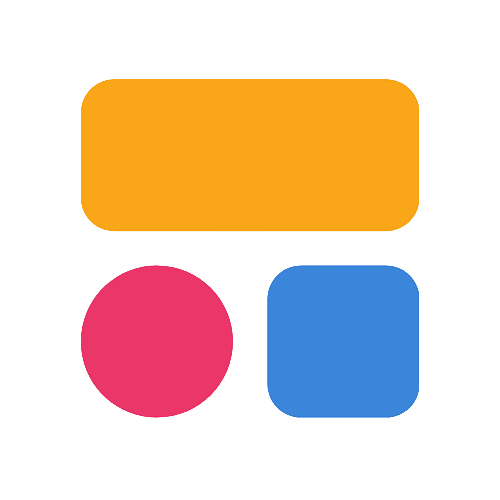Jotform Tables Reviews & Product Details
Jotform Tables is a cloud-based tool that enables you to create and manage data-driven tables. It provides a simple, user-friendly interface that enables you to create tables, customize their appearance, and control access to your data. With Jotform Tables, you can easily import and export data, collaborate with your team, and automate workflows. Jotform Tables is best for businesses and organizations looking to streamline their data management processes and improve collaboration and productivity.


| Capabilities |
|
|---|---|
| Segment |
|
| Deployment | Cloud / SaaS / Web-Based, Mobile Android, Mobile iPad, Mobile iPhone |
| Support | 24/7 (Live rep), Chat, Email/Help Desk, FAQs/Forum, Knowledge Base, Phone Support |
| Training | Documentation |
| Languages | English |
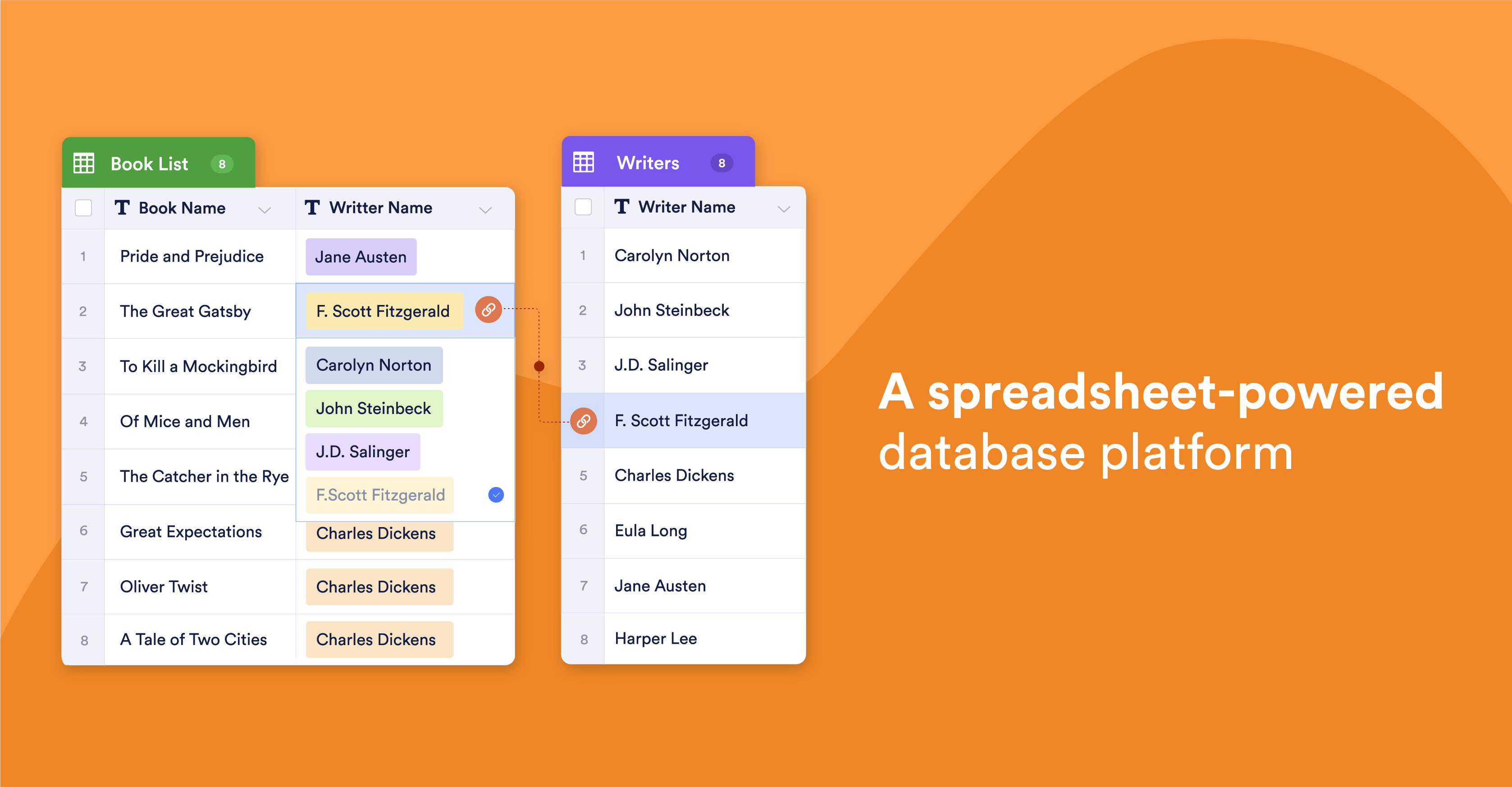
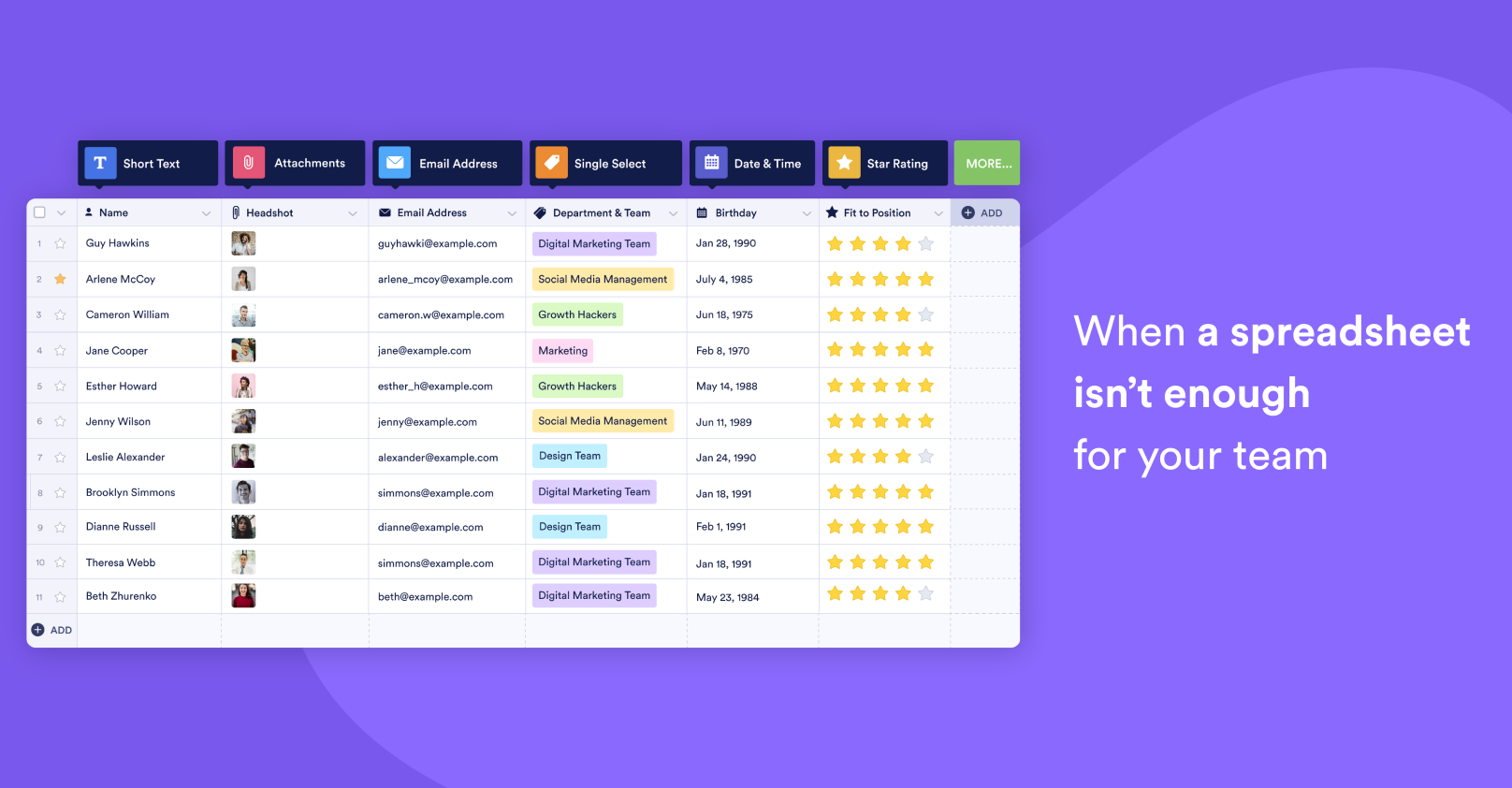
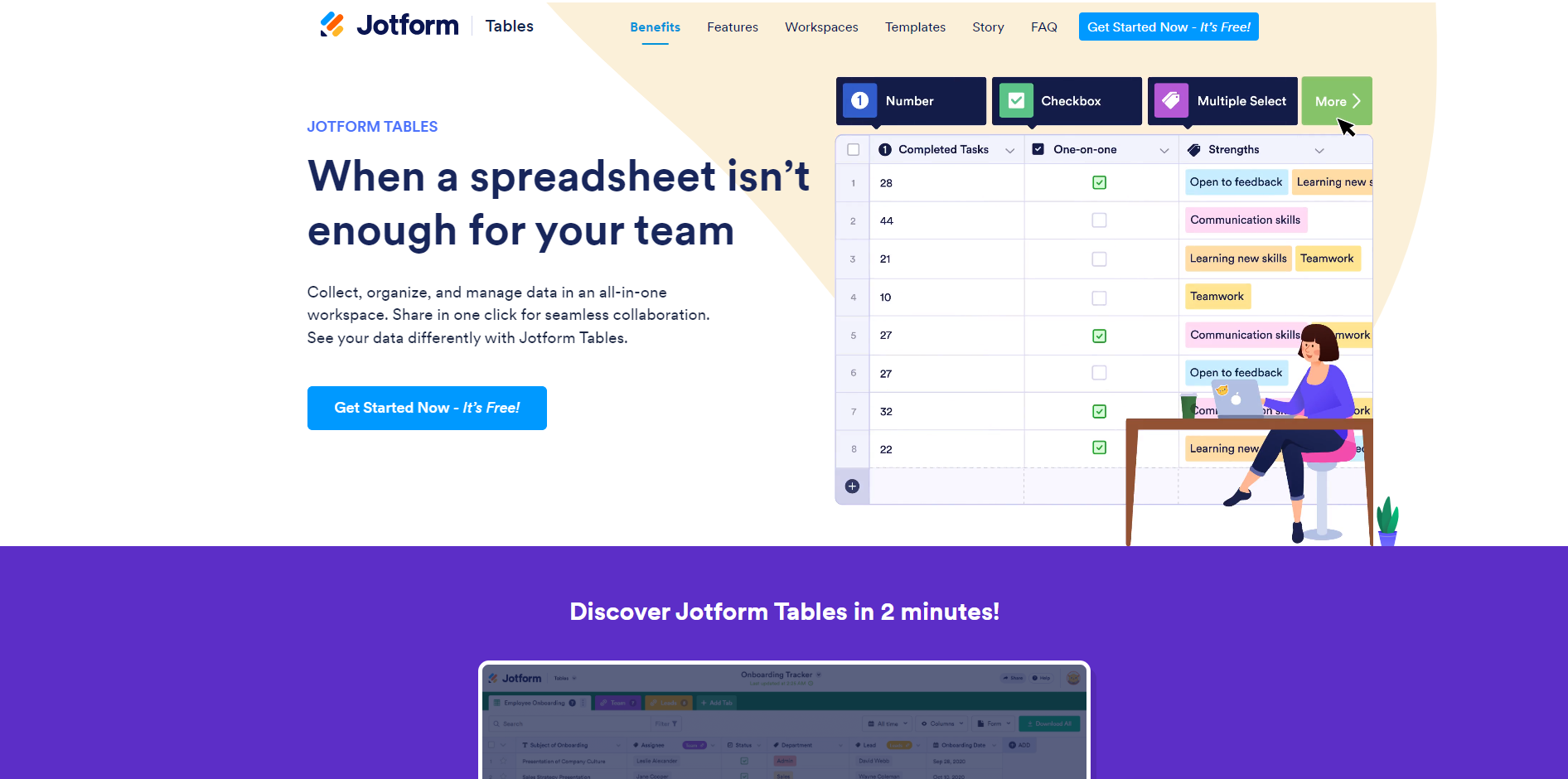
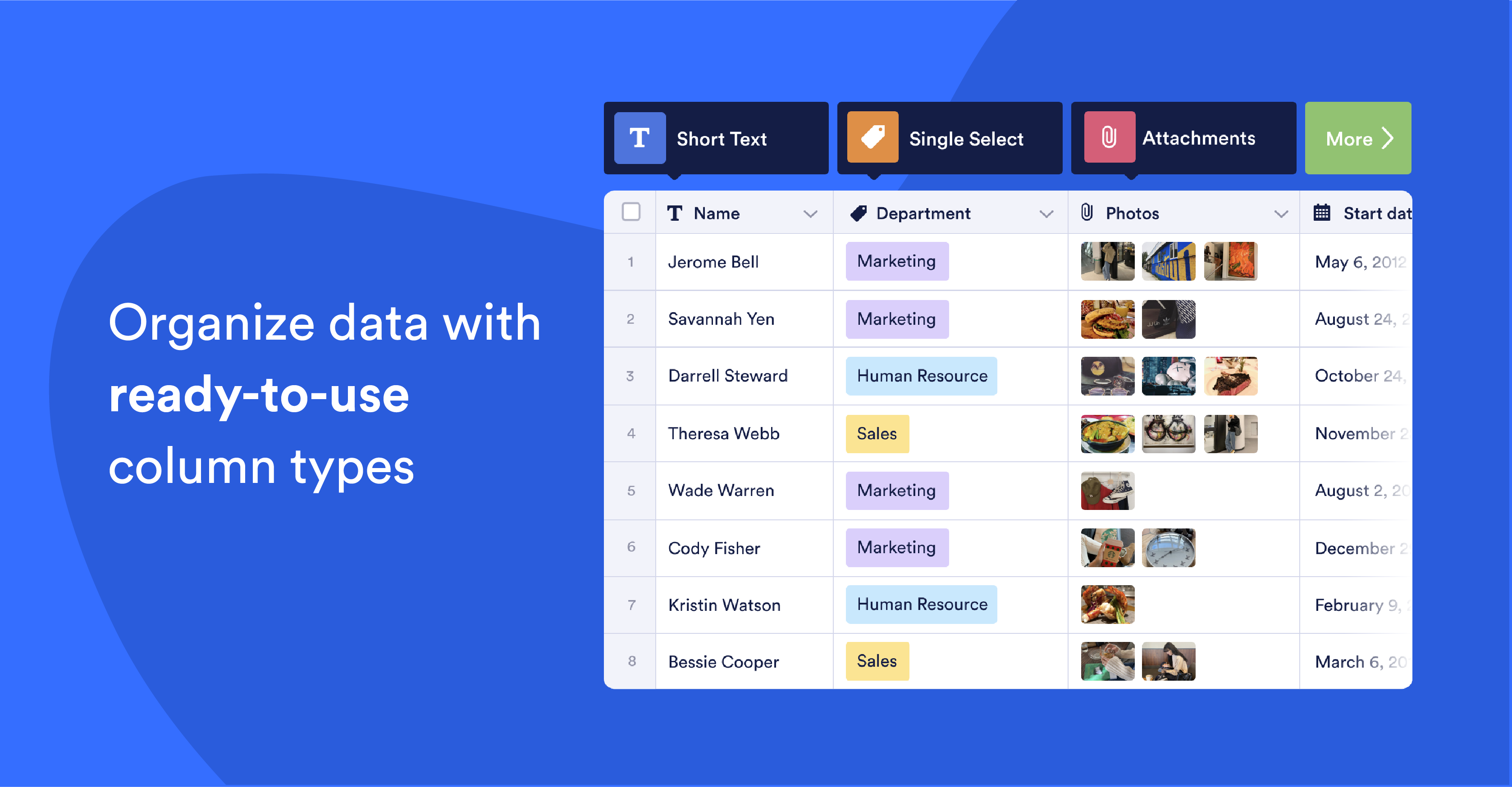
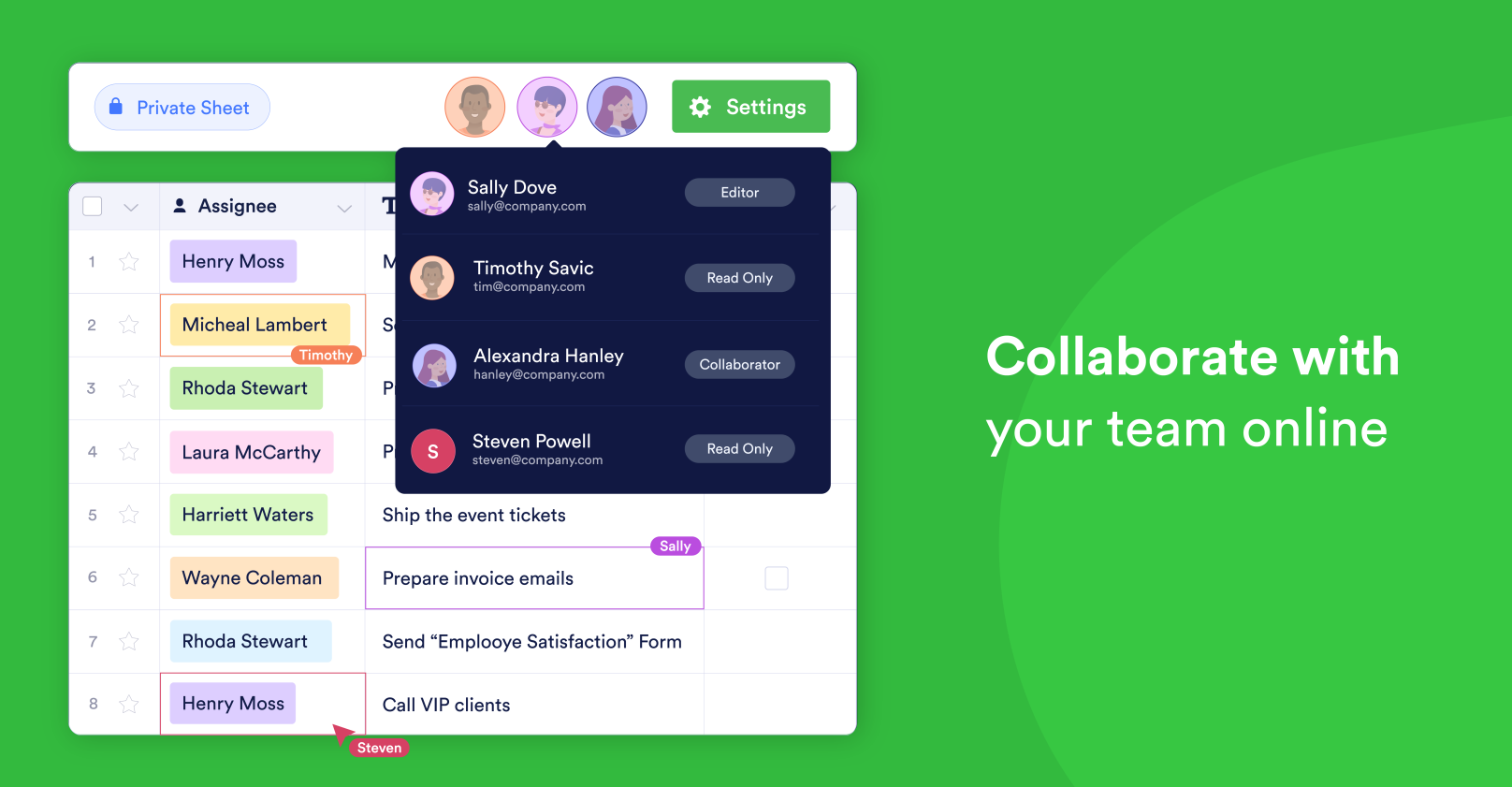

Ease of integration with other platforms and apps.
I sometimes find it hard to find the answers I need - online or from support.
Managing large client lists - educational programming, communication/marketing integration.
There was a seemless integration and clients were able to complete the forms.
You can not talk to someone. Everything is done via email and that can be hard sometime.
Intake tables and background information. Such a benefit because I can print them or just download them to a locked file.
So easy to create a form for any occasion
There is not a great ability to customize design without technical expertise.
We're doing RSVPs for events, registration forms for school, volunteer applications, taking payments for school. I like the conditional options... if then, then that stuff within the form. I appreciate the integration with google sheets to automatically populate the responses into one google sheet. The automated emails that can be customized according to the answers is also great.
Jotform Tables is a great way of collecting and sharing data with team members for events and everyday office functions. I love how easy it is to set up a table, create integrations, and share information with other teams members.
The customer service is not efficient. Many answers and assistance have to come from forums, and if you do get a response from a JF team member, it is often not helpful. Also, I wouldn't say I like that the export process does not break down properly in some fields. For example, if you have multiple products, it will download in the same column, which does not help finalize data.
I am collecting data from members of our organization and storing information, such as surveys, registrations, and databases. The most significant benefit is that it is easy for someone to learn how to use it. I have never had an issue sharing with a team member how to use the system.
Database functionality has been missing from form builders for a long time. For the last 10 years, organizations have been using a combo of forms & google sheets to implement essential business processes. Good: - Relational Data Guided by Forms - Adds much needed extensibility to a clean form builder to allow for better prototyping and scalability
For context on the below: our Jotform account was automatically deactivated multiple times because we were attempting to prototype a Customer Support form that would help triage customer orders when submitting for support. In the form, we were collecting "Last 4 of Credit Card," which Jotform incorrectly told us is not PCI compliant**. 1. Jotform uses a number of automations to audit and turn off their users without warning. I had to check the network responses from the website to finally figure out why my account had been suspended without warning. 2. Jotform customer support is relatively inaccessible. Their primary support is a public support forum**. It is not apparent to me looking at their support form that the posts are made public, and I was asking account-specific questions. 3. When talking with someone from Enterprise Sales: - All of my questions & concerns about the product were largely ignored - I was continually offered a contract to sign before any of my questions were resolved - This quote from their sales rep when I asked how I could avoid their automations after being turned off a second time: "We have over 10 million users on the standard plans, and the law of large numbers tells us we will also get some bad actors in there, so don't take it personally." 4. When I couldn't figure out why my account wasn't working, I logged in with an alternate email resulting in Jotform IP banning me. Since the IP they banned was my office, this meant I had to go over to a coffee shop to manage my paid ($90/month) subscription. We eventually did not sign an enterprise contract with Jotform when they refused our stipulation that they would need to give us notice before turning off our account again. They eventually told us "It looks like we are too far apart on multiple fronts to reach a signed agreement." It is not acceptable to our SLAs to have any of our tools, especially Customer Support, suddenly stop working with no recourse. ** https://www.pcisecuritystandards.org/pdfs/pci_fs_data_storage.pdf ** https://www.jotform.com/contact/
We were trying to use Jotform and It's product line for Customer Support as well as lead qualification for Sales. We now use a mix of cognito forms and notion
Jotform has shown time and time again to provide excellent customer support: fast (usually within 1 hour) response times that actually address the queries ~90% of the time. Granted, sometimes the questions are not clear and then a follow-up happens very quickly too, once the questions are clarified.
Jotform is not a replacement for a relational database. That is not so much a dislike as a fact of life. For the budget it requires, there is little to nothing that is dislikeable.
Collection and processing of HIPAA information during pandemic in COVID-19-positive patients.
Simplicity of import, export, and filtering.
Forms are not available in the mobile app.
Need for conditional forms on our website. For example, event signups, age verifications, permission slips, or email list signup.
Easy to use and sort submissions and share with clients
I haven't come across any dislikes yet; it seems all good
Visually seeing my customer's selections and options quickly and in colour helps
Easy to use and convenient. Perfect online platform to gather all the necessary data.
Not applicable. User-friendly; great online form platform.
Perfect online platform to gather all the necessary data.
It is very quick and easy to generate professional looking forms. And with the widgets there is a lot of functionality... i havent yet come across any type of data that i cant capture
I wish the app was a little more user friendly. i find it quite slow to load forms and even if you just want to edit one word on a form it is very slow and frustrating.
easy quick concise data collection
Since the 1990's, our office has been completing everything on paper. Starting in 2019, we have been slowly transitioning into a paperless office. But when COVID hit, we had no choice but to do so immediately. JotForm saved our lives in the sense that we would not have been able to operate throughout the pandemic without it. JotForm allowed us to create and sign forms electronically and eliminate paper altogether. Jotform Tables was also a nice addition in the sense that Google Sheets and Dropbox would not work for us. The JotForm team is doing a really great job, and I can't see ourselves ever switching over to something else. THANK YOU, JOTFORM!
Honestly nothing. I only have good things to say about JotForm. I wish I had more to right here but I dont.
We had trouble editing documents in Dropbox, and Google Slides was not compatible with our line of work. JotForm was the perfect solution.
I love how easy it is to sort and the ability to export and download all attachments.
Nothing, I think for me the one drawback was for a question type when asked to rank in order, could be improved.
Being able to analyze the data quickly and present it back to stakeholders.
I love how I was able to survey numerous stakeholders and get the data reports in excel. I also really liked how I was able to include the respondent's signatures and IDs so to make it more valid and access the data much easier. I found that the program had many features that can be tailored to the needs of the company and the desired outcome.
I disliked how I was unable to manipulate the table where the respondents could not respond to more than 1 choice per row. In addition, I like to speak to a live person rather than sending messages numerous times to get the assistance that I need to learn how to use the program. It would have been easier to speak to a live person to resolve my issues faster.
The survey has been posted for my respondents. I kept the table where the respondents were able to choose more than one response per row. I would have preferred if the table offered one choice or did not repeat the choices which are what happened. Overall, the program has more advantages than disadvantages but I would prefer to manipulate it so the respondents do not repeat responses. I really liked how I was able to include a signature on the form and that I can use the respondent's ID onto the form. This made it easier to collect the data.
Unique, easy-to-use features and the fact that submitted forms can be automatically transformed into tables.
Organizing the tables can be a bit difficult at times.
My office is relatively new to using JotForm tables but it has helped us with several different projects already. Instead of needing to export and format information collected from forms, we are able to utilize the Tables feature. It cleanly organizes all of the collected data, and it saves time versus using Excel. It is also easier to use than Excel. While it has a lot of similar features to Excel, it also has unique features that I love.
Ease of use. I have never had any issues using JotForm.
Nothing. Have never had any issues with using.
I publish form links and send them to applicants to complete background check authorization forms. Applicants feel comfortable including their sensitive information using JotForms. We also collect information using forms and do not have to reenter information into a database because of JotForm Tables.
How easy it is to make forms. User friendly design.
The embedded function is not all the time nice to use. Widgets can be more extensive.
For example: We are using it to let customers join our trainings to fill in the form. This saved us a lot of time to call and mail the customers.
the forms easy to modify forms in your table and can be sent to the patients before their scheduled appointments
patients have difficulty with signatures
this speeds up the check in time as patients can submit forms prior to the day of their apppointment
Our firm has been using Jot Forms for five years. The ease of use has benefited every one from sales to production and HR.
The current version of Jot Forms resolved many of its earlier issues, like slow design time.
We currently use Jot Forms for lead collection, it integrates with our CRM and makes managing the lead experience fluid.
The screen is visually appealing and it is easy to use!
Changing over from the old submissions view took a little getting used to but it was worth it!
I am able to easily find my data, use the data in my business and do so a shorter amount of time!
The most helpful about Jotforms is how easy it is to set up. I'm not a wiz with any kind of word processing software and was nervous about setting up Jotforms for our online registration. We needed something that parents could use to sign our enrollment documents electronically and I never thought that it could be this easy. Jotforms makes creating the forms super easy and going back to edit them takes no time at all.
The only complaint that I have is that Jotforms only allows one person to have an account. I would like to have a second user with access to the forms, but I am the only one allowed to login with our account. I have tried to get help from Jotforms with this, but nothing they have sent to me has been helpful.
Jotforms is helping with the equity of school enrollment. Many parents do not have transportation to our school to sign enrollment forms. Jotforms can be accessed from their phone, a public computer, or from home. I can then print out the signed forms and add them to the student file.