

ClickUp Reviews & Product Details
More than just a task management tool, ClickUp is a 360-degree productivity suite that offers functionalities that expand and scale together with a business’ evolving needs. With more than 15 views and over 35 apps, it allows teams of all sizes from across different disciplines to set strategic project goals, manage workflows, collaborate, iterate and optimize, and track progress. There are unique features for every team such as bug tracking and reporting (engineering), sales automation (sales and marketing), and employee onboarding (HR) just to name a few. ClickUp comes pre-loaded with templates that can be utilized out of the box while offering rich customization options.


| Capabilities |
|
|---|---|
| Segment |
|
| Deployment | Cloud / SaaS / Web-Based, Desktop Mac, Desktop Windows, Mobile Android, Mobile iPad, Mobile iPhone |
| Support | 24/7 (Live rep), Chat, Email/Help Desk, FAQs/Forum, Knowledge Base, Phone Support |
| Training | Documentation |
| Languages | English |
ClickUp Pros and Cons
- Customizable dashboards
- Features and functions best suited for solopreneurs and small teams
- Comprehensive freemium plan
- Built-in chat feature for both private and public communication
- Offers extensive features with the option to customize under the free plan.
- Onboarding process can be complicated
- No built-in video conferencing feature
- Additional customizable features will require an annual fee
- Platform can easily overwhelm new users

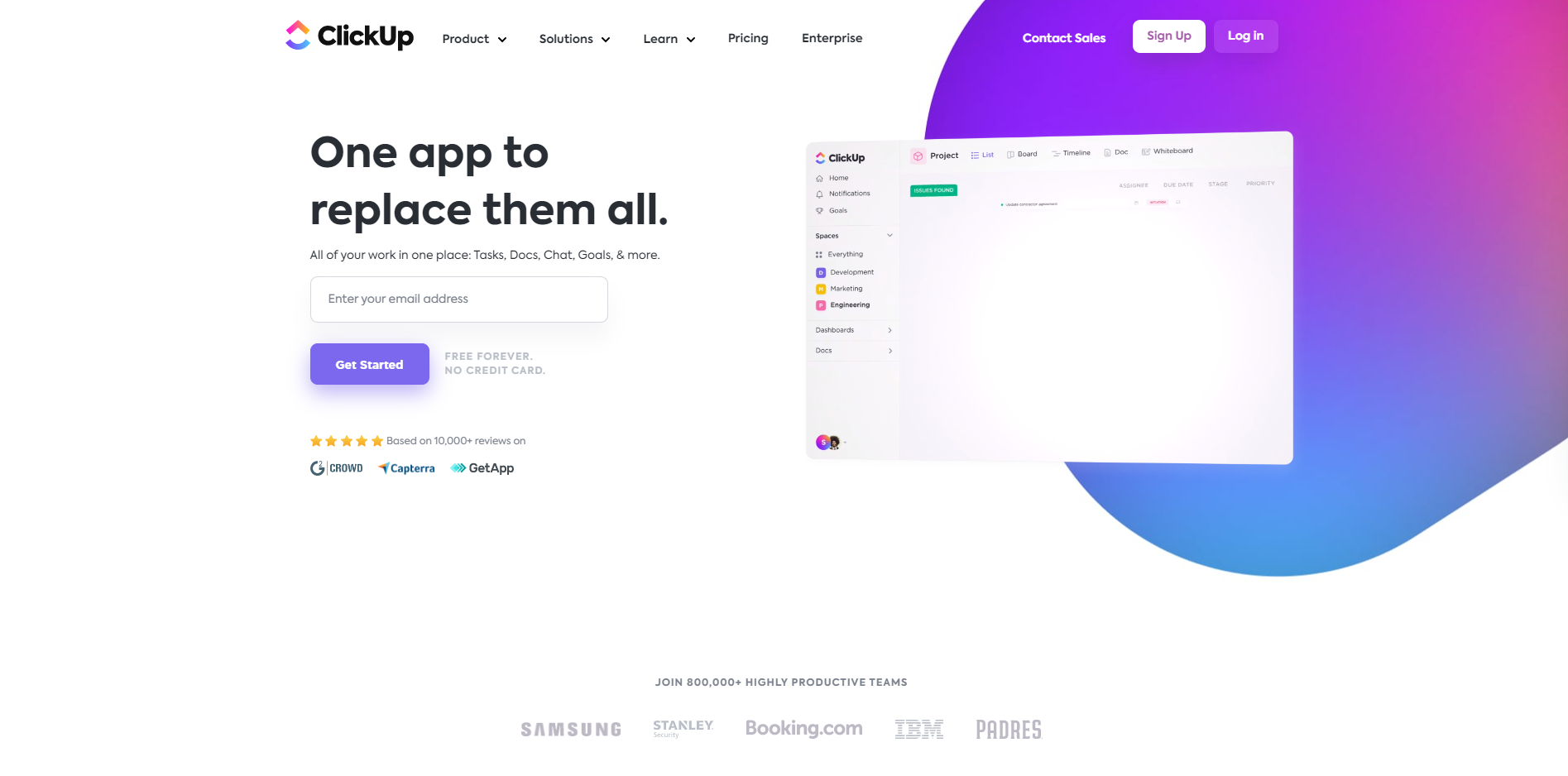
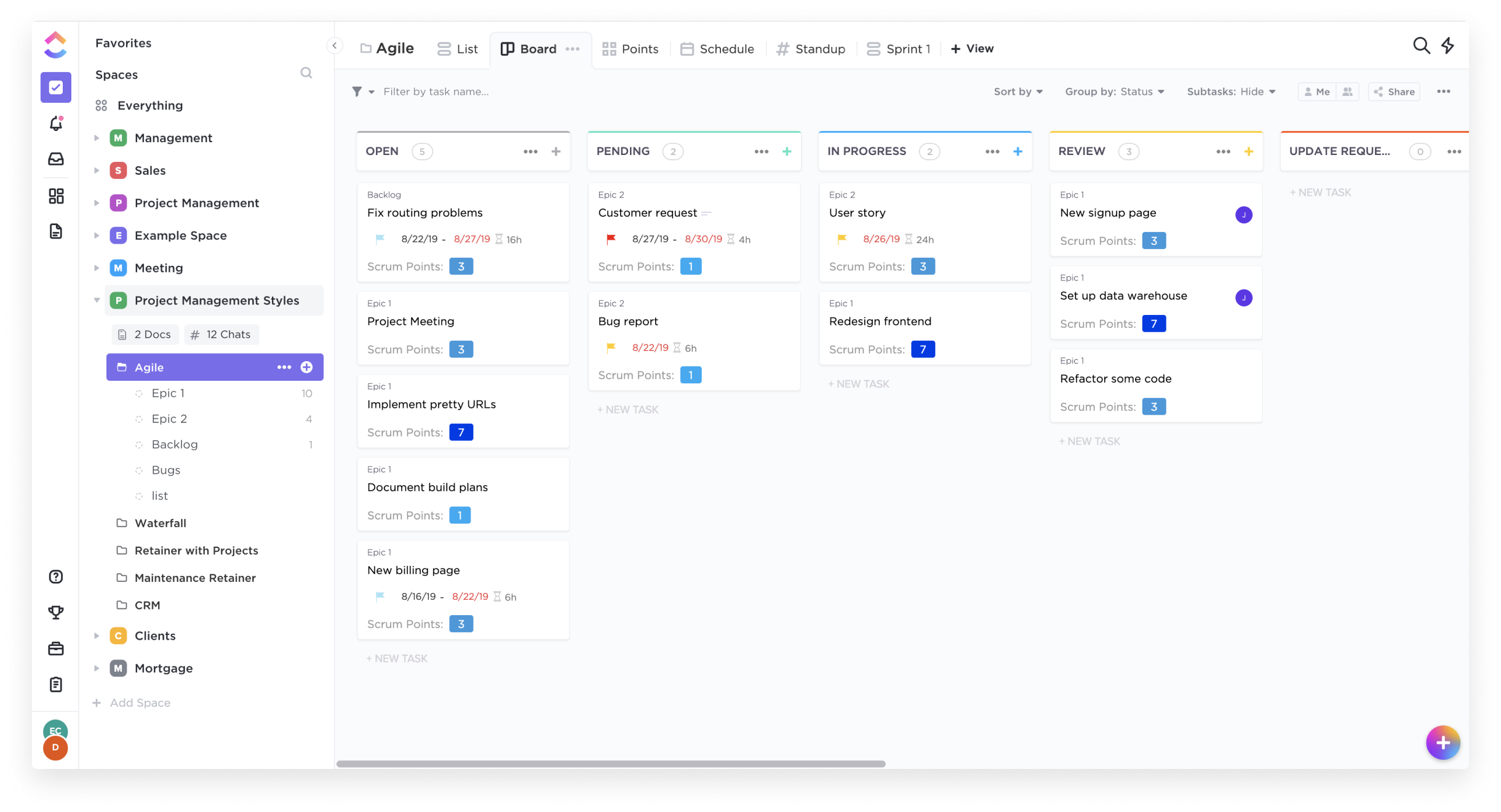
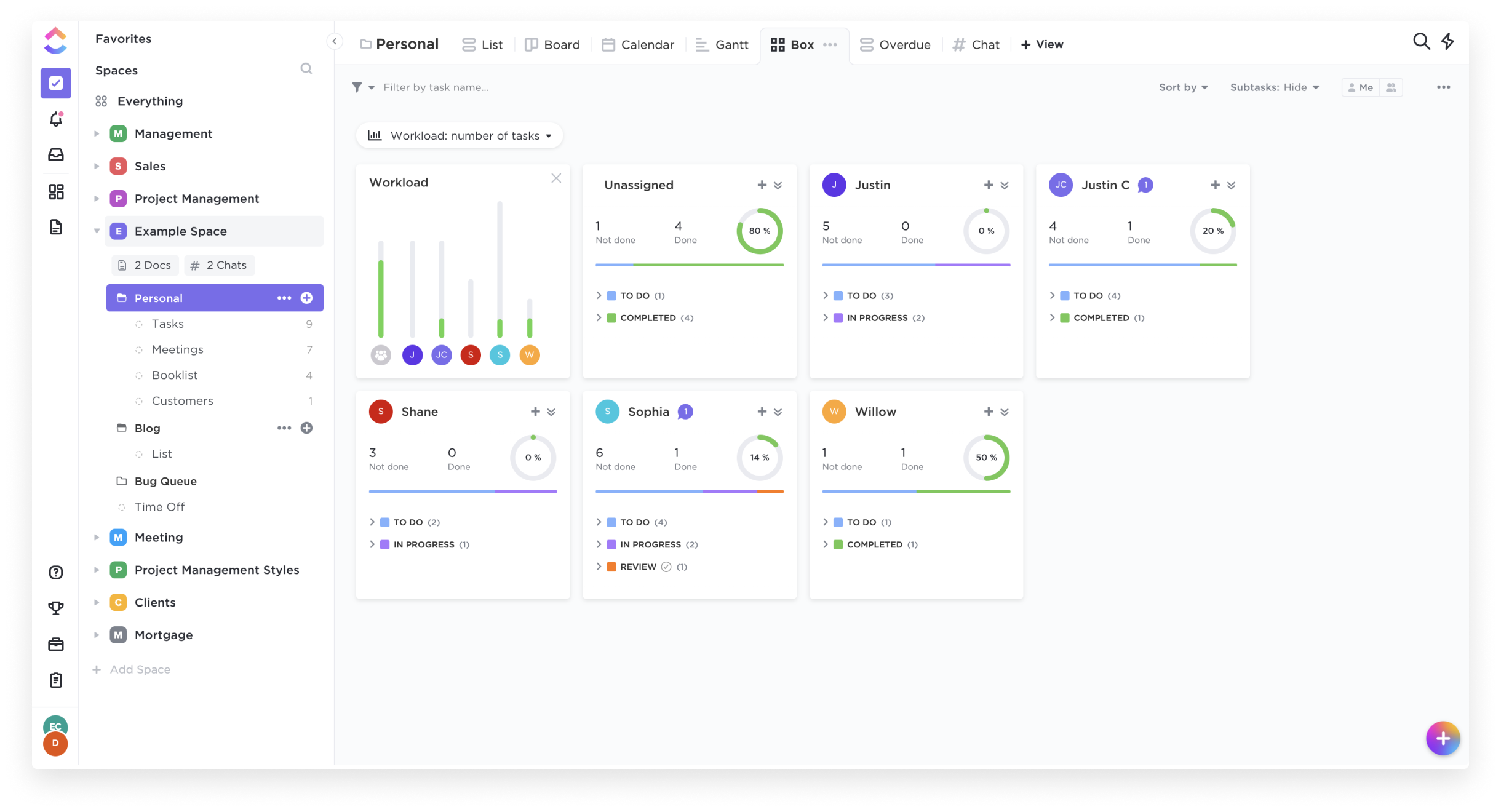
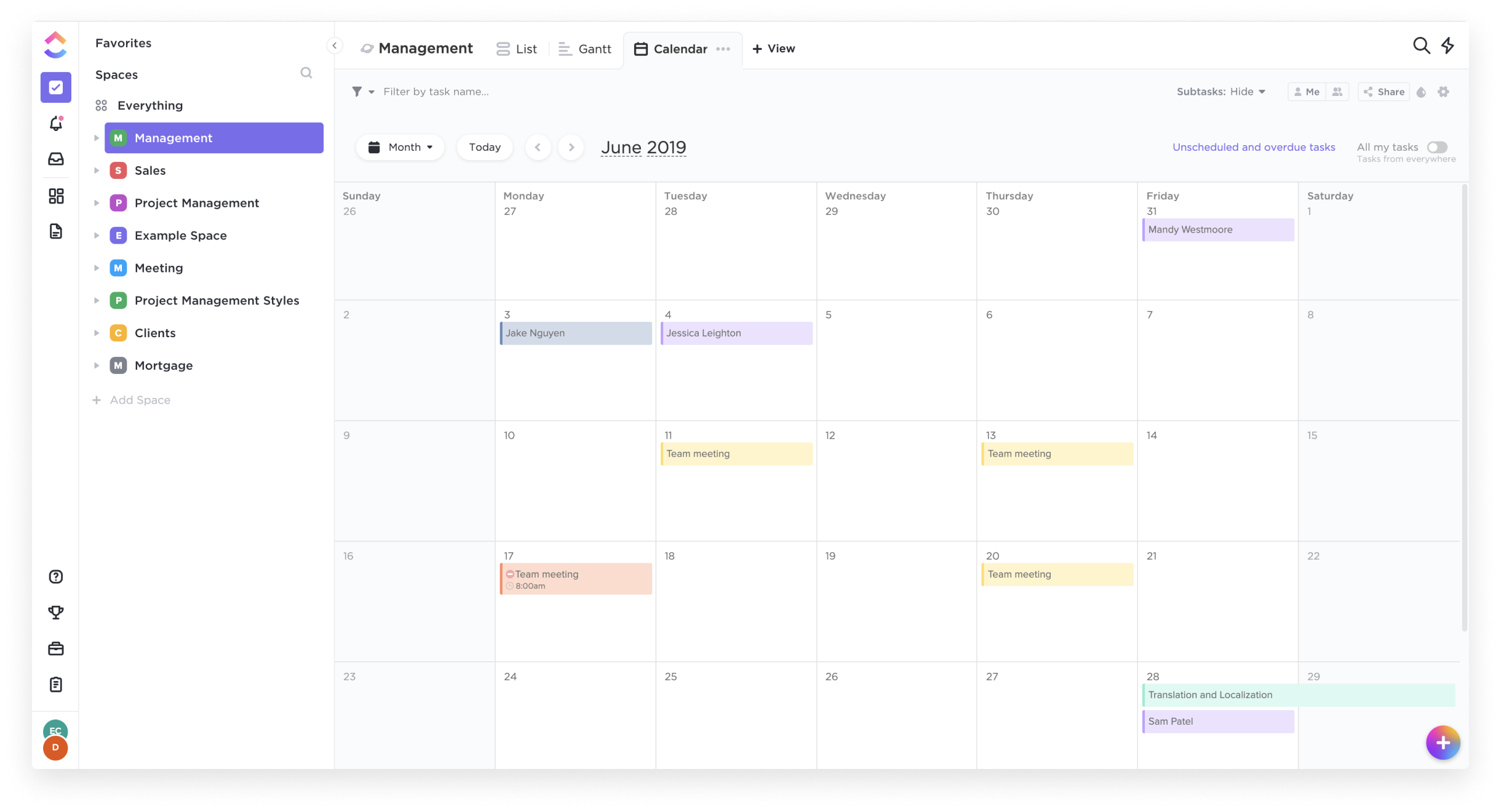
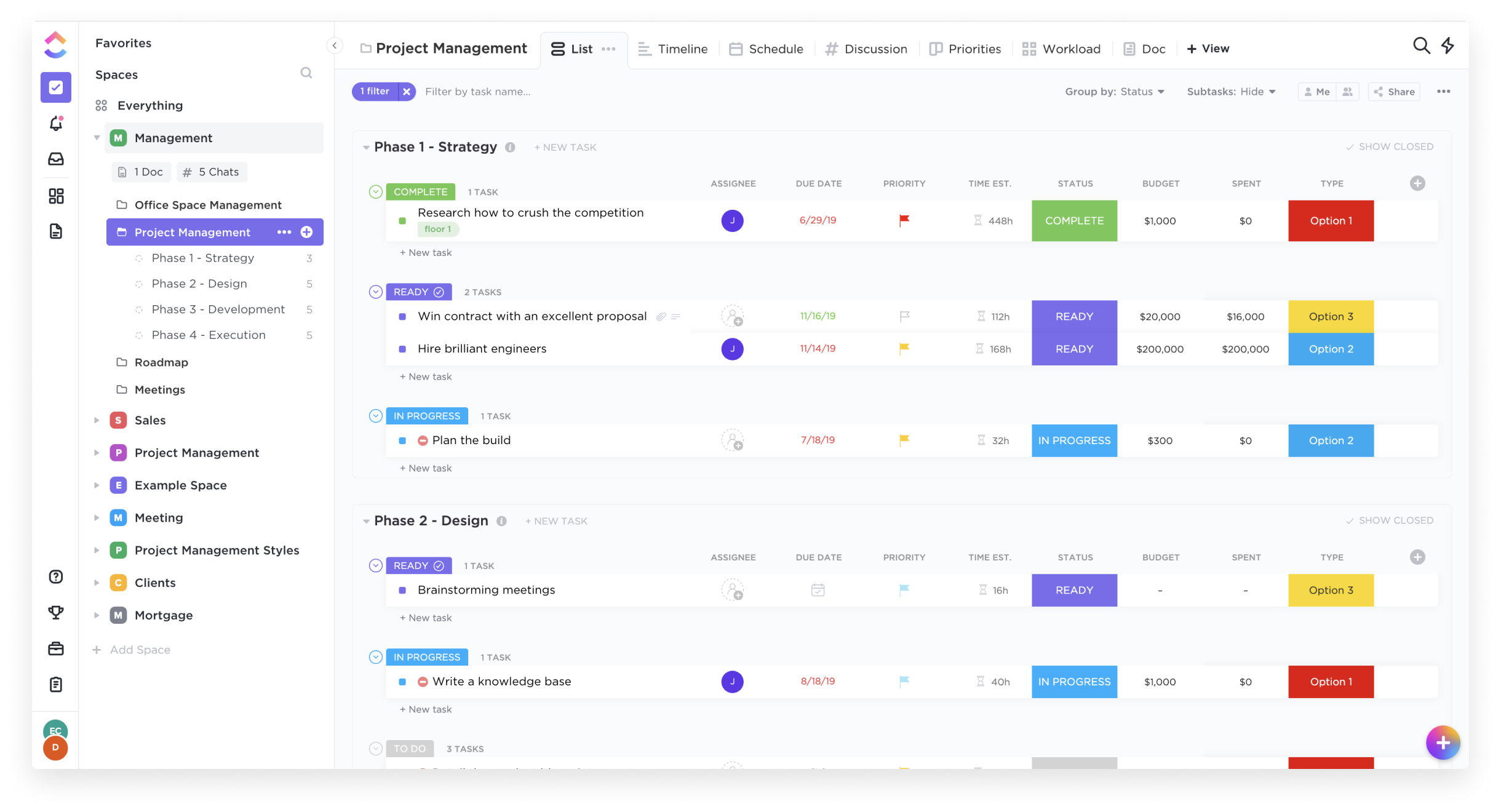
In the realm of project management tools, ClickUp has emerged as a comprehensive solution that caters to a wide range of users. From freelancers managing their own tasks to large corporations coordinating complex projects, ClickUp aims to simplify and streamline the process. But does it deliver on its promise? In this review, we’ll take a close look at ClickUp, dissecting its features, user interface, support, and pricing structure. Our goal is to provide an unbiased and thorough examination of this software, helping you decide if it’s the right fit for your needs. So, without further ado, let’s delve into the world of ClickUp.
What is ClickUp?
ClickUp is a cloud-based productivity platform that aims to centralize all your work and tasks in one place. It’s a comprehensive project management tool designed to help individuals and teams plan, organize, and collaborate on projects.
The software offers a wide range of features including task management, time tracking, goal setting, document sharing, and more. It also provides multiple views for project tracking such as list view, board view, and Gantt chart view, allowing users to customize their workspace according to their preference.

ClickUp’s target users range from freelancers and small businesses to large corporations. It’s designed to be flexible and adaptable, catering to different industries and project types. Whether you’re managing a marketing campaign, developing software, or planning an event, ClickUp aims to provide the tools you need to keep your project on track.
In essence, ClickUp is more than just a project management tool. It’s a productivity platform that seeks to eliminate the need for using multiple, disjointed tools by providing a unified, all-in-one solution.
ClickUp Core Features
ClickUp is packed with a variety of features designed to enhance productivity and streamline project management. Here are some of its core features:
- Task Management: ClickUp allows users to create, assign, prioritize, and schedule tasks. You can also set dependencies between tasks, making it easier to manage complex projects.
- Multiple Views: ClickUp offers several views for managing your projects, including list view, board view, box view, Gantt chart view, and calendar view. This allows you to visualize your tasks and projects in a way that suits your working style.
- Time Management: ClickUp includes time tracking features, allowing you to monitor how much time is spent on each task. It also includes scheduling and capacity management features, helping you to plan your time effectively.
- Collaboration Tools: ClickUp facilitates team collaboration with features like real-time chat, comment assignment, document sharing, and in-app video recording. These features make it easier for teams to communicate and collaborate on tasks and projects.
- Customizable Workflows: ClickUp allows you to create custom workflows that match your team’s processes. You can set up statuses for tasks and move them through different stages as they progress.
- Integrations: ClickUp integrates with a wide range of other tools, including Google Drive, Slack, GitHub, and more. This allows you to bring all your work into one place, reducing the need to switch between different apps.
ClickUp Pricing Plans
ClickUp offers a variety of pricing plans to cater to different user needs. Here’s a breakdown of their tiered pricing structure:
| Plan | Starting Monthly Price | Max. Number of Users | Key Features |
|---|---|---|---|
| Free | $0 | Unlimited | Unlimited tasks, unlimited members, 100MB storage |
| Unlimited | $5 per user | Unlimited | Unlimited storage, views, integrations, dashboards, and custom fields |
| Business | $12 per user | Unlimited | All features of Unlimited plus 2FA, Google SSO, goal folders, and custom exporting |
| Business Plus | $19 per user | Unlimited | All features of Business plus additional automations, dashboard widgets, and priority support |
The Free plan is a great starting point for small teams or individuals who want to try out ClickUp’s basic features. The Unlimited plan offers more flexibility and customization options, making it a good choice for growing teams. The Business and Business Plus plans offer advanced features and increased automation, making them suitable for larger teams or businesses with complex project management needs.
Remember, it’s important to choose a plan that aligns with your team’s size, budget, and requirements. You can always start with a lower-tier plan and upgrade as your needs evolve.
ClickUp Competitor & Alternatives
| Software | Starting Monthly Price | Free Trial | Time Tracking | Budgeting Tools | Task Display Views | Real-Time Chat | In-App Video Recording |
|---|---|---|---|---|---|---|---|
| ClickUp | $5 per user | Yes | Yes | Yes | List, board, timeline, calendar, box, Gantt, activity, mind maps, workloads, table, map | Yes | Yes |
| monday.com | $8 per user (three user minimum) | Yes, 14 days | Yes | Yes | Board, timeline, Gantt, calendar, list, files, map, chart | No | No |
| Trello | $5 per user | Yes, 14 days | No | No | List, board, calendar, timeline, table, dashboard, map, workspace table, workspace calendar | No | No |
| Asana | $10.99 per user | Yes, 30 days | No | No | List, board, timeline, calendar, progress, forms, table, map | No | No |
As you can see, each tool has its own strengths and weaknesses. ClickUp stands out for its wide range of task display views, real-time chat, and in-app video recording features. However, other tools like monday.com and Asana also offer robust features, although they lack real-time chat and in-app video recording. Trello, on the other hand, is a more budget-friendly option, but it lacks time tracking and budgeting tools.
ClickUp FAQs
Is ClickUp’s free plan really free?
Absolutely! ClickUp’s free plan is indeed free, with no hidden costs or strings attached. This plan offers a robust set of features including unlimited tasks, unlimited members, and up to 100MB of storage. It’s a great option for individuals or small teams who are just getting started with project management software.
While the free plan does have some limitations compared to the paid plans (such as storage limits and access to premium features), it still provides a comprehensive toolset for managing tasks and projects. So, you can definitely start using ClickUp for free and then decide if you want to upgrade to a paid plan as your needs grow.
What does project management software do?
Project management software is a digital tool that helps teams plan, organize, and manage tasks. It facilitates collaboration, scheduling, resource allocation, and progress tracking, making project execution more efficient and streamlined.
Bottom Line – ClickUp
ClickUp is a robust and versatile project management tool that can significantly benefit businesses of all sizes. Its comprehensive features for task management, collaboration, and project tracking make it an excellent choice for teams aiming to streamline their workflows and enhance productivity. While it has a rich feature set, it’s designed with user-friendliness in mind, making it accessible even to those new to project management software.

I use Clickup in so many ways. I have my daily tasks in there as well as my projects and notes. I am all about having everything in one place!
Not much that I dislike. I wish that AI was integrated in and not an additional cost.
It helps me keep everything organized and that I can link notes, tasks, projects, etc!!
People can customize ClickUp to how it works for them. Maybe some team members like dark mode. Maybe people want to default to a different view. You can use it for EVERYTHING -- from a sales funnel to CRM to wiki to project management. Also it's pretty. :-) (... That matters!)
The only reason I wouldn't recommend ClickUp to someone is that it could be more powerful than you need. Figuring out the ideal setup for your team / agency can be a bit of a learning curve, but honestly, people like us have fun with that. :-) Sometimes it can feel a little slow (but much improved with the recent updates!)
I love the ability to use subtasks for stages of a project (R1 is due on x date, revisions need to happen in this date range, finals due here), and to assign multiple people to a task. The built-in time tracking is super helpful too!
It would have to multiple ways I can organize and view information and to-dos. I also made a recommendation once and I saw it in ClickUp subsequently.
These things need to be more straight forward: Finding and managing all files that are using my storage space. Adding and keeping track active guests, And I want to share with more watchers with making everything public and sharing separate Links.
Keeping track of committed actions to enable follow-ups and reporting.
The vastness of the app can be overwhelming but that's also the best thing you can make it function exactly what you need it to do. It's so easy to pick up after you get it all set up. I love how it works for our business and have tried others and it's so great.
It's something you have to configure and that can take some time but I love the constant update and the other parts. I think that they improve everything that I used to dislike so now I feel like it's a power tool.
Full scope of our project load, time tracking, project tracking.
Lo que más me gusta es poder compartir con mi compañero de trabajo la evolución de las tareas, invitar a clientes para organizar el trabajo y activar el temporizador para controlar los tiempos de trabajo.
Puede ser un poco abrumador al principio por todas las funcionalidades que tiene, pero en cuanto empiezas a utilizarlo se hace más fácil.
Me ayuda a resolver la comunicación y planficación de los proyectos con mis clientes.
ClickUp is a great tool to improve communications and overall organization in a software development space. I love that I have so many options when it comes to how I want to organize my personal task spaces and so many ways to optimize and improve efficiency on different work flows.
There are a handful of features in the pipline that I have voted on that I wish were already here!
ClickUp provides a space for seamless collaboration amongst vast teams in different departments. The ability to track development cycles in a synchronized and integrated way has drastically improved efficiency and reduced frustration.
One spot for project management for ALL my tasks associated with my business and CLIENTS. ClickUp has reduced the noise in inbox by allowing me to have client portals where 95% of client communication is housed. My Virtual Assistant and I have streamlined our SOP's in ClickUp too! Everything from: Social Media posts Email Funnels Podcast marketing and more Customer Support is top-notch. I've only had to contact them 2-3 times and the response was timely and they resolved my issue within 24 hours. We use Click up DAILY in my business and I really don't know how I managed my business before!
There are so many features that it can feel like you are not using it to it's fullest and then you wonder what you might be missing out on. I just used the Whiteboard feature on a live call and love it!
It saves me from becoming frustrated of having to look for things in email or desktop files which allows me to be less frustrated and saves me TIME!It also has allowed my VA and I to streamline our communication. Clients love how everything is in one place. Emails get lost and overlooked. I also like that if something is overdue I get an email informing me of that [I set due dates for all my tasks to keep both my VA abnd myself accountable]
The ability to manage all of our workflows in one place, including the creation of documents and resources. ClickUp enables all of our team members to communicate effectively on any given task and related project with ease and has enabled us to become far more efficient and effective as a team!
Nothing. I've found everything in ClickUp useful. It has drastically improved our business operations and trumps competitors such as Trello and Basecamp
It's helped us to prioritise projects and to break them down into simple, actionable tasks. We've customised the Kanban view in order to track projects from initial idea through to implementation. The system has also reduced our use of instant messaging on Slack/Twist, allowing us to discuss specific tasks in ClickUp and without us losing track of important conversations or topics related to specific tasks.
Clickup is very powerful in terms of the features that are available within the app and at the same time provides a smooth, clean user experience. It has become our Work OS, central to our operations and integrated with all of our other platforms thanks to a comprehensive API. It's just a great app and we can set it up quickly for new use cases. Our team uses Clickup every day.
Downsides of Clickup? Honestly, we see some webhook events dropping on time capture, but that's more of a technicality. There is a small learning curve for new hires since the setup is so custom, but not much to complain about really.
Pulls together Project and Task Management , Time Tracking and Support Ticketing into one place, attached documentation to the whole thing and allows conversations around specific tasks or projects. It's great.
way to supw the task and comments and attachments. everyting is showing there nicely.
no as of now.Board view can be improvised.
its tracking project growtht and overall development of project and bug traking.
La posibilidad de tener integradas todas las herramientas necesarias para gestionar mis tareas y las de mi equipo en una única herramienta. La facilidad y sencillez de uso.
Poco tengo que decir en este sentido, quizá mejoraría algunas cuestiones de diseño y usabilidad y aplicaciones como los wireframes no terminan de cumplir con las expectativas.
La posibilidad de integrar todo nuestro entorno de trabajo en una única plataforma que además podemos conectar con el resto de nuestro ecosistema de trabajo sin dificultad.
Lots of customisation and automation, love the notifications, of great help
Do not really have any issues though it would be great if a tutorial section existed for queries and help right away
Helps us for testing(test creation and test management to Dev and Testers) and creation of tasks for Client Development requests
I have rolled out clickup for 3 organizations now. The ability to manipulate inputs and output info in combintation with managing the actual work being done is second to none.
The clickup app dashboard/team views could use some imporvement in the mobile app for managers to be better at manageing
They allow our teams to keep up their throughput and prodction numbers up while flagging issues along the way
Easy and understandable interface and perfect for remote workers
Nothing, there is nothing precise that I wish to change.
It helps me manage my day to day and weekly tasks
It gives me access to customise everything to the key. metrics or specific data types that I need to run an effective team.
It can be hard to learn, and the learning curve for some aspects is a bit steep, thankfully ClickUp University is a helpful companion to learning the ins and outs of ClickUp.
ClickUp helps my team and me manage our various running projects through the views, spaces, and folders that ClickUp offers. It gives us a range from high-level oversight for managers and supervisors to access all the way to granular subtask time tracking for project timeline management and accurate project deliveries.
ClickUp has scaled alongside our business. From starting off as a solo consultant and evolving into the whitelabel SaaS space, ClickUp has grown as our team has grown. It serves as our project manager, support desk, reporting dashboard & springboard for ideas. ClickUp is fairly easy to get started and integrate with other platforms via Zapier or Make. We use it on a daily base and their customer support has been pretty fantastic at getting us pointed in the right direction for solutions.
ClickUp has prioritized the release of new features and UI/UX (ClickUp) 3.0 over stability and load speeds. Although they have touted a completely new technology overhaul for 2024, there are times where the load times are awful and even requires a page refresh at times.
ClickUp helps our team receive support inquiries and facilitate a great customer experience in providing solutions. Our internal team uses ClickUp to roadmap and develop new features and products. Our customer success team tracks the progress of customer onboarding and keep track of their net promoter score.
- That I can organize my work the way I LIKE TO SEE IT. - Flexible but not confusing - Email feature that keeps my habit of updating on ClickUp - Various views for various moods
-I want to understand automation better and use it better but I guess there is not enough suggestions around how to use it better
Can eliminate - Complicated trackers - Need for multiple apps for different use cases - Adding value in terms of staying on top of my tasks - Birds eye view of what is my primary responsibility vs what is not - Call back progress of my projects
I AM OBSESSED WITH EVERYTHING. The AI tool is such an amazing value add. I love the variety of view options under each space. I love the inclusive options for repetitive tasks. I love the easy and clear commenting features, it makes it very easy for my team to all stay in the loop while collective working on various tasks. It is overall just the best task management software on the market and I have tried them all!
I wish there was an inherent integration with Zoho Mail. I know Zoho isn't quite as popular as Micrsoft/Gmail but it is very popular and they love integrations!
I was an absolute mess before ClickUp trying to manage my teams tasks on a team level and individual level. I had various tools that didn't all perform everything in one location and it was hard to keep track of my employee's workload. I also have not found any other task management software with such comprehensive options for repetitive tasks. ClickUp solves problems I didn't even know I had!
The best thing about ClickUp is how I can manage many different projects, people, and timelines all in one place. I know quickly if work is getting done. The new inbox is amazing and so easy to use. It's my one-stop shop for all my projects. Today I was onboarding a new VA, she was using an Excel spreadsheet to do work tracking with a previous job. I showed her around ClickUp, and she immediately loved it and said it would be very easy to implement. Integrating her into our workflow was quick and seamless.
So much more than what I need. It's great that there is so much available but sometimes the enormity of the software can be a bit intimidating.
I would work with people around the world. Live meetings are not always an option. We ClickUp I can prepare work tasks for specific individuals knowing they will reply back "task specific" and show up in my inbox. The tread of communication is continuous/uninterrupted.
ClickUp is one of the best collabortive tools that we have used in our office. Each team is able to create their open space and invite others in to collaborate without having to change their entire flow. We love the tagging, and due dates.
We wish we could chat live with users in real time without having to rely on email or tagging.
ClickUp is allowing our growing team to collaborate well together and track multiple tasks and deadlines. Our productivity has gone through the roof and we're able to handle a lot more at the same time without losing our place or our way.









