

Miro Reviews & Product Details
Miro is a whiteboarding platform online that facilitates collaboration in real-time. The platform allows teams to work together seamlessly and gives them access to customizable templates and supports integrations with tools such as Slack.


| Capabilities |
|
|---|---|
| Segment |
|
| Deployment | Cloud / SaaS / Web-Based, Desktop Mac, Desktop Windows, Mobile Android, Mobile iPad, Mobile iPhone |
| Training | Documentation |
| Languages | English |
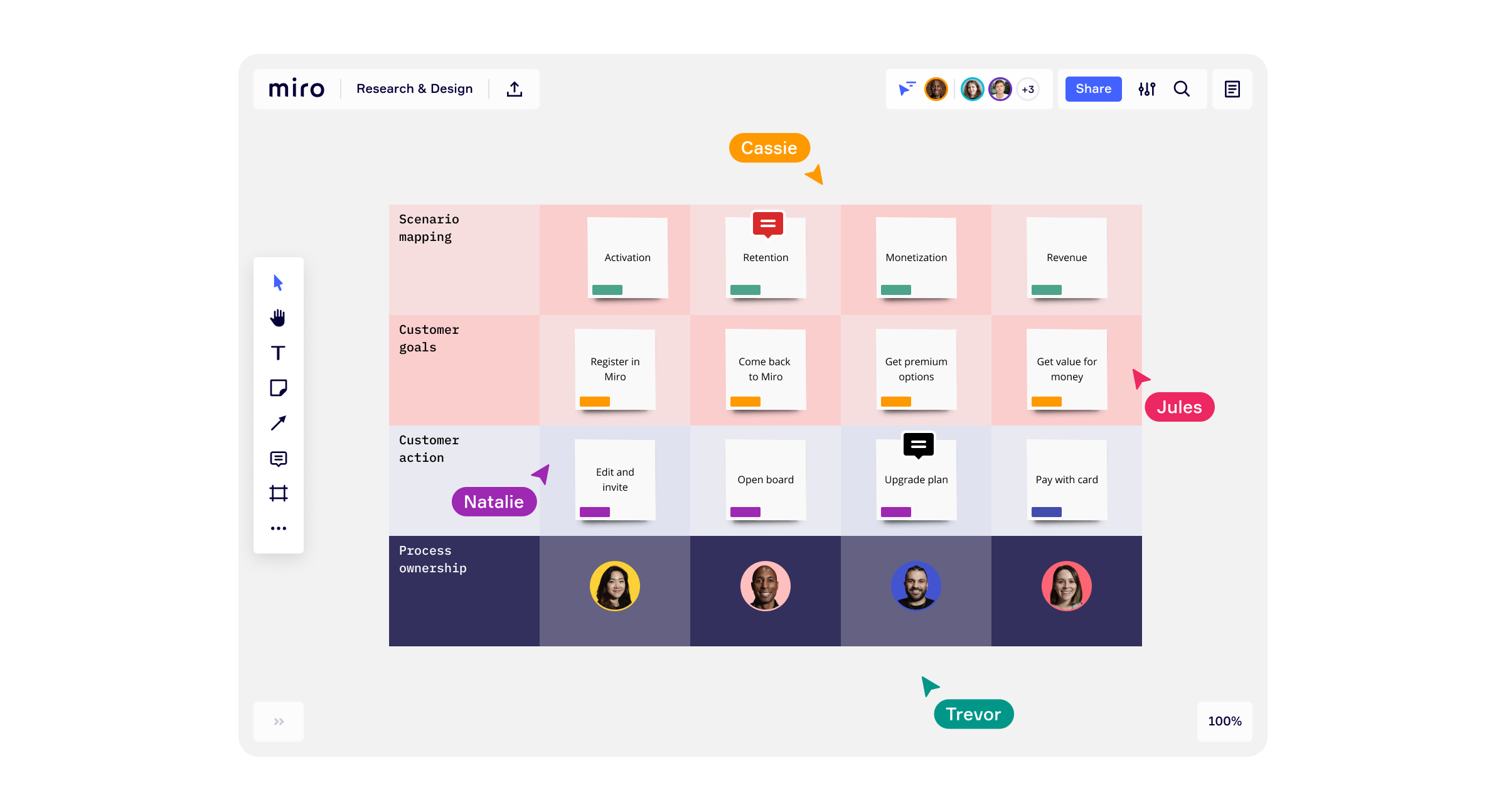
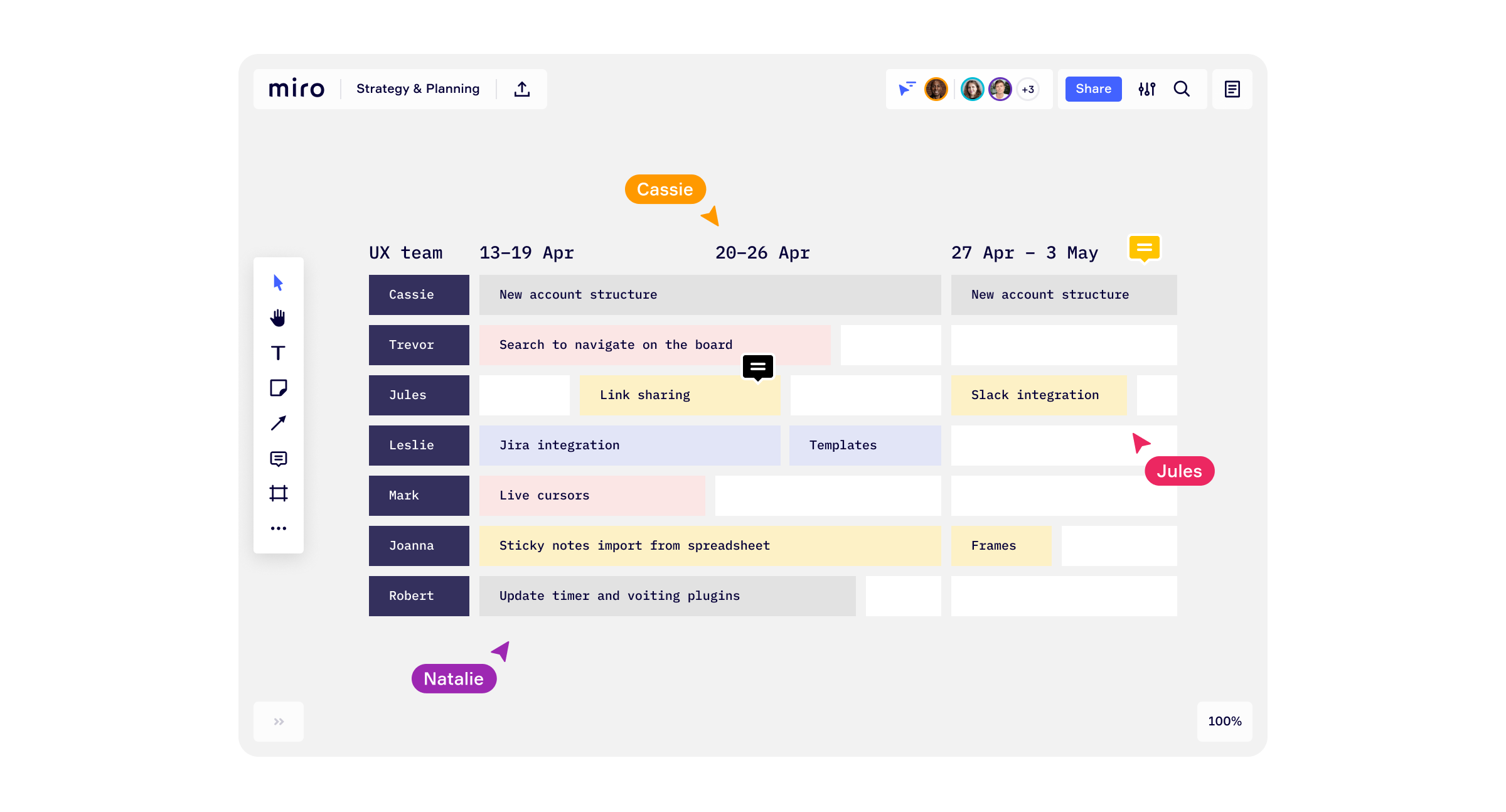
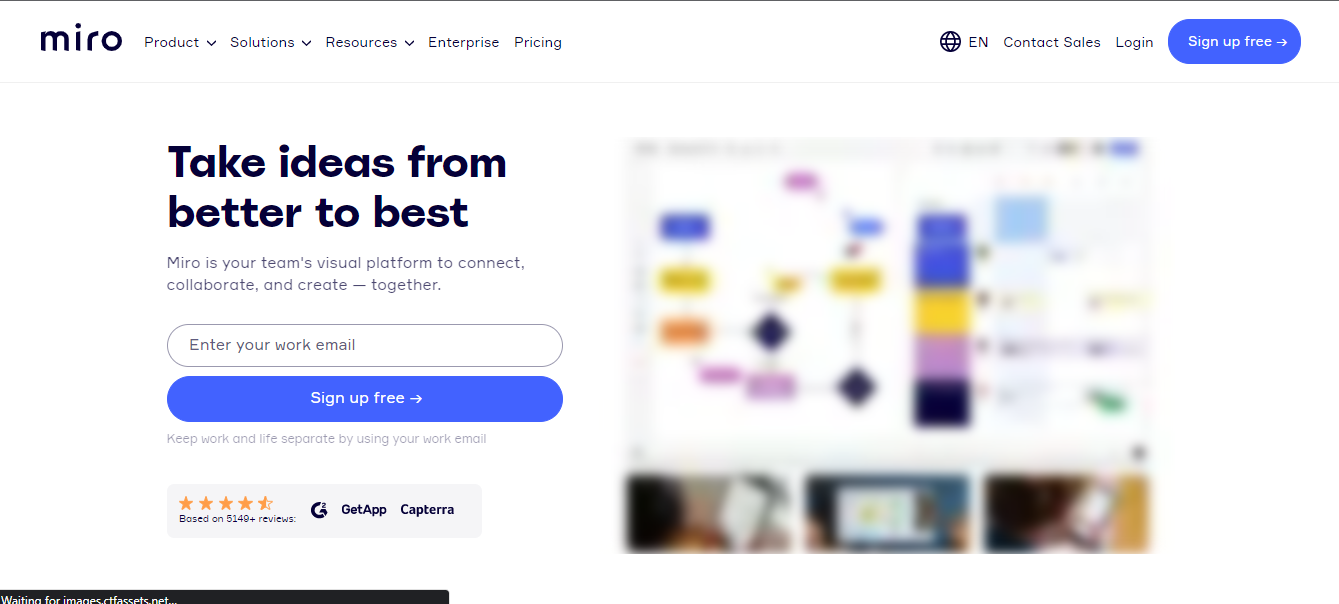
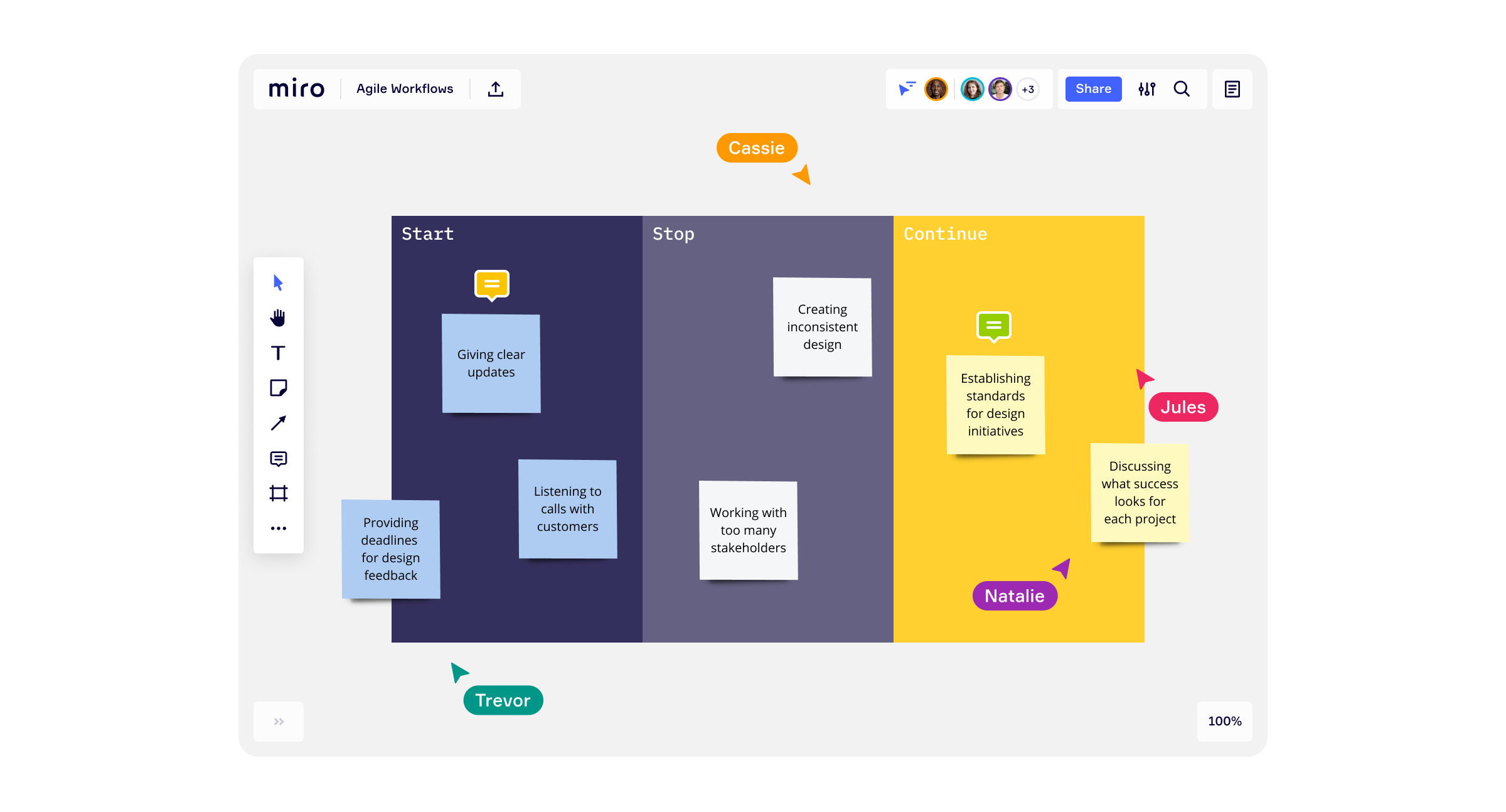
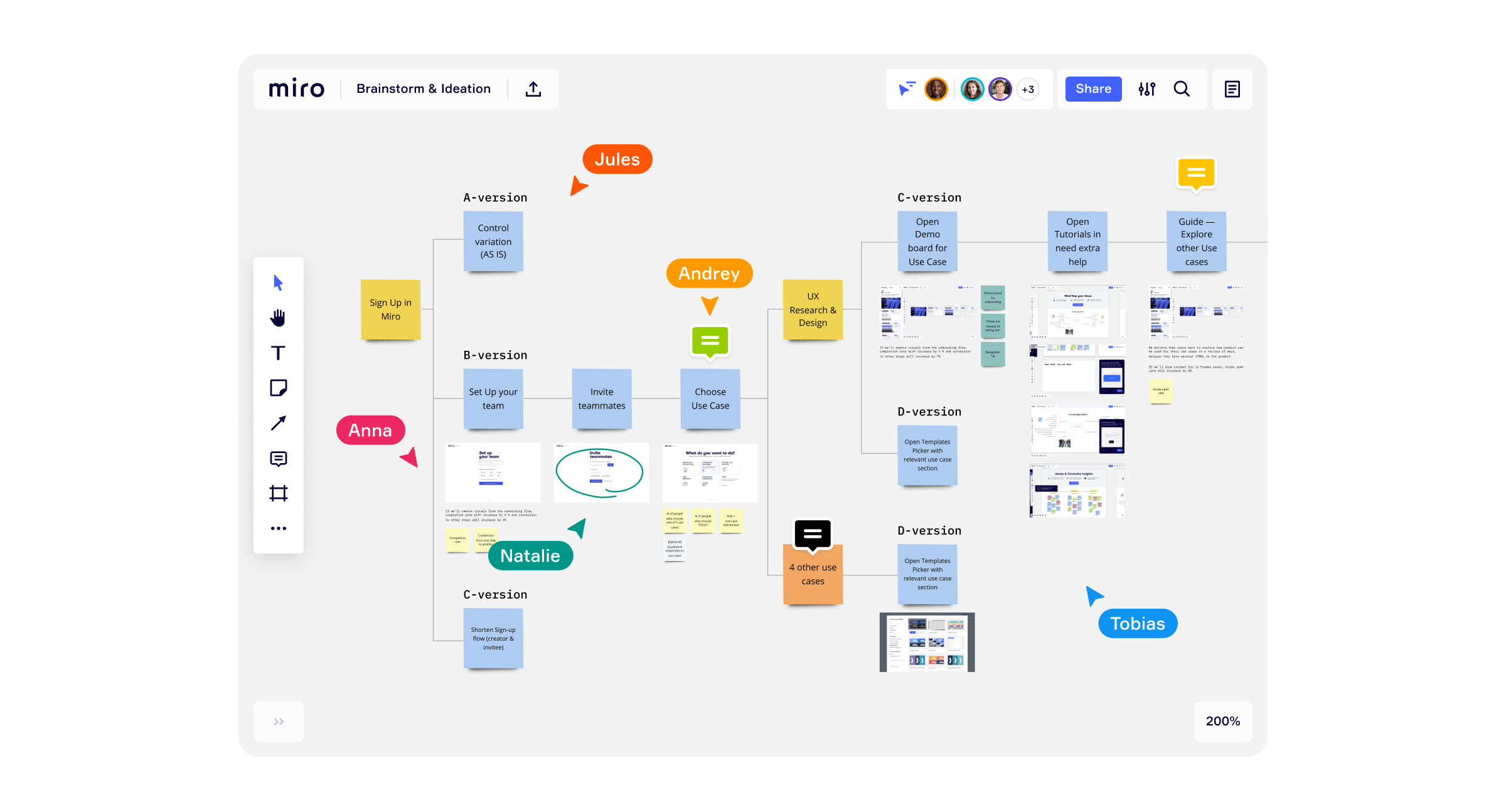

I love the ability to whiteboard ideas with my team with the recent work way and people working from home. This tool allows us to brainstorm and whiteboard, workflow, and process changes.
I don't see much downside to Miro. I wish we could build and save our own templates. Another feature: with one click of a button, whatever we built in Miro could be transferred to Powerpoint. Other than that, I like using this tool a lot and i find it very helpful.
Miro is helping teams collaborate while working remotely. It is essential for my team to have a platform where we can brainstorm and all participate in the development of the tools, process or dev.
Miro really changed the way that we work on remote work. We are able to concentrate a lot of information in the same place in an easy way to find and use. We can use different templates to adapt each step in our process. The integration with Microsoft Teams helped a lot in meeting facilitations and we could show the results to a big audience. Miro became a key tool in our team and I'm really glad to use it in a daily basis.
Sometimes manage the licences is not too easy, even for just one meeting I need to create a new user to explore the full potential of Miro which is not so optimal for our company.
We can agroupe all information for differents meetings in the same place, easy to access that later. The major point for me with Miro is faciliting a remote PI planning, is much more efficiency our remote version than the in person version that we used to have, thanks to Miro.
A few things can not be explained in words and need pictorial representation. Miro is a great tool to expedite the same. It provides a blank canvas to paint around and put your thoughts to life.
It will be a great feature if we can present the miro board in slide mode with some basic effects. Sometimes you end up having a complex miro board, and when you try to explain someone, it's quite hard for someone to follow around. It would be great if we had a slide-type feature where some part comes first, followed by others. Additionally, the icon library can be enhanced.
I can put complex journeys into a straightforward pictorial/graphical representation. It makes me and my team's life easy, and Miro is my go-to tool for any brainstorming activity.
Our team has tried many different interactive platforms for collaboration but Miro's seemingly infinite workspace has really been transformative for us as a team. In addition, I have found Miro to be incredibly useful for my own mindmapping, brainstorming, and 'tidbit' collecting. For the most part, if you need something, there is a template for it, but the golden ticket is that you always have a completely blank canvas to create something from scratch if need be.
I have had some issues with losing content through "blips". Needing to backup to a local drive is a bit of a challenge and not something intuitive given that the interaction is cloud-based. This has only resulted in a major issue once when I lost an entire board, but I have had other instances as well - most recently when a colleague accidentally deleted a section of a board we were collaborating on and then was unable to undo the action.
Capturing those wild thought patterns that occur when trying to problem-solve or when you hit a creative streak. It is so easy to lose some of the more tangential ideas that may not be relevant today but could be useful to jot down for later. Having everything in one location in miro is easier to track back to than a traditional journal. It also has really helped our team work collaboratively in a virtual environment. We also work globally and have worked through a meeting and then shared the miro board with colleagues in other timezones to comment on/continue adding to during their workday.
10 pros of working remotely There are many different reasons employees embrace remote life, from the environmental impact to having more time to take care of their loved ones. Since we’re a distributed company, here are the benefits we’ve seen from having flexible remote schedules. Here are the top 10 pros of working from home: Remote employees save money No daily commute to the office Create a flexible schedule that suits you Improved work-life balance More effective team meetings Fewer distractions when working from home Less office politics Reduces your carbon footprint & better for the environment Increased productivity and cross-team collaboration Better overall employee health
While miro is an excellent remote virtual platform, it is difficult to find a con in a product you like. However at times it may take new users some time to get onboarded.
Remote collaboration. Virtual workshops.
Miro allows team members to instantly contribute ideas and share them throughout the organisation as a living document. It enables projects to be documented digitally and is a great way to transfer knowledge visually.
I would like to see the ability to export to Excel file format from notes and tables. Also, it would be good to have the ability to create a presentation format or mode based on the boards made and export it to pdf or ppt format.
Ability to quickly visualise product requirements and validate with stakeholders
It is a very intuitive system, simple to use the basics, where I have already started sharing a drawing and having interaction with people from the work group with great ease.
I think it would be interesting to have a presentation mode where the zoom-in areas of interest could be pre-programmed, making it easier to navigate during a presentation, i.e., just by clicking on a certain "button" the area that should be explained becomes evident in a large size on the screen.
When I need to explain a complex problem and start with small details, I usually have trouble getting to the big picture, in MIRO it was very easy to do the explanation because I started showing the big picture and then started the detailed explanation in each piece according to the customer's curiosity. It is a less structured presentation, but with a better level of customer satisfaction.
We can create a lot of flowcharts with team collaboration.
It is not about the product itself, but I wish Miro was more known to people in the professional environment.
For me, it helps to keep all projects in the same place because they are divided into separate pages, but it is also easier to use and collaborate with the team. It is visually pleasing, so stakeholders can understand it easier.
I really like the different options that we can have that is templates on Miroverse and also the tools, timers, music etc very helpful. Its much better based on the usuability options that you propose!
At this point in time, not sure if i dislike anything...? May be provide options for people to draw if they connect their ipad or drawing tablets..?
With the hybrid ways of working, its really helps to have a Miro board! Its helps everyone to collaborate. My colleagues also use it for their retrospectives, which is super useful.
Miro has become my go-to tool for daily marketing strategies and presentations. Its intuitive interface and real-time collaboration features have transformed how my team and I brainstorm and build complex strategies. Miro's versatility allows me to seamlessly organize thoughts, create engaging visuals, and present intricate plans to stakeholders. It's a must-have for anyone looking to boost creativity, productivity, and the impact of their marketing efforts. Highly recommended!
The learning curve for some of the advanced features can be a bit steep initially, especially for team members who are new to the platform. However, Once you're familiar with the functionality, the benefits far outweigh this initial learning curve.
Miro is my solution to global collaboration challenges with its real-time virtual workspace. It simplifies complex strategy visualization, streamlines creative processes, and enhances team collaboration, fostering efficiency in marketing endeavors.
Provides comfortable and enjoyable use with the entire team
The image appears late in high image usage
We use it for product planogram studies in our stores.
Miro's user interface is sleek and user-friendly. Navigating through the virtual canvas feels natural, and the drag-and-drop functionality makes it easy to bring ideas to life. I was able to quickly adapt and focus on my work rather than figuring out how the tool works.
The premium plans can be relatively expensive for individuals or small teams on a tight budget.
Miro excels in facilitating collaboration. The real-time collaboration features make it feel as though everyone on my team is in the same room. The ability to see changes as they happen enhances our communication and teamwork, and fosters an efficient workflow between us.
Miro is great for taking the thoughts inside my head and displaying them in an organized manner that can be understood by my and others who look at the web of content I made using Miro. Miro is excellent for taking abstract thought processes and research and representing the information in a more concrete and concise way. I used Miro frequently for my industrial design graduate courses and it went well. I would use Miro for the ideation stage of the design process, frequently. The ease of implementation was simple, at least on a normal computer screen. I was able to be successful with it on my laptop as well, but it is important to use a screen size that is appropriate for viewing detailed information without excessive zooming. Miro has a number of powerful features for displaying information that makes Miro relevant for numerous tasks and numerous subject areas. I would say that Miro's customer support is attentive and useful.
I tend to have a lot of information I want to display and sometimes when I am using Miro, the zooming in and out function gets confusing. The more complex and detailed the web of information is for the topic, the trickier it is to use Miro. It is trickier because when a lot of zooming is occuring, it is harder to focus and keep track of your intended goal without getting 'lost'. The ease of integration for smaller screens is an area that could be improved.
Miro is solving the problem of too many unorganized thoughts in my head and making those thoughts organized, concise, visually pleasing, and able to be understood by a wider audience. Miro is benefitting me by allowing me to express myself in a way that is authentic but still fits in various group scenarios and situations.
It allows our team to rally around a specific idea.
I find organizing boards can be problematic but might be based on how I work.
We have been able to find alignment in a remote office environment.
I like the canvas size and the ability to display sections for presentations. I enjoyed the collaboration features and the multiple forms and templates. The customer support and ongoing training are impressive. I like the flow between my tablet and Mac, and it makes implementation easy. I like that I can use it integrated in Zoom meetings.
Using the connectors sometimes conforms to rules that does not align with where you want to place the objects on the canvas.
Enjoy pouring my thoughts out and then revisiting what I have collected later. It allows me to share my mind with others on Miro.
Miro is a versatile workspace collaboration tool. It helps us collaborate and share project details and progress in a distributed team structure. A perfect tool for managing projects with multiple teams very efficiently. Miro is an intuitive platform with the best features and functions that adds fluidity to our complex and critical projects. A value-for-money tool that improves and increases the productivity of cross-functional teams.
Miro is a beneficial and effective workspace collaboration tool for geographically dispersed and hybrid teams. I am thrilled to use it. No dislikes, only many likes.
Brainstorming plays a crucial role in project and product management. Miro provides a common single platform to ideate and share knowledge among cross-functional team members to innovate together. It ensures that you have the right information at the right time so that the team/s can easily access, create, share, and track documents. A modern and modified version of an interactive whiteboard with sticky notes helps us remember, organize and prioritize our daily tasks and deliverables. Miro is an effective collaboration and task management tool that provides timely project progress updates with a flexible view.
Miro has allowed me to describe, explain and visualize incredibly complex concepts for students. I have used in it in professional presentations with legislators, in classrooms with students and with clients to organize projects and manage tasks. Miro is a multi-purpose, one stop shop for organizing research materials, building an interactive syllabi and visualizing project tasks in one space. It is very useful for visualizing timelines, brining outside research documents onto one board to view as a whole and synthesizing large amounts of information.
There are some quirks about moving around the board and there is a learning curve for getting used to how to position things, how to efficiently create new text blocks, visuals and shapes. I also wish that it was not so expensive, especially for students who are using the board in a classroom setting.
The main "problem" that I think miro solves is the organization of research documents in one space. When building a pitch deck, a slide show, a syllabi or any other presentation or heuristic, it is difficult to ensure that all of the references, readings, videos and other media live together with the presentation for people to interact with. Miro solves this problem magically.
The premade templates are a great starting point for most projects
I can never seem to zoom in "just right"
Makes creating workflows way easier than tools prior
I love how easy it is to pick up as well as how all changes or edits are in real time when colloboratinig with others. Its great that I can see what others are working on in real time and allows us to make quick changes. It was very easy to implement as well and its a tool I use daily. It also integrates with other apps well such as notion or clickup
I wish the shapes would be more robust or allow imports of shapes from other sites
Miro is helping us to have clean organized process maps, documentation, and wireframes. It has a wide variety of uses that can be used by many different departments
I like that miro is easy to use, has many templates from the community, is quite friendly for touch screen users, and is pleasing to the eye.
I don't like the way you organize the work teams, sometimes I want to have a personal space to draw but I have to create a team. sometimes it is very oversaturating the amount of information that there is. i also don't like that the UML tools are paid.
Miro has helped me a lot in project planning. It has helped me brainstorm and organize ideas. I have even made presentations with Miro







