Adobe Connect Reviews & Product Details
Adobe Connect is a web conferencing platform that lets companies conduct online meetings, webinars, and training sessions. It’s a reliable solution that lets users share presentations and other multimedia right from your desktop—delivering multimedia rich experiences to hundreds of participants. It’s designed to recreate the learning environment of physical classrooms to define a more engaging and collaborative communication experience. The solution offers immersive virtual experiences with useful storyboarding tools and design features where you can plan, host, and track all your events.
Adobe Connect is a web conferencing platform that lets companies conduct online meetings, webinars, and training sessions. It’s a reliable solution that lets users share presentations and other multimedia right from your desktop—delivering multimedia rich experiences to hundreds of participants. It’s designed to recreate the learning environment of physical classrooms to define a more engaging and collaborative communication experience. The solution offers immersive virtual experiences with useful storyboarding tools and design features where you can plan, host, and track all your events.


| Capabilities |
|
|---|---|
| Segment |
|
| Deployment | Cloud / SaaS / Web-Based, Desktop Mac, Desktop Windows, Mobile Android, Mobile iPad, Mobile iPhone, On-Premise Linux |
| Support | 24/7 (Live rep), Chat, Email/Help Desk, FAQs/Forum, Knowledge Base, Phone Support |
| Training | Documentation |
| Languages | English |
Adobe Connect Pros and Cons
- Easily inegrates with popular CRM software such as Salesforce and Eloqua
- Option to create unique registration pages
- Provides extensive template options that are customizable for virtual environments
- Bad recording quality and audio and video issues espeically when used on mobile
- Requires extensive support to resolve issues
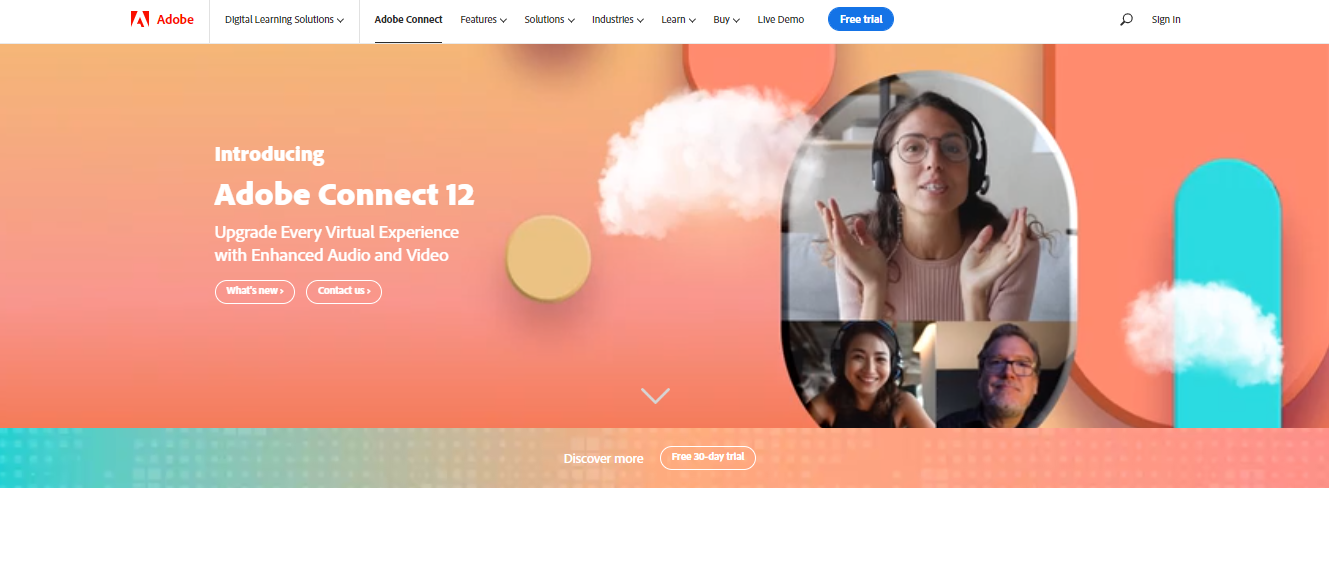

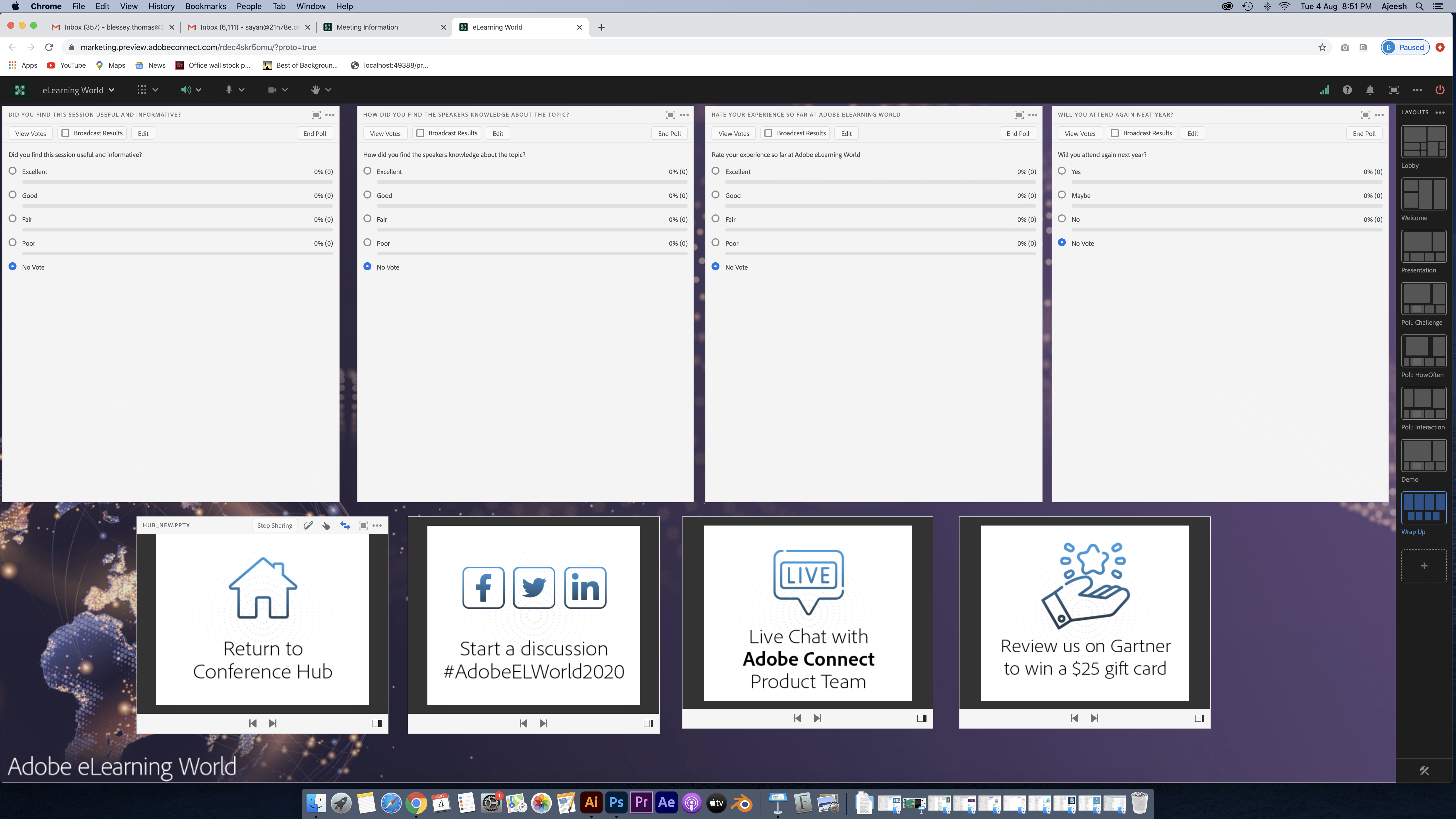
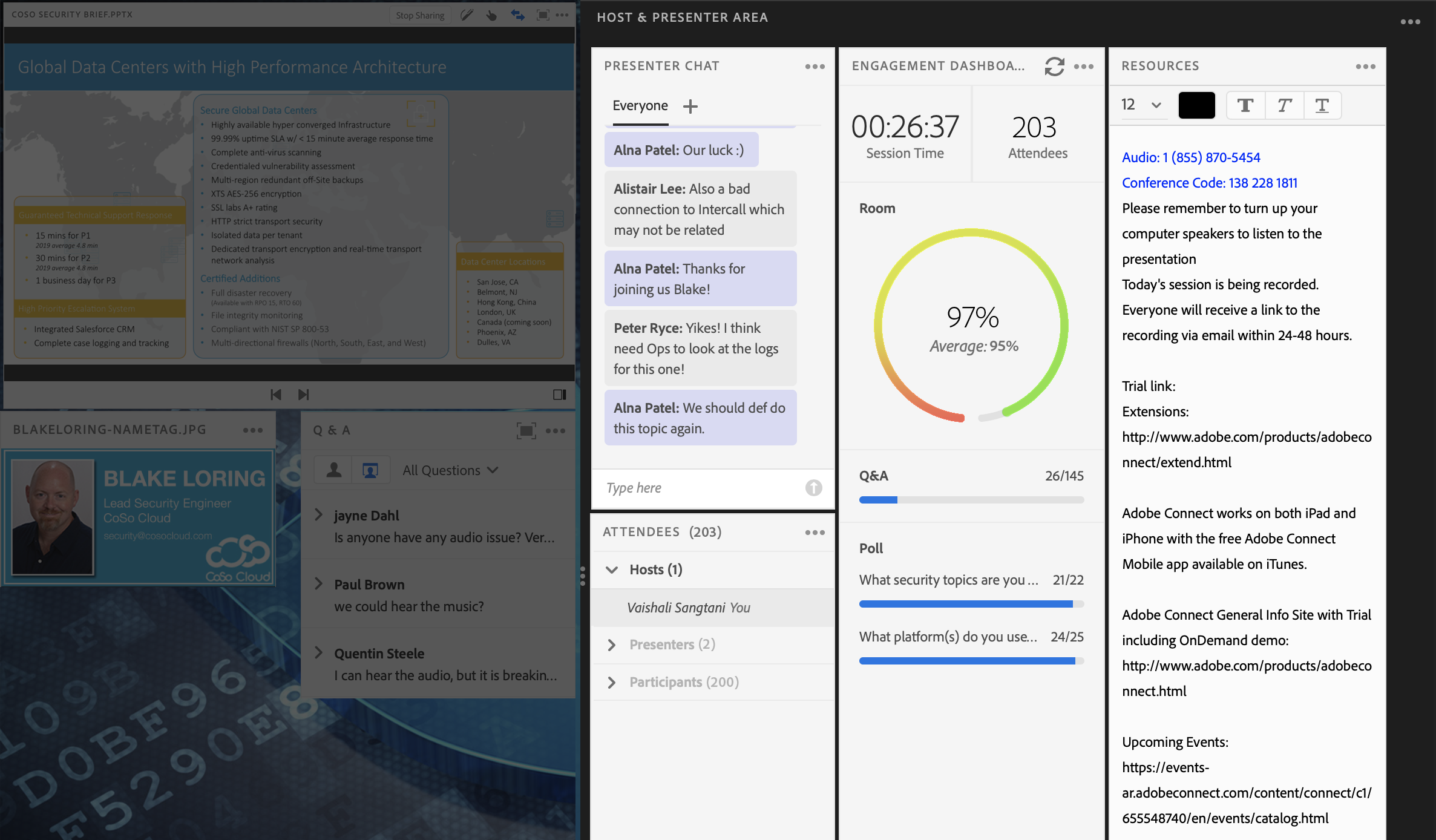
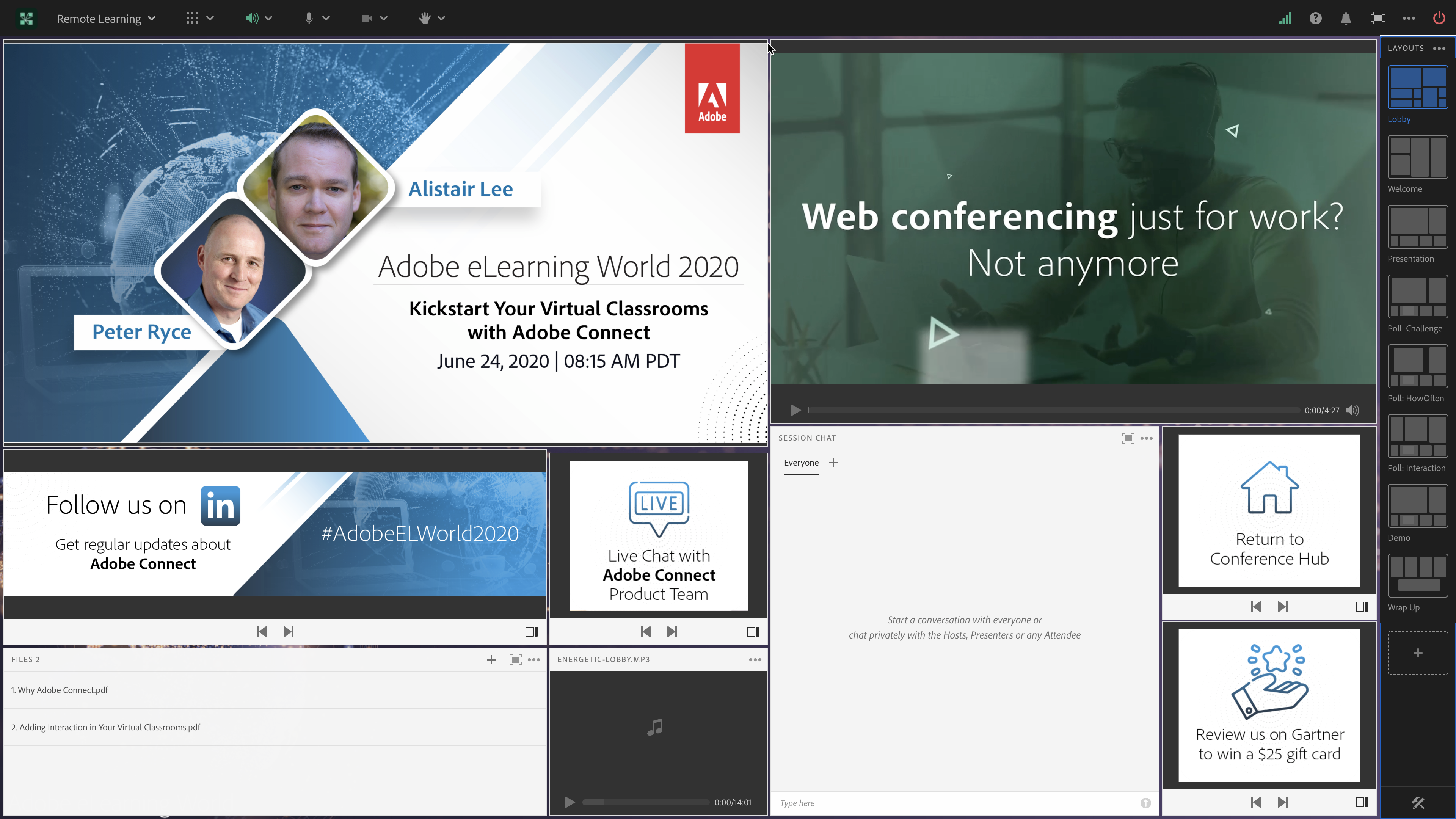
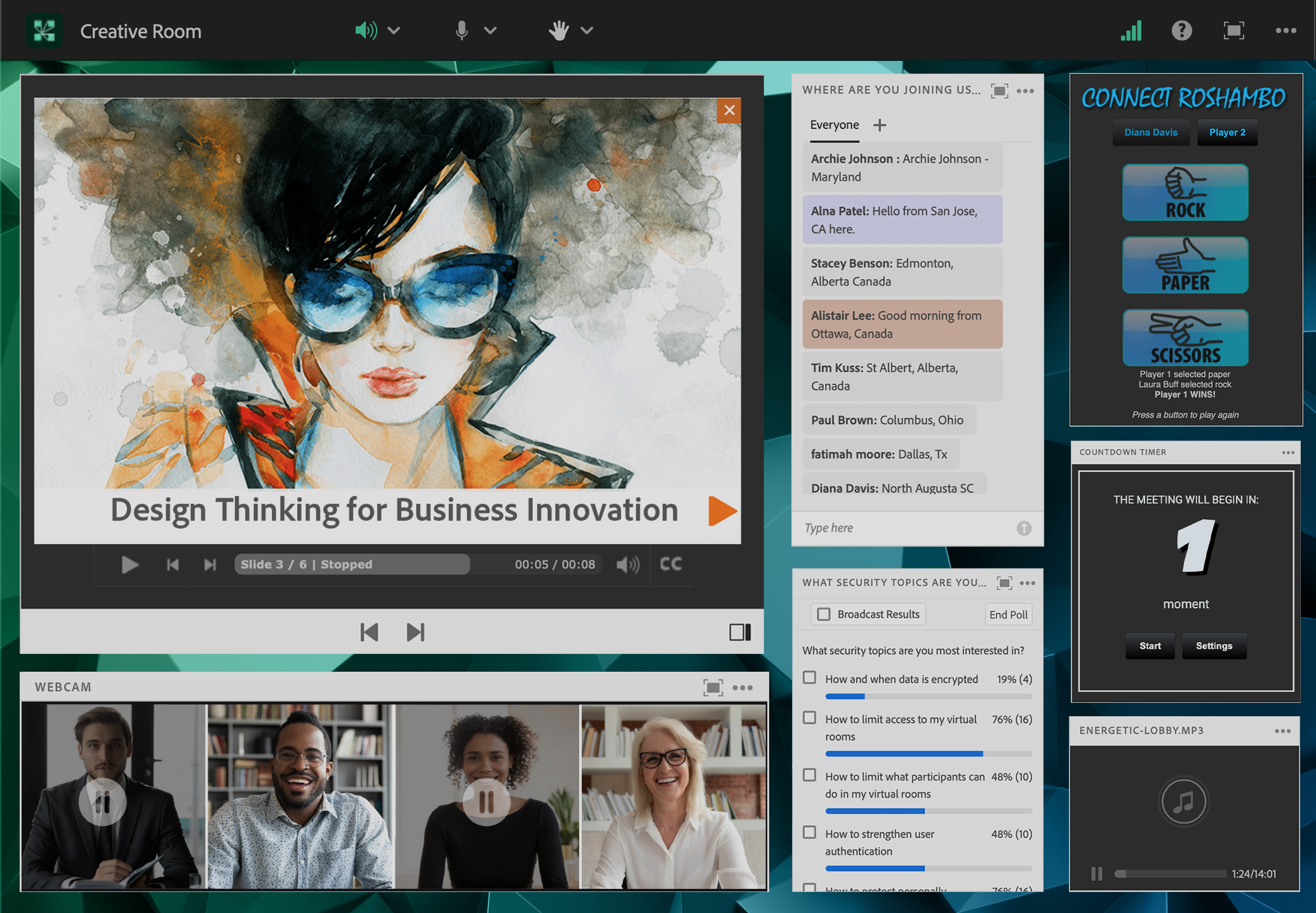

The ability to assign presenters and share screens, audio and video options, and push links directly to groups are just a few of my favorite features. t's ease of use and functionality keep the program fresh and convenient.
There are occasional places that kind of go against logic. For example; clicking send on a poll actually deletes it all together. But these are so limited and few to learn, they have a relatively low impact.
11 weeks of virtual training with regionally disperse travel agents; it really helps to make sure everyone is in the same place at the same time, and keeps covered information well organized.
When I am developing work objectives as an industrial safety supervisor, I am obsessed with the idea that all the software we use to achieve our objectives have the highest levels of quality and operability, without leaving aside the security and confidentiality they have. When we need to communicate in videoconference there is no software more complete and secure to use than Adobe Connect; developed by the company Adobe, is a software that allows you to establish communication in video calls and videoconferences with different members of your team or with other departments of your company. I decided to use this software over other software that offer the same functions because Adobe Connect has an impenetrable security, thanks to the administrator option offered by this software, in which I can manage the videoconference room that I make at work, giving a password to enter the videoconference, which I provide to workers and managers of departments with which I want to communicate. Another aspect that I like very much about this software is that it has a chat that allows us to record data and security reports, it is also very easy to use this chat and is linked to the videoconference room. Another aspect that I highlight a lot of this software, is its beautiful presentation, which makes it very easy to use and fits perfectly with the standards of excellence of the company where I work.
Adobe Connect is a software that I have used until the tiredness in my company. One of the most important factors that I am always looking for is that I can fulfill the functions I want, that I have good tools that facilitate my work and that bring to my job performance high levels of security, and this software meets these premises. It is a software that has an excellent quality to present videoconferences and video calls, these can be private thanks to passwords and Administrator mode, an option that I use constantly when I use this software. Taking into account these aspects, I can assure you that this software has no weaknesses and that all its tools and functions satisfy my labor needs.
Each of the tools that Adobe Connect offers me to perform my work as a PCP Safety Supervisor in the company to which I provide my professional services, have strengthened my capabilities, decision making in my job and the direction of my work team to provide safety to workers and protect the strategic electrical equipment of our company. With Adobe Connect I have been able to strengthen my communication channel with other supervisors thanks to all the good functions that this software has and which I use daily. A software that has made me more trained as a safety supervisor in the company where I work.
My favorite part about Adobe Connect is the conference rooms that are customizable. It's super simple to use.
I have noticed that if a video that you are submitting is very long, it doesn't load properly.
It allows companies to come together easily through an app. It allows branches from all over the country meet to view conferences or training sessions.
I like Adobe Connect that gives me a solution for the web conferences that take place in the company to hold online meetings, training sessions, among others. It also has a web-based learning solution designed for interactive training. Trainers can train employees directly from their mobile devices. The software is available for a free limited period trial. It has a menu to create meetings and access functions, such as a virtual classroom to carry out the training.
I do not dislike anything! Excellent tool!
My work colleagues have benefited enormously with this software since it allows to create a chat in real time and the possibility of using a shared screen during conferences. In this way it allows to have more contact with the clients.
What I like most is that Adobe Connect offers features such as email integration and conference rooms that users can customize. The application also includes visualization tools such as probes, chat, blackboards and a console to mix video sequences to increase the participation of the participants.
What I do not like is the problem I have with the platform is that the long videos during the meetings never work, and it has forced us all to exclude the videos from our presentations.
We use Adobe Connect in the company because it is a web conferencing software solution used by companies to conduct online meetings, webinars and training sessions. The solution is for ad hoc collaboration, and so we can have planned online meetings. The solution allows online audio and video collaboration on all devices (including mobile platforms). The participants that use desks can join meetings without installing any software for these characteristics, it has not helped much in the company and in turn we solved the connection problems that we had previously.
It's simple, lightweight, dynamic, very easy to use. I participated in many online trainings through the platform and were satisfactory.
I do not have much to complain about, it would just be interesting to have an option to record or download the content.
I participated in many online trainings through the platform and were satisfactory.
I find it a very useful tool to teach, where you can share documents, give lectures, excellent support
I think the possibility of downloading when one is only the person who visualizes the presntaciones
None
In our company it is very important to have different types of tools that allow us to communicate effectively while we can learn new practical methods that allow us to enhance our job skills. Adobe Connect is an extraordinary tool that enables this. Thanks to its state-of-the-art technology, Adobe Connect brings us closer as workers, since we can make videoconferences with the best levels of security, maintaining high levels of quality in video and audio; these characteristics we use daily in our work to make meetings in video conference rooms where, generally, I am the one who has the privileges of administrator, and I invite our staff to the videoconference rooms to discuss issues associated with our interests as Health Management. Currently I have been liaising with different companies to request services in the area of equipment management and hospital administration, and thanks to this we have been adopting E-Learning with Adobe Connect, and we are very good at it, employees feel comfortable using this software to acquire knowledge.
The limitations I found of this software were mainly when I learned to use it because it has certain functions that require a minimum of computer knowledge, as is the function of administrator, however, after learning to use this, I have made it very easy to use this software, therefore, I do not think it is necessary to expose negative point of this software, I think it is very good and meets the demands I have of this software.
As a Manager, I always look for the best resources and tools so that my performance and that of my workers is always the best. In this quest for excellence, I can assure you that Adobe Connect complements my and my employees' job functions, adding many interesting aspects to our communication channel, allowing us to be always connected and in tune with the demands of our Health Management. I must assume that this software has reaffirmed my abilities as a manager and has made my subordinates better workers.
Adobe Connect is the best program for communication It has everything the user needs, the ability to call 1 to 1, create conferences, turn on and turn off the microphone / camera, the ability to turn on the screen and turn off, one of the best services
Slow response, a couple of bugs, but this does not prevent her from being the best program
The best program for business negotiations
Adobe Connect allows users to share their screens.
The interface seems a little out dated for such a great product.
This product is our main meeting room when meeting with other employees and use to trouble shoot issues.
Ability to share screens as well as use video chat. It's nice to see everyone's face when they are talking, it really makes it a much better experience than a standard "conference call" where it's easy to accidentally talk over others.
Nothing. Even without a microphone/camera, those who just want to listen can still tap in and listen to the conversation without having to be "on screen" or speaking.
Ability to work on a large research project as a group even when we aren't even in the same state. We can even record the calls and share them on Box so they can be reviewed later.
It allows trainers to train work from home employees in an immersive way.
The interface is pretty dated by today's standards and is really pricey.
Training a massive numbers of work from home employees in a way that allows us to monitor their learning and make sure they are meeting learning goals.
Adobe Connect can be used to host conference meetings, webinars, virtual classrooms, and on demand training classes. We are using it to train technical support agents who will be working from home and it works quite well for that purpose. We are able to set up polls, Q & A's, and whiteboards which allows us to really get the students involved in the learning experience vs just having them sit and watch us share our screen while teaching material or talking. We are able to let the students have drawing or writing privileges which gives us the ability to have them present or demonstrate what they have learned to the rest of the class. We are able to share documents, URLs, and content and have them be persistent throughout the entire 4 weeks of the class. In fact it allows us to have a virtual content library available to the students from start to the finish of the course. The students are able to take notes within it and have them saved and accessible whenever they need to refer back to them. We are able to have multiple presenters/ hosts within the same meeting or class as well as set up breakout rooms for splitting the class into smaller groups to work on special projects. There is a backstage area so that we can have materials that we will need later in the meeting within easy reach. It allows for course and curricula creation, and management along with learner tracking and certification.
With so may options available to us the interface can easily get a bit crowded or messy looking at times but that is manageable by paring down the number of options you use at the same time.
It keeps us from having to train work from home employees in house which drastically decreases the cost of training as well as the amount of time it takes to get the employees trained and in production.
The ease of being able to have a large group meeting that you can contr
The glitches that happen when using Adobe conn
It allows the ability to have a large or small meeting setting in one place
So simple and easy to use. Our company is able to easily connect virtually for meetings and share our information on the screen with whoever joins the meeting.
I don't think there is anything I dislike about Adobe Connect. Once in a while we will run into issues with sharing our screen but it's most likely due to the internet connection.
We have two offices that splits most of the company's corporate staff by hours so it's not realistic to commute to one office for meetings. With Adobe Connect we can connect virtually and easily work together on projects. It saves time since we can see each other's screens and work easily together.
I have used this over very slow connections, and it works without problems. The auto-reconnect feature is great, if you happen to lose connection it will try to reconnect you. This helps me immensely when I have to sign onto my VPN.
I don't like that the audio automatically comes from the computer when you sign into a meeting. When you are dialed in you have to enter a code to stop the audio from playing simultaneously in both places.
I am a work from home employee and this is the primary tool I use to meet with my colleagues in the office and with other remote workers.
Allows for presentations over 50. Multiple presentations solutions can be used at once (PowerPoint, Snag It, etc), allows for interactions with those that are viewing the presentations (hand raise, polling, chat)
Solution lags sometimes. Needs improvement on realtime slide presentation
Legal research presentations
I love that Adobe Connect creates an environment akin to real world. I am employed by a work at home company, when we log into work its like we are actually going somewhere just by opening the Adobe Connect room where we can all chat real time and even send private message, share video, images, and audio. The ability to share PowerPoint open polls and more makes it even better. I was in awe after my first week at work feeling as though I was actually around the people I was working with although we were in a virtual environment all sitting in our own homes online.
We keep our adobe connect room busy with nonstop chat, memos, and images, sometimes it crashes! The worst thing that happens is when we open the adobe connect room back up to find its reverted to a previous state, sometimes from several months old. We have started keeping more up to date back ups of the information we post there so that it can be replaced in the event of the room crashing and reverting to a historical states. Many times when it has reverted to a past state it would appear exactly the way it did when it went down for planned maintenance in October 2015, many times months passed that date it would freeze and then show us all conversations from passed October even after the new year 2016.
This solves communication problems. When I worked in a brick and mortar building it was difficult sometimes to find an answer in a timely manner, especially while on the phone with customers. Having a question with everyone in the same large physical room or needing to communicate anything was a matter of trying to get someone's attention, waiting for them to find you and reach you with an answer becomes very time consuming. With Adobe Connect, all we need to do is post a message and co-workers can respond almost instantly. As support staff with my company, I am able to quickly answer any questions my co-workers can think of in real time, no matter how far they are, they don't need to wait for me to walk across a real physical room, no matter how many miles away we are from each other its like we are all right beside each other the whole time, almost closer than being in person without any of the inconveniences of actually being face to face with someone.
Ability to connect with others across time zones and ability to share screen, video, images, etc.
Sometimes I don't realize people are trying to get into the meeting because I don't notice the notification.
Communicating with clients and coworkers working in different timezones and locations
The array of functions offered by the software is great. We're able to host speakers on- and off-site, include viewers on- and off-site, and offer interactive sessions for everyone involved. The polling function is very helpful, as is the capability of organizing different layouts (webcam, ppt, chats, etc.).
Sometimes our distance presenters aren't familiar with the software, and they require extra support in learning the basics in order for them to fully utilize the features of Adobe Connect. (This isn't a detractor from the program itself though—it offers so much that it can be overwhelming.)
We wanted to offer a professional development series to distance and residential students, faculty, and alumni. Speakers are out program's alumni, and they're presenting on- and off-site. Through Adobe Connect, we're able to accommodate everyone!




