

Miro Reviews & Product Details
Miro is a whiteboarding platform online that facilitates collaboration in real-time. The platform allows teams to work together seamlessly and gives them access to customizable templates and supports integrations with tools such as Slack.


| Capabilities |
|
|---|---|
| Segment |
|
| Deployment | Cloud / SaaS / Web-Based, Desktop Mac, Desktop Windows, Mobile Android, Mobile iPad, Mobile iPhone |
| Training | Documentation |
| Languages | English |
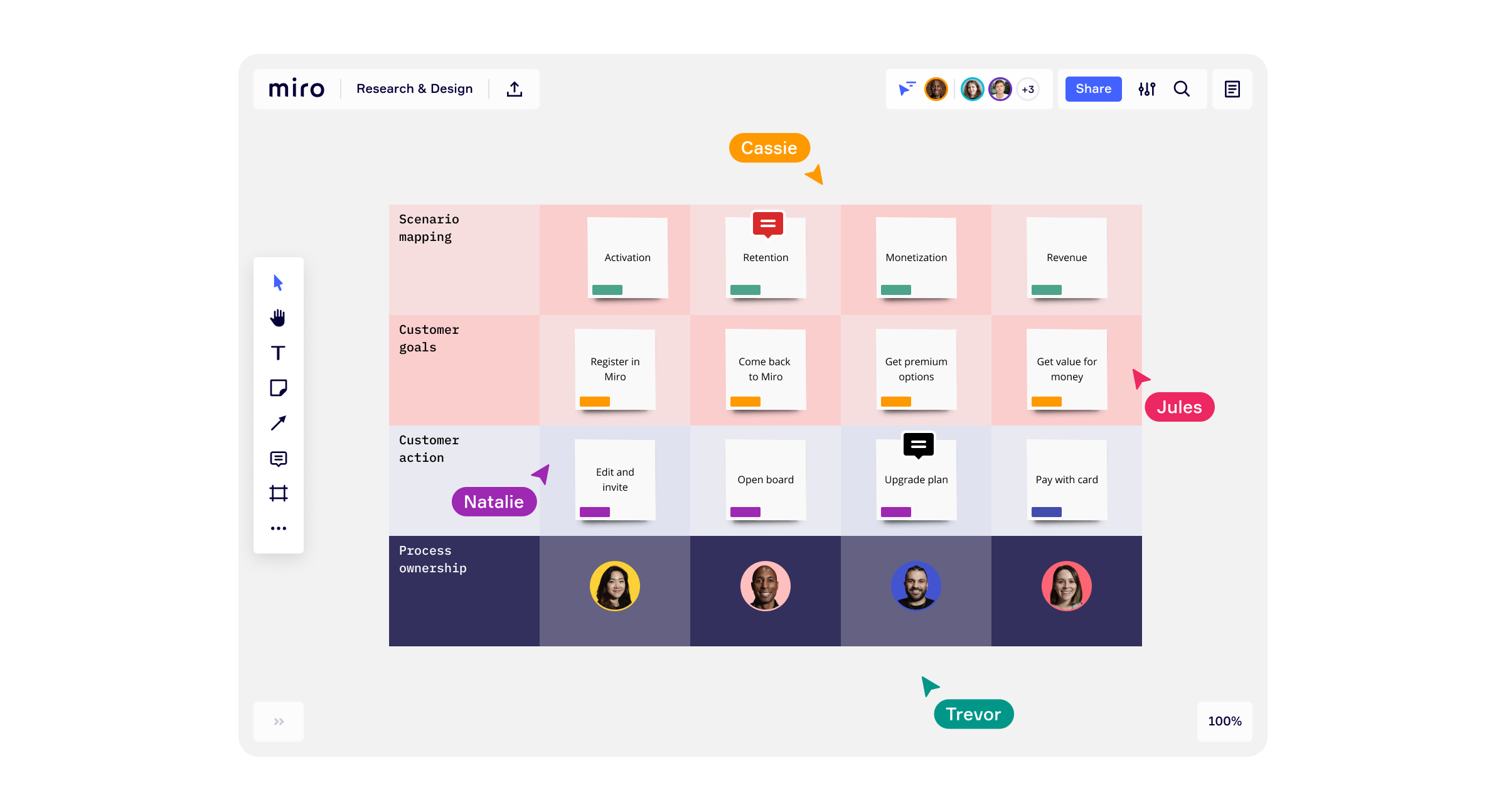
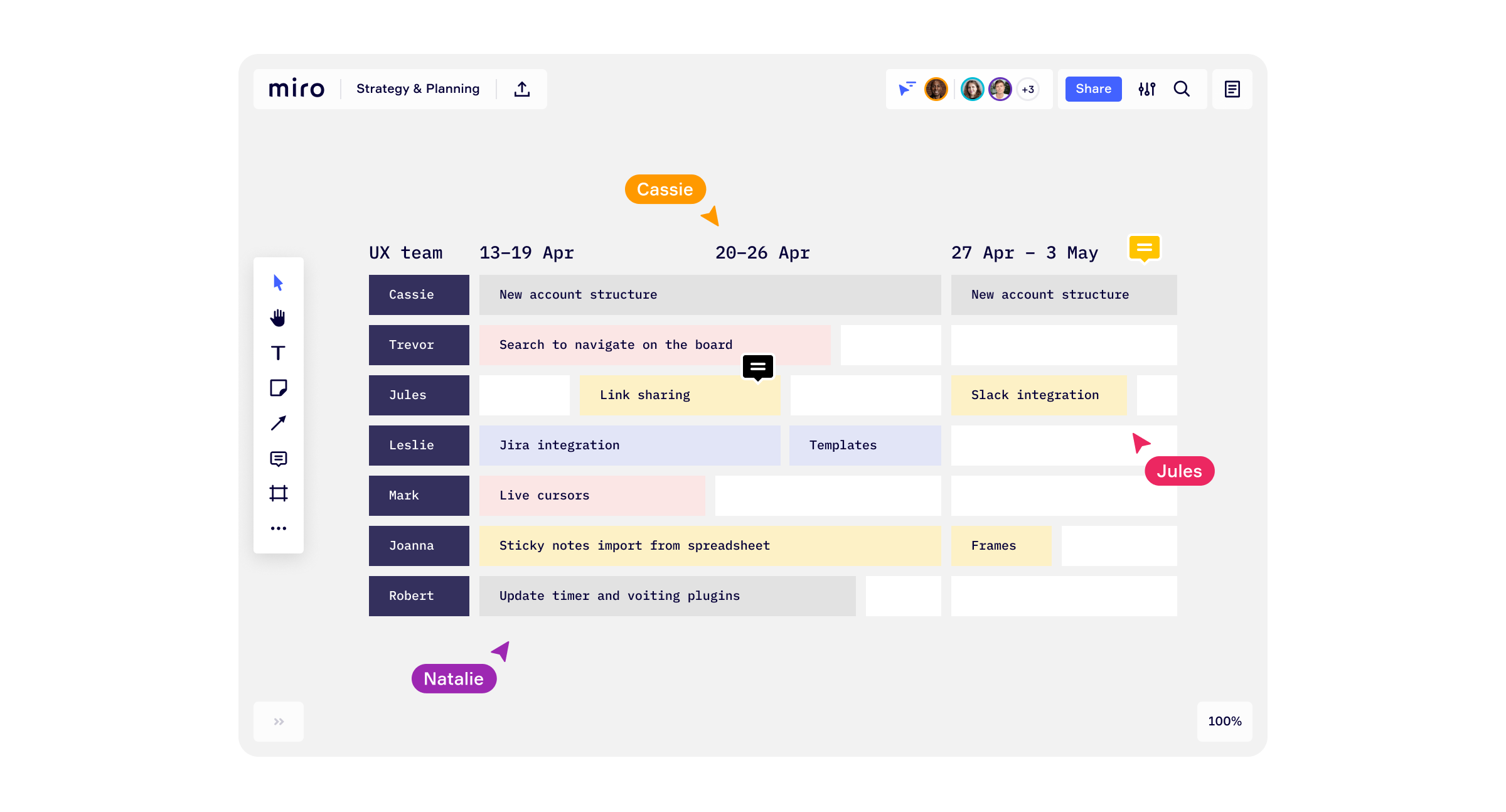
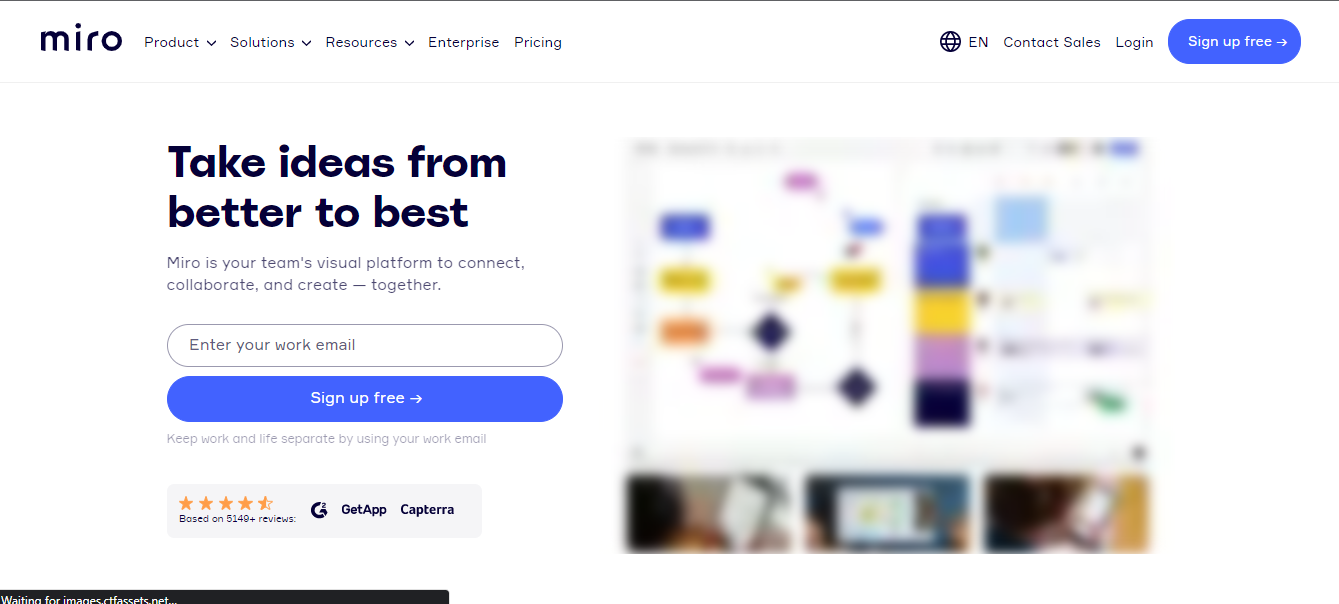
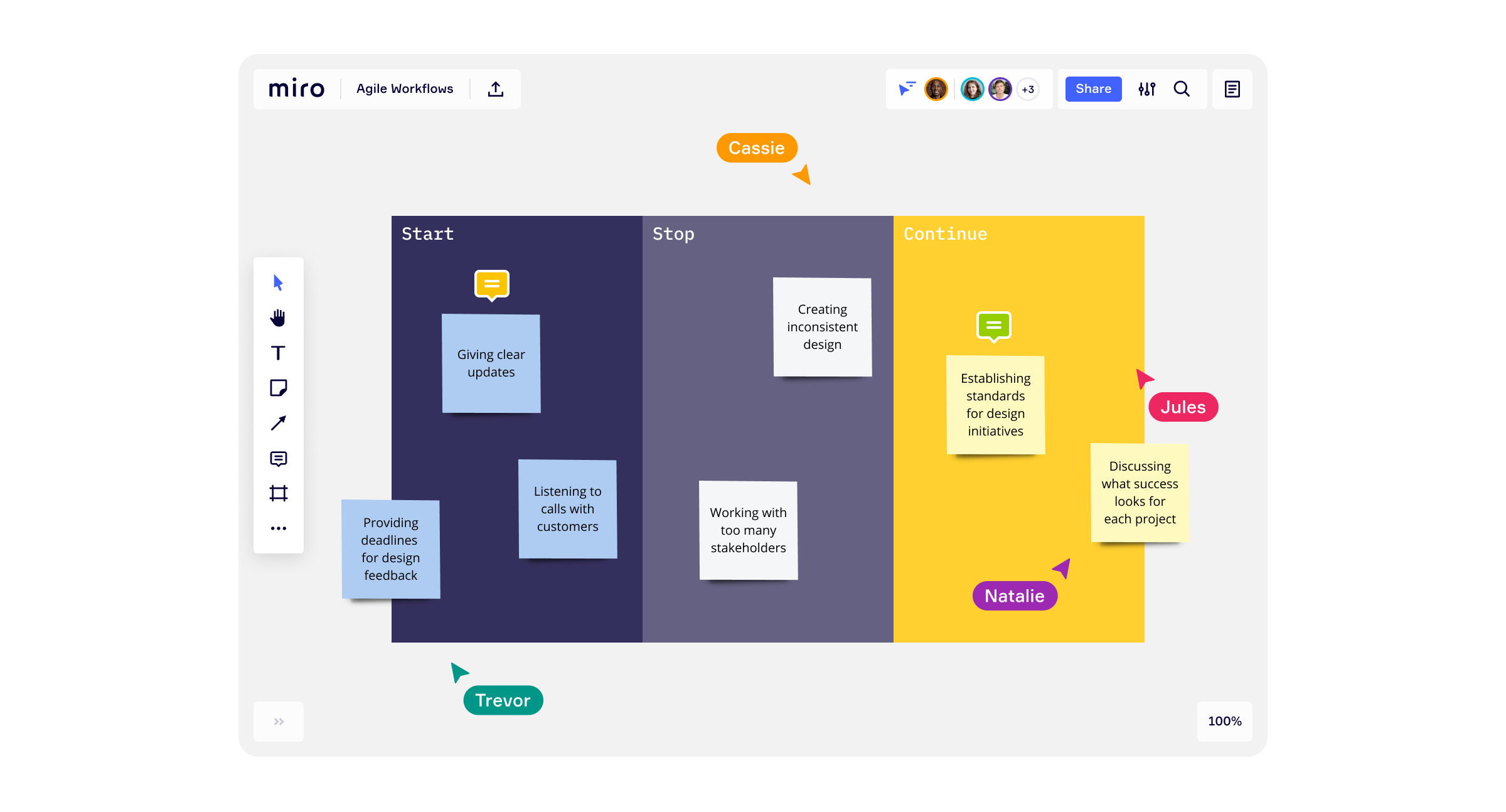
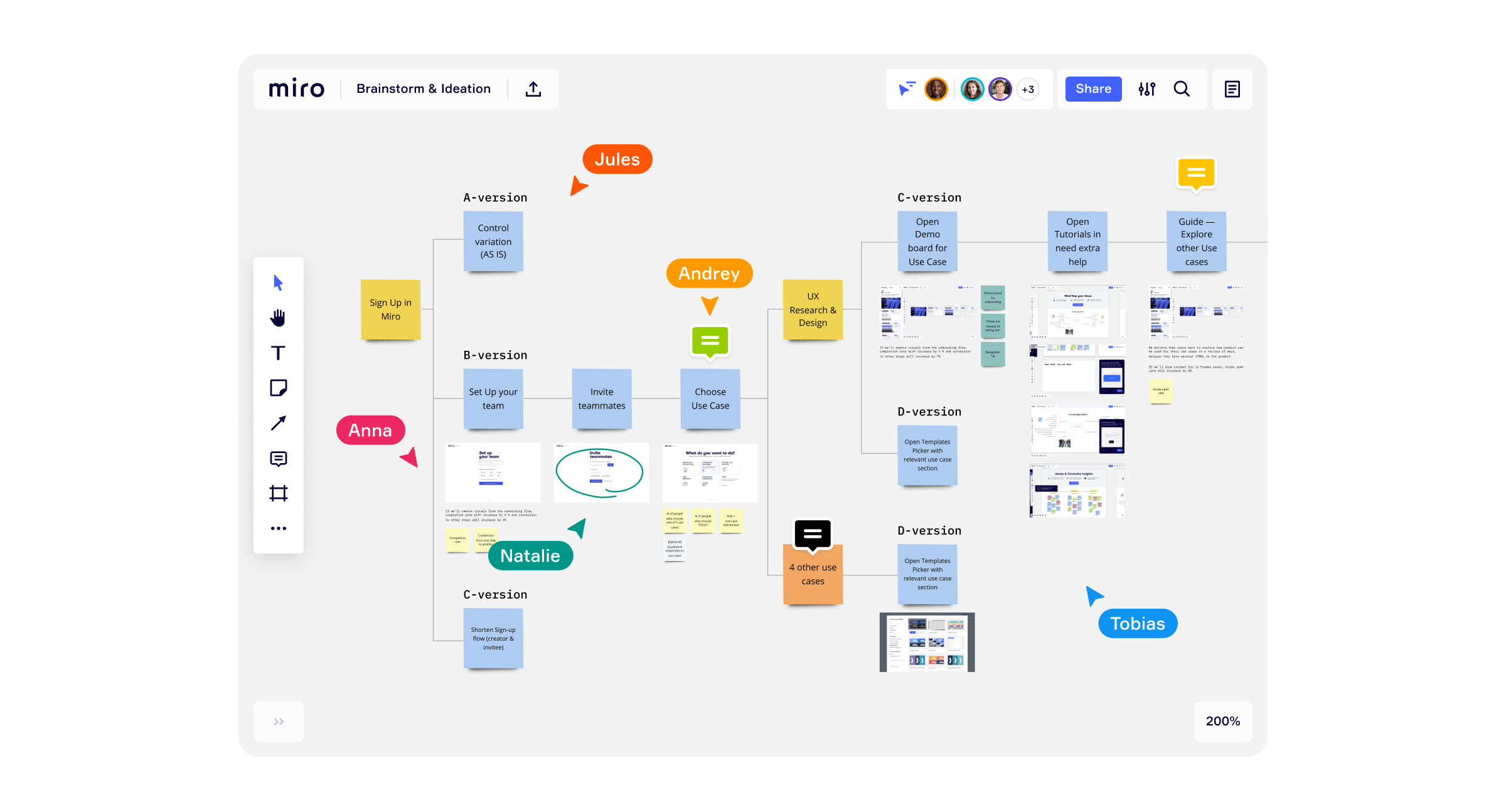

The timer is really helpful when I do workshops for my clientes. And Miroverse is great because I can get inspiration from another people. I like when other facilitators share the content of their workshop because I can see blindspot in my workshop strategy. I would like that Miro adds facilitation skills at the Miro university.
I do not like that the lines do not have a function to avoid the conection with other elements. Because some time I just want to add a line that is not a conection is more a line aesthetic and the system do not let me do it.
My workshop and management issues. The benefit is that I can easily share my ideas with friends and team parthners.
It works really smoothly, including when there are several people collaborating in real-time. It's easy to use and start with and comes with some predefined items and templates to start working with a team just by sharing a link. The rest of the team can join by logging, or also in anonymous mode. Another feature I find really useful is to "follow" a person, so the canvas is always following the presenter´s mouse cursor. Finally, the last feature on the most liked group is the marketplace of apps Miro can integrate with. It's easy to find a lot of tools you're already using, if not all of them.
Sometimes we need more specific visual items to use in the diagrams without having to upload an image, but I guess they cannot provide all possible use cases. There's a Zapier integration, but I miss an Integromat one to automate with my current work apps.
We were looking for a tool to use in our video conferences to share ideas and make flow diagrams, and Miro accomplished it. With this tool, we can analyze what we want to do, propose a diagram of the solution, discuss and modify, and finally decide the solution and export it to our documentation system. So the main benefit is that we can replace more easy our office meetings with a video call. Another problem we solved with Miro is the brainstorming meetings. When we need to think about pending work to improve our application, for example, we find it easy to open a canvas, start to add notes, and then decide which ones we want to start working with, and the other remain there for the next session.
- It's so easy to create frames and stickies - The templates are improving all the time - You can 'follow' someone as they move around the board - The url links take you straight to the miro boards - It's colourful - which makes your ideas feel like they have life - I might end up doing away with the powerpoint and that would be good, because miro is much faster to create things on
- I have multiple accounts on miro on different research projects, with different organisations and haven't found a way of managing that yet - sometimes when i want to move around it picks up individual items and moves those. i don't always get that bit right
- co-working simultaneously and asynchronrously - planning multi-year research programmes (with contingencies) in just two hours! - very fast brainstorming - presenting ideas to others
It's so easy to use! I've uncovered new collaboration techniques through some of the templates available. If I have a last-minute workshop, the templates have saved me a few times by having everything already set up and in place, I can focus on facilitating the workshop and getting better results from everyone on the call.
Commenting could be better. It's difficult to see when you have a lot of information on a board where the comment has come in the notifications, as there is not a direct link to the text it is responding to.
It's helped us collaborate remotely better as a team, and it's helped me communicate early on strategic ideas to stakeholders & managers better than in a google doc or slides presentation.
Setting up diagrams to share with my teammates is incredibly easy. Some programs like this require a long upstart time to learn how to do very simple things, but Miro has really mastered the ability to help new users get started quickly and pain-free. I also use Miro during live brainstorming sessions as a sort of "whiteboard". It's an easy way to get my team involved and contributing.
When using templates, it's a bit arduous to delete unwanted sections and make them yours. I tend to avoid templates for this reason. I also wish it were easier to download just ONE part of your board instead of the entire board when doing a PDF download.
I usually use Miro to communicate product requirements from a data perspective to my team. I'll create a diagram that shows how the customer gets to our site, where their data moves, what steps they need to take, etc. I also use Miro live during zoom calls to explain problems to my team. For instance, I'll explain where a gap in our system lives by creating a diagram that shows the flow between our database, 3rd party tools, etc., and then create another diagram to visually illustrate what we need to build.
So many templates! I love that I can build the foundation with a template and then edit every little bit as needed for my particular project. I also like the ability to see my colleagues working together on the board when we are in a workshop setting - we call it the "feeding frenzy".
I find the sharing/editing settings confusing. Who is a "team member" or an "editor"... "has a seat" or is just granted "access"... the fact that I fumble on the settings with almost every board tells me it's not super intuitive. In a similar vein, I find the labels and settings/rules for "projets" or "teams" or other organzational suff confusing to navigate.
The boards are a great way to bring remote teams together in something more exciting (and flexible and functional) than a power point. We also love that you can leave the board "open" after a meeting so that people who aren't great with thinking "on the spot" can have time to add their participation at a time that works for them.
Allows and improve team work and helps to produce beautiful mind maps.
I would love that Miro can work with Canva and more other apps.
I use it a lot to make my mind maps, for my University tasks and so more
emulating the whiteboard physical experience
I can't think of anything right now off the top of my head
collaboration increase engagement increasement making decisions faster
Being able to incorporate any kind of file in one single workspace, then being able to build your own story in that workspace.
It would be great if those logged in as guests could export Miro into a PDF.
I use Miro for remote software consulting. The most significant benefits realized include being able to have all participants stickies in typed format. Miro boards make incredible artifacts that can be easily archived into a library for retrieval and reference later.
As responsible for the roadmap at our company, I need a tool to give me a good overview of the quickly changing situation. The roadmap is a combination of internally prioritized topics and customer requirements for upgrades. Building a consistent roadmap for the single epics, features, I am in continuous sync with different projects and their timeline. Weekly I share this information across the various stakeholders in the company - R&D, sales, management, product management, project. The MIRO allows me to achieve the best visibility without going into technical details like in JIRA. I use only the Kanban template, which allows moving features and scheduling them very quickly to the single releases. I feel better organized and have better control over the situation.
There is the possibility to create JIRA tickets for each card, which is good. It would be great to have also the option to create presentation slides for the boards. I also tried the roadmap template with resource planning. Not flexible enough to add teams and to add members to the team. Depending on the requirements, we could enlarge a team for a particular release and decline another group. I expected features like "Drag&Drop" or "+" (add a team), (add a member to the team) or add a column to the template.
I described this in the last part. Collect requirements and build a roadmap, which I share with various stakeholders in the company.
It´s great to collaborate and create tgt
Could have some animations or anim gifs.
Helps give the team an overview of what we are planning and what is going on realtime in the project. Helps amazingly with workshops and co-creative sessions. In terms of benefits, it puts all the project info in one place, easy to keep track, recuperate ideas... I also love the TEMPLATES and the contribuition by the community
Miro has been a great tool for collaborative workshops for my team. It's extremely easy to use - for folks with varying levels of comfort with technology and has come in very handy while working remotely. It's really great at quickly being able to put together process maps. I really like how you can connect arrows directly to process boxes, and how they track with the boxes as you reformat. It has really decreased the time I spend meticulously putting together process maps, and helps me focus on the actual content / through process of what I'm creating.
I wish there were more graphic tools and capabilities. I usually will create visual materials in another program like Figma and then import them into Miro. There is not a lot of flexibility with shapes, colours, etc. But at the same time I guess that's not what Miro is aiming to do. Perhaps it would be helpful as an admin to be able to get contributors to "Follow" you, instead of having to ask them to "follow" you every time you go to another location on the board.
We use Miro to help us in gathering, synthesizing, visualizing user feedback. It's very beneficial in collaborative activities. It helped us understand pain points, work together to do things quickly but with a rich experience. I find it very helpful to gather a large quantity of feedback at once. Miro is also helpful in enabling those who are less comfortable voicing their opinion to contribute to the conversation in a more comfortable medium (e.g. contributing on a "sticky" to a digital whiteboard.)
The kanban board, the frames, the icon library, history checking and comments
I cannot import my LUMA template within an existing board. Creating a template from scratch is fine but importing into an existing board is impossible. It becomes a bit laggy when there are too many items on the board. It can be laggy when using miro on a vpn internal network copy and paste is weird that I can only use ctrl c/v to copy paste. the copy paste sometimes does not paste what I copied on my working document Miro does not allow me to import excel sheets into a table Wish there was a way to group boards into projects within the same team
Product Design thinking sessions(abstraction laddering, affinity clustering, visualise the vote, creative matrix, whats on your radar, importance-difficulty matrix WFH collaboration Staff task management Research Able to have an overview of the entire project and jump to the relavant frames as neccessary for presenting or working
I can do everything I want on miro, awesome
I wouldn't say I like comments and pens ,
running the parenting, facilitating the workshop,
Miro is easy to use. It scales awesome, real-time sharing with team members
The price is a little steep. If you do not work for a big company, the price can be a little steep for a single person
Visualizing tasks among team members. Keeping track of assignments. Picturing diagrams and mind maps
Super easy to whiteboard out thoughts, their collaboration is incredibly smooth. Great for team brainstorms.
Nothing, I have no complaints. But I could probably use it more.
Digital Brainstorming - it makes it so much easier to whiteboard out a thought and then store it so I can reference it later (vs. a physical whiteboard)
The simplicity of a semless combination between a web platform and the many abilities to pass and share information in a visual matter.
The strange irregularities in the options between the different objects. For example, the color property is different for some elements, some can be edited to whichever color of your choosing and some may not (sticky notes).
I am working on a requirements document (PRD) minus the document, found Miro to be friendly and pleasant as an answer the document-less PRD wish.
Miro is my go-to collaboration tool for pretty much any collaboration as it enables our team to effectively communicate our thoughts and ideas through visualisation. It has plenty of useful features for workshops (think all the basics plus timer and voting - my favourites ), integrates with a large number of modern tools and comes with a great collection of templates. I love that I have the information I need in one place, and never lose anything. I started using Miro about 7 months ago and now I use it every day. Super easy to learn and use, their Youtube Channel has plenty of tutorials.
So far there's nothing I don't like about Miro.
Strategic direction workshops, planning and estimating in the software development context, brainstorming for educational workshops and Process mapping to name a few. Miro acilitates communication and collaboration through visualisation.
Easy to use, lots of templates to get started, great marketplace with apps to extend Miro.
It's hard to find something I dislike. I'd say, organizing and finding boards could be improved.
Remote collaboration, presentation and mindmapping.
Many things: - Ease of use - Many templates to choose from, saving huge amounts of time for the administrator of the "event" - Viewing other cursors (brings a feeling of collaboration for a remote team) - Pricing seems fair, unlike some tools that charge more for the same kind of features - Simple tools available for getting started immediately, and extensive features for those who want to dig deeper and get the most out of the tool - Specifically, I like the ability to create mockups of Web Applications using the wireframe - Sticky notes! - Commenting on other people's work, which again helps collaboration
Not much: - The default scrolling is extremely annoying because it's "click-and-drag". Scrolling around the page using a trackpad is far more intuitive and easy. - It took me a while to work out how to change navigation settings - This could be from my own limited knowledge of the tool and not necessarily an issue for others
Miro brings collaboration back, and dare I say it, I believe this tool is easier to use than to work together in person! Having worked collaboratively in person and also through Miro, I greatly appreciate the ability to work in the exact same space without getting in someone else's way. Physically, I had to stand in line to move sicky notes around, but with Miro, it's magic!







