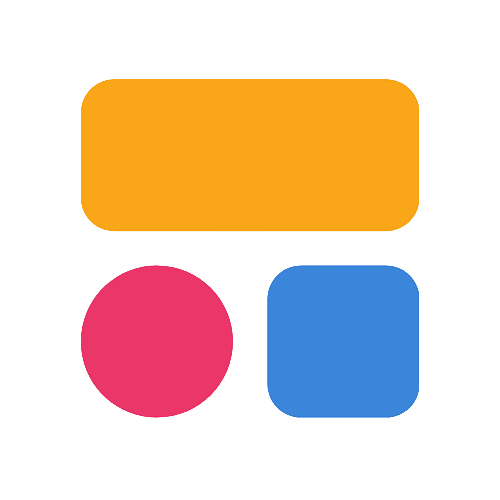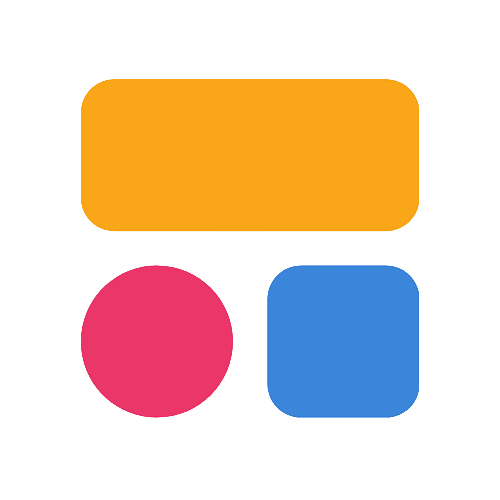What is CRM Software?
CRM Software is “Customer Relationship Management” software. The technology includes a set of integrated solutions designed to improve how companies and users interact with clients. With CRM solutions, users can combine all of their customer and prospect information in a single environment, allowing for excellent visibility into the customer journey.
CRM tools include solutions for tracking engagements with customers, as well as communicating directly with potential prospects and clients. Organizations use this software to ensure they can easily store, locate, edit, and use customer data throughout the purchasing lifecycle. Different forms of CRM software offer unique levels of control over how data is organized and managed.
Though the most common definition for “CRM” is Customer Relationship Management, some companies have begun to use the same acronym to refer to “Customer Retention Management”. This alternative definition doesn’t necessarily affect the functionality of CRM software.
Why Use CRM Software: Key Benefits to Consider
Primarily, companies and service providers use CRM software to track, understand, and store the information they collect about customers. Most businesses store large amounts of customer data, including client preference insights, details from previous conversations, and contact information.
A CRM provides a central space to store all of this information, which can be useful for building customer relationships, as well as maintaining data compliance standards. The key benefits of CRM software include:
-
Tracking and Monitoring Customer Interactions: The core purpose of a CRM solution is to keep track of various customer interactions, ranging from emails to text messages, calls, and even in-person meetings. Using communication information, sales professionals and business leaders can determine where a prospect is in the buying cycle. A CRM can also make it easier to determine the appropriate level of contact for each customer, and how often someone from the sales team should “follow up” with a prospect.
-
Improved Collaboration: Without a CRM system, data about customers would be distributed between multiple tools and points of contact. The technology brings these various points of communication together in a single environment, which multiple people can access at the same time. Users can share information about prospects with different members of the sales and marketing team, allowing for better collaboration, even between remote workers.
-
Increased Revenue: Customer Relationship Management software provides behind-the-scenes insight into the experiences of a prospect or customer. The right tool can offer information on customer pain points, preferences, and other important data. This allows sales professionals to customize their conversations and sales pitches more easily for each individual customer. A more personalized approach to sales often increases revenue and leads to a higher chance of customer loyalty.
-
Shared Account Status Understanding: In any business or sales team, the task of following up and converting customers is often spread across multiple members of staff. Maintaining a consistent record of the status of each account helps to minimize overlap. A CRM solution provides a company with a single source of truth to help understand the service level required for each customer account. CRM software also makes it easier to create repeatable workflows for team members across various points in the purchasing cycle.
Who Uses CRM Software
CRM software is a relatively commonplace tool in today’s business world. Any company dealing with more than one client or customer could use a CRM solution. However, these tools are often particularly popular among B2B companies, wherein there’s often a greater focus on building long-term relationships with repeat clients. The teams that use CRM solutions most often include:
-
Sales Teams: CRM solutions are commonly advertised as sales tools, as they provide sales professionals and representatives with the information that they need to streamline the sales process. The CRM provides a comprehensive view of the customer or prospect, helping staff to make better selling decisions. Sales managers and supervisors can also use CRM solutions to keep track of the performance levels of their teams more effectively.
-
Business Development Teams: Business development teams utilize CRM solutions as a way of gaining the foundational knowledge they need to start a conversation with a prospect. These professionals can also use the CRM as a place to store useful notes and insights into clients, which can be passed on to the sales account owner. For business development teams, CRM is a fantastic resource for informing and guiding sales professionals.
-
Marketing Teams: Increasingly, sales and marketing teams are working more closely together in tandem and in alignment, to deliver more personalized and engaging customer experiences. Viewing CRM information and learning more about the journeys customers have with the business can help marketing professionals to make intelligent decisions about how to progress with marketing campaigns. Marketers can also use the CRM for segmentation when deciding which campaigns to send to each prospect.
-
Small Business Owners and Freelancers: Because CRM tools include so much valuable information about each customer that interacts with a business, it’s an excellent resource for building client personas and target accounts. Freelancers and small business owners can use this information to better understand their target audience. These tools also help with making intelligent decisions about which products and services to develop.
-
Customer Service Teams: Customer success and service teams regularly use CRM solutions to track interactions with customers and prospects. Using information about prior conversations with the company, the service team can follow up on issues a customer might have had in the past, to ensure they’re capable of leveraging a service or product correctly. Some CRM solutions also integrate with other software solutions for customer service, like help desk tools, allowing for personalized levels of service.
Different Types of CRM Software
CRM tools can come in different styles depending on the goals and needs of the business. The most common customer relationship management options fall into two categories:
-
Industry-Specific CRM Solutions: Industry-specific CRM tools focus on providing companies with the exact tools they need to maintain excellent customer experiences and compliance in their sector. For instance, a financial company might access a specific CRM tool that offers insights into how to maintain PCI compliance, and provides extra security measures for protecting private or sensitive information. There are also specific CRM solutions for companies in the PR landscape, mortgage space, and real estate environment.
-
All-In-One CRM Solutions: Most CRM solutions fall into a relatively industry-agnostic category, designed to serve companies from all backgrounds. All-in-one solutions provide a host of different tools alongside the basic CRM features a company might need, such as tracking and management of customer interaction. A CRM solution with an all-in-one structure might include reporting and user dashboards, sales tools, and communication features so employees can reach out to customers directly. The same solutions may also feature basic email marketing tools, eCommerce features, and lead management capabilities.
Features of CRM Software
The evolution of CRM software in recent years has led to the development of a variety of diverse platforms with a range of different unique features. Some options include advanced technology like AI insights and reporting, while others focus heavily on basic contact management.
Standard Features
-
Lead Management: All CRM tools should include an extensive lead management platform, where companies can organize and track their contacts and accounts. These tools allow companies to sort through contacts based on their position in the sales cycle, and the type of lead they are (such as warm or cold). Lead management features may also include some components for “lead scoring”.
-
Sales Analytics: CRM software often comes with access to a range of valuable reporting tools to allow companies insights into key metrics and KPIs. Sales analytics features offer insight into everything from top-performing employees to the most lucrative products on a company’s list. The right solutions can include profitability analysis components, measurements of team conversions, and customer segmentation insights.
-
Account and Contact Management: Contact and account management features allow companies to sort their contacts by the accounts they might be associated with. This allows sales professionals to access useful information about all of the people they need to interact with, including their roles, phone numbers, and email addresses. Contact management tools can also allow users to assign specific customers to certain members of staff.
-
Workflow Automation: Many CRM solutions now include workflow automation capabilities, which allow companies to minimize the number of repetitive tasks handled by human employees. For instance, companies could automate the way different contacts are assigned to specific salespeople. It’s also possible to implement automated notifications that let employees know when to follow up with a contact or lead.
-
Reporting: Reporting tools are simply capabilities that allow companies to create specific reports based on the KPIs they need to track. The right tools will allow business leaders to customize their reports for stakeholders, business leaders, and even team supervisors. Reporting tools can cover metrics like the number of sales closed in a specific time, or general engagement level with different segments of customers.
Key Features to Look for
-
Third-Party Integrations: The best CRM solutions can work in tandem with the other tools companies already use for sales, customer service, and analytics. Many modern solutions can integrate with customer intelligence tools, helpdesks, and even contact center software. Some tools will also be able to connect to email and SMS marketing tools.
-
Social Media Monitoring: A social media monitoring function built into a CRM tool allows companies to collect additional information about prospective leads, and the wider audience. These technologies allow companies to track when customers in a range of different environments mention a company or their product. They can also be extremely useful for gauging the general perception customers have of a brand.
-
Sales Forecasting: Using historical and real-time data, some intelligent CRM tools can assist with forecasting potential outcomes for sales activities in the business. These solutions examine previous performance metrics to provide a better insight into what might be possible with the sales team at any given time.
Important Considerations When Choosing CRM Software
There are a number of components that can affect how beneficial a CRM solution might be to the company looking to use it. Most businesses will need to assess the feature set and functionality of their tool, as well as how much it costs to subscribe to the service on a monthly or annual basis. Other important considerations often addressed include:
-
Reliable Customer Service: As the core landscape companies use to keep track of their customer relationships, a CRM solution needs to be reliable and consistent. Good quality customer service ensures business leaders can rapidly get assistance with any lost documentation or issues they may have with the service.
-
Customization Options: Because many different employees often use the CRM solution at the same time, it may be helpful to customize the appearance of the application for different groups. Creating unique dashboards for each member of staff can help to streamline productivity and efficiency while minimizing mistakes.
-
Mobile Access: As the workforce becomes increasingly distributed, many field and remote workers also need to be able to access CRM technology on the move. Access to a comprehensive mobile application will help to ensure business employees can remain productive when they’re working outside of the office.
CRM software is often used as a core component of the sales and marketing technology stack. However, it frequently works alongside a number of other tools. In some cases, these related tools may be able to integrate with the CRM software for end-to-end visibility and insights. Some of the most common software related to CRM software include:
-
Sales Analytics Software: Sales analytics software provides a deeper insight into everything the company needs to know about the sales process and any opportunities which may arise with customers. These tools commonly integrate with sales automation solutions, to help optimize the performance of team members in order to get the best results.
-
Proposal Software: Proposal software is a simple solution intended to automate the process of creating proposals for clients in B2B sales operations. Proposal software often works in conjunction with CRM to pull product and customer data into the proposal itself.
-
CPQ Software: CPQ stands for Configure, Price, and Quote. It’s often used in sales departments to help boost quote accuracy and customer relations. CPQ software allows companies to rapidly give consumers a rough estimate of how much a product or service is going to cost them.