

RingCentral MVP Reviews & Product Details
RingCentral MVP a well-known provider of business cloud communications featuring flexible and cost-effective video conferencing tools along with its collection of contact center solutions. The platform was built to support the needs of modern mobile and distributed workforces through features that facilitate better communication and collaboration between teams. Unlike legacy systems, RingCentral MVP is designed to run completely online. The platform is purchased, activated, set up and managed all online making it easily scalable depending on your company’s needs.


| Capabilities |
|
|---|---|
| Segment |
|
| Deployment | Cloud / SaaS / Web-Based, Desktop Mac, Desktop Windows, Mobile Android, Mobile iPad, Mobile iPhone, On-Premise Linux |
| Support | 24/7 (Live rep), Chat, Email/Help Desk, FAQs/Forum, Knowledge Base, Phone Support |
| Training | Documentation |
| Languages | English |

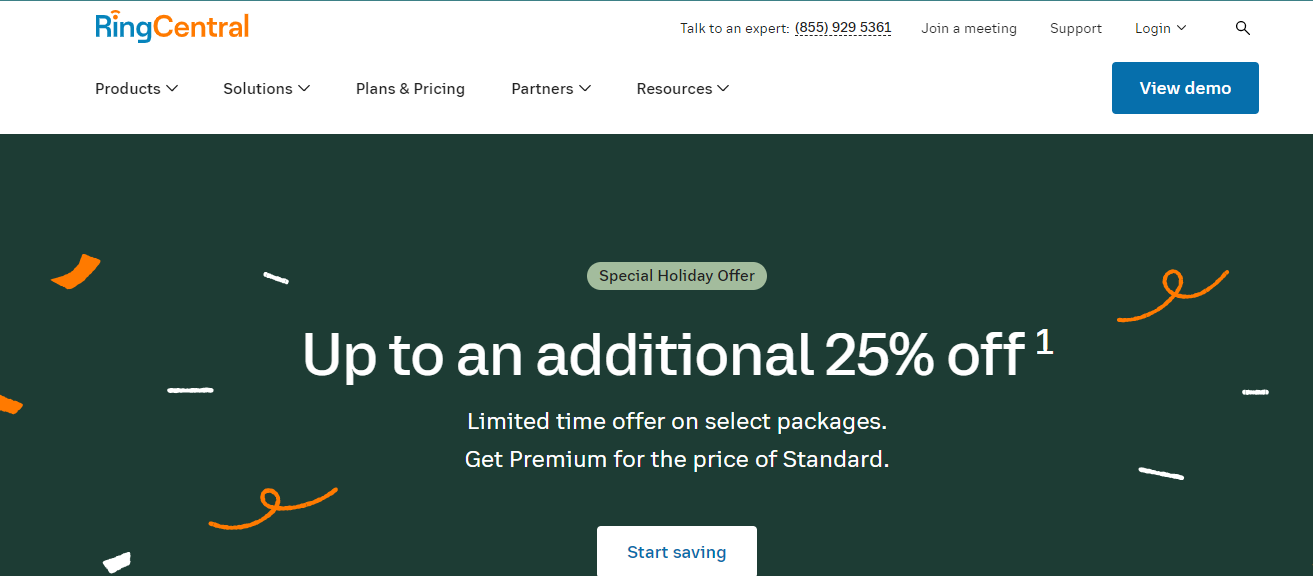
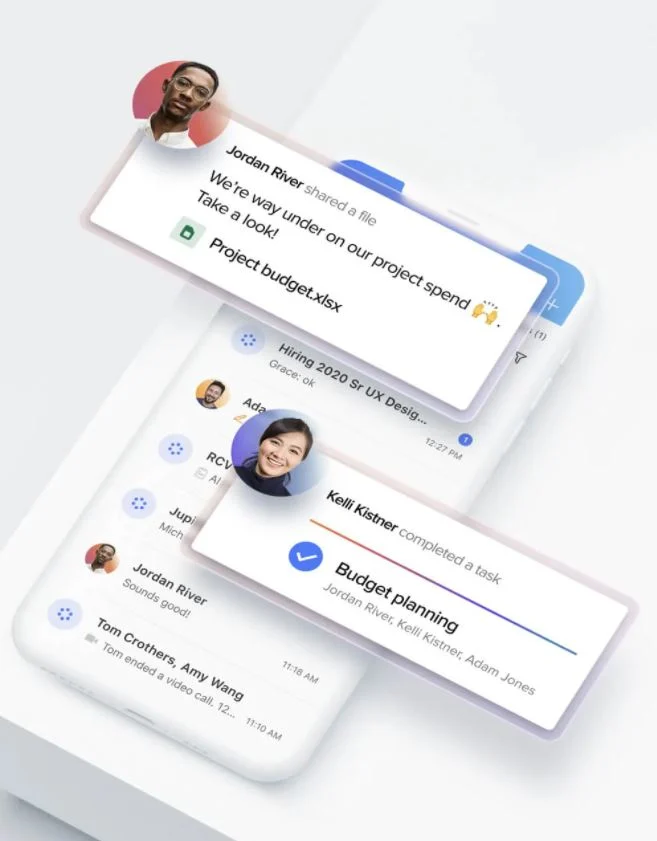




Can use RingCentral Meetings on desktop and mobile devices
When using RingCentral Meetings on my desktop to share screens, all of the other programs I currently have open and are trying to share either crash or go blank. This is not a seamless product for screensharing internally or externally with clients.
Clients can download software to participate in RingCentral Meetings.
Clear call quality, easy to use, necessary for my job
When it doesn’t work, it impacts my entire day and I can’t do my job. Support is subpar
Makes calling clients easy and quick
It allows you to do what it says, it records calls.
It's not very necessary to use ring central when you are using other sales tools like insidesales.com, outreach, salesloft, etc.
Trying to help train the sales team.
It was easy to keep track of calls and text logs
There were always issues with the site being down or something going on that would cause us to miss calls and texts so we stopped using Ring Central
Easy to find calls that needed to be reviewed for billing purposes or quality assurance
The ability to combine the meeting software with the phone software RingCentral
There were often difficulties with gathering reporting data and attempting to connect to a meeting with a non-technical member could be challenging at times.
RingCentral Meetings was used for screen sharing purposes when working with members on technical issues.
I enjoy the ease of using Ring central. It connects the office staff and field staff easily when work phones are not provided. It is easy to search collegeues by their positions and names.
While it is nice as an app, this can be difficult to reach people all the time. It comes through as a phone call, but if your phone does not have WiFi at all times, it can be difficult to receive these messages. Joining in on a webinar is made simple by sending direct emails that connects you straight to your meeting.
RingCentral solves the ever growing problem of not being in two places at once. It lets you join in from anywhere or any time so you do not have miss a beat if you cannot make it to the meeting physically. Telecommunication is the way of the future and Ringcentral is helping us get there.
RingCentral offers great options for calling, texting, conference calls, and sending faxes.
RingCentral regularly shuts down without any warning.
RingCentral offers us great ways to communicate with our customers.
I love how customize-able RingCentral is.
customer support - i've had multiple questions on setting different features up and have come across multiple support specialists that did not know how to help me without putting me on hold multiple times for extended periods of time.
It's essential for day to day operation, especially with our Customer Support team.
Variety of International numbers to call from.
User interface is not friendly. Participants list often disappears and screen sizes are not easy to control
Conference calls with Customers and peers
PBX has majority of class leading features that tries to tie unified communications functions in their package. Different packages available upfront that highlights the differences between a 'good, better, best' option.
Customer support and service delivery. Some functions outsourced, where changes or updates seem disjointed. Support feels tiered, based on business size and product set.
Cost savings over traditional premise based PBX. Ease of manageability for users. Ring's cloud solution is very salable and help consolidate a distributed workforce under one communications umbrella.
I like that I can use RingCentral via mobile app or desktop or have calls forwarded to my cell number. The web meeting capability has an Outlook plug-in that is interesting (when it works).
I've had consistent performance issues with this tool. I end up closing the app most of the time. The web meeting capability is not as reliable as competitors.
RingCentral allows me to have a California based work phone number that I can manage more carefully without having to rely on a physical phone. We also frequently use it for web meetings / conferences.
This is by far the cheapest option I have seen that integrates with Salesforce for a small company (10-20 employees). The automatic call logs and tracking work great when they work and the flexibility of having your phone number always forward to your cell phone is fantastic.
We have had several issues with getting the Salesforce integration to work properly. The service team has tried to help but for some of the problems they simply do not have answers. Some of these are KPI influences which makes it hard to monitor our sales team. Calls are not being logged and sometimes we are getting duplicate calls with one person.
We are able to easily track how many calls are being made per day and keep those calls organized on every Salesforce account record. Our sales people can work from anywhere and still answer the phone just as they normally would.
It is a very powerful platform IF you have and take the time to learn it. They provide very little training or guidance - in fact we received no on-boarding training at all.
We found RingCentral's service confusing and it was very difficult to get help on the phone. They couldn't help us integrate their system with our phone system which was from AT&T which just led to a lot of finger pointing as to whose responsibility it was to "fix" an issue. All we really needed RingCentral for was voicemail since AT&T doesn't offer business voicemail any more but we never did get it to work properly.
They provided voicemail since AT&T wouldn't but we have moved on from RingCentral.
It worked when we needed it to, and it would covert voicemails to sound files in an email
If we needed to make a change or tweak something, we would often have to allocated a whole day because tech support was often an ordeal of several hours.
Businesses that need VOIP phone services and more.
Quality of calls and IVR / voicemail was definitely one of the most noticeably good things RingCentral has in it's service, although the provider I switched to has similar service quality for significantly cheaper.
Customer service is frequently missing the mark. I reached out to RingCentral before switching providers as the new provider required a CSR to port lines, and RingCentral never reached out, provided CSR, or tried to offer any sort of deal before canceling our account. Unfortunate for RingCentral as they may have been able to save us from switching if they caught it on time.
Solved the problem of having an automated secretary with our IVR system. The IVR system is not unique to RingCentral, however, and would like to mention other services provide IVR just as well.
It's really good for the desktop. If you don't have a landline but use a voip connection on the desktop. This is a fantastic solution.
You need to keep the app on the desktop at all times, and on your personal phone. Otherwise you will lose calls.
Having a connection to a landline.
The video and audio quality are standard.
Slow to open. Updates can interfere with joining a meeting on time if you have other meeting platforms you're also using. Is not as seamless to use as something that is more integrated into my existing email program or calendar program.
One of several necessary tools for maintaining communications while teams are working remote and hybrid.
-Simple application to use -Good performance for audio, video, and screensharing
-There doesn't seem to be an easy way to include a link in email to open directly to a RingMeetings meeting. The links take you to the Ring website, download a client, and then launch the client, regardless if you already have the client installed.
Consultant company that have hired uses Ring as their meeting manager, and having the app let's us easily set up meetings with them versus having to add them to our Office365 instance to effectively use Teams.
I do like the access from anywhere. Its useful, but its not intuitive. The apps really tax any computer system, and I find it annoying that they drag down the speed of my phone, as well.
Its not intuitive, and the apps are problematic.
We have a largely remote team, and RC gives us the ability to all be in one virtual place at one virtual time.
It allows you to dial through the computer, easy to use. Receive and send fax, also text.
Lags, slow, sometimes it freezes, goes in and out.
Don’t need a hard phone, dual through the computer.









