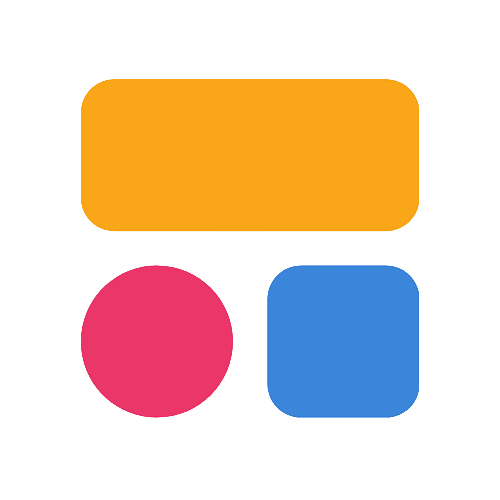Jotform Reviews & Product Details
Jotform is one of the most trusted form builders available today that makes it easy for users to create and publish forms such as payment forms, lead generation forms, registration forms, contact forms, application forms, and more from any device. The solution offers more than 10,000 templates and supports hundreds of integrations to 3rd party apps. It also offers advanced design features yet still ensures usability. Conveniently, Jotform also supports plugins for PayPal, Google Drive, Dropbox, MailChimp, Box, OneBip, SalesForce, and Zoho CRM.

| Capabilities |
|
|---|---|
| Segment |
|
| Deployment | Cloud / SaaS / Web-Based, Mobile Android, Mobile iPad, Mobile iPhone |
| Support | 24/7 (Live rep), Chat, Email/Help Desk, FAQs/Forum, Knowledge Base, Phone Support |
| Training | Documentation |
| Languages | English |
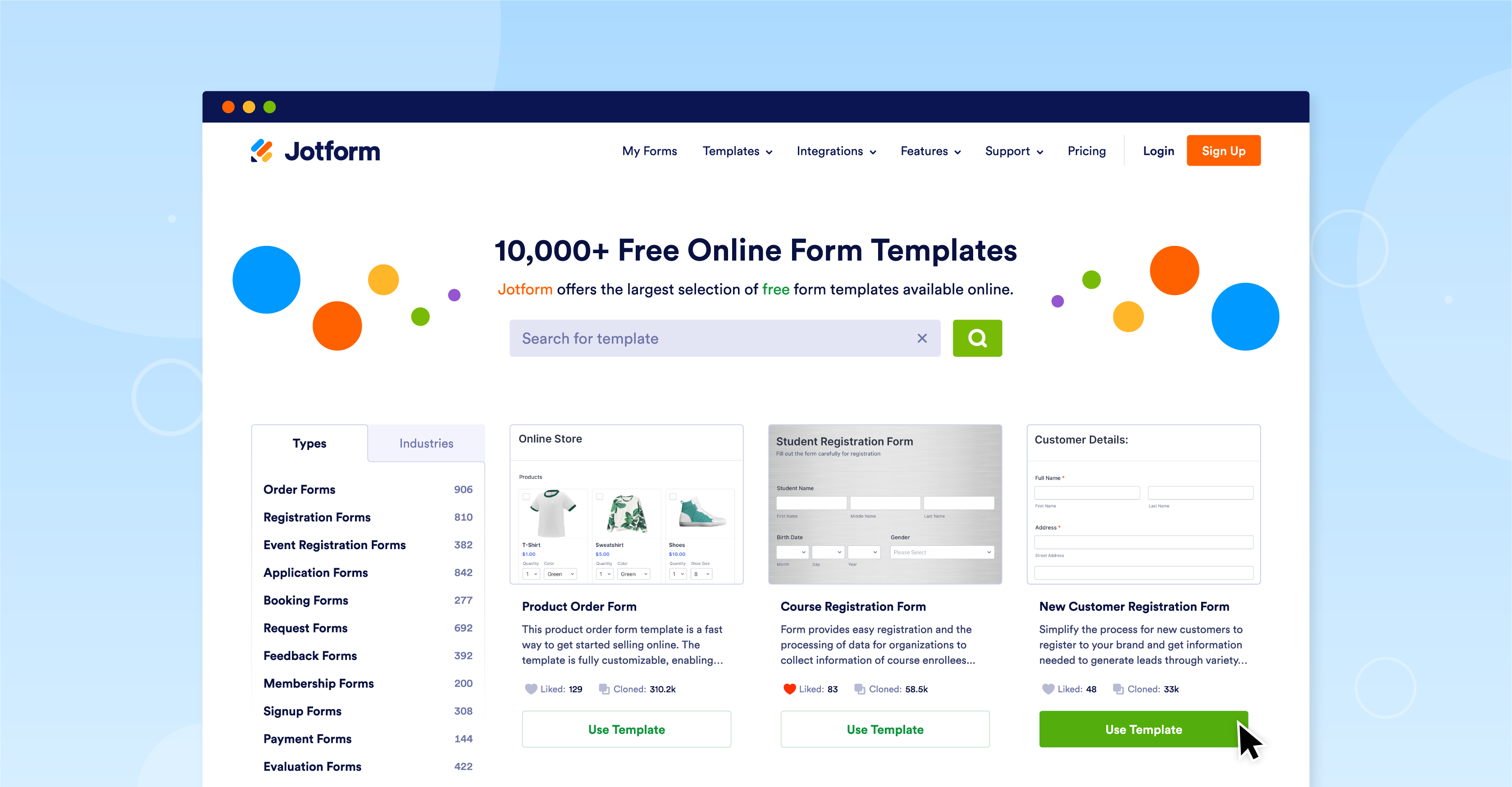
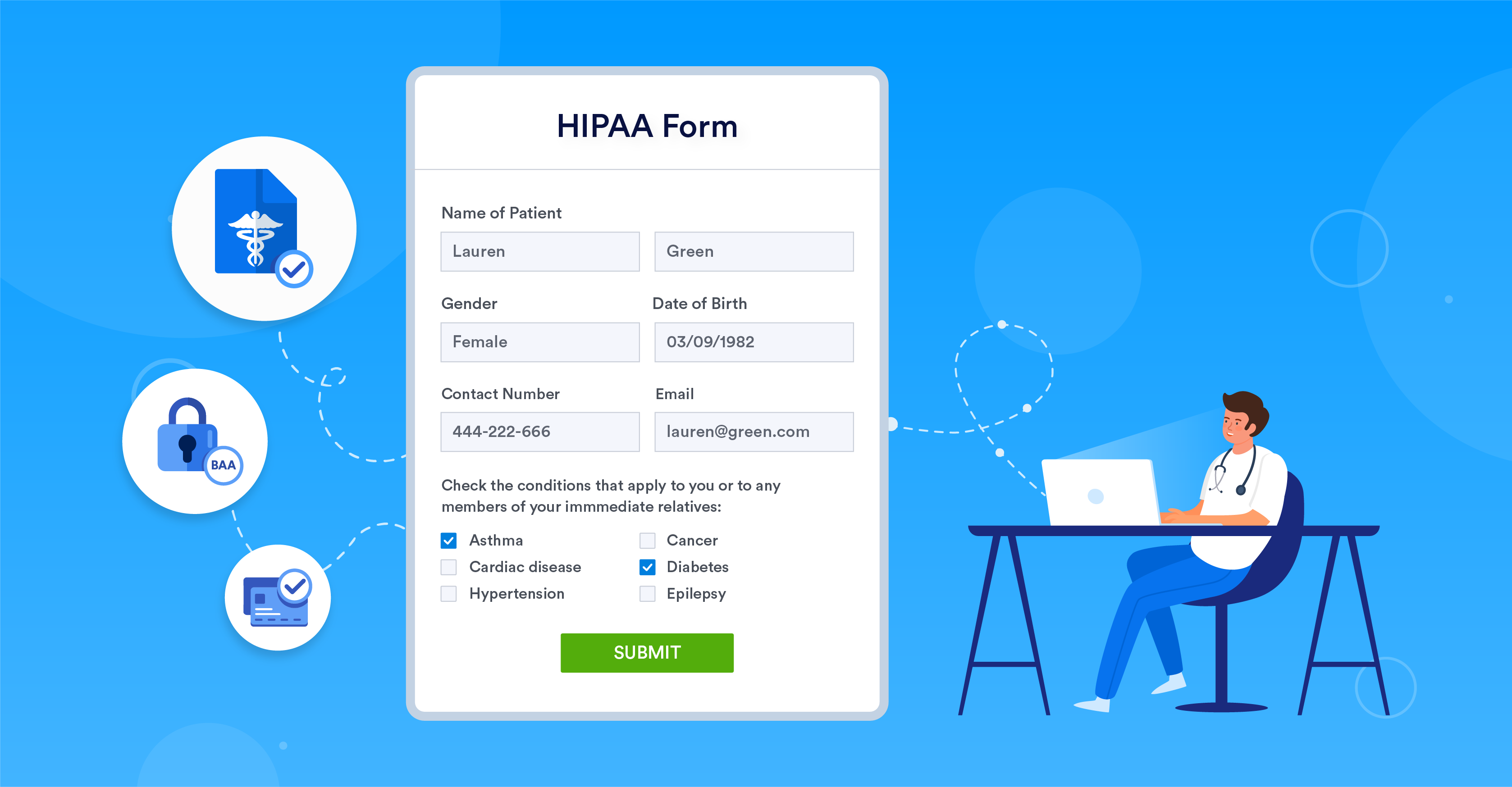
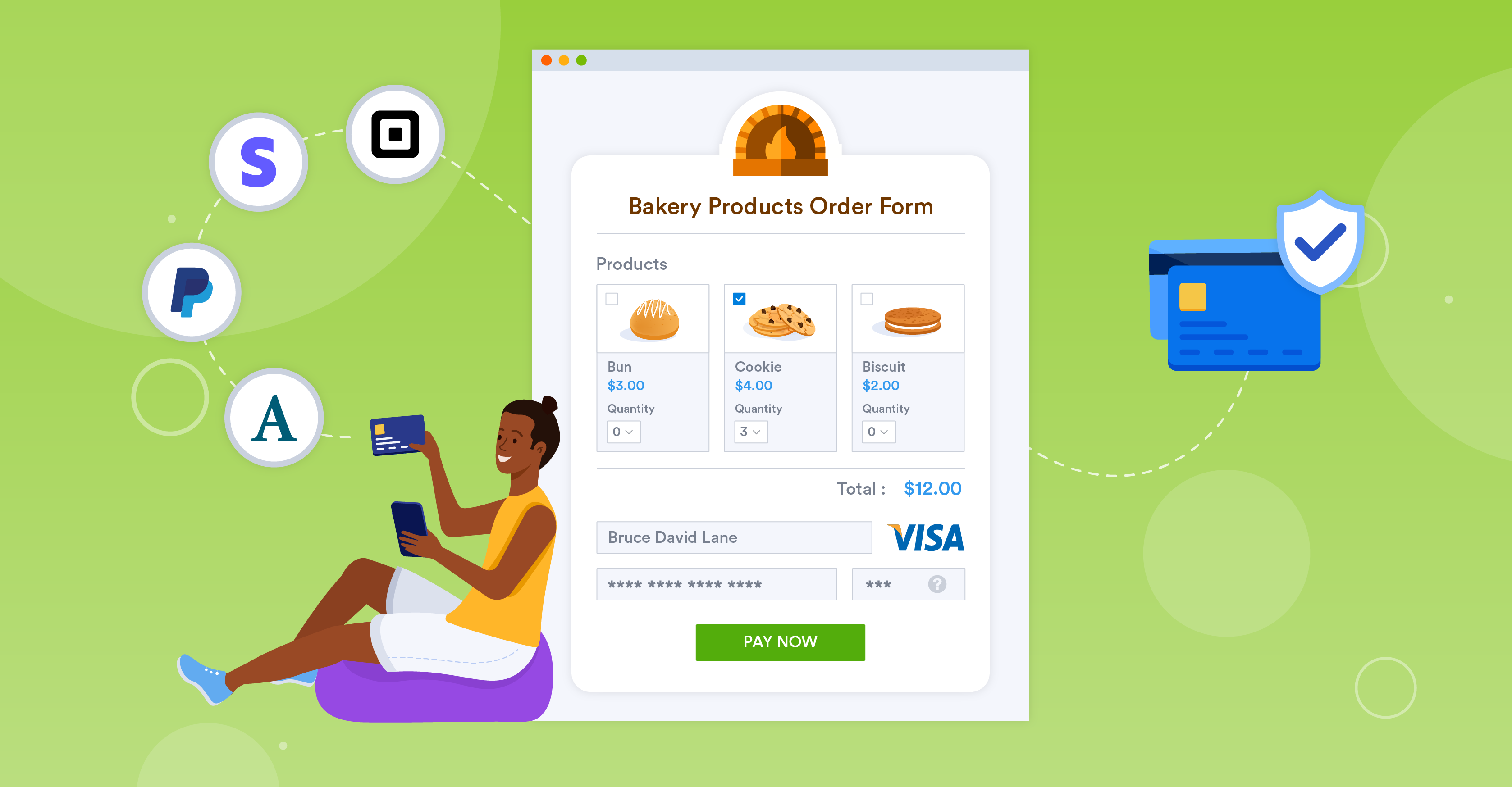
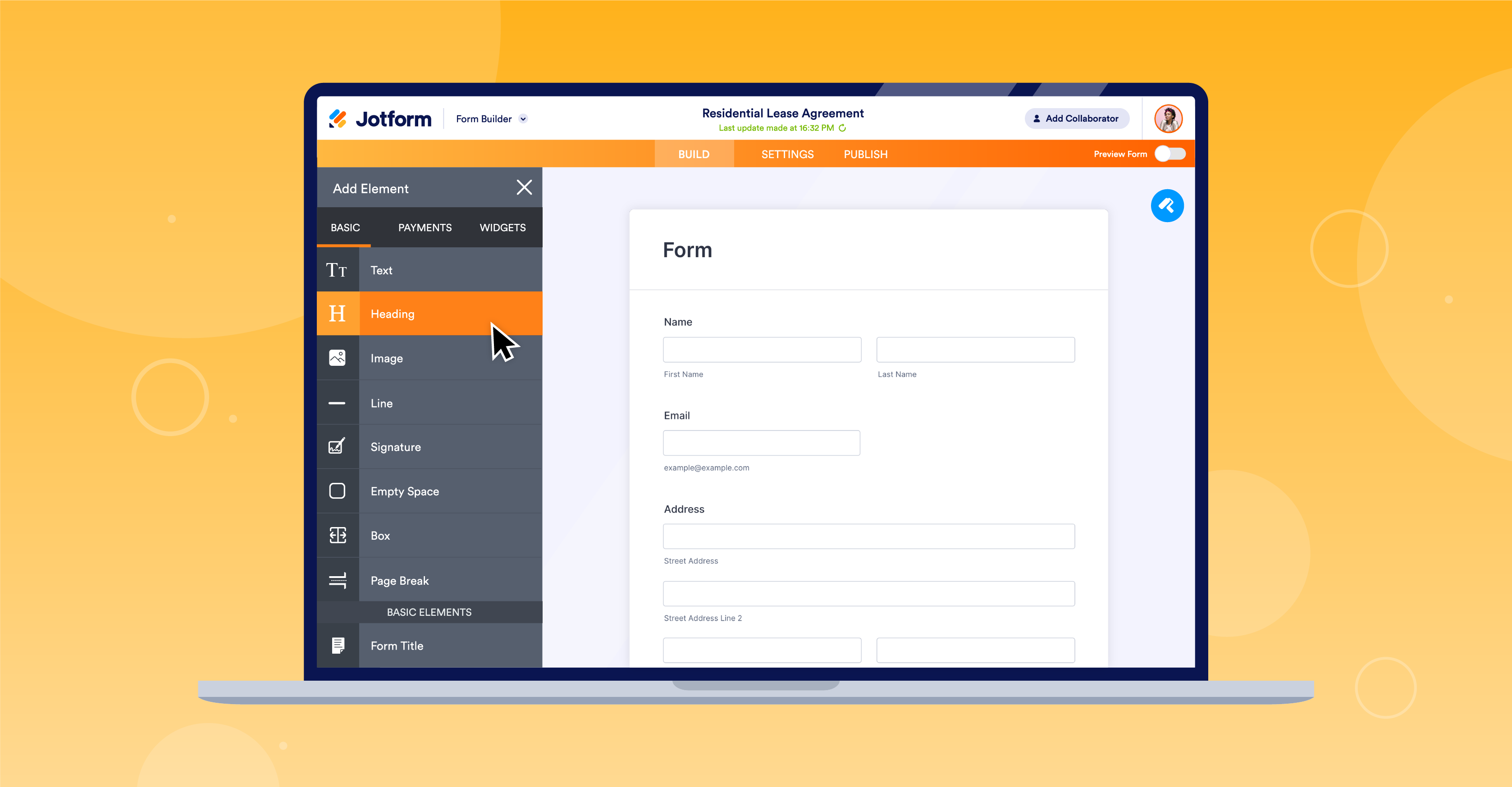
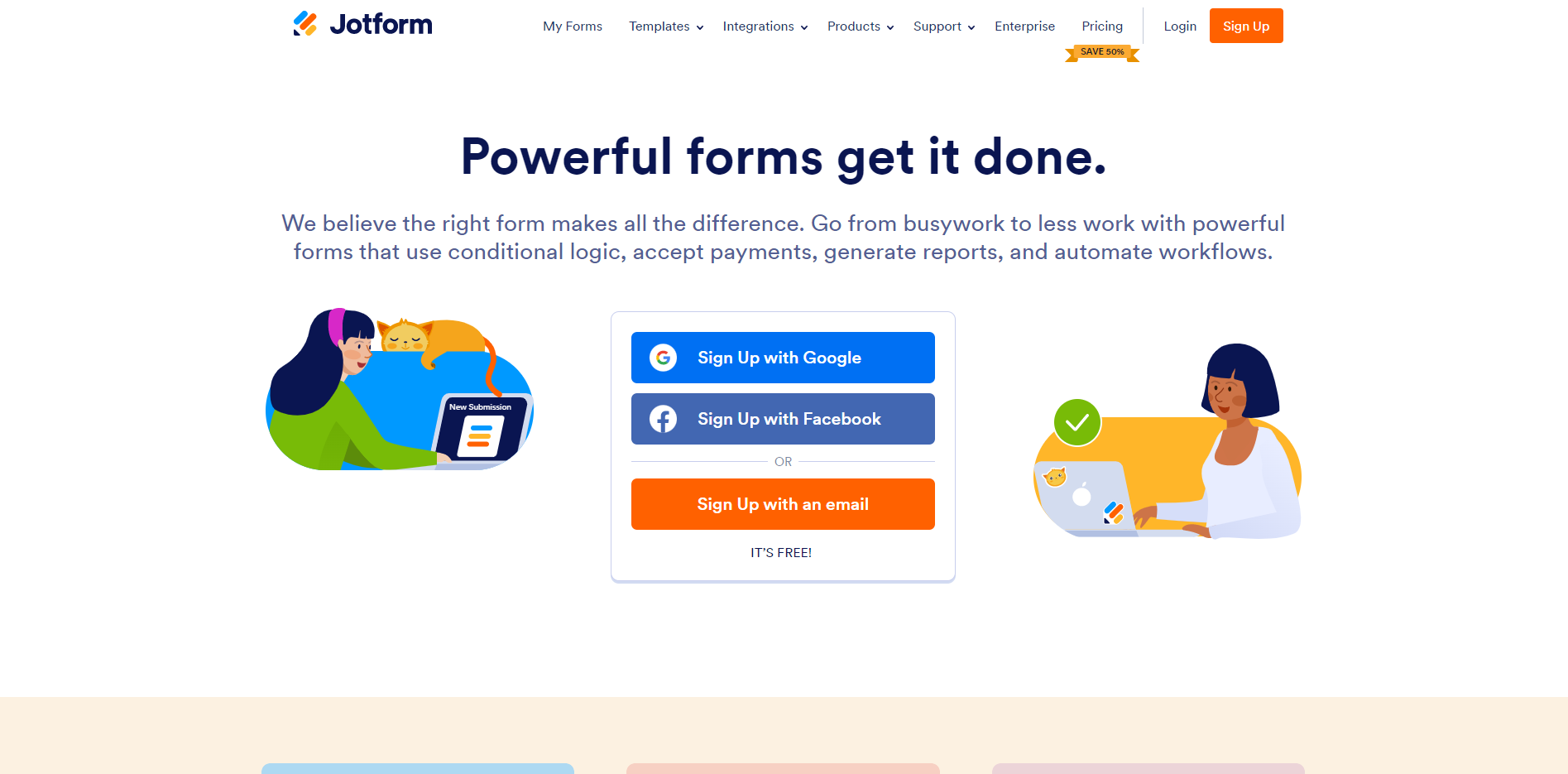

I like how easy it is to drag and drop different types of fields into the form as well as having almost every type of option already premade for you.
The main thing I do not like is the price of using the form and how much storage is needed to use it.
The main problems that Jotdorm is helping us with is using it for online voting. It is easy to track results rather than going the paper route. Also, our voters find it easier and more efficient.
It has awesome features for creating forms. About as custom as you can get for the type of platform. Lots of add ins for useful services and integration with all the good software. Anyone can use it as there is great support info and most of it is easy to work out even for a beginner
A little pricier than I'd like but good products aren't cheap
It helps get orders for school fundraising. Saves printing out and distributing forms and is much faster and easier to collate the results
Very intuative, easy to use in order to create simple forms.
Limited capibilities, but most arent even necessary.
Creating quick and easy surveys to get out to users in a very short amount of time.
I like how intuituve it is. It is very easy to use and staright forward.
So far, I have not encountered any roadblocks when using Jotform.
It has streamlined the process for getting information from the field to our customer success team.
I'm not particularly 'techy', but was in need of a simple form for my customers to complete for order submission. After researching for solutions, I found Jotform fit the bill beautifully for what I needed.
I've only used it a few times and have no complaints
Customer Order submission
We, at StoryWeaver, after reviewing several equivalent tools - Jotform was chosen and implemented on the platform. It was easy for us to learn and quickly implement. Look and feel of the forms, ease of integration is worth mentioning Jtform has all those components which we wanted in terms of multiple choice questions, audio helpinsertion, image answer selections so on and so forth Customer support is fairly quick and we do it responses on time
Stability is still not 100% At some times, we faced issues like API functionality changed and our forms stopped working. However, support team helped concluding the issues post couple of to and fros messages. We also saw forms throwing an error all of a sudden and then it got corrected on its own!!
In the digital programmes we have hosted on StorWeaver like FLP and STEM ( one example being https://storyweaver.org.in/en/foundational-literacy-programme?language=hi ) we needed a way to custom form worksheets and progress trackers for the leaning outcome assesment of the students. Jotforms got fit in appropriately there. Results get stored through the forms and we use them associated analysis purposes.
Jot form is a powerful platform for building forms. Like so Much all of the Elements You can put in Your forms. I like also the possibility to connect your farm with others, apps like Google Drive, I used a lot this function. I like the possibility to break it in directions through different fields. Jotform has a very good customer support that I tried with my own project and I like it so much.
There is no aspect that I dislike of Jotform.
It allowed us to collect data from electricity production plants and transmit it in real time to the company's technical office.
The many options for different types of forms you can create for Multiple uses across many different types of work or even home life. The option then create any form in to an app for your phone is outstanding
Jotform can be little glitchy when trying to load and send photos on a form. We find that only some of the photos we try to send through some do not show up or load correctly, Although this could be a mobile signal problem
We use it mainly for customers to arrange collection of goods that are over ordered or ordered wrong. the sales team will fill out forms their end for us to then collect the goods required
Easy to use and to set, nice design, easy to share, different views of the submissions
The limits according to the pricing plan
It helps me see easily feedback from participants to my webinars and programs.
We like how many options there are for all of our educational system needs. We are able to take form submissions from prospective parents and also send digital forms to current parents easily. Very efficient!
There's not much I dislike to be honest. However I don't love that when creating an e-sign document from an uploaded file there isn't an option to delete/add single pages from the entire document.
We struggled with having our parents fill out and send back forms. Digital forms allow them to easily fill out and send back quickly! We also appreciate that with our jotform for admissions we are able to gain lots of information about potential interested students and families quickly and all in one place. This helps us more efficiently decide if we think they might be the right fit for our school.
I like the flexibility and ability to customize the forms.
The downside I found original was the limited number of payments that could be accepted before having to upgrade.
No current problems. I did have a problem duplicating a form but I received immediate help and the problem was solved.
user friendly interface- easy to use interface , Templates - predesign templates are available , Customization of every form , Integration that jotforms supports integration
Limited Free Plan: Jotform does offer a free plan, but it comes with limitations on the number of form submissions, storage, and features. Users with high-volume needs might need to upgrade to a paid plan.
I can collect the survey data in very interesting way , and i can use that data accordingly as i am from healthcare profession security is a major concern that security problrm is also solved by jotform
Jotform has made my job easier. It has helped me to streamline processes and imporve efficiency.
Jotform can make the task of reporting and filtering submissions easier. I spend way too much time on these tasks.
Jotform helps measure and trach productivity.
I've been using Jotform for quite some time now and love how easy it is to create forms. I also like that the forms can be as simple or as complex as they need to be for your purpose for using them.
I'd like there to be an easy way to accept payment for numerous form submissions.
Its helping me to create assessments for people which can then be created to produce business documents. I'm much more productive doing things this way.
Ease of use Lot's of funcality Repoting is very easy to use and I like that I can download it to a CSV.
Honestly, so far it has been really great. I don't have robust needs so I haven't discovered anyting it can not do.
Client survey and client NPS score
I like the variety of things you can accomplish with Jotform. I am able to create presentation, pull in survey information, charts, and make the entire experience personalized for my projects.
I would like to see more AI options for creating material.
Streamlining the process for evaluating survey information and creating engaging presentations.
For us, the ability to create forms (online/physical) is a tremenedous help. With the added ability of password protection on forms this allows us to have options for our residents that we did not have in the past. Being able to pull reports from these forms is a great way to genrate data quickly.
The only compalint that I would have is that there is not a paid level that suits us. Other than that, jotform is exceptionally easy to use and works extremely well for our needs.
We use Jotform to create many of our Marina forms as well as golf course forms. The ability to password protect forms gives us the ability to have agreements for users to fill in/sign after meeting certain criteria. We aslo use the data gathered from the forms to get valuable information regarding breakdowns of our users of the Marina and golf course.
It's easy to navigate + robust in output
There are some things that aren't as user-friendly or paint
Customer-facing invoicing (infrequent need), accepting customer form submissions, allows customers to save their semi-completed forms, organizing submissions nicely
- very flexible form - can add many many payment gateway - can setup logical questions - many plugins
- look and feel a bit old school - expects more trendy look and feel, like typeform
- building a form for registration
I absolutely love how JotForm has streamlined our data collection process. The wide variety of templates allowed us to create forms for everything from client feedback to employee surveys effortlessly. The drag-and-drop interface made customization a breeze, and we could match our branding perfectly. Plus, the integration with other tools we use, like Google Sheets and Zapier, has saved us so much time by automating data transfer.
While JotForm is fantastic overall, we did face a slight learning curve when exploring advanced features like payment integration. It took a bit of trial and error to get everything set up perfectly. Additionally, there was an instance when a form didn't render as expected on mobile devices. However, the support team was quick to respond and helped us troubleshoot the issue effectively.
One standout feature is the conditional logic. It's been a game-changer for us. We've created complex forms that adapt based on respondents' answers, ensuring a personalized experience. Also, the widgets and integrations provided a higher level of functionality. For instance, the e-signature widget allowed us to gather signatures on documents digitally, eliminating the need for physical paperwork and speeding up our approval processes.