

Hubstaff Reviews & Product Details
Hubstaff is a project management software as well as a time tracking platform designed to oversee employee productivity and ensure transparency across team projects. Businesses are partial to Hubstaff’s time-tracking tools which are coupled with a budget and financial planning for projects while facilitating better team communication.


| Capabilities |
|
|---|---|
| Segment |
|
| Deployment | Cloud / SaaS / Web-Based, Desktop Mac, Desktop Windows, Mobile Android, Mobile iPad, Mobile iPhone, On-Premise Linux |
| Training | Documentation |
| Languages | English |
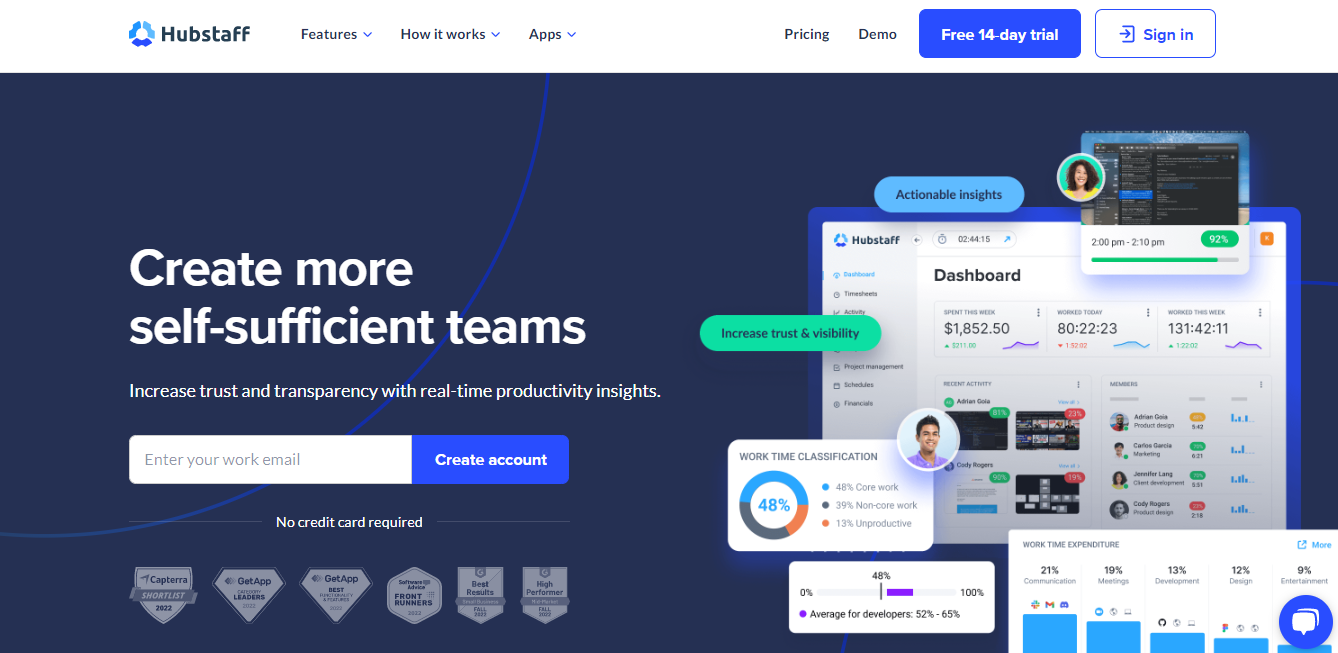
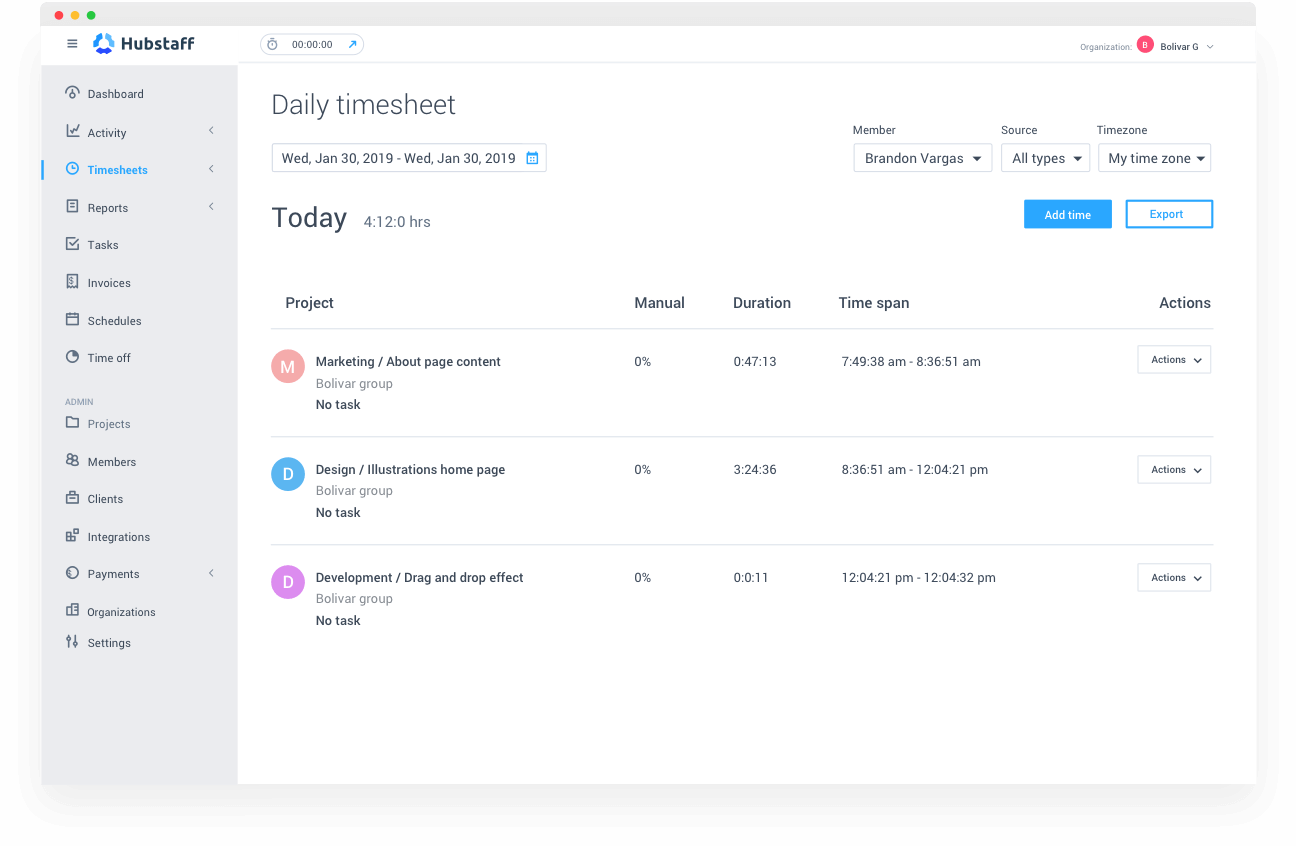
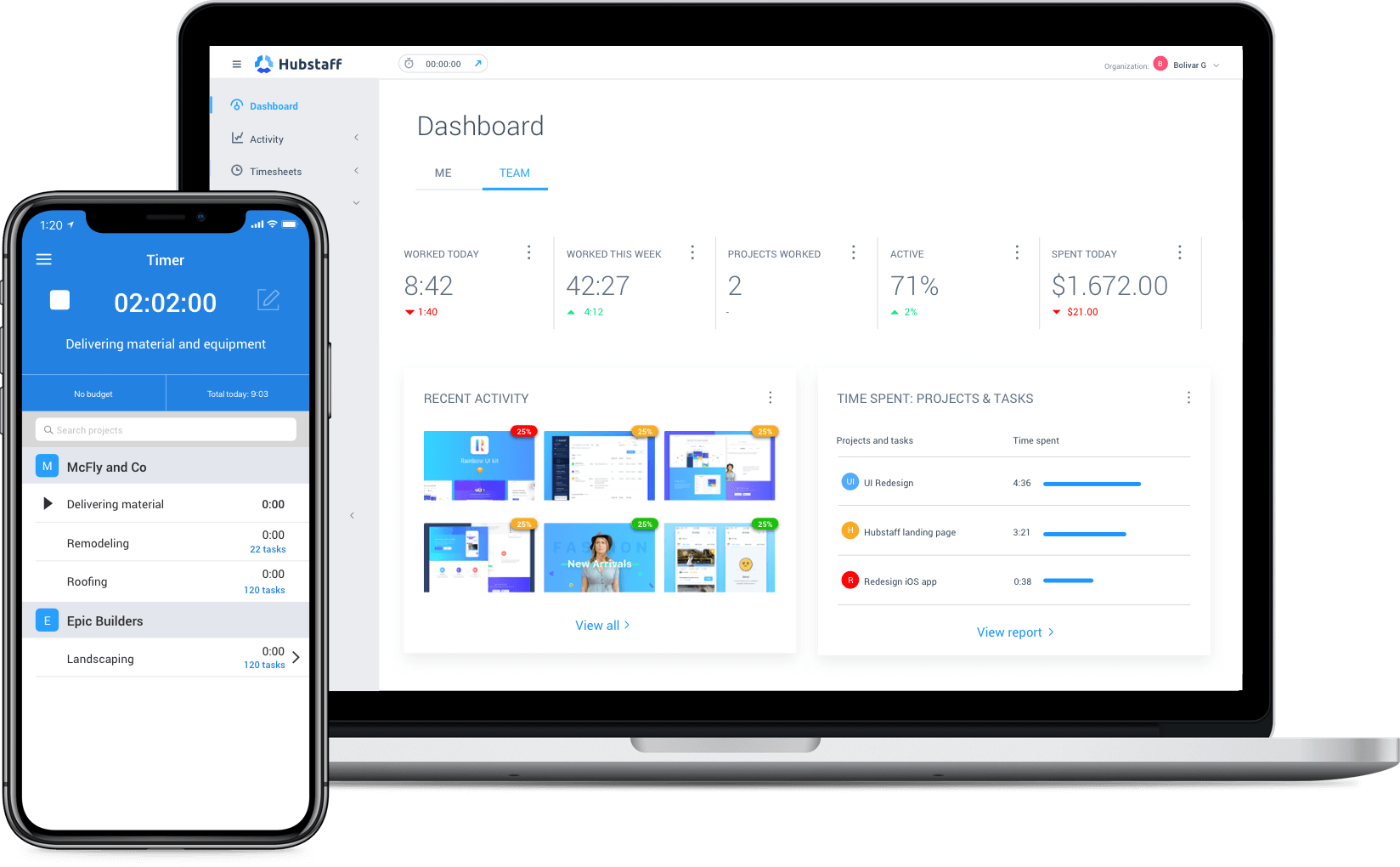
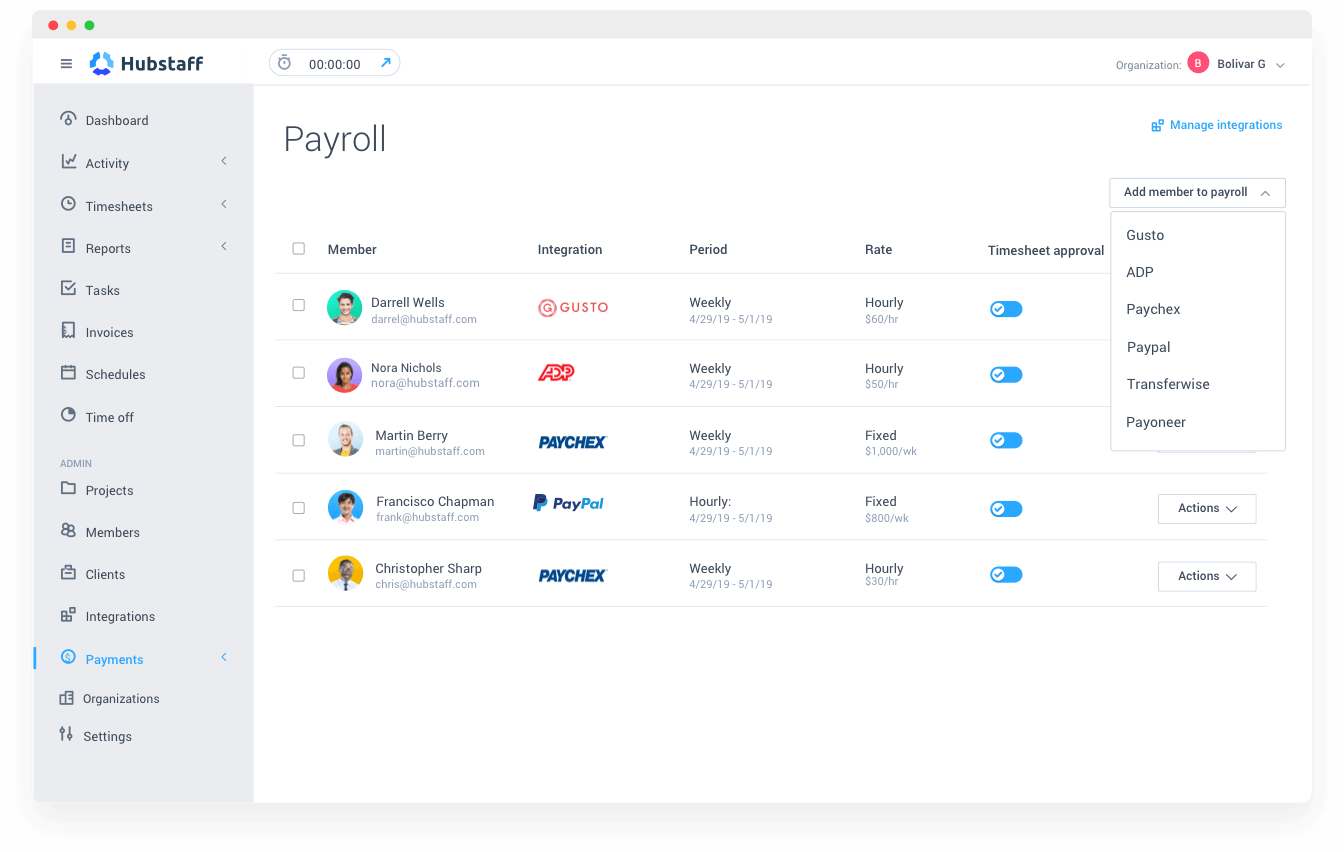
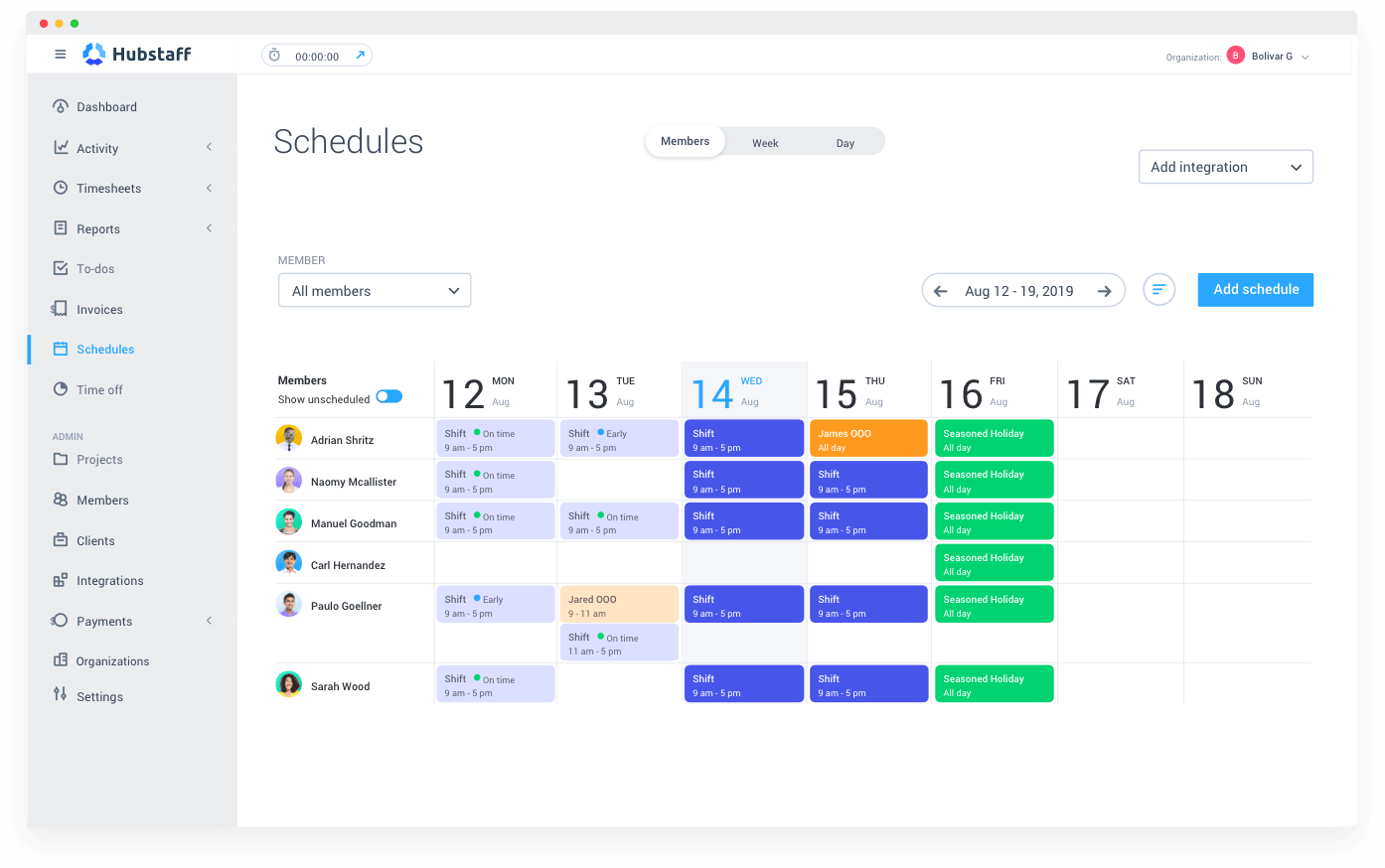

I like the fact that it details activity level, is easy to comprehend and set up, and it does not clutter the computer too much. It's easy for my company's HR team and payroll to process my payments efficiently.
I wish there were different layouts to choose from for you to customize your app.
It allows me to show my company I'm being productive and meeting my work hours goal. It benefits me to show productivity and since it stops @ 20 mins of inactivity, it shows my employer I'm always working since my tracker does not stop :)
It's very easy to use, implimentationw as also easy. I have to use it daily for my job.
The constant updates, feels like the send updates every week!
It's helpiung me track my time so I can report that time back to my employer
It lets me see how many hours i've worked daily and weekly. It also allows me to see my activity through screenshots .
Nothing at all! I enjoy using Hubstaff, it's the best time tracking app.
It solves the problem of attendance sheets and tracking your own time.
Time tracking is fool proof, excellent tool if you have remote teams working on your project. Screenshort feature is one of the best option, that is not avaiable in other tools
Indian payment gateways shall be integrated
We use hubstaff mainly to Managing remote employees, it helps us in, Managing efficiency of team members Assigning tasks Project Management Being Productive Invoicing to client based on employee worklogs
Hubstaff is easy to use and navigate. You track your work hours very easily and you can see your work progress very easily too. It's great for employees as well as employers.
So far I can't point a thing that I definitely don't like.
It helps with tracking my work and that helps my employe.
Hubstaff is a time-tracking software that helps businesses manage their remote workforce. It allows employers to track the hours worked by employees, monitor their productivity, and generate detailed reports. Hubstaff also offers invoicing, project management, and GPS tracking features. It can be used on various platforms, including Windows, Mac, and mobile devices.
Additionally, the accuracy of the time tracking and productivity metrics may be impacted by technical issues or difficulties with implementation. Furthermore, relying solely on software to manage remote workers may not address other important factors that contribute to productivity and job satisfaction, such as effective communication, feedback, and support.
One of the main problems that Hubstaff aims to solve is the challenge of managing a remote workforce. With the rise of remote work, it can be challenging for businesses to track the time and productivity of employees who are not physically present in the office. Hubstaff offers a solution by providing a way to track the hours worked by remote employees, monitor their productivity, and generate detailed reports.
Filter tracking time by month. Tracking time( if I was missing turn off, Hubstaff helps me tracking those activities, and I can remove it). Thanks
I really like Hubstaff, so I don't dislike you! :D
not yet
Screenshots feature with activity level calculation for each shot Calculated payment figures given by them across week for the employees Excellent app for all of my needs
No noticeable drawback that bothers me while using HubStaff
My problem was to do time tracking with screenshots and activity levels. I tried several apps, but ultimately my search for an ideal app stopped with HubStaff
it helps us to track directly with Jira so no need to enter time manually in tickets
It doesn't show the last screenshot taken directly in the app. and remove like Upwork
N/A
Effective to track time and see hours report Easy to just assign task with details and see them marked done the next time. Helps to create pay rolls Easy track of projects and sub tasks assigned Weekly and monthly report to adminstrator Better allocate employees hours
It is difficult to copy sections among the boards
Easy to keep track on hours spent and allocation and quick to see the weekly and monthly reports that helps to better allocate and remove bugs in time investment strategies.
I like the convenience of keeping track of my hours weekly. Just wish we can track our hourly wage and hours throughout the week
The app on my MacBook air continues to crash
clocking in with a physical time card
What I like the most about HS is that it's not immensely obstructive, like other time tracking software. It also doesn't really utilize a lot of PC resources, so if you are an employer that wants ppl with PCs that are not super powerful, you can have them use Hubstaff without any trouble.
I would say that the biggest downside of Hubstaff is of course like almost all other TT software out there: privacy. Which I guess ultimately is a sacrifice a lot of employees are willing to make for the benefit of W@Home etc. But yes, Hubstaff will track pretty much everything the user does, which might not be great from the persepective of the user, but then again, they are supposed to be working so it is ultimately somewhat of a moot point.
Well the main problem that Hubstaff solves is providing a software solution for the big question a lot of employers have had about remote work: how do I make sure my employees are actually working when they are supposed to be working, but I don't have a way to physically monitor them?
It is very quick and impressive software for time tracking and project management. The candidate can select the project and track the time and the admin can see it with a detailed report.
Sometime server issues there and not able to manage the tracker, many updates are there in weekly basis.
Employee monitoring and time tracking solved by Hubstaff
It is providing time tracking, task management and many more features so these are the points I liked most.
Pricing is a bit high otherwise it will be all fine.
Time tracking, task management and employee monitoring
I love that this software integrates seamlessly with Asana and allows me to track my time from anywhere. It's been a great help to me as an SEO consultant, helping me be mindful of how I spend time on growing/maintaining my business.
In Asana and the Chrome extension, sometimes it doesn't add a timer option to a new task that I've assigned. However, it's a minor thing since it automatically sinks within the website dashboard.
I'm solving time tracking for myself and the contractors I hire. This tool helps me be mindful of my time now AND it's giving me an idea of what my business' true capacity is. This is helpful for strategic planning.
Hubstaff is one of the excellent time tracking software for IT staff; we can easily track the time, take screenshots, manage projects etc.
Nothing is there which can consider as dislike.
Employee Monitoring, Project management, time tracking and many more
I love keeping track of exactly what I am doing during the day! I like how I can add notes to each project to be more detailed as well.
I don't dislike anything! Everything is very easy to use!
I am being more efficient during my work day, getting more done, and staying on track.
I have been using Hubstaff for two years, and it is an excellent product with time tracking management. Our entire organization has used it for a long and we highly recommend it.
Except for the pricing, everything is way perfect.
Many issues like time tracking, project assignment, and employee screen monitoring, and many other things were resolved by Hubstaff.
I love the time tracker and screen capture. It's amazing the fact the platform allows me to see the team overall performance
I don't like very much the time off request tool. Also, the integration with Zapier is really poor.
I can keep tracking of the projects the team members are working on
Not only you can monitor and organize the work of the team, but they can track time spent on each activity and improve their dead time. it's amazing! the dashboard is filterable and you can select the period to view plus you have the % for activities. If you have 0% activity then it automatically discards that time and deletes the screenshots. And you
It is very annoying if you are in a zoom call it discards time if you did not click in the past 20 min. You are in a zoom call! You cannot click. And if you are other applications for meetings it's the same. if you are in a webinar and such the same deal. I would appreciate if this would be changed.
We make sure the team is analyzing the time dedicated per each project and that they manage the project accordingly. it also helps them improve as they can see what is dead time and what is productive time hence they can take better breaks and know when it's time to stop. We also can make sure no one is overworking, so if they have their 40 hours done, then it's time to go home.









