

Freedcamp Reviews & Product Details
For a user-friendly online project management experience, Freedcamp provides a comprehensive feature selection that can easily be customized to ensure that you only use the ones that your team actually needs. The platform offers an innovative interface perfect for businesses and freelancers. With Freedcamp, you can easily stay on top of tasks and projects. It’s specially built for small businesses and freelancers so they can get organized with ease.

| Capabilities |
|
|---|---|
| Segment |
|
| Deployment | Cloud / SaaS / Web-Based, Mobile Android, Mobile iPad, Mobile iPhone |
| Support | 24/7 (Live rep), Chat, Email/Help Desk, FAQs/Forum, Knowledge Base, Phone Support |
| Training | Documentation |
| Languages | English |
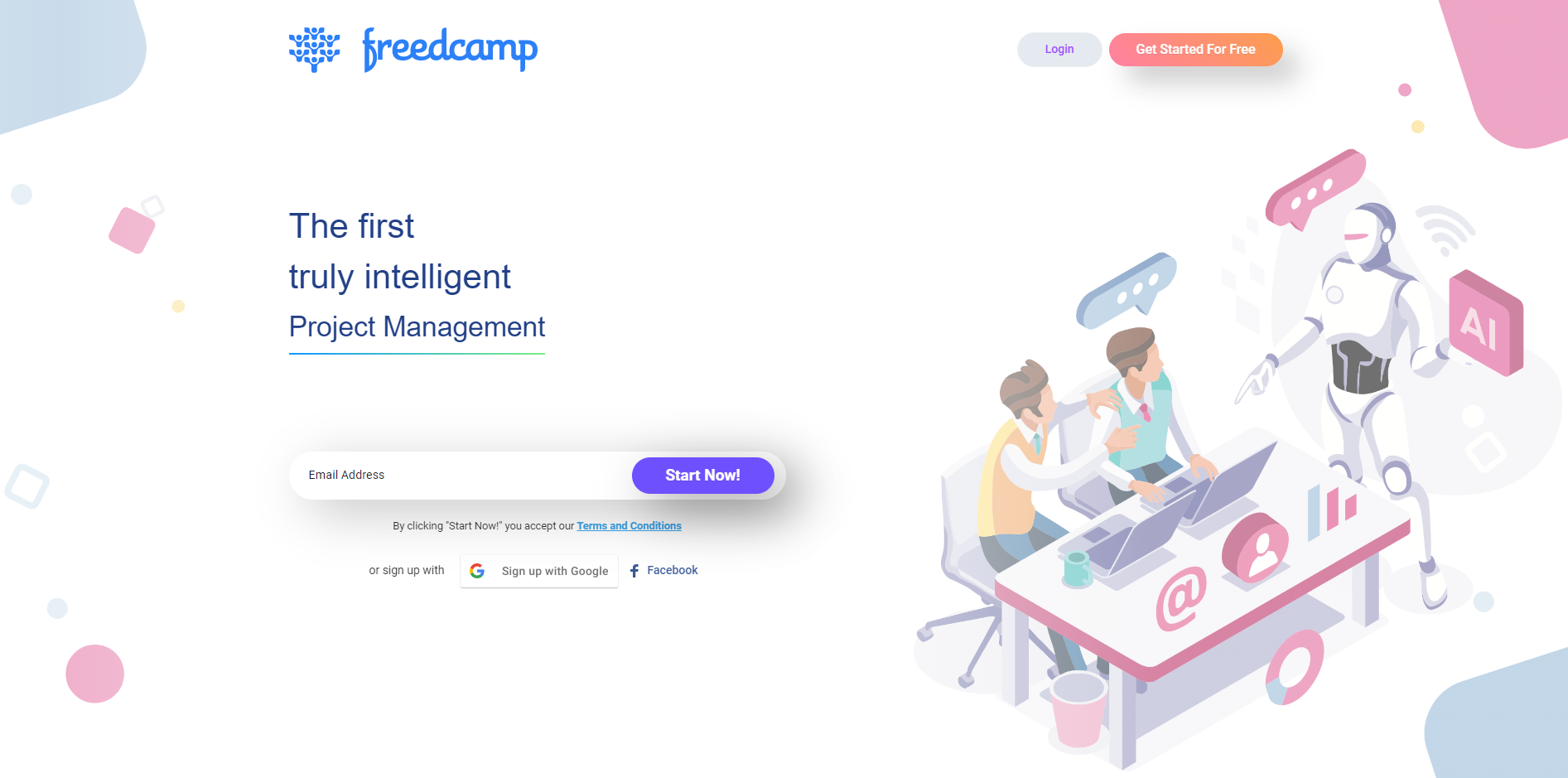
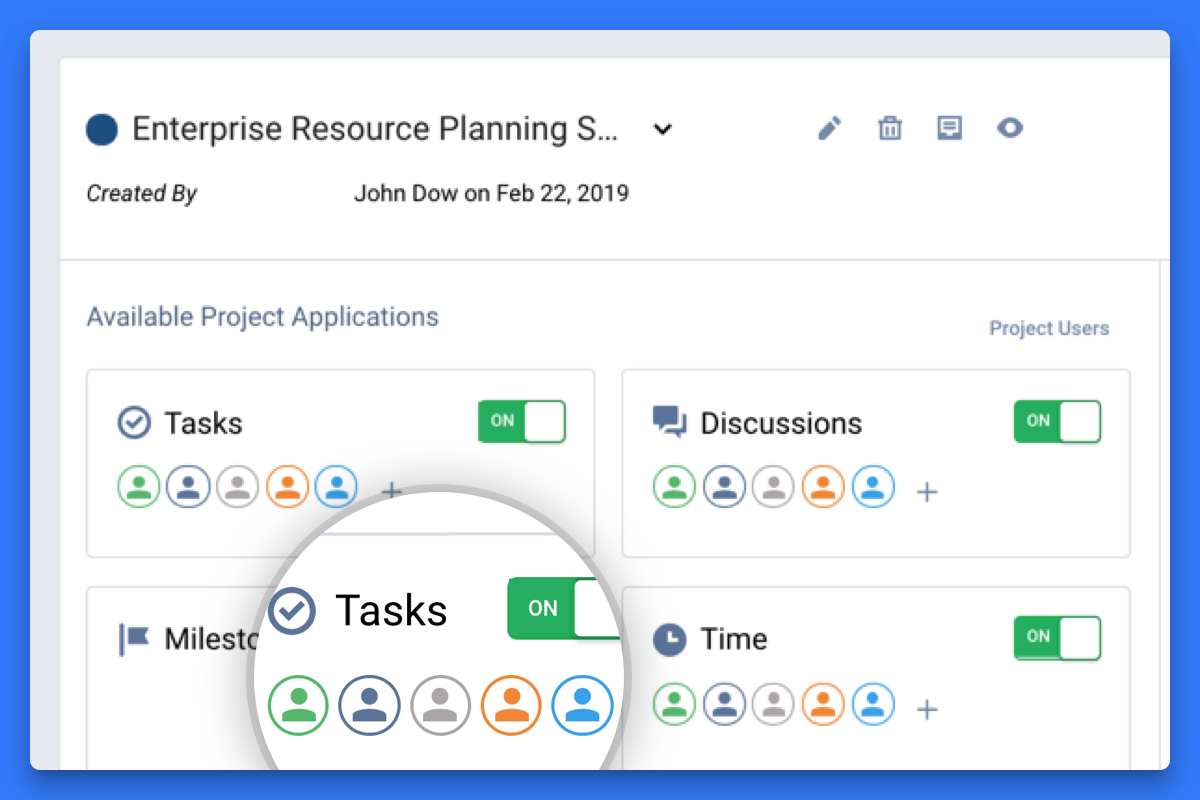
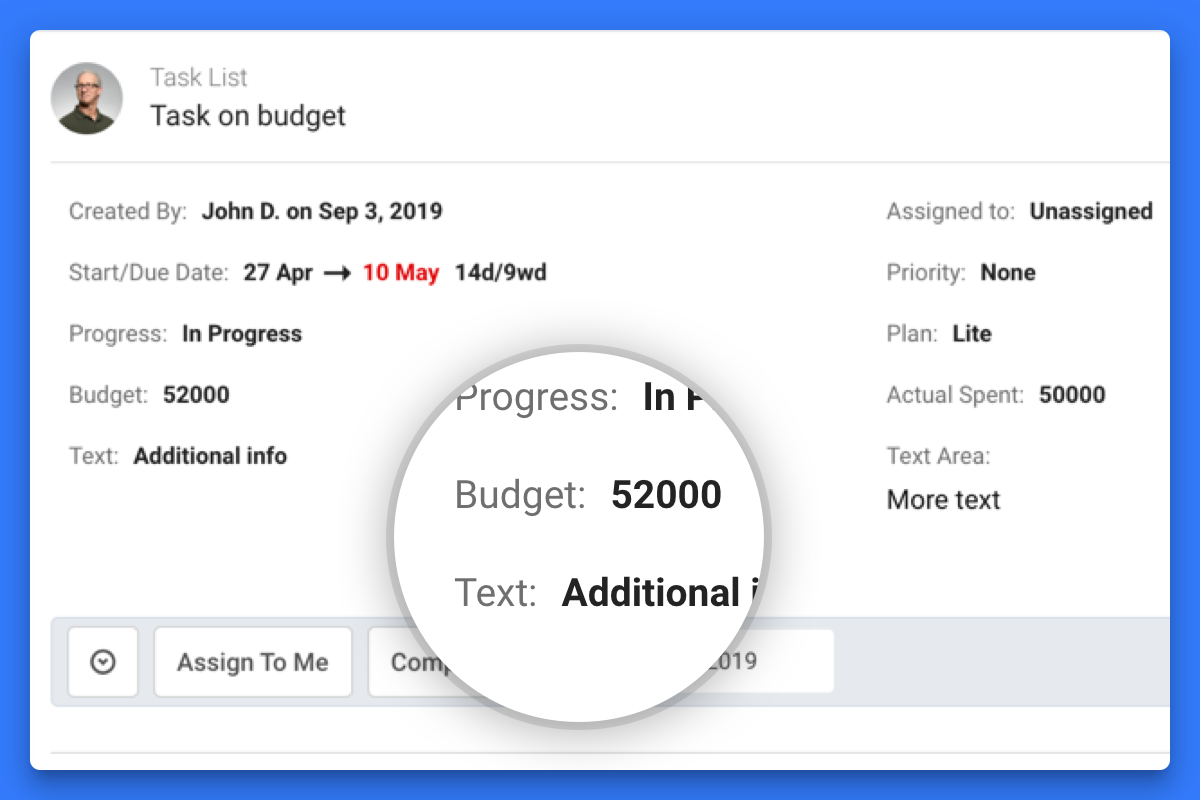
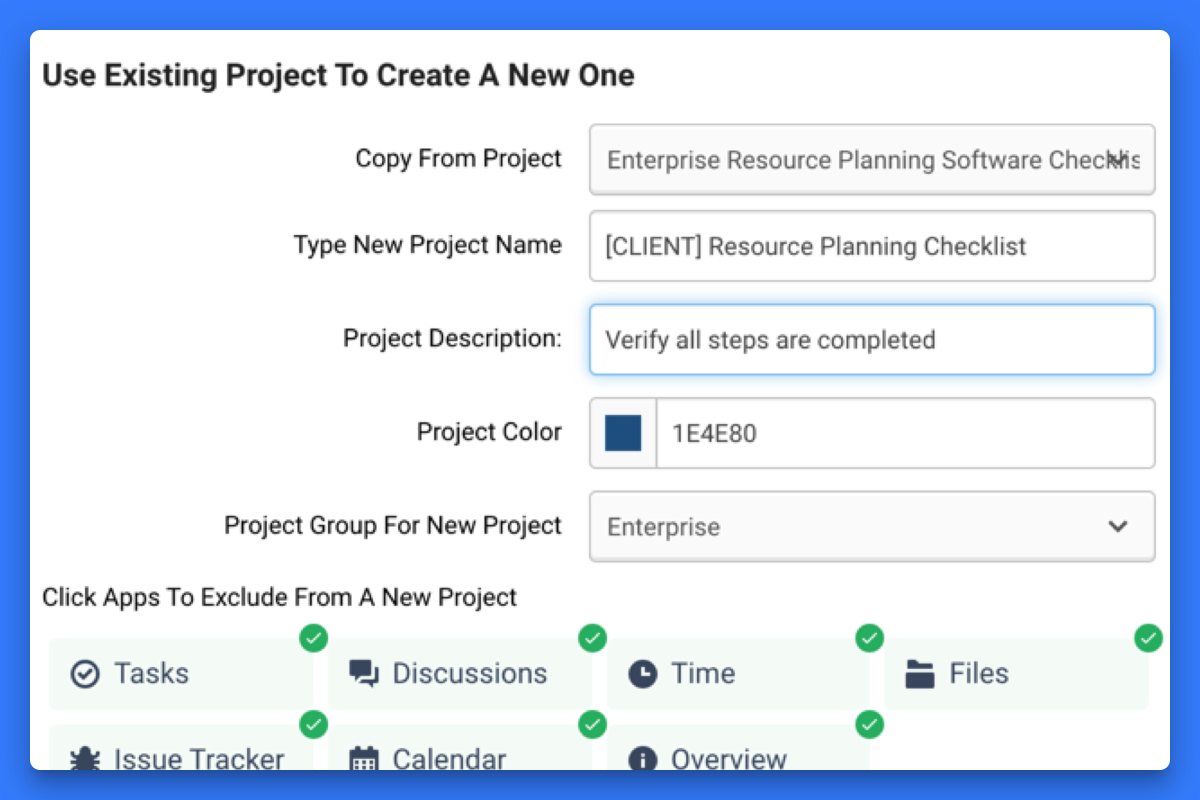
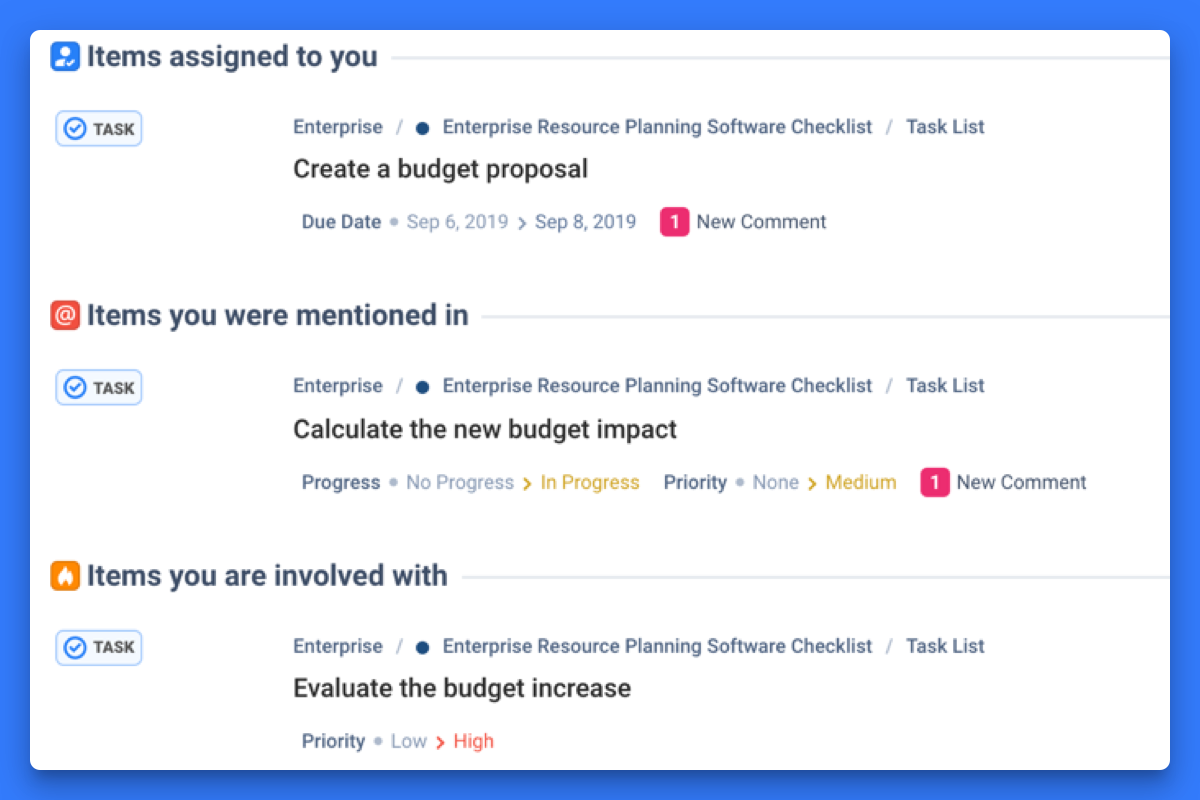

I love that even with multiple separate projects going at once, there's no losing track of where you are. each project is contained but it's so easy to navigate between them while working, which is great because at our small nonprofit we are always multitasking! I think my favorite element, though, is the file share ability within discussions.
I would like to have a desktop notification, like a sticky note or list with my upcoming tasks so that I see it first thing when I boot up. So far I don't think Freedcamp has that ability that I'm aware of.
This is SO MUCH EASIER than sending endless emails back and forth between project members to view files; Freedcamp has totally changed the way we communicate within project groups, and it's especially awesome when working with satellite employees. It saves us huge amounts of time, and makes projects go faster and easier. This translates to money saved since employees aren't spending unnecessary time on project management that's not efficient.
Excellent project management capabilities Adequate bug tracking tools VERY fair and affordable pricing Actively works on releasing new features Excellent customer support
Nothing, really If anything, I'd like them to add a few more features, especially the ability to copy and paste and move tasks between projects
We manage all of our client work as projects in Freedcamp We also use it to plan and manage our own internal work and processes
I have been using Freedcamp for years now. It's the absolute best in its industry. The UI is so easy to navigate through. The apps / widgets you can link are just as great. A must have for a creative director & his team.
The only thing I currently dislike is that there is no iPhone app. I know they're working on one, though.
We are solving task management, project management & completing tasks before their deadlines. When working in the creative industry, you have many deadlines you must hit. Freedcamp has helped my team with this.
Easy software to use and provides a great user experience for project management. Love the additional modules options and how simple it is to add them to my account and use across multiple projects.
No Android application is currently available and there is no timeline for delivery.
Project Management and presenting a unified dashboard to clients..
The fact that Freedcamp is a free piece of software that supplies all the functions of other paid for apps
There isn't much that we don't like about this app. It has some drawbacks in terms of appearance but we are not looking for something that looks tremendous as long as it gets the job done.
We are using Freedcamp as a management tool for new tasks and projects to keep deadlines in check.
Prioritization and Sort. I can track my own sprints at a glance and stay on track. On those rare occasions where you're not sure what you should be working on, it's simple to look at your backlog and choose the next thing that you need to implement.
Wish I could integrate files with Google Docs. Other than that, no complaints. Super-useful for SMB & Startup Businesses.
Staying organized & keeping a backlog of eventual projects at the ready. Since I started using Freedcamp, I've found it much easier to tackle those long-term projects that I may have been putting off in the past.
With most project management tools you get the options and configuration that the provider decides you need but with FreedCamp you can configure which parts of the tool you want to be available on a project by project basis. This allows you to ensure that those with little experience aren't scared off and those who demand more features can also have what they need. I also love the fact it can be white labelled so that my partners and customers feel secure in my application rather than a purely generic web tool.
I'm struggling to find any real negatives about the product after a few months of using it daily for multiple projects with mainly inexperienced colleagues it's coping with everything I've throw at it. If you have a lot of projects as I do maybe the dashboard can feel overwhelming initially but even now it's now comfortable for me.
My primary use is persuading people of the extra value a project management tool can bring. The easy to use functions, the clarity of project status and the easy way to manage and add tasks and sub-tasks as needed. Also as users become more comfortable with the system we can add more features and make the whole system and users more productive.
Easy to use, with kanban view and once the task started we can track the joureny like, not started, started, in progress, review and compelted, the implementation is easy login with official address and invite your friends and colleagues to join. we are using this tool in day to day operations to monitor the business process
there is slight complication in the inital to understand that, global users, team users and project users, with in the internal team for startup companies, mostly everyone involved in the project but only few has a access to all the projects, this could be litter better to optimize
easy to monitor the regular task, and get the notification and the report easy to reach, also we can understand the issues in clear view of the product
It has all the features you will find in Jira or other paid software, and another extra like widgets.
It needs more translations for example Spanish or Portuguese
I used it to handle the whole conciliation workflow for accounting at a mega church, it helped us get organized and deliver in a timely maner. We increased a lot in business performance
The varieties available for managing different projects at the same time. Adding members associated with the projects gets reminderd which helps achieve ot deliver the project on time.
No download option of different stages of projects. Excel or no pdf download of the jist of the project also the dashboard once all the projects are there looks a little haphazard.
Helps delivere projects on time and also helps in letting the status known to all members associated with the projects by giving an intimation on mail. Also shows the same thing on calendar available on the portal
It makes it effective to create and assign tasks. Track the progress of tasks. Manages to-do lists.
Enterprise plan is expensive - it would be better if they can add users or reduce the cost.
Track time and expenses incurred on projects.
The simple and easy to manage interface. I have tried Monday, Trello and several other Project management portals but have found Freedcamp meets our needs better and with less downtime required for un-necessary meetings to discuss what we can visually manage together from one source. I like the milestone and task functions as well, for purposes of holding team members accountable for staying on task and on time! As our unit oversees 200,000 sq ft of campus space, it is imperative that we are all on the same page at the same time!
Nothing at this point, but we are only 4 months into its use. Give us time and we will provide their engineers with some challenges.
We were having difficulty managing projects for 5 different teams as most applications required a different process for each. Freedcamp allowed to configure in a manner that made sense to us and allowed us to use a workflow that was comfortable and easily navigable! As we have multiple units under one umbrella, it is imperative that we accommodate as many resources as possible when managing projects.
The quick and easy way to check projects progresses
It could be a bit more flexible in some cases
Benefits and solved problems are all related to team and project management (obviously): breaking down a project into tasks, assigning tasks to several people and monitoring their progress. Also punctual communication is being sorted out by being able to have conversations on literally any task or subtask.
Freedcamp has a clean and simple interface, everything is organized and easy to find. I'm more productive when I'm using it and I can tell when I'm not.
There's some reminder functionality that I wish was there, but overall it's not something that's hindering my work flow.
I have a wide range of projects happening at any given time and Freedcamp helps me keep them all top of mind. I'm more efficient in managing the workflow and making sure deadlines are met.
I find it very easy to learn and use in our team.
It doesn't integrate with the same level of platforms as some of the large project management tools do.
Freedcamp helps keeps projects organized and on time, and allows for multiple team members to collaborate together on projects.
There are many options for viewing tasks - as to-do lists, calendars, projects, milestones, kanban, gantt chart, and you can switch between them, and lots of drag and drop function. It's also very cheap for what it offers, especially because they offer a discount to non-profits and educational institutions (we're both). Whenever we've needed to contact the company via email they are really quick and I'm always satisfied with the outcome.
Slight lag when entering data, although the recent update has made this heaps better. There's probably some features that we're not using, mostly because I don't know how to and haven't had time to investigate. Any software is like this, and it takes a while to get used to the features that work best for you.
Managing a not for profit program with a small team, often remote working. It's a great way to stash the 'things we should do but don't have time just yet' to-do lists and ideas, and in a calendar format.
- Space and lots of space to store your files, document your company's processes, and easy to scale no matter how many projects you need to manage at the same time. That's hard to beat on the free tier, when comparing to other tools in the market that always impose a conservative storage limit on their free plans. - Ease of use. For any type of PM user, novice or expert, Freedcamp isn't hard to understand and get a grasp of how to manage projects, collaborate or simply focus on getting tasks done.
The UX can be a bit frustrating at times and not the most atractive one. But definitely not a deal breaker.
After an extensive research of PM tools within the free plans, Freedcamp rose naturally as the rational choice to allow me scale easily without the cost burden. It has all the basic need features to manage any type of creative project from start to finish. To a certain extent, it also became a file repository and internal wiki for everything related to my company.
When you want to make a new project you have the option to divide it into groups of tasks. This option that allows Freedcamp is quite useful, since this way you can separate the objectives and sort them better. The task page is also quite useful, since you can write the notes you want to keep important information or so that other members of the group can see project data. At the same time, this task page also has highlighted red labels that allow you to see the deadlines of the different projects, see when they are going to finish. This allows us to have more control over deadlines and delivery dates and to know which ones are closest and where we have to work more.
I would like you to add the option of a maximum time, since you have to press the stop button so that time stops and sometimes you do not realize it and you press it. It would be more efficient if they put a time limit and so the timer stops if it arrives at a specific time, since many times I do not know how much time I have invested in a task. The Android application has improved lately, but I think they could optimize it even more so that it would be easier to navigate and access the time tracking in a simpler way.
The hour reports and the monthly reports are made in a simple way in Freedcamp. This has allowed us to better invest our time and have more information. We have more control over tasks, projects and in general about the distribution of teamwork. By using the system of notes, labels and review the monitoring of time we have managed to coordinate improve and see how much time we spend on each task, which task is more complex and how to better divide the time of each team member.
Freedcamp have all what we need as a team: is free, have time-tracking, is easy to use, can manage tasks and sub-tasks, has a great UX/UI...
There is nothing relevant about Freedcamp that I dislike... Sometimes I left the time-tracking on and the day after, when I realise it, is quite frustrating. It would be useful that when you close the navigator window a popup will show up with your current time-tracking activated.
Time-tracking Tasks Deadlines Calendar Discussions Team management and project achievements
Being able to collaborate with people inside and outside of your organization.
Changes that are made are not always clean. Some bold test or highlighting of the change could really help.
External communication and project management requests.










