

EverWebinar Reviews & Product Details
A reliable solution for scheduling and broadcasting recorded webinars, EverWebinar is a cloud-based software that comes with built-in chat capabilities that allow users to improve customer engagement. Included in its scheduling tools are invite deliveries via email and SMS. The platform also allows users to display attendee lists, provide clickable offers, and even distribute pre-designed polls to help mirror live events. Customizable templates allows you to design and post landing pages. Additionally, the platform can generate reports to gain better insight into customer behavior.


| Capabilities |
|
|---|---|
| Segment |
|
| Deployment | Cloud / SaaS / Web-Based |
| Support | 24/7 (Live rep), Chat, Email/Help Desk, FAQs/Forum, Knowledge Base, Phone Support |
| Training | Documentation |
| Languages | English |
EverWebinar Pros and Cons
- Lets you easily switch between WebinarJam and Everwebinar
- Displays real-time show performance stats
- Offers an advanced scheduling system
- No available free plan
- Mobile streaming issues have been reported
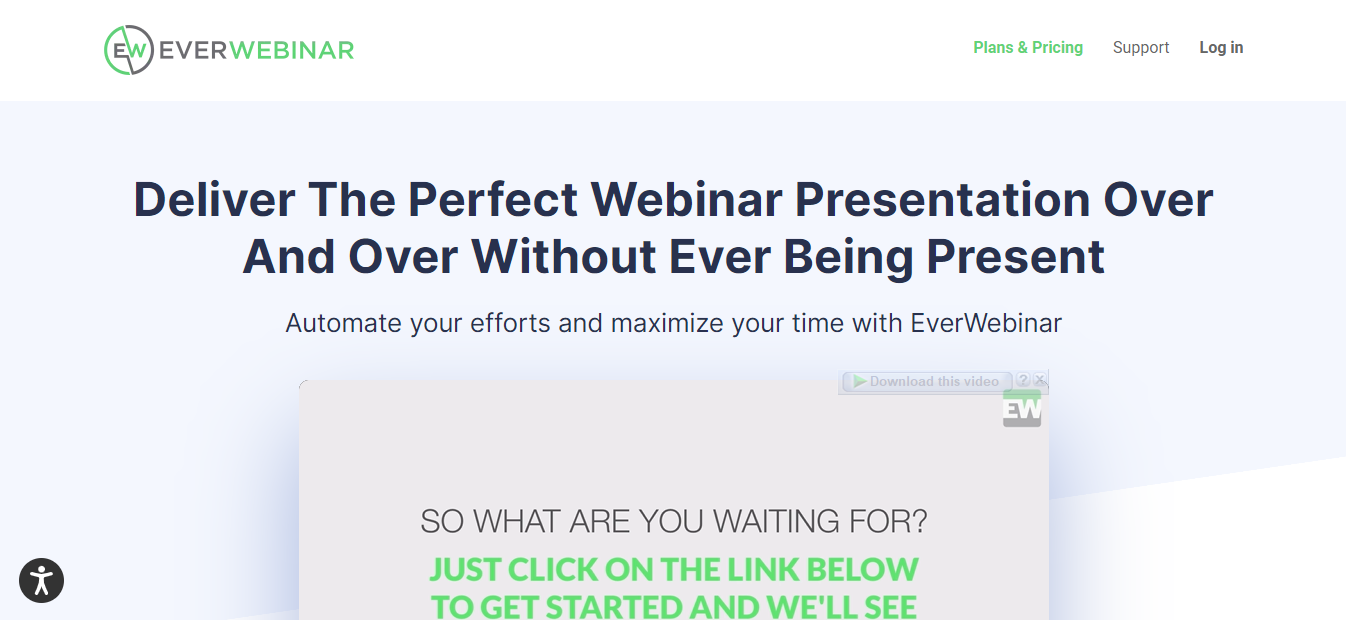
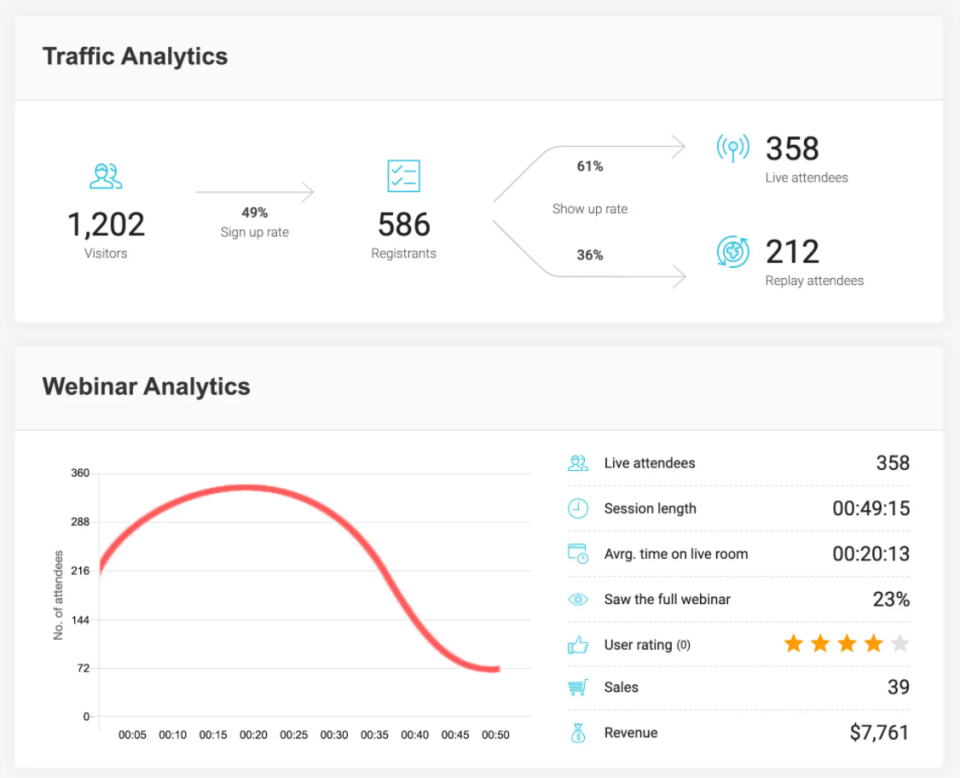

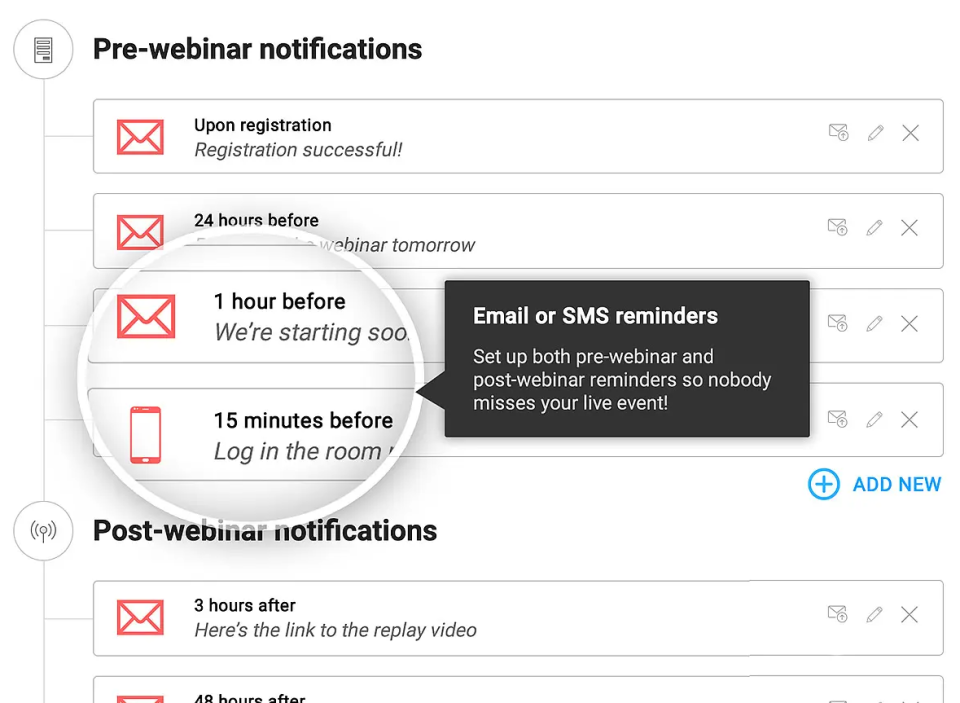
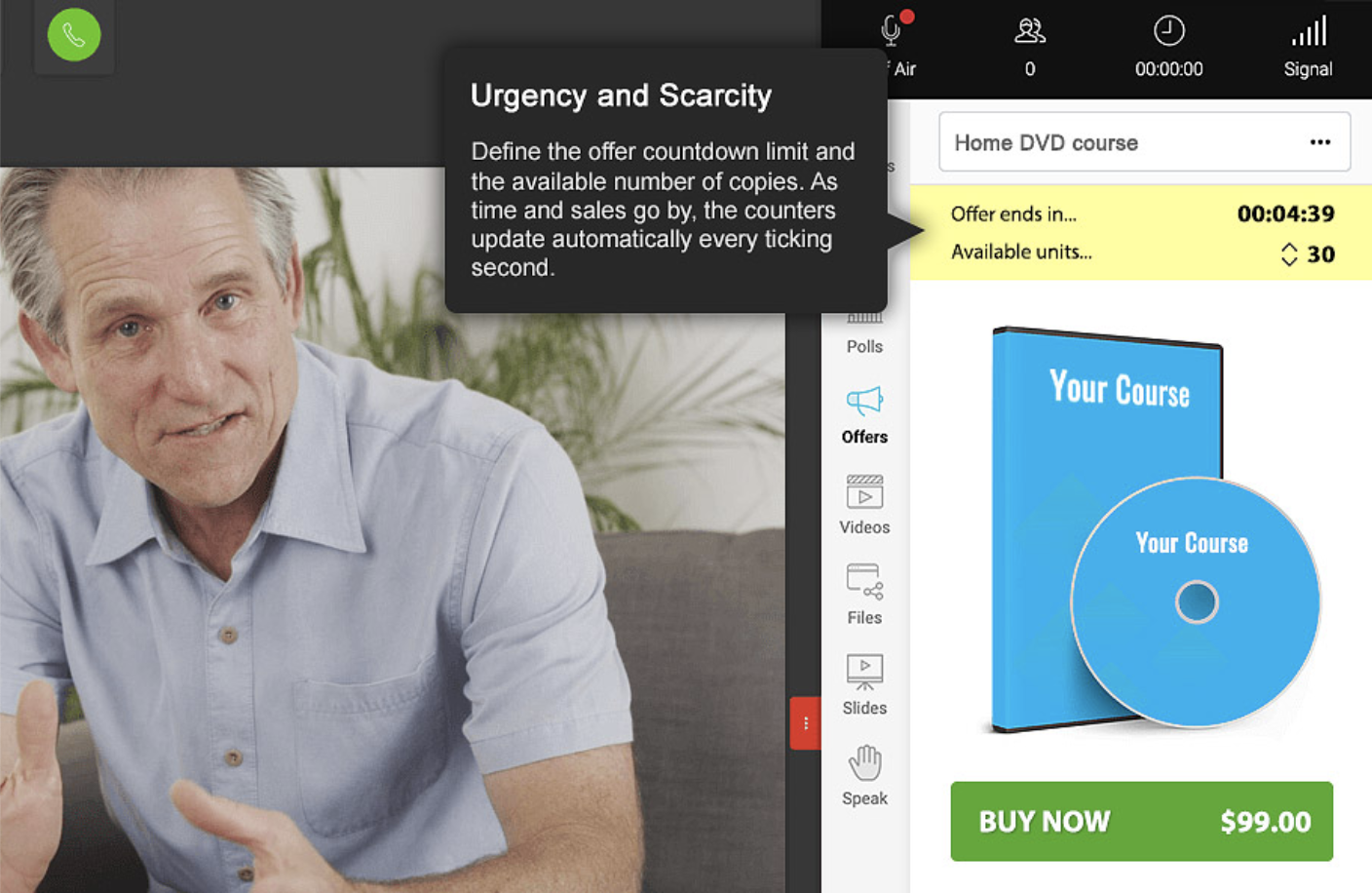
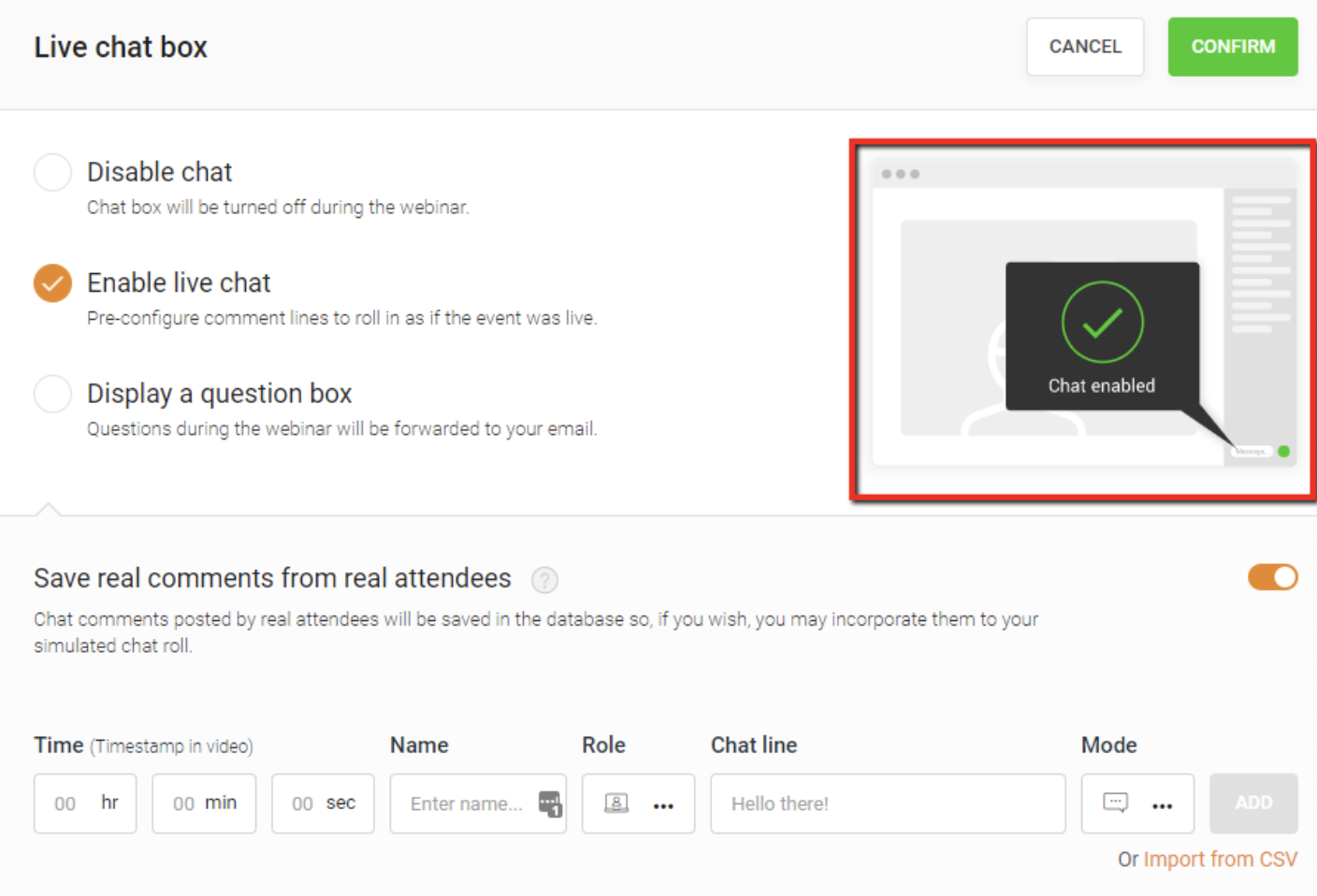
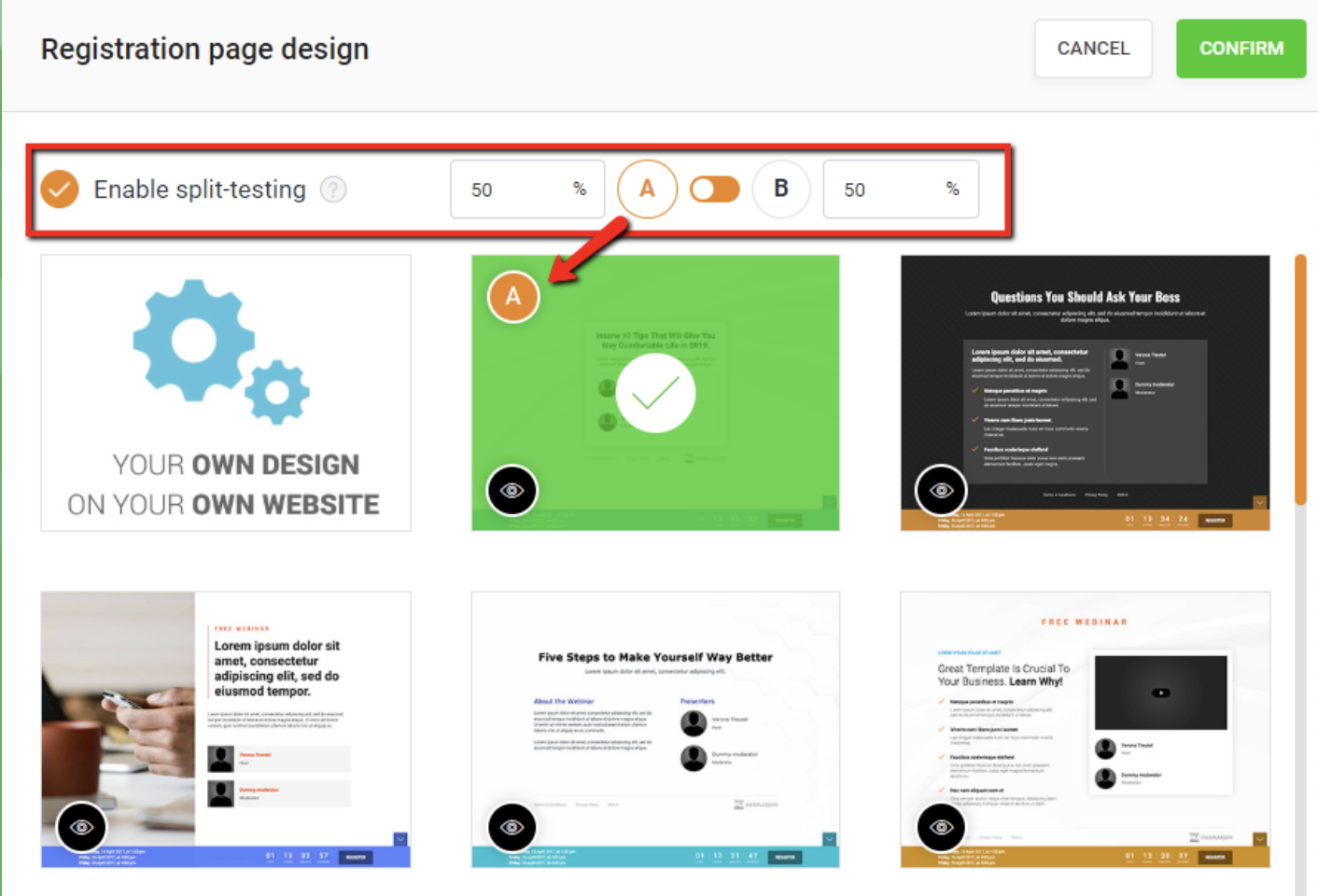

a. Robust set of features - probably more than what most users will use. b. Very simple to set up but not simplistic - powerful under the hood. c. Lots of options for the tech nerds among us. d. Works without a fuss. e. Create a very believable webinar ecosystem that attendees enjoy. f. Helpful support team with quick turnaround times.
I don't dislike anything about it, but my feature requests are: a. The ability to remove the clock in the attendees webinar dashboard. b. The ability to edit the text in the Question Box button. c. Better sales tracking - it overstates my daily sales. Could be the sales platform's problem though, since the pixel is fired from there. d. A few more registration page templates with static image options.
EverWebinar has enabled me to setup a near automated sales funnel and generate highly qualified leads from a geographical market 12.5 hours ahead of my timezone. This means that excited and relevant leads get primed by the webinar running on EverWebinar and land on my online course page and convert - while I am asleep at night!
Everwebinar allows to use recordings from WebinarJam and launch an evergreen webinar. You can clear chat, add some offers and so on.
If you have a connection problem during your webinarjam event, it might be impossible to create an everwebinar based on it.
I love that I can easily add offers to sell my products, edit chat, enable sell-alarms, All of that advances my webinars
It's simple to set up and it's totally reliable. It helps me win customers on autopilot. It's just great.
I haven't discovered anything that I don't like so far.
I am switching from launch webinars to automated webinars and am now winning customers 24/7.
I love that you can create webinars on autopilot.
It's pretty easy to use. I have no complaints.
Offering weekly or daily webinars to prospects without having to actually be there to host them. It's like having a 24/7 sales person
Ease of use, ability to upload various video platforms, excellent product training videos
Lack of flexibility in standard templates, attendees and registrants not logged by date
Created several evergreen webinars that offer "live" signups or pre-recorded option. Great way to capture leads and make sales while you sleep
The new Everwebinar interface is way sleeker and easier to set up. Also, little bugs from back in the day like cloning webinars has been fixed. In addition to that analytics have been improved by a lot (though they are still not perfect.) I also really like how they let you embed the registration button onto one of your own optin pages so everything stays on brand and looks good.
Integrating Google Tag Manager with Everwebinar is a bit of a pain, but support was very helpful in sharing a workaround with me.
Everwebinar makes it easy to run evergreen promotions that are either free or paid. This is cool because I can "gate" my content and make people optin to watch the video. Or even pay to watch the presentation.
My favorite thing about using this platform is the transparency of the analytics provided. It is really helpful to know each attendee, the length of time they viewed the webinar, and be able to locate the recording, among a lot of other great analytics available!
I think the platform could be better organized, it took me a little while to figure out how to access the recording.
We do daily informational webinars for students interested in participating in our study abroad programs.
It has many features for "on demand" webinars including tracking attendees and if they stayed long enough to see the "Call to action" or not. It also always you to use integrations that will trigger based on specific events like, attended or saw call to action. Very powerful.
The support ticketing system wasn't very straight forward, we had a few users with different passwords and trying to track our support tickets was a little complicated.
Once you have dialed in a good converting webinar, you can set it and forget it. This has helped us drive in tons of leads.
EverWebinar is intuitive to use and easy to get started with speed. I do not need to generate separate landing pages, or set them up to A/B test. This is already built in and saves me a good amount of time. The landing page options are also vast en built on best-practices with CRO-tactics (like countdown timers). Inside the live room you have the option to automate the live chat. You can use this as a kind of general Q&A. I would recommend someone moderating the chat in this case. But when this is not possible, you can just opt to have questions sent over by email. The option to add clickable and customizable CTA's during the webinar is also pretty useful. They also integrate easily with other CRO tools or marketing automation.
They were not that clear about their pricing plans, which made me question the quality of the product. They also do a lot of push for training and consultancy, which can become a bit annoying at times. Also, their original landing page and commercial material was a bit "salesy", which originally put me off. There are really not that many competitors I know of who offer their functionality.
Everwebinar is a good tool for Middle-of-the-funnel content to add to your journey. Especially when volume is too low for live webinars and your target customers or spread across different timezones. It will also allow you to generate and test different webinars, as you would for ad-copy and creative.
I love the automatization possibilities because I can play a webinar every day and it looks live. I also find very useful the analytics tool.
Webinars can only be at half past and quarter past hours.
We can earn passive income because everwebinar is selling for us.
We originally were excited to find a webinar software that didn't require live events.
Upon using this software, we ran into many problems including: - Inability to clone webinars without serious resulting issues, despite a clone button that is featured prominently on all webinars. Upon reporting our errors (duplicate chat messages, emails not being sent to registrants, pop-ups not working, etc.) we were told that we should not have cloned webinars or changed their schedule, as there are known issues with this feature. This is buried in the documentation, and, again, the clone button is on the dashboard of every webinar with no tooltip text or other warnings to the contrary. - Poor customer service. When emailing about our issues, almost every customer service agent that wrote back included a line about this "being their first week" or "being new" insinuating they would not know much about the platform. It took 10 emails to get the above issue even figured out, and much of that was us manually having to provide information to their team instead of them trying to duplicate the issues. We were then told after another 8 email escalation there was no refund policy or restitution for lost attendees, poor user experience, or the time lost by our team having to manually recreate and re-invite all attendees to 5 events in our webinar series. - Purposefully difficult account email change and cancellation processes. When navigating our above issues, only the owner of the account (which is a single email) can reach out about issues. As a company, we assigned our financial operations as the account owner for billing tracking, but our Marketing team was working through the issues. In order to get them taken care of we had to go through a manual and convoluted process to change the email address, to then report the issues, and now, during cancellation, are having to track down an old email to find an order ID in order to even begin the cancellation process, which is still manual on the end of Genesis Digital. In order to understand any of this before purchase, you would need something like this review - which is why I'm writing it. Otherwise, upon purchase, you would be required to read all support documentation to not run into these problems, although some of them (like untrained support and frustrating account alteration processes) are unavoidable. Overall, buyer beware. If you are looking for a webinar technology that allows you to offer a good user experience for pre-recorded events we have switched and there are other options.
We were trying to solve for a webinar technology that offers a good host and attendee experience for pre-recorded events. We realized no benefit from this technology and we have switched as there are other options.
It was quite easy to set up the first event and launch an automated webinar. I found a lot of instructions on youtube.
Price is a liitle bit high when I pirchase Webinarjam and Everwebinar together.
Everwebinar, what is the most important, offers an opportunity to have a custom LIVE CHART during RECORDED events. i manage all comments fromthe moderator room and simulate real events.
Much better than all of the other services for automated webinars. User-friendly interface and great functionality.
Price is not really small, however, it worth it.
Main benefits for me were an opportunity to insert video as a source for my webinar and manage offers for them. Moderator's room is also a great benefit.
I love how a non-techie like myself can set up 90% of our automated webinars. There are only a few things I need help with from my techie husband, which is nice.
I am not the biggest fan of their option to "trick" attendees with fake audience numbers and worse, fake buyers....it has nothing to do with the platform technology but that's more of an ethical discussion for users.
We have loved doing live Webinars and done really well with them in our business but we have 3 kids ages 4 and under and so automated our best webinars and building an evergreen funnel is going to get us SO much time and energy back.
The product is super straightforward and you are able to set up a new evergreen webinar in less than 15 min
The interface is sometimes a bit clunky, and I have had instances where I was wondering whether my updates had been saved or not
Everwebianr gives us the opportunity to display an evergreen webinar on our website that feels like a live webinar to our audience and is available multiple times a day
EverWebinar was the first platform I used to set up my first automated webinar. I was surprised the platform already had all integrations I needed (for example with Facebook pixel). Easy to use, good analytics.
I always get lost at the webinar setting dashboards. Registration room design takes too much time for me. If you use your webinar video from Youtube users can move to the platform via video player option, it is better to use Videm as place to host the video.
EverWebinar saves me hours and days because now I do not need to host all webinars live. I just need I nice recording which I can set up ready to join for anyone every 15 minutes.
It makes it incredible easy to share content in a "live" setting, a great piece of our marketing funnel. The one-click signup options are an amazing tool, too!
Saving things can sometimes be a little quirky, but once you get used to it there's no issue at all.
After hosting live webinars for time-limited course launches, evergreen webinars seem to be a much better solution for the business I work for.
I love that you can automate a sales funnel with webinar via Evewebinar. I also love the amount of data/analytics this creates. I can "tag" every participant based on activity and then send them different email auto responders based upon their activity. I haven't seen this in other webinar software.
There are glitches. If someone clicks their unique link to watch the webinar from a different IP address, they will get errors. If you makes changes to the webinar after someone has registered, it creates bugs and you have to recreate the whole thing. Perhaps that was convered in a knowledge base or support document somewhere - but my team learned the hard way and had some disappointed customers along the way. The email notifications that get sent from Everwebinar have a very low deliverability rate. I had to set up SMTP to send out the notifications. I'm a lay-person, not a tech person so this was all supposed to be easily included with the service.
Automated sales funnels - more sales, less time
Nothing - it was a frustrating experience that wasted lots of time.
There were bugs and problems galore (we've stopped using it) - and it is not AT ALL intuitive - these I could possibly have lived with and worked around. HOWEVER - the truly big thing for me is that, after spending weeks to craft a webinar to get people to a certain place - ready to click a button to my product - Everwebinar do TWO THINGS to disrupt the process: 1: they ask people to rate the webinar (not information I want - and it distracts from my message and the action I'm paying Everwebinar to get across) 2; they then, outrageously, have their OWN LINK on the screen to Webinarjam!! So wrong! Sure, there are some lame workarounds that dont actually either work that well (people still ended up on the star rating/WJ ad) but I also DON'T want to do what they suggest which is have people auto-directed to my sales page - i want people to take action and CLICK my link. Psychologically they need to make that decision - not be directed. A good company SERVES the customer - I don't get that feeling from Everwebinar. It's been a HUGE waste of time and money - don't go there.
none
they have an active Facebook community and respond quickly with a genuine desire to help....that said, many of the user posts complain of support not working etc
Complexity of set up and ensuring everything works on live day. They have a good test webinar but when things don't work or participants log in late there is no way to get help or reach support except via email which obviously is not an ideal scenario in a live event
Real time Webinar and Like live webinars








