

ClickMeeting Reviews & Product Details
ClickMeeting is an efficient webinar management platform for businesses who want to boost their digital reach through professionally hosted and branded webinars. The platform’s tools and features are notably intuitive and user-friendly, making it one of the simplest options available today, especially for internationally hosted events. ClickMeeting is also customizable, with users able to tailor everything from the webinar room as well as other key elements needed to establish effective branding for any event. Types of content that can be hosted on ClickMeeting include Facebook and YouTube Live, presentations, surveys, and polls, just to name a few. It also comes with accurate analytics that can provide deeper audience insight for future events.


| Capabilities |
|
|---|---|
| Segment |
|
| Deployment | Cloud / SaaS / Web-Based, Mobile Android, Mobile iPad, Mobile iPhone |
| Support | 24/7 (Live rep), Chat, Email/Help Desk, FAQs/Forum, Knowledge Base, Phone Support |
| Training | Documentation |
| Languages | English |
ClickMeeting Pros and Cons
- Supports full audio and video recording of live sessions
- Offers chatfunctionality and interactive sessions
- Integration with Facebook Live and YouTube for added engagement
- Supports HD video presentation for multiple presenters
- System delays caused by larger number of guests
- Lacks automatic transcription
- Relatively expensive
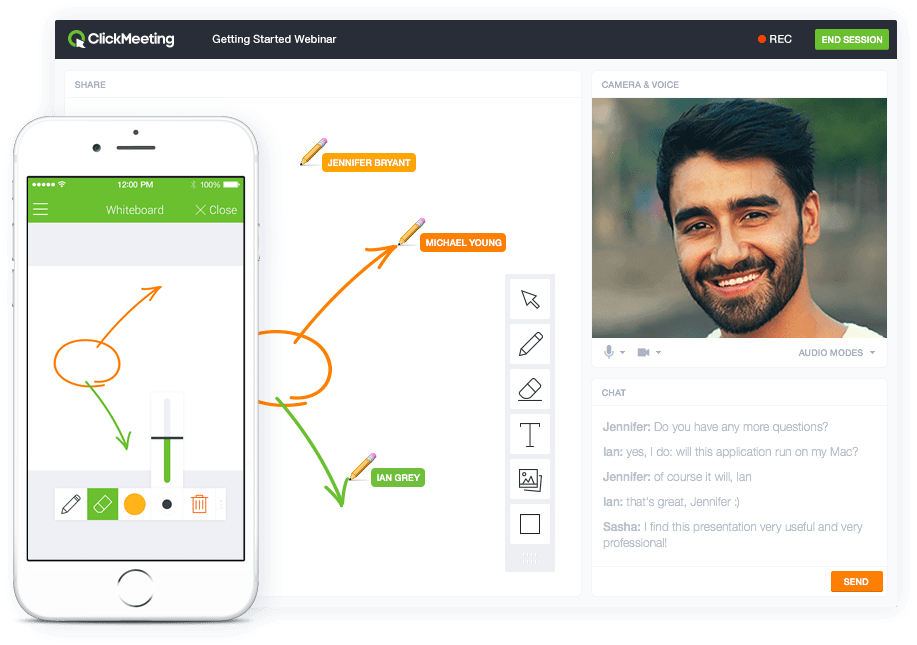
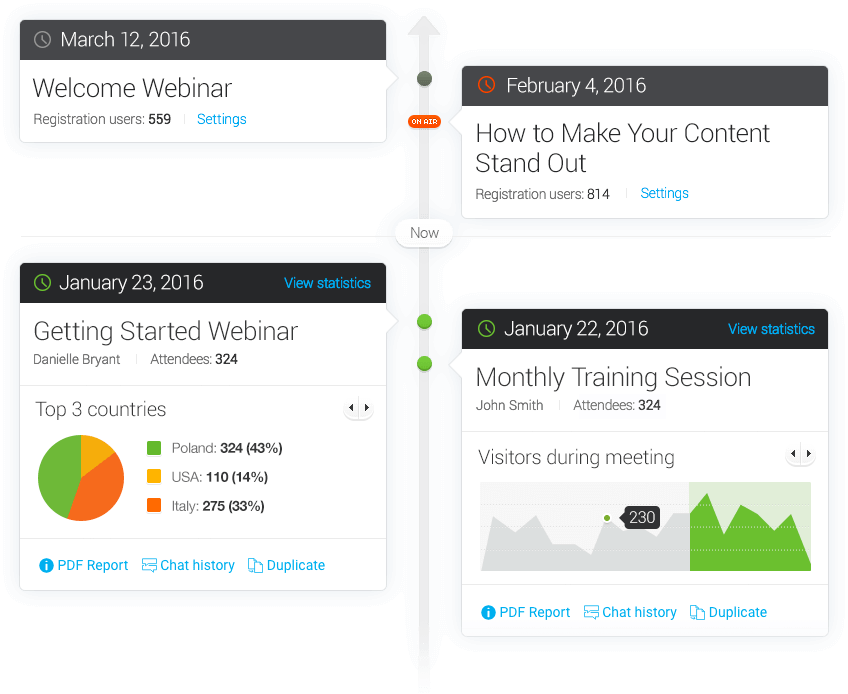

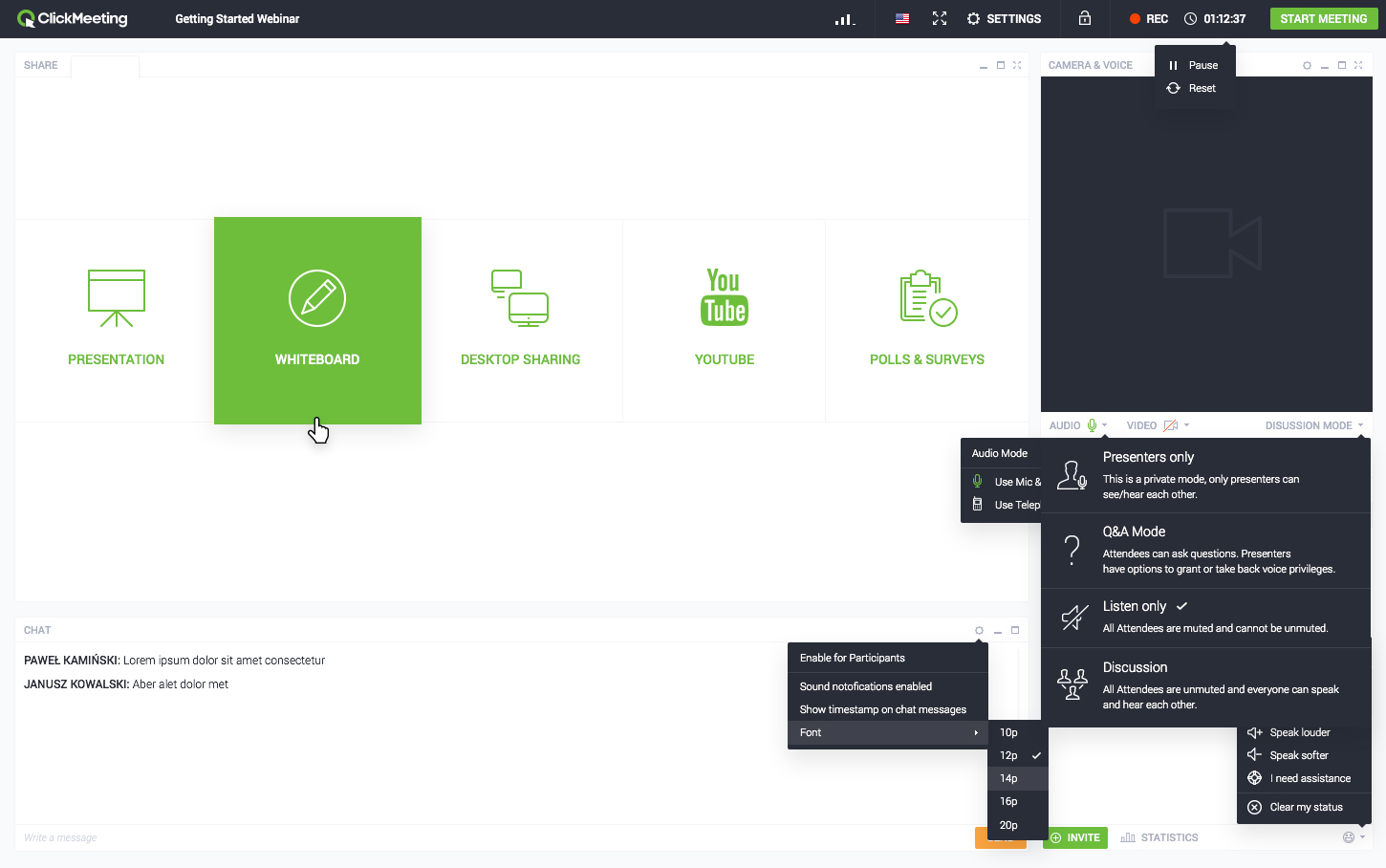
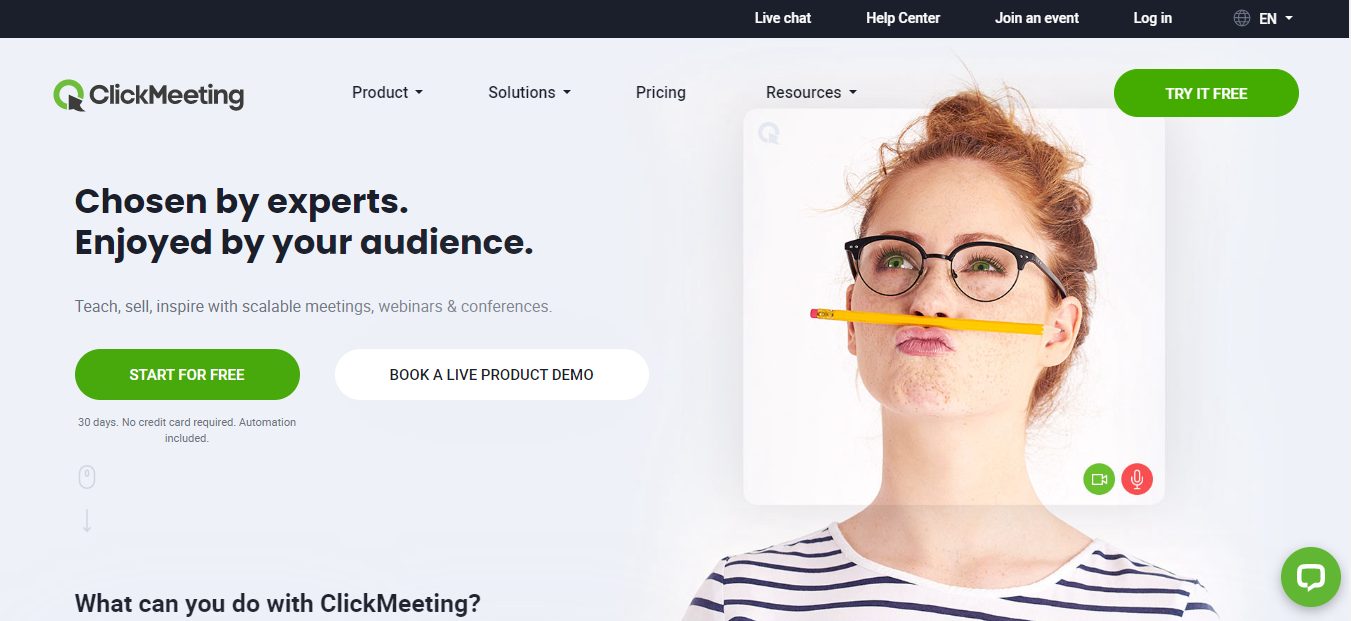
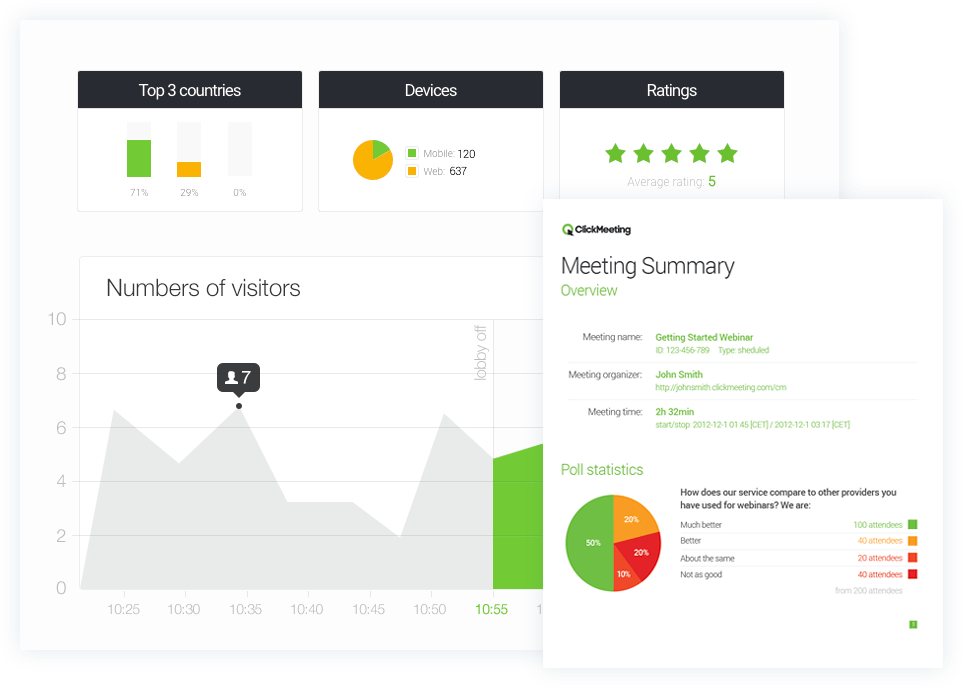
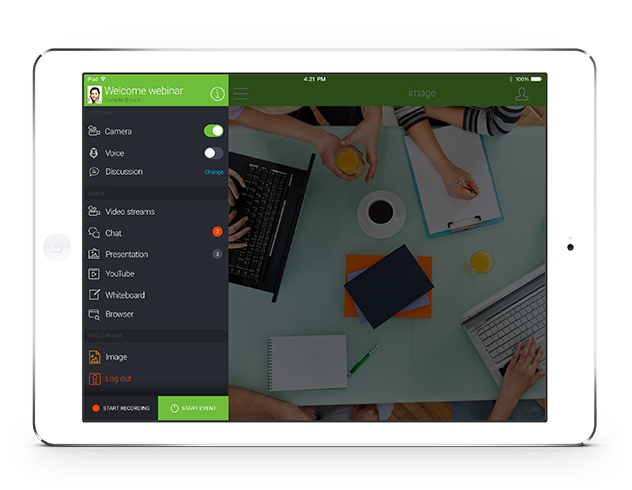

1. Simple - easy to use for both - audience and teachers 2. Great tools for managing audience and whole event 3. Very good support 4. Reasonable pricing
1. No possibility of uploading the presentation from Mac Keynote 2. No possibility of having more than one CTA pre-prepared
Organizing online webinars and managing the audience before and after the event
User-Friendly Interface: ClickMeeting offers a user-friendly interface that is easy to navigate, making it accessible for both organizers and participants, regardless of their level of technical expertise. Powerful Presentation Tools: ClickMeeting provides a robust set of presentation tools, including screen sharing and presentation sharing, which greatly enhance the effectiveness of online meetings and webinars. Interactivity Features: The platform's interactive features, such as chat and the ability to pose questions to participants, foster engagement and facilitate dynamic and informative sessions. Reliability: ClickMeeting consistently delivers high-quality audio and video, ensuring a professional and reliable online meeting experience. Recording Capability: The ability to record meetings and webinars is a valuable feature, allowing for content archiving and the option to share sessions with those who couldn't attend in real-time.
In summary, ClickMeeting's strengths lie in its user-friendliness, presentation tools, interactivity features, reliability, and recording capabilities. These aspects make it a valuable tool for hosting effective online meetings and webinars. The primary downside for some users might be the pricing, but the platform's overall value can offset this concern for those seeking a robust and dependable online meeting solution.
ClickMeeting is a top-tier solution for organizing online meetings and webinars. Its user-friendly interface, comprehensive set of presentation tools, and reliability make it a go-to choice for professionals looking to host effective and engaging virtual events.
- easy handling of the user interface - many webinar tools that allow to design appealing, interactive webinars - simple event organisation and intuitive admin-panel - clear and helpful event statistics - lots of automation, e.g. in event organisation and webinar follow-up
I would very much like a customised design for the webinar rooms. The option of using the Unsplash archive is nice, but unfortunately it often takes a long time to find suitable background images. It would be nice if I could use my own images here and if there were more options when designing the webinar rooms.
ClickMeeting helps us to create engaging interactive webinars and online training sessions.
ClickMeeting is very user friendly. I can easily run webinars on my own, I can also invite Clients to run the webinars with me. The customer support is very helpful. Integration with our CRM works seamlessly and I was able to set it up on my own, with no technical help whatsoever.
Permission management for multiple speakers could be better.
With ClickMeeting I can easily set up the webinar, prepare all landing pages, let my audience to register, manage users and share recorded videos. It works seamlessly with our HubSpot.
"What our organization truly appreciates about ClickMeeting is the clarity of its layout, which proves exceptionally user-friendly for individuals from diverse cultural backgrounds. The platform's navigational simplicity ensures that participants can easily engage with the interface without any confusion. One standout advantage is the platform's capacity to facilitate large gatherings, allowing a significant number of people to seamlessly participate in the events we organize. This feature proved invaluable, especially during our largest event, a documentary film festival. ClickMeeting's ability to handle such substantial audience sizes without compromising on performance enhances the overall success of our events, making it a reliable and preferred choice for our organization."
Everything is working really well and if we have some small problems sometimes, we immediately get support from them so there is nothing to complain about.
The expansion of our communication channels globally has opened up exciting new opportunities, thanks to online webinars and Facebook live streamings. This dynamic shift not only broadened our reach but also enabled us to connect with audiences worldwide. Embracing these digital platforms has not only enhanced our outreach but also allowed us to engage with diverse communities on a broader scale. The versatility of online webinars and Facebook live streamings has become a catalyst for meaningful interactions, enabling us to share valuable insights and connect with our audience in innovative ways. This evolution in our communication strategy has not only fostered a wider global presence but has also empowered us to adapt to the ever-changing landscape of virtual engagement.
ClickMeeting is easy to use, with a fairly intuitive dashboard and room layout. I am so impressed with how great the support team has been over the past months.
If I would mention something is to have the option to change virtual background on the browser.
The platform allows a very easy and good hosting of different events.
We like the fact that Clickmeeting is a user-friendly tool, it is very intuitive, you do not need special training to use it. Most useful function for us is the ability to record meetings and webinars. This makes it possible to use webinar content in the future.
We would appreciate the option that let you to choose the quality in which webinars/meeting are recorded as we oftne re-use this content.
Thanks to the fact that Clikcmeeting is a very intuitive tool, we are able to organise a webinar or a meeting with people working remotely in just a few minutes.
Ease of creating meetings and webinars. Friendly and simple interface.
The entire ClickMeeting application is perfect for us.
Thanks to ClickMeeting, we organize meetings and symposia with hundreds of participants.
ClickMeeting the best part is that you can use the rooms. You can also place a presentation before the meeting. The ability to mute participants from the instructor level is also useful. All this makes our meetings very effective.
When I share my screen I can't see my participants. Apart from that, ClickMeeting is excellent.
ClickMeeting helps in conducting multi-person meetings. Allows you to conduct conversations in small groups and then combine them into large ones. Our task is to communicate very well with each other because we are a large group. We work for the support of other people and we need to think exactly the same way. It is thanks to combining and separating rooms at one meeting that we can achieve our assumptions.
I really like using ClickMeeting to create meetings and webinars. The tool is very simple and intuitive. I can easily create a room, a registration form, and I can enrich the landing page with the agenda and description of the presenters. It's a great option! In addition, I can use various options, such as sending automatic notifications with reminders to users, recording the meeting, moderating the chat and running Q&A sessions.
Jestem bardzo zadowolona z użytkowania ClickMeeting - jak dla mnie nie ma rzeczy, które są słabe.
I found the perfect tool for running webinars for a large number of audiences.
I recommend ClickMeeting to any organization that is looking for reliable platform. The support team is helpful and ready to solve any issue. A very useful tool for meetings, webinars via desktop and tablet or mobile.
It is a minor issue, but it would be lovely to have an option to deliver even more customized "Thank you" notes after running the event. Nonetheless, it is possible that we just didn't figure it out.
It is an intuitive tool that is easy for use even for so called non-technical person as me. It enables us to reach wide audience and deliver our content to thousands of users.
Współpraca jest na bardzo wysokim i z mojej strony brak jest jakichkolwiek zastrzeżeń. Bardzo dobrze się sprawdza w naszych działaniach i projektach. Jesteśmy w stanie uzyskać dużo większy zasięg i pozyskać nowe kontakty. Platforma spełniła wszystkie nasze oczekiwania, dlatego całym sercem możemy polecić ją innym. Platforma jest bardzo łatwa w obsłudze, przejrzysta i konkretna. W swojej obsłudze jest bardzo intuicyjna i prosta. Nie potrzeba jest dodatkowego oprogramowania. Klienci są bardzo zadowoleni i chętni do współpracy, a współpraca przebiega idealnie bez zarzutów.
Wszystko mi się na tej platformie bardzo podoba. Nie mam żadnych zastrzeżeń co do tej platformy.
Kontakty z klientem z każdego miejsca na świecie. Możliwość kontaktowania się w grupie. Możlwość prowadzenia szkoleń.
Versatile platform, effective communication, collaborative meetings, interactive presentations, optimized video streaming, enhanced online learning experience.
Potential learning curve for new users, occasional technical glitches, and possible bandwidth requirements for optimal performance.
ClickMeeting solves the challenges of organizing staff meetings and enables efficient communication and collaboration. It also addresses distance and accessibility issues in education by providing a robust online course delivery system. These solutions improve productivity, save costs, and enhance the learning experience for staff and students.
ClickMeeting has all the capabilities that gives me the ability to create unlimited comms channels for real time BIM.
Even my rating depicts that I have zero flaws subjected to CM.
Webinar creation and scheduling. Audio, video and web conferencing.
Very good platform for online conferences, with great technical support. Very helpful team, good working platform, no technical problems. Very user friendly. I highly recommend! And I hope to organize another conference with them too!
There is no such thing that I don't like. The only issue might be to be able to edit more the graphics that appear on the platform and make the home page a little easier for participants, but I know they are working on that.
The organization of the conference is easy, efficient, I don't have to worry about technical issues, because I know they will be taken care of. For users, attending the conference is easy and everything works.
One of the features I like most is its versatility and power as a collaboration platform. Meeting links, file sharing and participant attendance management are all convenient to use and access.
It is quite easy to use even if it takes a little while to get used to all of its features.
It works well for information sharing and its a very strong platform for any video conferencing needs. I like the way we share links, documents and instant messages.
It's user-friendly and very simple to operate even by the begginers.
I like everything about it, I do not have any complaints.
We solved the problems of meeting with more that 200 people on the webinar when we are not sure all the participants will appear. The ClickMeeting helps us in this.
Clickmeeting is a great platform for teleconferencing and online meetings. It is very easy to use and allows for quick and convenient connections with customers, business partners and colleagues.
It takes a bit of time to get to grips with the platform at first, but it's short and there is an online help chat available. People on the chat are very helpful and available for a long time - also on weekends, which greatly improves work.
ClickMeeting solves many problems related to the organization of online meetings. Thanks to this platform, you can easily connect with other people from anywhere in the world without leaving your home. This saves time and travel costs. ClickMeeting also enables interactive exchange of information, presentations and documents, which allows for more effective teamwork. Additionally, the platform offers features such as meeting recording, allowing you to easily store and share information. ClickMeeting also provides high quality audio and video, which allows for smooth and effective online communication. All these benefits translate into time savings and increased work efficiency.
The platform required minimum effort to use with seamless experience for both host and attendees. With customizable visual, we can apply our branding into the platform. Various option to interact with attendees are a big plus as virtual conference are not something easy to engage with as there is no physical touch. All the features we have come with a reasonable price.
Sometimes attendees find it difficult to join the platform. There is still no option to change the virtual background yet when using browser, especially when big corporates like KPMG are very strict with installing third-party application on their devices.
Through the pandemic, ClickMeeting is a great platform and provides a seamless experience for us to connect with big audiences and clients. With in 2 years of the pandemic, we hosted at least 4 big events with a total number of more than 3500 attendees.
Prosta grafika, łatwość zapraszania gości i dodawanie prelegentów, nagrywanie szkoleń, dodawanie sowjego logo.
Najmniej używam statystyki, mało miejsca na nagrania
Komunikacja z moim zespołem dużo lepiej działa. W danym czasie mogę się połączyć z wszystkim i nie muszę do nich jechać i tracić czas.









