

WaveMaker Reviews & Product Details
WaveMaker is a low-code app development platform that seamlessly fits in with your team’s existing development methodology and processes. The platform is reliable and generates readable code, is open standards-based with no run-time dependency while still being accessible and straightforward to use.


| Capabilities |
|
|---|---|
| Segment |
|
| Deployment | Cloud / SaaS / Web-Based, Desktop Mac, Desktop Windows, On-Premise Linux, On-Premise Windows |
| Support | 24/7 (Live rep), Chat, Email/Help Desk, FAQs/Forum, Knowledge Base, Phone Support |
| Training | Documentation |
| Languages | English |
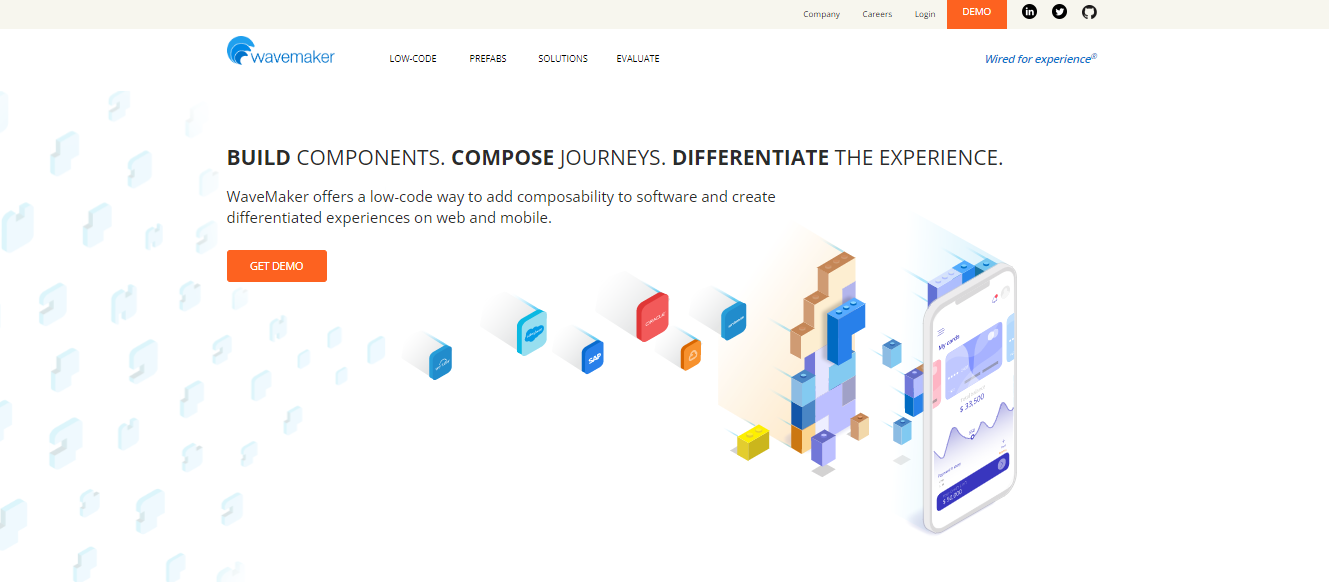
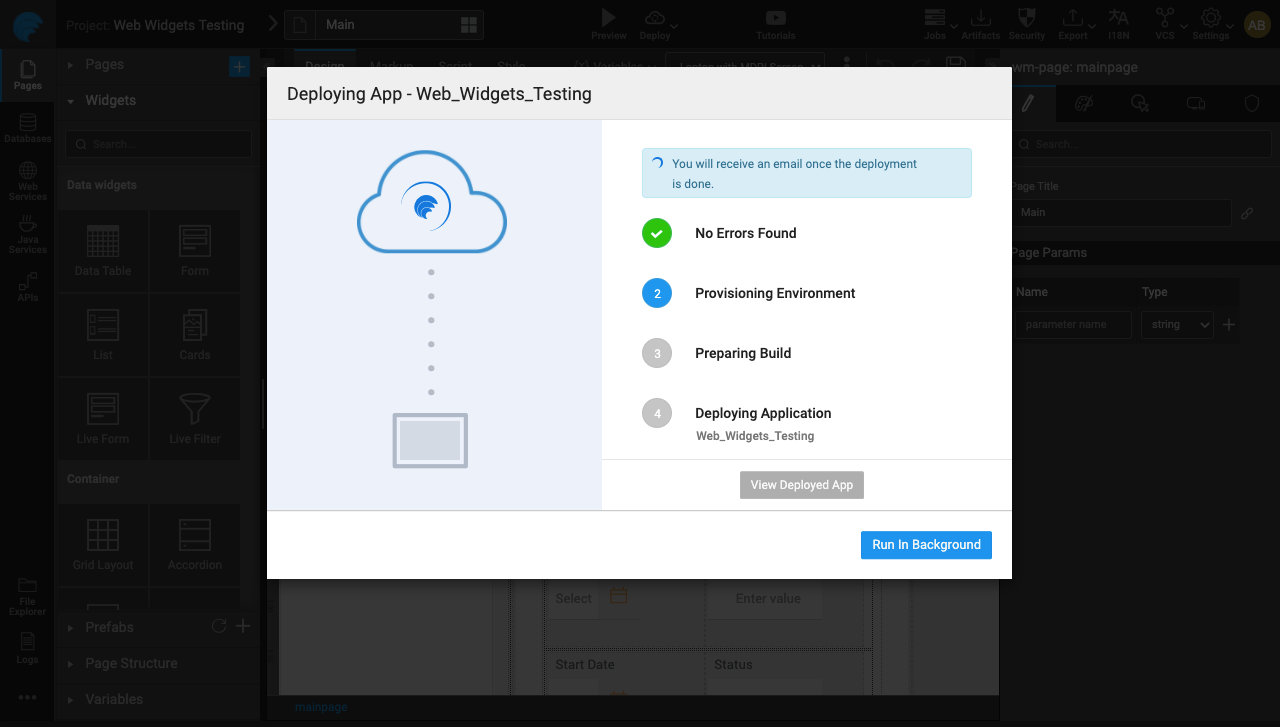
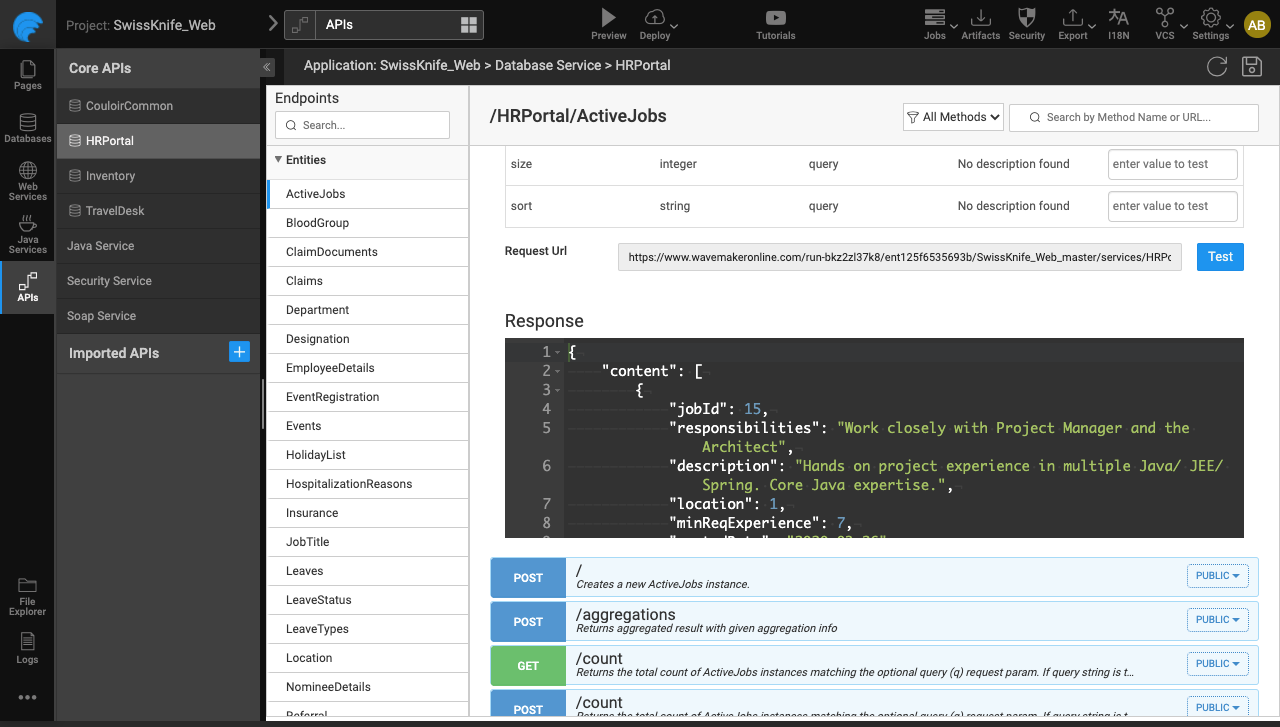
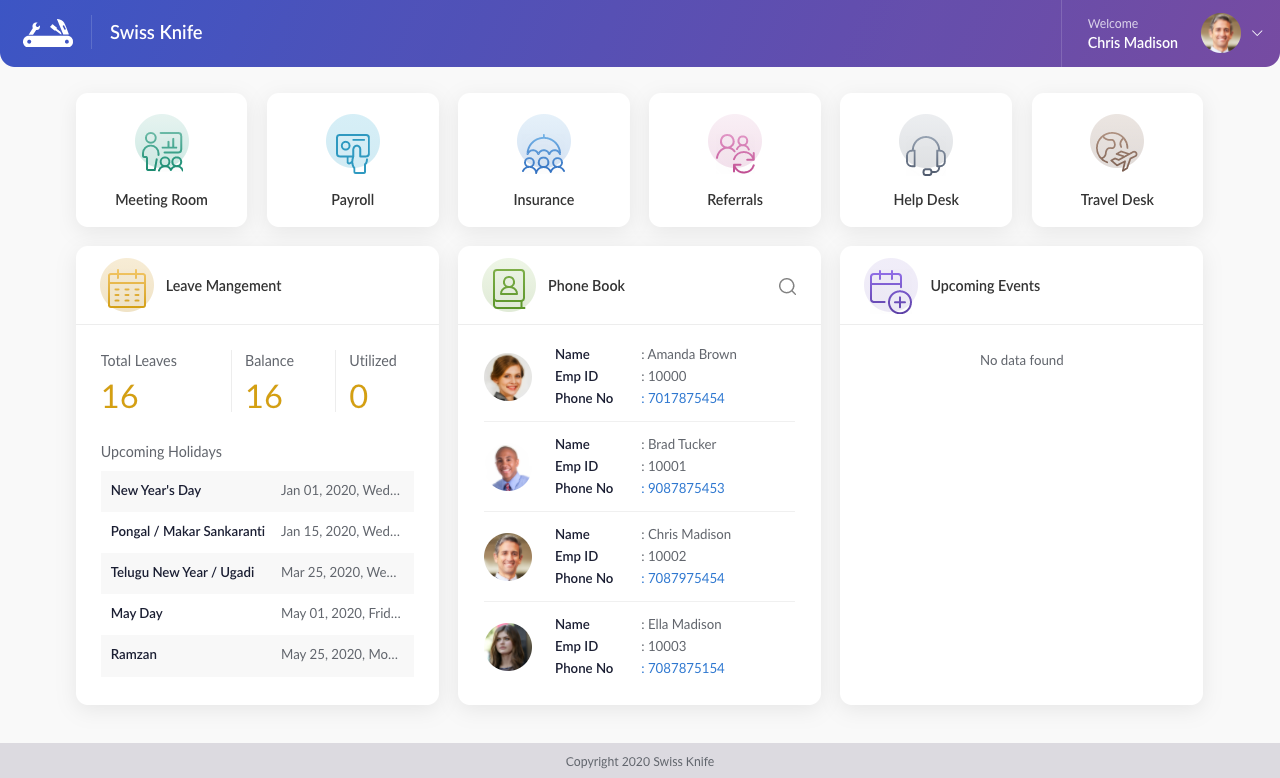
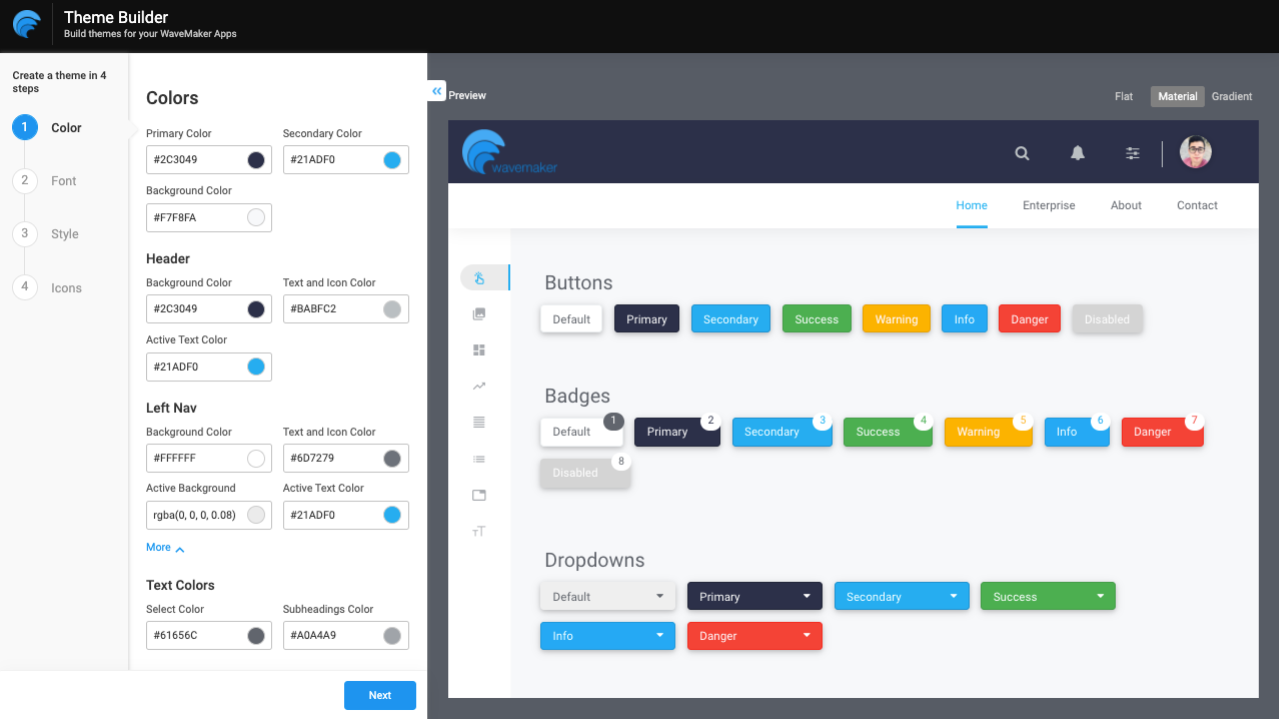

User interface and design that helps peers to get comfortable with the environment in a short duration
They is very little I disliked. The terminology on some functions took some getting used to.
I did not faced any issue till now but some how in Database management it does not perform well
easier to write, and also help the new user to write fast and clean code, that only the best thing about this, I like it so much, this is the best at all.
sometimes, it's going wrong, and the website went wrong. it can be faster
many types of logical questions and, data structure questions which help us
the software is created carefully for all users, so its UI/UX is simple to use
Need to add more use cases sample to show that the app can apply effects to almost areas.
The software helps me develop my idea quickly and go live to end-users in a short planned time.
I had recently written a PoV on BizDevOps. It focuses on objectives of having a faster feedback loop between what market needs and how business can make decisions. Adoption of such low code platforms like WaveMaker is the forward looking architecture of the same and achieve the right BizDevOps setup. Traditionally business used to get involved during beta as the language (code) written by development teams was not understood by them at the instance of writing the same unless it's available visually to them (which is far late in the development cycle). The wavemaker like solution will give a tool to business to look at the code in an understandable flowchart like format to enable them give fast feedback. Many fold use cases are possible due to this. For ex. Deciding what functionality is getting delivered and what is the KPI that it will deliver in production. Considering we work in agile business wants to launch as quickly as possible with a MVP based product focus. Hence making functions visible to businesses as early as possible helps in getting fast feedback and it helps in prioritization of what function is most important to be delivered first and how to limit it etc. in real-time.
Nothing in particular but any thing which is not working for u can be definitely improved as we want to break shackles of working traditionally.
Adoption of faster feedback loop from business team and involvement of them along with dev and ops teams.
I like building a fast app for the web or mobile device. Very nice integration of powerful components, modern look of the application and excellent security.
I have been a user or programmer with WaveMaker since 2013 and I have to say that over the years they only bring new functionalities that only improve the program. So far I have not had a bad experience or any comments.
If there were any problems they were mainly how to solve certain things through the code at certain widgets in the program.
Low code, Webservices integration, support for many authentication protocols
Lack of native phone application, lack of more widgets
Quick prototyping. The main benefit is being able to achieve goals with fewer recources.
everything is going well and all of the following is a plus
nothing to do this for you guys have a great time to do that
everything else was going to be a great idea and I will send you the best way to get
You can develop an application without any programming skills. Very easy and most effective.It helps me a lot in creating apps for my daily needs
Need some little coding knowledge to understand how your app works
-Monitoring daily team effort -Collect sales data
User interface is the best thing that we like in the product
Even with GUI still requires some java script coding.
Solving: Lead Time Benefits: UX
Wavemaker has evolved since its birth to become a solid platform for development. Its flexibility is outstanding but what makes it really awesome is how it speeds up the development lifecycle. There is a learning curve to get started. But if you already know how to code in Java and Javascript then you only need to learn how Wavemaker binds things together. I recently started using WAVELens and was absolutely blown away .......it is just incredible. I can now make changes to my Hybrid mobile application and immediately test them on my device. No need to compile an apk file which I then have to download and then upload to the device AND then upload the test website. The changes are instant!!!!! I only have to refresh the WAVELens app on my device and boom............its there ready for testing with all the usual console output. Its simply incredible. Oh and did I mention the support >?? It is well above the bar. They really treat you and your application with very careful attention. They are an incredible team.
The only thing I really disliked has been fixed by WAVELens......what else can I say.
Building a complex web application for staff resourcing and scheduling
WaveMaker is a very easy to use RAD environment, with a lot of handful and professional features. The best thing, it does offer a very clean interface, and deployed apps just work perfectly! We can develop applications very fast and make it available to our users on the fly.
None at all. We are very satisfied with the features WaveMaker offers.
We use it to build from very small apps to more complex ones, that facilitate our employees daily work. Also, WaveMaker offers powerful security level features for the applications you build, and very easy to use.
Wavemaker enables us to do much more with fewer headcount and generates pristine code and interface with drag and drop; We are in an age where we are not isolated programmers anymore, we work in communities and groups that transcend organizational borders; Wavemaker proves it true when renders us a fantastic customer care support that helps us to harvest the most from the tool in a very reduced time span. At the end, Wavemaker delivers what it claims: the generated code does follow best practices and ultimately enforces ourselves to follow these practices.
Debugging documentation needs improvement so we could rely less on customer support, but I'm sure this is something Wavemaker will fulfill soon and gracefully.
We are developing a mission critical application in the competitive analysis arena. Wavemaker is our workbench of choice to accomplish that.
Wavemaker has the best tech support I have ever seen. And the product itself is amazing.
That it is "Cloud Based", and that I must rely on an internet connection to work on my project. If not for that, I would consider Wavemaker a perfect fit.
Barcode Scanning, CRM, ERM, Inventory Management, Providing the Fire/EMS Staff with a solution.
Rapid Application Development in a browser and its WYSIWG No IDE required Industry Standard Server technologies (java, docker) Latest Client WEB technologies (HTML5, Angular-JS, CSS, javascript) Can deploy WEB / Mobile Hybrid apps Connect multiple data sources on one page (DATABASE, WEB services, etc) Built in production level ready CSS themes Built in template interfaces to popular 3rd party apps (FaceBook, YouTube, Twitter) -- The best implementation / support team I have worked with
For myself coming from a different platform the learning curve was slow at the start only due to that the product is using cutting edge technologies.
modernizing web applications. The wavemaker platform uses the latest HTML5 / Docket based technologies and they keep releasing new version to keep up.
Ease of use. Reduction of many third party and add-on software such as DB schema and management tools, security, roles, permissions, aesthetics and theme, API connectors, and so much more. The most important area is the use Java without having to get stuck with boilerplate, and verbose code. Wavemaker reduces code writing by more than 80%. Deployment is across the board to web, and mobile (iOS, Android). No other platform gives this much. The role of Java is very important as it has widely available libraries, and has matured to become very stable. Other languages have not matured or adopted to the level of Java. For us, the decision was to move away from module and depencies often associated with WordPress, Drupal and other popular platforms. In addition, .NET and ,many others do not have an IDE that reduces code writing. In order to save time and work within budget we needed a RAD tool to make the deadline. This was only possible with Wavemaker. The vast number of Java libraries made it seamless to integrate Wavemaker to AWS, CloudFront for our video sharing project. Wavemaker is a vast tool beyond the scope of this review. Try it yourself and see how much time can be saved.
There is not much to dislike about Wavemaker. Initially the price was a hurdle, but since then Wavemaker has made is affordable for such a great product.
We are solving the problem of connecting to Amazon Web Services and Cloudfront without having to be tied up to modules and plugins of open source projects.
The ease of design and the online IDE are pretty slick. Easy of integration of data services is amazing, would rival Servoy or File Maker. I first looked at this when looking for a viable alternative to Servoy. The data layer was was pricked my interest. Its very easy to build back end data services to connect with virtually any database.
Its taken a long time to get to a usable state. I have been playing with this for over two years.
We are building agile business applications deployed to private cloud for our clients within the Oil and Gas industry.
Management is super simplified when you don't have to worry about a zillion physical connections. Being able to scale down a datacenter by moving 10 cabinets worth of stuff into about 3 is absolutely brilliant. There's also the ability to easily scale up. Need more compute? - add more hosts or (just vMotion your machines to another host host) upgrade existing hosts! Need more storage? - Add on to your SAN or if you're using vSan, just put more storage on your hosts.
The initial investment for licensing can be kind of rough but even compared to Hyper-V's free model, it's totally worth it. Performance can still be a challenge when using shared storage for applications requiring a lot of IOps
Datacenter management keeps getting easier the more systems we virtualize. Hardware costs are easier to handle. Setting up labs is a breeze. Better server availability with HA and vMotion Easy to migrate or clone a machine between datacenters.
You need not know anything about code to start with Wavemaker. I used this way back in college when I was an undergraduate and needed a part-time project. At that time I knew the basics of C and Java and I did not face any big hurdles while using the product. It helped me create a project to show for in my Second year of college.
I did not find anything to dislike in the product and as I said earlier, it is a very good platform if you want to create an APP for your small business or want to build a game for yourself. It provides an excellent platform.
It is allowing people with less technical capabilities and knowledge to start with Coding and building products, it may not be as furbished as one would like but still, it is a good start.
I loved all its features, the fact that I can collaborate, accelerate and build new applications , saving time and cost
So far I haven't had any bad experiences
You can start from the scratch with easy workflow and build your innovative applications in half time. It leads to increase in the productivity and efficiency.
WaveMaker is a powerful low-code platform to write clean code and build apps fast and deploy them fast. It's extremely useful and powerful to anyone who doesn't want to spend too much effort writing code. The visual way of building apps is very powerful.
There's quite some learning curve to master the WaveMaker tool. It sometimes works a bit slow. Would be good to have intuitive knowledge-bases and support videos on how to use the tool better and more effectively
WaveMaker is simplifying the process of developing and deploying apps faster. We do not have to spend too much effort to launch apps and the visual interface with drag and drop is just amazing









