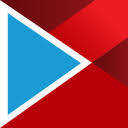VEED Reviews & Product Details
VEED is an online video editing platform designed to simplify the process of editing and producing videos. It offers a wide range of tools and features, including trimming, subtitles, filters, and effects, enabling users to create professional-quality videos directly from their web browsers without the need for specialized software.


| Capabilities |
|
|---|---|
| Segment |
|
| Ease of use |
|
| Deployment | Cloud / SaaS / Web-Based |
| Support | Email/Help Desk, FAQs/Forum, Knowledge Base |
| Training | Documentation, Videos |
| Languages | English |

The intuitive design of VEED simplifies the video editing process, making it accessible even to novices without compromising on advanced features for seasoned users. The AI-powered subtitle feature is particularly impressive; it not only enhances accessibility but also streamlines content creation by generating accurate subtitles with minimal input. This has significantly improved my workflow efficiency and allowed for a smoother post-production process.
While VEED offers a robust suite of tools, it's not without its drawbacks. The platform could benefit from more diverse file format support, as some users might find the current range limiting. Additionally, while the AI features are impressive, they're not flawless and occasionally require manual adjustments for precision. A more extensive library of visual effects and transitions could also be advantageous for those looking to create more dynamic content.
VEED solves several key problems in the video editing and content creation process, providing benefits like: Time Efficiency: With its AI-powered tools, such as automatic subtitling and audio transcription, VEED saves significant time that would otherwise be spent on manual editing. This efficiency has allowed me to focus on more creative aspects of video production and increased my output. Ease of Use: The platform's user-friendly interface makes it accessible to creators of all skill levels, eliminating the steep learning curve associated with more complex software. This ease of use has made it possible for me to quickly edit videos without needing extensive training. Accessibility: By automating the subtitle creation, VEED helps in making content more accessible to a wider audience, including those who are deaf or hard of hearing, or who speak different languages. This feature has helped me reach a broader audience and ensure inclusivity. Cost-Effectiveness: VEED's pricing structure is designed to be affordable, providing a cost-effective solution for video editing that doesn't require investing in expensive software or equipment. This has been financially beneficial, especially when managing a tight budget. Collaboration: The platform offers features that facilitate collaboration, such as sharing projects with team members and collecting feedback. This has been particularly beneficial for team projects and when working with clients. Creativity: With a variety of filters, effects, and templates, VEED provides me with creative options to enhance my videos without needing additional plugins or programs. This has helped in maintaining a high standard of quality in my content. Cross-Platform Compatibility: Being a browser-based platform, VEED allows me to work from different devices and locations, providing flexibility in where and how I choose to edit my videos. This has been invaluable for maintaining productivity regardless of my work environment. In summary, VEED is beneficial by streamlining the editing process, making it quicker and easier to produce high-quality, accessible videos without a large investment in software, training, or equipment.
Veed is incredibly easy to use - I use it almost daily for all company videos. Most importantly, for our social media advertising. I've been using Veed since 2020 or 2021 and Veed has improved their platform and features so much over the past couple of years. The text and video animations/transitions are my favorite features. It helps to make a beautiful, well-crafted video. I am a big fan of Veed and highly recommend it to anyone. Customer support is also very helpful if any problems arise.
Sometimes it can be annoying scrolling along the timeline if there are too many stacked layers - it can be difficult to move the layers because they snap to other sections or it takes a while for them to move. You have to zoom in as much as possible on that section of the timeline. I really can't think of any negatives at the moment, the positives outweigh the random annoyances by a long shot.
I am able to edit all of our company videos - whether for social media advertising or customer education videos. Veed gives me a ton of creative control. I feel like I can create almost anything I envision with Veed in a short period of time and that is the main revenue driver for our business. Can't quite express how important Veed is to our business.
I'm an established video/motion graphics freelancer/producer, so videos are no problem, but I had a client that needed captions in several languages, and they were particular about specific wording, and required lots of revisions. I needed a tool quickly that could do this, and I did not have time for learning curve or a major detour in my workflow. I took a chance on VEED and am thrilled how well this has performed so far. My client keeps throwing different translations at me (text/srt files), and it's easy to import/export them, adjust timing, look-and-feel, or I cna just let VEED take a stab at it and it does a decent job on its own. The most important thing is the tool is very intuitive, I did not have to spend tons of time on support pages or reading documentation. In fact I spent very little, VEED allowed me to hit the ground running and crank out a bunch of different captioned videos for my client.
The only thing I would have liked, is the ability to to save data when I start/stop subscriptions. I go month-to-month as needed (can't justify annual cost), and when I stop my subscription, all my data is deleted. I need to make sure I save/export everything, and I have to reimport videos when I start up my subscription again. It hasn't been an issue, as it's fast enough for me to import video and srt files.
Ability to create captioned video in different languages quickly
That someone who doesn't have any editing experience can easily use and learn from it.
Buffers videos a lot, can be slow to use.
Anyone can use it on the team!
I really like the magic edit, originally I bought it for a short video and fixing my eye contact. I was so impressed with the application, it is extremely easy to use, easy to implement, so I decided to use it for my long-form content for YouTube. I probably am on the platform 2-3 times per week. I was impressed with the quick editor, captions generation, AI title, and caption for each blog. The tool goes above and beyond to help me edit all of my videos. It integrates easily with my workflow.
I know Veed is new, it is a little laggy because it is an online cloud-based tool. if you have some time and are patient, it will edit videos as long as 30 minutes within a few hours. The tool is still adding new features, but I would love to see "shorts" like video edits.
I am a solopreneur/creator and I need fast tools to edit and post directly. The platform helps me edit much faster than traditional video edits. It is more affordable than hiring a part-time team member and gives me lots of templates to choose from.
Very user friendly. Being able to pic it up quickly was my favorite thing. I use this software daily for my companies social posts. It was very simple to emmerse into our workflow, and we were able to jump right bacck into things very quickly! Do yourself a favor and get this for your content!
Sometimes it glitches. I reccommend powering it down for a few minutes, then jumping right back into it!
It is quick and simple for our content production.
I really hate all video editors for how complicated they are. Finding Veed was a gamechanger. I no longer have to get people on Fiverr to pop subtitles on for me, I can add things to it myself, most of the team use it whenever they need and they never needed any induction. I love logging in with a link too because I'm a masterful forgetter of passwords.
Honestly, nothing. I once contacted customer support about a feature that I needed that was missing and I found out it has actually been there all along and I just didn't see it (there's something to be said about something that implements features before you even know you need them).
Having to get others to do minor video work is no longer something that I'm known for. It makes everything SO easy. I love the auto generated subtitles (they're really accurate too) and I have recently discovered I can actually just share a link rather than downloading the video when sending it for approval (makes it so easy when there are many versions before the final)
Adding automatic subtitles and voice cleaning are the 2 features I use the most and they save me tonnes of time
it's difficult to modify individual subtitles, any changes in style are applied to the whole video
Adding automatic subtitles and removing background and room noise automatically
The best thing about VEED is that it can be used anywhere. You do not need to install a heavy program, and it does take care of almost all of your video editing needs. And now with the addition of new AI enabled tools like video translation, etc. it is becoming even more integral part of my workflow. Ingrating VEED into our workflow was super easy as well and it require dno installation or a software expert. Just log in and you are done. We use it quite freqnetly; in fact, none of our videos make it to social media without going through VEED. Cheeers
The customer support could have been better. And a few more basic features like changing the playback speed, etc. woul d be great!
The most useful feature for me right now is the voice recognition and auto subtitling, which are pretty accurate. And then there are tonnes of styles and presets available to animate the subtitles. And the subtitles are the most crucial puzzle that VEED solves for me.
Veed is VERY user-friendly. It's not complicated to understand how to compress a video, add subtitles, change the style of the subtitles, and much more. I frequently use Veed when creating videos. Implementing the features and integrating them into other platforms or apps is so easy. When I have run into a challenge, customer support responds within 24 hours and is very helpful in solving my problem.
I can't think of anything I dislike. I wish I had more time to explore all the features, blog posts, tutorials, and more that Veed offers.
Veed creates high-quality subtitles and video compression, along with reducing background noise and other things that are necessary in creating a solid presentation.
Removing silences, filler words, enhancing audio and translating into other languages at the click of a button
As web based, rendering time, compressing, uploading dependant on internet connection
Simplifying video production to make it accessible to all. makes it easy
Veed is such a simple, quick and easy way to create and edit videos. The time it took to become effective was rapid and the ease with which you can download small sections in different sizes is just a dream.
I haven't found a downside yet despite spending many hours on the programme.
I tried several video editors before and found them either too complicated or too simplistic. Veed has the perfect knobs and whistles for the layman to create and edit brand videos for all platforms of all lengths.
I use veed mainly to make clips for social media on a weekly basis. The transcript feature is awesome as it is very accurate, I only need to make very minor corrections if any. I also like the selection of different formats to make your clips look eyecatching. I find the whole process very easy from start to finish. Customer service is also great - When the site wasn't working the customer support team member guided me through how to fix the issue quickly and clearly.
Overall it's always been very reliable and I consider it a very useful tool. One small improvement could be the 'cut' editing tool could be more precise.
it solves the need to manually write out eye catching captions. Which reduces the amount of time spent subtitling things significantly.
I love how easy to use this platform is. As a social media manager I use VEED frequently to make social first videos. What I love about this platform is how quickly and easily I can create quality videos. I love how intuitive it is! And now there are new ways to resize videos for Instagram and other platforms. I highly recommend it!
Nothing. I really have nothing bad to say.
VEED helps me make social videos and edit quick, beautiful content.
I bought this to use as a short-time video editor when traveling. But I loved Veed so much, that I have continued to use it for 10 months now. The app is really clear and easy to use. There are a fair few features, but it would be nice if they added more. I use the app about 3 times a week and it makes editing on the go a real breeze. It is a really simple program to use that gives good results. All in all, I am very happy with Veed.
The price is a little on the steeper side for what you get (and can get costly if you have the product for a long time)
Power video editing in the cloud, no matter if you are on a PC or mobile.
The reason why i subscribed, to this service is for the AI subtitling in Greek. One of the very few services that do offer AI auto transcribing for Greek. Overall this is the only way I am using the service, but all the other tools I'vee seen look pretty decent. Also, when i had an issue, i got help from the assisstance via chat and they helped loads, i was able to solve the problem super fast.
The app on mobile is pretty bad, especially for auto transcribing, it's awful. PC version is obviously much better.
AI auto transcribing in Greek. the only platform i have found that has auto transcribe for Greek. Saves me so much time, even though there's plenty of mistakes.
Veed's platform is easy for nontechnical types like me to navigate. I'm able to create videos for all my social media needs without asking for help. Veed also supplies sounds, graphics, and other elements that I can easily add to my videos to take them to the next level. Most importantly, Veed doesn't cost me an arm and a leg. As a small business owner, I operate on a tight budget. Veed's monthly charge gives me the big bang I need for my buck.
There's really only one thing I wish Veed would improve and that is the time it takes to convert my video before exporting and downloading it. Shorter videos are done really quickly, but when I turn my audiobooks into videos of six or more hours long, Veed requires several hours to convert it before I can download it. I'm not sure if it's even possible to increase the speed for these really long projects, but that's the only thing i can think of as an area of improvement.
Veed helps me in multiple ways. First, it helps me to transform my audiobooks into videos that can be enjoyed on YouTube. Second, it helps me create shorts from my Instgram posts and story graphics that i can then share to TikTok and YouTube. Finally, it allows me to create book trailers to promote my upcoming book releases.
I have found this software to be very user-friendly from the novice perspective! I was using Garage Band before this to record guided meditations to post on YouTube and it was a nightmare in comparison. The editing tools are super simple and the interface is clear and robust.
Nothing yet! Super simple and easy to use.
Easy recording for audio into video and editing.
Online video edition and video library. Auto captions is the best feature to save time
Sometimes it's a little slow or wont load correctly
Adding subtitle to videos and cropping very long videos in short form videos.
i can pretty much edit a whole video in the app
sometimes it freezes or goes slow i wish they had 3d flowing captions like the captions app
i can do a whole video with one subcription