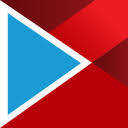VEED Reviews & Product Details
VEED is an online video editing platform designed to simplify the process of editing and producing videos. It offers a wide range of tools and features, including trimming, subtitles, filters, and effects, enabling users to create professional-quality videos directly from their web browsers without the need for specialized software.


| Capabilities |
|
|---|---|
| Segment |
|
| Ease of use |
|
| Deployment | Cloud / SaaS / Web-Based |
| Support | Email/Help Desk, FAQs/Forum, Knowledge Base |
| Training | Documentation, Videos |
| Languages | English |

Putting text on my videos and changing the size of video.
I wish Veed has a posting capability that would allow me to post on social media
it's helping me put text on my videos
Veed has totally changed how my work as a social media manager turns out. My videos turn out flawless. Editing the captions for spelling and grammar is super easy. Veed works well with a number of different systems/programs. The customer service is fairly helpful as well, and responds pretty quickly. I have found veed something I use daily in my current role.
I wish that it was easier to add thumbnails to the video uploads.
Veed solves the issue of having captions that could turn out with errors, and not as clean and professional looking.
The variety of features and the simple usability
It can be a little tricky to make very minor adjustments on video clips (e.g. trim 0.1 seconds of something)
The speed of adding subtitles, adding countdown frames and burning in captions is a superb time saver.
Veed is so simple and easy to use for my small You Tube Channel. When I dowloaded it, I knew nothing about editing videos, but they have helpful tutorials that get you moving right away. I really like how i can produce videos on my phone, upload them on mobile, and then login on my desktop to edit.
Sometimes it take a while for the video to be ready to download.
I like how easy it is to just let the camera run, and then use the Split Video button to edit out the dead spots.
It has some amazing features that make creating videos nice and easy. The implementation has been great. I use it multiple times a week.
I have no complaints. I really enjoy using it.
It brings all the tools I need to create videos in one spot.
Easy to use as a first-time editor. The features allow creativity, and easy integrating to the platforms I use.
So far no downsides to the program, everything is simple.
A site where I can edit my videos if I am away from my iMac.
I've used Clipchamp and Animoto, all the way to Premier Pro. VEED has been the best so far!! They have great templates to start with, but it's also super easy to cut your own video.
I wish there were more options for video file organization on the dashboard, like file folders. When you have several versions for social of the same video, it can be a mess.
Easy and effective way to cut Amazon and meta ads.
Veed has dialed in so many user expereinces needed to optimize the video editing experience. This is my favorite editor for a variety of reasons, with full capabilities across stock footage, fast and precise editing tools, and every feature you would ever need. You can automate subtiltes, layer of videos, spit and join them together much faster than other software I use. You simply sign up and everything is very intuitive, and all the button are right where you'd think they would be. Hands down a leader in the space.
The video library on niche topics has an opportunity to grow and expand to include even more variety than exists within the platform.
Creating compelling videos, editing source video, adding supporting stock video footage, automatic subtitles, and content syndication across all video end points.
What's most helpful about VEED is the ability to edit videos from start to finish all within its website—no apps required. We love using VEED to edit colors, sound, graphics, subtitles, and video quality. Its wide array of features helps us complete video jobs efficiently and easily.
There isn't much to complain about with VEED. We're excited to see improvements with its Magic Tools like the Eye Contact tool which can be a little buggy at times, and the AI headline and description creator tool.
Initially VEED helped us solve automated subtitle generation, but while using it we discovered so much more including it's "Clean Audio" options and many elements to use in videos.
I turn to VEED every single day—it's that invaluable to me. From effortlessly adding subtitles to navigating more intricate video editing tasks, VEED has seamlessly integrated itself into my daily creative flow. Its user-friendly features, such as text-to-voice and easy layering, are not just plentiful but also intuitive, allowing me to self-teach and excel without the steep learning curve often associated with video editing software.
8 Months ago, I would have said the lag time .... but it was fixed. Haven't had the problem in a long time!
As someone who's using VEED daily, I can honestly say it's tackled some specific headaches for me. First off, the subtitle feature is a lifesaver. I make YouTube videos and making them accessible was a big hurdle. VEED lets me add subtitles easily, and I can even upload SRT files directly to YouTube. No more messing around with third-party tools or manual syncing. Another problem VEED has sorted for me is adding text boxes to my videos. I need to include step-by-step instructions, and timing them right used to be a huge pain. With VEED, I can put in these text boxes and set them to appear exactly when I want them to. It's taken a load off my shoulders. Oh, and the animation options? They're a game-changer. I can smoothly transition between images and scenes, making everything look way more professional. This feature alone has upped the quality of my videos big time. So, what's the benefit for me? Well, VEED's made my workflow a heck of a lot smoother. I'm getting more done in less time, and the videos I produce are a lot better than before. Plus, I've been able to figure out how to use all these features on my own, which makes me feel pretty empowered." I hope this sounds more like an authentic user review to you. Let me know if you have any more feedback! Just like any tool that becomes a part of our lives, it's the practical, everyday benefits that really count.
Super seamless UX/UI, speed of pulling videos together. It's been paramount in our marketing efforts!
Very frequently, can be a little buggy/down [clear it's a new technology] but worth it!
I haven't a clue how to edit professionally and Veed makes great output achievable with zero editing expertise whatsoever. We're a startup, so we use it for our marketing video creation & testing with AI tools.
As a video producer, we have a lot of options in terms of editing tools. We like using VEED for speed, and ease of use. Particularly in a time crunch when something needs to get out the door quickly and deliever a client ready video. VEED's tools like stock video integration is key to our success and ease to use templates to get the creative juices flowing. It's easy to use, fast and has all the tools a video creator might need. It's customer support is also well done.
We like most things about VEED. I would request more template options for a variety of business video uses. So more pre-designed templates for video promos, marketing videos, and typography-based videos.
We don't always need high level, detailed video editing. And so using VEED allows our team to get editors working quickly on fast turnaround projects that require something polished fast. It benefits our team because you don't need to be a senior level editor to use VEED and so we can ad users easily.
It offers a very complete video toolset and is easy to use. We use it for all sorts of videos across our business: sales enablement, product training, marketing videos, etc. Their pace of product development is also unlike anything else! Would recommend 10/10
Nothing. It's great. Just keep developing the product
Light weight video editing.
Oh, where to start...I signed up for it because one of my clients recommended it for adding subtitles. However, there are many other features that make video content creation super easy at the same time while making video content look super professional. I love that they have all the main media sizes from Facebook posts to YouTube reels. You can add subtitles, voiceovers, greenscreen backgrounds, and many other elements. There is also an extensive template library which is super useful. 100% recommend.
Not sure if there is anything I dislike so far.
Editing videos is a complex and time-consuming task, especially when you have to use many different tools for all the subtasks involved. Veed brings all subtools into a single platform and makes it super easy to use, so instead of taking 2 hours to edit 1 video now it takes me 20 minutes.
Regarding video recording and editing, finding the perfect software that combines convenience, speed, and advanced features without having to cook your own graphic card is gonna change the game for sure. Veed is all that and more making it my first choice on the internet. Complete without a hitch. Veed revolutionalized the video maker experience with its seamless app allowing me to move effortlessly from the initial stages to the final render. Its user friendly. all the ai features make the imposssible done.
That sometimes the video is choppy. I thought it would be nice not havng to use my gfx card so much but its either slow or
Elimination of Dead Air: Veed automatically detects and removes dead air, ensuring that videos are concise and engaging. Dead air removal is crucial to maintaining audience interest, especially in content like presentations, vlogs, or online tutorials.
VEED is an extremely useful website. As an experienced video editor, there are some projects (especially short-form social media videos) that Premiere feels like overkill for. VEED's ease of use while being feature-packed makes it perfect for Tiktoks, Reels, and Shorts. I've been using VEED weekly for almost 2 years, and I've seen the service frequently add new useful features that I've been wanting. At this point, there isn't anything missing from VEED, yet they still continue adding groundbreaking features. Their "Magic Cut" feature, as the title suggests, is simply magic! The few times I've had problems, their customer support chat was quick to help me. I love VEED and hope to see it continue to grow!
My biggest complaint is that sometimes the caption feature will get stuck loading, though a quick refresh always fixes it. I have also had times when VEED has started to slow down during bigger projects, but it seems like the software has gotten faster over the years.
Creating short-form videos for social media is too complicated in professional video editing software. VEED gives professional results with ease of use beneficial for beginners and pros alike.
VEED is super user-friendly and has the highest level of accuracy of any captioning service I've used. I appreciate the folder organization options and extra features like background noise removal, music, and the wide variety of text options.
I wish that it was more cost-effective to share an account with a team and a premium subscription for the additional features exceeds our budget.
Quickly and efficiently caption on a desktop. Many captioning apps are on phones or difficult to use but VEED is very user friendly.
Veed is such a great tool for content creators and busisness owners. It's easy to use and comes with so many features & ways to record your content. Editing is a simple and fast. Customer support has been very helpful to answer any questions I had.
It would be good if they had a cheaper option. It's a bit pricey,
Really great stock videos to add into presentations.
What I like best about VEED is the eye contact feature. As someone that creates UGC (User Generated Content), I often read from a teleprompter and the eye contact feature makes it appear as though I'm looking directly at the camera! It's super easy to implement as it's literally a one button fix! I used VEED at least a few times a week and it saves me so much time.
One of the things that would make VEED awesome is the implementation of help articles, not just videos. This way, it's not necessary to watch the whole video only to find out that my question was not addressed - ugh - so frustrating!
VEED solved the problem of eye contact with the camera! Woo Hoo!
What I love about using Veed is it is very easy to use. With its AI subtitle tool, VEED has helped me shorten the time spent in adding subtitles to my videos
I find it hard to go back where I am in the Subtitles back after I add elements to the video.
The time spent in adding subtitles