

TeamGantt Reviews & Product Details
TeamGantt is a cloud-based Gantt chart and project planning solution specifically built for small, midsize, and large enterprises. With its comprehensive project collaboration tools it facilitates better efficiency within teams using Gantt charts, time tracking, file sharing, and task-level communication features. A drag-and-drop interface also ensures better usability and ease of use.


| Capabilities |
|
|---|---|
| Segment |
|
| Deployment | Cloud / SaaS / Web-Based, Mobile iPad, Mobile iPhone |
| Support | 24/7 (Live rep), Chat, Email/Help Desk, FAQs/Forum, Knowledge Base, Phone Support |
| Training | Documentation |
| Languages | English |
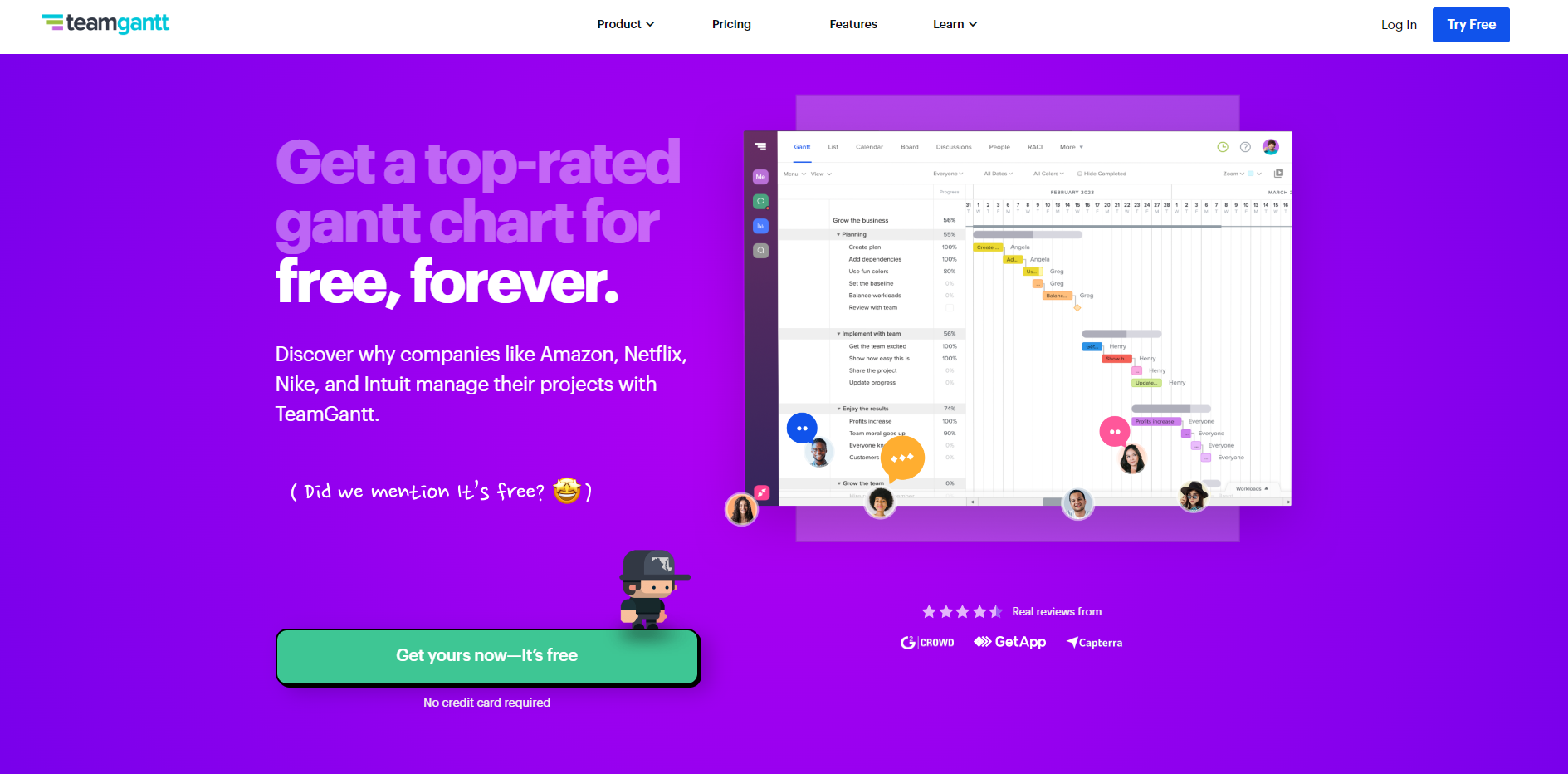
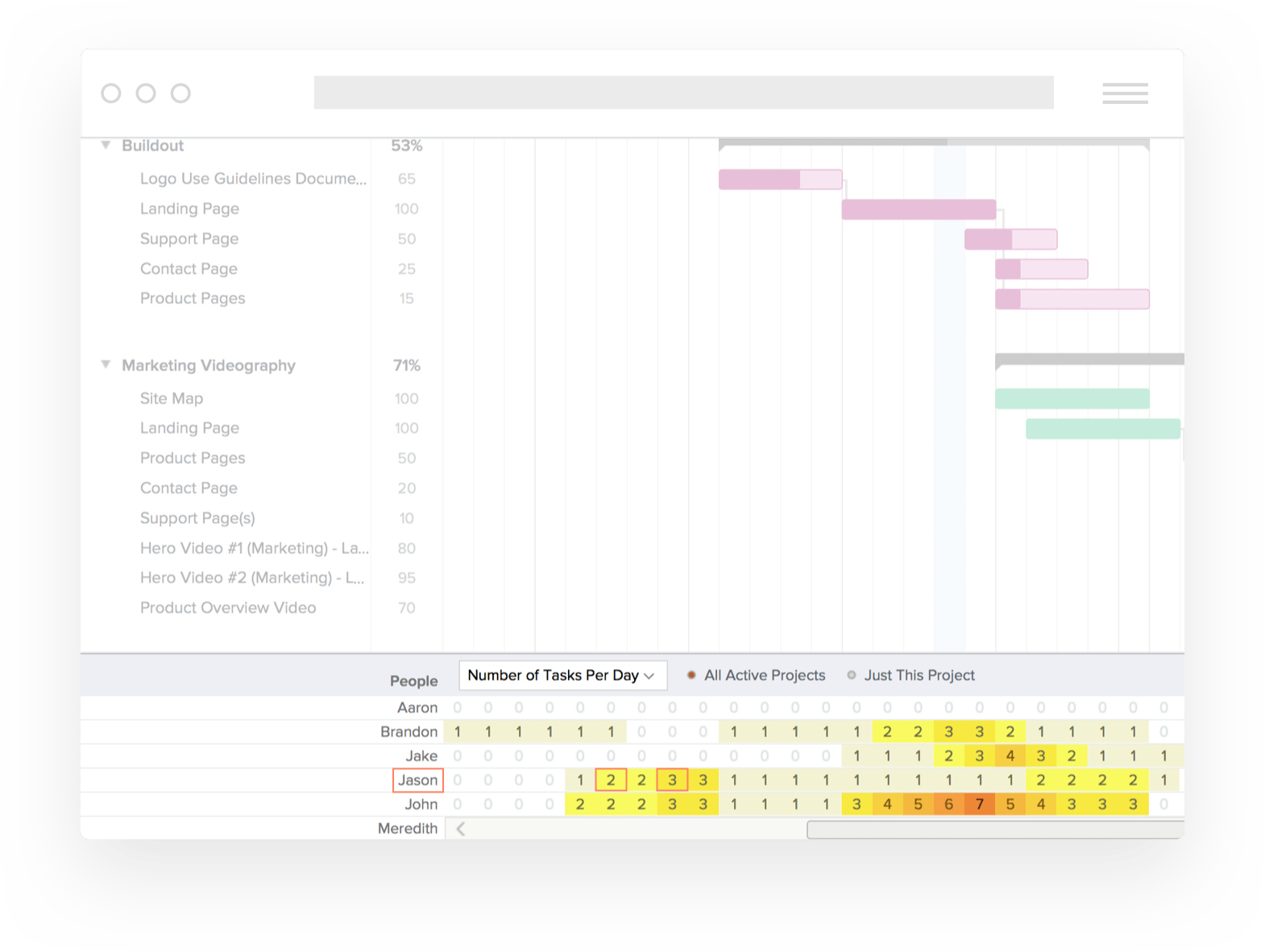
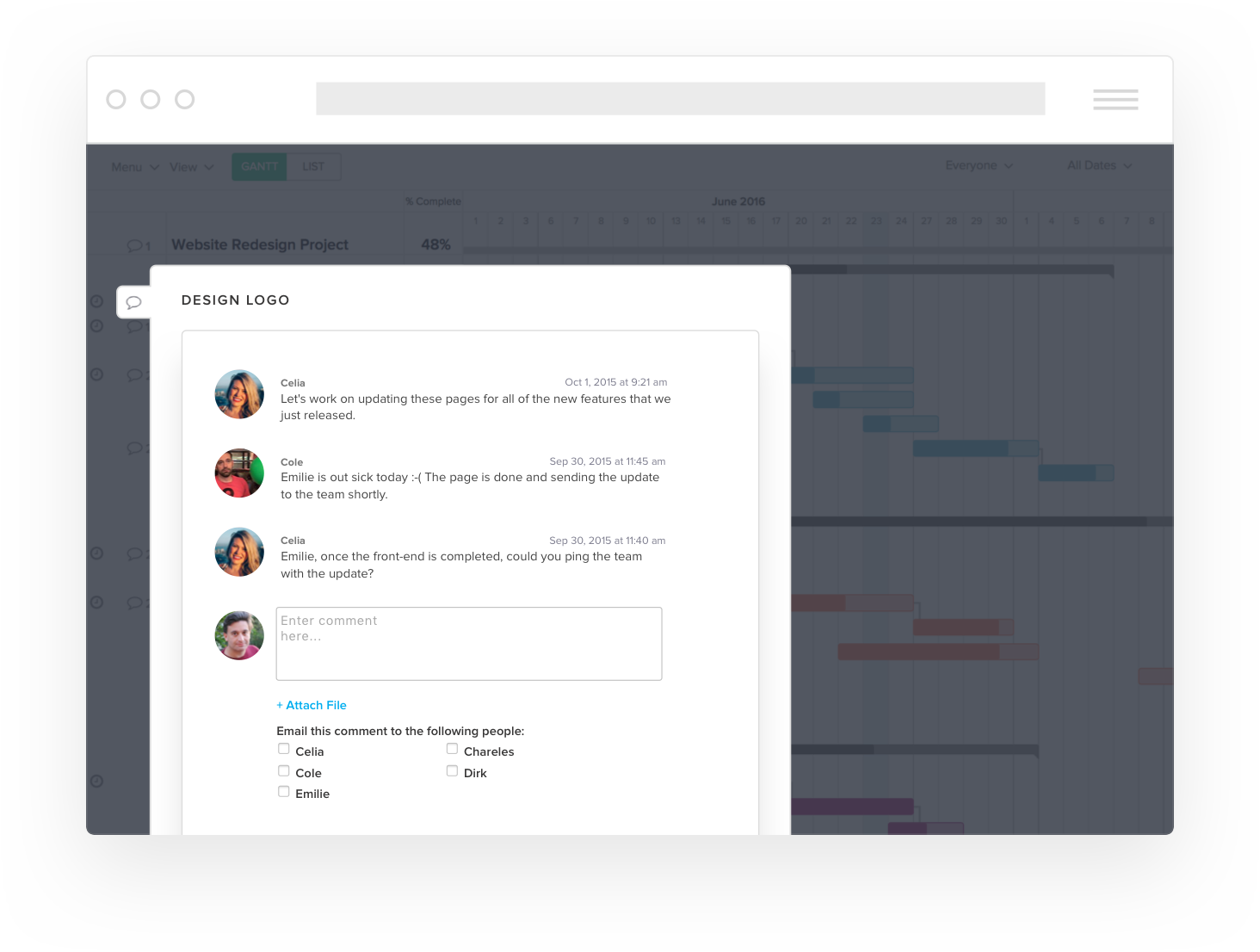
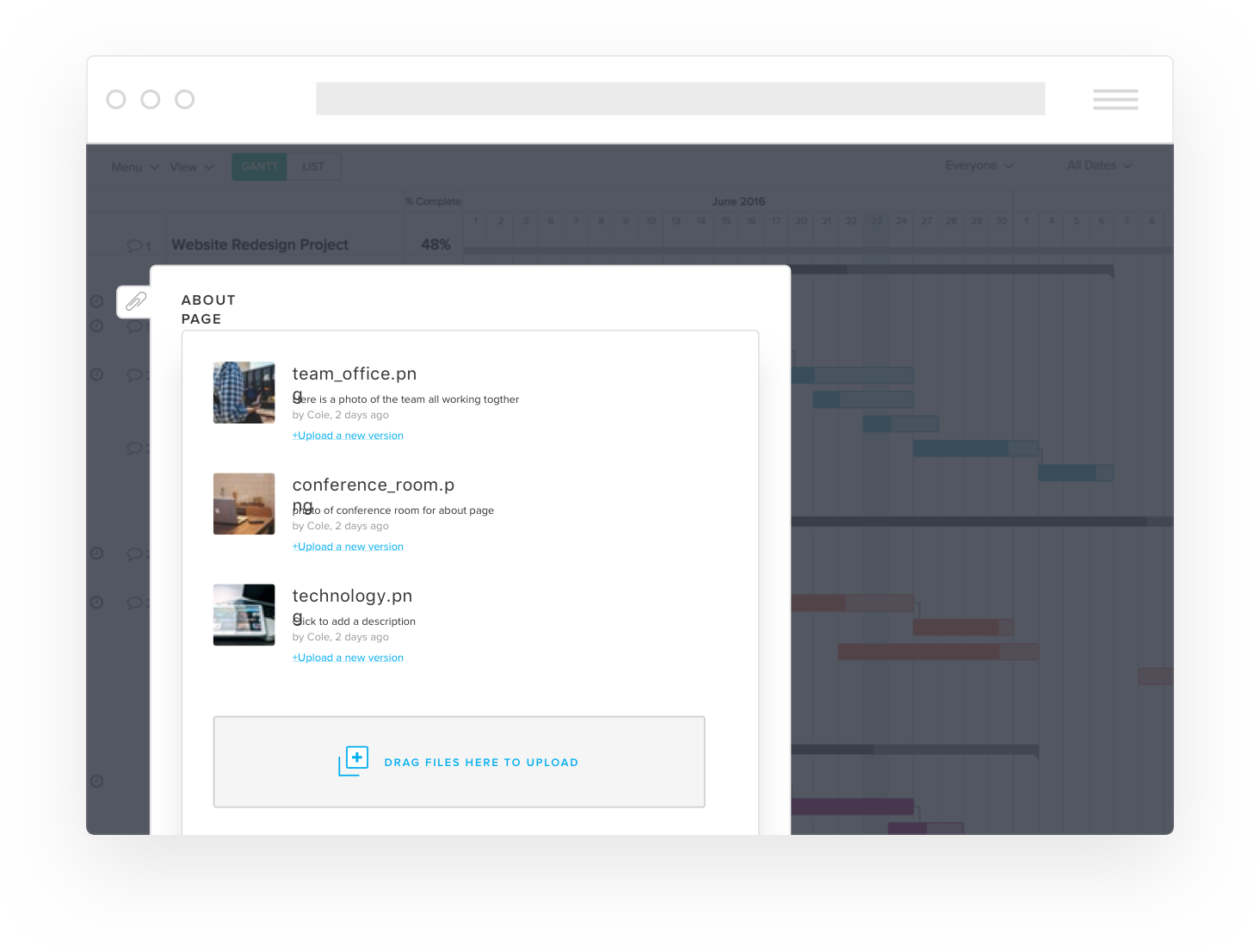
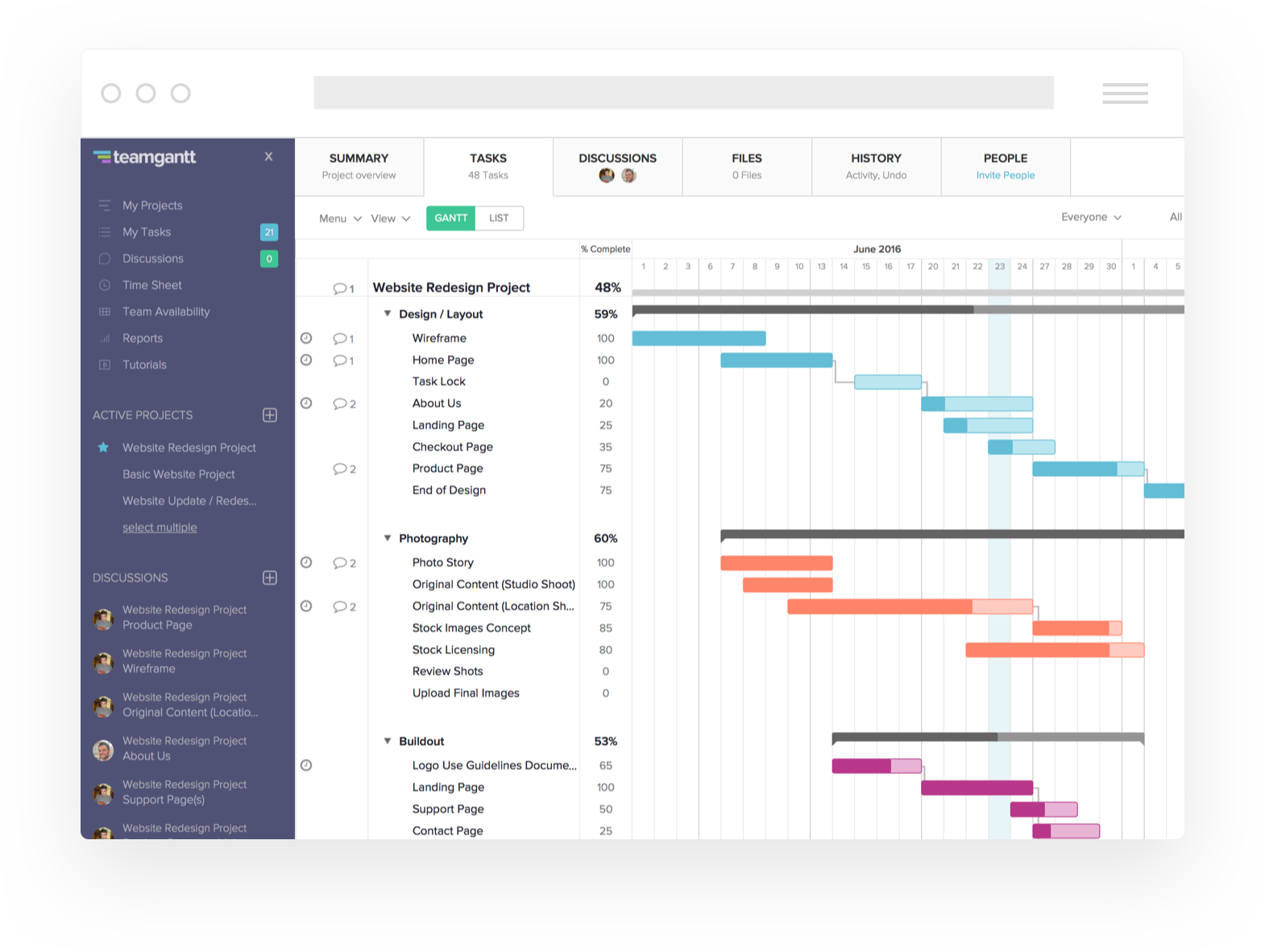
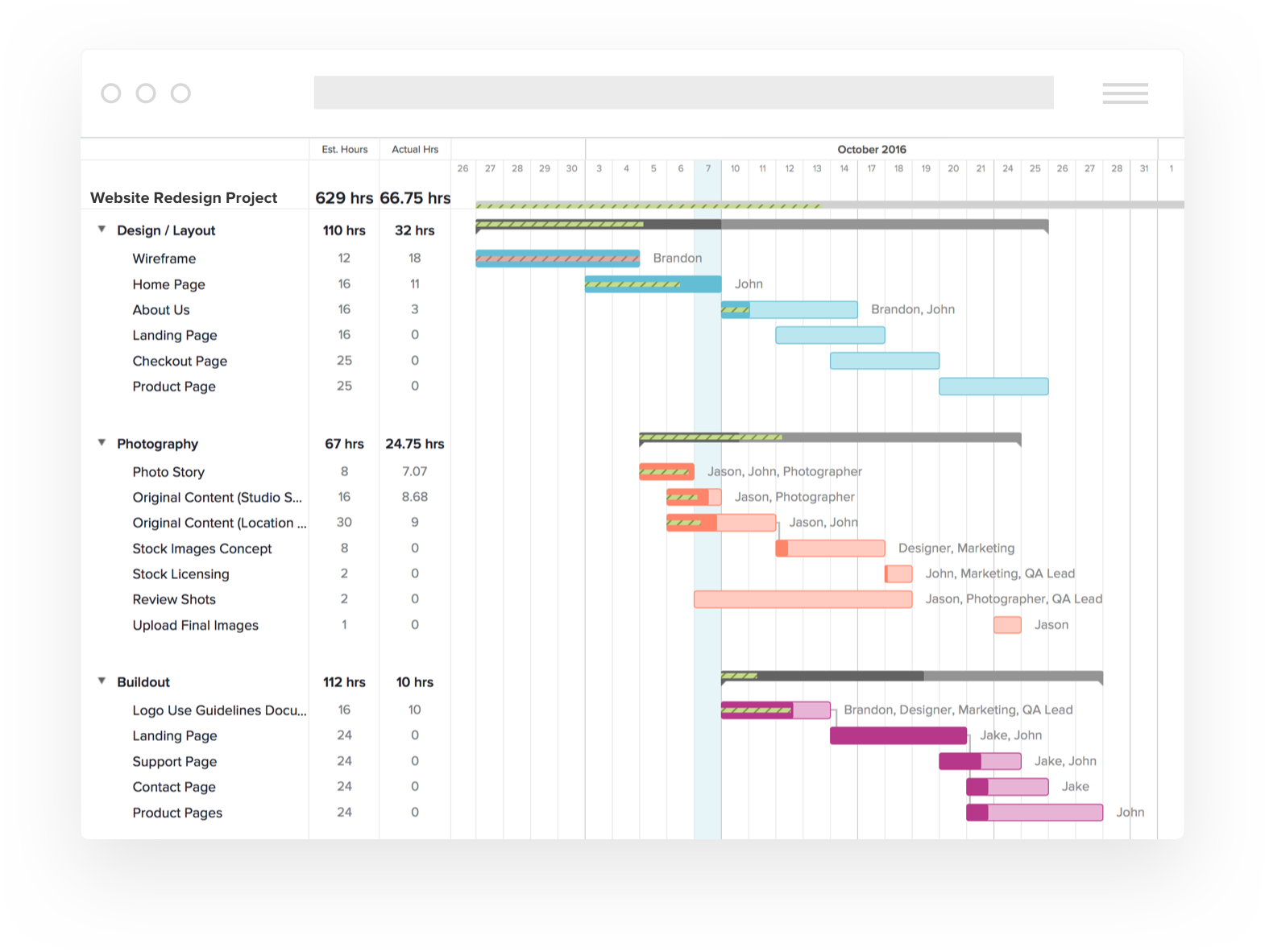

The shift between List-Gantt view is fast and very comprehensive views.
The tasks are not assigned a unique number so I can point the assignee to it directly by word of mouth.
Project in Development
I like the ease of use, and when I get stuck, support is generally just a click away with instant chat.
It has a lot of features and some are not always that easy to find, but support is there to help.
I use TeamGantt to keep track of tasks for myself on a large Workshop our Association is planning. I have found it to be very useful, and so do the others who review my reports.
Simplicity of the application and the intuitiveness of the interface
It would be great if TeamGanntt allowed more free projects- it helps make it productive in a team to actually spend money on the licensing
Easy creation of a gantt chart that can be shared
Cloud-based, real-time project management is a revelation to our organisation! Saves time and energy and makes coordination much easier.
Cannot export to MS Project format. This is a must for collaborating externally.
TeamGantt allows me to manage a project with over 20 stakeholders, who can each view those tasks which are relevant to them individually. That way, I save time in not having to keep track of what each individual person is working on at any given time.
Easy to collaborate online - works fantastically when working with clients all over the world. Teams are able to follow along no matter the location and track to project tasks and deliverables.
Would like to see support for collaborative documents (ex: google sheets style)
Able to manage multiple projects across the globe. Benefits range from resource constraint mitigation tactics and the ability to track progress among multiple teams.
TeamGantt makes it very easy to bring project stakeholders and actors together in a single platform to share ideas and keep the project moving. The task comments and file sharing take the email blackhole out of the equation for better communication and collaboration. It is a requirement for all of my projects.
Editing task groups is limited, but really task groups shouldn't have much detail themselves. That comes from the tasks
We no longer deal with email communications specific to the project tasks. Everything is done using the task comments and attaching files in TeamGantt.
The ability to view and manage project via the app aswell as on a laptop.
I've not come across anything I dislike.
Management of time, people and the ability to share the project with others easily
I liked the transparency with managing and subscribing to the service. No hidden fees: what you choose is what you get. Reachability - site and app are just great! Anytime anyplace! Friendly interface and soft colours - great for working! Mobile app is amazing and its is useful same as the site! Great and useful help sites, online support, and all is user friendly! definitely not a rip off as some other online services!
Sometimes pages are loading very slow, and you need too refresh several times, or move from page to page to get a decent reload. Sometimes when adding a section, it appears in wrong place. There is not much to dislike or complaint, the place is done to serve and whole place is a great service and very user friendly!
MA Project, the 1st in my life, and its very convenient, saves time, $! 1st Gantt was for free, this is great for student! Next project Ill defiantly will pay for team based Gantt managing! I have advised this place to my school mates and even made made them presentation of how it is easy to make Gantt projects with or without team members. Not all found it easy at the current stage but I am still doing convincing job to bring them here!
What I most like about this tool is how easy it is to organize tasks and move them according to the team's needs.
I haven't found anything I dislike, all the functions are alright for me.
We previously had to create spreadsheets with all of our activities with categories and complicated time slots, with this tool we have ditched all of this and it really has helped us reduce the amount of time we spend organizing our pipeline and have more time to be productive.
My favorite part is how easy it is to visualize what has been done and what still needs to be done. I also like how you can color code tasks and assign them to team members.
I wish it wouldn't make a red line when you create a dependency between tasks due in the same day!
TeamGantt has helped us keep track of recurring tasks and plan out the progression of projects.
The intuitiveness of the design and ease of setting up projects.
I wish there were more reporting and status tracking capabilities.
We are able to easily communicate timeline and expectations to both our internal team as well as with clients.
TeamGantt is easy to use and easy to learn. I use this in my engineering classes and the students can easily pick up the software. It is easy for the students to get started and get on with the project management.
We use the free version and wish that we could have more than three collaborators sometimes. We occasionally have issues with connectivity since this is a web-based program. This more likely or wifi servers than the software.
My students are able to visualize their project and more fully understand time as a resource. Students are able to share project management duties and stay focus on the needed tasks.
The software is super easy to use and incredibly powerful/versatile as a tool. I've used it for a few projects now and getting a base timeline off the ground usually takes little time at all. My (multiple) interactions with the staff have also always been a pleasure - they're swift at responding to you, helpful and friendly.
I don't think it's something that can be fixed but viewing charts on a small laptop screen can sometimes be less fun.
As a team grows in members and responsibilities, communicating time-frames and deadlines is always a pain. This software turns that into a breeze.
TeamGantt has plenty of features to make managing projects and keeping track of tasks easy. You can organize by color, start date, end date, nest tasks below one another, and group things together.
Only thing I can think of is my list is long and so there isn't a display option that gets them all on 1 screen for me, but that's not their fault!
It has helped me see at a glance what to prioritize and what is due sooner than later.
Provides deep and immediate insight into our workflow so we can focus on getting things done rather than spending time on managing them. Super easy to use. Very intuitive. Adapts easily to individual business needs and individual user needs. Both mobile and desktop version.
We really don't have any dislikes to list here.
Project and project management across a team that is often located in different physical locations. Time saving which is cost saving, increased efficiency, increased visibility and accountability to team members.
Anyone can work with TeamGantt out of the box. It is simple and easy to use, and have enough features that most project managers will need. It works seamlessly with Trello, Slack and G Suite which takes our team to a whole new level of collaboration and accomplishment. Our teammates are able to easily understand the chart and form their plans accordingly.
There is still no recurrence for tasks. Task tier is until 2 levels of breakdown, which might be supplemented by Checklists. Finally, on the printing, there is a limitation for adjusting the output like hiding the task list on the left pane and the altering row colors to easily match tasks to its bars. But all-in-all a great tool for tracking major tasks and activities.
A great platform for accomplishing tasks and getting a bird's-eye view of a project.
I love the collaboration that this application provides.
I wish there was an easier way to put tasks within tasks within tasks, and to incorporate To-Do Lists in a larger way.
I manage dozens of engineering projects at a time, as well as my own personal and consulting projects.
That is (the best I found) web-based platform that allows you to plan your activities in a very intuitive way. I am using it to keep track of my master thesis work and I constantly update it. Also, the way you can drag-drop activities allows you to quickly modify your project. It updates instantaneously, you can access through your web browser very easily, and the way it shows the percentages of completion of activities is graphically attractive.
I don't like that I have to double click every activity to unlink it from the other ones, it would be cool to be able to link/unlink them just by touch and drag from the connection line. Also, the weekends look very weak in color (there should be an option to make it darker and easier to identify). A suggestion: it would be nice to have the possibility to change if weekends are part of the project and to let the software know if it should add or not those days.
Not a business but professional problems. I mean, it helps to plan any project in a very easy way. It was the best of the web-based planners I tried! Additionally, the versatility of the free version allows you to try a lot of functions to make sure it's the right software for you.
Theres many fine details I love but to keep things simple. I love the ease of use and the fact there are many resources available to use in terms of tutorials if I need to help me along the way. I love how easy it is to assign staff, budgets and Annual Leave. I also really like how the charts are displayed in general.. I love everything. Its that simple. I'm a free user at the moment but that will change once my needs do. I also like being able to attach documents and things to jobs and discussions.
I haven't got anything i dislike... sorry about that.
Being able to see the workload clearly is troublesome sometimes so having a place my team and me and access to view everything as a List (that is easily adjustable) is great.. and of course having a Gannt chart allows me to see everything flow.
I like the ability to structure programs and tasks into clusters and assign owners, dependencies, due dates, as well as the ability to create corresponding checklists and documents. Everything in one place and super-intuitive.
It would be cool to be able to create sub-tasks underneath main tasks.
Structure, accountability, deadline management, efficiency.










