

QuickBooks Online Reviews & Product Details
As one of the best known accounting and financial software companies today, Quickbooks offers a combination of reliable payroll tools, HR solutions, and automated tracking features. Quickbooks also include access to benefits, project management, inventory, and contractor options. One of the biggest benefits of Quickbooks is its flexibility. Quickbooks integrates with Square, Shopify, PayPal, and a host of other well-known tools. Finally, Quickbooks also provides access to expert accountants and tax professionals.


| Capabilities |
|
|---|---|
| Segment |
|
| Deployment | Cloud / SaaS / Web-Based, Mobile Android, Mobile iPad, Mobile iPhone |
| Support | 24/7 (Live rep), Chat, Email/Help Desk, FAQs/Forum, Knowledge Base, Phone Support |
| Training | Documentation |
| Languages | English |
QuickBooks Online Pros and Cons
- Great onboarding process
- Can integrate with third-party apps
- There is a mobile app available
- Introductory price doubles after three months
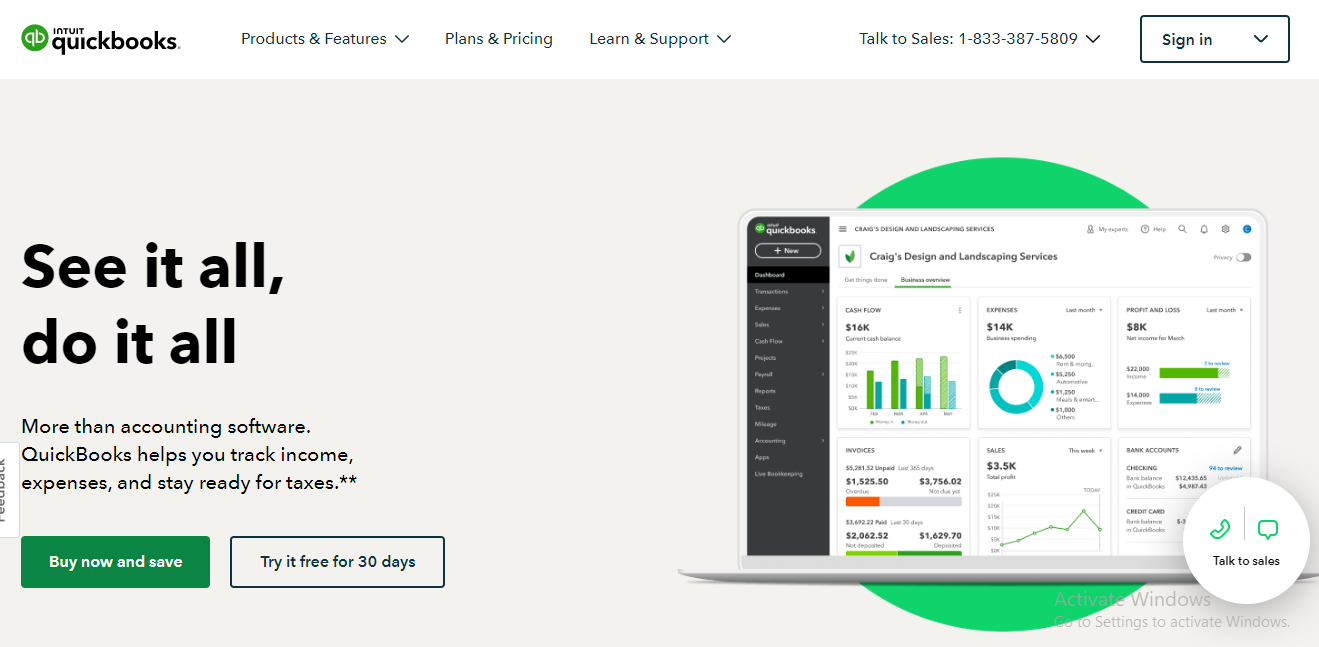

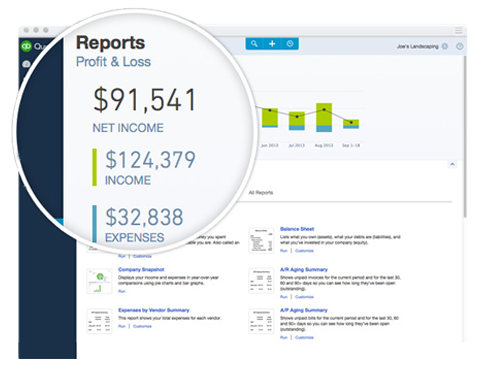

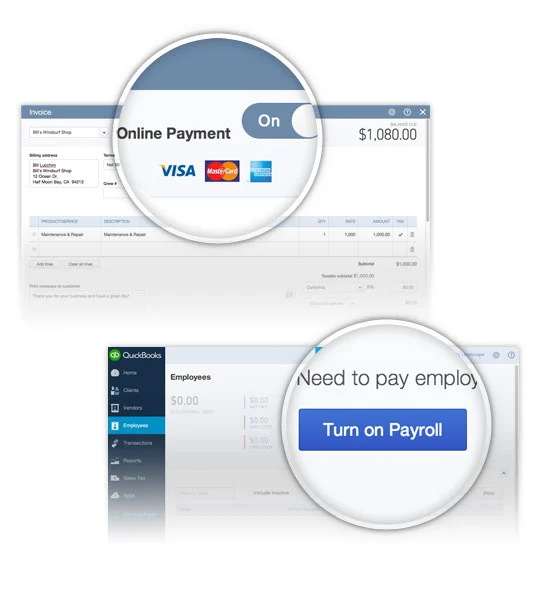

I am using this since 2017 and In this every solution that I required. It's easy to use their customer support and help assistance feature responded the query in time. I have integrated with several other application, like Avalara, Ramp, etc. Our agent and I daily use Quickbooks online for generating invoice, enter the expances, Implementation is very simplet. Frequently using it for our daily accouting work.
We have nothing yet, but if face any issue will contact you then and their.
Simple billing management, helping me with the reporting too.
It really wonderful software in the world it's allows us work more faster with all the updated features
Only sometime when switching different login it's logout option get disabled
It allows to fetching banking transcaton automatically and allows us to categorize better
I have tried tons of online accounting tools, but QuickBooks Online beats them all. It has robust accounting tools and is available in cloud and on-premise. QBO has reduced fraud through expense management.
Kudos to the vendor! they regularly upgrade the version which eradicate bugs automatically after update.
2- & 3- way matching on invoices, receivables and POS eradicate discrepancies automatically when paying vendors.
The most helpful thing about QuickBooks online was the accounts payable options I do believe for me the organization to keep track of things there was most valuable for me. I have over 100 employees as you can imagine my life is pretty hectic already.
Is least helpful about QuickBooks online is not having somebody right there next to you but the support line is just absolutely amazing it's like having somebody right next to you so it's just amazing how they work with you as if they were right next to you they keep track of every thing right there in their systems so you don't have to guess work where they're at where you're at while you're getting things done. Their support system is like number one as well.
Our business is getting problem solved every day by using QuickBooks keeping track of payroll is Numero Uno more productive than paper trails because my office is already a wreck.
The upside of using QBO is being able to see all of my clients financial health in one place. It allows me to be able to see their hsitorical financials and also forecast future finances. It is the best platform for any accountant with any client big or small.
The only thing I dislike about QBO is that sometimes it could be a little complicated with getting to know some features.
QBO helps me see all of my clients finances in one place, all inclusive. I don't need to use multiple platforms to see financial health.
Quick books is easy to set up and easy to work on, no extensive training needed, it can be integrated with other software.
So far , I likeable the application in this software
When put in good use and integrated with other software, one can full correct financial statements.
It is super easy to work with. You can all your clients in one place.
I don't have any dislike everything is great
Manage inventory for clients
Quickbooks Online is what chap chap digital Financial Control is all about. Doesn't matter where you are, you can enjoy its services from wherever, fast! Its easy-to-use, quick to respond. Pleasantly designed to integrate with most complimentary appsz it ensures you stay accountable, in touch with finances anytime, anyday. Vital for my frequent use while on the go.
While user support comes through when issues arise, still it is an online platform, which means you've got to have internet access, and strong one at that. Probably the only negative I've seen since implementation.
It gives me fast access to my financesz keeps me accountable, facilitates financial control on the go. It's essential as it means i can have overview and management wherever i am.
The ease of syncing accounts to communicate/integrate directly with QBO.
The glitches on the back end that the engineers can't explain sometimes.
Helping stay organized by accessing one software for all business needs.
User interface is very friendly. You can easily find anything you want by searching. You can search a function, invoice number, bill number, or even the amount. When I don't really remember the inovice number but the amount, I just search by the amount.
I just hope it would be faster than now so I can use it like Quickbooks desktop application.
Managing accounts, preparing financial statements by entering numbers in QBs, and a bank reconciliation. Furthermore, we can easily access QBs online from anywhere. When I used QBs desktop only, I had to download the app, but you don't need to do it anymore.
There is nothing overwhelming and time consuming like carrying out repetitive accounting tasks. With QBO, it saves time and eradicate all the hassles by automating over 80% of accounting processes.
QuickBooks Online for the past three years has been flawless.
QuickBooks Online makes it easy to pay vendors ahead of time. 2 & 3 way matching allows me to detect errors on invoices and receivables prior to making payments.
It has been seamless to create, customize and send invoices to customers with QuickBooks Online.
It does meet all my accounting tasks needs at workplace.
Accounts payable and receivable automation. Billing and invoicing. Inventory control.
It is so easy to use. Adding new customers, Adding new invoices are a breeze.
Sometimes trying to find bills in the software can be a bit complicated.
Emailing invoices and accepting payments through QB on line is the most helpful.
I love the bank feed option making it easy to categorize expenses and income. It's easy to reconcile bank accounts as well.
You need to have an understanding of bookkeeping/accounting. So many businesses try to use it on their own and making a mess of their books; costing them more to clean them up then just hiring a bookkeeper from the start
Keeping financial records and reports
It's more than a way to keep the books. It's very functional and insightful when all the reporting tools are utilized as well. Love the ease of use, the portability and the output when reports are needed on the go. It can also seamlessly intergrate with A/P and credit card programs such as Ramp to pay and track the bills. I highly recommend the tool for any money manager out there!
QBO can be a bit confusing at times, especially when you're new to it. However, a little training time, a few tutorials and some time invested into it, and it can be your best friend!
QBO really helps with FP&A, especially at budget time of year. It helps us understand where our money went and gives insight into where we need to make adjustments.
QBO is very ease of use and ease in implementation , its gives a quick response from the customer support , and ease of integartion
i didn't dislike the Quick books and its have a good impact
updating a vendor credit, accounting information
I have been using QuickBooks Online ever since my previous organization. It makes it easy to carry out repetitive accounting tasks such as billing, invoicing, AP and AR.
Truth be told, I haven't experienced any flaw for two years now.
Inventory control, invoice management, accounting payable and receivable automation.
QuickBooks so seamless to integrate into other platforms that I am using. Makes tax season a breeze.
So far nothing!! I'm hoping the longer I use it the more I can become comfortable with it
Helping me keep track of expenses and income
Very simple tooling that allows me to quickly add new users and connect systems.
Nothing at this time is a blocker for our team.
Great tool that manages our invoices and accounting.
QBO has developed to be an excellent choice for any small- to medium-sized businesses, particularly those that are looking to automate processes. Love the integration with Rippling, Ramp, and other financial tools that we use. QBO strikes a nice balance between functionality (I'm a CPA, and it works the way I want it to) and being user-friendly. The bank account/credit card reconciliation functionality is very, very good. And the ability to forward invoices/receipts to QBO and have them auto-matched is excellent.
Not much. Report writing is pretty basic, but there is an Advanced version that we are not yet using. The built-in payment integration with Bill.com is clunky--we use Ramp instead and that works great.
We're a startup company, with limited resources. QBO allows me, as the CFO, to keep our financial systems up to date without having to have a lot of staff. Great integration capabilities.









