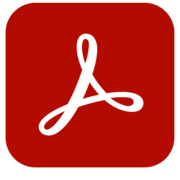PDFLiner Reviews & Product Details
PDFLiner is the all-in-one online platform for working with PDF files (creating and editing files, adding electronic signatures, filling out forms) and electronic document management (cloud storage, form catalogs, document sharing, PDF conversions, locking and unlocking PDFs).


| Segment |
|
|---|---|
| Deployment | Cloud / SaaS / Web-Based |
| Training | Documentation |
| Languages | English |
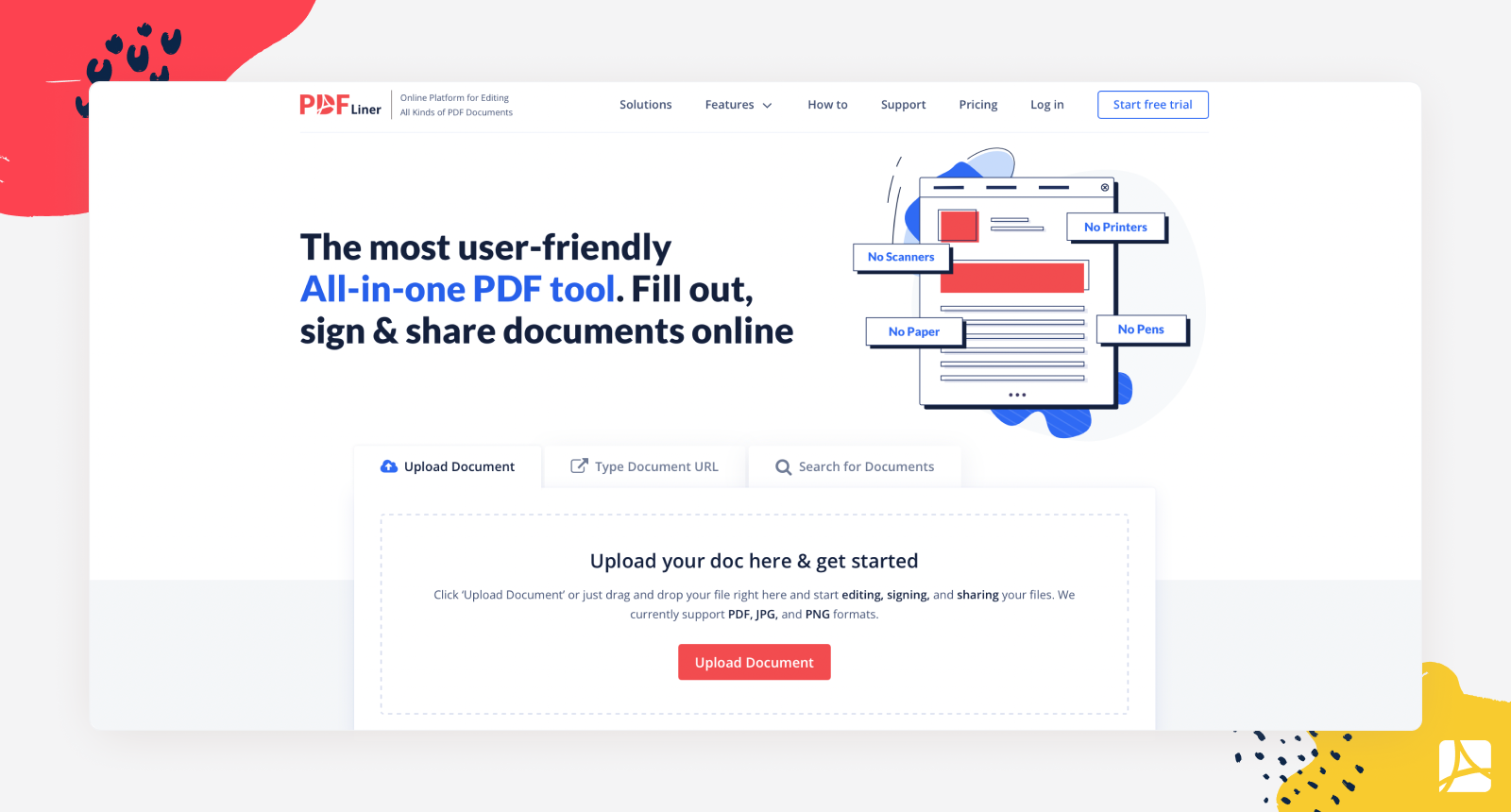

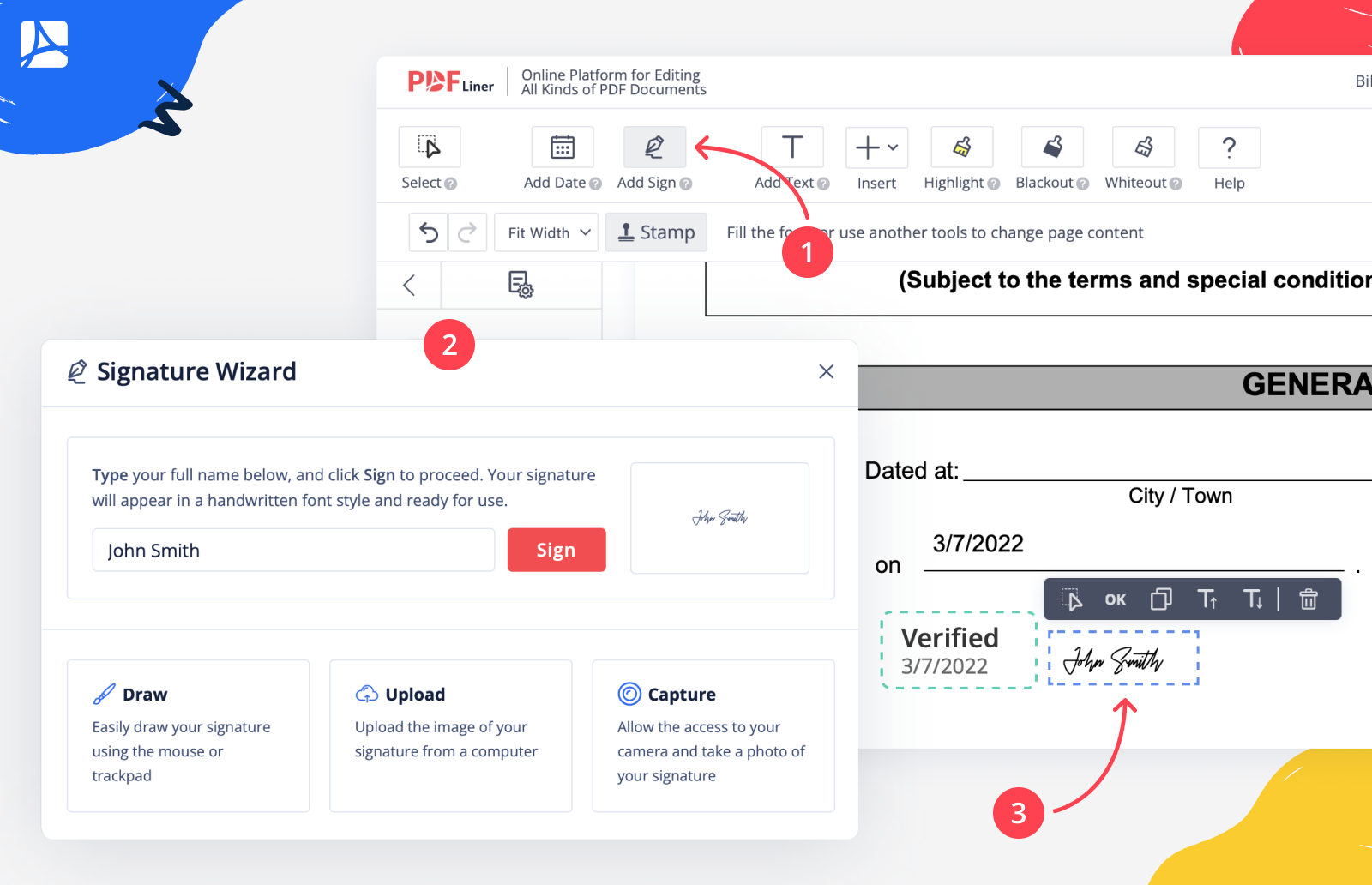
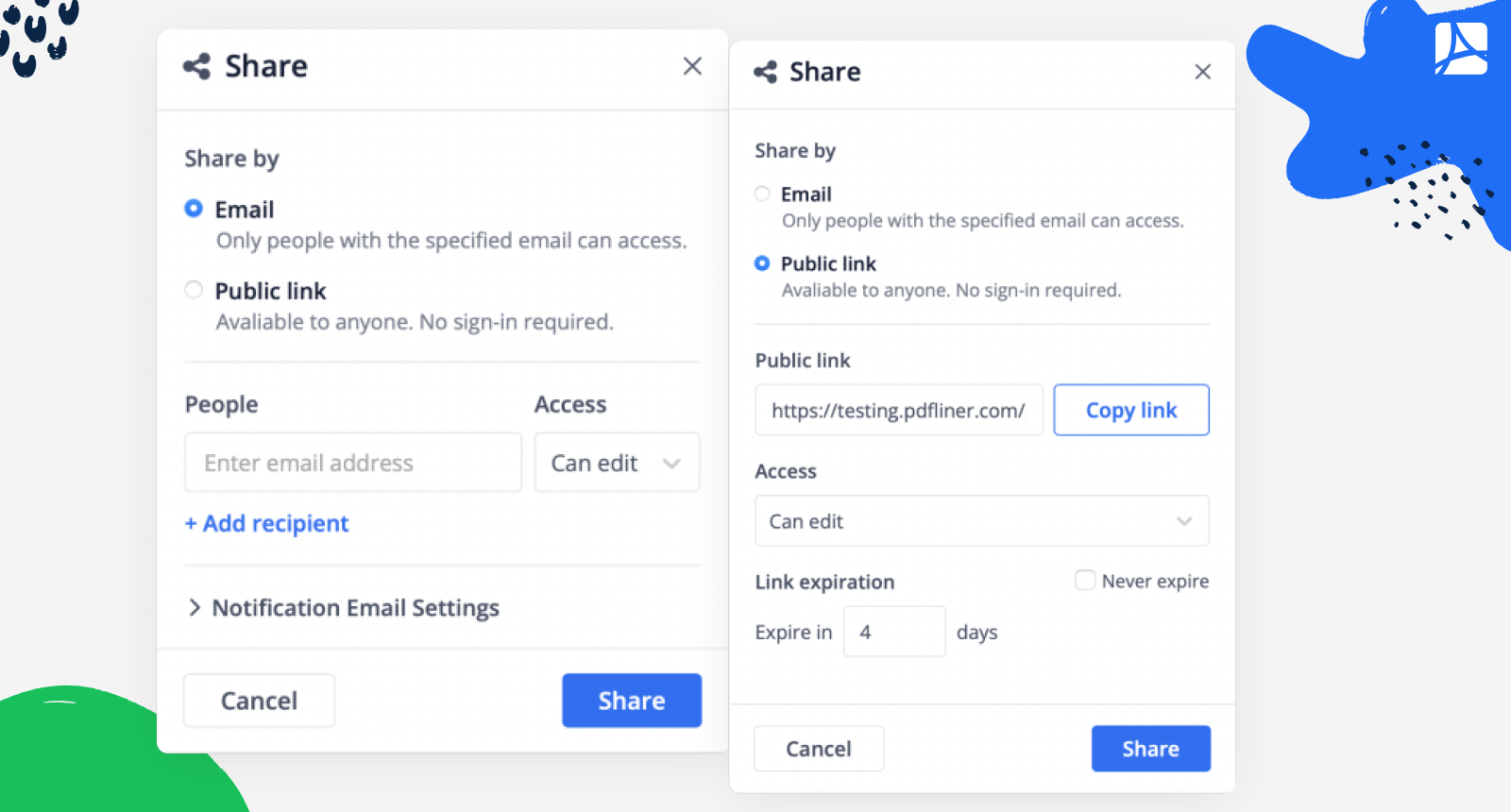
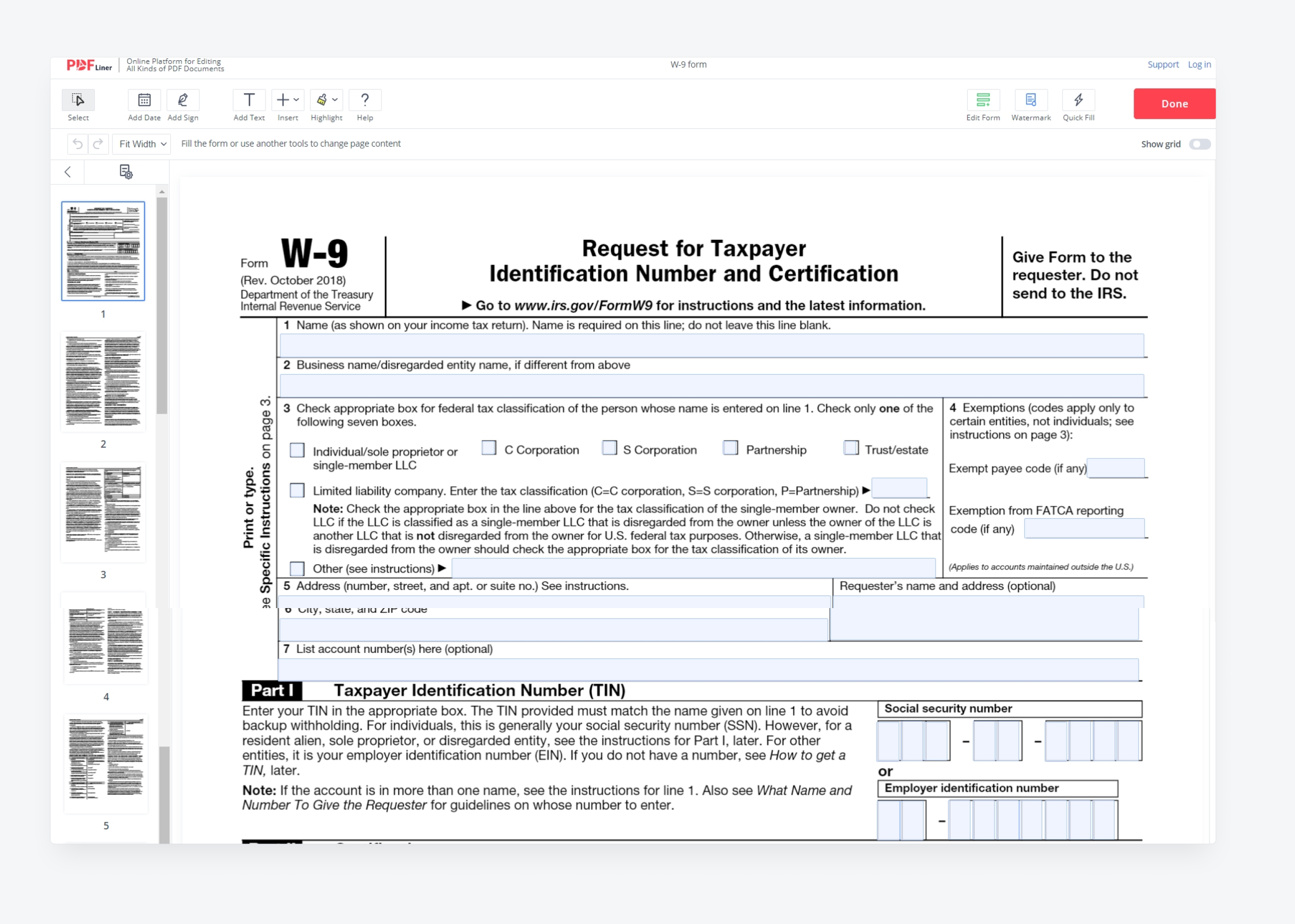

I’m glad I found this tool in one of those top listings last year. I needed a simple piece of software for filling out my tax forms and specific income documentation, and I found it. I’m grateful for the interface simplicity and intuitiveness of all the tools. The editor lets me not only fill out my templates but also create custom fillable documents from the ground up, which is very helpful for my private firm database.
Well, it would be nice if there were an offline version of the service for desktop. It’s not really a problem, but I have an old habit to store all important files on the hard drive rather than online. However, I haven’t encountered any issues with the cloud storage provided by this editor. The cloud also makes it easier to share files.
For me, the main benefit of this editor is simplicity. I don’t need to install or adjust anything. I simply log in and start working with my documents right away. I didn’t even have to watch any tutorials. The template and tax form database is also very nice when you don’t have time for googling the forms.
Thanks to this service, I have significantly reduced the time I normally spend on paperwork. I especially like the tools for online editing and the feature to convert PDF files to JPG. Those cost me less than $10 a year! But the most pleasant is that the service cares about clients' data security, and I can safely store my files on the site.
I would really like to see a full-fledged mobile application for editing files. The support team told me that they are already working on developing this idea.
In my company we use liner to spread workdocs around employees, to work with partners, and clients. It's a huge advantage that liner has ability to send the doc to esign or fill out via link
I use PDFLiner on my iPad to show the contract to my clients right on the worksite. They sign it on the website right away after reading. Easy, innit? It gets even better when you can send a contract copy to a customer by email.
Well, once or twice a year I go to sites with no Internet coverage at all. That’s when a paper copy of the contract saves the day. An offline app could do it too! Hopefully, they will present it soon. Until then, I always ask if everything’s ok with the Internet coverage on the site. It’s not a huge problem, but anyway.
I’ve already told you that PDFLiner is an excellent tool for signing contracts with clients, but I also use it for filling up my tax papers. The website does a great job of adding fresh versions of all the popular (and rarely used) tax forms, so I don’t need to wander around those scary websites, including the horrible IRS portal. I fill, sign, save and only then submit the forms via the official IRS website.
I’ve been working with documentation in EPOM company for a long time already. I’ve had numerous computers and software solutions, but this one is the best one for PDF editing I’ve had so far. I use it to fill out and sign all the documentation in the company, and I like that the tool lets me store all the files inside and makes electronic signing easier than ever.
I don’t really have any complaints about this software as it tackles all my daily business PDF tasks perfectly well. The only thing I’d like to see in the future is an option to automate backups to have all my files monthly uploaded to my Google Drive and PC. Just for extra confidence, you know.
I use PDFLiner to fill out and sign documentation, which is quite a complicated process already. I like that this tool doesn’t make the process more difficult but helps me fill out all the fields and search for the saved files quickly. It’s a very well-designed software that does all the things the good old Acrobat does, but simpler and cheaper.
As a CPA, I work with dozens of PDF files every day, so I need a universal solution for processing the documentation. With PDFLiner, I can streamline the process and perform all the PDF routines in one place. I also like that the software doesn’t require installation and stores all the documentation in a secure cloud, which means I won’t lose any filled-out document even if a power outage occurs.
The first time I visited the platform and started a free trial, I was quite disappointed by the absence of an app for iPhone and iPad, which I use a lot while working remotely. Fortunately, the website is perfectly adapted for mobile and tablet screens and is fully compatible with touchscreen and mobile cameras so that you can sign PDF documents trouble-free.
I can say that I use absolutely every feature of PDFLiner. The most frequent ones are editing tools and the e-sign feature. I also use the editor to add watermarks and passcodes to finished documents before sending them to my clients for extra security of private financial information. Finally, I usually search for common tax form blanks in the built-in library.
I like its functions to edit and sign forms.The tool has become my best helper. I work with foreign deliveries and sell products. My business requires me to send numerous forms to delivery companies and manufacturers. Other parties send forms to me as well, and I have to edit them further. The best thing I like about this software is that there are many ready templates.
Once I had a small glitch in the program when I couldn’t reach the created e-signature. Yet, I contacted the support team, complained about this situation, and they quickly helped me. The reason was I switched between two accounts and forgot to log in. Anyway, the support team’s guy helped me.
I believe I’ve used all the features provided by PDFLiner in my work. To be fair, I still find new forms that appear with every new update. Usually, I draw attention to delivery templates and those with a wide range of business agreements that help me run my business. I have even found the customs forms I needed there. Without this tool, I would not be able to understand which form I need.
I need some assistance with all the agreements and forms for clients while working. Since I don’t have much time to create the form from scratch, I just use the already-made ones from the PDFLiner library. There are lots of them, even the ones with local specifics I appreciate a lot.
I like almost everything in this program, with one small exception. Some forms have duplicates with different content but similar names. I know that they are just different variants, but sometimes I get lost in them and open one version instead of another. Yet, it takes a second to switch to the form I need. Besides, I can always keep the required forms in a separate place.
I had known about the benefits of PDFLiner even before I downloaded it. My colleague recommended it to me after she found useful forms that she was looking for there. I have checked this software too, trying to find the gaps. I think I’ve spent hours searching for all the forms I could remember. After that, I subscribed to all the services this program offered.
The speed of this software. It starts working immediately after I open the site. I can easily continue my work in PDFLiner from the place I’ve finished my work. Apart from that, it saves the changes automatically. I can also share the documents I’ve created with my colleagues. Once they send a document to me, I can edit it until I am satisfied with the results of my work. This software is perfect for a big company.
I wish the service had some kind of chat between me and my colleagues. For now, we use our inner messenger to express opinions with each other. However, I can also leave notes inside the document I work on via PDFLiner and send them to my team. Such notes are usually helpful in our work and can save the whole project from disaster.
Since we use PDFLiner in our company, each employer has its favorite tools in the software. I appreciate the ability to create a document from the beginning, add notes, and highlight parts of the text I want to pay attention to my colleagues. Yet, I know that our accountants work with the templates more frequently. I also use different templates from the gigantic PDFLiner’s library.
My favorite instrument in PDFLiner is an electronic signature. I like the ability to put my signature online without any extra hassle. I have to sign contracts, and I don’t have time to print, sign, and send them later to my clients. After I sign papers, I just create the link with the document and share it with clients using PDFLiner.
Recently I decided to find the document I had sent to myself in a digital archive. I knew that I had created it several months before, but I remembered that I had sent the copy in my email. It was gone. I contacted the support team, and they explained that such files are available only fora limited amount of time. However, they managed to find the document I needed in my library.
As a contractor, I work with numerous agreements and templates. I have to provide them to my clients so that they could check expenses or sign agreements on additional work and so on. This is why I use PDFLiner for the documents. I can create files, change them, and use old forms, adjusting only the content.
I found PDFLiner several months ago when I was trying to create an electronic signature. This editor helped me to create an e-signature in a few easy moves. Since that time, I have been using this software almost every working day to edit PDF documents and create them from the very beginning. I don’t need to download several editors since PDFLiner has all the features I need, including the ability to insert diagrams and pictures inside a document.
I can’t say that I dislike any feature of this app. Sometimes, I wish I could find more templates in the library, including the already created diagrams. However, I see the library is constantly extending. I have found numerous forms there that are already made and ready to be filled and signed
I work with PDF documents a lot and need to put electronic signatures on almost each of them. This is why PDFLiner is my only choice. Unlike other software that offers only e-signatures or limited editing possibilities, this app provides everything I need. I don’t have to switch between various services when I want to create a PDF document, edit it, and sign it. For all these actions I can use PDFLiner. Besides, it is simple to use.
I’m really grateful for PDFLiner’s money-back guarantee. This way, I just know my money is safe even if I’m not going to ask for it. I mean, I’m 100% happy with this tool and have no plans to switch to anything else, but this little detail makes it clear that people are constantly working on their product. I’ve been using it for a while and have actually seen it improve.
I know it’s only natural, but I’d love the loading process to take less time. This is especially frustrating when you need to make a series of quick fixes. Luckily, there are templates, and then you can open several files at the same time. The guys in Support say they are constantly working to improve this, too.
I rely on PDFLiner really heavily for all things money. Whenever I need to report my taxes or just add a purchase to my home records, it’s the quickest and easiest way to do it. I didn’t like the thought of paying for it first, but it was worth it. I’ve also used it to add text to JPG invitations a couple of times. This platform has so many functions to explore!
Now that everything seems to be going online, I’m happy to sign and submit my documents electronically. I used to be apprehensive of this functionality, but the signing tool is very intuitive. I love the fact it stores my signature, but I can also vary the style depending on what I’m going to use the document for.
I know it’s a problem that’s inherent to PDFs, but some files can be tough to turn into text. I mean, the OCR doesn’t always work the way I’d like it. I shared my concerns with the app’s support team. They said they were working on improving this, so I expect it to get better.
I use this tool to fill out and sign pretty much all the forms I have to deal with, such as medical documents and text reports. With the ability to store templates, I can now prepare my forms in no time. There’s an added bonus to it as electronically submitted documents are usually processed quicker, too.
As a marketer, I regularly need to fill out all kinds of reports, tables, graphs, and much more. Sometimes, it's not easy to get started with ultra-modern programs. PDFLiner has become a godsend for me! It's easy to learn and navigate and not overloaded with fancy features. And besides, the site has a great blog that helps me master the basic tools.
I don't have much experience with such services, so it's hard for me to highlight any really noticeable shortcomings. I would like to have more options for working with uploaded texts. But, as the support team says, this feature will be added soon.
PDFLiner helps me fill out working papers. It is a basic editor with all the features I need. Fortunately, it has a simple design, and it was easy for me to figure out what's what. If I need to do something new that I don't know (for example, put a signature), I can find the appropriate guide on the site.
I found this website when I needed to create and sign my first freelance contract last year. I still don’t see any reasons to use a different tool. It’s all very simple, I upload the needed template, remove what I don’t need, add what I do need, paste an e-sign field, and simply send a link to the online form to my client. I noticed that they find this very professional, so, yeah, this app can also boost your visual reliability.
Well, I’m that lazy type of freelancer who works when it gets dark, so a dark mode would be a great addon. I’d like it not to be totally black, but dark gray to save my precious geeky eyes. They say it is quite possible in the near future, and I don’t see a better alternative, so I’ll wait for that.
I started using the PDFLiner service for preparing contract forms quickly, but I instantly realized that it could also be used for filling up my yearly 1099 miscellaneous income form. This website offers a new version of the form every year, stores all the submitted forms on the cloud for records, and provides a very helpful guide.
PDFLiner is the assistant I was looking for! Filling out the many forms I have to deal with has become easier. I can make notes right on my phone. No complicated tools or extra gadgets are required. I like that I am very mobile and can come for an examination with all the documents I need in my pocket.
The site has a huge library of docs and forms. It is so big that I was even confused at first. Fortunately, a little later, I realized they could be searched by sections.. I haven’t noticed any other shortcomings.
With PDFLiner, I can quickly upload and edit the files required for my work. Thanks to this service, I am not tied to a computer, scanner, or printer. I can do all paperwork on the go, anywhere, and from any device. If I do not have the required form with me, I know for sure I can find it in the site library.
I came over PDFLiner when I was looking for the latest IRS 1040-ES form template. The website offered not only to download the form but to fill out and sign it online as well, so I agreed to a 10-day trial. Now my entire family fills out personal and business tax forms with this tool. It seems that PDFLiner has all the existing tax forms and straightforward articles explaining each of them.
I asked the service guy if there’s an option to submit my complete forms directly to the IRS without leaving the website, but, unfortunately, it hasn’t been added yet. Well, the word “yet” in the reply satisfied me as I don’t see a better solution for my family in terms of features-price ratio, but I’d love to have a 100%-comprehensive solution instead of a 99%-comprehensive one. It’s forgivable, of course.
I have a special bookmark in my browser that sends me directly to the PDFLiner’s tax calendar. I open it to see when it’s time to file my papers and start doing that right away by clicking the hyperlinks in the calendar. The editor is streamlined and lets me get through the pages quickly. Besides, all my complete forms for previous years are stored on the cloud, so I just copy all the unchanged data to the new forms.
I use this service to quickly sign my personal and work-related documents. What I like the most is the option to use e-sign from all the devices I use. I have a PC at work, a Mac at home, an iPhone, and an iPad. I can be logged in on all these devices and quickly insert my saved signature into any document. The best thing is that algorithms make the signature compliant and protected from theft.
I noticed a couple of weaknesses in the mobile version of the website. It works perfectly fast, but drawing a signature on a small screen can be a bit inconvenient as I can swipe away the window at times. I also can’t switch from the front-facing camera to the main camera on my iPhone for some reason. I sent the request to the support team, and they promised to fix it asap.
PDFLiner is the most straightforward e-signature service I’ve ever used, and I love that it’s available from all my devices. To be fair, I hate installing software and want to keep as many things as possible in my Safari browser bookmarks bar. This PDF editor lets me ditch all the irritating phases and get straight to action wherever I am.
At work, I often have to fill out all kinds of questionnaires, surveys, and other documents. PDFLiner greatly simplifies all these processes. I like that I can customize any form to suit a particular situation without bothering with complex tools. If I have an urgent need to fill out a form, I can do it at any time.
Apart from the fact that this service does not have its own app, I haven’t noticed any significant shortcomings. And given that it's quite comfortable to use even in the phone browser, it's not a problem at all. Otherwise, it completely suits me.
Filling out a ton of paperwork is no longer a problem for me. PDFLiner helps me stay organized and don't miss out on important information. Whether I use my own files or fillable forms from their library on the site, any task is faster. Besides, all docs are saved in my account, so I can dig them up and use them again if necessary. Just what I need for my position.
I have compared 5 or 6 different PDF editors, including both online and offline apps. This particular one caught me with an affordable personal tier that covers all the website features but collaborative editing, which I don’t need. However, I need everything else, including electronic signatures, tax form library, and online editing! Unlike other solutions I’ve tried, this one has it all for me.
It would be great if PDFLiner had a mobile application for document editing. It’s not really a problem as I can use the mobile version of the website without any issues, but an app would make reaching out to the tools a bit faster and reduce the amount of mobile traffic needed to load the website every time, I guess. Please, PDFLiner, let me know when you will make an app for smartphones!
I’m not very good at picking up new tech tools and apps, but I didn’t face any irritating learning curve when switching to PDFLiner after testing other solutions. The obvious benefits of the service are quick loading on any device, straightforward editing process, cloud storage, as many as 4 e-signature options for all your tax forms and alike, and, of course, pricing that’s friendly enough for average users.
Why do all those expensive PDF solutions like Acrobat can’t have such straightforward UIs as this one? I don’t know, but I’m using only PDFLiner for now. For less than 10 bucks a year, I get a thoroughly crafted online PDF editor that works without flaws and doesn’t take me through mind games when I need to find a feature quickly. All the tools are listed on the home page, and you can easily reach every tool in the editor.
Although the interface is perfectly clear and straightforward, I really lack the dark theme when I work on my documents in the evening. The dark theme would make it easier to use the website at low brightness. I’m sure it will be added sooner or later as most websites already have it.
I usually use PDFLiner to deal with the tax forms for my business and family. The website lets me store and access all my past forms, and find fresh IRS forms in seconds. I also like that there’s a blog that guides me through various IRS forms and other important documents in a very helpful manner, which is just opposite from what the official IRS website offers!