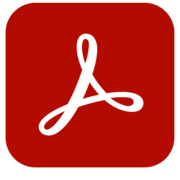PDFLiner Pricing Overview
PDFLiner Pricing Reviews
PDFLiner is a web-based document management solution. It’s exactly why I like it. Can’t stand the numerous apps and programs that clog the device’s memory. I was looking for an editor that could be used without installation, and I found it! Now I can create, edit, review, and share files from any PC, laptop, or smartphone. Even if I do not have my device at hand, I can log into my account from any other and work.
I don’t even know if this editor has any significant drawbacks. In some cases, OCR didn’t work well, but that’s expected. Even more expensive services have bugs with this feature.
My life is full of constant business trips. Sometimes I have to fill out documents on the train, bus, or literally on the go. I needed a lightweight, fast, and easy-to-learn service. And PDFLiner meets my needs perfectly. A nice bonus: it has an acceptable price!
My favorite instrument in PDFLiner is an electronic signature. I like the ability to put my signature online without any extra hassle. I have to sign contracts, and I don’t have time to print, sign, and send them later to my clients. After I sign papers, I just create the link with the document and share it with clients using PDFLiner.
Recently I decided to find the document I had sent to myself in a digital archive. I knew that I had created it several months before, but I remembered that I had sent the copy in my email. It was gone. I contacted the support team, and they explained that such files are available only fora limited amount of time. However, they managed to find the document I needed in my library.
As a contractor, I work with numerous agreements and templates. I have to provide them to my clients so that they could check expenses or sign agreements on additional work and so on. This is why I use PDFLiner for the documents. I can create files, change them, and use old forms, adjusting only the content.
As an employed person, I have to create MOUs and invoices on a regular basis. PDFLiner helps me a lot with it. I can find any form I need in the library on the site, fill it on the spot, and send it to a client right away. Most importantly, it doesn’t make a hole in my budget. Its cost is much more attractive than many other editors.
Due to my work, I have to be constantly on the road. I wish I had the PDFLiner app on my smartphone. Although I have no issues using the web service, mobile versions usually feature an optimized interface. Hopefully, the app will be available in the future.
This editor simplifies the process of creating, filling out, and sending documents that are key to my work. Getting a signed agreement from customers is also easy. I like that I have a choice: I can use templates from the library or upload my own file and work with it. All the docs are stored in the cloud, which is very convenient.
With PDFLiner, paper documentation is a thing of the past. It makes filling out tax reports, cleints contracts, and other forms a very easy and intuitive process. I appreciate the ability to store templates and revisit previously completed forms. This app is one of my favs
I haven’t found anything to complain about yet. PDF Liner works excellently with standard fillable PDFs. It has never failed to solve a problem for me as a business owner.
I use this software to generate and share electronic documents. Sometimes I feed it an existing form, and sometimes I just create a custom one and add fillable fields to it. It works both ways and is very easy to master.
Thanks to this service, I have significantly reduced the time I normally spend on paperwork. I especially like the tools for online editing and the feature to convert PDF files to JPG. Those cost me less than $10 a year! But the most pleasant is that the service cares about clients' data security, and I can safely store my files on the site.
I would really like to see a full-fledged mobile application for editing files. The support team told me that they are already working on developing this idea.
In my company we use liner to spread workdocs around employees, to work with partners, and clients. It's a huge advantage that liner has ability to send the doc to esign or fill out via link
One of the best features it offers is its vast templates library. It’s loaded with hundreds of professional-looking documents that make it easy to create any type of document I need quickly and easily. Whether I'm creating a contract, invoice, tax file, or report - there's something for every type of project. Plus, pdfliner.com has smart tools like esignature and automatic form-filler that I usually use.
I don't like the subscription pricing model. I use pdfliner.com often, but not always, so I don't need the subscription. It would be MUCH better to pay per pdf document. Like I need the w-9 form, so I pay for it once to edit this document. Btw, I've already discussed this question with pdfliner team, and they met my idea well.
As a self-employed, I have to account for myself, so I rely on pdfliner.com to streamline my business processes, as it provides lots of pdf templates I can use. More often, it's 1099s, 1040 es, and w-9 tax forms that I file with pdfliner.com. Fewer times, I craft invoices, bills, and contracts with already-made templates. Honestly, I picked up this tool precisely for the number of templates available on their site. There are many tools on the Internet (including free ones) for editing PDFs, but nowhere is there such an extensive library as pdfliner.com has.
I have compared 5 or 6 different PDF editors, including both online and offline apps. This particular one caught me with an affordable personal tier that covers all the website features but collaborative editing, which I don’t need. However, I need everything else, including electronic signatures, tax form library, and online editing! Unlike other solutions I’ve tried, this one has it all for me.
It would be great if PDFLiner had a mobile application for document editing. It’s not really a problem as I can use the mobile version of the website without any issues, but an app would make reaching out to the tools a bit faster and reduce the amount of mobile traffic needed to load the website every time, I guess. Please, PDFLiner, let me know when you will make an app for smartphones!
I’m not very good at picking up new tech tools and apps, but I didn’t face any irritating learning curve when switching to PDFLiner after testing other solutions. The obvious benefits of the service are quick loading on any device, straightforward editing process, cloud storage, as many as 4 e-signature options for all your tax forms and alike, and, of course, pricing that’s friendly enough for average users.
I came over PDFLiner when I was looking for the latest IRS 1040-ES form template. The website offered not only to download the form but to fill out and sign it online as well, so I agreed to a 10-day trial. Now my entire family fills out personal and business tax forms with this tool. It seems that PDFLiner has all the existing tax forms and straightforward articles explaining each of them.
I asked the service guy if there’s an option to submit my complete forms directly to the IRS without leaving the website, but, unfortunately, it hasn’t been added yet. Well, the word “yet” in the reply satisfied me as I don’t see a better solution for my family in terms of features-price ratio, but I’d love to have a 100%-comprehensive solution instead of a 99%-comprehensive one. It’s forgivable, of course.
I have a special bookmark in my browser that sends me directly to the PDFLiner’s tax calendar. I open it to see when it’s time to file my papers and start doing that right away by clicking the hyperlinks in the calendar. The editor is streamlined and lets me get through the pages quickly. Besides, all my complete forms for previous years are stored on the cloud, so I just copy all the unchanged data to the new forms.