

Nintex Process Platform Reviews & Product Details
Nintex is a workflow management solution that caters to industries such as energy, health, and life sciences, financial services, and government. It is especially suitable for departments such as customer services, human resources, and information technology. The solution can be deployed both on-premises and in the cloud and gives users access to tools such as document generation, process mapping, a mobile app builder, custom form creation, and process automation.


| Capabilities |
|
|---|---|
| Segment |
|
| Deployment | Cloud / SaaS / Web-Based, Desktop Windows, Mobile Android, Mobile iPad, Mobile iPhone, On-Premise Linux, On-Premise Windows |
| Support | 24/7 (Live rep), Chat, Email/Help Desk, FAQs/Forum, Knowledge Base, Phone Support |
| Training | Documentation |
| Languages | English |
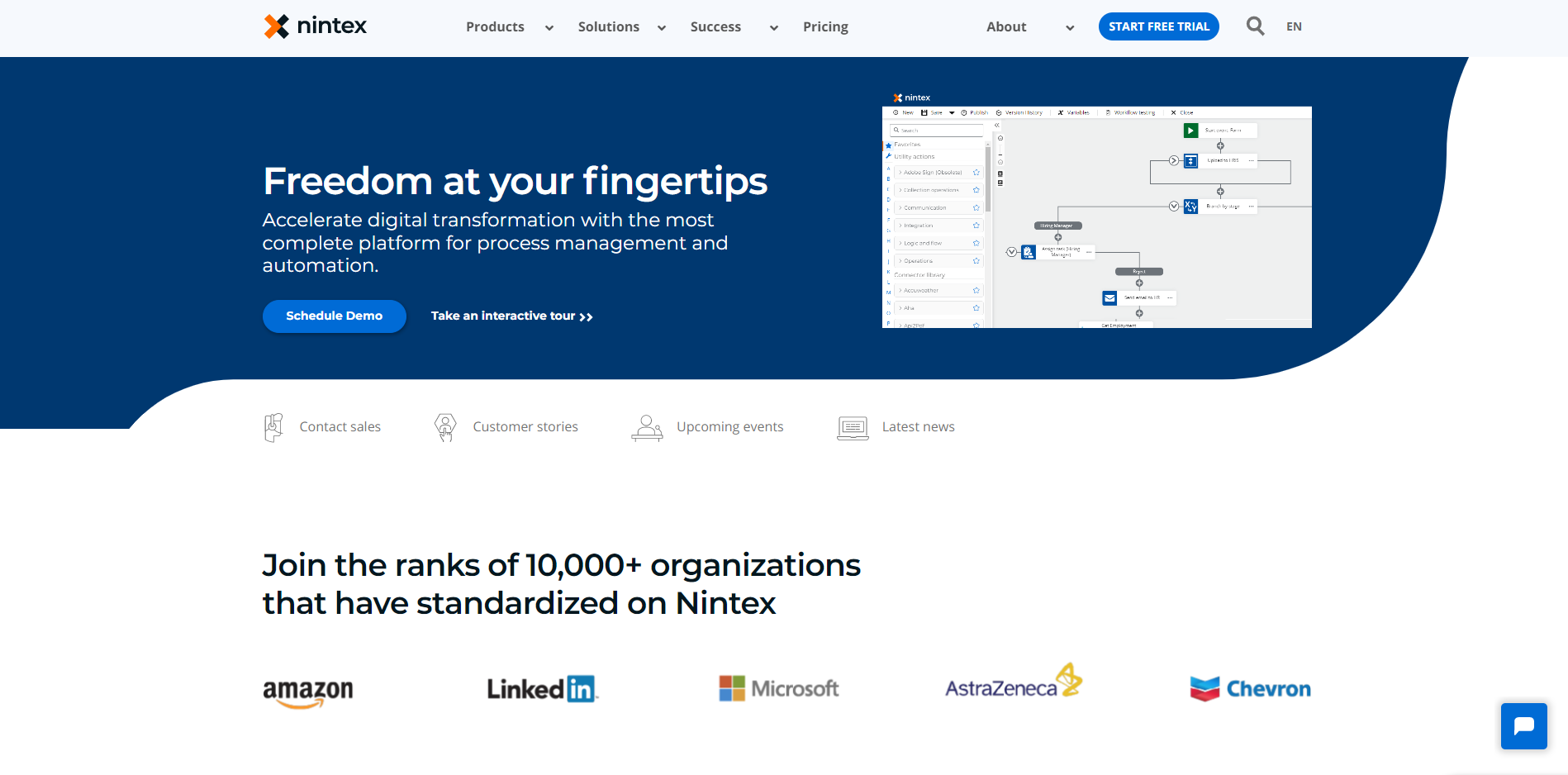
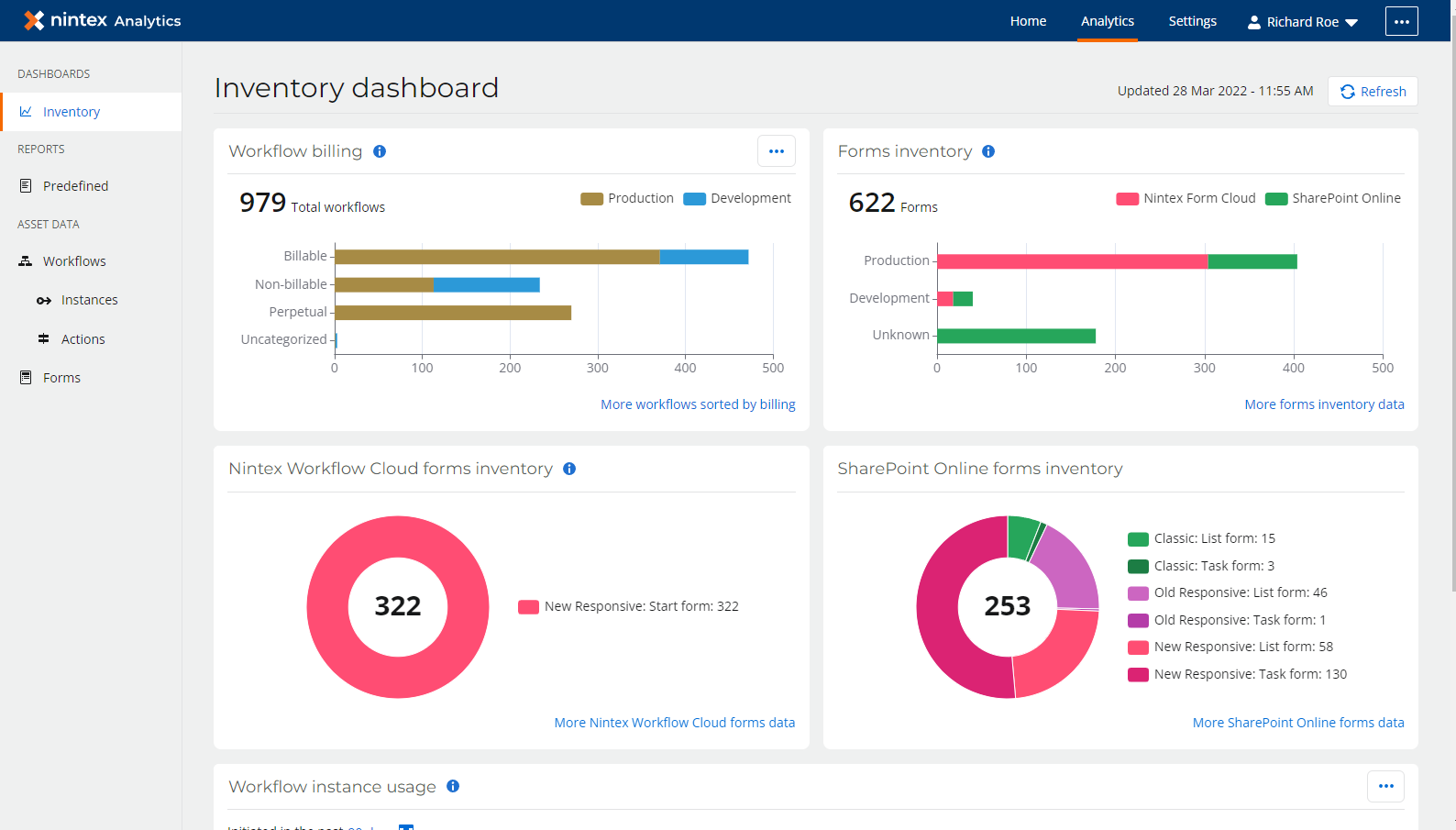
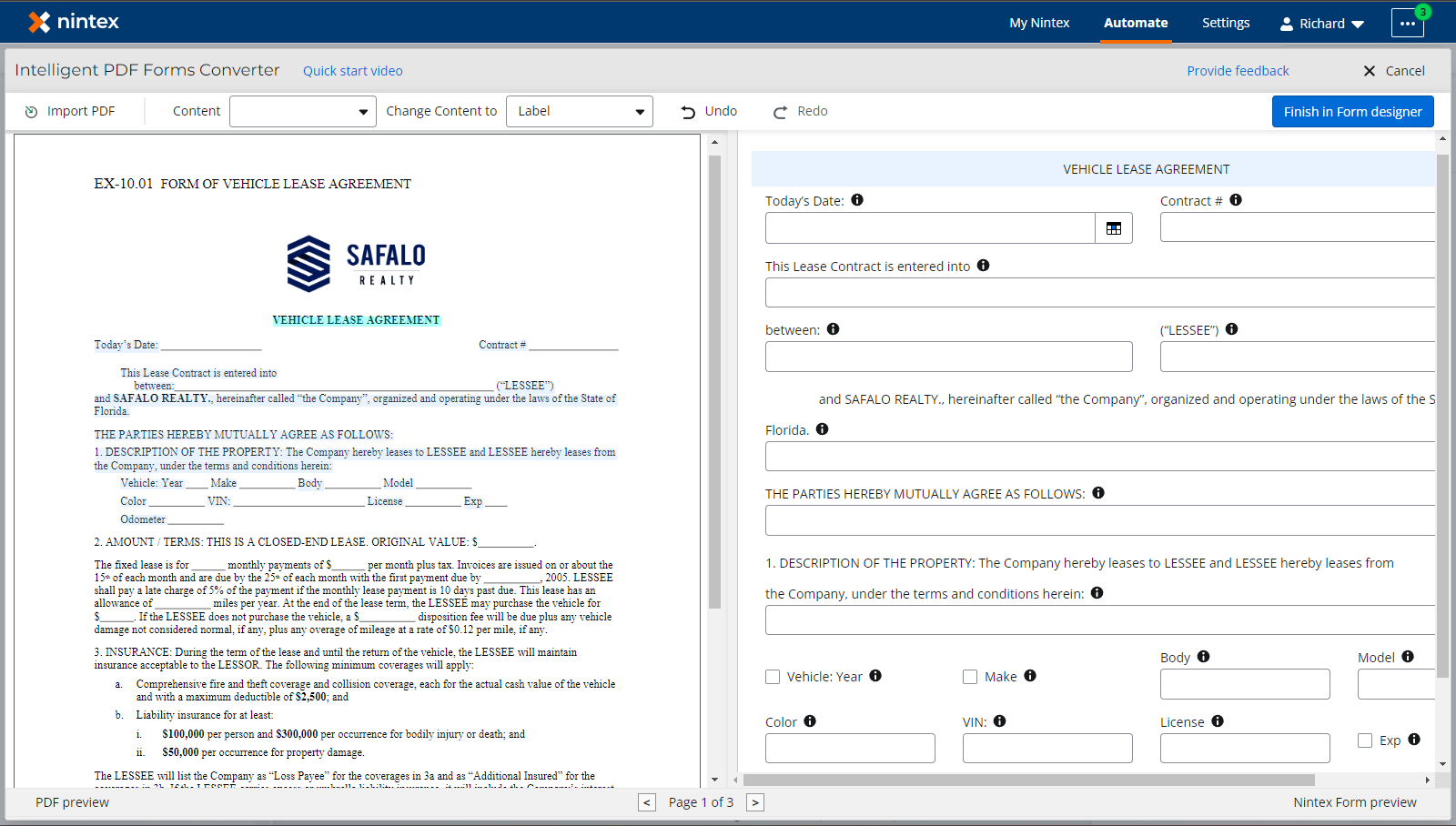
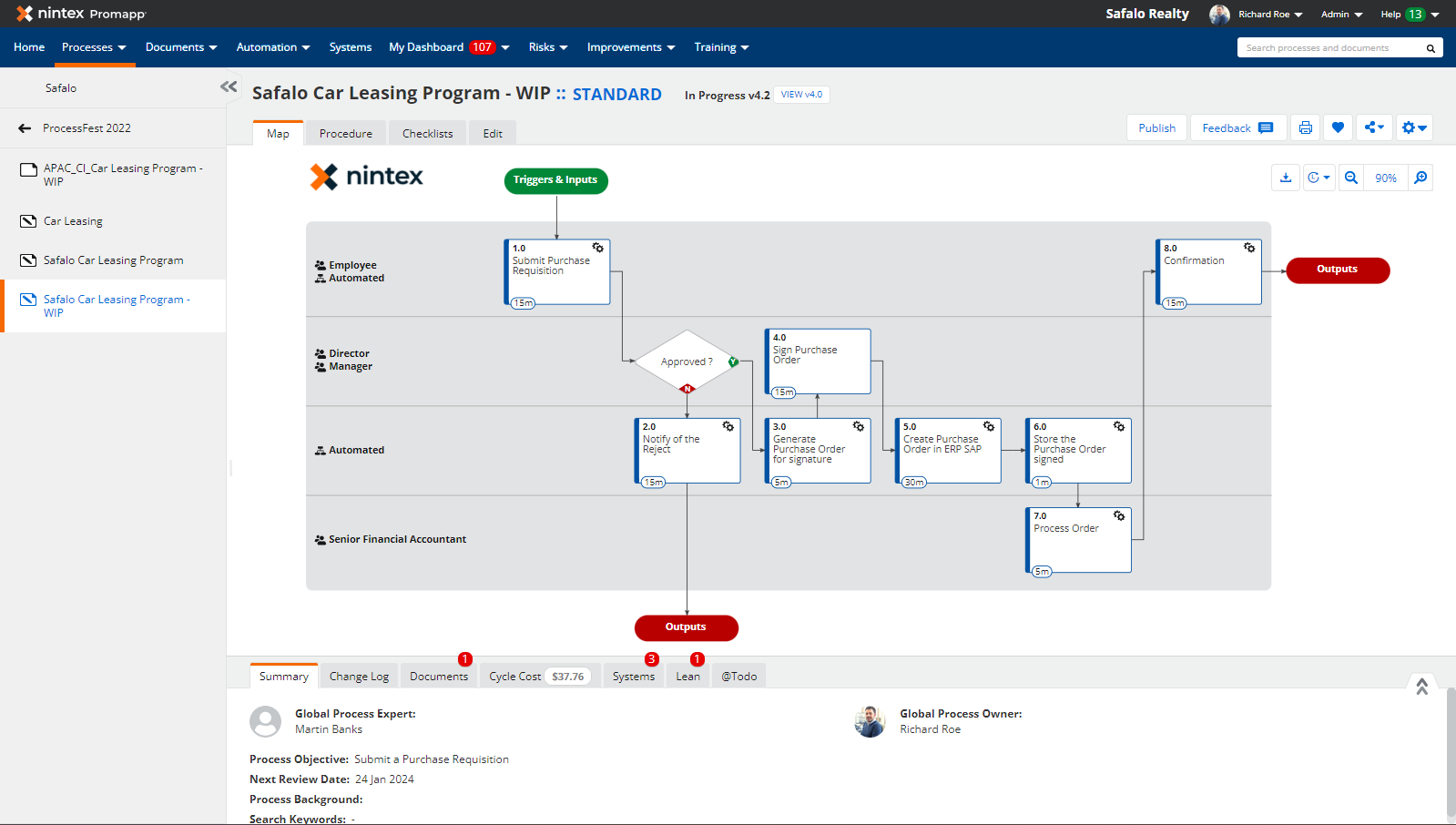
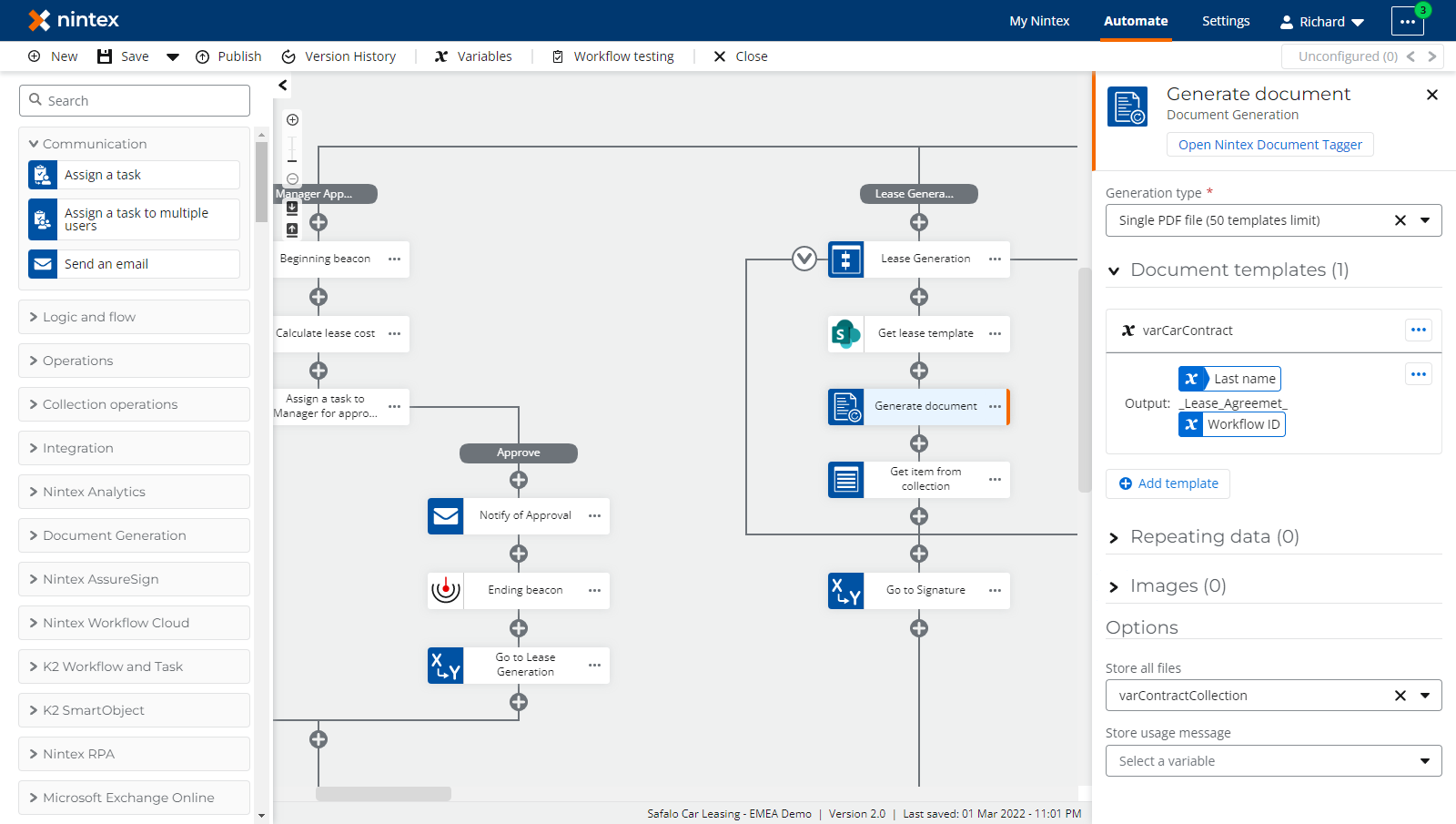

Nintex provides the platform for drag and drop for the form creation and helps us to easily customize with the design and view of form and also add custom javascript animations and actions to forms and create a required workflow according to the need of the client and works with step by step procedure. Nintex was supportive To latest Robotic process automation UiPath Tool to be integrated and used Nintex Form and Workflow in Uipath flowchart with actively executing with the process of UiPath Execution.
As of now, there is no disadvantage of Nintex forms and workflow design platform but as everything needs to be updated Nintex needs more and more update to be integrated with other platform and work efficiently with the integration of other platforms. And also Nintex needs an update with the feature to be available in upcoming Technologies to be integrated easily and used without any difficulties and avoid the upcoming challenges that away hump that creates Nintex to be considered.
I am currently working on designing of Forms and workflows as per the requirement of the client and need.i have integrated Nintex with UiPath a robotic process automation Tool through which RPA is using Nintex forms to fill in Data from excel and submit and starts the Workflow for the further process.
What most like is the lazy approval feature and the learning curve.
I dont like the method to extract stats of my worflows
Lots of HR workflows, approvals, complex flows for document control department. Benefits were the fast development of that functionality.
Easy to record any activity with most accurate compare to remain RPA tools. Am very satisfied with efficient form elements capturing algorithm implemented in Kryon. Excel/Data table extraction is very good and clean with high accuracy.
When i want to loop steps it very difficult. Please provide training videos with lab exercise. Am facing problems when extraction client data from excel and fill web form, here i have multiple client data so i need loop 10 steps.
Excel reading and writing Invoice creation in inventory management for different users Web form filling for client registration. And client requests for products.
We like the visual interface of workflows and the ability of interact with Webservices out of the box, without the need of coding at all. We like the ability of use social connectors to make "Social-workflows", and of course without coding. And to end, we like the ability of integrate JavaScript in the workflows and Forms to fix the special needs that are out of the box and we can program.
We don't like the error information avalaible when a workflow errors or system crash..it's very frustrating when you only receives a simple sentence like this..."An error has occurred" or "An unexpected error has been occurred", it's neccesary to créate a powerfull error tracking system.
Basically we manage Telco Workflows and all related with this industry.
I like that once you start the program you can let it run to mass maintenance information in an efficient manner.
I dislike that sometimes the programs need to be constantly babysat to ensure they don't hang up.
We are mass maintenance account information on our core in a cost effective manner. Cost effective mass maintenance is a huge benefit.
This works great for data scraping from web sites and performing mass data updates in applications that do not have import functionality. The application is very stable.
Sometimes it or the web site may lock up and it may not have autosaved, so you need to find the record it last updated to start again, which is a manual search.
Streamlines mass updates for sites that do not have import functionality
Easy to create scripts, good support team, easy to get started.
Can be tough to determine where to start, need to rely on support a bit to get rolling, only supports Internet Explorer at the moment. Automation of processes can be tricky to set up to get them to truly run "headless".
Automation of repetitive tasks, things that would have taken days to have someone manually update can be updated in a matter of minutes.
This is an outstanding tool to create automation for manual tasks. It has enabled us to offload manual work processed from several departments into automated scheduled tasks. It also has enabled us to stop relying on IT resources for mass maintenance tasks and allowed us to do it in a Native way which is tracked as normal entries by the system instead of a programming job. The platform has a very robust set of options and features for interaction with all sorts of programs from mainframe, web as well as most windows native programs.
The platform lacks some key features on the mainframe side such as wait for system response to move forward with the script. Often times the script moves faster than the platform can respond which causes the program to crash and the mainframe platform to stall. If it weren't for this we would execute a lot of our programs up to twice as fast.
Account mass maintenances, platform maintenances, daily report executions. We have been able to create automated executions of highly manual tasks and have been able to free up resources to do their jobs. Additionally, automating the tasks reduce the human interaction with the platforms and thus reduce errors in data input. Additionally, we have been able to create automation for mass maintenance tasks such as account (parameters, product types, etc) as well as customer (branch and rep codes, etc) and been able to execute them internally without the engagement of IT which has enabled us to do it in a very quick turnaround time. Further, since it simulates keystrokes, there is always an audit trail of whatever process was completed since there is no need for a backend programmatic approach that leaves no trace. Instead, we are able to use our regular maintenance reports and logs to track all changes made with the scripts.
The ease of use of the application. Not needing coding to use Foxtrot one effectively. Saves time on repetitive processes.
When increasing the speed there is more opportunity for error. Not sure if that is a coding issue. But when doing keyboard strokes errors have occurred with going to very fast speeds .
Updating client and account data fields in source systems after data quality rules are run
Promapp allows every process to be as simple or as detailed as you need it to be.
There is nothing I dislike. The more I use it the better I will get at refining my processes.
My team is using Promapp to record how to do our jobs in preparation for the day we are not here to do it. We can link to documents for the really complex tasks or complete a simple process for the less complicated parts of our jobs. I also use Promapp as a first port of call if I need to know how to do something else outside of my direct area of responsibility.
The solution is simple. I initially set it up, then rarely have to make changes (provided I am not constantly changing legal writing on my contracts or adding new types of products). It replaces a multi-step manual process and alleviates the risk of humor error.
Stepping into this role somewhat blind, it was very difficult to to figure out how were using the product and if we had an optimal set it up. Turns out part of the issue was that we were on an older platform.
We use the Nintex DocGen solution for contract generation. Using a platform like this keeps data, contracts, and personnel controlled in what can often be a delicate process.
K2 allows us to quickly and easily automate complex and time consuming processes
K2 is difficult to customize the UI and can be combersome to connect to SAP without custom middleware
We have automated a number of processes around purchasing and procurement. We have realized both soft and hard dollar gains from the platform
The best part of Nintex is that it integrates with all of our platforms. It makes adding new users to our system a breeze with just a few clicks.
Nintex is a bit pricey compared to some of the other workflow platforms. They need update there pricing to be more competitive for small businesses.
Before we started using Nintex it would take multiple admins to create new users with all the features and functions we needed to add. But after nintex integrated with our AD and Microsoft platforms it takes a fraction of the time for one admin.
The support staff are very prompt to respond and to work on the issue. We had few issues earilier when we raised the DDP case, there was an immediate response. We have provided the Nintex support Team the access to our ORG and they have identified the issue and informed us the best possible solution, which sorted the things out. During another issue we have raised a DDP case and the support team has reached us. We have provided them the access to our ORG but they could not able to login as a particular user. . We have asked them to schedule a call and they did it over go-to meeting and presented the issue. The support team member tried to resolve the issue but she needed an expert advice on it so, the support team member informed us the same and she scheduled a call adding a Drawloop technical expert and we have explained him the same and he is able to provide us some possible solution. This is much appreciated.
We are contacting the Nintex support Team through mails. Hope we get a portal to raise nintex tickets.
Issues related to Drawloop. People tend to pull the experts into the calls when they are not able to resolve the issue, which is very helpful and even makes us get better knowledge on how the DDP works.
Workflow tool and Nintex forms too easy to design
Unavailability of debug tool/capability and not support for JavaScript
Custom SharePoint solutions
The ability to clearly document the processes required for me to do my job - so others can do them if I am not there. We can also see how these processes interact with others in the organisation.
We need cultural direction from the top (CEO/ CFO) in order to maximise the utility of ProMapp. Too may people see the cost (of maintaining processes) rather than the benefit of having everything up to date.
We are standardising processes that have been causing issues (inaccurate data), so that we can provide the CEO with consistent reports and results.
Low coding effort, fast to implement and drag and drop base.
It may take sometime to learn if you are not programmer, deployment on infrastructure and installation may take time at first stage.
There are a lots of databases to be connected for integrated workflows.
Although the software platform is excellent, what I like best about K2 is actually the staff. From our initial pre-sales team to the remote services and support experts I've dealt with for both development help and technical difficulties, everyone has been friendly, helpful, knowledgeable, and a pleasure to work with. To me, this is worth more than the technical capabilities of the software itself (which are also excellent).
We had a lot of trouble with the installation of the product, and getting moving on development. I believe some changes were made and this issue has been addressed so other customers don't experience similar growing pains, but it was definitely difficult for us to get started.
We have a tremendous amount of paper-based processes that are inefficient and difficult to track, let alone analyze and improve on. Building forms and workflows with K2 has allowed all of these processes to become more accessible and streamlined.
Having had the pleasure of working with K2 for over 7 years now, I can attest to the company's relentless commitment to R+D. Each year, K2 is releasing new cutting edge features and functionalities through a series of updates and product upgrades, granting one of the industry's highest continued added values to its customer base. This, naturally, extends directly to the way K2 can easily be integrated and seamlessly be consumed throughout the Microsoft ecosystem, making it a perfect fit for "MS Outfits". Use BPM front ends as native SharePoint Web Parts, Mobile Forms, .NET enriched applications or Smart Forms - something you can achieve effortless with K2.
Despite having with K2 Five, Cloud and K2 Appit very attractive licensing options in place, K2 does have the potential to provide more attractive market entry options for SME's.
We are mostly applying K2 iBPMS for complex, mission critical banking processes for customers that are highly MS centric (SharePoint, MS SQL, Azure, Office 365). That covers processes for mortgage, personal loan, car loan, corporate loan and credit card approvals as well as processes related to import/export finances, FOREX, international money transfers, AML, KYC, Worldcheck, FATCA, BASEL III - IV and others.
K2 has proven to be one of the most versatily Business Process Management System that I had the chance to use as a workflow programmer. The data abstraction layer provided by the smart objects infrastructure allows to easily integrate disparate systems into workflows. There is also an extended API which allows to integrate workflows accross all our developpement projetcs and/or custumize just about every aspect of the plateform.. SmartForms allows for RAD when doing simple to medium complexity workflows applications
Obtaning good performance from complexe SmartForms application can be a challenge. Debugging SmartForm application can also be a challenge as the error messages are sometimes cryptics or lack the proper level of details to understand what's going on. Out-of the box reporting is basic.
anything and everything from new client/employee onbording to document approvals, Expense reports. etc.The RAD offered by smart objects and smartforms allows us a quicker turn-around from standard application/web dev.









