

Nintex Process Platform Reviews & Product Details
Nintex is a workflow management solution that caters to industries such as energy, health, and life sciences, financial services, and government. It is especially suitable for departments such as customer services, human resources, and information technology. The solution can be deployed both on-premises and in the cloud and gives users access to tools such as document generation, process mapping, a mobile app builder, custom form creation, and process automation.


| Capabilities |
|
|---|---|
| Segment |
|
| Deployment | Cloud / SaaS / Web-Based, Desktop Windows, Mobile Android, Mobile iPad, Mobile iPhone, On-Premise Linux, On-Premise Windows |
| Support | 24/7 (Live rep), Chat, Email/Help Desk, FAQs/Forum, Knowledge Base, Phone Support |
| Training | Documentation |
| Languages | English |
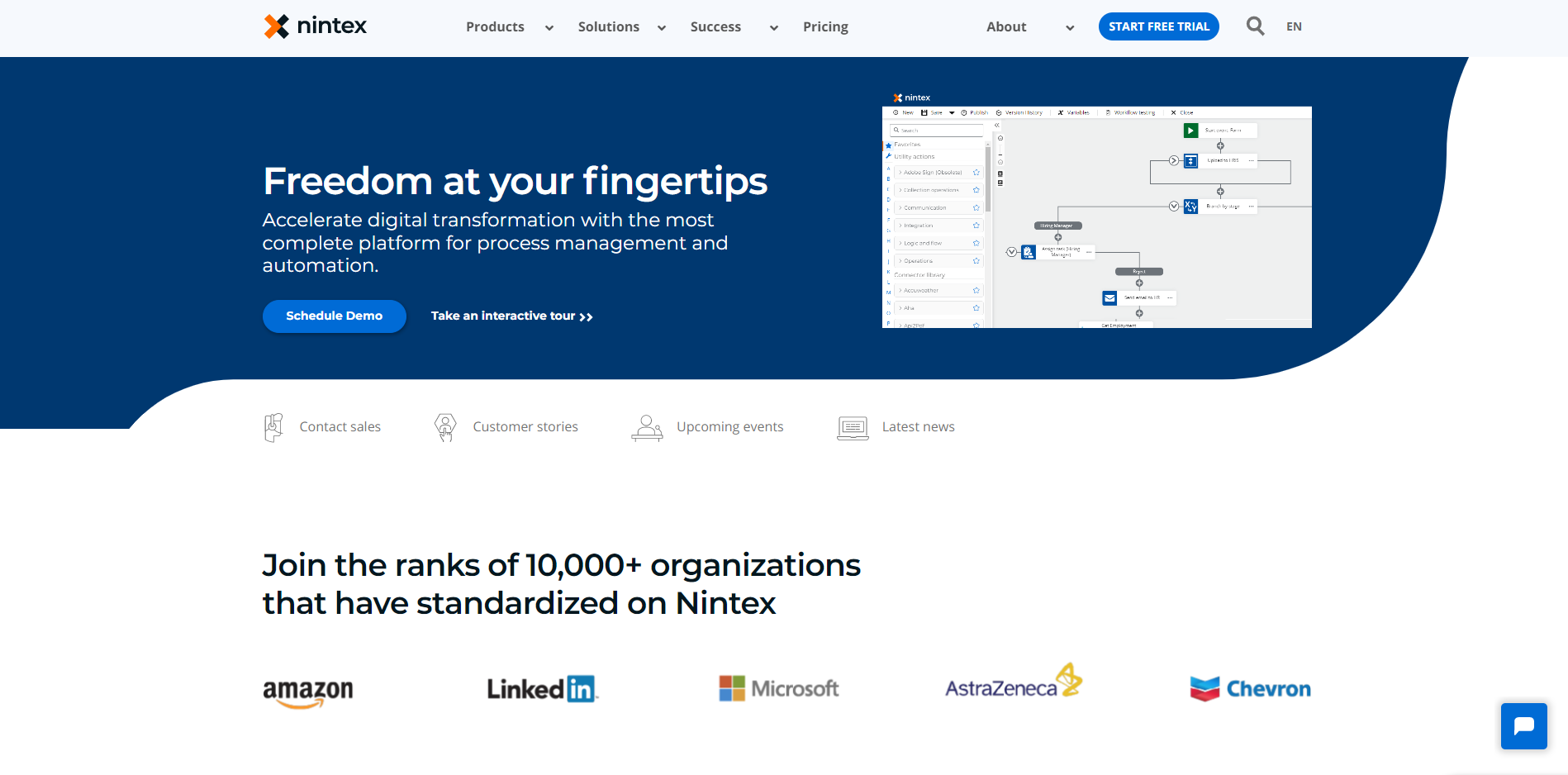
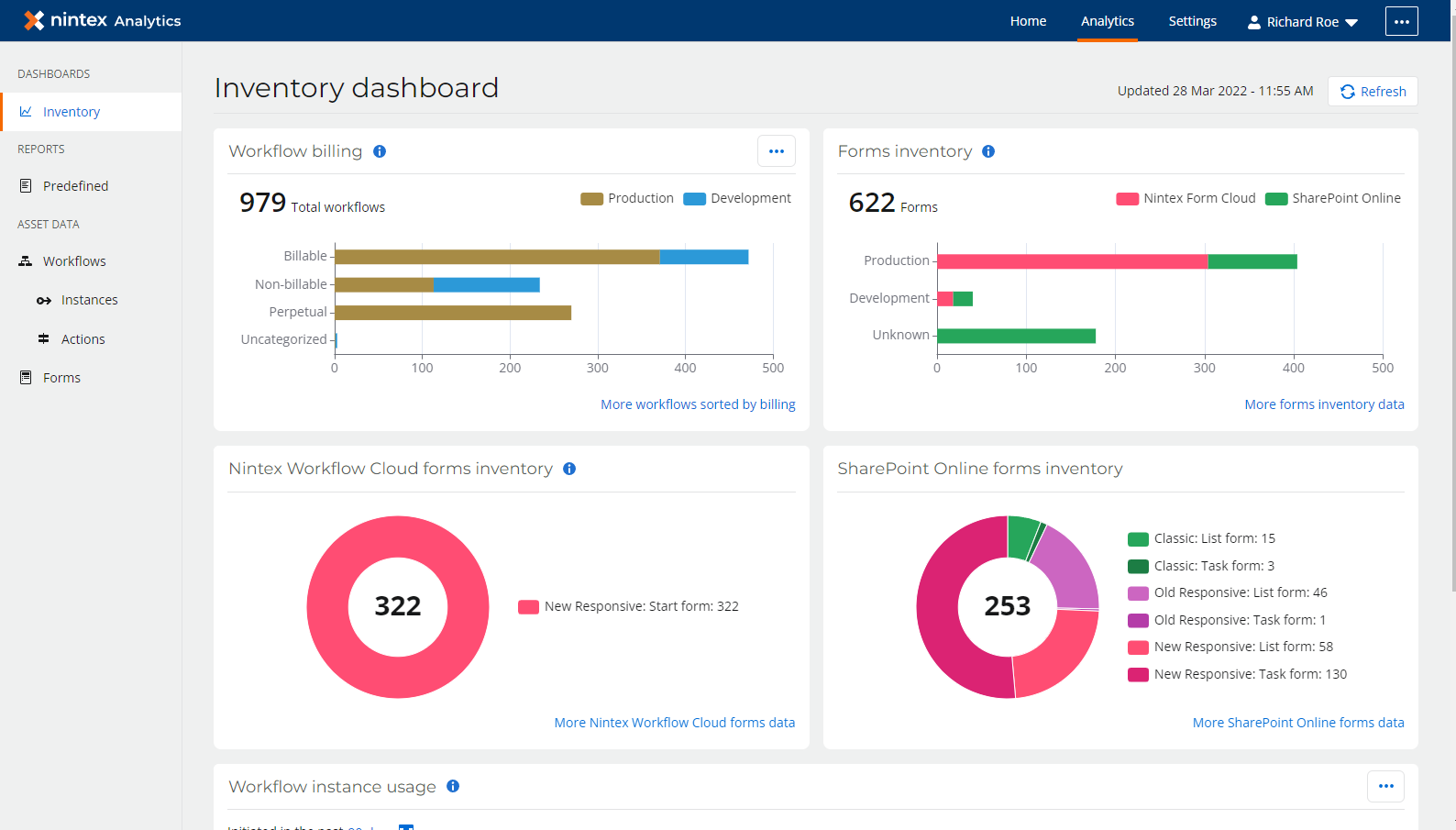
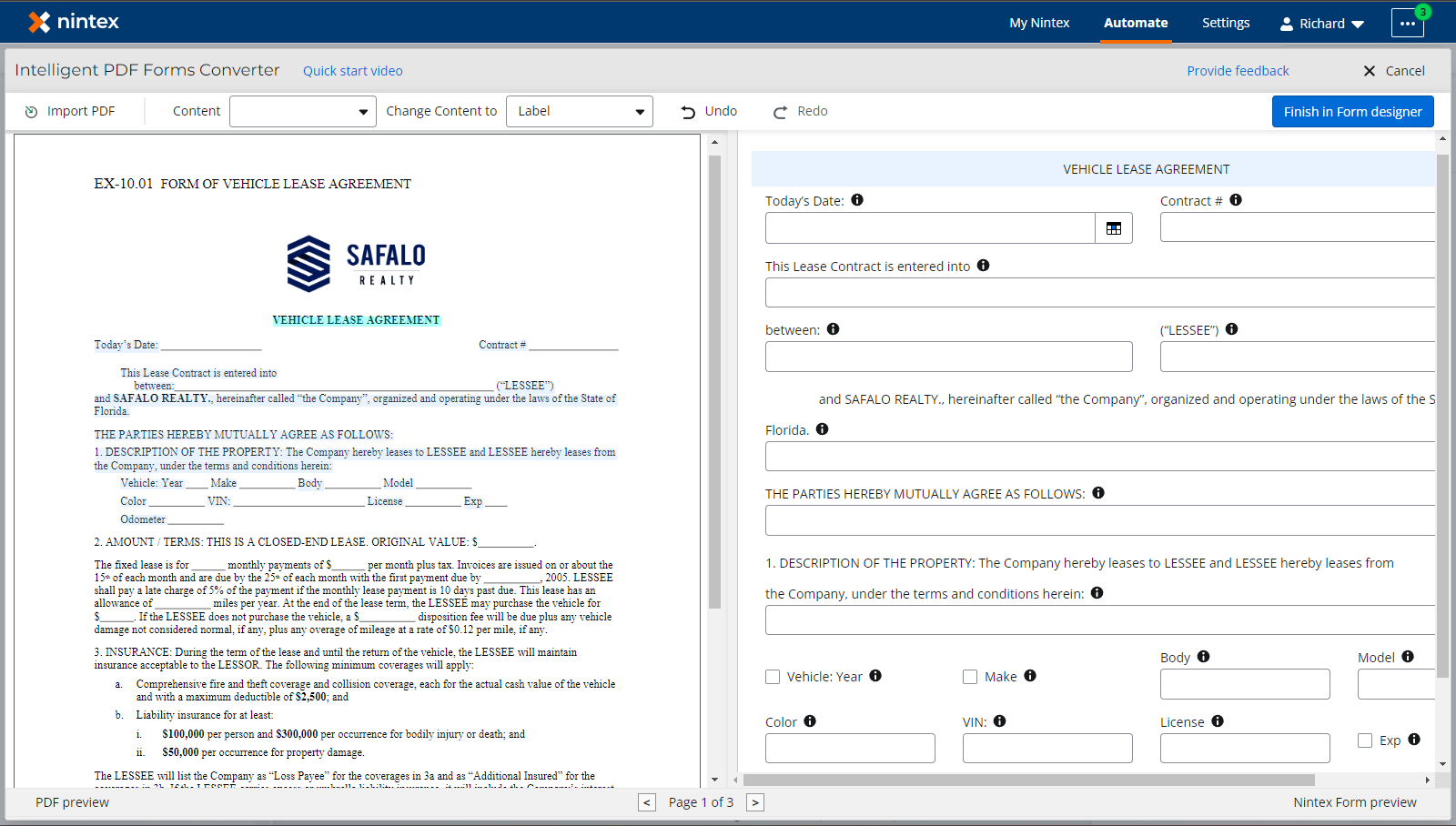
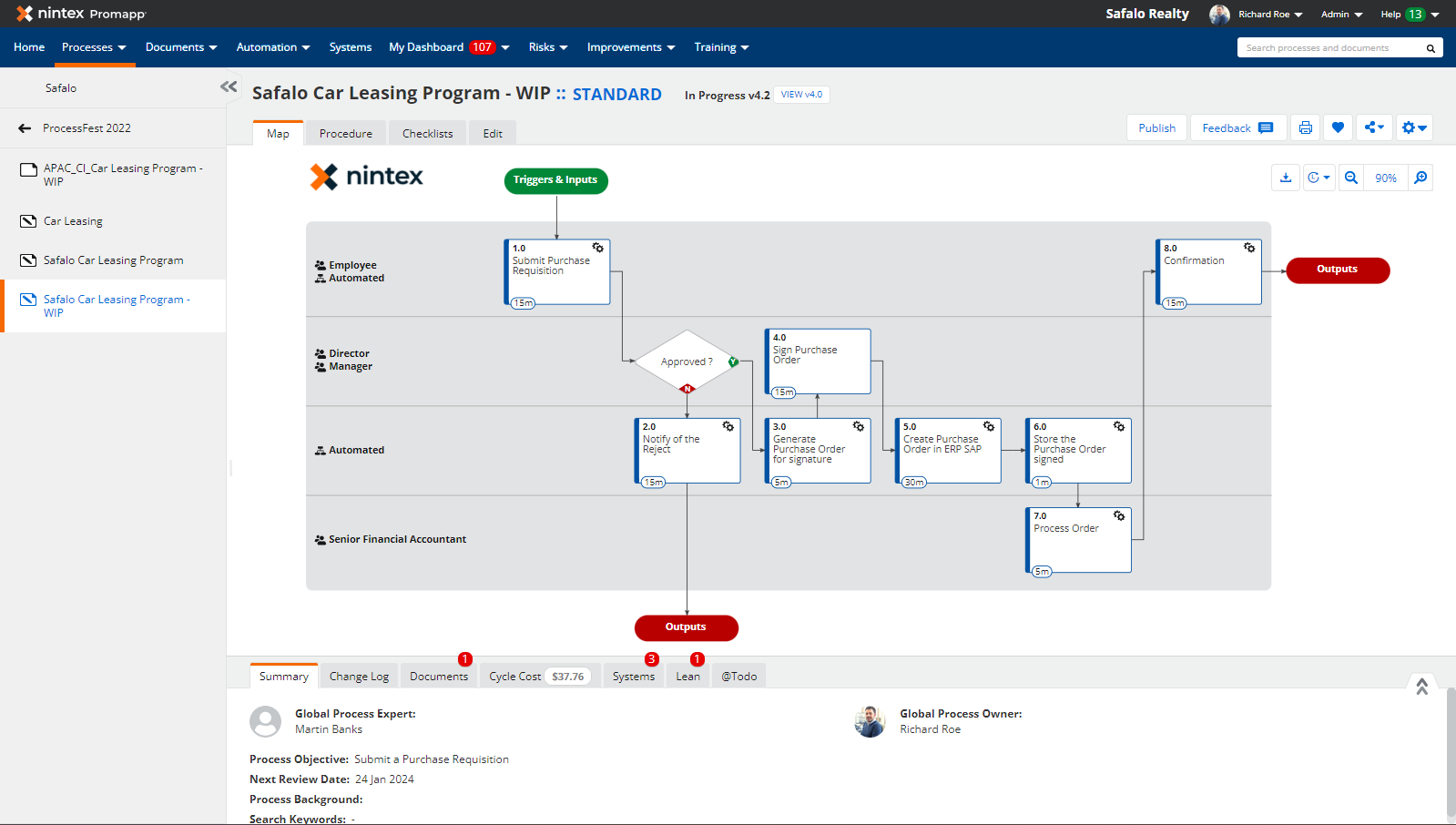
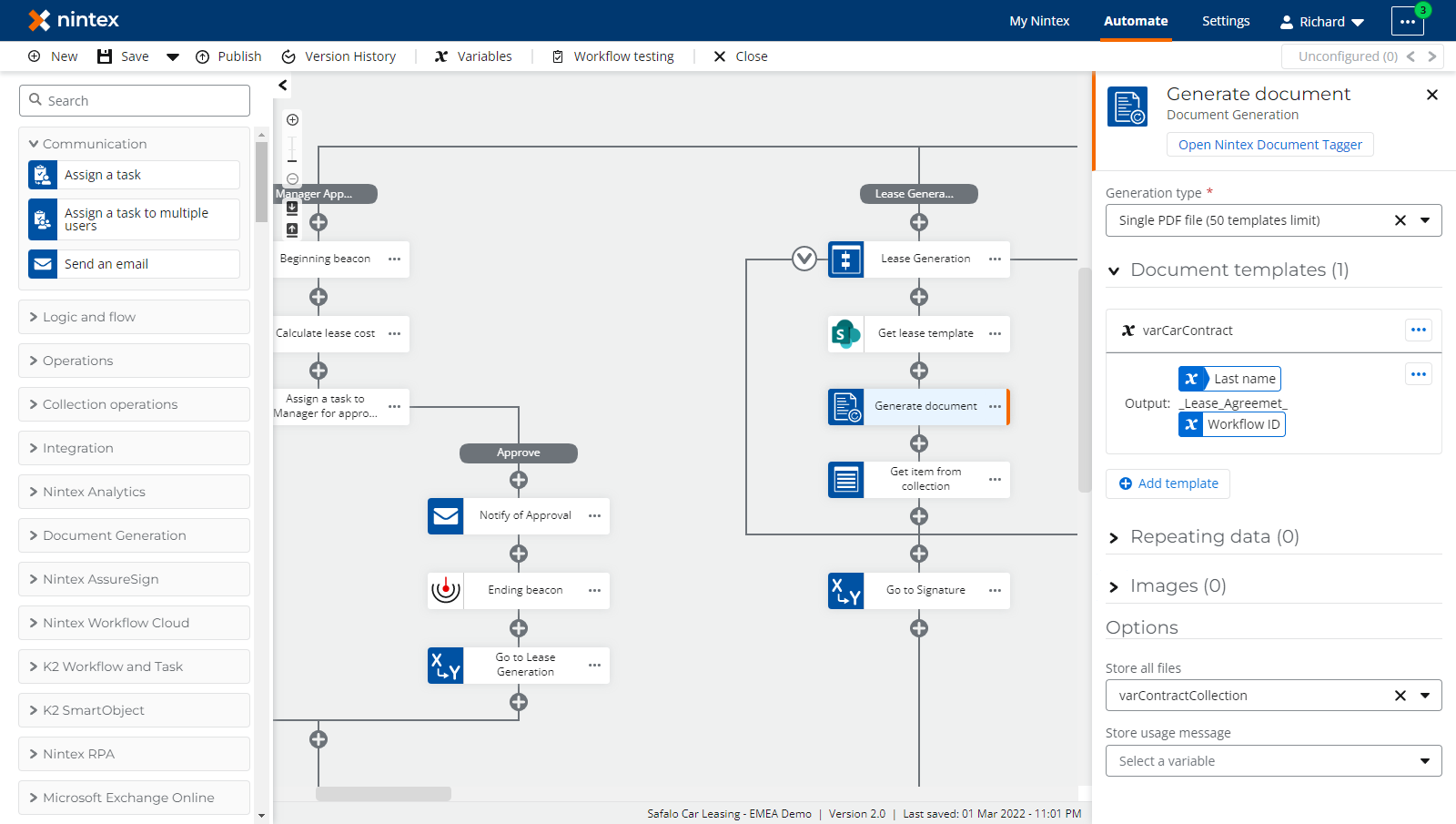

The customizability of the platform and the multitude of options
It has a high barrier of entry when it comes to learning and if you want to make changes to complex builds those tend to be time-consuming
We have been able to move our paper forms and make them digital now while also capturing the information within Salesforce.
One source of information and everyone in our organisation can access the updated data
Limited in capability and no investment in the training module upgrades this year
One source of information
Its very simple to get going, and easy to move items around once you have typed them in. I've used it to think about the business processes I'm involved in
Its not great for complex processes ( although obviously these can be split into sub processes) . The process I hoped to use it for is iterative and its not suited to that. It doesn't seem to work very well for decision points which I would have thought was a fairly basic feature. It would be very expensive for a small organisation, which would be a barrier to entry.
I've mapped out my depreciation process and it was quick and relatively easy. this enabled me to analyse the outputs more meaningfully.
Easy to use for end user. Simplified view.
Limitations with decision points. Very clumsy to split out process without using workarounds.
Knowledge management. Standardised reference point for all staff.
It's really easy to set up workflows and move them around as required.
The default interface has an older look and could do with a refresh.
We use Nintex to deliver online forms across the organisation. It has significantly reduced our use of paper forms.
The graphical layout of the flow, the decision points and current status indication.
The same interface is a bit clunky. Perhaps due to the constraints of SharePoint
SharePoint workflow management. Main benefit is increasing the scope of what can be achieved.
I love the time that it is saving here at the bank.
Training is difficult unless you really know what you are doing.
Repetitive Maintenance issues and Card orders. Mass maintenance projects
The ideas for using Foxtrot are limitless with several ways to eliminate some unnecessary administrative functions within the office. I like how easy it is to learn how to create the foxtrot code as well
I really wish that there was more functionality for the software to work with different pieces of software. We are unable to use it for several projects because it just doesn't marry perfectly with our software.
Closing activities, automating account work. Those who need to run scripts can do so easily
Powerful workflow engine, independent from any other platform
The work has to be done right be trained developer with steep learning curve
We have many use cases that we can help with K2 workflow
The workflows are great and we could achieve complex functionalities with just simple drag and drop
The Customer support are very unwilling to help and would try to find any excuse to get a ticket off their bucket. They don't even try to understand the problem and try to get a way out by blaming either SharePoint or any other excuse they find. Nintex forms are easy to configure for simple applications but lacks a lot when comes to complex forms, they are way behind. Nintex forms can no way be compared to InfoPath, for which they claim as a replacement.
Complex Approval processes and simple forms. Saves time with easy deployment.
Doc gen is a great application and we have been using it for long time and really happy to continue this relationship. We moved to new FSC and still love to be in partnership.
Its troublesome implementation for field match. But any problem we face we could able to use the help of support team and they are helpful in fixing the problem. In last 60 days we had more than 30 tickets which were solved.
Creating pdfs from salesforce data. We are having docuiments created using Doc gen (used to call as Drawloop) and after that we send it using Docusign to our exter bank customers.
it's solid, does the job, saves time. i have little to no issues supporting my userbase
per user licensing. This seems a bit nitpicky, but per user just doesn't seem like something that says "we want you to save your company by using us"
automation was the main concern. this works well with the needs of our business
For a fairly low investment, we are able to create standardized, formatted documents, with little set up
Lack of support when getting started, initial setup can be complicated
Ease of generating standardized documents. Eliminating cut and paste, and since the documents are generated from Salesforce fields, the data is actually getting entered.
It's very user-friendly for end users. No programming skills are required. I find that it is intuitive for business staff and they require minimum training.
I struggle to determine the line between where to use 365 Forms/Flow/PowerApps, and also how Nintex fits in with an environment that runs something like Azure Runbooks.
Nintex has been utilized for advanced, multi-step and decision tree type workflows.
I like how Foxtrot is available immediately for any assistance.
I disliked the fluidity of the application itself. Most applications nowadays seem to be very fluid in their navigation.
Users are able to automate tasks within Foxtrot for faster processing. Benefits include less human error.
- Quickly implement solutions from idea with little technical background. - Data can be driven and interact from most common Microsoft systems (SQL Server, SharePoint...) - Management dashboard to track workflow and high level errors. - Great for small projects and medium ones that doesn't need much interaction with many external systems. - More powerful than InfoPath, as there are more rules and smartobject integration - SmartAction. Have the ability to customize the keyword. This saves us alot of time and keep the upper management happy - Visualize the workflow (though on silverlight)
- UI is very much outdated in today's standard. - Hard to customize smartforms and very slow sometimes due to data loading. - Rules are very hard to manage and duplication, along with no good versioning tool. - API workflow call could be more robust. - Only on Microsoft stack with no other options. - Couldn't find a way to scale out easily. - Not much endorsement on third party app developers. Some great ideas but never seem to make it to part of K2 build. - Seems very slow on rolling out features, and there wasn't a clear roadmap on where it's going before K2 Five - No adoption on AWS
Converted a email driven approval process to K2 with a formal submission and workflow approval. The benefits include one source of truth, metrics, and confidence to all users that it's an official process.
Foxtrot works in the background. While I’m working on other projects, the software runs the necessary reports without any interruptions to what I am currently doing.
It’s not easy to understand at first. If someone does not know what they’re doing with the system, it can get confusing.
Foxtrot helps us run reports essential to our work in half the time it would take a group of people to do. It takes some time to learn, but it is well worth it.
visually see how your workflow is and see where are the errors in the workflow. The only thing is that to create this on an Mac OSX computer, it isn't easy to scroll across (horizontally) to see the bigger picture.
sometimes the settings for the actions are not as intuitive. For example, when adding a user name, you need to know that flicking on the "fx" will allow you to choose the different formats of the user name to return. Would be nice if we can increase/decrease the viewing area so that we can see more actions of the workflow.
I have created HR approval workflows, along with other business units workflows. Benefits realized is that it is easy to create workflows.
Nintex Workflow ist ein übersichtliches und effektives Programm zum Erstellen und Verwalten von Workflow in Microsoft Sharepoint.
Einschränkungen im Bereich des zeitgesteuerten Abarbeitens von Workflows und Anbindung an das Mircosoft Active Directory.
Wir Benutzen Mircosoft Workflow und Forms für diverse Intranet Seiten um Geschäftsprozesse zu automatisieren. Geplantes Ziel ist die Einsparung von Zeitressourcen.
is a tool that allows us to improve our business processes
the terms of use of the assurance software, are difficult to understand and do not have detailed documentation online.
expose information of the organization









