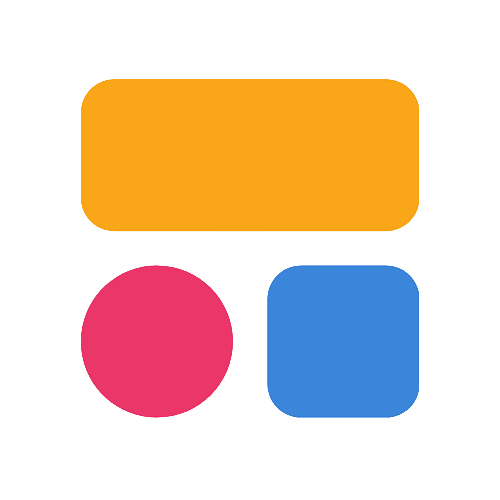Jotform Apps Reviews & Product Details
Jotform is a web-based form builder that allows users to create custom forms, surveys, quizzes, and more. It offers a range of features that include customizable templates, drag-and-drop form design, form analytics, and integrations with popular apps and services. Jotform is an efficient and cost-effective way to collect information, as it eliminates the need for manual data entry and paper forms. Whether you're a business owner or an individual, Jotform makes it easy to gather information and streamline processes, saving you time and resources.


| Capabilities |
|
|---|---|
| Segment |
|
| Deployment | Cloud / SaaS / Web-Based, Mobile Android, Mobile iPad, Mobile iPhone |
| Support | 24/7 (Live rep), Chat, Email/Help Desk, FAQs/Forum, Knowledge Base, Phone Support |
| Training | Documentation |
| Languages | English |
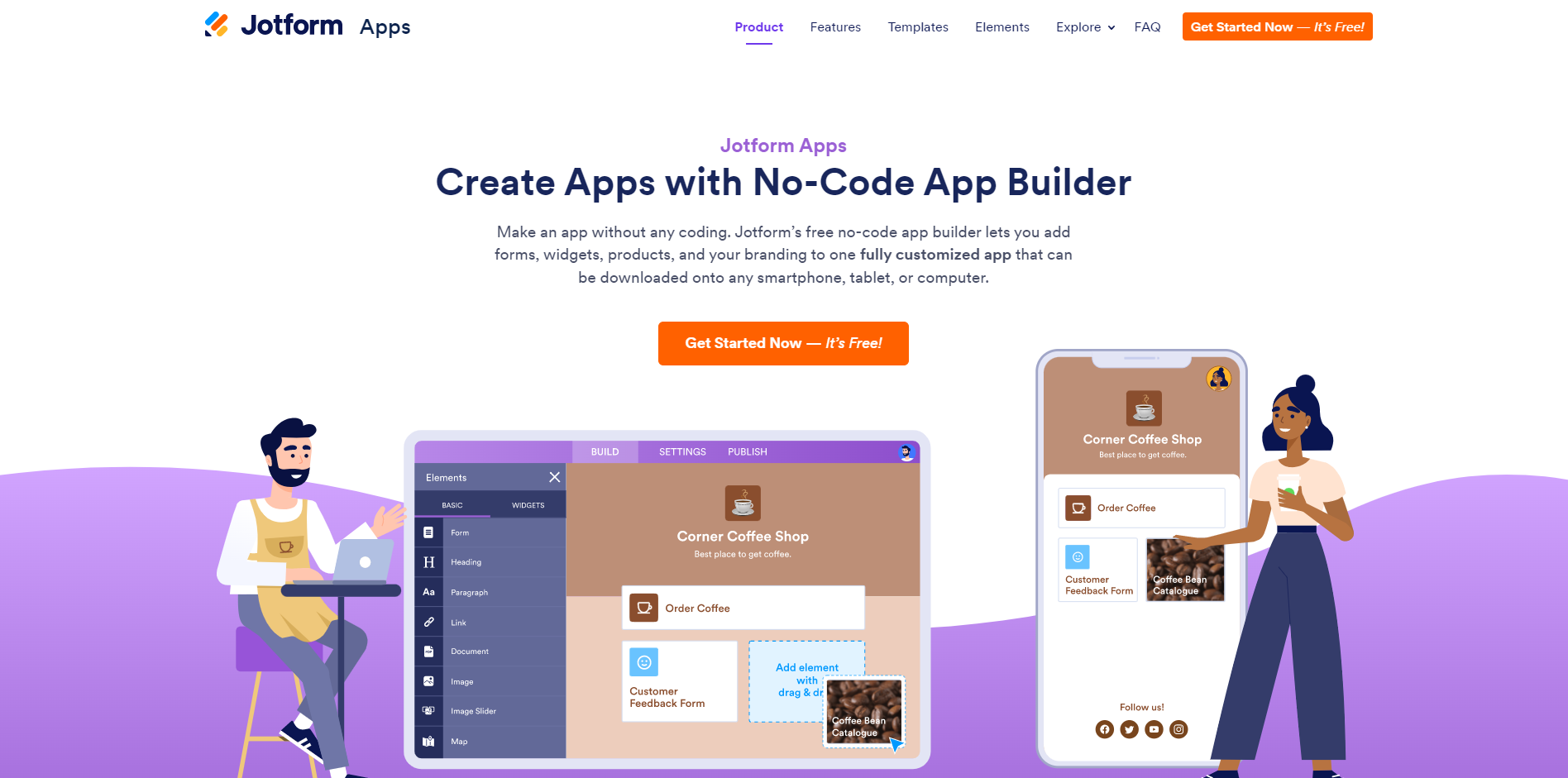
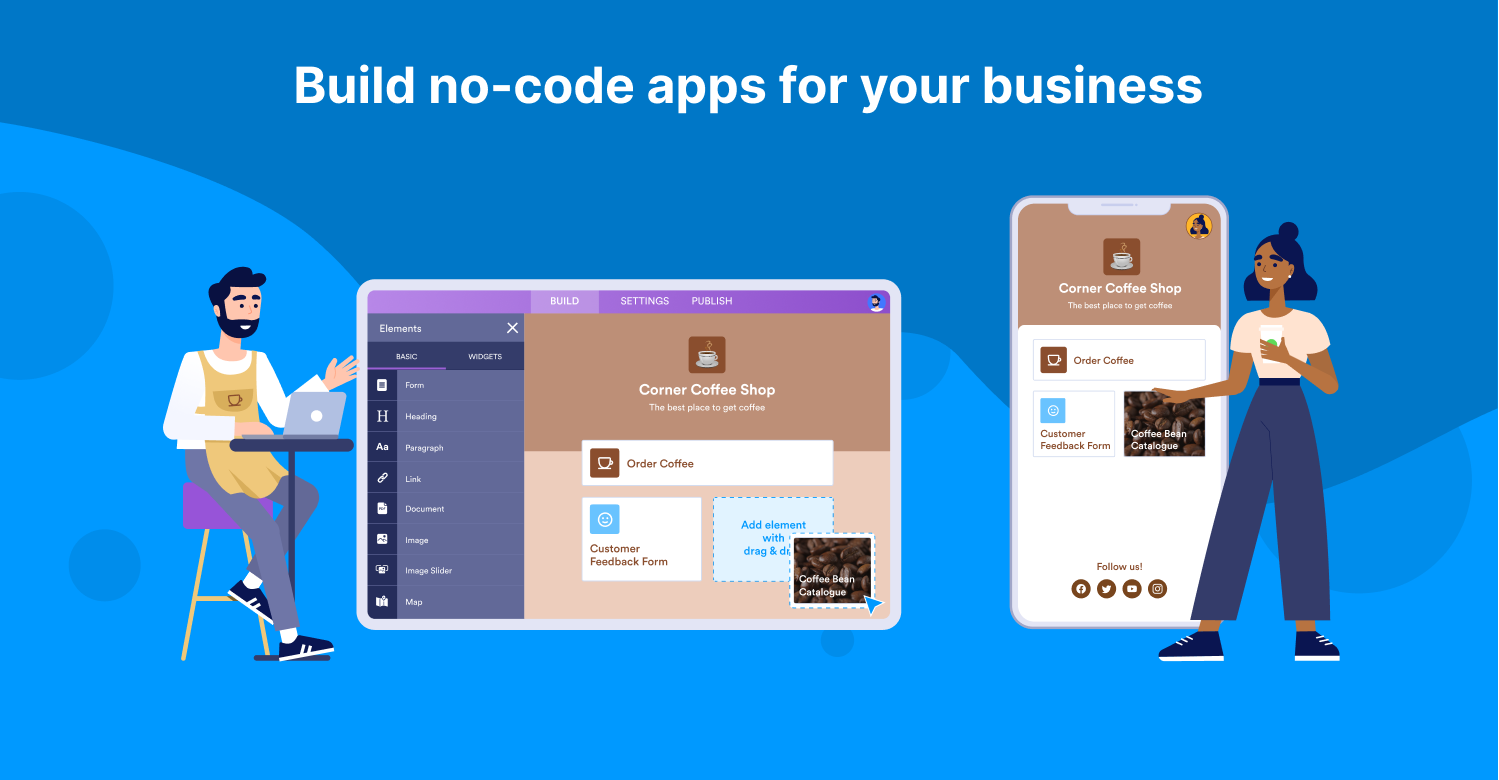
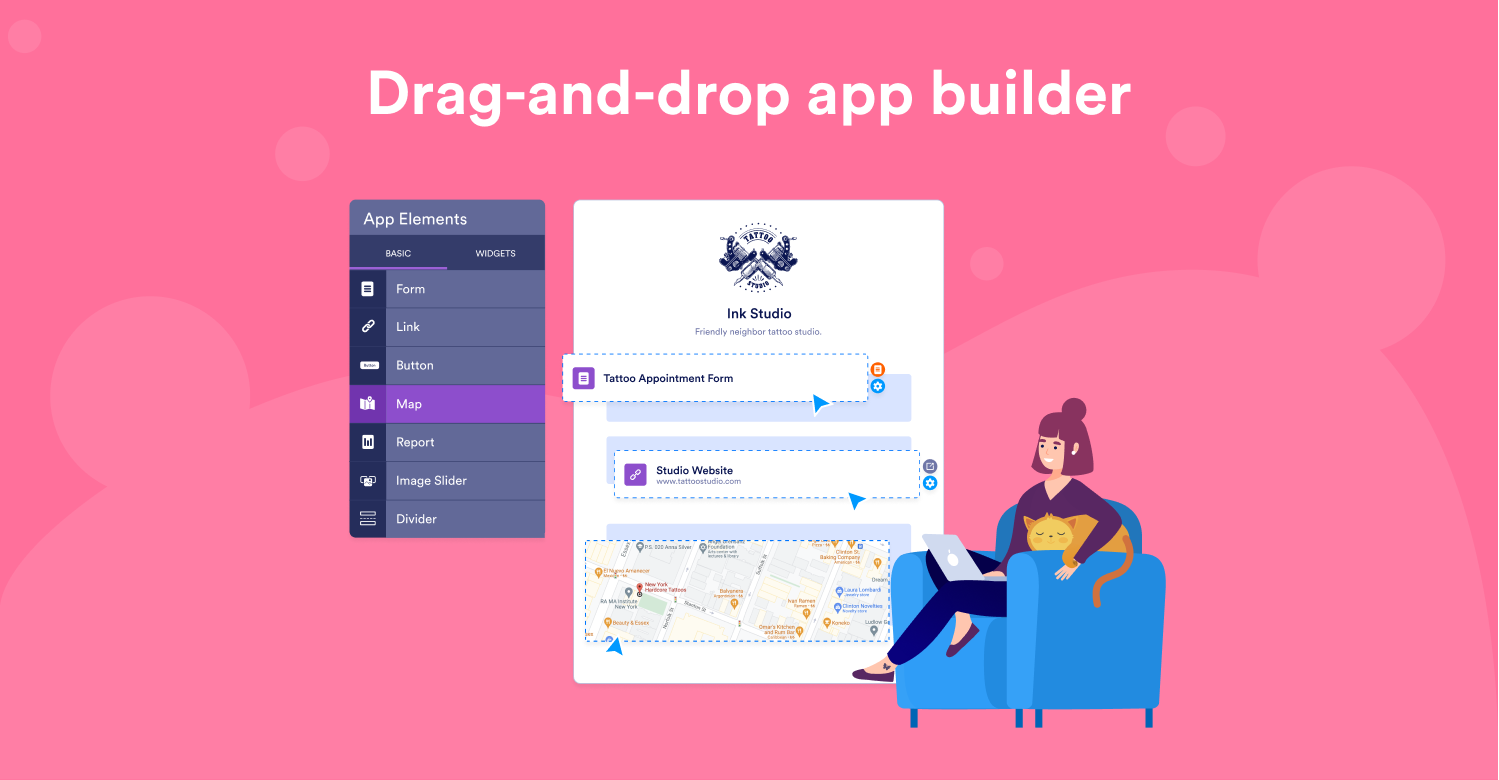
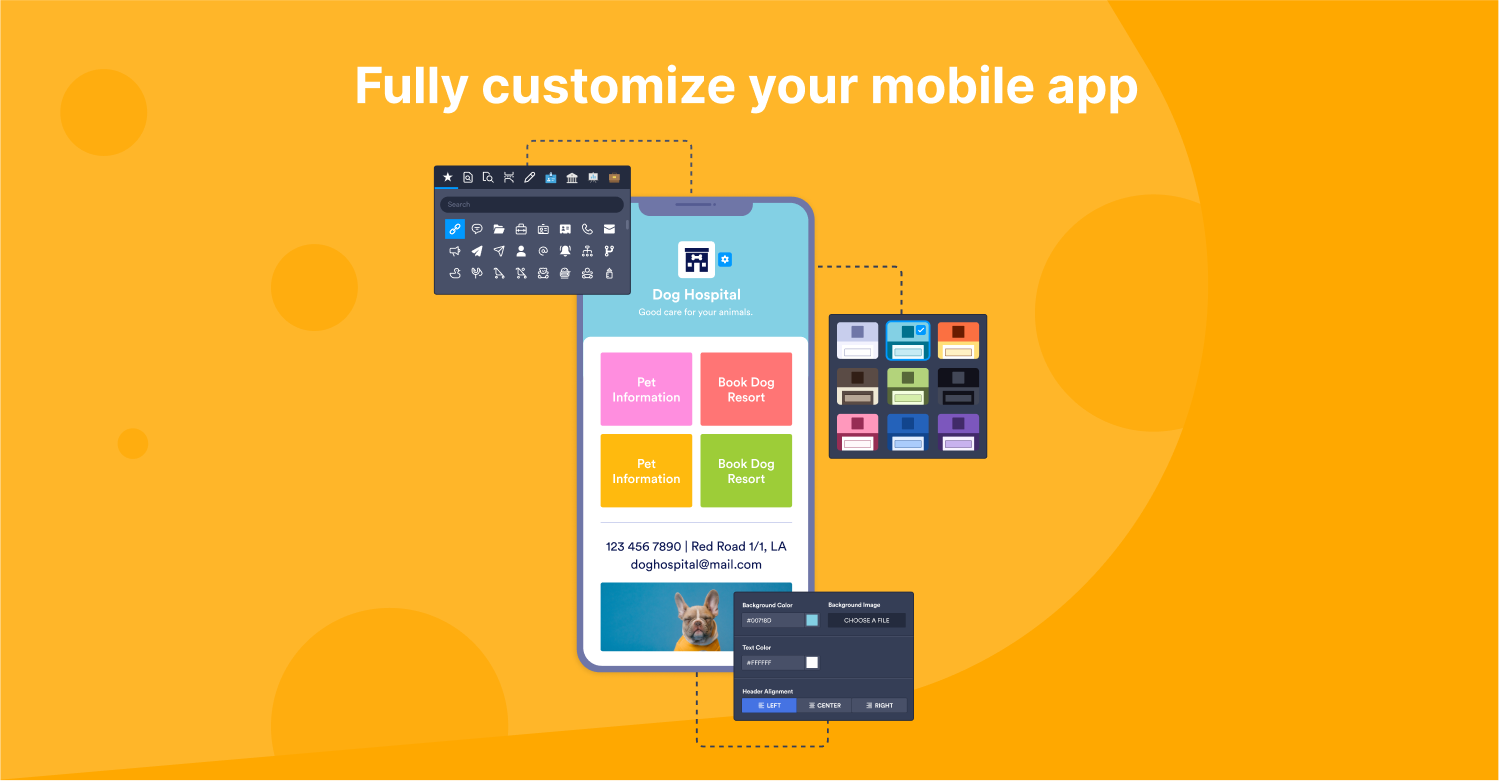
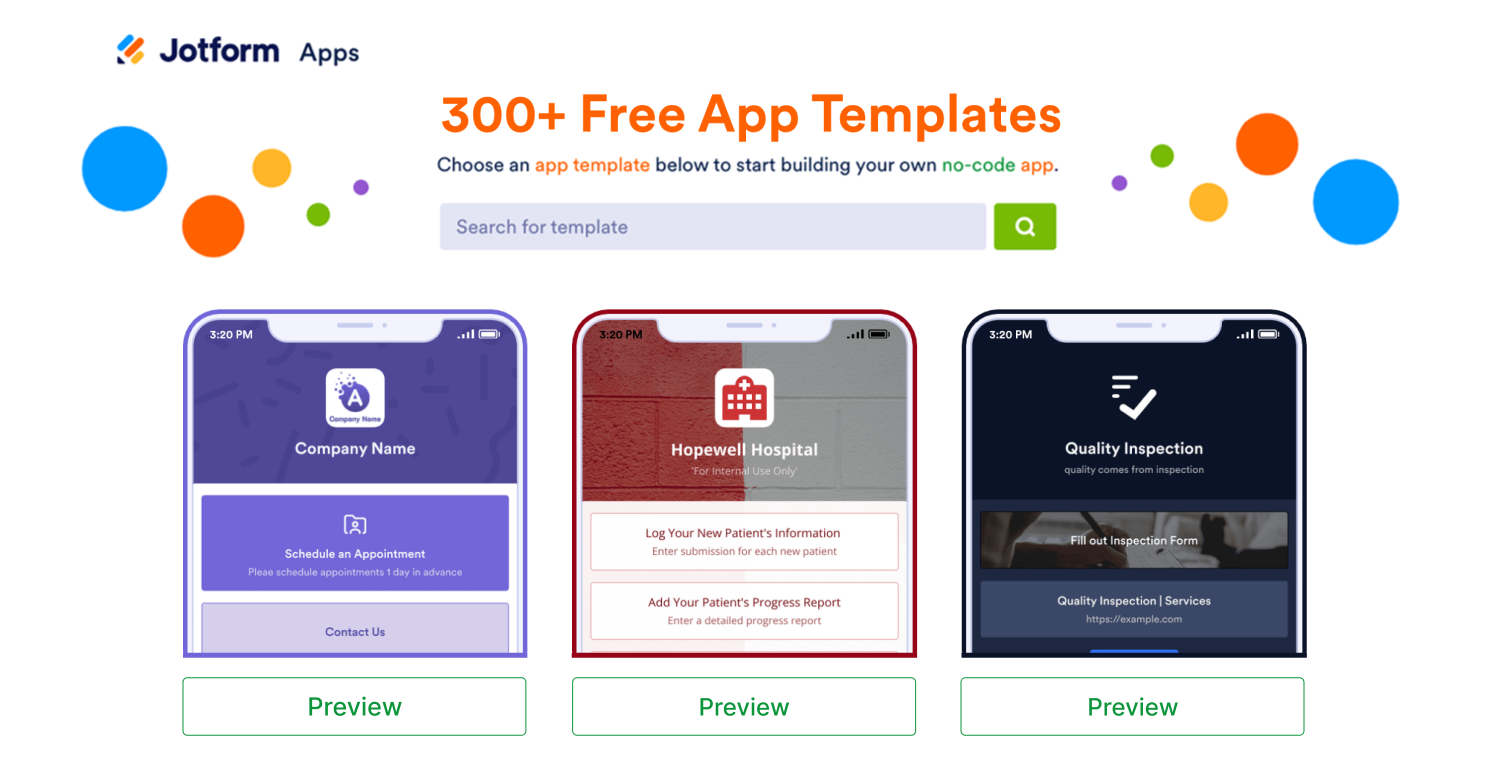

Very easy to build and maintain. It is user friendly and has a great "jotform" feel to it. We use this for our staff forms and allows us to have a centralized location.
Would like to be able to update the app and discontinue versions easily. We use it for staffing, so if a staff member leaves it would be nice to revoke their access.
We have a high need for customizable fields that many other products dont allow for. Jotform Apps allows us to continue using our custom forms without having to purchase additional, restrictive software.
The GUI is straightforward; it took me 5 mins to figure out how to create forms and publish them. The Users love how easy it is to fill out the forms.
I have yet to come up any thing that I need that I was not able to do in Jotforms
The main benefit to using Jotforms is; the elimination of Paper forms and all other issues that come with using physical records (Losing said form, handwriting that is hard to understand, and missing information.
Really easy to use and a fantastically accessible way of collecting data and making admin fun!
The revert button only works some of the time
Booking into workshops, collecting and sharing data - I can do all the admin for my business in a fraction of the time I previously needed
I love how simple and flexible JotForm Apps is to use. Creating an app for a company is daunting and expensive, especially when its not going to be very fancy. So being able to have something basic to help our clients in connecting with us is fantastic.
I wish there were a HubSpot integration like there is with JotForm Forms. Id like to be able to connect HubSpot to our app and maybe even use certain logic to show different options based on the user. For example, if a client is assigned to a certain Account Manager, I would like for the app to only show their appointment link. Instead, I created a shared appointment link that has that logic built into it via HubSpot.
I started using JotForm initially for exit forms and surveys from our clients. Since then, I have utilized JotForm's platform for our client's websites. I have also set it up so that all cancellations from clients are now automated using the HubSpot integration which makes my job a lot easier. Once I was notified of JotForm Apps, I was super excited to create one for our company. My Account Managers have always asked me to create an app for our clients to connect with us easily.
It's a simple interface that sets up the process and guides you along the way. Great for newbies who have no idea how to make an app. It was so easy and finally I got an app that I can utilize and it was exactly what I wanted.
It may not be sophisticated for some, but for what I was trying to do, simpler was better! Some of the features might need a little more explanation how to implement the features.
I needed simple solutions to fix some of my daily tracking of certain things and to have an app integrated into my JotForms was just the answer. I can keep track of the information and sort it out just like I needed it.
Jotform helps keep us organized and Apps seems like the piece we were missing! It's helping us curate links, docs, files, and forms all in one place for our team. I can't wait to continue building for each group within our organization!
I'm still getting used to its flow/functionality and a few things are a little glitchy at times, but overall, it works great! I have yet to find where I can see how many people have viewed each app, so if that doesn't exist - it would be a great add!
It's helping us with organization. It's a great benefit to be able to provide our team with resources in one place with a visually appealing look, rather than a link-dump email that gets buried or messy Drive folders.
The ease of use from day one and the fact that they deploy new features regularly.
Sometimes support requests aren't as good as they could be.
Collecting data, displaying data, user submissions, QA forms. Anything form-related.
That I can create forms and get them straight into the app for our employees to start submitting important information. The forms and app are easy to customise and really easy to navigate as a user
From my interaction so far, I don't have any constructive criticism to offer up. I have had positive experiences through the initial customer service stage and all the way through
Onboarding, leave management, RSVP's to company events, training record management (expiry dates). There is still a lot I haven't delved into, specifically Jotform Tables, that I know will save me time with input and reporting.
One feature I love is the Smart PDF Form. Before Jotform, we did all of our registration as hard copies. However, when COVID hit, we were forced to go virtual but wanted to keep our paperwork consistent without breaking the bank. Jotform made it seamless to upload the PDF copy we had to create an online form that our participants could fill out and later print if they wanted to, and the printout would be exactly as our original hard copy! The other feature I love is the Tables for each form created and the ability to create tabs. I can quickly sort, filter, and review all entries across multiple forms in one location. I can even download entries as an Excel file.
The biggest downside to Jotform, for me, is the lack of integration between forms. I have previously used CognitoForms, and one of the features they include is "Lookup". My organization is affiliated with a university, so we require students to complete a new staff application each semester. However, a lot of the information they need to provide, i.e., name, email, phone number, address, is the same. The only difference is what year they are in school (freshman, sophomore, etc.) and to state if they want to be a volunteer or intern. It would be great to create a database of submissions that a form can reference so that if someone enters an email address, they can bypass specific fields. The other thing I find a bit cumbersome is creating conditions. My workflow is disrupted when I have to leave the form to create conditions. I prefer to stay on the form and create conditions from there.
HIPAA compliance is critical! In our organization, we collect HIPAA information, and so we want to maintain our participants' privacy. Given that we are a university-run program that operates without external funding, we need a cost-effective method for efficiently collecting participant information with adequate security. Jotform makes this possible! A benefit I realized was the approval process. Mainly for our student staff applications, we have students that don't complete their application correctly the first time and so having the approval process allows for resubmissions.
It collects relevant Jotforms into one tidy place so people can quickly choose their form to complete.
I haven't ctually found anything that I dislike.
I am able to prompt group members to see relevant forms with just one link plus illustrate what forms are available.
How easy it is to drag and drop or organize your exisiting forms and content within the app. It makes for an easy place to find and access forms for our employees.
Inability to edit how forms/content is displayed. There is very little you can do to make the app layout how you'd like. The drag and drop function is nice, but it would be great to be able to have different templates for your app. I'd also like to see more flexibility and accuracy with the app icon design.
We are able to create a hub of informaton for all of our employees to access. We created an "Employee Portal" with the apps and it has been a great resource for everyone thus far.
Lot's of templates with built-in forms making it easy to deploy apps in seconds
It is difficult to switch between the app and form editors especially on a mobile
Building a member mangement app for our community
customization, versatility and functionality
UI is good and improving but can improve furthermore
used it for survey collection purposes and it worked well
The best thing I liked about Jotform is the no-code app builder, which helps to build custom contact forms, order forms, lead generation forms, and more for our website. It also provides Pre-made templates for you so you can edit and make changes according to your Preference
As of now, I haven't discovered any disadvantages to using Jotform. It's ideally suited for my marketing use. But some users may find something missing or difficulties due to its feature-rich interface if they have used any other builder previously
It helps me to create a form, order page and lead generation forms for my website and marketing campaign just by using drag and drop app builder. It saves lots of time and energy, and it's easy to use.
Easy to use and create forms that can be used to add complex workflow and conditions. This is a game-changer for people who have no technical skill but can develop powerful forms using Jotform.
I do not see any downside to Jotform, given that it has so many features available even for a free user.
Easy to create a form to collect date and collect payment.
It provides numerous templates to meet the requirements and a lot of customization within the app. The drag-and-drop feature makes it easier to use it.
The only drawback is that it provides limited content types and limited options for pictures displayed in the app.
Earlier, we used paper forms, but Jotforms has made our work so easy that it requires significantly less time, and everyone can fill in the information simultaneously. It provides a better working order.
Ease of use - ability to get the form to behave how I want it to. Integration with website. I try to use baked in apps on website, but always come back to JotForm.
Lack of documentation and support for Widgets. Multilevel method of customizing and editing format/colors. CSS support is not the best. I want it to integrate more with other platforms.
Communicatiing essential content to mobile only users whereas website was glitchy on mobile devices. This allows me to reach more customers , specifically those who are primarily mobile based.
I'm a teacher. The amount of work that is taken care of by Jotform now is remarkable. From assessing the students to the creation of programs and academic data, it's been amazing.
The price is steep for a teacher's salary and the discount is not big enough for it to be viable when sharing the application with my colleagues, price is the biggest factor in them not signing up.
Jotform has given me the ability to organise and make collection of data in my classroom a breeze. From formative assessments to notifying parents of achievements it's been amazing.
Easy, Intuitive, drag to drop and with amazing customisation for forms! Mostly use these before developing any new feature for our OS. The field types, reports, logic, autocalculate, maps etc are very easy to use and well designed. After testing it is easy to show your techteam to then develop it. Query solving is also good!
Random log out of dashboard is sometimes frustrating. Also difference between 2 pricing plans is higher. Can be optimized.
User testing before actual development. Saves time to explain to tech team for development after testing Some surveys. Capturing vendors data and then talking with company OS. Instead of providing one time login and user creation on our OS, we use jotforms to speak to our OS via APIs.
I enjoy Jotform for its simplicity and ease of access. I am able to spend much more time working on something else because jotform is so easy to use.
I wish there were more ready-made templates, or at the very least a more efficient way of categorizing the current templates.
It is helping our business bypass a handwritten scheduling routine at the jobsite and allows people to sign up for an appointment with our current clients.