

Chatter Reviews & Product Details
Chatter is live chat solution that connect employees with the files, data, and experts they need at the speed of need, anywhere in the world. The cloud-based platform helps users visualize data and simplifies integration.

| Capabilities |
|
|---|---|
| Segment |
|
| Deployment | Cloud / SaaS / Web-Based, Mobile Android, Mobile iPad, Mobile iPhone |
| Support | 24/7 (Live rep), Chat, Email/Help Desk, FAQs/Forum, Knowledge Base, Phone Support |
| Training | Documentation |
| Languages | English |
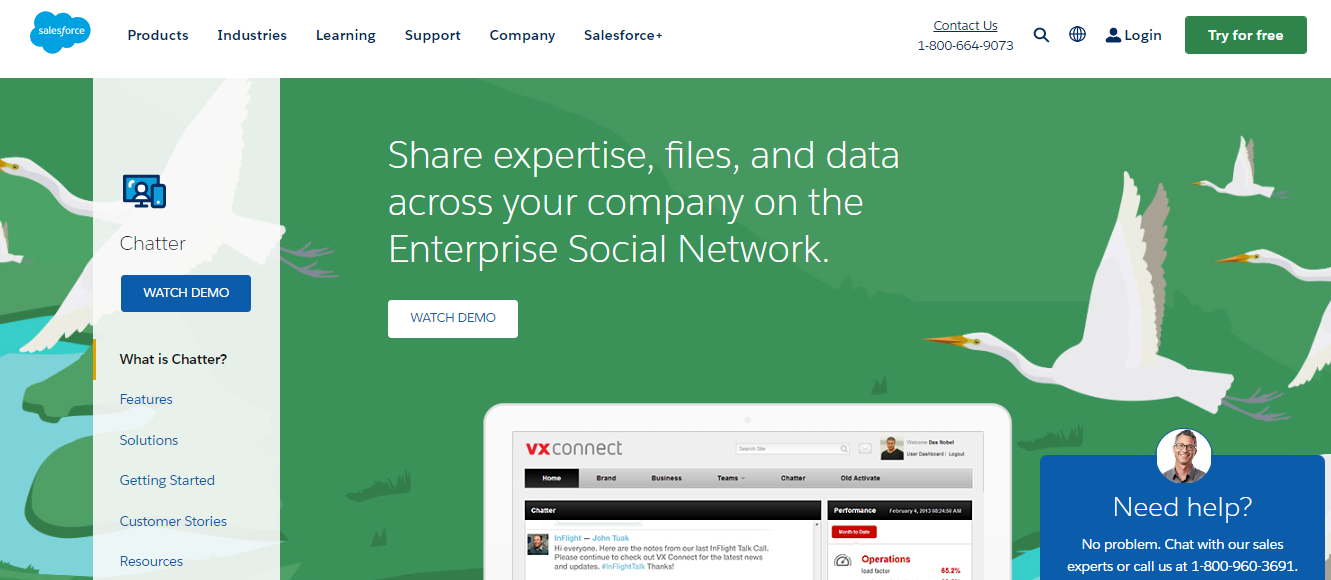
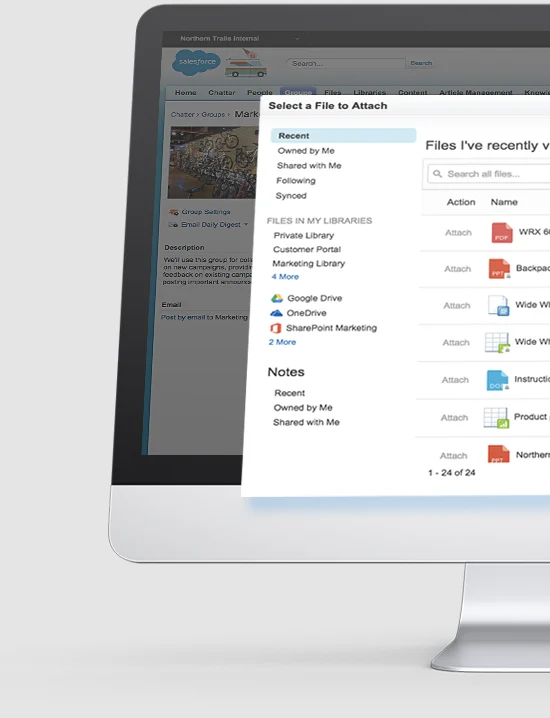


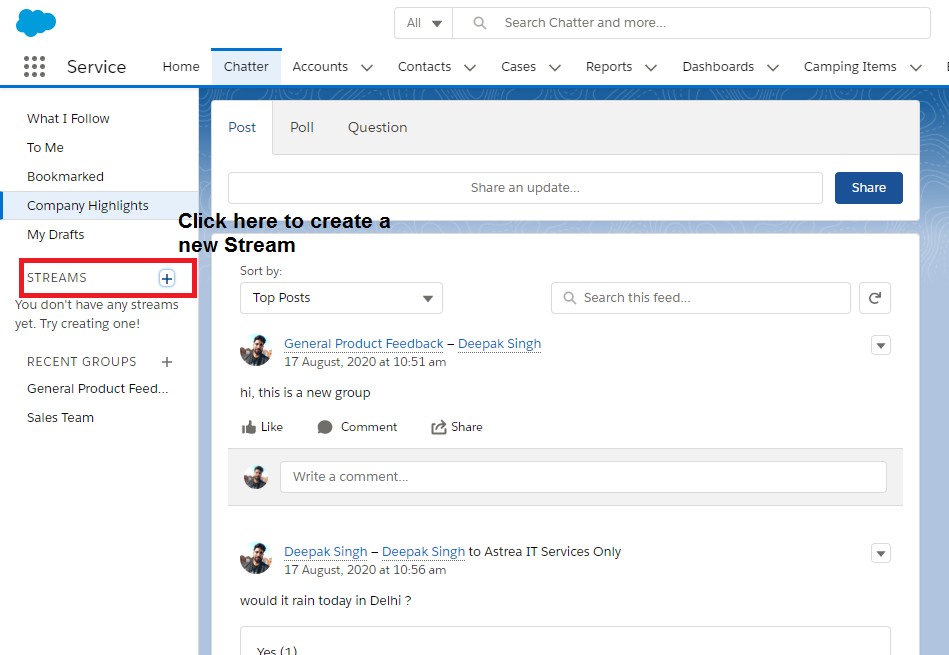

Keeps users in the same system when collaborating with other coworkers.
History tracking and admin activities/permissions are limited.
Allowing users to communicate with each other on an opportunity that is captured within the same system preventing user swivels.
I like that it uses the cloud to store all communication.
I don't like that there are no options for deleting info sometimes.
I am solving problems for commercial real estate.
I like being notified when someone is trying to reach me via Chatter
I dislike that comments in a thread that do not tag a specific person do not notify that person on the thread
Easy way to get in touch with coworker without having to send an email. Keeps the dialogue attached to the case.
Chatter is great to get constant updates and solve issues with customers through our sales team
At this point there isn't really any thing to dislike
Customer complaints are solve at a much faster rate than ever before. This increases sales because the mechanics can get answers on the fly
I use chatter pretty frequently to help promote communication materials and surveys that I develop. I like the ability to share files and to follow specific users.
Why can't I paste in an image into the message that I post. Thanks!
I am trying to reach as many people in my company to use a website for sales. The unfortunate thing is that a lot of people haven't adopted this function. Not sure why. It would be a way more interesting experience if there were more people using it.
Knowledgable people functionality and endorsing others in order for the community to find SMEs is great.
lack of email notifications on a group level.
migrated old platform to new Chatter for employees
Chatter is an easy to use and easy to adopt way to communicate. It has been fully adopted throughout our enterprise to communicate including sales through HR. It has vastly improved the way our enterprise communicates inter and intra departments.
Its hard to report on for sales updates.
Communication that is persistant ( unlike other chats)
Anyone, not just paying SF users can set up a chatter account and join a chatter group. The format is familiar to those involved in the social media realm.
SF is quite deficient in the available Chatter reporting options.
We've created different chatter groups for projects and teams of people in our organization. It helps us to communicate and share information all in one place. I'd like to explore the possibilities of the voting feature as I believe it would further help to streamline our work.
I like that you can search on both records and chatter with in the same application.
It can sometimes be white noise if not used properly.
opens up problems to a wider team for others to add input as needed.
I like how Chatter enables me to communicate with my out-of-state teams and stay up-to-date on recent business activities.
I think the use of Chatter could be made easier and more available via quick buttons for activities that are regularly used.
Communication is the biggest problem Chatter solves.
Chatter is a very easy thing to use, especially for anyone that's used Twitter and/or Facebook. Collaboration between groups and individuals becomes very easy. Extremely easy to share information and obtain answers by simply posting when necessary. The ability to post a file, picture, link, and even polls is a great way to get your message out. It's also very beneficial to be able to utilize chatter for specific records (i.e. accounts, opportunities, etc.). This way you can keep the conversation focused and easy to retrieve when needed.
It's so integrated into the salesforce eco-system that it's not possible to simply "turn off" the feature if not needed. Security can be improved, as it's possible for someone to search for posts even if they should not have access to those specific data set.
Getting sales and support teams to figure out problems and/or improve customer response was an issue. Using chatter has helped to get answers quicker. It's also been a great tool to provide updates to everyone in the group on what to do, where to go for info, etc. This has also helped in cases where we're looking for a specific SME/information and there's someone that's able to respond quickly, while everyone else within that group will get an "education" on that subject.
You can communicate at the site of the work--have a conversation about an Account on that Account's page. It doesn't get simpler than that. Want to get updates? Follow the Account, and you get notified of changes via Chatter. If you are using Salesforce as your CRM, there's no good reason not to use Chatter for your social collaboration.
I'd like to see better internal microsite creation, but that's probably just an artifact of the benefit we saw from using a different social collaboration tool, and the productivity users got from microsites.
Not provided
Iv seen a couple of tools available like yammer, but this vastly expands on the capabilities there and provides a social site to discuss a given opportunity/client and collaborate. Perhaps consider this a web-meeting! Any one involved in the (sales) cycle can collaborate and its potentially a good move away from sending emails back and forth!
ideal for large companies and large collaborations, but not suitable for small companies. Salesforce chatter can accommodate for smaller companies by making this. Report can not be pulled from the chatter when discussing figures, this needs to be implemented. The more people involved within a single chat session could mean you will miss important information!
Not provided
Easy way to communicate with users and keep track of important topics in the workplace. With the addition of private messages we may actually be able to eliminate email from some of our users.
Visuals are a little lacking, but otherwise there's not much to dislike about it.
Not provided
Chatter enables sales and sales support to collaborate on opportunities in real time. Conversations are logged against relevant accounts and stored for future audit. An easy way to move away from email for internal chat about opportunity.
The filtering on the desktop integration is not a good as it could be. You have manually follow alot of things otherwise you are not kept in the loop.
Not provided
Salesforce Chatter is another attempt by a company who's great at one thing (CRM), dipping their toes into the social networking world. Salesforce Chatter is a tool for online networking among your company's sales and marketing teams, but in the long run, it's most useful for large sales teams who can't communicate via email, meetings, AIM, and/or walking down the hall.
Great for big companies. Not very useful for small companies and startups.
Not provided
Chatter gives your sales people the ability to collaborate about projects, accounts, etc and keep the information stored in a central location instead of 50 emails back and forth. Simple to use.
Tough to gain adoption with sales as they are all used to using Outlook for everything.
Not provided
It's great to chatter colleagues on a specific account or Opp, it's alerts colleagues about the chatter and directs them straight to the correct page.
Searching back through to find previous conversations is not the best experience. Some sort of search functionality or better ease of use is needed.
Collaboration. It's easy to keep all colleague comments in one place related to the opportunity in question.
Ease Of Use Effective Communication through valuable informetrics sharing Real-Time sync Diagnose & Alerts Simple & Sophisticated UI Live progress measures & tracking
Cost of Implementing Limited features in communication Limitation of salesforce sources only as data Uploading & Integration limitation Moreover, end as a social networking tool than an effective project enhancer
We're looking for an effective salesforce communication & integration platform for our clients and internal teams where "Chatter" helped us great in automatically picking up the insights already present on Salesforce and propagating it effectively to the end users
The main focus helps to find the solution which we are trying
While using UI was hard to understand if it can be improved it can be so helpful.To correct this your technical team can do good so it is the least factor of improvement.
No problems it was good and beneficial and it was useful to improve the communication and people working in salesforce required to improve their communication which is helpful










