

Box Reviews & Product Details
Box is a file-sharing and content management platform that runs on the cloud. The platform lets users store, share, and collaborate on files, regardless of where they are, through the use of workflow automation, security controls, and various integrations with business applications. Using Box, businesses can help their teams streamline internal processes and boost team productivity.

| Capabilities |
|
|---|---|
| Segment |
|
| Deployment | Cloud / SaaS / Web-Based, Desktop Mac, Desktop Windows, Mobile Android, Mobile iPad, Mobile iPhone |
| Training | Documentation |
| Languages | English |
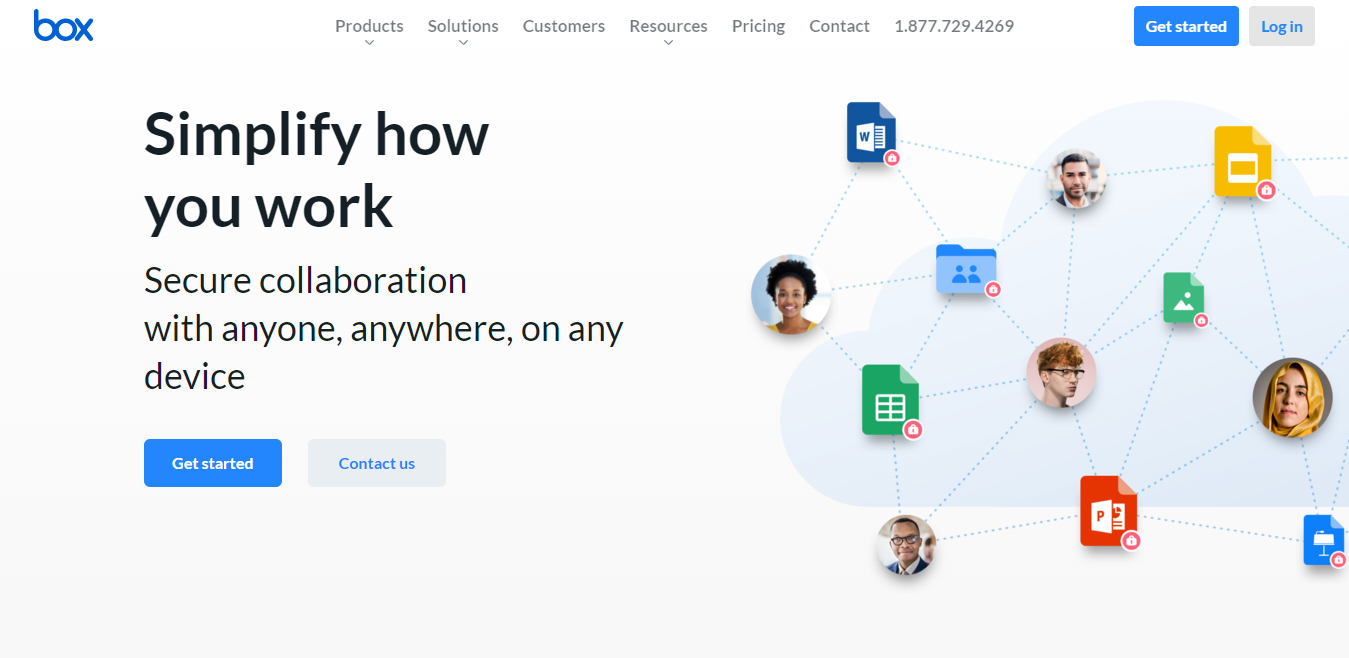
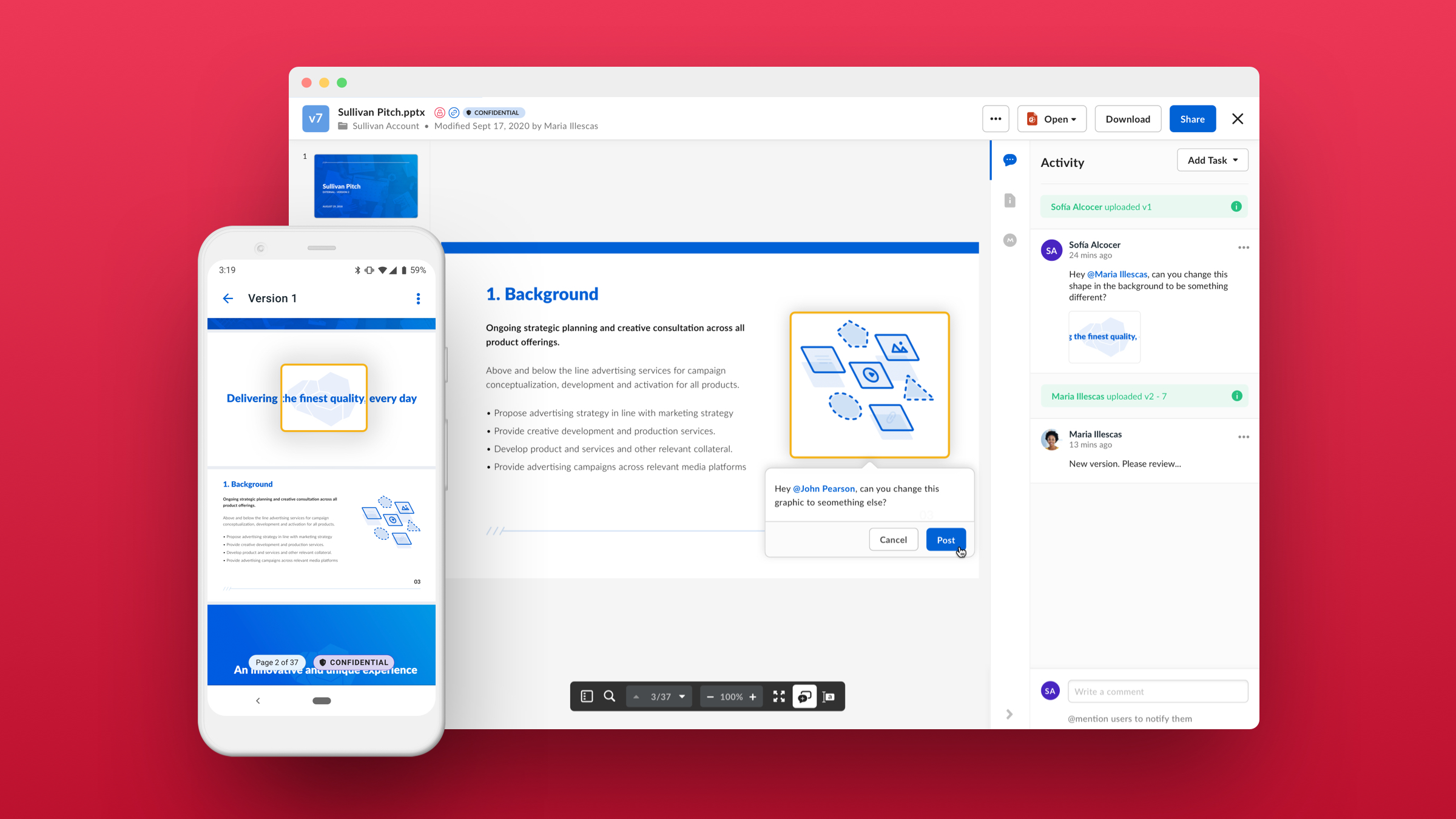

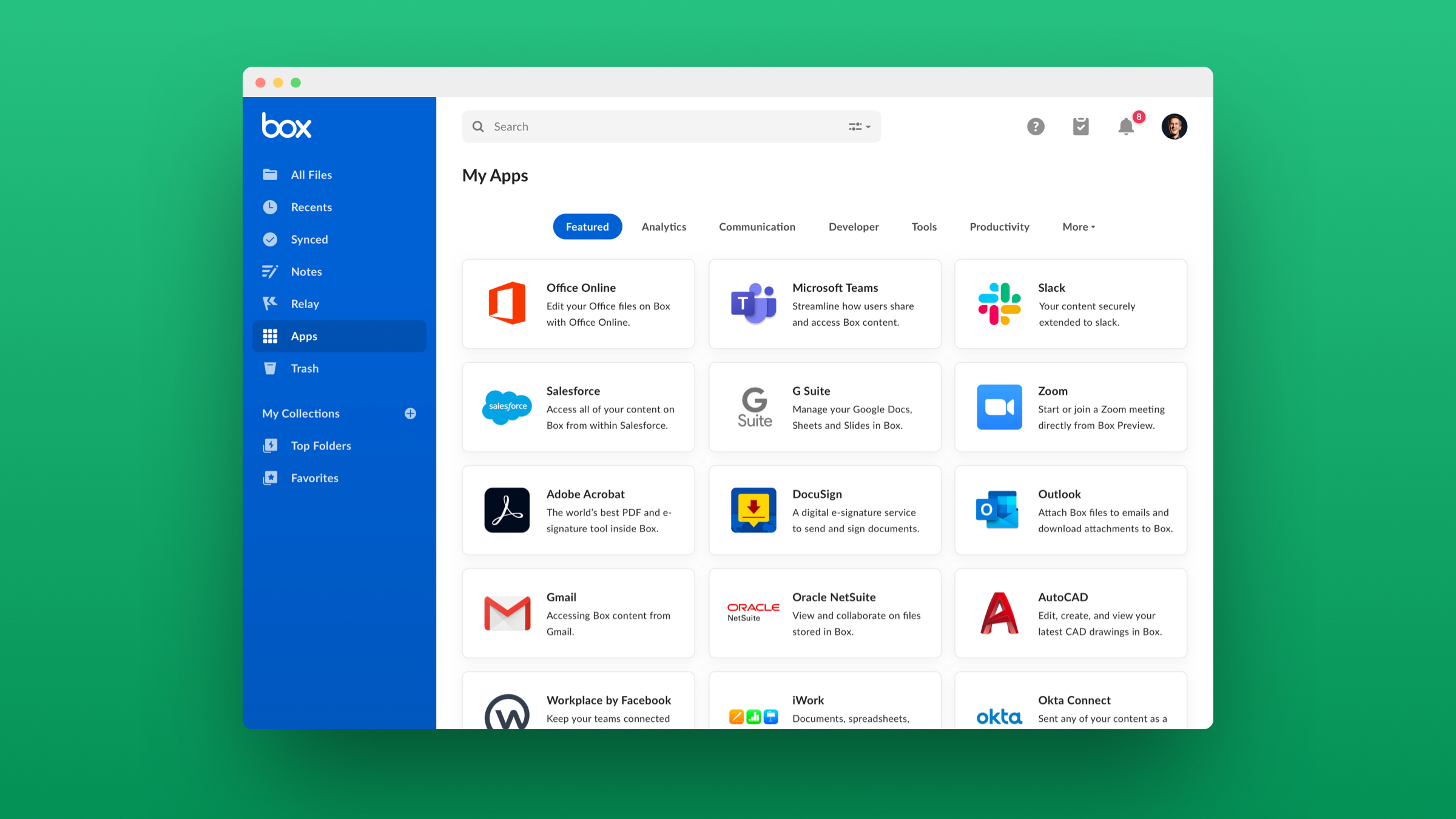
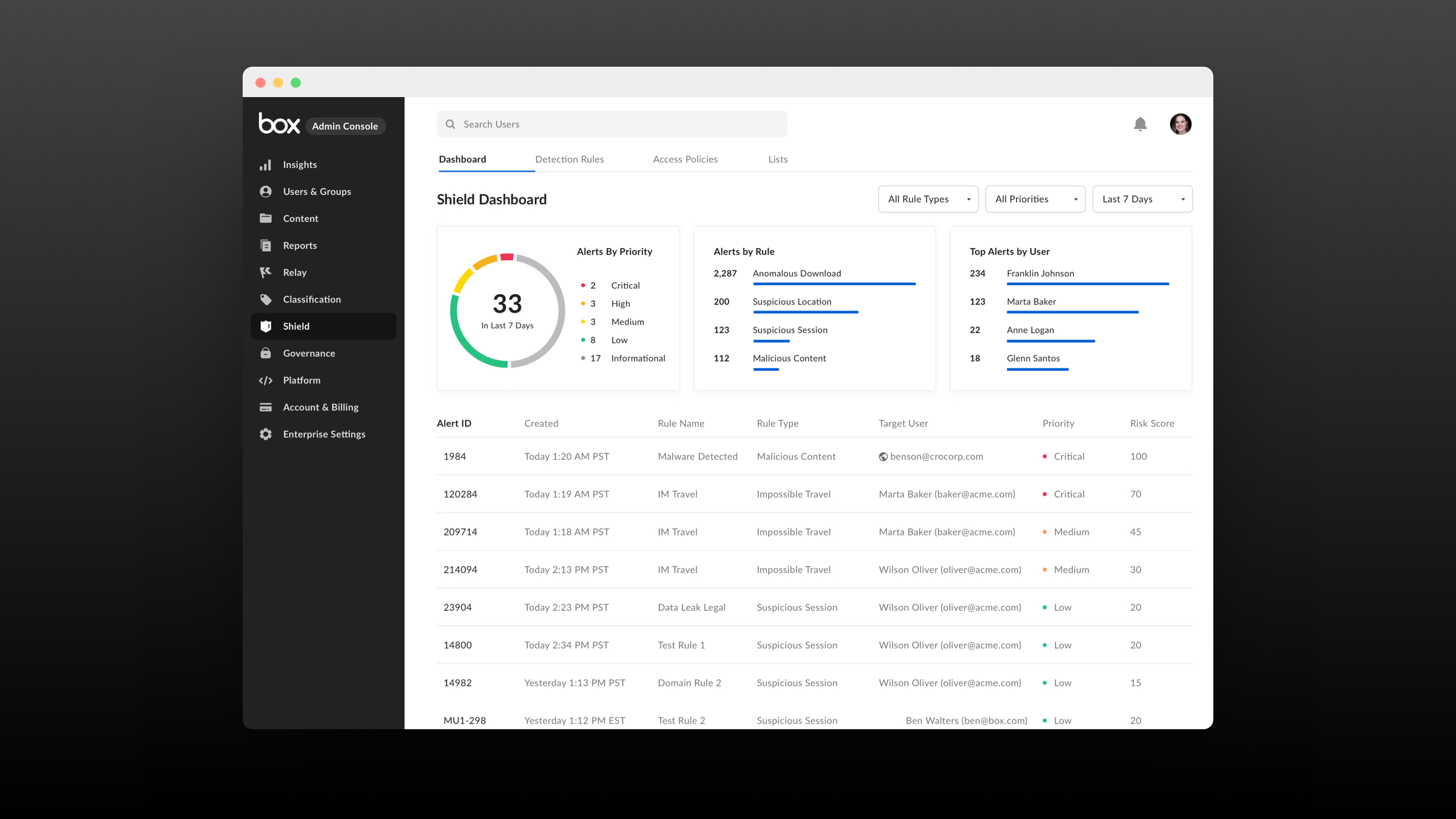

The box is straightforward to use- files transfer and upload quickly, it is easy to share everything, and the amount of space is more than enough for music, files, and large documents.
I really have no issues with Box. It is easy to use. Maybe I would suggest an update to the style and look and feel of the app itself - switching to more vibrant colors, updated fonts, etc.
SHARING! In today's world, it is so important to share files. I currently coach two dance teams and teach at a dance studio, so we are always sharing and cutting music files that can be large and tedious to download. Box makes it easy.
It is a tool that allows you to give feedback to students with colored markers, add comments, make circles on the texts
The emerging advantage is small and some teachers with eyestrain do not distinguish the text well.
Give truly insightful and meaningful feedback to students. Even in tasks that are not texts, for example in plans that students of architecture deliver or in sheets that students of graphic design deliver. Box allowed us that the teachers could point out and comment with more specificity on these tasks.
I like that you can set up various folders and subfolders, and it's very easy to track who has access to each (and that access can be managed ongoing - it's not a one-time yes or no). There's also a favorites list on the side, so I can quickly and easily access the folders I use most. Uploading files is also quick and simple, where you can drag and drop or add entire folders from your computer all at once. Lastly, I appreciate that you can update the files by having them open on your computer, and it will automatically save the file while you are editing it.
The only two parts I don't like are when multiple folks are editing at once and the layout when you're trying to view everything you have at once. For the editing aspects, if you don't remember to lock the document, there could be a few different versions, or your changes won't save if someone else is editing at the same time as you. In terms of layout, I wish there was a way to zoom out and see everything you have all on one page at a time. Otherwise, your options are folders/files by time. I wish there was an 'archive' section where you could put files you won't need frequently but can't delete.
Box is helpful in research projects with multiple collaborators or manuscripts where various authors need to revise and edit (but also see previous versions).
Real-time sync of files is really good no need to wait for hours.
Multiple file creations due to multiple files open sometimes it creates confusion
As we are in the Staffing and recruitment industry it's easy to share resumes with the internal team without any problem. Plus we have our internal working sheet so it is easy to check the progress.
I like that it's sort of like one drive where I can access files anywhere, but anyone who is apart of that box "organization" or group can add files that might be important!
I think that the overall organization of box could be better, more appealing to the eye
I am able to view files with my organization, download any files I need in my personal workspace and collaborate by sharing my own. I am eliminating the use of 100 different apps for one organization
I like that you can share documents, excel, PowerPoint, etc., all through Box and have it be in one single place. Being able to use it as a protected place to store documents is also great and I feel safe knowing that my documents are secure. Other websites do not provide this feature for cloud storage type sites. Working in the healthcare field and having some information that may contain private information, it is comforting to know that BOX requires 2-factor authentication within our company's website.
I'm not too fond of that Box requires me to log in through two different avenues when editing. I believe this is because it has two-factor authentication, but I would prefer to click on a document and in the same window, it would allow you to begin editing it. I also would enjoy if Box allowed for color-coordinated folder organization on the main screen to help keep things more organized within folders, etc.
Using Box allows my colleagues and I to work on documents simultaneously even when we are not located in the same area. We are allowed to continue to meet our goals and actively see what one another has contributed. The real-time tracking of edits, sharing, etc. allow us to see who has worked on what and make sure that all members are carrying their weight. Additionally, I have realized how important it is to have all documents pertaining to one project in the same place, and Box satisfies this.
Box provides excellent security for storing shared files. In addition, features such as commenting and tagging collaborators improve productivity on projects. Lastly, it is extremely convenient to have multiple options for editing documents, such as Box edit, online, or Box drive.
Occasionally emails end up in the junk folder when tagging or are delayed in sending. However, this may be an issue with the email account.
We work across multiple projects with hundreds of shared documents. Box enables us to safely store information in a shared space to boost productivity on projects.
Safe and secure data uploading and downloading to store your client details and other documents.
There is no single pointof view to dislike the application.
A centralized repository of documents that can be shared via the internet plus user restrictions and control can be applied simultaneously.
Highly useful ability to link to our work server and the feasibility to create links to share documents without always having access to the server anywhere.
So far, it's widely different from Dropbox, but not many downsides.
The ability to create links to share documents without always having access to the server anywhere.
I like how easy it is to sync files uploaded to Box across computers and users at the small nonprofit where I work. Since working from home during COVID-19, having a quick and easy way to share files is more important than ever before. Box helps to make this happen. I also liked the ability to use google documents within the software, as well as other types of files such as PDF documents; jpeg, png, and other photo files; and videos. Videos were also quick to upload and did not take up too much space on the drive.
I have not found any major downsides of using Box. My only complaint is that it's hard to collaborate on files with people outside of my organization. We still have to use google documents in order to work with external collaborators.
Easy collaboration during COVID-19 is the biggest benefit of Box. I can work on a document and then my co-worker can update the same document with no lag time between the documents syncing on someone else's computer.
Box makes collaboraiton seamless! With the current landscape, it's important to collaborate efficiently and Box allows teams to do just that! Overall pleased with the software. I also like that the software offers all of the document formats that I work on and look for. I also like that there's a notifications feature that let's me know which updates have been made.
Version control would be the main feature that I dislike. At times, it becomes difficult to find the versioon that I am looking for. I also wish that the User Experience (UX) was a bit more reobust. At times I feel like the documents and information that I need can be hard to locate. When I need an important document, it has become challenging. Thinking about how this can get solved. I also dislike that Box can't be a desktop app for neither my PC or my Mac
I am working on collaborating efficiently with the teams I work with on a day-to-day basis. Furthermore, I am able to solve the pain points that other software programs give me. I have realized that some of the benefits stem from being more productive and working with my team members who love to collaborate! When we need to work on a document together, it becomes easier to do so rather than more difficult. Overall, the benefits that I have gotten from Box have been greater than the cons! I recently chatted with a coworker on how much easier our lives have gotten! Even our desktops are less crowded.
The most helpful thing about Box is that we can share files easily within our team and outside our network. It is very user-friendly and I would recommend it to other companies. I have previously used Google Drive, Dropbox, and OneDrive. I prefer Box over those now, because of its capabilities and layout. The link sharing is one of my favorite features, along with the moving and copy folders into multiple destinations within BOX.
I dislike the BOX app sometimes, it can be glitchy when uploading files. I love the BOX desktop and MAC app. I find the app harder to navigate and only use it to upload photos from my phone into the app. When first being introduced to BOX, I was unsure how to navigate it but once you follow tutorials and such it is much easier.
It is allowing our team easy access to our projects, notes, and files wherever we are. Working from home or the office, allows us to share and streamline our work. With a variety of our clients across the country, this allows for one hub regardless of emails and such to access our work. Google Drive can be tricky sometimes if you do not have a Gmail whereas Box allows you to access files with any email once granted permission.
I love the ability to manage files and documents both online and on my desktop. I also really like the fact that you can share links and invite others to collaborate.
Invites others to collaborate doesn't seem to work via mobile devices.
An issue I seem to have a lot is clients say there are not able to login and create a user name if done via a tablet or mobile device.
I love the ability to share with others and the speed of uploads of Box compared with other sites. Box is very organized and allows for specific organizational access to files which guarantees its security. I don't have to worry about sensitive files being compromised when using box.
So far I have not had any trouble with using Box. However, it would be unique to implement a chat feature within it or a notes section you can write on each folder further describing it (for your future self or colleague). Sometimes it's hard telling things with just a folder name!
By using Box over other platforms, I can guarantee that members of my organization are gaining access to documents and presentations- not just any stranger on the street! I also am able to back up all files on my computer to Box, preventing me from losing data should my computer crash or fail. Backing up documents is very important to me!
You can share folders and files in a matter of seconds and it's extremely easy to put onto your desktop and upload quickly.
I don't like that when I try to rename or delete a file in the Box application folder that I have on my desktop, it deletes the file from the entire application.
I used to have to go online everytime I wanted to share a file, or even get on my email and do it that way, but with Box, i can upload and download directly to my desktop. It's also great because I can use it on my phone, and view files that way so that even when i'm on the go, i don't need to bring my laptop. It's also super easy to open a file at the same time as someone else and edit online using one of the microsoft products, and everything saves directly to Box
I really like the feature of opening an excel or a document directly from the browser and editing there itself instead of downloading it first and then opening. It allows me to task tension free. Also, it allows me to get a lock on a file so that no one else can edit it while I'm working on it
I don't like the option of the user not able to download a file just because it has multiple versions. User should be able to download at least the latest version instead of opening the file and then downloading it.
All the team members can work simultaneously on files in their respective browser and their progress is visible real time
files can be edited online, collaborate and delegate tasks inside Box
it sometimes does not update the files real time
collaboration between different teams
Sync process, Easy to use,No File duplication You can use real-time backup.
Some time its consume network and CPU utilization too much. they can make a little bit lite. also, when the system is restarted it can check your Local Box Folder. and that process sometimes make you iritate.
I have a real-time backup of my data, I don't have fear if my system will be crash.
I love how it can be used easily amongst a higher education instution. It is easy to use to upload and download documents, as well as share with other users.
I would make it easier to use for individuals that are outside of the institution. Sometimes, individuals outside of the institution can't access files as easily.
We are solving problems such as transferring files that are too large for courses, research, meetings, and other reasons.
Box allows me to share and view many files with colleagues. This is particularly useful for large files such as videos and audio that take much longer to share on Google devices. Easy to use and organize your files, as well as enabling privacy features.
Occasionally the upload time is unpredictably long for video/audio files that are only a few minutes long.
In music education/arts organizations that create music virtually, it can be challenging to collect and organize large video/audio files. Box allows this to be done quickly.







