

BenchmarkONE Reviews & Product Details
BenchmarkONE is an all-in-one sales and marketing platform that combines email marketing, CRM, and marketing automation to ensure positive conversions for its users. It’s a powerful, all-in-one tool that gives marketing agencies a great solution for their small business clients.


| Capabilities |
|
|---|---|
| Segment |
|
| Deployment | Cloud / SaaS / Web-Based, Mobile Android, Mobile iPad, Mobile iPhone |
| Support | 24/7 (Live rep), Chat, Email/Help Desk, FAQs/Forum, Knowledge Base, Phone Support |
| Training | Documentation |
| Languages | English |
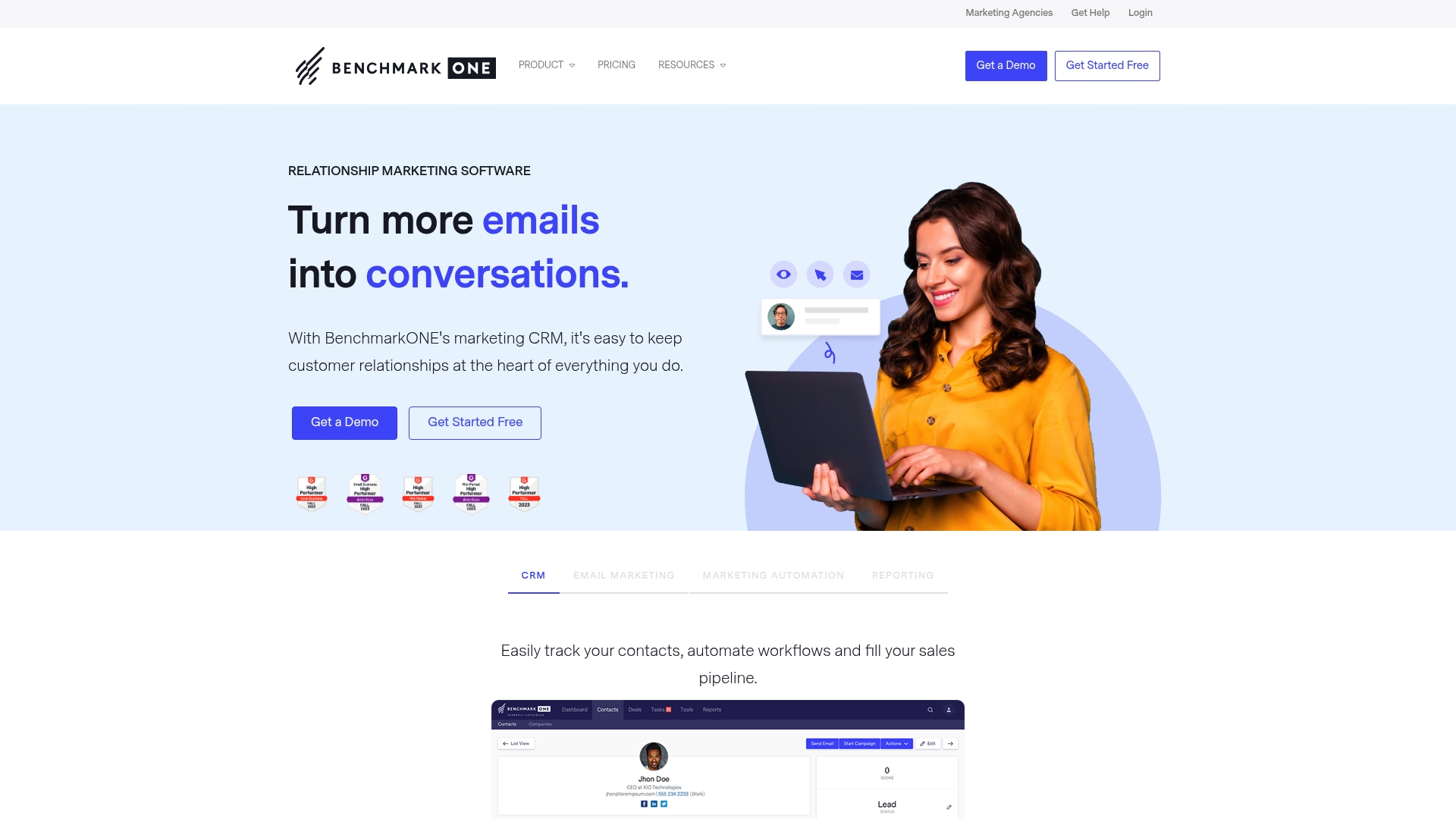
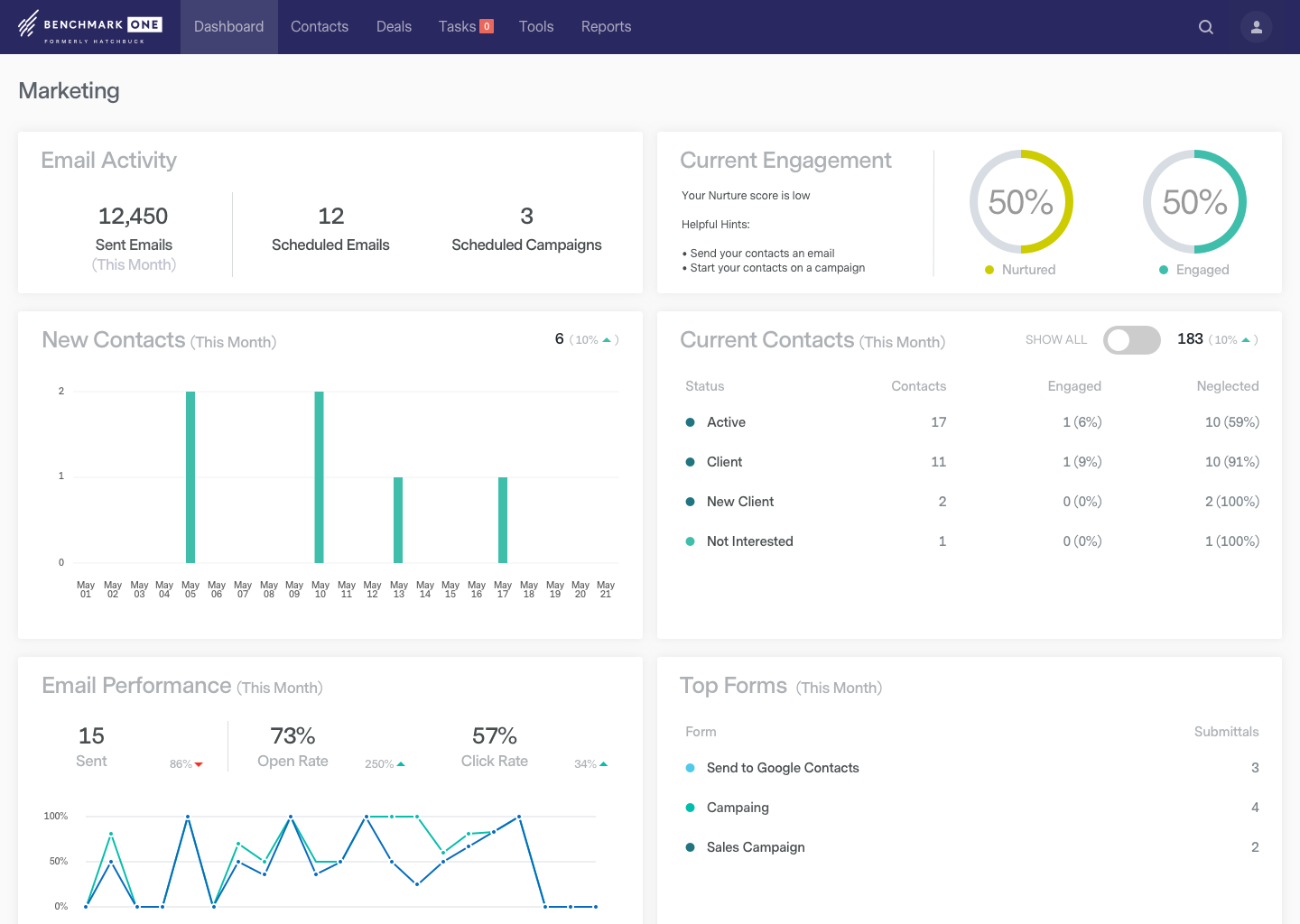
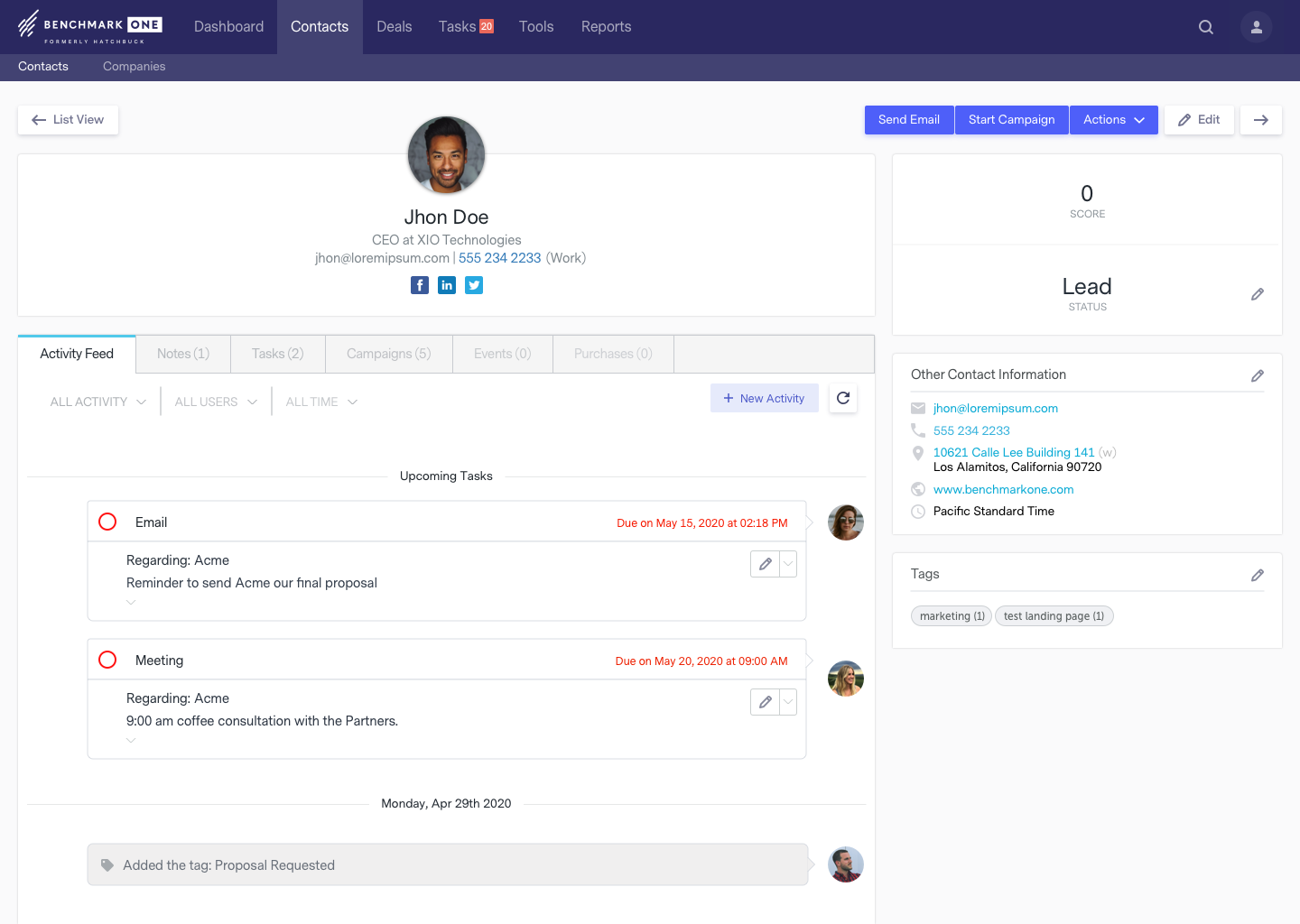
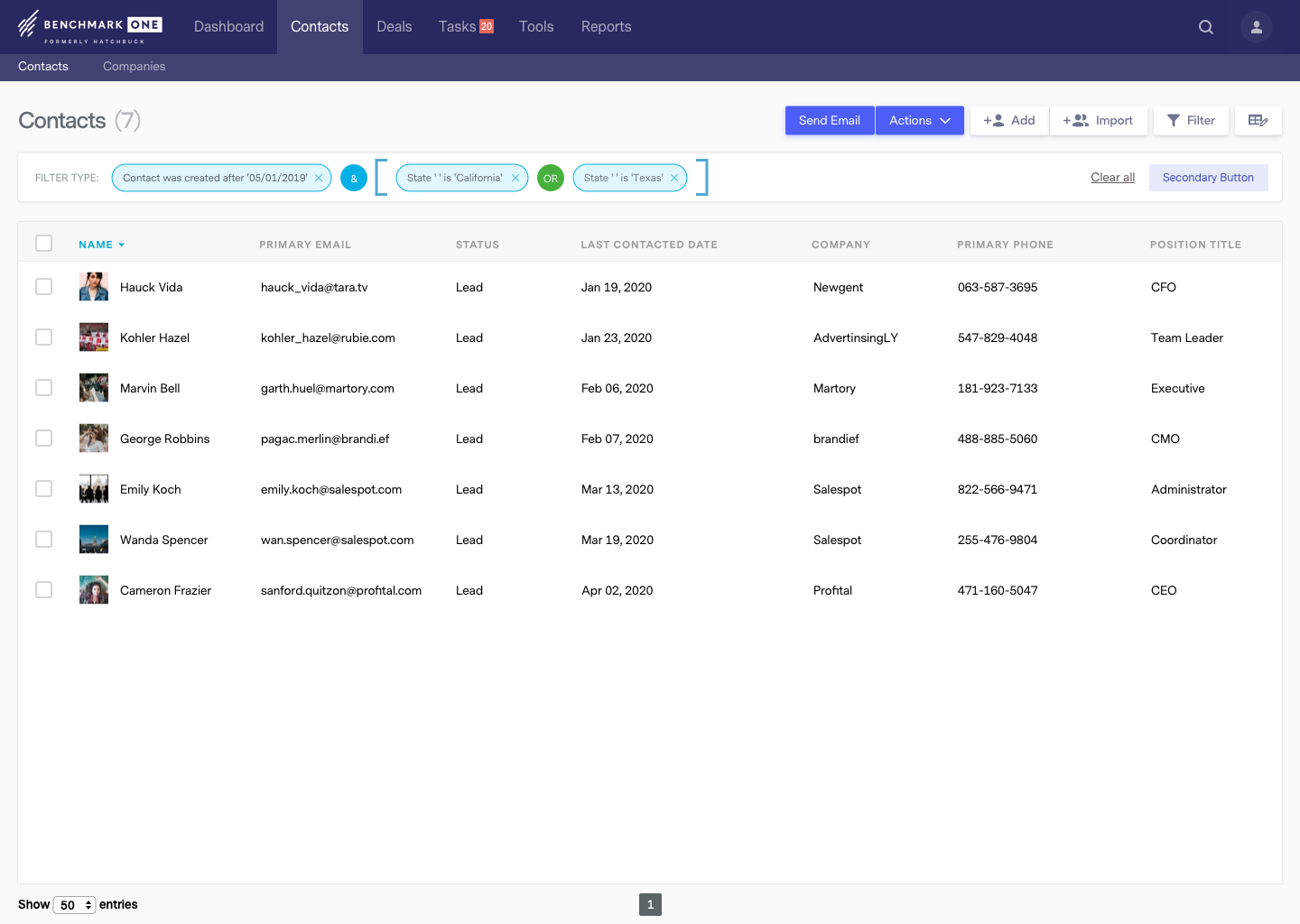
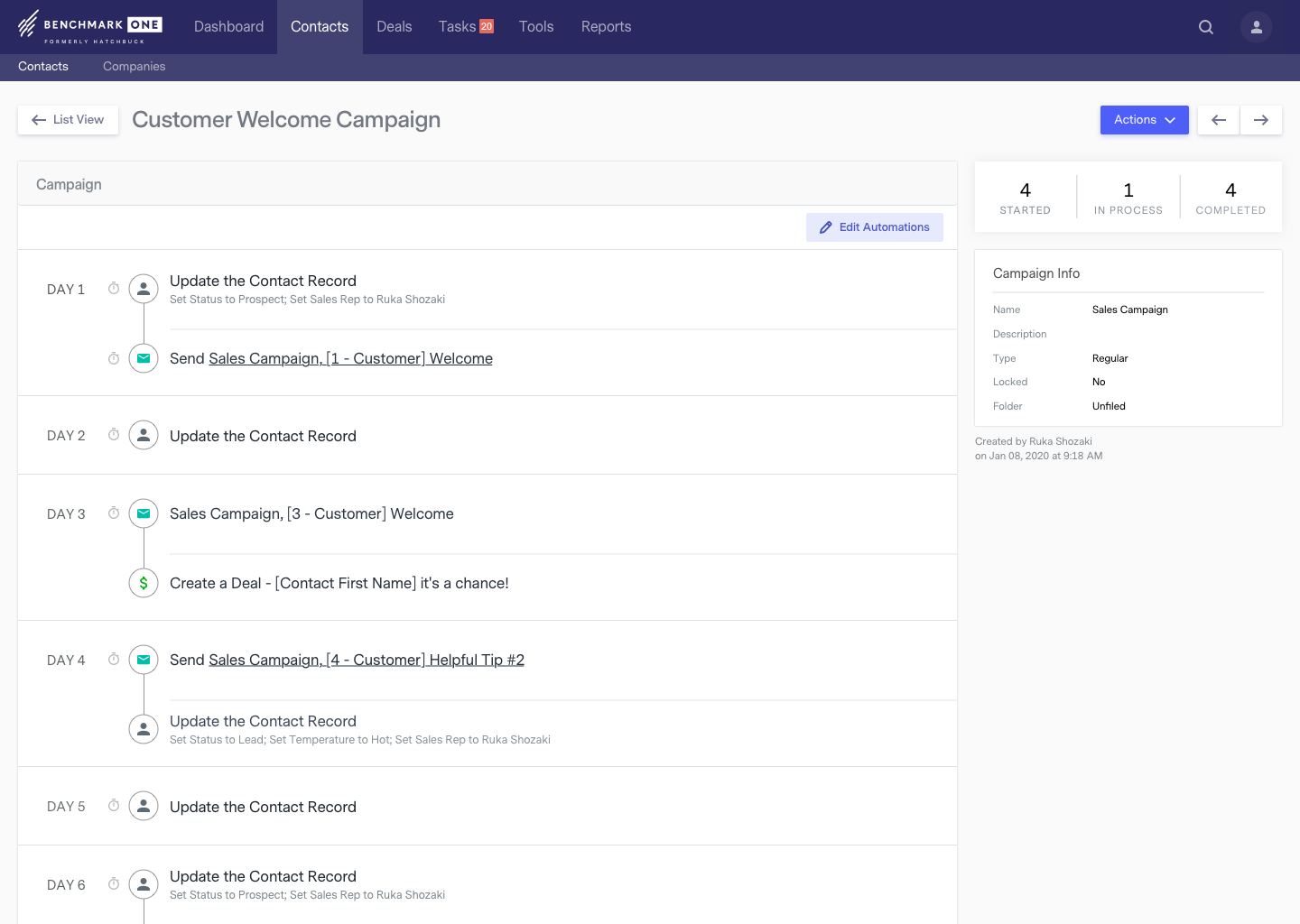
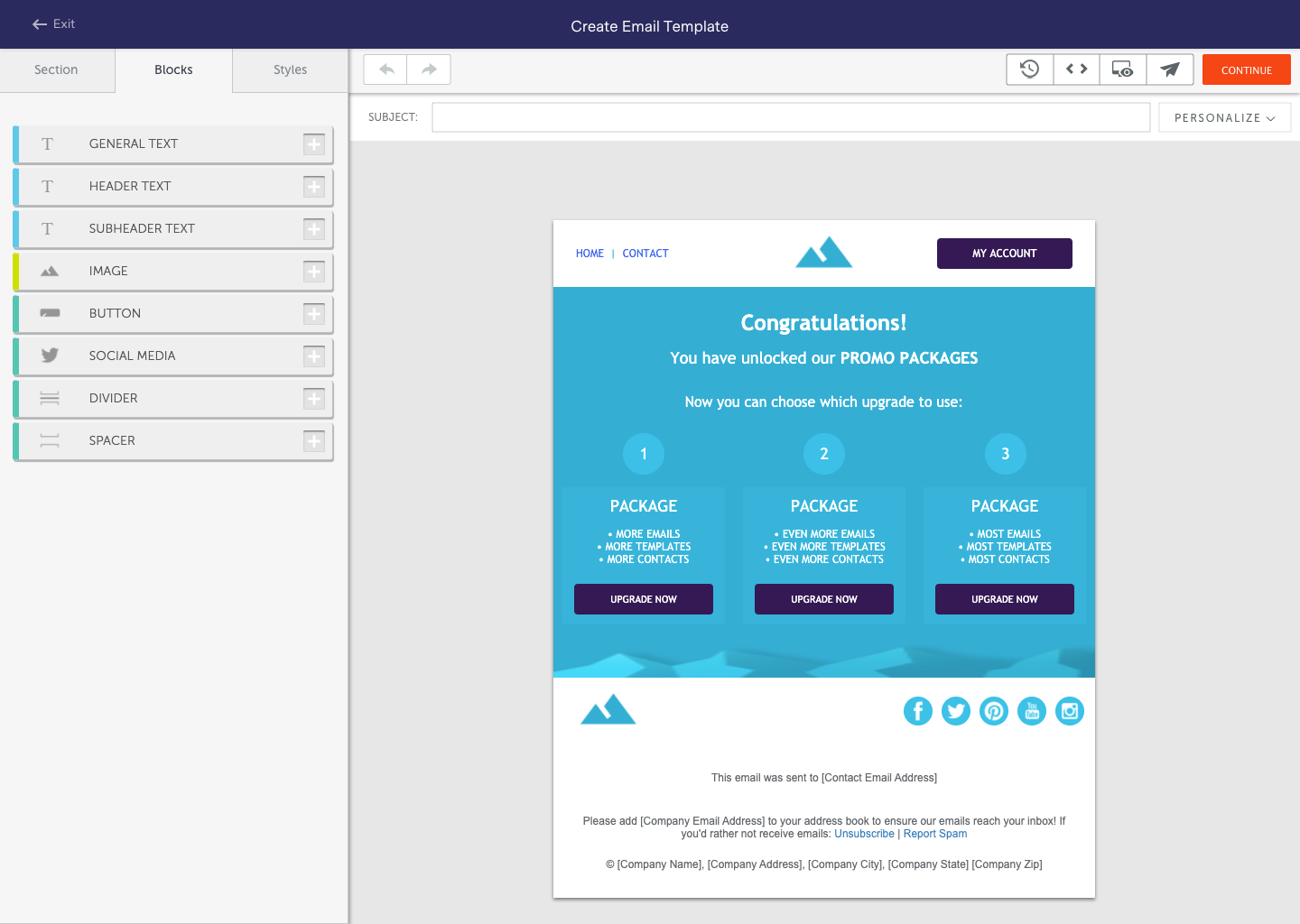
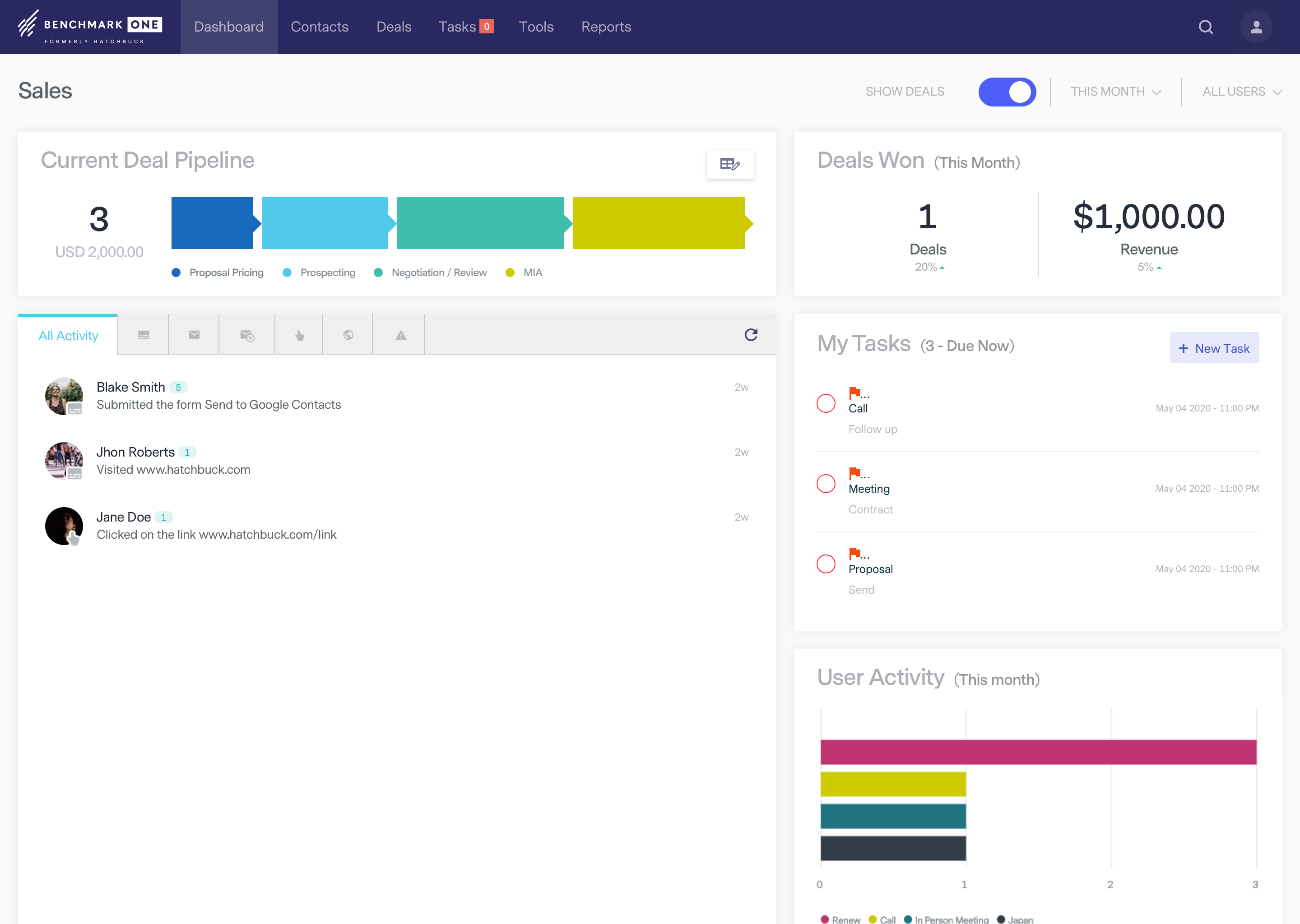

I have used Hatchbuck (now BenchmarkONE) for 7+ years. The tool has everything you need for email marketing, CRM, sales pipeline management and more. As compared to other companies out there with similar capabilities, their value is incredible!
Can't say much that I dislike. I think this system rocks!
Easy to disseminate data and make emails more targeted with tags. Very easy to set up drip marketing campaigns.
The notification feature of this platform is accurate and fast. The customer support system is responsive as compared to other applications. E-mails can be put by drag and drop feature which is easy to use. It is quite affordable for many users. It attracts many users’ by offering rich features. for the users as it cost low and offers all the new and updated features in a single place with just one click.
It should be users’ choice and preference to make edits and campaigns. There is no mobile application for this platform at this time. Users cannot delete the tags and cannot merge the contacts as per their preference.
The interface is fast, simple and flexible. It is extensible and easy to use and understand. It has several built-in features. The integration is updating with time. It is a reliable platform.
The sorting and ability to personalize your columns on your views. The filters are pretty thorough and aids in retrieving the right information that you are looking for.
not being able to do any adhoc reports in the software
WE are just now getting into segmenting them and identifying the service line contracts with each contact/company - very easy to customize the forms I think the performance will increase once this project is completed
As a brand new BenchmarkOne user, I came in with a lot of questions. The team has been fantastic in working with me and meeting my, and our company's needs.
The service is not cheap; however, it has met our marketing needs thoroughly!
Benchmark has allowed us to keep our clients and prospects organized, as well as reach out to a large number of leads in an efficient manner.
We have only had BMO for three weeks. We have just started to see all it can do for our small non-profit. We have yet to integrate any of our other software programs such as Quickbooks etc.
Everything is tailored for sales and potential sales that someone can make.
Collecting all of our donors across the years and having everything in one place is extremely helpful.
I like that you can customize the searches and filter buttons and have a saved search filter.
I don't like that sometimes it crashes - I feel like there may be too many people using it at one time when this happens.
I usually just tell my branch manager when these things happen, and we troubleshoot to figure out how to proceed.
I love how easy it is to use. I've tried a bunch of other CRM's and BenchmarkONE is by far the easiest and best value I have found.
I wish there was a mobile app for iPhone.
I'm using BenchmarkONE for email marketing and CRM tracking. I love the analytics from the email platform. And best of all - creating email campaigns is so easy and they look great!
My favourite thing about Hatchbuck is the support. I have gone through the initial onboarding, the videos, phone support, email support, and now chat support. I've always gotten an immediate response! The other thing I love about Hatch is its simplicity. It's very easy to navigate and was easy to train my team to use it. They have also taken our feedback and implemented new changes, which have been very helpful for our growing team.
While Hatch is a great CRM, I'd like to see a few usability and features be added eventually. I don't like that I have to click 3-4 times to send an email out (I understand why its like this but it would be great to have an option to just send) - I'd like better views (filters) and be able to save my filter views with whatever columns I choose (It doesn't stick so I have to change it every time) - I'd like to be able to view better reporting - and I have a few other ideas if someone would like contact me to go over.
We were just looking for a more affordable, easy to use CRM, which Hatch has become that for us. The benefits we have are that it's simple to use and we can now reconfigure how we organize our sales team given the tools within Hatch. We find it easy to onboard new team members and easily organize leads among the team.
Support team is very responsive and nice. It's a relatively complex product with a lot of features and they are always great about looking into things. I also like that it's both marketing and CRM in one, so you don't need to have two solutions to track and manage the data. Their integrations with our own website (API) is continuously getting better so that we have real-time updates on it. The campaigns (email, text, call, task, etc.) are awesome
I wish it had the following features: (1) Click to call -- where you could call right out of the tool and then it records those messages. (2) Text messaging - where you could text directly from in the app. (3) Analytics -- would like to be able to customize with a sales dashboard. We don't use the DEALS feature so it's a bit clunky.
Growth, tracking customers, understanding source of customers, tracking sales team performance
Hatchbuck has really added value to how we help our clients not only maintain a CRM but track the ROI of their drip campaigns.
The only dislike I'd say I have is with my e-commerce client, I wish there was a way we could incorporate abandoned cart emails.
We're enabling our clients to track their ROI of their marketing, narrow down their focus and net the most dollars in their marketing budget.
It's very simple so it wasn't hard to figure out how to use and keep updated. The daily notifications and activity emails keep me on task and keep me up to date!
Currently trying to just use it, so the additional costs to add my leads is a little frustrating.
Continued follow up is a problem with BenchmarkOne I'm getting the reminders I need to continue the much needed follow up!
The most useful and helpful thing about Benchmark is how well it syncs with Gmail. never again will I have to copy data from one box to another needlessly
When I am making notes on a call if I don't save they are lost for ever, more of a user error than anything
It solves the problem of Organization I am not an organized person but benchmark helps me. also the added links with LinkedIn is really helpful as well
I love that I have emails and CTM in one place. I find more and more functions and automations all the time. Plus, they have tutorials and support to make sure you are always learning more.
It's always hard to use a new platform, but they are very helpful through the awkwardness.
Keeping up with leads in one place. Getting over platform fatigue.
Software is fairly easy to use and straight forward. It offers clients more automated capabilities than not using anything and also saves them time which is a great selling point.
Lack of a complete white label makes the software less desirable as an agency. Sometimes slow to resolve issues with branding or other things that are not already on their dev timeline.
The CRM gives us the ability to track website visits and create automated actions around them, send out email campaigns, etc. It also allows us to give our clients a more structured sales process and ensure they are able to close more leads.
Easy for our sales staff to use which ranges in age from 22 to 86.
There are some minor features that I would like to be able to modify – but for the most part the system and interface are great!
Team communication has improved, starting to implement tasks with the team – more efficient with their communication.
I love how each client has a profile dashboard. It helps to keep things very organized. Also, the ability to track the journey of a client's engagement with my website really helps me to know what information that interests them. Additionally, I love the task manager feature. I can set specific tasks that are related to specific clients, and then get reminders sent to me for follow up. You will find that a client profile area has the ability to upload documents to a profile. This feature is great if you work with contracts or photographs. There are really so many features that I love, that there too many to list. Hatchbuck really is a great value for the fee, and what is most important for any product is the support. They have always been there for me and my business. I would highly recommend them and do!
Currently, I miss having real-time chat support and hope that they go back to that. It's currently set to leaving a message, however, the support has been very good for the whole time I've been a client.
I have been able to create an email series that can handle providing information to questions or inquiries that are the same in nature.
I hadn't much experience with this type of software, but Hatchbuck is very straight forward and easy to learn. I feel every time I go on there I pick up a few new skills. Being able to attach tasks to the emails being sent out, and being able to track the clicks per email has been SUPER helpful! I can say my numbers would not be what they are without this program!
I've had some issues at times, loading lead lists. The software gives feedback as to how many were good, and bad, and why. Sometimes I don't understand what it's telling me, but I believe it's something that I will sort out with time.
Being able to reach out to all of my prospects at the same time with one click is wonderful!! I spend a block of time on the weekend prepping it, and throughout the week it sends out the content as I planned. I've been in sales quite awhile and avoided such software, but this time I decided to try it out. It's been a game changer for me!
I've tried to use CRM services in the past, with limited success. I've been at a new job for a few months now, and we utilize Hatchbuck. With just a few tips from my colleague and I was off and going. Since then, I've been able to sort out quite a few tools that work with it, on my own, as well. The controls are intuitive and easy to use. There are many additional tasks you can take advantage of within your email templates that allow you to expedite the process of tracking email distribution, and strategically reach out to prospects.
Some of the feedback the software provides can be a little unclear. Early on, when it would give me messages about certain contacts not uploading, I could not sort out what the issue was. Since then I've spoken with customer service a few times, always with positive results in the end.
Follow up with prospects after you have lost their initial attention can be difficult. Hatchbuck allows you to stay at the forefront of their mind, and with the unsubscribe function at the prospect's ready, they can decide when they will stop receiving such outreach. As a user you don't have to manually remove them, the software takes care of it for you, so you don't continue to bother folks that are not interested.
So far it is very easy to use, and did not experience any bug. We are able to tag and comfortable organise our partners and leads.
The frontend could be more nice (vivid, colourful), but on the other hand it helps to navigate easily.
Database organisation, sending B2B newsletters, tracking results, lead generation via website.
It's got all the marketing automation features of larger suites like Hubspot, Marketo, but at prices small businesses can actually afford. It's a CRM at heart, which is nice because so often businesses have to piece together their customer's perspective from many different systems. Integrates well, easy to use, very adaptable, great partner program, great support. As a small business consultant I've been looking for something like this. It's great for my clients, and great for me to manage.
Like any new system there's a learning curve. And with those that are so flexible it always takes a bit more legwork to get started than you assume. The forms builder could use a facelift, but apparently that's in the works already - of course it is, they're in tune with their customers.
Centralizing customer interactions, simplifying marketing campaigns, automating marketing but also follow-up with contacts. Overall it's a great sales and marketing tool.













