

ProjectLibre Reviews & Product Details
ProjectLibre is an open-source project management solution that provides alternatives for Microsoft Project desktop. The platform caters to sectors such as government, non-profits, and small agencies, and works seamlessly with ProjectLibre Cloud and ProjectLibre enterprise. Key features include Gantt charts, network diagrams, WBS/RBS charts, earned-value costing, network diagrams, resource histograms, multi-project resource pools, and histograms. ProjectLibre is accessible on Linux, Mac OS, or Windows platforms and is compatible with Microsoft Project files.


| Capabilities |
|
|---|---|
| Segment |
|
| Deployment | Cloud / SaaS / Web-Based, Desktop Linux, Desktop Mac, Desktop Windows, On-Premise Linux, On-Premise Windows |
| Support | 24/7 (Live rep), Chat, Email/Help Desk, FAQs/Forum, Knowledge Base, Phone Support |
| Training | Documentation |
| Languages | English |
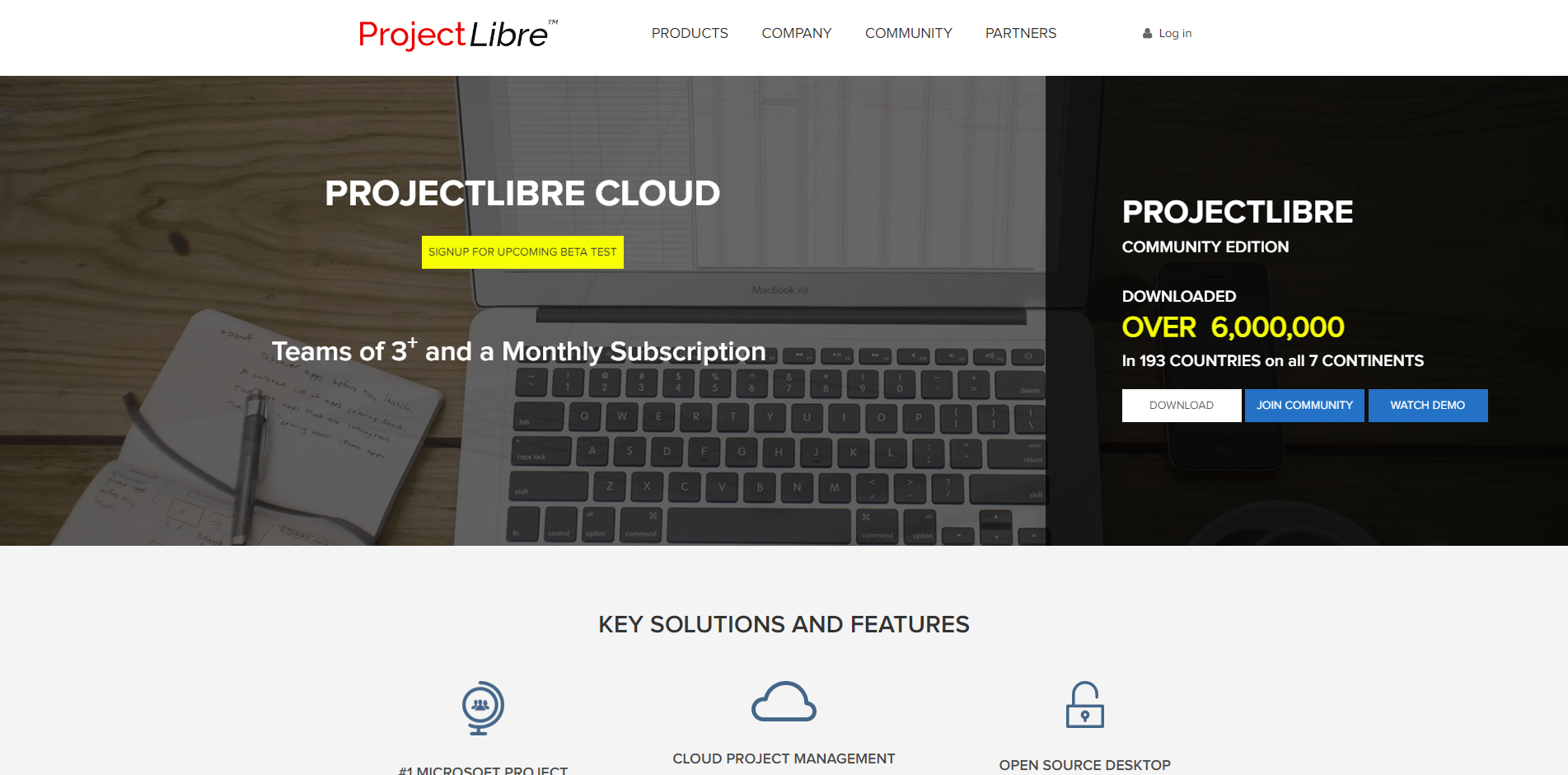
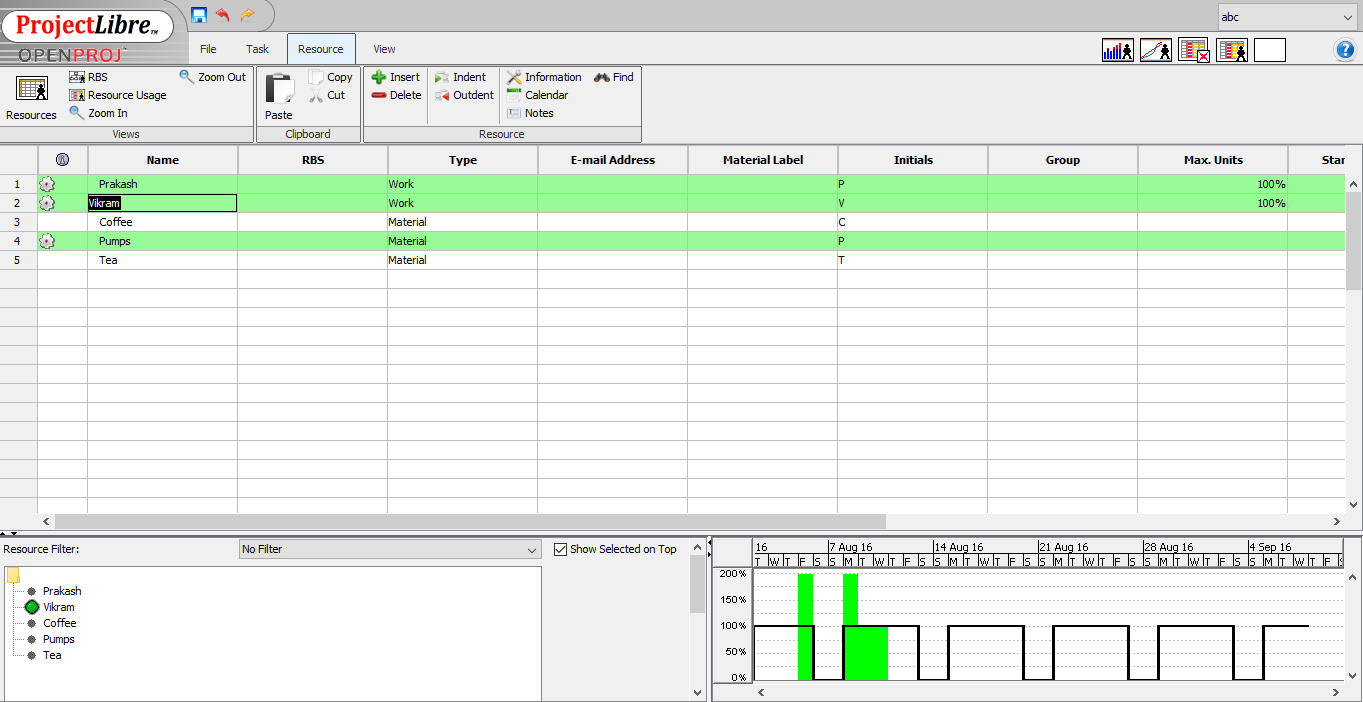
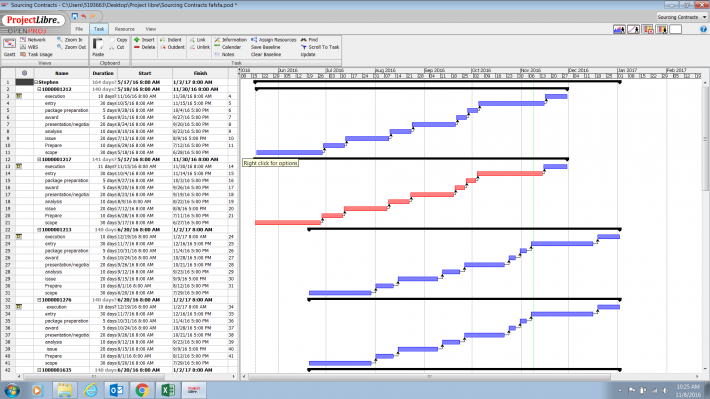
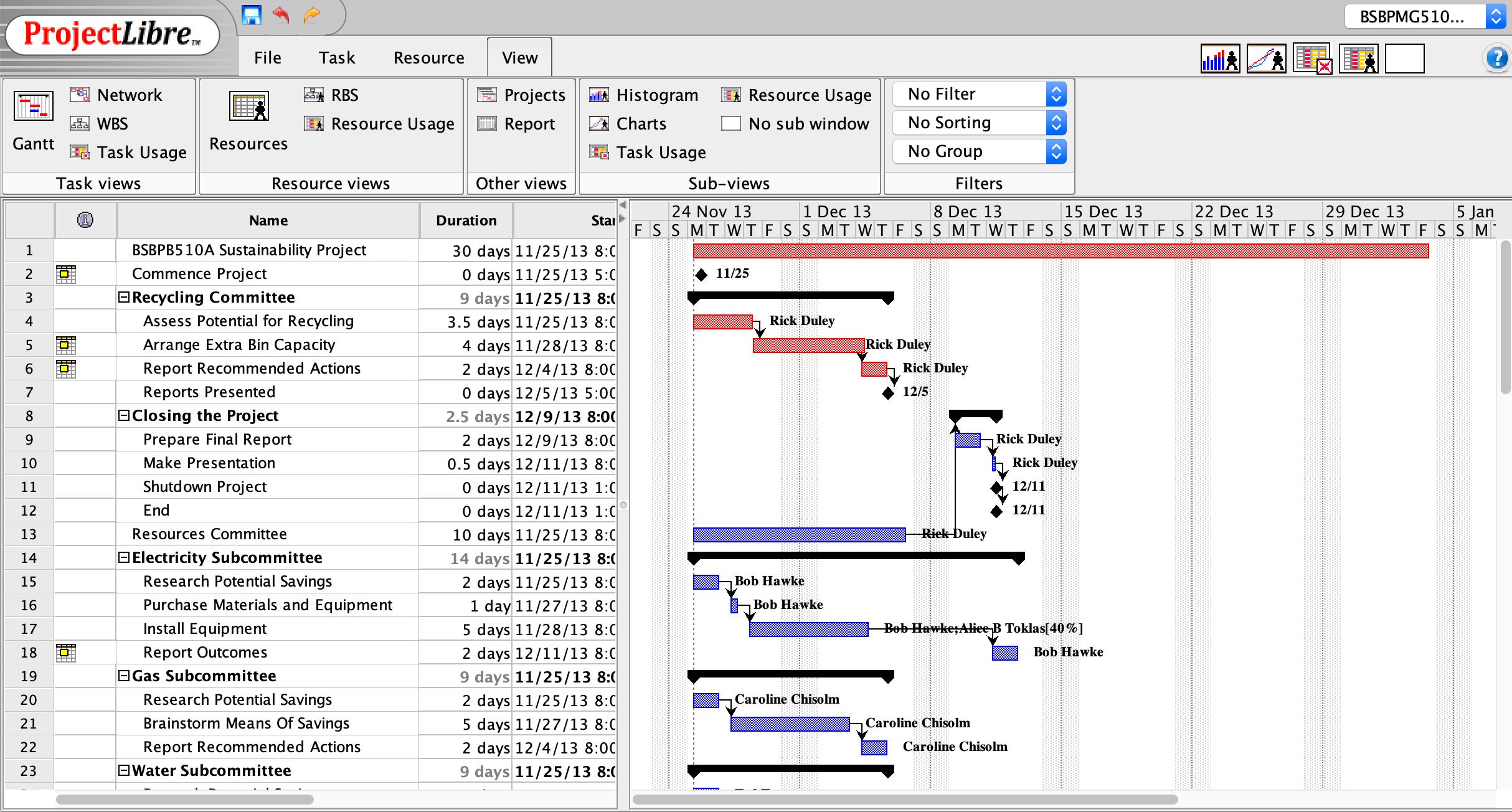
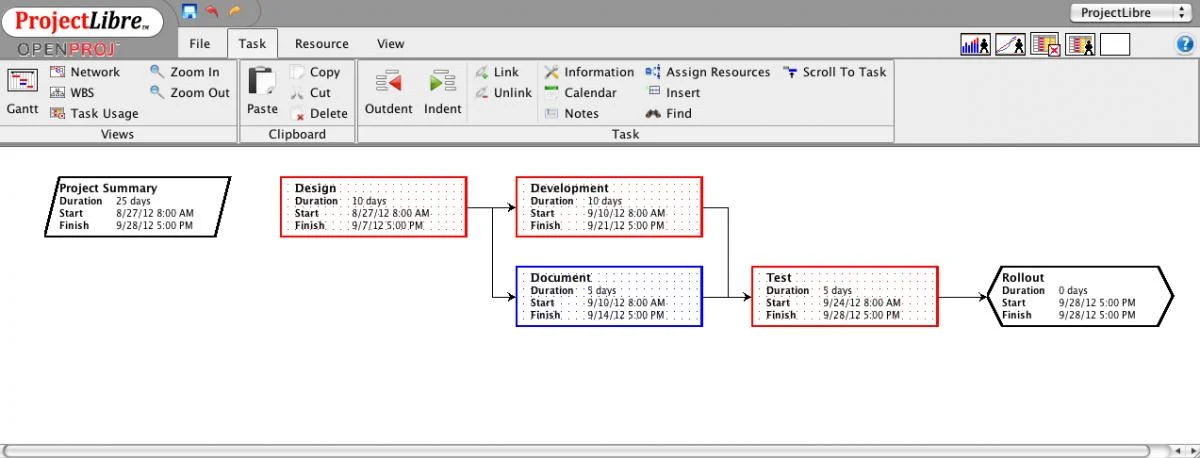

It is open source and in continuous development at the same time, with regular updates. Also, it is free and a very good alternative of Microsoft Office.
Even it is open source and free, it still has a significant number of bugs and it is still not so complex as Microsoft Office or Apple iSuite. It still lacks in lots of features and functionality.
I used it a couple of times for testing and writing some reports and essays for my university courses on my DICE machines in the laboratories.
Easy learning curve, compared with the standard of the market.
The limit of time scale for tasks: just days and months
Project pschedules
Free and open source. Rapidity of creation. Diagrams are automatically created You can use all the main management diagrams needed like PERT, management of tasks and resources. It allows you to rapidly see what key points you'll have to clear during the project.
Lack of flexibility and strange behavior of the interface. Not always well scaled for the Gant diagrams for example. Lack of personnalisation (Color of the typography / highligh) which can make it difficult to organize things visualy when you have a lot of tasks going on in your project. Not very easy to share with co-workers. The menu and interface is quite old though, not very attractive which affects its user-friendliness.
Time management and resource management during project. Keep track of the progress in time and manage costs. Anticipating problems of organisation.
It fulfills my customer's expectations when it comes to providing Gantt chart timelines for my various programs.
The software is cumbersome and aesthetically is a step behind MS Projects 'clean, crisp' look.
Managing program timelines is difficult; certain activities have deadlines, and the proceeding activities must be sequenced and accounted for to prevent procrastination and program crunch.
Amazingly small software but very useful. It is very easy to use. No more procrastination
Wish it can be linked to phone and computer calendar to set up some useful reminder. Not a big deal but sometimes it is needed
Managing my time and project to keep track of the progress. Most of the times the adjustment are needed. It is extremely useful and really make me work more efficiently. I feel I have more time to enjoy my hobbies after using this.
The free trial is two weeks long, and you get a feel for how efficient the software is and if it will work for you. It is multi-user and multi-project. This software features an open source desktop. Soon, ProjectLibre will also feature cloud project management.
I could not find a reason to dislike this software.
This is a global community software and is helpful in project management. It is an open source replacement for Microsoft Project desktop.
I really like all the functionalities offered. The different applications are very similar to Microsoft, and that makes it an easy transition. Also, very cost effective!
The only thing "negative" is that, if you know Microsoft products really well, it can be difficult to located similar options on ProjectLibre. It's probably still there, just in a different spot, and/or with a different name.
I am the owner of my business, and the soleemployee. The savings, especially compared to buying something like Microsoft office, is significant.
The software is easy to use and user friendly. It did not take much time to get a handle of its features. I was able to create time phased budgets and Gantt charts for the first time shortly after installation.
The user interface lacks the visual flair of its competitors but this is a minor issue considering the ease of use/ available features.
ProjectLibre has assisted in growing my knowledge about project management. The benefits is that the software affords me the ability to manage and track projects from start to finish without leveraging multiple pieces of software.
Its very simple and easy to use, more easy than microsoft project, its very intuitive . Has a number of advanced features which are very useful for project management.
its cloud support and collaboration features need some improvement. the GUI could be done more user friendly which will make it very appealing.
I use it for managing construction projects, found the software very useful and made my task very easy to achieve.
This is a great solution to MS Project - I've used it to build schedules for various projects and really like it
The only issue I have is that you can not change the colors
schedule
I you are looking for a good free-purchase software for the tracking and task-setting, as well as resource management, this is likely your option at the time.
Compared with a BIG Project Management software there is a difference on performance and usability as well as exporting the data from one of your projects.
The Fast-Free project management documentation
an easy to use software and friendly interface, no need to read instruction, know to use right away
allowance to zoom in and zoom-out a time frame. Functions allow mouse drag to zoom in a certain time frame
schedule the time. plan experiments and manage to complete the project on time. increase efficiency
What I really like about ProjectLibre is that I can create Gantt charts and project plans.
Printing the charts to show what you want takes a little bit of getting used to.
I am able to create project plans and track timelines.
I like that ProjectLibre is a free project management software that allows me to create project plans and Gantt charts.
The user interface can be better. It is not as easy as others.
I use ProjectLivre to create Gantt charts, project plans, and reports.
This is an adequate substitute for Microsoft project. It’s very intuitive to use.
It requires JavaScript and isn’t widely used.
This helps my colleagues and I collaborate on our projects.









