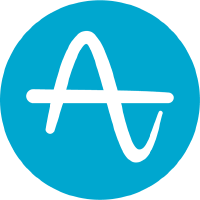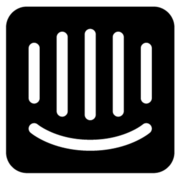PostHog Reviews & Product Details
PostHog is an open-source analytics platform designed to help software teams understand user behavior, improve products, and drive growth. It offers a suite of tools for event tracking, heatmaps, session recording, and feature flags, enabling developers and product managers to gain insights into how users interact with their applications.

| Capabilities |
|
|---|---|
| Segment |
|
| Deployment | Cloud / SaaS / Web-Based, On-Premise Linux |
| Training | Documentation |
| Languages | English |

It integrates seamlessly with all tools, making it easy to identify user issues and collect data. collect data.
I think it has some learning curves. Not that easy to use.
When a user faces issues and can't identify the cause, I can investigate with PostHog to determine the reason.
The simplicity of using Posthog is probably the best aspect of it. It's easy to get started & using the same user attributes in insights, cohorts, experiments etc. is super valuable!
The biggest annoyance is the unability to setup different environments within the same project. We run a lot of experiments within our app, but want to obviously test them beforehand, so now there's a lot of duplicate work and double-checking when setting up the feature flags to ensure they always are up to date with what's in the development-project. In addition, we would love to be able to create cohorts based on date times & group attributes. Now we have to send duplicate data to bothe the user & group level to be able to target our feature flags correctly but also create the correct cohorts.
Posthog centralizes the product analytics space for us, as we used to have 3 different tools doing what Posthog does now. It reduces the overhead of our analytics setup and streamlines it efficiently ☺️
It is very feature rich and easy to understand once it is set up properly. Support is also good
Setting up action through the tool bar is difficult sometimes
It gives us application usage analytics and user behaviour
Viewing user bahavior and then being able to dig into that users other behaviors to identify retention hooks.
It's a lot when you frist home in. It has a friendly tone, but it's a big job to get setup. Though I don't think this is worse than competitors.
Visibility into user behavior at scale and then being able to zoom in.
It's very easy to set up, good community support, great developer docs. Does many critical tasks in one package.
Honestly it's a great tool. The team just needs to work on brand awareness, I've used Mixpanel and Amplitude and their sales are much more active. Posthog would grow more if they had better GTM.
Easier to user than GA4. I better understand user behavior and the session replay feature is as good as fullstory at an affordable price. I am semi technical and was able to set up autotrack.
It's an in-depth analytical tool that doesn't only show retrospective analysis as well as live statuses of the platform. It can also show who is currently using the platform and what actions they're doing!
Feature Usage Visualization Tools can be a bit easier to use, And the list of current users for unknown users can be managed a bit better!
Understanding how customers interact with our WebApp, what all features of our product are being used, and then based on these statistics, we can make business decisions on what to develop more towards!
Feature Flags is the best part of PostHog that gives you the power of releasing new services and features to selected customers.
The user interface could have been better.
Our development team had to develop on/off switches for every feature. PostHog's Feature Flags is a very convenient feature management tool that removes this necessity from development team's shoulders.
I really like Posthog. Super powerful tool, especially for the LOE required to stand it up. I've used it to set up in product (SaaS) and onsite experimentation, instrument funnels and flows, run web analytics, collect user data, and capture event and behavioral data. It's pretty simple to get started, straightforward to get rolling, complex to bend the system to your will. They have a generous free tier and pretty reasonable pricing structure on top of it.
It's made for a variety of things, but pretty difficult to add to or modify those things at will. I'd like more flexibility and customization. Also, pushing the data to a warehouse in JSON format really sucks and creates a ton of work to ingest and clean properly - at least for me. Maybe others are more apt to parse JSON in transit or tranform once in the warehouse.
The same ones they say they're solving. The ones they solve for me are called out in what I like about the tool.
Being able to create my analytics with formulas and compare them with other sources is my favorite. Also, the fact that I can create multiple analytics and pin them on the homepage is impressive.
Setting formulas can sometimes be tedious and complex. I would like it if it could be more simplified. Also, if the feature of a split dashboard can be provided, it would be amazing.
So far, PostHog has given me the platform to get as much data as I need for product improvement and to maximize customer experience. It is a great place to see how and what is happening behind the scene of our product
I've looked into multiple analytics providers for our organization's web applications including Clarity, Fathom, and Plausible. PostHog is quite overpowered compared to the others and allows moving to EU hosting at any point, which is reassuring in case we want to be working on GDPR compliances in the future.
All of our requirements are for the frontend web side so this will specifically be about using posthog-js. At the moment of writing, posthog-js is a mess. It causes errors at unexpected places (especially if the user has opted out of analytics), and I've found some bugs that I was expecting to be ironed out by now based on the maturity of the project.
PostHog gives us advanced analytics, feature flags, A/B testing, and session replay. This spans a huge chunk of what Cryptlex needs for building a better user experience. Surely, going the human-centred way takes a lot more than just biased outlooks on A/B tests, and incorrect inferences on session replays, but PostHog gives you enough data to get jump-started with fine-tuning your product based on data-driven decisions. The tutorials and guides are top-notch, but I still hold my share of complaints about posthog-js.
1. PostHog Insights are very helpful. Gives a clear idea about the usage patterns. 2. Dashboard is one of the best features. Helps me visualize the data clearly. 3. It is very helpful to track the actions performed on mobile applications. This helps me to understand which feature is more critical and has maximum user engagement.
There aren't any major dislikes about PostHog as such. The only thing is, the loading time of the events can be improved a little. Other than this, I haven't faced any issues.
We use Posthog mainly for event tracking and for Dashboards creation. The dashboards are very useful and give a clear picture of how any critical event of our application is performing. We use this feature a lot. And insights help to understand and prioritize the features based on the usage. All these features gives us a better understanding how how our app is received.
There is a ridiculous amount of functionality available right out of the box when it comes to auto-capture and session recording. Custom events and user properties will take your application to the next level.
If Posthog could have more 3rd Party Integration where we could have multiple cookies/sessions simultaneously, then it would be great! Apart from this, I think the UX and onboarding can be better.
Having all the analytics and sessions in one place is fantastic! A feature like Custom Events and user properties is beneficial and allows us to deliver products efficiently.
Tracking live events , insights and recordings are too good and helpfull. Analytics in dashboards are very usefull.
Some time event tracking gets delayed. .
It solves analytics problem where we track live events of our application.
Creating dashboards on the insights which help analyze the events in different graphs.
It would be great if we could have option to add multiple breakdowns while creating dashboards.
To analyze the field errors by logging them as critical events. And get new feature usage anayltics.
There is no particular thing that I like I like all the features, such as Dashboards, Insights, Live Events and Graphs. PostHog is mainly saving my time, and the tracking of Live events is beneficial for tracking the actions performed. Other than that, the Graphs are so good and understandable.
One dislikes about PostHog is Loading time. Apart from that, i don't have any aversion to this Product. It is very useful and helpful and saves the testing time.
Saves a lot of my time and helps to track the Events. We can quickly know the actions performed on the events. Creating a Dashboard is the best thing. Really the Insights and helping and the filter option in insights.
PostHog is very useful for checking events for business purposes i)Good for tracking events ii)To get logs
PostHog at times is slow to display events
It solves analytics.
The best thing I like About PostHog is Live events and Dashboard things, which helps to make our work easy and helps to go through the planning of work and more.
There is no such things about PostHog which I dislike, I like almost each and every option available. The one thing i can mention is time taken to load is more.
It is solving most of our manual things and helping us to get to know the usage and actions performed on the App. Overall it is very good and very friendly to use.