

Help Scout Reviews & Product Details


| Capabilities |
|
|---|---|
| Segment |
|
| Deployment | Cloud / SaaS / Web-Based, Mobile Android, Mobile iPad, Mobile iPhone |
| Support | 24/7 (Live rep), Chat, Email/Help Desk, FAQs/Forum, Knowledge Base, Phone Support |
| Training | Documentation |
| Languages | English |
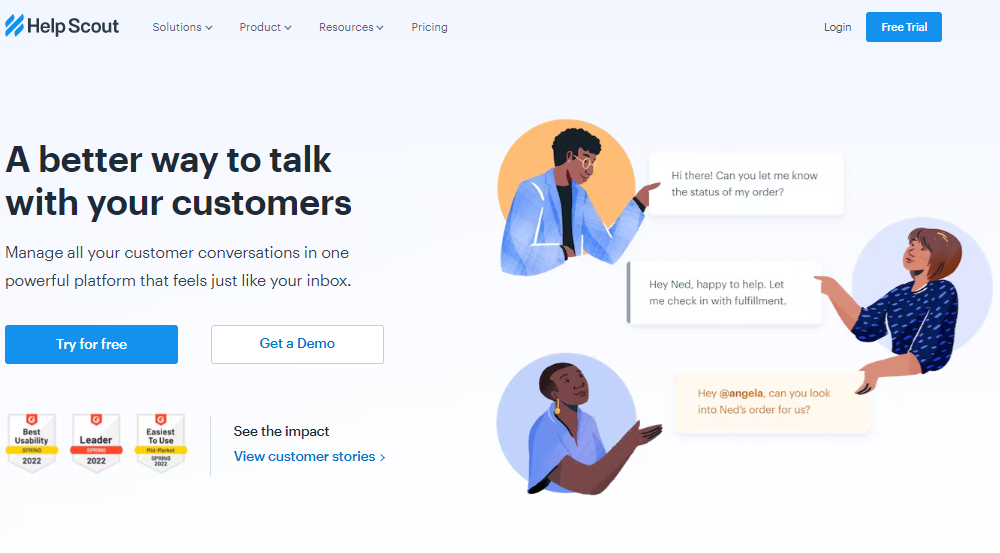
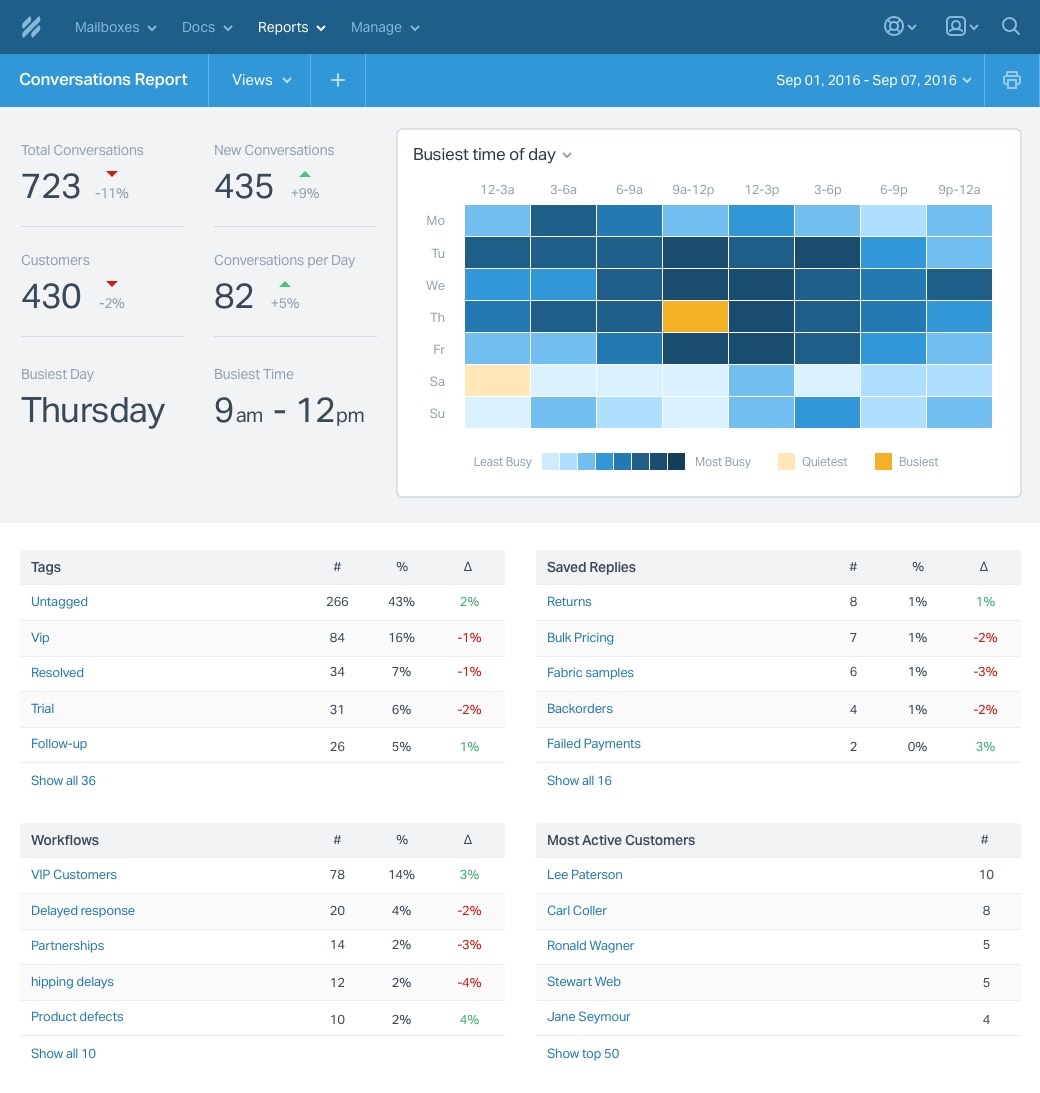
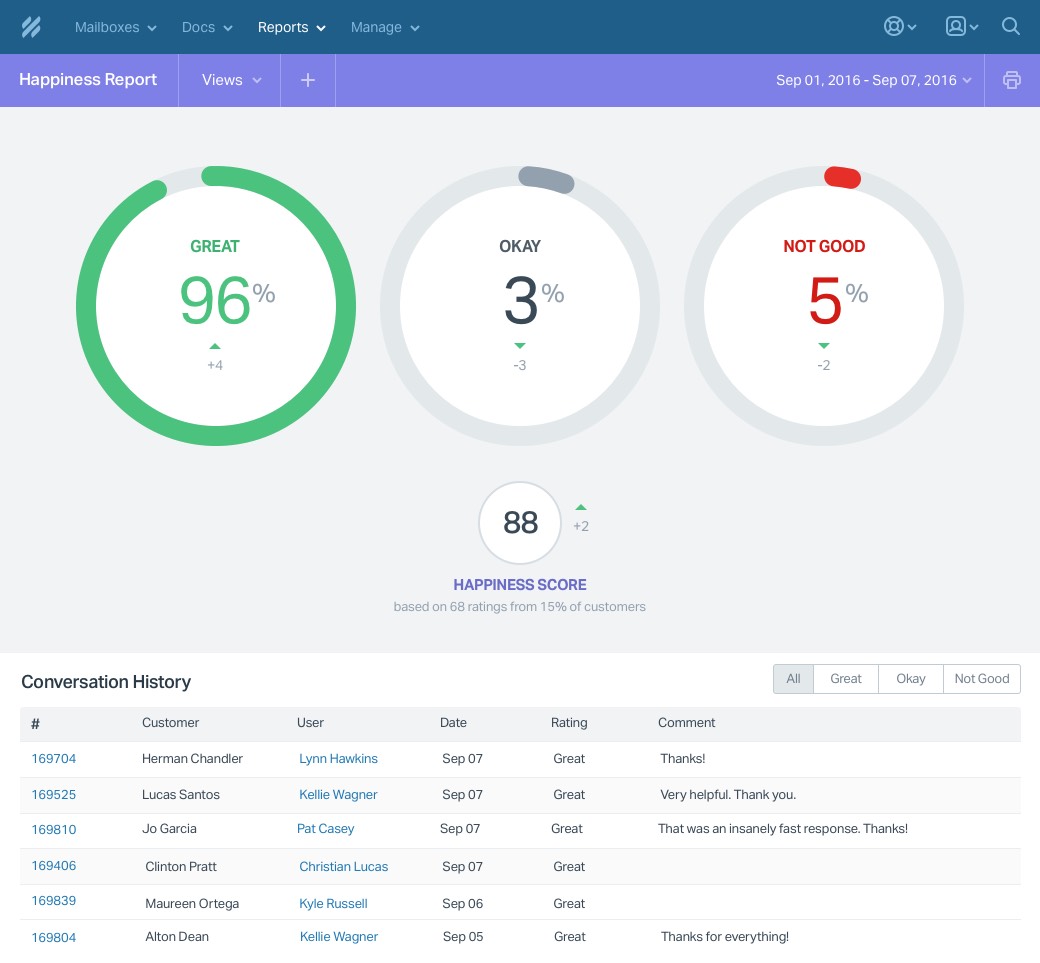

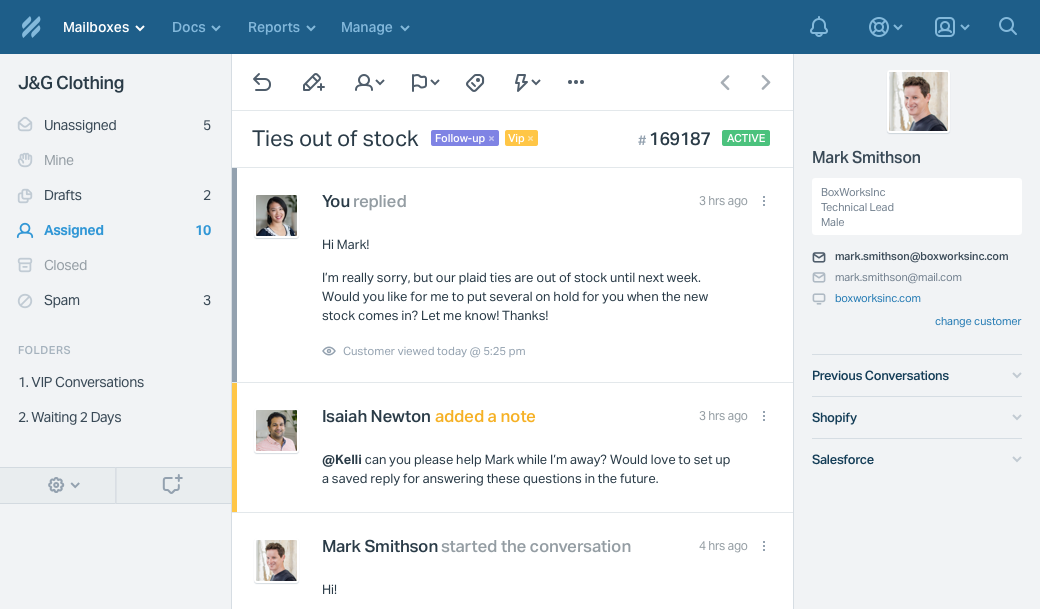

It's very easy to set up, and combines email, chat and knowledge base in one package.
It could use more integrations and it doesn't pick up social media accounts
making sure that support enquiries get answered in a timely manner and by the right person
The ease of use. The ability to navigate through emails with ease.
The merging of emails can be a bit confusing at times.
It helps with keeping our customer service needs organized and offers full visibility.
HelpScout makes it super-easy to handle email support. It does all the basics, like assigning email threads to different people and managing those threads. You can track stats to see which members of your team have helped the most people. I especially like the "merge threads" feature-- users will often send in new emails instead of replying to the previous ones or will send in multiple emails about the same topic. Merging them into one thread helps keep things organized.
This is a minor problem, but spam to our support inbox doesn't always get sorted automatically into the spam folder. HelpScout could benefit from a more modern spam filter.
In addition to me (the company owner), we have 3 paid helpers who review the support inbox and reply to customer questions. HelpScout keeps us all organized, so we can all see who's doing what and avoid stepping on each others' toes.
I found the following features very useful and make my work efficient. Saved replies save 80% of my time. I also like how I can see what tickets my team members are working on and how we can add notes on tickets.
I would like the Forward feature to be more sophisticated as it is in Gmail (i.e. automatically includes attachments, deletes part of the thread (for confidentiality purposes, and edit the recipients.
Basic HR services and some employee email concerns. The benefit of using HelpScout as opposed to a generic email service is that other members of your team are automatically aligned - it's really good for collaboration.
Help Scout is super user friendly! I love that you can have one support email and assign emails to different members on your team. I also love that you can leave notes on an email for a colleague to review before sending off. I also appreciate the separation of inboxes so that all emails feel organized depending on the mindset I need to be in when in the help desk (i.e. sales vs support).
Sometimes there are bugs with drafts which can be frustrating because I rely heavily on my drafts being saved. I also wouldn't mind a more pretty design and customizable colors for different user accounts.
Using it as our core help desk in our business. It's helped keep my team more organized and streamlined when it comes to our client support.
The fact that I can access all the emails/communications from our clients at the same place and collaborate with my team on working on them.
There are downtimes when search is slow, this should improve
Timely working on client tickets
Found their onboarding to be very thorough, love their thoughtful emails with tips and articles, and a great, clean software overall. Clearly designed with a good understanding of what is helpful in a real-life customer service department.
No major complaints about this software, so far it's been great.
Needing an inbox solution that allows for reporting and for several people to work in the same inbox.
The complete set of tools that HelpScout offers allows you to organize your customer's emails easily. One of my favorite features is the "Saved Reply" which allows me to write a faster reply with a starter template for common questions.
You need to get used to the editor, and some strange behaviors it has, especially handling the output of lists or formatted code: it adds o removes lines before/after, so you need to save the reply to see how your customer will see the message because your current draft could not be the actual output. Another scenario with the editor is that it has different tools based on the contexts. E.g. in the saved replies screen, it doesn't include the "Add image" tool, other example: when you add a note, you can include code snippets, using the "Insert HTML" tool, but if you need to edit it then, this tool will not be available.
We answer questions about our products and send fixes and code snippets to solve their needs. The biggest benefit is to have all the team involves in a single place and work synced together.
The functionality and the user ability is fantastic. Easy to pick up and saves so much time.
There are some custom features I wish it had, but they are open to feedback!
No problems!
The simplicity is what I love about Help Scout. I've tried other platforms, but for me, this is more comfortable for my eyes and user-friendly. I also like that the folders for my specific job responsibilities are clearly visible. I've been using this for a long time now and I can say I never had a hiccup. The first platform we tried using, desk.com, was also simple but a bit confusing in the way that sections are placed. It wasn't strategical unlike what is with HelpScout, everything looks neat and organized so that even beginners will not be confused. I also love the blue color, it was pleasing to the eyes and I get to put my best profile photo so that my clients get to see my face and they know that I am a live person helping them out. I love the ability to filter the conversations based on the time you received them so that I can prioritize well.
None at the moment. I like the current design of the platform, the color, the default font style, the simplicity, and access to basic information are very easy to locate. I don't really have any complaints but all positive thoughts about this platform since I've used it for more than four years now. As a freelancer, it gets our job done effectively and efficiently with the help of HelpScout. My manager is really proud of our attaining our goals as an individual and as a team since we used HelpScout. I hope to be able to share this great experience with new users and existing users out there looking for a good platform to use.
I am mainly handling customer support for an international auction group, our role is the front liners of the business, making sure that the customers' issues and inquiries are addressed in a timely manner and I believe HelpScout is helping me a lot in terms of how I can use the platform efficiently. Another benefit of being able to use HelpScout is its reliability. As I've mentioned, I've used this platform for more than four years now and since then, I rarely experience having technical issues or any of that sort. I also realized that because I can access the app on my phone, it's giving me the ease to use it especially when I'm out and about.
I like having the opportunity to assign conversations to individuals. It creates a more personable customer service experience for the client and allows increased organization internally.
One thing I do dislike is the "Traffic Cop" aspect of Helpscout. There are times when it doesn't work as intended if you are responding from your personal email that is linked to helpscout vs in the helpscout dashboard.
My specific company worked out of a general "Inbox" that had emails from all areas of our services. Helpscout allowed us to respond individually without having to login to multiple inboxes in one day. The benefit has been extremely time saving.
HelpScout is much more than a shared inbox. Yes, we went from having 6 Outlook shared inboxes to one centralized place for all customer, vendor, and team communications. What I like the most: Collaboration. If there's one thing that HS does best is taking team collaboration to the next level: - Notes with @mentions - Automatic workflows - Shared folders - Email notifications - Hubspot integration Search. Visibility across the entire organization and the ability to search. For us, the ability to search for tickets across all company inboxes is very powerful. Custom fields. We leverage custom fields for critical info about the ticket in question. Maybe it's a link to a Salesforce record or the customer's work order. Easy & Fast Setup. Need website live chat? Need docs? If you've got 10minutes you could set up both in less than that. UI. The user interface is stellar. I spend hours working in Helpscout every day and don't go home with a headache.
Not able to link tickets to each other. You can merge tickets easily but for that, you need the main contact email to be the same on the two emails you're merging. Also would love to see a native integration with Asana.
Collaboration across all teams with notes and @mentions Visibility across all customer communications with powerful search features Helping customers in real-time via Live Chat
What I like the best from Help Scout is how organized and how quickly I am able to communicate with my customers.
Nothing at all! I have no complaints what so ever
I work in Customer Sevice. I am able to communicate with all parties in 1 app.
Help Scout helps our small team manage a mountain of email and customer exchanges. It's highly customizable using tags, and the reporting tools are awesome.
I wish they made a Help Scout for personal emails
We can work in more efficient manner since we can always access history. It helps when someone is out of the office but an email needs an immediate answer.
It's a fast and reliable way to reach out our costumers.
We've really had no much complains about it, helpscout has served our every need.
We are solving legal problems, about legal calculation.
I like how easy it is to set up workflows and teams to be the most efficient.
The reports don't always accurately portray the work level of our team members.
Customers have easy access to our support team, and HelpScout provides a quick & accessible history for each customer, so we can see previous issues.
Helpscout was easy to setup. And to maintain the system. And as a result my customers are helped much better. Also, they are very clear in there communication. Once, they announced a change in the system. They helped me on every aspect to implement this change and to make sure everything was setup correctly. Awesome support.
Helpscout is not the most extensive product. It feels like some reports are limited in the drilldown capacities. Also being "online" in the chat window is necessary to allow customers to "chat". While I am always available, I do not have the site always open. So our chat is not as much offline as it was.
Helpscout is our ticketing system to provide initial communication with new customers and ongoing support with existing customers. Both via e-mail and in-app using the widgets. The biggest benefits are better customer conversations, faster answers, and an extensive help database.
I really like the options to alter inboxes. This is very helpful and is great for organization skills! Read receipts are extremely helpful by ensuring that the correct person is receiving the email.
Not being able to merge emails from different email addresses that even have the same domain. Although I dislike this function I understand the limitation because once something is merged it cannot be undone.
All customer service-related issues are very easy to access and assign to the correct person. The option to review previous email threads and the search functions are amazing!
HelpScout provides our company with a secure email system to direct all inquiries for the entire team to have access to. Customer issues are addressed in a timely manner as emails are open for everyone not stuck in one person's inbox. Would recommend this software to any company with more than one employee working on the same or similar tasks.
So far not really anything to dislike. If I had to choose, I would say searching is not my forte.
We are able to have better communication with our customers. It is in written form so there is little or no misunderstanding of messages. Having communication in writing enables traceability to be able to connect messages from same customer.
Help Scout is great because it does the basics so well and so intuitively. We've tried other solutions in the past and Help Scout seems to get the balance just right. There are more advanced features but it's not blaoted with too many options that you'll never use. Its integration with Slack has also worked incredibly well for us as we've established a flow.
There's not much I dislike. Sometimes when I'm working on mobile it could be a bit easier to navigate, but honestly, it works just fine. I frequently use it on mobile when traveling and haven't run into any issues.
For us, we needed a clean, easy solution to keep track of client emails and make sure we follow through in a timely manner. This, at its core, is the basic solution it solved while allowing us to work collaboratively and asynchronously. The data reporting and statistics are also a bonus that works well for what we need.









