

Float Reviews & Product Details
Float is one of the best resource management tools for robust scheduling and time tracking, trusted by companies like BuzzFeed and Deloitte. Project scheduling is easy with its click-and-create and drag-and-drop interfaces and users can set tasks easily and assign them to the relevant people/teams. Float’s scheduling tool also is simple and visual, giving you a clear picture of your team’s workload, as well as project progress all from a single dashboard. With Float, you can easily plan, manage and monitor projects and teams. Time tracking is simple, task management is streamlined, and the platform provides accurate forecasting based on gathered data.


| Capabilities |
|
|---|---|
| Segment |
|
| Deployment | Cloud / SaaS / Web-Based, Mobile Android, Mobile iPad, Mobile iPhone |
| Support | 24/7 (Live rep), Chat, Email/Help Desk, FAQs/Forum, Knowledge Base, Phone Support |
| Training | Documentation |
| Languages | English |
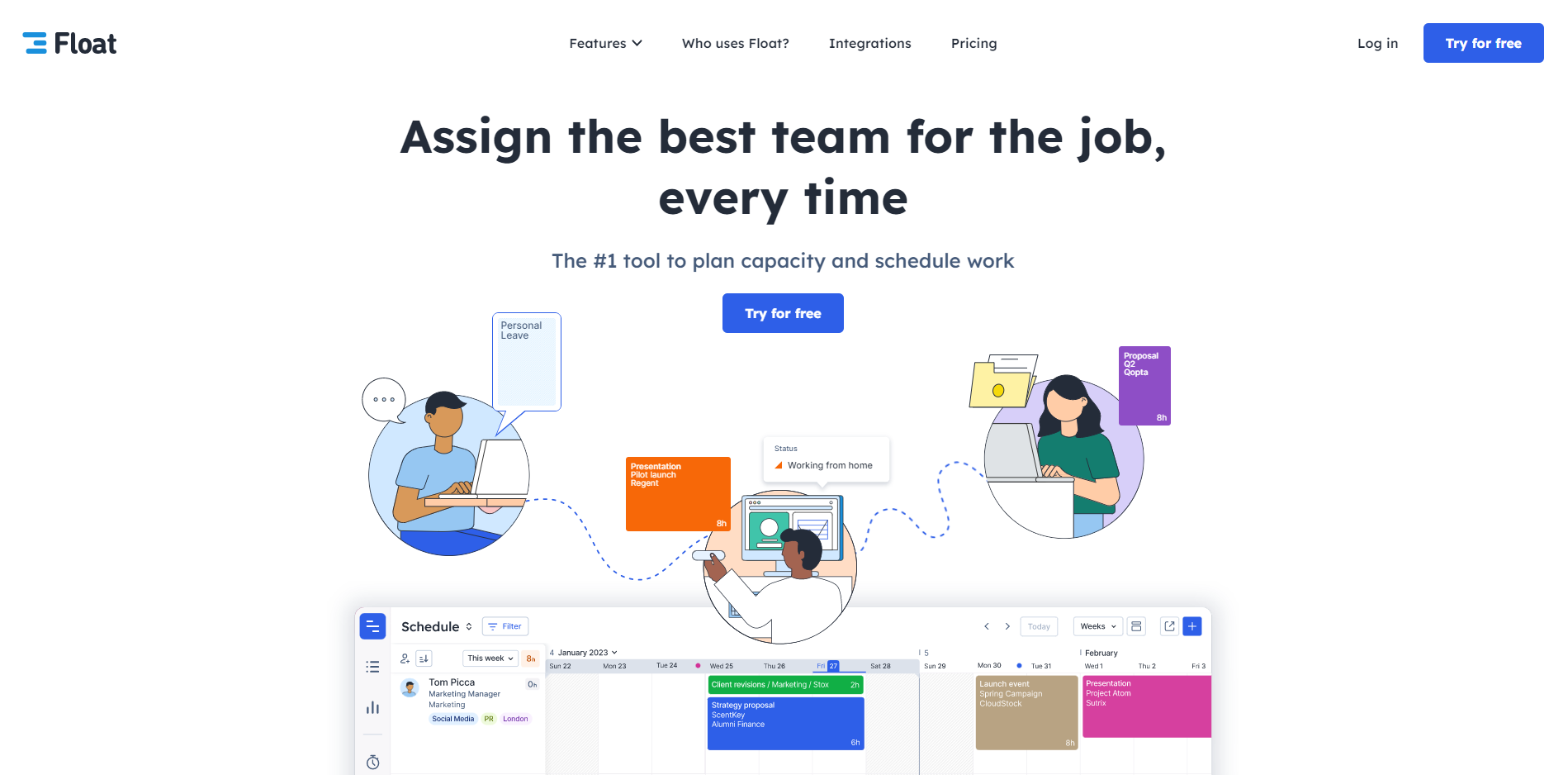
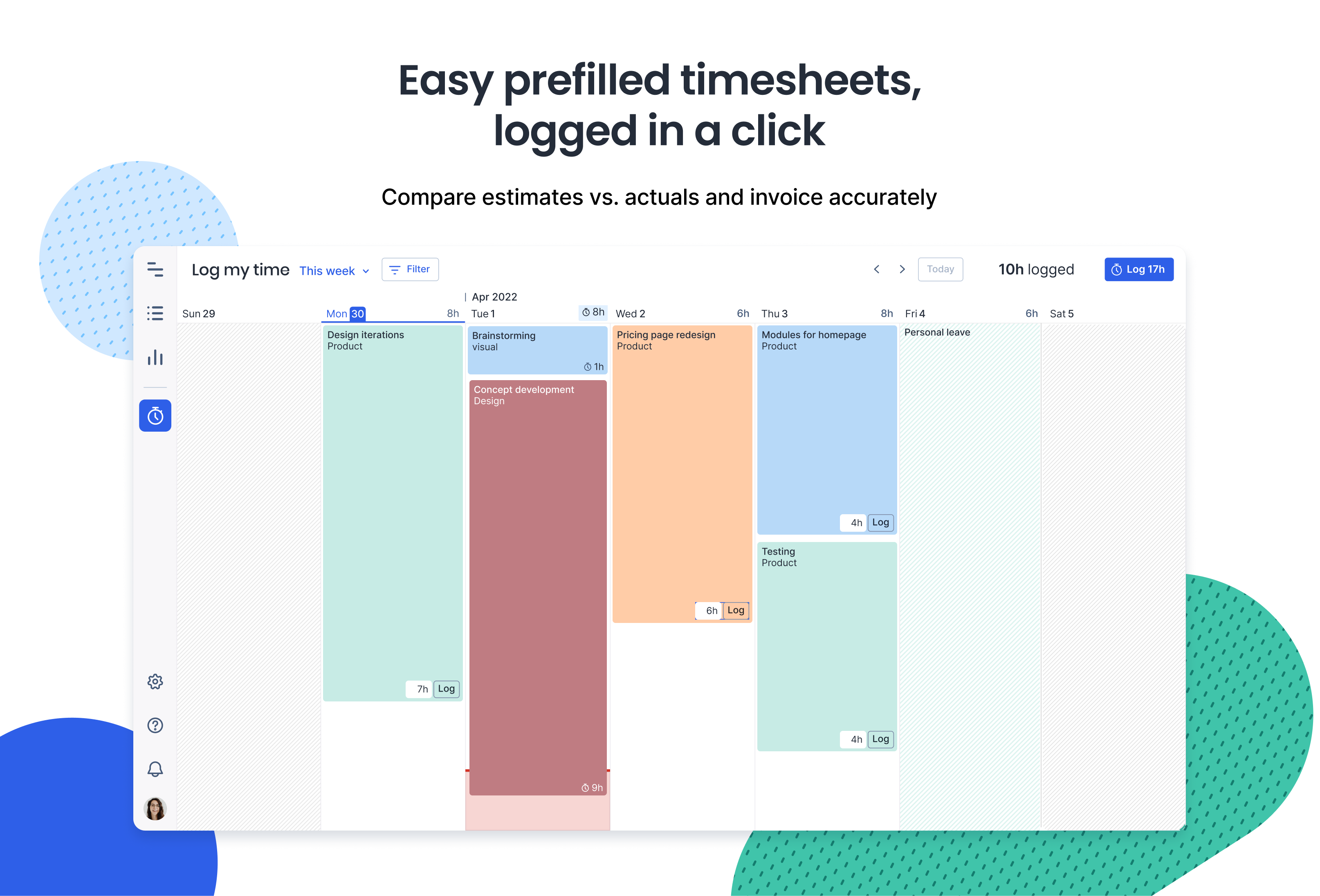
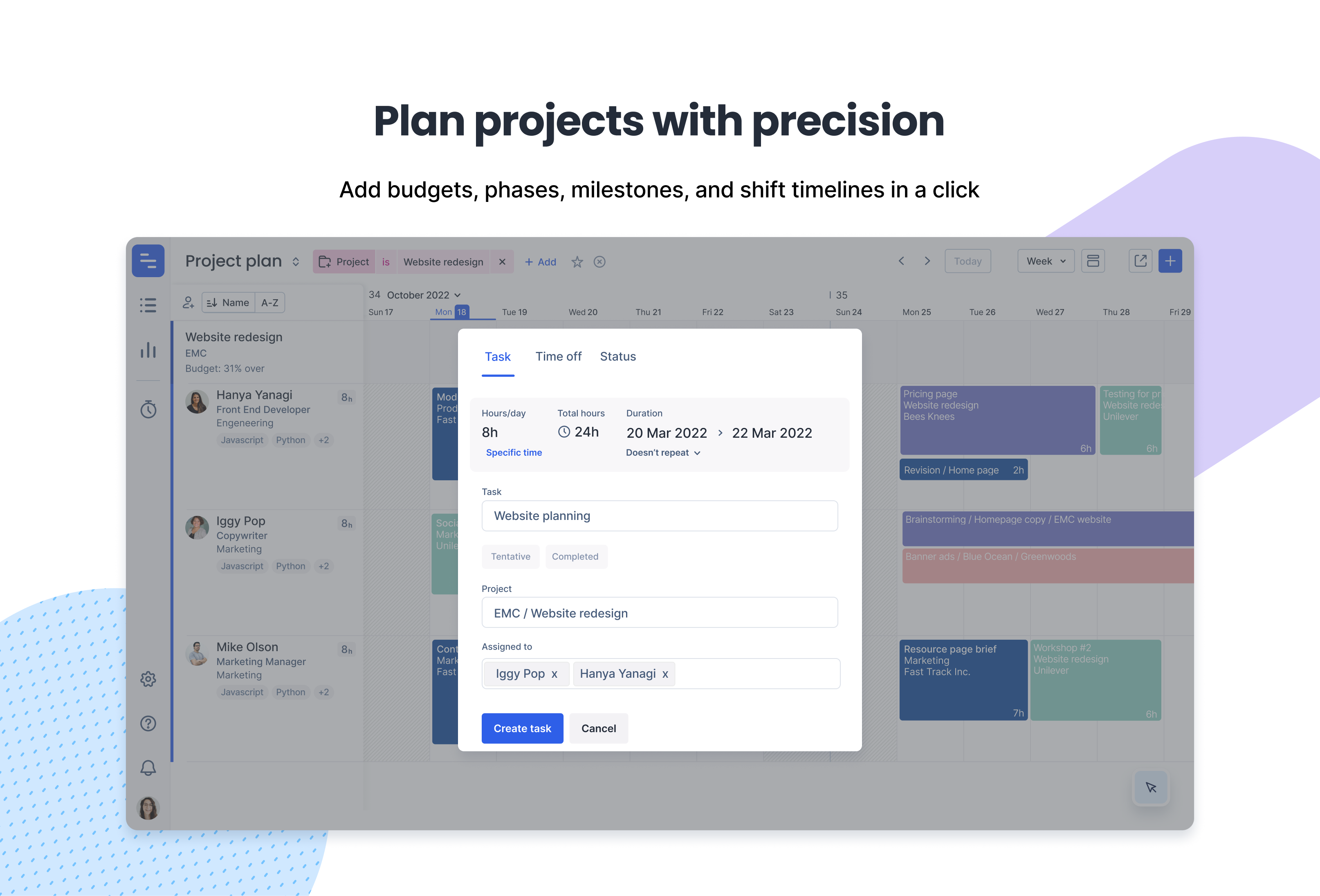
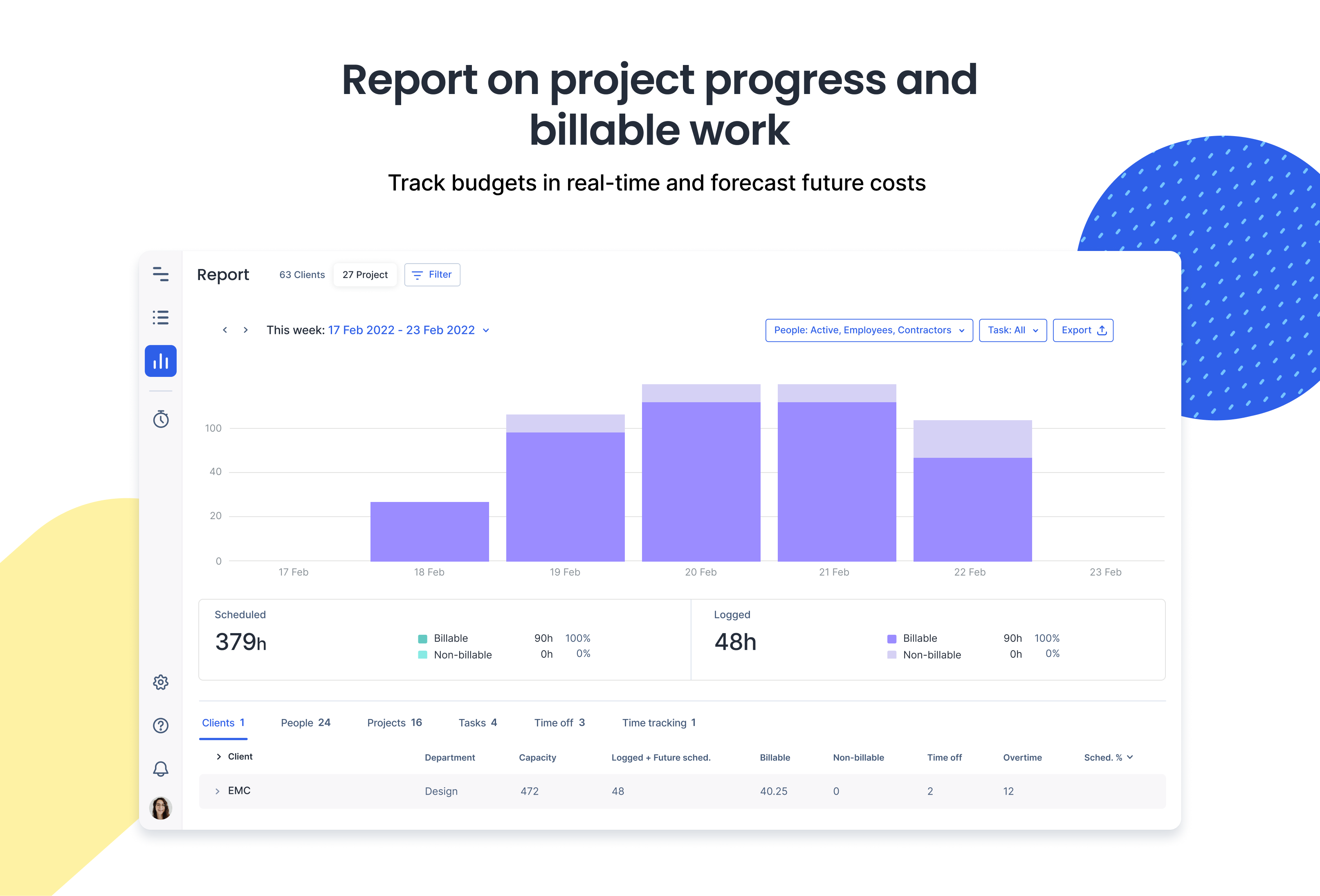
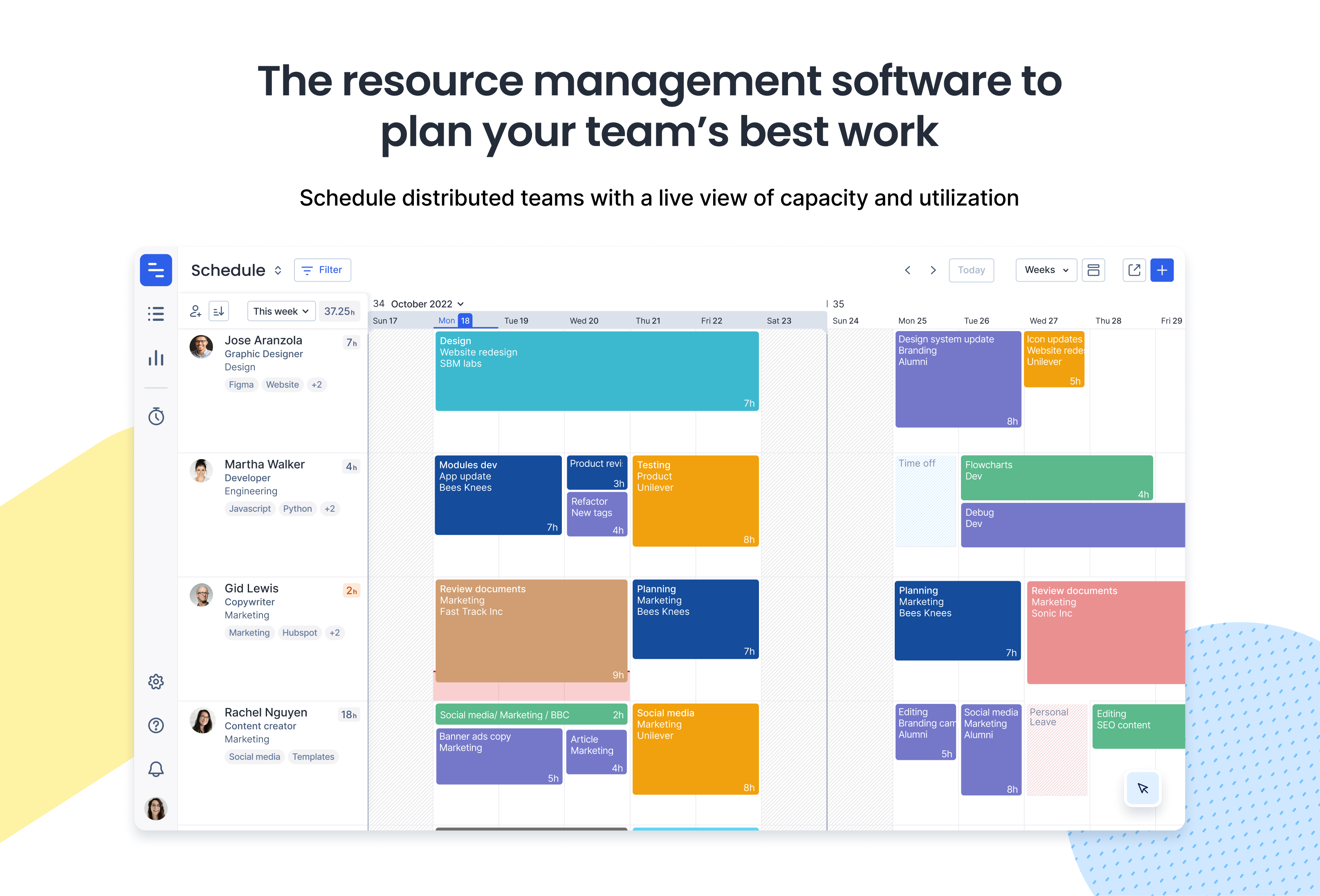

How easy it is to update a user's schedule and to have a good understand of resourcing loading at a glance
Lack of an app and it could be a bit more responsive
We can now quickly check where everyone is at any given moment.
Float is very clearly laid out with plenty of white space that allows the user easily read their upcoming tasks or review past tasks. The option to change colour, client and project name per activity makes it especially easy to follow and plan within the app. I have never had any glitches with the app and it's always very quick to load.
When switching the calendar views from months to weeks or days I wish the text for each activity automatically increased in size as it is quite small to read. This is a small drawback in the whole scheme of things however.
Never missing a task and holds me accountable for getting work done!
So many great things about Float. Bringing people into project scheduling easily, adding tasks and clients effortlessly.
Its daunting at first, but there is a quick virtual tour that should make it fairly easy to navigate. Five minutes and I was already scheduling tasks and projects.
Keeping tasks and projects on track and together with one tool. Fast, uncomplicated and easy.
I am mostly using Float within the company I work for to get an overview of what projects I'm working on during a particular week. The clear and functional display makes it easy to immediately see what has been scheduled. It also lets me see who of my colleagues are on holiday or what projects they're working on. Great product.
It can begin to get a little bit laggy when there are many other members of staff on display at the same time. Other than that, no complaints!
Task management, work scheduling
Ease of viewing schedules of personnel.
Lacks some features like adding objects and items to track
Helps to visualize schedules for personnel
You can add, resize and remove tasks quickly and effortlessly. It is easy to get the overall understanding of your reaource allocation in a heartbeat. Fight for simplicity!
Not much to dislike. It is a tool for one task and does that beauti
This is for resource management
1. Can see allocation per user, multiple users, or per project 2. When I go to the reports tab, my schedule tab choice is retained 3. Reports are per project or per user and for a flexible time frame 4. Editing allocation is easy
1. It loads a bit slow for 100+ teammates 2. Once, when it asked to reload to update, then it crashed
Visual and quick identification of allocation. Allocating of teammates to multiple projects with ease.
Functionality of the program is a class leader. Easy to follow and sturcture a users day with no problems.
We could see an introduction of being able to use bespoke colours for each users column to seperate thst persons schedul.
Helps us traffic work through our studio with ease. The end user can then track their daily schedule with ease helping to keep in budget of the job working on
Being able to drag and move the projects easily. To see what all the employees are doing simultaneously.
That you cant make the viewer bigger while still seeing everyone
Better scheduling and being productive
I really appreciate the simplicity of this tool. It doesn't take much to set up and only asks you for as much information as it needs in order to be useful. Because it is assumed that the tool will be updated frequently, there isn't a lot of extra data points that are required to set up a person's schedule.
In some ways the tool can feel a bit stiff or limited. Because it's built to really do one thing well-- scheduling, new users might look for other features like time tracking or dependencies which are found in similar project planning tools.
Trying to plan out multiple projects with a small team and determining when work can start and get done. We are able to see who is available to work on things.
It's easy to schedule, reschedule and move projects around. This allows us to always see what our capacity is and where we might need to divert resources. The team always knows what they should be working on and what is upcoming.
Sometimes it's hard to split projects or change details. And the mobile experience isn't that great.
Scheduling is much easier and doesn't take as long.
Simple and easy to use! All Cloud based! The overall program blows it's competition away. The quick & easy changes through the UI are simple and dont require a trip down the hall to IT!
Not much! Everything in the system is great. One improvement would be some more specific control as an admin primarily when it comes to what schedulers are allowed to use color code wise to keep the system UI clean.
Scheduling Fulltime & Freelance creative resources to elminate double booking and under utilized staff.
- Smooth looking application - Handy for getting insight in how much resources every department has, and how many resources a department can lend to another - Easy for departments to schedule resources - Great user management
- Nothing really, the application worked well for us
Our departments worked fine on their own, but lending (human) resources to other departments was hard, we didn't have insight in how many resources we could lend from one department to another. Float helped us with solving this problem.
It is easy to use, you don't need to be a computer expect for you to use it. It also shows you the tasks that your team members are busy with on a particular day/week/month
The software does not have status for a task, I think it is important for a user to set a status of the task that they are doing. For example, when you are done with a task, you can mark it as done which will show your team members.
We able to keep track of the tasks that each member is responsible for.
It's overall very simple to use and the visuals are great - I'm able to very quickly understand the availability of my teammates and see which projects they are on and the timelines for all the projects.
Adding PTO within a timeline of a project is somewhat confusing (I often end up deleting the entire project by accident and have to re-add it).
We're able to do better planning around staffing because of how easy it is to see team availability.
that i can see what everyone is on throughout the week the colour coding by project and how that relates to that channel I'm working on
the fact that there is a character limit in the comments section. Limited detail added to briefs. It would be more helpful if there was a hierarchy system so I know which are the most urgent jobs.
Seeing when deadlines are and making sure projects don't overrun their assigned time
The feature that we as an audio / visual studio have found the most beneficial is the scheduling feature. This allows us as a team to assign and schedule tasks and projects, and allows each individual to keep track of what the need to complete by when and what is upcoming in the days and weeks ahead. By doing this everyone on the team can log into Float and see what it is each team member is busy on and when it needs to be completed by.
As a user i have found that the admin person can schedule tasks and projects for individual team members, but if these need to be changed suddenly then they can only be changed by the admin person and not the individual. I have had one or two occasions when I needed to update and reshuffle my schedule on Float but wasn't able to do so as the admin person was off or not in the office. This caused some scheduling delays for myself.
With Float we have used it extensively the last few months to help our Studio stay on top of the multiple projects we have on the go at one time. With multiple team members working on different projects it has allowed us as a studio to keep on the ball and make sure we meet deadlines, and has allowed us to see what we can take on and when. As the studio is getting busier and busier Float is becoming a vital, central platform that the team rely on daily to produce quality work on time.
I loved the simplicity of adding projects, adding new resources and being able to see at a glance what everyone was working on - by looking at one schedule. I loved that it was cloud-based and could accessed from home or on any device. The help desk and support functionalities were great.
Our projects are short and some teams action a number of small projects ion a week and the schedule became messy to review, especially if multiple tasks in one day. Also, we needed a tool for staff to track time spent on a task and unfortunately the system didn't cater for this functionality. The Admin can become hectic if you don't keep a close eye on projects added and archived.
One view of all projects being worked on by the 'build' teams. Easy reports available to analyse capacity. In meetings we could access the info easily (cloud-based system) and the drill down to staff member level was great if reviewing each project individually.
is Easy to use, the design is clean and the usability is pretty good.
when you have a lot of projects for the same person or team looks quite small
The daily organization per team
We use Float to schedule tasks across our team, ranging from tasks that take a few hours to complete, to projects that take multiple days or weeks. It gives us the ability to see who is available for scheduling, and allocate (or reschedule) work coming in.
We have duplication between Float and our team's Google calendars, but at different levels of granularity, so we can't automate synchronisation. We haven't been able to resolve that, so team members still need to book the work in their calendars as well.
Float has become essential to our scheduling and traffic, and is the go to place to check our capacity for planning new projects. For our scheduling, it is in constant use to keep track of and allocate work across a diverse team.







