

Float Reviews & Product Details
Float is one of the best resource management tools for robust scheduling and time tracking, trusted by companies like BuzzFeed and Deloitte. Project scheduling is easy with its click-and-create and drag-and-drop interfaces and users can set tasks easily and assign them to the relevant people/teams. Float’s scheduling tool also is simple and visual, giving you a clear picture of your team’s workload, as well as project progress all from a single dashboard. With Float, you can easily plan, manage and monitor projects and teams. Time tracking is simple, task management is streamlined, and the platform provides accurate forecasting based on gathered data.


| Capabilities |
|
|---|---|
| Segment |
|
| Deployment | Cloud / SaaS / Web-Based, Mobile Android, Mobile iPad, Mobile iPhone |
| Support | 24/7 (Live rep), Chat, Email/Help Desk, FAQs/Forum, Knowledge Base, Phone Support |
| Training | Documentation |
| Languages | English |
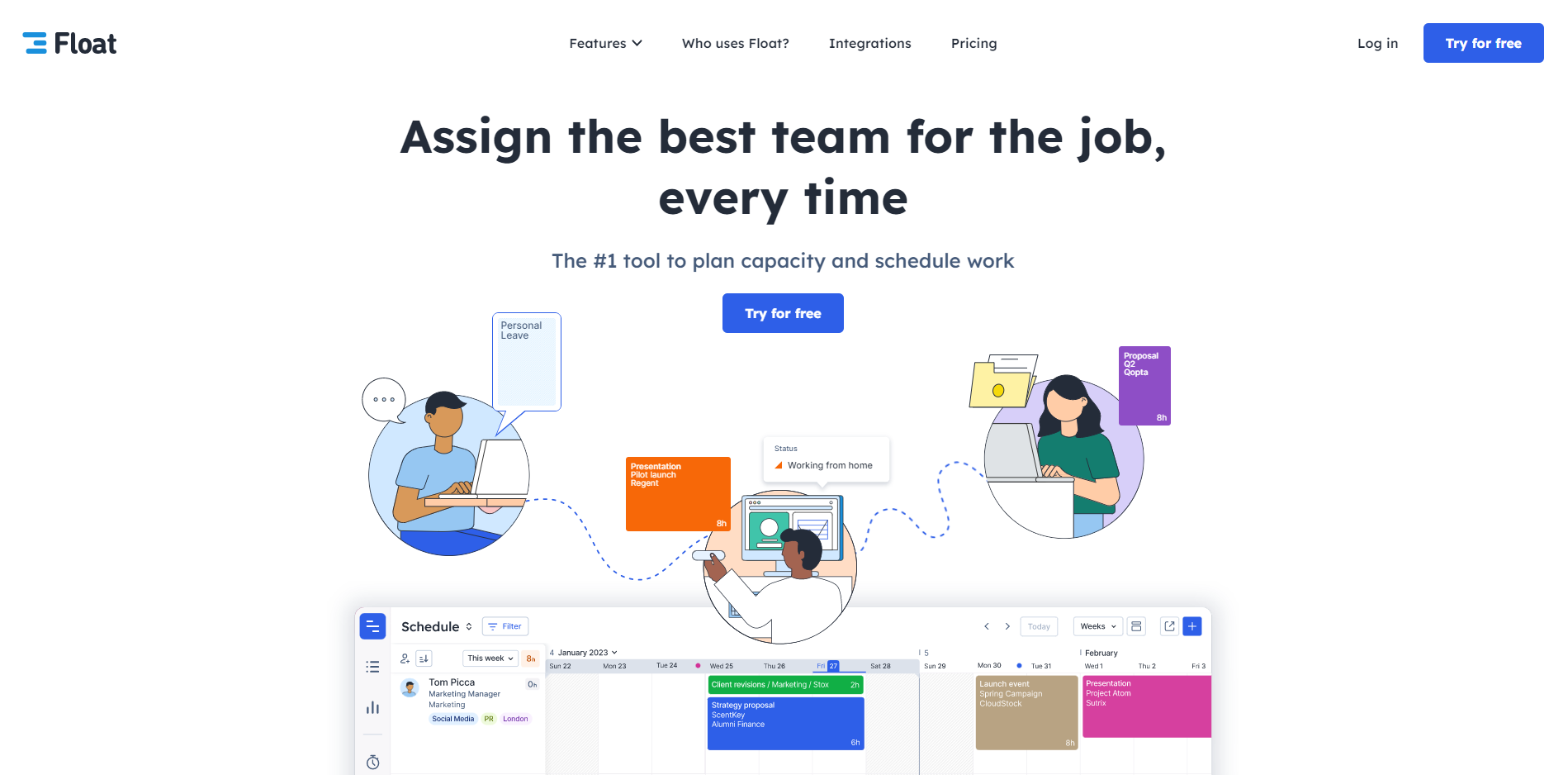
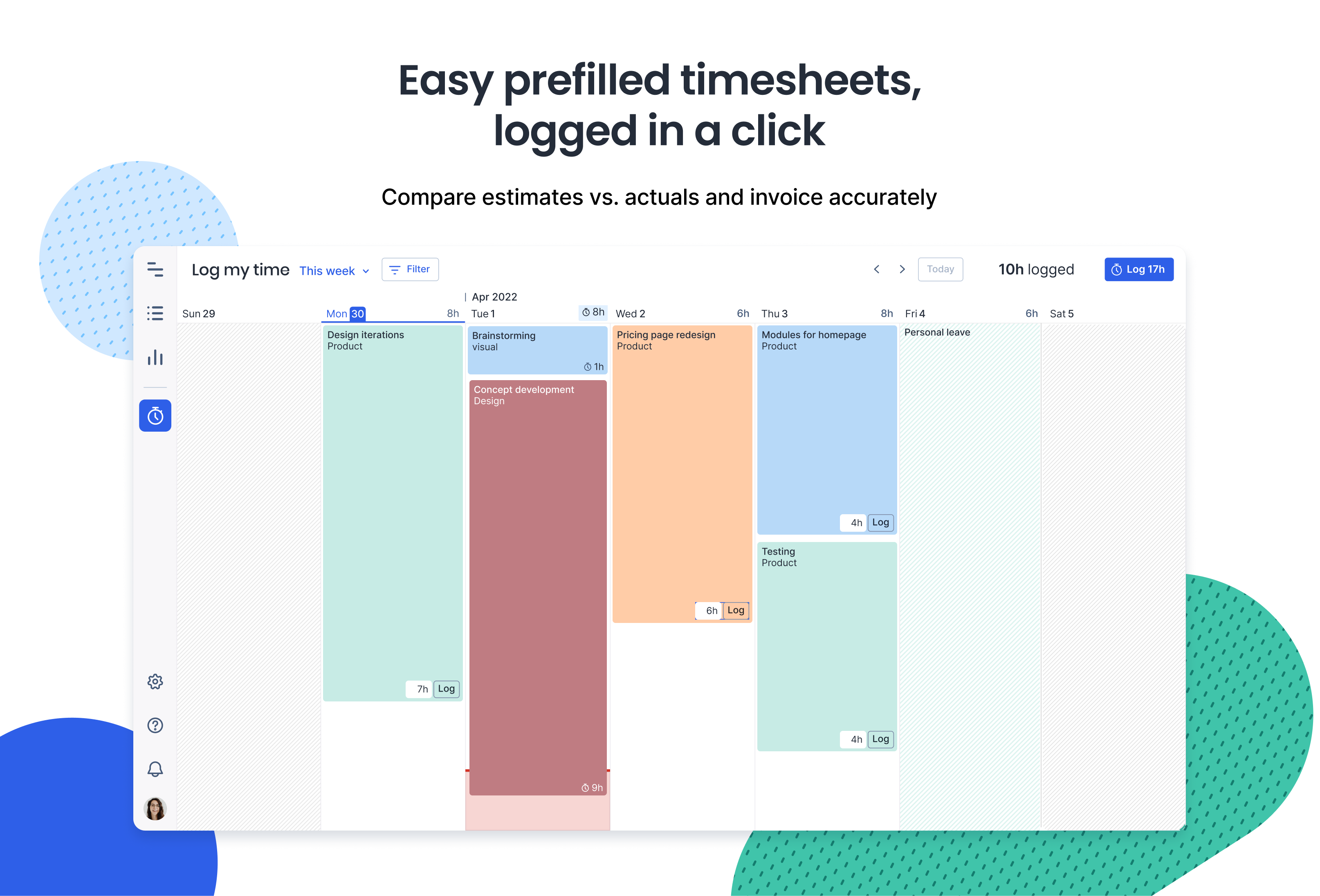
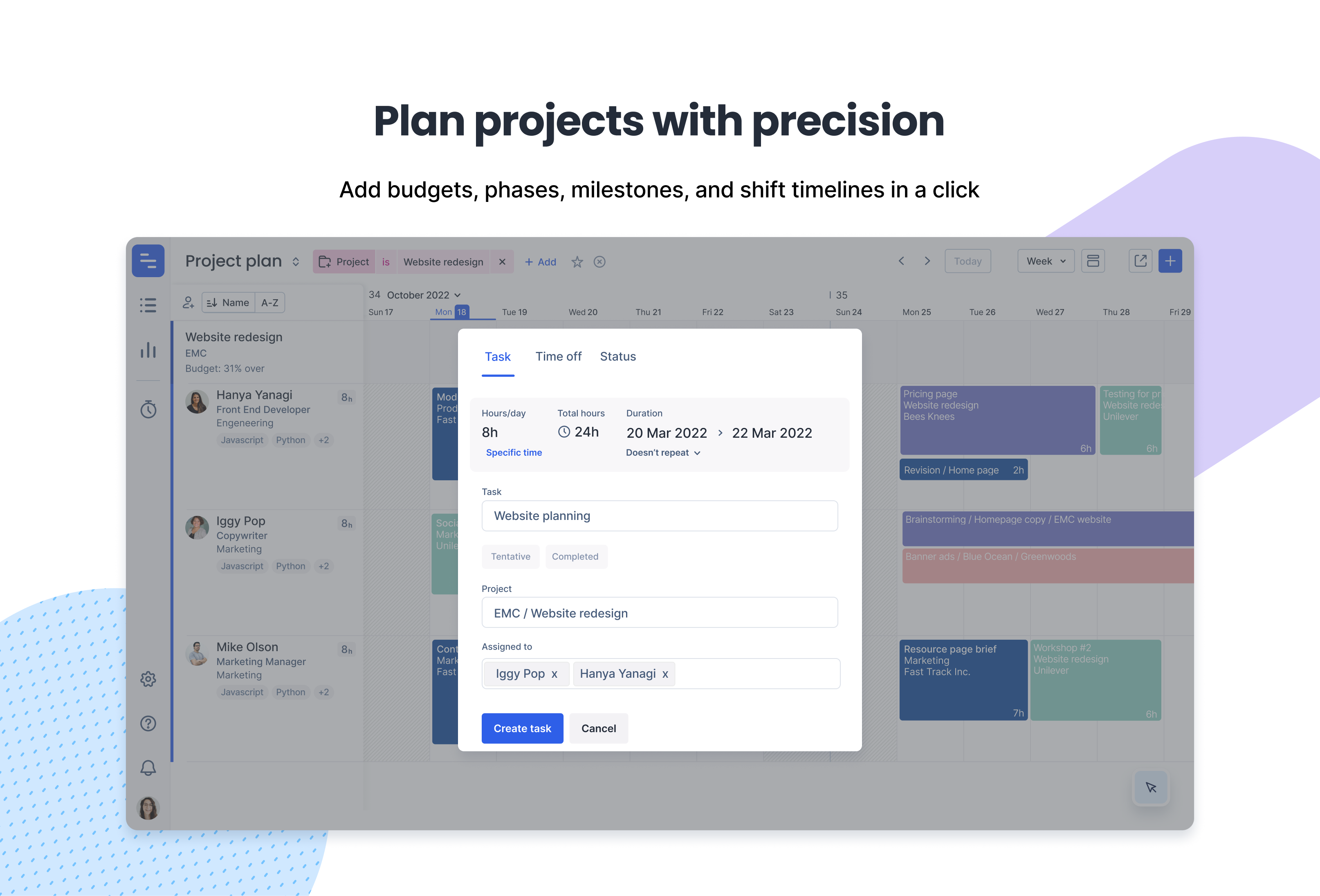
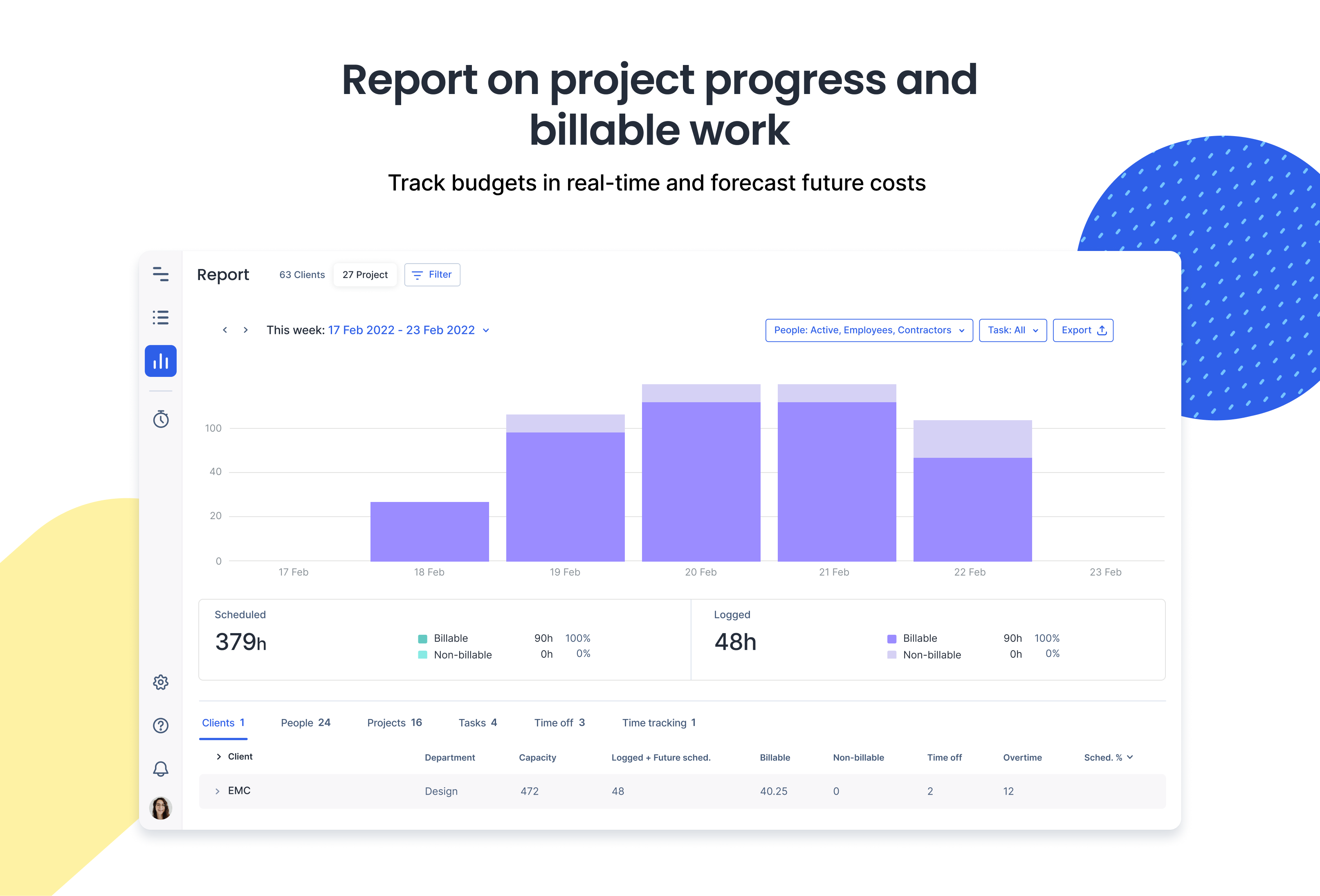
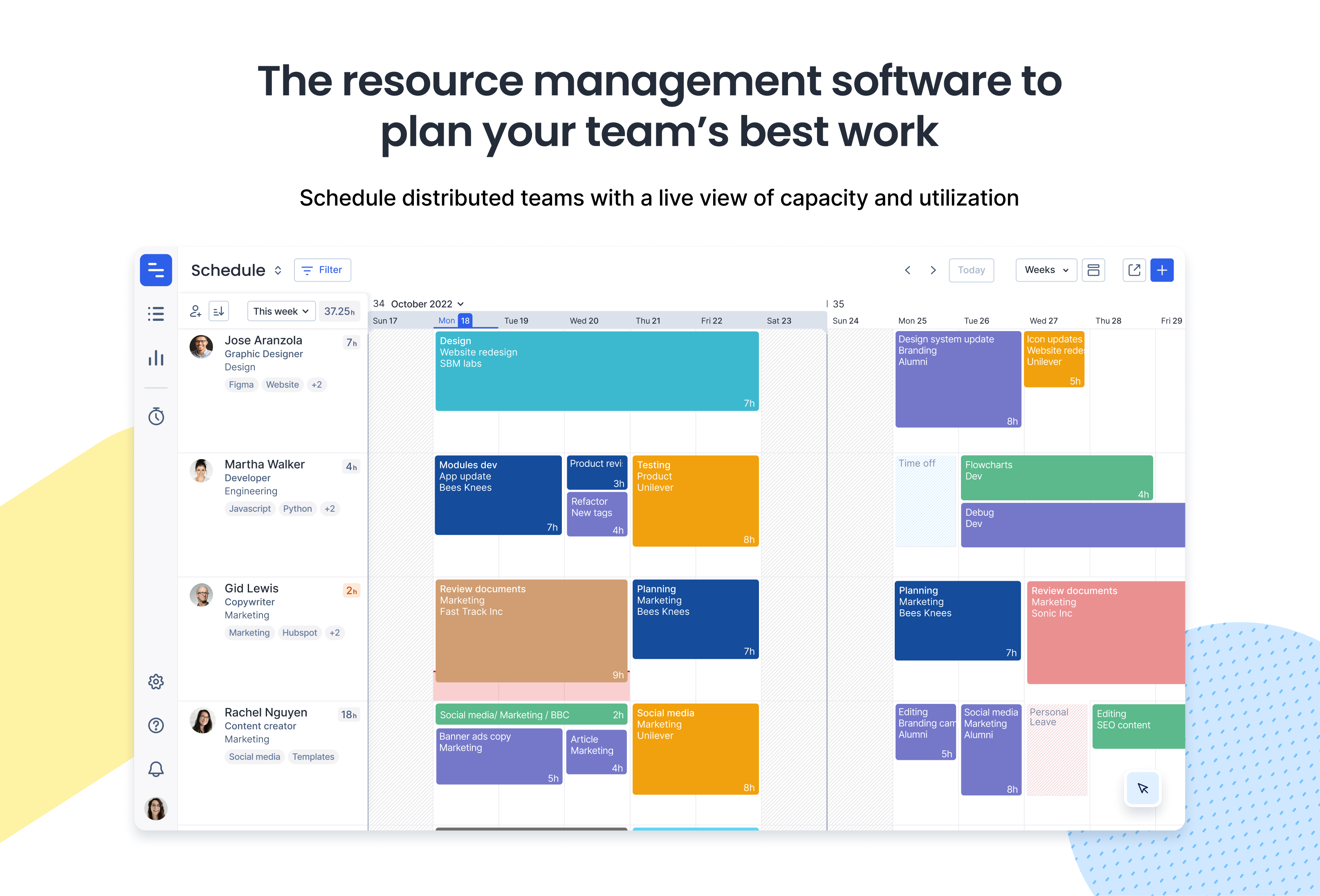

So easy and intuitive! Very quick set-up. The program does exactly what we hoped it would do - help us manage our workload.
Having to make everyone a Manager, so they can make changes. It would be nice if there are more level of access.
Easy to know what staff is working on, make changes on the fly, and monitor priorities of workload. If there is too much work for one person, it's easy to add tasks to someone else to alleviate the burden.
I love the ease of access to know exactly what it is I am working on each day.
They have removed the function to copy text which was useful for me to be able to located the tickets assigned to me using the code.
Scheduling conflicts with other projects that come in.
Fantastic modern and sleek UI. Great UX too
I haven't used it long enough to get stuck (yet)
Oversight of all company resourcing is extremely helpful.
You're able to see other team member schedules on one screen and schedule out for the entire year. You can also see when a team member is overloaded with assignments.
It's hard to copy tasks from person to person.
Resource availability.
The speed and ease with which people are able to use the software effectively is immediate. It's easy to use, easy to maintain and great value for money.
It only has 15 minute increments when adding tasks, sometimes our team needs to be even more precise.
Our agency is the biggest in the North West of the UK and it has aided workflow in certain teams so much the savings are off the chart.
Very easy to navigate & learn to use right from the start.
I have heard it can be difficult to edit from a managerial point of view.
We are using Float as a daily task management tool, so it is easy to see who on what team has what type of work booked for a certain day/week
Float helps to organize the demands to our team of designers and copywriters. By showing all the resources and tasks in a calendar, all at once, it's easy to understand that we have to prioritize things and decide if we need to hire freelancers or if some tasks can wait.
There's nothing I strongly dislike about Float. I just wish it was more affordable to small startups.
Like I said, sometimes the account or finances team don't understand how much time it takes to create and produce a material, but Float makes it visible and easy to negotiate and understand.
Really simple and straight forward. It takes minutes to get the hang of.
Took a little more time to manage when we started to grow our team
Being able to identify pinch points in the month.
Great tool for managing resources in a team. Allows you to quickly and easily see what other people are working on, filtering by teams, projects or specific team members. I'm not a project manager so probably don't use all of the features on offer e.g. reporting, but as a team member it's a useful way of being able to visualise my workload and see what's coming up, as well as being able to see other people's workload.
Disappointed that the 'My Schedule' feature is no longer available as this was an easy way to view just my own schedule rather than the whole business and having to filter by my name.
Provides an overview of workload and resourcing capacity, helps to plan team member's time and schedule projects effectively, provides an overview of billable utilisation across the business.
The ease of use + how the data is organized (ie. colour code). The administrator can easily move tasks around to different days without a problem. It's also beneficial to put additional information in each task in the notes section of it.
That you can't highlight information within each task. When you want to copy the information in the notes section, it can't be done.
it keeps the entire team organized + accountable for the tasks they have to accomplish. It cannot be changed by user so there's no excuse in not completing the task
I really like the new features, being able to mark a task as tentative or complete. The scrolling has drastically improved, and the speed of editing, adding, deleting a task is much much faster, instantaneous! I like the ability to verify one staff schedule, or one project or even a department.
I just wish if the other features had good tips or videos on how to use them. The reporting tools are not great, we are having issues exporting a report to excel. This is an area that needs improvement. Another improvement would be when we filter for a project, to be easily able to see the date. Currently we have to scroll right or left to get to the date it is scheduled for a user. If there is a report that lists the users and the dates they are scheduled, that would be great.
we needed to schedule various projects across various departments, some are small projects that span few hours and some span a few weeks. Some are for a few staff and some involve various staff at various departments. With float we can easily do this, using even 0.25 fraction of an hour to schedule. It also handles weekends and holidays great. We are able to add vacations easily now. We like the color coding to distinguish the tasks or projects or holidays. this has helped us have a better view of all projects.
The smart search functionality really helps me use the product.
Can be slow to load sometimes (though this could be the internet connection)
It helps me have an easy overview of resource for my project teams.
It's very intuitive to understand and I like how I can find exactly what I want within seconds of loading the page, whether that be finding a dev for a project or a collective list of devs on a project.
I don't have any dislikes but equally I only use the software on a top level.
It's simple to move a dev's time around and also manage the overall employees on a number of projects at once with ease and intuition.
I can very quickly and easily see my bookings and those of my team, it's easy to add in new bookings or amend existing ones. Overall super easy to use and visually nice.
Nothing really. Like i said it is easy to use.
Seeing what projects i am on and which project managers i am reporting to on a daily basis has been much easier with float.
Float is super easy to use. We love that we can select or make our own colours. Also love the new tentative feature, it has made planning projects so much easier!
I dislike that we are unable to move jobs to the top of a person's WIP or change the order of jobs easily. Also, when duplicating jobs, the new Float causes the screen to go white and then when I refresh, my changes haven't been made. Also, the search function doesn't often work when searching for job numbers. The log is good but it would be good to be able to search for job numbers of the log without having to scroll through.
Scheduling in studio. Everyone is able to stay on track and complete their tasks as they go so it's great for project management and timings
Very user-friendly and visually appealing. It's beautiful to visualize the schedules
Could use a bit more reporting and data around actual data vs forecasted/planned
Resource allocation is always tricky. Float helps make it a bit better with scheduling
Ease of use and visual layout. Great for allocating work to staff and laying out project timelines.
Complexity of selecting colours for projects and inability to scroll back through history.
Managing workload allocation and forward planning for projects.
The ease of use, visual elements (seeing how much time by the size of the block) and the ability to group people and save it.
The left to right scrolling sometimes keeps going, and it slows down when we hit about 20 concurrent users.
Scheduling developers to workon specific client's projects
It is a good tool to understand the teams capacity and vice versa. Seldom experience a system failure.
really I can't think of anything...it's good tool!
What is the capacity of the team what are the projects that my team is working what are the capacity of myself what are project im working on how many hours for each project i worked on
From the moment I was introduced to Float, I was impressed by its intuitive interface. The platform is visually appealing, making it easy for users of all tech levels to navigate and understand. This is crucial for a tool that is meant to be used across various departments in an enterprise.
One area where Float could improve is the ability to move time events to different days. While the current drag-and-drop functionality is excellent for intra-day adjustments, extending this feature to allow for moving events across different days would make the platform even more versatile.
One of Float's standout features is its real-time scheduling. This ensures that teams are always on the same page, reducing the chances of overbooking or under-utilizing resources. The drag-and-drop functionality is a game-changer, allowing for quick adjustments and easy visualization of team availability.







