

Canva Reviews & Product Details
Canva is an easy to use graphic design and video editing platform that lets users create, design, and publish original artwork using a simple drag-and-drop editor. The platform comes with thousands of design templates and layouts for numerous projects, including social media posts, presentations, videos, posters, flyers and more.
Canva is also often used as Photo Editing of choice in Marketing and Ecommerce tech stacks.


| Capabilities |
|
|---|---|
| Segment |
|
| Deployment | Cloud / SaaS / Web-Based, Mobile Android, Mobile iPad, Mobile iPhone |
| Support | 24/7 (Live rep), Chat, Email/Help Desk, FAQs/Forum, Knowledge Base, Phone Support |
| Training | Documentation |
| Languages | English |
Canva Pros and Cons
- Simplicity: Canva is delightful to use. You can search for stock images and videos in seconds, drag and drop elements into place, and experiment with a huge range of filters and effects.
- Free plan: If you’re not sure how many visual assets you need yet, you can start with the free plan and work your way up.
- Versatile: You can create a lot of different kinds of graphics easily with Canva, including logos, Facebook posts, email marketing templates, and landing pages.
- Convenient easy-to-use environment for beginners
- Thousands of templates, icons, photos, fonts and other assets
- You don’t get the full control with Canva that you get with more advanced marketing tools. There aren’t as many layers as possible and advanced features to explore.
- Can be a little slow as a browser-based product.
- Very limited editing options
- No layering or re-adjustment options

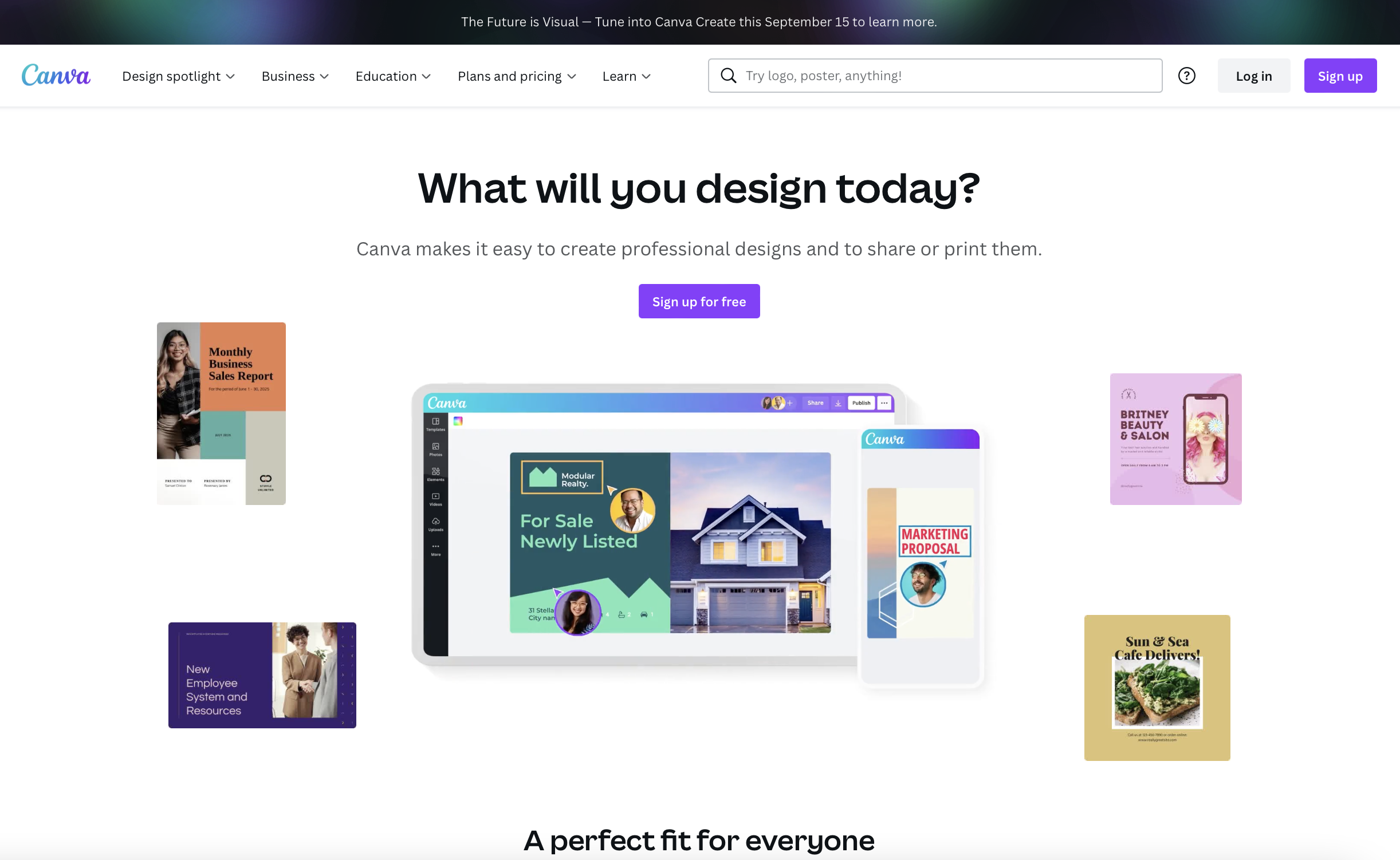
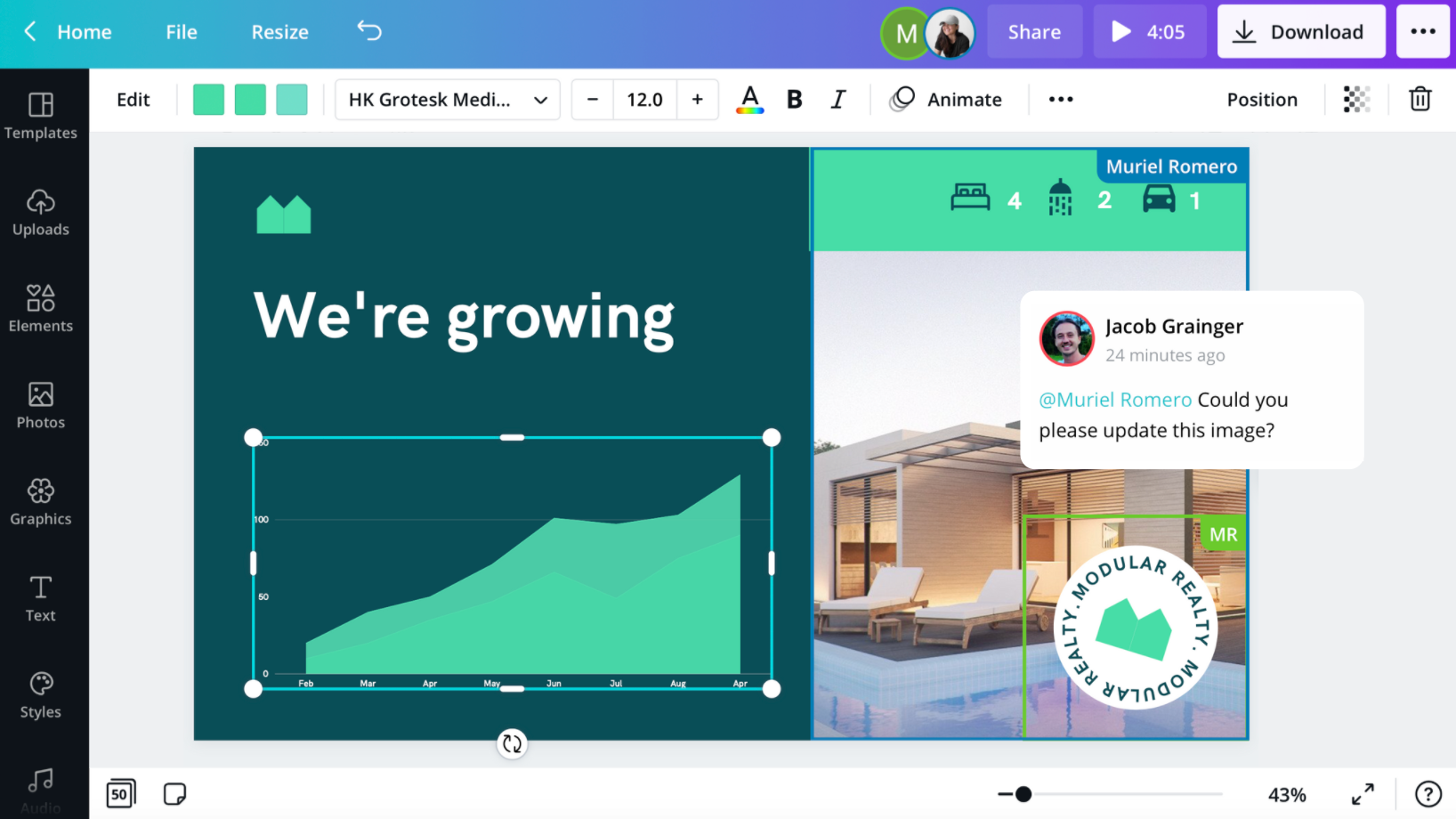
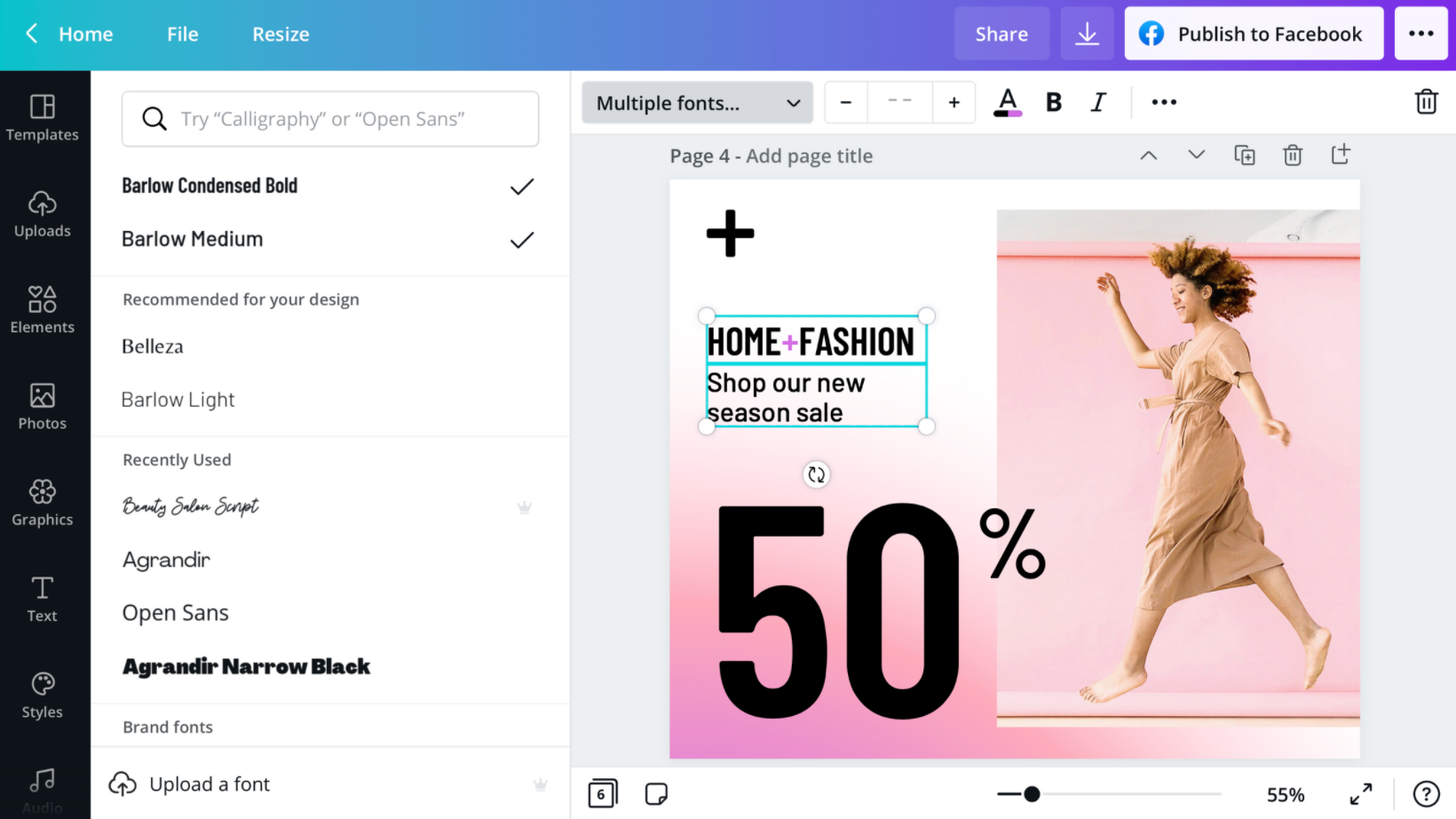
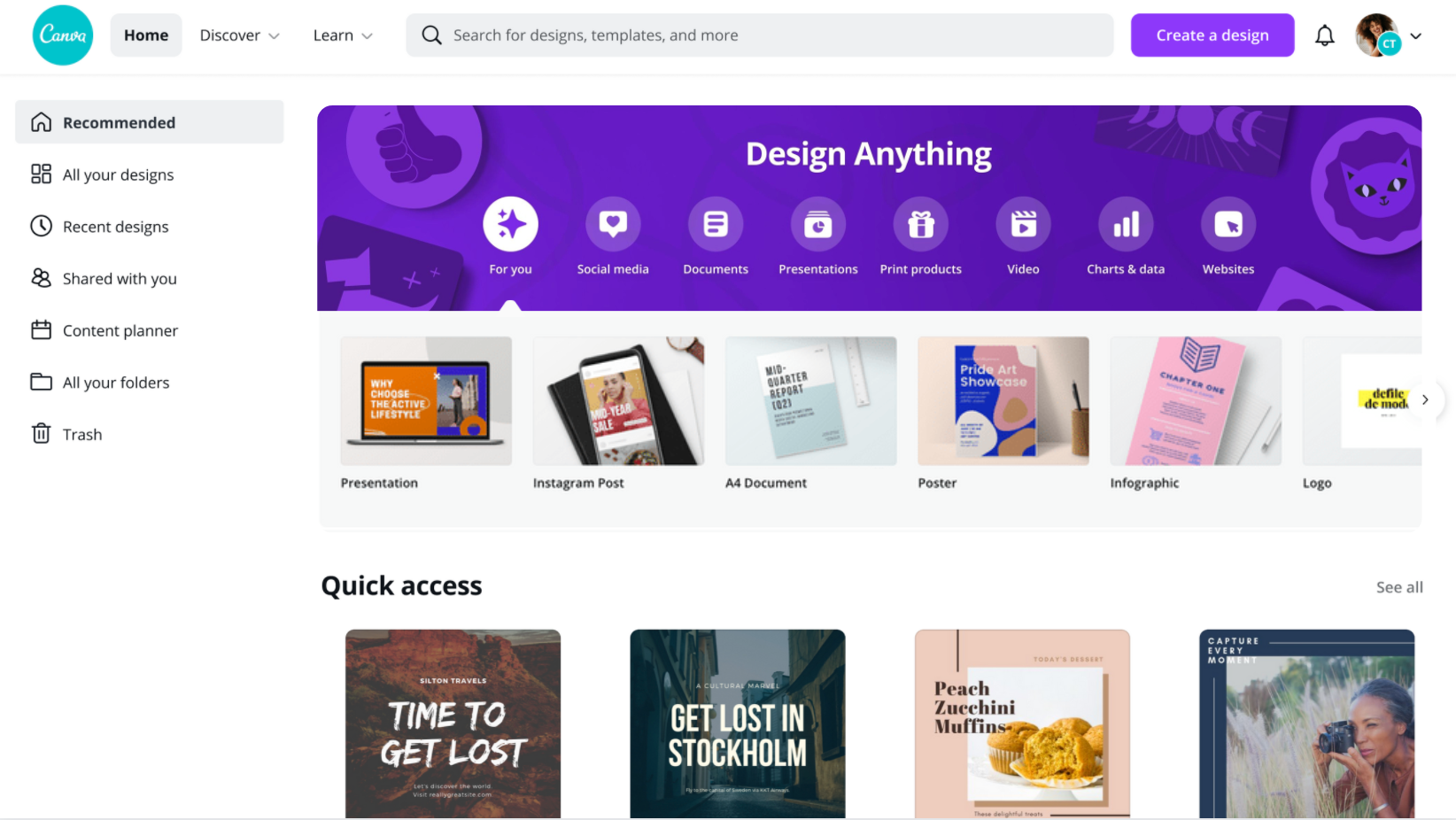
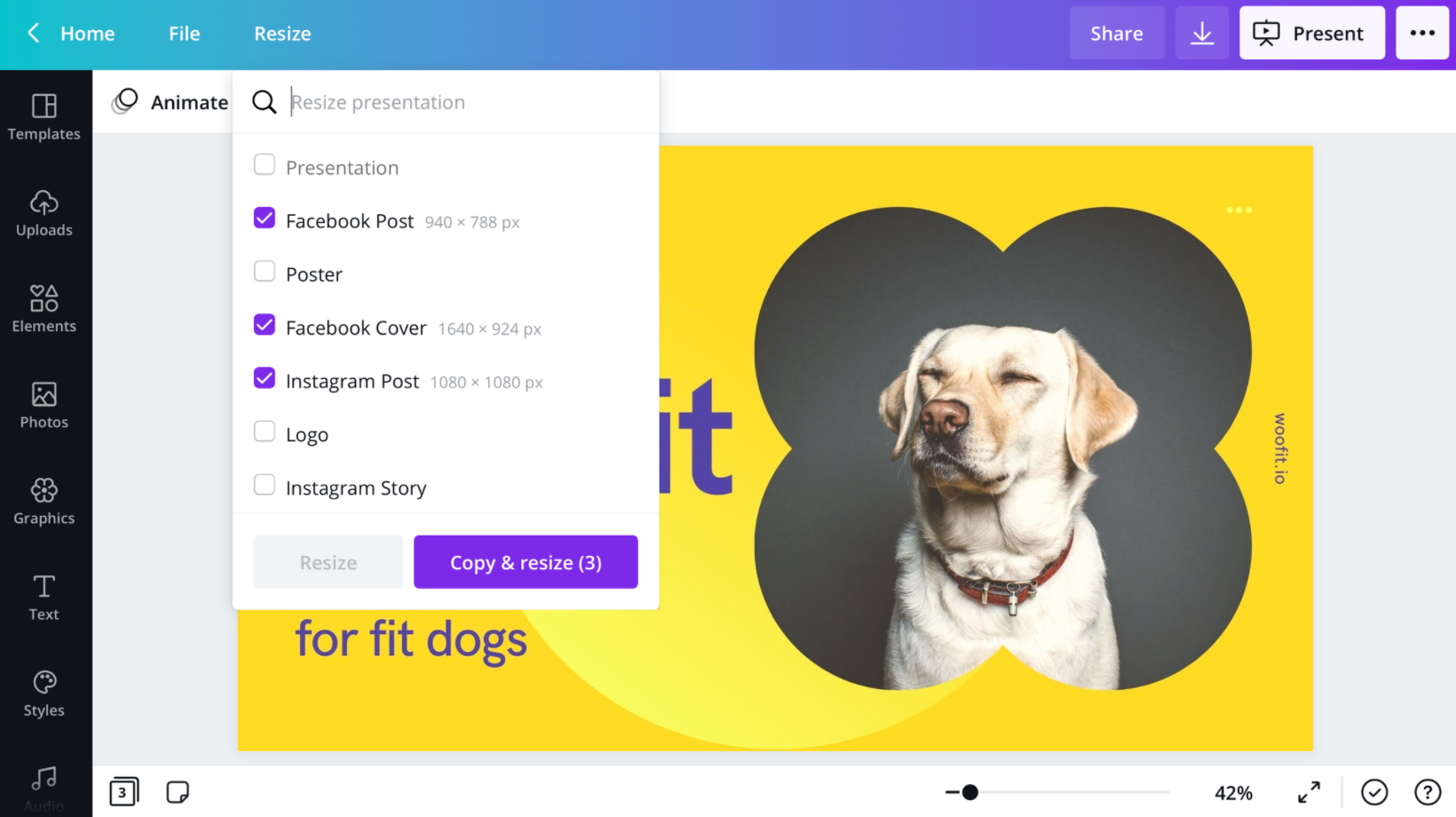
Are you a non-designer looking for graphic design software? If you need to create designs for your business, Canva is one of the top rated tools to choose. In this post, we’ll explore Canva’s pricing, features, and alternatives.
What is Canva
Canva is an online graphic design tool used by 55 million monthly active users to create visual content for offline and online marketing. Over 9,400 Capterra reviewers have given Canva an average rating of 4.7 out of 5 stars.
Canva offers hundreds of thousands of templates and elements you can use to create designs for personal or business use. Customize your visual content with your brand kit and media from your own library.
How Much is Canva
Canva offers three pricing plans. The Free plan includes the following.
- Over 250,000 free templates.
- Over 100+ design types including business cards, presentations, and social media posts.
- Free photos, logos, fonts, photos and graphics.
- Share, collaborate, and comment on designs with a team.
- Save your designs with 5GB of cloud storage.
- Share designs to multiple platforms including Instagram, Facebook, Twitter, LinkedIn, Pinterest, Slack, and Tumblr.
The Pro plan starts at $12.99 per month (or $119.99 per year) for up to five people. It includes everything from the Free plan plus the following.
- Over 100 million premium stock photos, videos, audio and graphics
- Over 610,000 premium and free templates with new designs daily
- Up to 100 Brand Kits with your companies colors, logos, and fonts
- Access to Background Remover and Magic Resize.
- Create templates from your own designs.
- Save your designs with 100GB of cloud storage.
- Schedule your social media designs on up to 8 platforms including Instagram, Facebook, Twitter, LinkedIn, Pinterest, Slack, and Tumblr.
The Enterprise plan starts at $150 for five people. It includes everything from the Pro plan plus the following.
- Use brand controls to manage your team’s access to apps, graphics, colors, logos, fonts, and uploads.
- Get approval on your designs with built-in workflows.
- Control what your team can edit and stay on-brand with template locking
- Save your designs with unlimited storage.
- Log in with single-sign on (SSO) and have access to 24/7 Enterprise-level support.
How to Use Canva
To get started on Canva, you will need to create an account using your email address, Google, Facebook, or Apple. You will then choose your account type between student, teacher, small business, large company, non-profit, or personal. Templates and additional resources will be recommended based on your chosen account type.
You can choose to start a free trial of Canva Pro or begin with the free version to see if it’s the right graphic design tool.
Designing with Canva
For your first design, Canva will suggest different post types to choose. Based on the type of account you set up, you will see template categories like social media posts, documents, presentations, marketing, events, ads, launch your business, build your online brand, etc.

Begin by choosing the type of post you want to create or searching for something more specific. Search by social network name, for example, to see a list of templates by post type on each network.
Templates
Next, you will be able to choose a template. Templates come ready to go, with customizable photos, text, and additional elements.
You can start your design by choosing a template, searching for a template, or working with a blank template.

Canva has a lot to choose from, so start with a specific search. If you’re in the horticulture business, you’ll find plenty of templates for a variety of post types just by searching for plants.
You may not find the perfect template, and that’s ok. Remember there are plenty of ways to customize any template. So choose the best fit and move on to Elements.
Elements
Inside the Canva designer, the Elements tab gives you access to lines and shapes, graphics, photos, videos, audio, charts, photo frames, and photo grids. You can use the search box on the Elements tab to search everything on Canva.

Again, Canva has a large library of elements to choose from, so be specific in your search query. You may also want to search in the following tabs to see various elements separately in the search results.
Photos
The Photos tab allows you to choose from millions of free, paid, and Pro-only stock photos.
You can replace photos on your templates to create a new look or to match a particular template to your industry.
Alternatively, you can use photos from another stock photography site or your own photos. Simply upload them in the Uploads tab.
Once you choose a photo, you can use Canva’s photo editing features to add filters, adjust the photo’s settings (brightness, contrast, saturation, etc.), crop, animate, and change the transparency.

Canva Pro subscribers have access to the Background Remover. This will remove backgrounds from stock photos in the Canva library as well as photos you upload to the Uploads tab.
Text
The Text tab allows you to add headings, normal text, and fancy graphical text to your design.
When you click on the text on a template, you’ll see options to adjust the font, font size, color, format, spacing, text effects (like shadows), and change the transparency.
Canva Pro subscribers can set brand fonts via the Brand Kit or the Styles tab. Enterprise-level controls will ensure that your team keeps visual content on brand.
Audio
Creating an animated image or video? Search for audio elements to add to capture user’s attention in social news feeds.
Alternatively, if you want to use audio from another stock site or your own audio tracks, you can upload them in the Uploads tab.
Video
Want to create video content? Choose from thousands of free and Pro-only stock video clips. You’ll find videos that range from a few seconds to two minutes long.

Similar to photos and audio, if you want to use videos from another stock site or your own videos, you can upload them in the Uploads tab.
Once you choose a video, you can use Canva’s video editing features to trim the video, flip it, and change the transparency.
Backgrounds
In the Background tab, you’ll find free photos specifically geared to act as backgrounds on your designs. Change out the background on a template to give it a more custom feel.
Styles
The Styles tab allows you to change the look and feel of your template quickly with different color palettes and font combinations. If you have a Canva Pro subscription, you can upload your brand’s custom colors and fonts to keep designs on brand.

Logos
If you have a Canva Pro subscription, you’ll have a Logos tab. Here, you can upload variations of your brand logo to use throughout your designs.
You can also create logos with Canva. Note that you can’t trademark logos with stock content in them.
Publishing with Canva
Free users of Canva can download their designs or share their designs to multiple platforms including Instagram, Facebook, Twitter, LinkedIn, Pinterest, Slack, and Tumblr.
Canva Pro subscribers can use the Magic Resizer to create multiple post formats from one design. For example, you can start by designing an Instagram post. Canva’s Magic Resizer can resize it for posts on other networks, Stories, Reels, and other formats.

Canva Pro subscribers can also use Canva’s Content Planner to schedule updates to up to eight profiles/accounts on Instagram, Facebook, Twitter, LinkedIn, Pinterest, Slack, and Tumblr.

Canva Teams
Canva Pro subscribers can work in teams to improve the visual content workflow. Designs can be created inside Canva and sent to the appropriate team members for approval. Teams can make comments, edits, revisions, and keep track via the version history.
Canva Print
If you create a design for offline marketing, Canva has a Print division to compete with companies like VistaPrint. They will print your designs on banners, wall art, mugs, t-shirts, business cards, stickers, invitations, cards, flyers, and more.
Canva Print is perfect for any business that wants customers to do some word of mouth marketing for them. Create designs people would want to stick on, wear, etc. Hand out business cards that people want to keep and share.
Canva Apps
Canva offers their own mobile app on the Apple and Google Play stores. Canva has earned a 4.9 out of five stars from over 3 million Apple users and a 4.7 out of five stars from over 188,000 Google users.
With that said, the mobile app doesn’t have all of the features you’ll find on the desktop browser version. Fortunately, you can access most of them via a mobile browser by going to the Canva website and bypassing the app.
In addition to mobile apps, Canva has apps and integrations that allow you to access elements from third parties. You can add maps from Google Maps, Emojis, photos from Google Drive and Dropbox, YouTube videos, Flickr photos, Bitmojis, and other popular visual content elements.

Canva Pros and Cons
Review networks like TrustRadius allow people to leave specific pros and cons about their Canva experience. Amongst the over 500 reviews, here are some of the highlights from the pros and cons users have identified.
- An easy to learn and use interface
- It allows people with limited graphic design skills to create professional graphics
- Tons of templates so you never have to start from scratch
- Branding kits to keep teams matching the brand colors and fonts
- Ability to create visual content on the go
- Templates that cover a wide variety of uses and networks
- The ability to search for royalty free images, video, and audio without another service
- Missing advanced photo editing features like blurring or erasing a specific area
- Seemingly basic elements (graphics, shapes, etc.) and features are Pro-only
- Elements that fall outside of the design area are tricky to retrieve
- Newer features (like Canva presentations) need work
- The UI can be cluttered
- Users of Adobe tools may find Canva features limited
- Would like the ability to work with vectors, especially on logos
- No analytics when sharing designs
- Expensive enterprise pricing
- The artboard could be larger
- Everyone has access to templates/elements, meaning your graphics may not be as unique
Canva Alternatives
If Canva doesn’t sound like the right fit for you, you may be interested in trying the following Canva alternatives.
Adobe
Adobe has a suite of tools for beginner to advanced level graphic designers, photo editors, and video makers. One tool, Adobe Spark, is a Canva-like tool that makes it easy to create social graphics and videos. They offer a free plan and paid plans with premium features starting at $9.99 per month.
Those with graphic design skills may prefer tools like Lightroom and Photoshop for photo editing ($9.99 – $20.99 per month), Adobe Illustrator for vector graphics ($20.99 per month), or Adobe Premiere Pro for video editing ($20.99 per month).
Alternatively, you can get access to all Adobe tools for your visual content needs for $52.99 per month.
PicMonkey
PicMonkey is a Canva alternative that boasts better photo editing features and no hidden fees for premium templates or elements. With that said, PicMonkey does not offer a free plan. Their pricing starts at $7.99 per month for basic features.
Crello
Crello is a free graphic design tool that is similar to Canva. It includes thousands of templates and features like the photo background remover and brand kits. The app on the Apple store has an average rating of 4.7 stars from over 600 users.
Piktochart
Piktochart is a graphic design tool that focuses on infographics, presentations, and reports. Their goal is to help you turn data-heavy content into a compelling visual story. They offer a free forever plan plus pricing for premium features starting at $24.17 per month.
GoDaddy Studio
If you are a GoDaddy customer, you can access their free tool, GoDaddy Studio. This tool gives you access to thousands of customizable templates.
Similar to Canva, no design skill is necessary to create professional graphics. The app on the Apple store has an average rating of 4.8 stars from over 94,000 users.
Canva FAQ
Q: Is Canva for free?
Yes, Canva does have a free plan that you can choose to create professional designs.
Q: Does Canva have a watermark?
No, Canva does not place a watermark on your finalized images. You will only see a watermark on copyrighted stock elements in the Canva library unless you purchase the media or a Canva Pro or Enterprise subscription.
If you see a watermark on a previous design, it is because you had a Pro subscription and used a Pro-only template or element.
Q: Can I use Canva for free for my business?
Yes, all free elements included in the Canva free subscription can be used for commercial and non-commercial use.
Q: What is Canva good for?
Non-designers can use Canva to design a wide variety of visual content for online and offline marketing. They include social media graphics, presentations, business cards, reports, infographics, and much more.
Q: Is Canva better than Adobe Photoshop/Illustrator?
Canva markets itself as an easy to use design tool for non-designers. Adobe Photoshop and Illustrator are geared towards intermediate to advanced level photo editors and graphic designers.
Q: Is Canva good for making videos?
Yes, Canva offers an easy to use video tool for visual content creators who aren’t video experts.
Q: Is it worth paying for Canva?
Definitely, when you consider the number of Pro-only templates and elements. You can always start with the free version or cancel after the 30-day free trial if you’re unsure about the platform.
Q: Can I trademark a logo created in Canva?
Yes, unless it has any stock elements in it.
Q: Can I sell content created in Canva?
Yes, if it doesn’t include unaltered Canva media. You can read more about licensing, trademarks, and commercial usage of Canva content here.
Useful Canva Resources
Canva offers several free resources for designers.
- If you need to do simple edits, Canva has a free photo editor.
- Canva’s Color Wheel allows you to preview what colors go well together.
- The Palette Generator will generate a set of colors from an image you upload.
- The color meanings and symbolism guide can help you find the right meaningful color palette for your brand.
- The design size guide gives the current best sizes for graphics on social media, video, presentations, and more.
Additional Resources
If you want to five even deeper into graphic design, Adobe offers some insightful free guides as well. There are tips for various design types (tattoos, backgrounds, newsletters, logos, etc.) and use of graphic design principles, colors, and symbols.
Canva Review: Conclusion
Overall, Canva is an excellent solution for creators who need visual content. If you’re an experienced graphic designer, you will find their platform lacking in customization and other features – particularly vectors. But if you don’t have a lot of design experience, you’ll find Canva easier to use than advanced graphic design tools like Adobe Photoshop or Illustrator for most projects.

Canva helps me create all my digital content in one place - social media posts, newsletters, email campaigns you name it
Some of the content is available on the premium account but I guess it is understandable
We can design on the go with the help of the mobile app. From a simple social media post to your startup pitch deck you can create anything here
I love the ability to choose from pre-made templates, upload my own photos, resize, download in any format, add music, animations, and create videos within Canva
Sometimes the integration with my Social Pilot platform is a bit glitchy. It doesn't allow a smooth upload of my videos created in Canva into Social Pilot for posting the videos on social media.
Canva is solving all of the issues I used to have with converting graphics from a Publisher file to a format that my printers or marketing team could use properly.
Canva is practical to deal with, even for those who don't have much experience with design, I can even use it through the mobile app.
Depending on the selected file type, it may affect the quality of the design when you download it.
Diversity of design tool options.
I love that it is so easy to accomplish the look of designs that I have in my mind - I used to think that I would need to spend hours to learn Photoshop or similar programmes to do what I easily do with Canva
Maybe only the fact that more and more people are using it and I am no longer standing out with my design skills :) sometimes businesses use similar templates, so the client has already seen those things somewhere else but that's okay I guess. More and more templates are being added.
It is helping me make content for social media accounts in all kinds of projects very easily, takes less time to create the things that I need
Canva is a creator's dream and a novice's starting point. It is easy to use and to set up.
Sometimes finding my older creations can be difficult. The filing system could be better.
Canva allows me to Market my agency with a breeze. Content creation is so easy.
I have a Master's degree in Photography, so I am perfectly capable of creating things in Adobe software. However, I still use Canva for almost all of my small business marketing projects! Canva makes everything so much quicker to create!
Sharing designs with other members within a team is not a seamless process. I find it very difficult to communicate and work on a design with other members of a team.
Canva is a HUGE time saver for small business owners! I always recommend other business owners use Canva to make their content cohesive and incredibly simple to create.
Canva is absolutely the best tool for designers, graphic designers etc. Canva is very easy to use, and one can make beautiful and complex designs easily using Canva. They also have an Android and an IOS app so that people can make & manage designs on the go. It has a vast number of free templates, icons, and background images to start a design.
As such I do not have any feedback to share with the Canva team. They are already doing a great job!
Canva is an easy and free-to-use graphic design tool, they do have a paid plan, but the free plan would be sufficient for most people. I have been using Canva for a few years, and it has been a part of my daily usage to make logos for my apps and website, design basic graphics etc. I am also using their Android application (Canva) to manage my graphics on the go.
It is an amazing tool. It is easy to create anything you need to promote your product or your clients. It is very easy to use, with multiple options and external apps you can join to them.
They need to improve the system. For example if a user google photos, not all the folders are syncro. Also using an external app link to Canva, it is no easy to be updated. The area of the widget, if you want to add one to your site, should be nice to not get their brand, even when you are a PRO user.
Regarding my account of google in terms to be connected and syncro with the app. The support is a little bit slow. And there are many issues but it is not easy to be connected them.
I can do graphic design without having to know illustrator or other complex software
Nothing really. It provides a lot of options for the beginner user
The fact that you can create designs in a few simple steps without much effort
- Implementation of a wonderful design in simple steps - Many types of designs - The ability to create all the designs that come to your mind - And recently: the ability to write great articles on Canva
- There are a few designs available for free - I hope the writing system is developed - I wish there were more free designs - I want improvements in designs and writing articles
Canva solves many problems for me, including: * Social media designs * Book cover designs * Commercial designs for all trades * Create a professional video * Create a website and more
I find it helpful that it is a web-based program and it isn't laggy compared to Miro or Figma, since that software lag every once in a while because of how heavy the file size is.
There are many functions within Canva that I was only able to learn by watching Canva hacks videos, for example, the ruler. A good UI should make navigation to all possible functions easier for its user, user shouldn't have to watch hack videos to learn all that.
For my company I need to create visual assets on a daily basis for newsletter, email, social media. Canva makes it easy to create templates in advance and even has a good element library that makes it easy to put a visual asset together last minute.
Being Web Based it is always at my fingertips, and I always have the projects with easy access. Also all projects have easy sharing on all platforms (email, messaging, social etc.)
are in continuous development, so even if some features are lacking, they will improve over time. All functions are at the user's fingertips. It would be nice to have a menu (to be activated) with extra features for those who have settled in.
I take advantage of his examples to have a foundation to modify when I have no inspiration. I create almost all graphics for social and web. I also take advantage of the very large library of images and photos without searching other stock.
I have been using Canva since 2016. I have always been a fan of Canva way before it became popular. I designed my book cover for my first debut novella in January 2016 using their templates. I honestly never heard of people using the platform until the pandemic. I am a longtime user with over 800 designs created using Canva. The designing tool is perfect for creatives. It has a free option and a premium, which are both excellent. I recommend it and cannot find any cons because they are constantly improving it with new updates. I am incredibly grateful for Canva. It's easy to use and convenient.
I can't find any flaws in Canva. I look forward to using the design tool for more years to come.
Canva helps me save money by creating the designs needed for my businesses.
I'm able to create content for all my social media in a single platform, which is very useful & also I can find all the Icon, Graph, background images, gif etc., in figma
As of now, there is nothing that I can't dislike. It is a great application
Yes, it did. From long I was struggling to create a content for a Social Media , Now canva made it easy.
What I like the most is how easy it is to design; it is perfect for people who are starting in the graphic design world and need to increase their creativity. It also have a great variety of elements and templates that facilitates the work.
The only thing I don't exactly like about Canva, but it is not something that bothers me, is that it is not free. But I have good pricing for all the work you can get done there.
It has helped me to start in the graphic design world and has allowed me to make money with it by facilitating me to complete the request my clients asks me for in a faster way.
Since the day I first installed the app, I have successfully made a lot many designs for myself as well as my office and it ranges from Prospectus, Brochure, Conference and workshops banners, Invitation cards,..and lot many more. What makes this app unique is its easy to work interface and availability of countless illustrations, shapes, graphics, colors etc that too without subscription. Subscriptions makes this app the best among the likes.
Literally there is nothing so far which I disliked of this app. Although in between for some time saving the designs in pdf format was bit troublesome but with updates it has been already resolved.
Advertisements, promotional activities, info graphics and invitations- all seems so easy and satisfying to me now after using canva these years. And obviously it has lways been getting better and better every time.
Si te dedicas al e-learning, como es mi caso, no quieres perder montones de horas diseñando materiales. Con Canva es posible crear todo tipo de recursos en muy poco tiempo, de una forma increíblemente intuitiva y con un resultado profesional.
Si quieres imprimir materiales de gran tamaño (por ejemplo para un roll-up) no te recomiendo diseñarlo con Canva, ya que puedes tener problemas de baja calidad.
Me permite crear actividades para mis estudiantes de español, material gráfico para mis vídeos, portadas para los ebooks... Es un apoyo importante en toda la parte creativa de mi negocio.
Es una plataforma fácil de utilizar, cuenta con muchas plantillas, tiene diseños predefinidos de uso gratuito y es cada vez más versátil para adaptarse a diferentes formatos, ya sea que la utilices en redes sociales o en el trabajo. Además de que te permite publicar tu trabajo en la red para que cualquiera con el link pueda acceder a él sin necesidad de tener cuenta de Canva.
Una de las desventajas es que generalmente los mejores diseños tienen costo, ya que debes contar con Canva pro para utilizarlos y descargarlos. Si hablamos de diseño profesional, carece de herramientas de personalización a menos de que cuentes con la versión pro, pero aún así no son tantas herramientas. El diseño de tablas es algo en lo que podrían mejorar también.
Para diseños simples, que se vean bonitos y que no requieran mucho detalle o detalles específicos el programa por sí solo está muy bien, si se requieren diseños más elaborados o más detallados se pueden combinar los diseños predefinidos de canva con tus propios diseños y te ahorras tiempo.
I love the graphics and features that are already preloaded on the website. The ease of use and how nice it is to just grab and drop what I need on my document.
I dislike that some of the items I need are only allowed on the paid version. I am also struggling with how to create some items (I'm currently working on something and would like my text to have a white background that is shaped to fit my text also, just larger; I can't find how or even a tutorial to walk me through it).
Canva is solving my need for graphic design and marketing. I have made fun videos to showcase employee functions and used Canva to design marketing documents for proposals.
Canva is an application or a website where i can create anything for any platform whether it be Facebook or Instagram or Website. It has multiple uses for a designer and being a passionate designer, i use it every now and then.
There isn't much to dislike about Canva but if i think of it, there are a couple of things which needs some work for smooth editing. Like there is a limitation in the availability of stock photographic images and templates to work on whether it be for banners, posters, social media posts, etc. Apart from this, there are some alignment issues due to which we are unable to control alignment while designing. therefore, most of the designers are not in the favour of using Canva.
Canva is striving to bring in more number of Professional templates to cover their limitation issue. Also, they are trying to make the UI even more easy and convenient for those who are not designers or have the basic knowledge of designing or editing.











