

CorelDRAW Graphics Suite Reviews & Product Details
CorelDRAW Graphics Suite is a full-featured design toolkit that lets users create vector illustrations and layouts as well as tools that support photo editing, and typography projects. The platform is offered via a budget-friendly subscription platform that provides incredible ongoing value with instant, guaranteed access to exclusive new features and content, peak performance, and support for the latest technologies.


| Capabilities |
|
|---|---|
| Segment |
|
| Deployment | Cloud / SaaS / Web-Based, Desktop Mac, Desktop Windows, Mobile iPhone, On-Premise Linux |
| Support | 24/7 (Live rep), Chat, Email/Help Desk, FAQs/Forum, Knowledge Base, Phone Support |
| Training | Documentation |
| Languages | English |
CorelDRAW Graphics Suite Pros and Cons
- Great for productivity: The collaborative and productivity features on Corel Draw aren’t just there for show. This software really does make it easier to get connected and make progress on a shared project.
- Versatility: You can use Corel Draw on virtually device, including smooth drawing surfaces, laptops, and desktops.
- Tons of exporting options: You can export up to 48 different file types with Corel Draw, including PNG, JPG, and even CAD for 3D content.
- Huge community collection of assets: The collection of assets available is incredible. You can access fonts, templates, frames, photos, vectors, and brushes. Plus, there’s a full organized library system for keeping everything in the right place.
- No app for your smartphone if you’re working on the move
- Does require a lot of initial learning due to the wide range of features
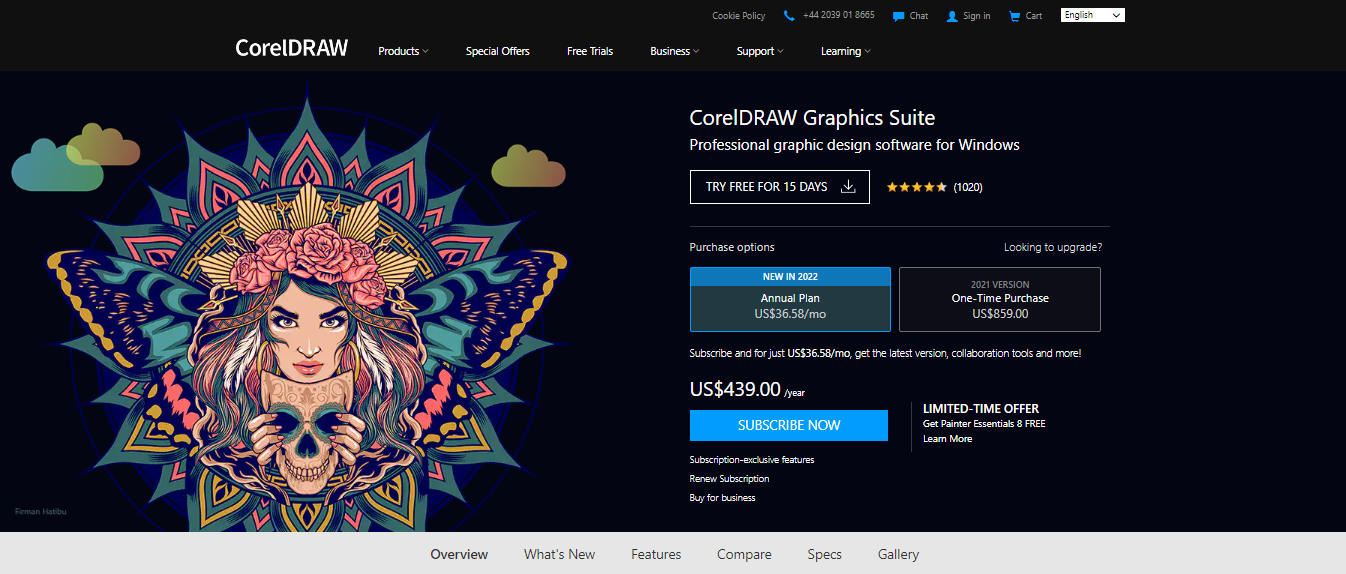



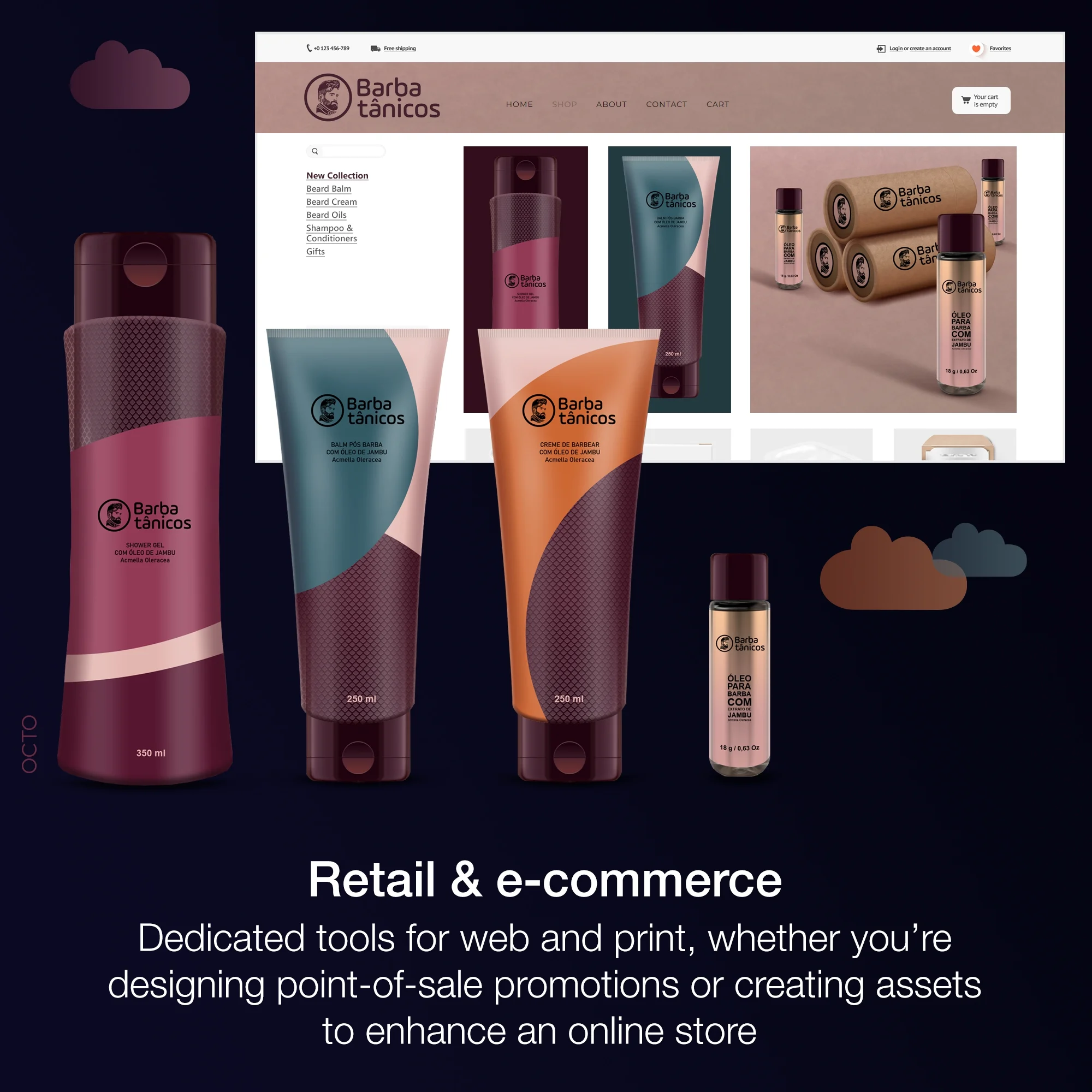

I am working with CorelDraw since version 1.1. Since then the product enhanced more and more. The range of functions/features in combination with it´s price (regardless if subscription or payed-once version) compared to Adobe.
unfortunately there is no Mac OS X version available. So currently Mac users have to run CorelDraw in a virtual machine like VmWare Fusion or any other.
creating business papers, product flyers, web graphics, illustrations.
I like the simplicity of the program. It is a much more simplified version of adobe illustrator. Much easier to use for simple projects.
I dislike that there isn't a ton of photo editing options, lens's are the only resource I've been able to use to really edit the appearance of something and it feels limited.
We use this as a go to for templates and exporting to our website, it seems to fill the need of both exporting for the web as well as a standard program to use to compile images without making images too large.
The universal buttons that have been used since day one of the software
Lack of ability to easily copy right logos
CorelDRAW has allowed me to make many logos for my clients and design one off things.
Corel is best known for its speed versus its competitor, Adobe Illustrator. Foer every single step command in Corel takes two to three steps in Illustrator. Corel is also superior in importing and exporting into many other graphic formats. It has superb accuracy up to four decimal places, and has excellent dimensioning tools.
The only thing I would add to Corel would be an arc measurement tool.
Corel has proven to me to be the best program for rendering commercial sign drawings, both presentation art and technical drawings
I used to use Illustrator - but I was introduced to CorelDraw back in 2008 by a friend who works in the sign industry. Since then, I have found CorelDraw to be far more intuitive and user friendly as a vector based program. I also like that it communicated across various platforms, as you can export your project into just about any file format. I now use this program for 95% of all design projects - with Photoshop picking up the 5% slack for it's photo editing capabilities.
I wish CorelDraw was more friendly on Macs. It runs smoothly on PC platforms, but it lags a bit and sometimes freezes up on Macs.
I use CorelDraw for wire-framing and full design of websites, app prototypes, logos, signs, creating PDFs, and so much more.
I have been using this software for over 10 years now, it's incredibly user friendly and I always manage to get the results I'm looking for
Not enough courses cover corel draw, most colleges and online courses only cover adobe products
I am able to get all my graphics problems solved using one program
It's simple and easy to understand. Corel makes several products that are easy to understand use, its perfect for the person who is just starting or the person who is an experience designer.
There's not much that I don't like about CorelDraw. I would have to say that when editions change sometimes the software is harder to navigate, but for the most part, it works great.
The ability to have software that can scale without taking our entire budget.
All in one Program. I have used CorelDraw since 1992 version 3. In the beginning there were somethings that I preferred Illustrator on the Mac. But through the years we have continued to grow with CorelDraw. I now own my business and continue to use Corel. I have converted several employees over to Corel, and now when they have to work with illustrator, I hear complaints. Unlike Adobe Illustrator you can do all your design work in the same program, including multi page layout, which in the Adobe Suite you have to use several programs to have the same result.
Upgrades are changing. Upgrades use to be improvements, seems now that upgrade now are people just rearranging elements so you have to look around more. Back in the 90's and early 20's I looked forward to upgrades, now I have to worry about what did they change now.
It speeds up my designing and saves us disk space. Other programs like InDesign require a separate linked file. Corel embeds the files so that I don't have to keep up with external files. The files are easy to extract if I need them for other jobs.
The ease of use and features with Corel are excellent. With CorelDraw you can create exactly what you need or want. Creating professional graphics is fast and easy, there is no comparison to Adobe Illustrator in terms of ease of use, Corel is by far the easier to learn software.
The only thing not to like about CorelDraw is slow start-up speed at times(probably due to my computer being lower powered) and small glitches that leave a single colored square on your art board in your way or off to the side(I believe this has been addressed with the latest update). Updating CorelDraw sometimes means plug-ins that you have installed will break, which is inconvenient.
CorelDraw allows our screen printing and embroidery business to quickly create, recreate, or design exactly what our customers want or need. There is no other software as versatile and easy to use. We create simple vector designs for use with our vinyl cutter and intricate and highly detailed designs for screen printing. CorelDraw allows for easy screen printing separation printing.
I love that it can go from vectors and graphic design straight to fine art and traditional art media feel. I can work both as a graphic designer and an artist with the same program. Each project I learn something new and deepen my skills.
In all honesty the only thing i dislike is that when you close the program there are always ads about updating the software. Since the program is done via subscription, there is always ad-ons and updates that are available and easily downloaded... but i don't want to see it EVERY time i close out of the program.
Well, since I work for a graphic designer, the only business problems that it solves is everything! This is the graphic design program that we use for our daily projects!
The extensive features in CorelDraw help you draw, edit, animate and more!
The program is awesome, however there is a large learning curve to get the hang of the software. Also, your project will only open in Corel unless you save it for a different software system.
I used this software for years as a graphic designer. Our projects were always award winning.
I love corel! It's a fantastic design program that gives the user as many tools as possible to create anything they can dream up.
I cant find nothing wrong with This software
Help me to sabe money designing my own logos and bussines cards
I love just how many features Corel X7 has. For a 2D design program, it has served me well as a way to create files to laser-cut and do some minor CNC work. While it is a very complex program with lots of bells and whistles, careful study and practice will really pay off.
The program's complexity is a two-edged sword. It requires a decent amount of skill to even begin learning the program, let alone become proficient with it. It's rewarding to say the least, but can often be frustrating to learn and a classroom teacher, I have seen my fair share of students have great difficulty in the initial stages of learning.
In the past 7 years, I have used CorelDRAW to solve a variety of different problems relating to design projects. Together with other instructors at my school site, I have helped developed curriculum, made items for their lessons, and supported outside agencies with their projects. With CorelDRAW I have been able to expand my skills and the skills of those around me.
CorelDraw is very simple to learn and use. It's great for layouts and basic graphic needs. I like how there is no grid that must be used.
I wish there was more photo work that could be done with CorelDraw. I'd love for it to have some of PhotoShops features.
I use CorelDraw to make up designs for our t shirt business. It easily saves and opens in other programs for cutting vinyl and such. I've used it to make personalized spreadsheets before.
I love the accuracy of placement and movement. The ability to set a nudge distance, then use shift (double) and ctrl (half) to modify the nudge distance on the fly. I find the shortcut keys exceptionally useful (except F1 - help* see below), the most used are: F2 Zoom in F3 Zoom out F4 Zoom to objects F9 Full screen preview.
I dislike the fact that CorelDraw is windows only and I am forced to run a VM on my mac. I would really like Corel to create an app for the iPad that has all of the main features of CorelDraw, especially the nudge, because moving things accurately on the iPad is a pain in the rear portions. F1 for Help, drives me crazy. I always hit it when i'm trying to zoom in (F2) and it opens a web browser, which is irritating when you're busy working. an option to disable this would be good.
I use CorelDraw to design everything i need and everything requested of me from business stationary, forms, flyers, programs, journals, posters whatever... I like the fact there are loads of import/export options, this has saved me on many occasions (I work in educational IT support and users have a habit of using whatever random software to create their files and then expect them to be compatible with everyone else, with CorelDraw 9/10, they can be).
You can do whatever you want with this software.
nothing is wrong with this software, just compatibility with mac
i have created logos and created corporative images. economics benefits
I love having paint in the same program as a plugin rather than like in illustrator/photoshop where it is 2 separate programs. The ease of use is awesome, the trace features are the best of all the software I've used by far.
it crashes often. When I am working on more than 1 project or large files it will crash. It recovers most of the time upon restart, but takes a long time to re-open and me undo's will not be available any longer.
I do marketing for people. They need to be seen and I make that happen
CorelDraw offers all the same features as industry standard software such as Adobe Illustrator but with easier to navigate menus. The autotrace feature is one of the best I have used and the auto reduce nodes feature is great.
CorelDraw used to be more economical than Illustrator however now that it is subscription based it is not. They also do not offer student pricing.
CorelDraw is an easy to learn vector software that is compatible with many other software. It makes design work efficient.
I received CorelDraw as a gift along side my first computer in 1995. I started doodling immediately. It was and still is very easy o use, offering the best user experience ever. It also helped me personally to learn AutoCad. Corel is an excellent Graphics software, with a high level of export to multiple files. I appreciate the flexibility and handling of guidelines. Its great for creating complex shapes, as it has one of the best vectorization tools I've ever used.
All the newer versions of Corel became more unstable. It gained more features, but also got failures/ crashes and some export/ import problems, that happen irregularly and that makes it pretty unreliable. It is also difficult to work with .cdr files in Adobe software such as Photoshop.
Vector Graphics
Corel Draw's ease of use. It has a variety of tools suited for every purpose. Shortcuts such as drag + right click to duplicate help with the flow of work. The powerclip tool is extremely useful.
It can be deliberately obtuse sometimes e.g changing fill properties when nothing is selected etc. Also, it can be difficult to go about changing each line individually into different styles and thicknesses.
As a freelance designer, I use Corel Draw extensively to make technical flat drawings of garments. The three point curve tool is especially helpful and has significantly reduced the amount of time I spend on one drawing. Also, I can visualize different patterns on the garments with the help of the Powerclip tool.







