

BigContacts Reviews & Product Details
BigContacts is a great CRM platform that’s web-based and specifically designed for small businesses. As a full-featured CRM system, it’s a great, easy-to-use platform that doesn't require a steep learning curve from its users, regardless if you’re a small business or a larger enterprise.


| Capabilities |
|
|---|---|
| Segment |
|
| Deployment | Cloud / SaaS / Web-Based, Mobile Android, Mobile iPad, Mobile iPhone |
| Support | 24/7 (Live rep), Chat, Email/Help Desk, FAQs/Forum, Knowledge Base, Phone Support |
| Training | Documentation |
| Languages | English |
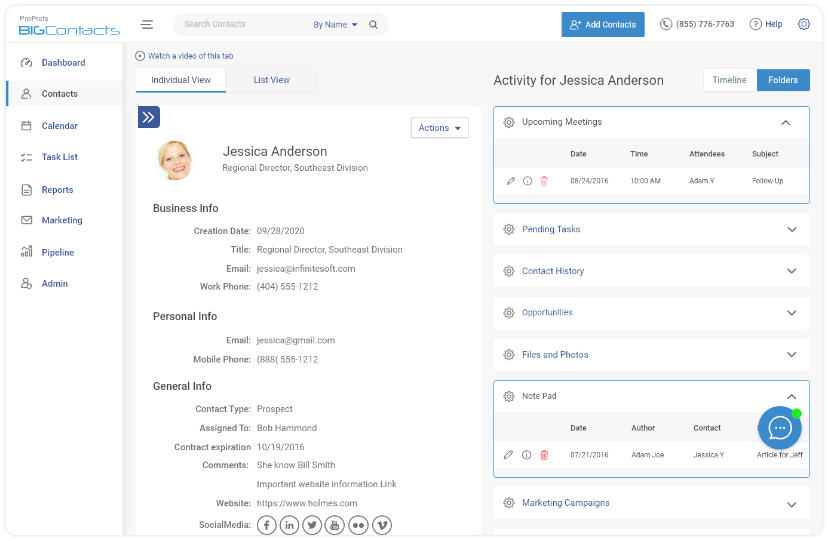
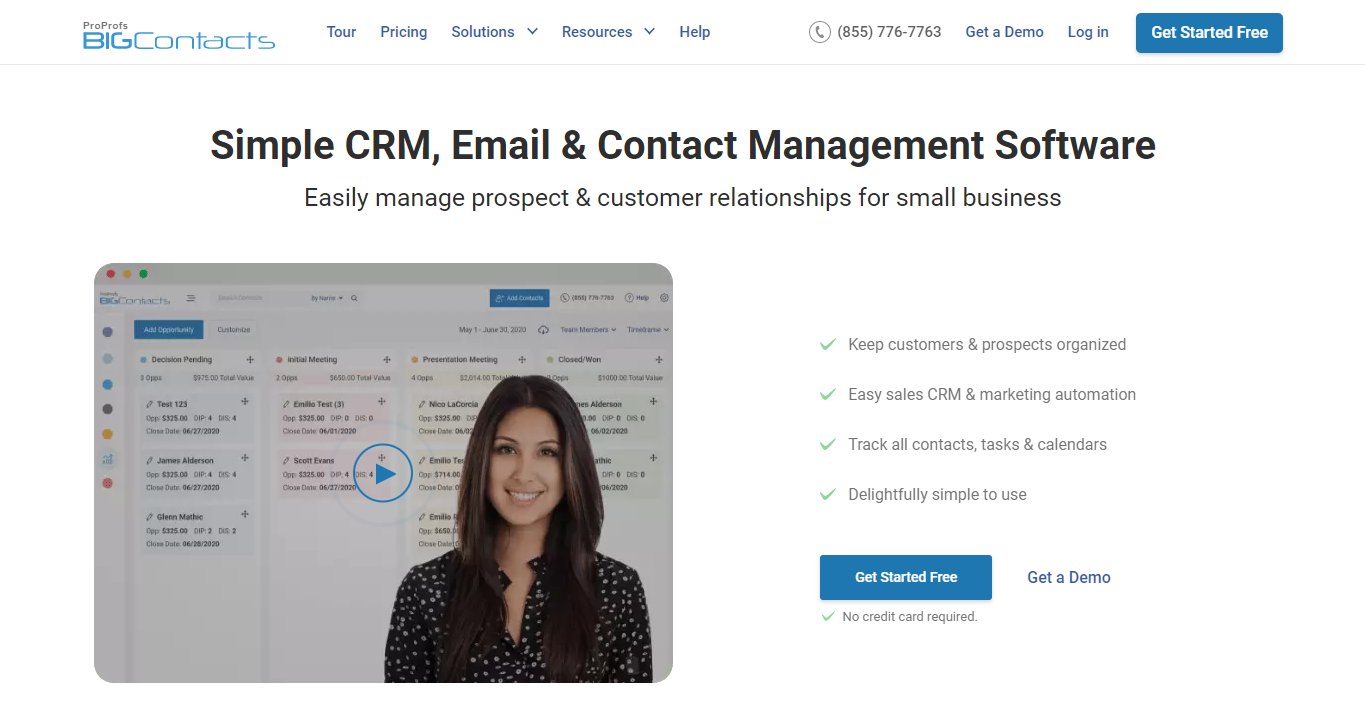
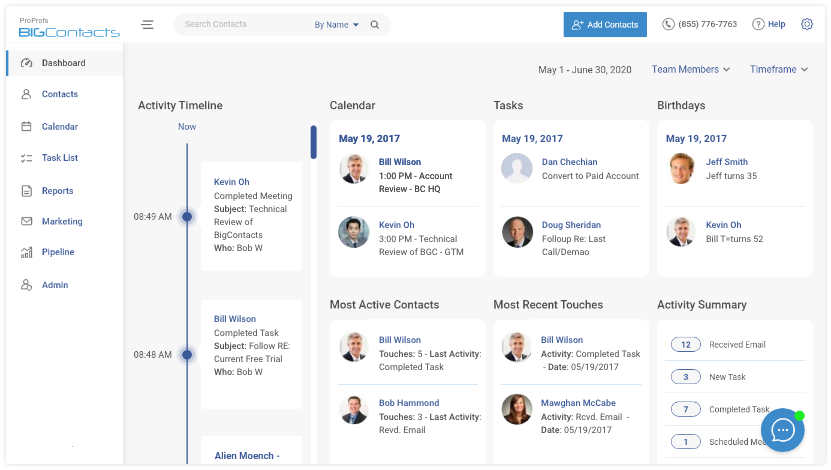
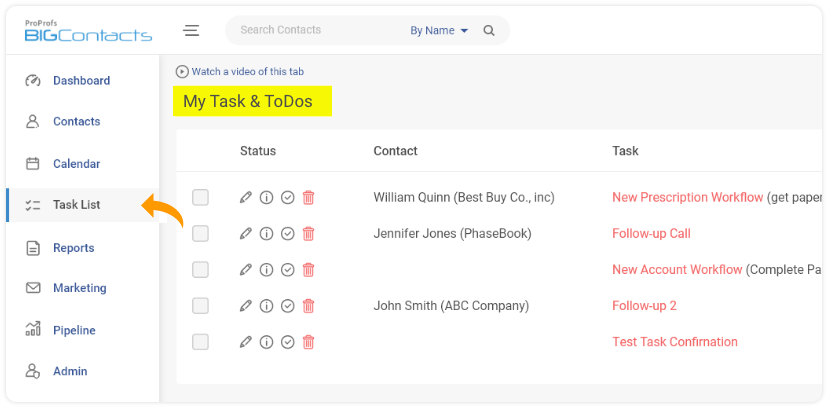
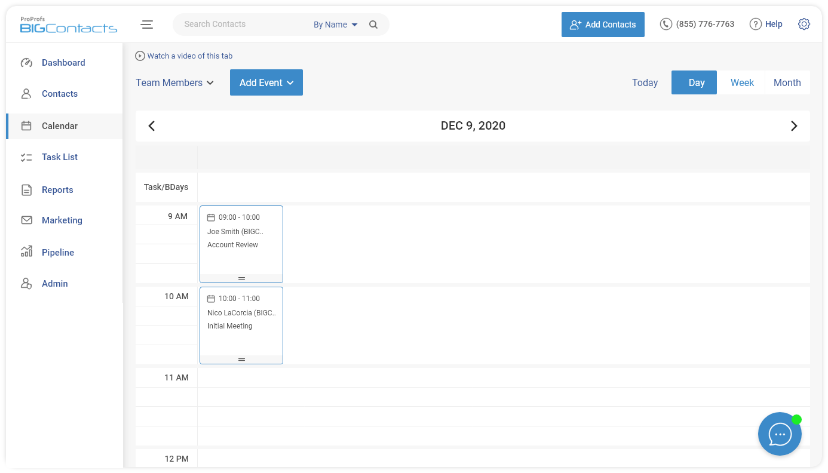

Bulk actions for tasks on the calendar and list view is one of the best features of this CRM. We don’t have to make changes to every task manually, which saves a lot of time. Additionally, custom reminders help us connect with our clients at the right time.
Some speed lag issues occur at times, but there have been significant improvements recently.
Our team has been able to stay on top of all tasks and client communications with BIGContacts. It is easy to schedule and log meetings with this CRM. The team and individual calendar views make task tracking easier. Furthermore, BIGContacts has an excellent reporting module, which provides better visibility into our business processes and team performance.
BigContacts seems to be the best way to extract data, contact information has all the addresses, tasks and notes in one place, making it easier for everyone to keep track of what is going on with each company . I really like it since I can add custom fields to contacts as a favorite product and even run a search for that field, alerts are very helpful since I don't always go to the website every day so I will know if I have a task if I get a email. I could go for marketing but I'm small enough to do personal emails.
When I sign up I can send thank you cards and follow-up emails, but I had to sign up for a vertical response so I have to enter contact information twice to do all of that, I have asked for technical assistance on integration but after several emails, I have never received a direct response just that they are working with a provider.
It helps us look like a great company with recurring task lists, bulk emails, and email storage. Have a place for customer information whether it's a full or pending sale, billing or maintenance issues, and scheduling tasks. Historical data on the consumption of communications, be it phone calls, faxes, meetings, and attachments, including the direct marketing of this type of offer promotion plan for all or some clients.
The cost/benefit. Easy to set up & enhance. Highly customizable. I like that files can be stored in each client record. I also like the virtually infinite search capabilities.
Continuing difficulty with Google calendar syncing. May be a function of the Disconnect and Ghostery apps.
Allows me to track and manage my pipeline. Robust History helps with compliance and legal issues as well as enhancing customer service and reducing errors.
I like that everyone has access to all of the same information. We can see everyone's schedules if it is updated. I also like the reminders I get daily about my calendar. I like to keep informed and this helps me do that.
Sometimes it is slow while I am trying to pull something up. I haven't figured out how to run the report section yet but I will continue to work with that.
We are keeping everyone updated on our clients so that we can serve them better.
Very simple and easy to use. The best aspect of how easy it is to organize this product. I can see who I need to talk to, and who are potential follow ups.
The only thing to dislike is how I have to open a new window whenever I click on something. If that was solved, I would give this product a 10/10
We are getting more organized as a firm, when bringing in new clients. All of our meetings are are in a clear schedule, and we can see what has to go on and who has to do it.
It is simple to use and has all the important functionality we need without a lot of unnecessary functions that make other applications more complicated and expensive.
Our learning curve for the ActiveCampaign integration is taking a while, and I've not taken time to learn the sales pipeline/sales stages.
All our contact information is readily available on our desktop or smart phones. We can track our prospects and stay in touch with them leading to increased sales.
I like the ability to customize the layout. The chassis is there and it lets your build you CRM from there.
I wish the help function was easier to use.
I am finally getting my clients and policy information in 1 place, online. I am hoping this will make doing mailers easier and sorting through who I need to contact and when.
I like the custome fields and the ability to send group e-mails.
I dislike the fact that big contacts is part of the e-mail string when I send an e-mail for my organization.
Some place to manage account contacts.
It's affordable and easy to use for both prospect and client activity tracking. The integrated e-marketing platform allows the open/click thru metrics to be automatically included in the contact's profile.
The contact list viewing options are limited to a number of pre-determined fields. Creating a report is really the only way to filter the contact list.
Managing contact interactions during our lengthy sales cycle.
I am a Virtual Assistant currently for three Directors with a home party sales company. I love the task and to do lists the most. They really keep me on task and help me prioritize my work load. I love how easy it is to import my client's contacts each month. I use the auto pilot emails to get new contacts connected right away.
My clients contacts seem to change email address frequently which creates duplicate contacts. I would like to have an easier way to isolate those when they occur so that they can be corrected. A merge of some sort woulc be great so that none of the contact history gets lost.
This system saves time in communication with my Directors. We both have quick access to what has been sent out to each client and their response or requests for information.
Very user friendly & easy to use right from the start.
There are a lot of available "upsells" that I don't need. However, for larger businesses these could be important add ons.
It helps me stay much more organized & allows me to access customer information quickly.
I like that it is a central location for all of our clients information.
I haven't figured out a way to email and entire group of our clients for mass mailing. Sometimes the program can be too dynamic and won't let you grab your clients vs prospects.
We are able to track all client related issues. Everyone of our employees have the ability to see what calls, email or visits have been made. Our field employees know what the internal employees are doing so therefore we stand as a united team when talking with clients and prospects
I've been using this for a long time. I like the email drop-boxes. I like that I can access my contacts from anywhere. The customer support is pretty responsive.
The usability of information displays could be better.
It's great for managing a to-do list in conjunction with a list of sales contacts
The structure and ease of use are great. I have always felt Salesforce.com is too complex and has information not required cluttering the interface. Bigcontacts.com is clean and easy to use making staff more effective.
I think Live Customer Support would be a great addition. Generally at this price point one can call in and discuss issues directly with staff.
The benefits of a contact management system in the cloud. Very easy to train and use.
What I like the best is the fact I can view all of my customers on the Want to Buy category all at once and easy send out requests
What I dislike is the fact you have to have the same exact spelling as entered. If someone else enters a contact in a different form it won't come up in the drop down. Example: T & L construction, T an L construction, T and L construction.
Benefits problems being solved are the quantity of emails I can find and store all in one place. Wants and needs of my customers.
I like that with BigContacts I can customize the entire CRM. I'm not limited to any predetermined settings.
The system can sometimes run a little slow and get "stuck".
This has helped me build a CRM / ATS for recruiting.
Simple format, which is good for our older employee's
We have a lot of duplicates from out transfer, that I can't get clean up. I also don't email from BC due to some crazy formatting issues.
Great for working off-site
It is an easy way to keep a record of interactions with a large number of businesses.
I dislike the file upload process and wish you could select multiple files to upload or drag and drop.
We can share pull up a record of past interactions with every business we visit and quickly see if any other employees have followed up with the customer.
Very easy and simple program with nice main features. Customer service is very quick to respond and is very helpful. Customer service is very willing to assist and answer questions in a timely manner.
Could have more features and capabilities. More in depth capabilities and better features for reporting. A better mobile version or an app would also be useful.
Integrated email campaigns and sales opportunities, follow up tasks and contact history.













