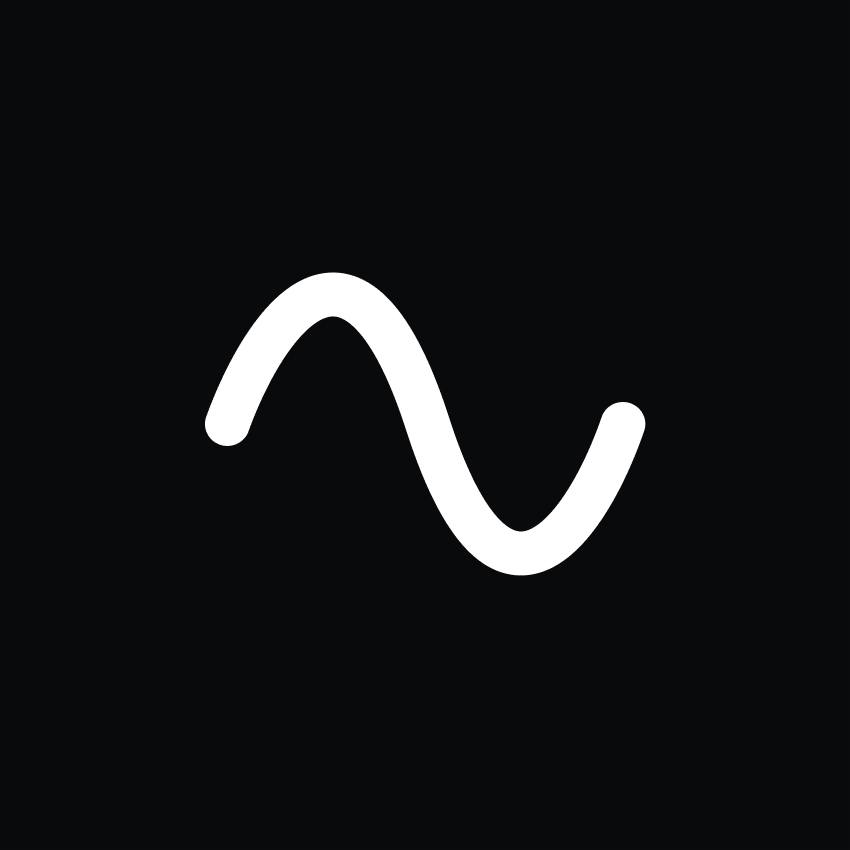
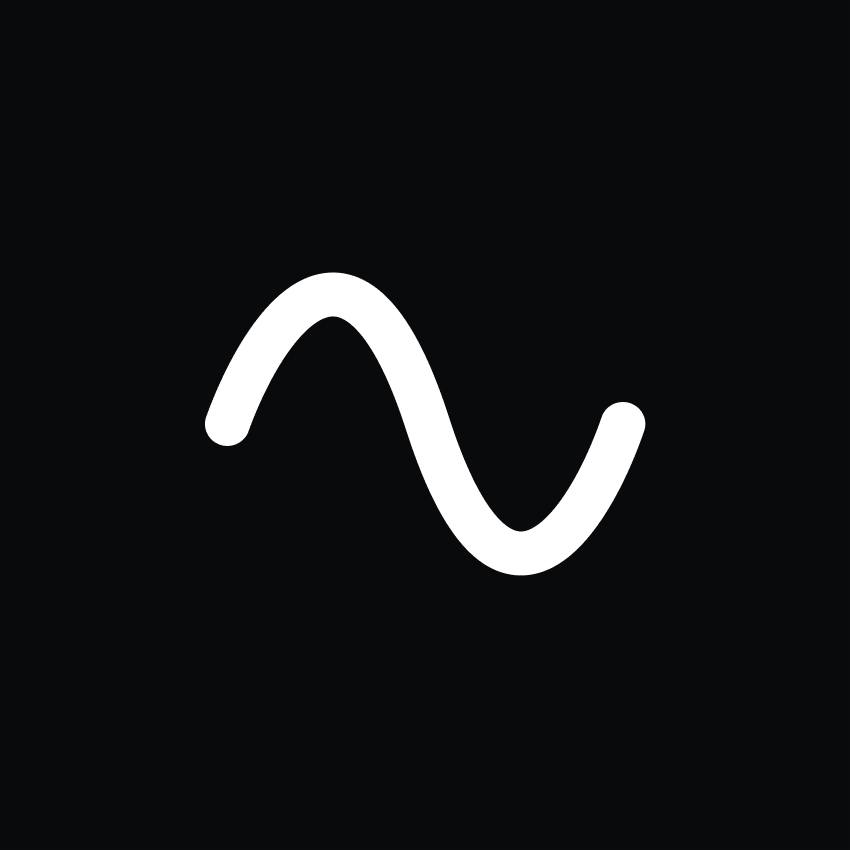
Riverside Reviews & Product Details
Riverside is an online audio and video recording platform that allows users to run and record webinars in 4K video quality, straight from their browser. It’s ideal for users who want to create studio-quality webinars and remote interviews, regardless of where they’re recording them from. Riverside also supports tools that let users separate audio and video trackers, Livestream Twitter, YouTube, and Facebook. Transcription is also available on higher tiers and collaboration is easier on the platform’s shared work environment.

| Capabilities |
|
|---|---|
| Segment |
|
| Deployment | Cloud / SaaS / Web-Based |
| Training | Documentation |
| Languages | English |
Riverside Pros and Cons
- Lets you record your webinar in full HD
- Helps you save time by automatically recording each participant on individual tracks
- Provides a call-in feature that helps boost audience engagement
- Mobile app available only for iOS
- Uploading complaints have been reported, especially for progressive uploads.
- It can be costly for heavy users as it follows hourly pricing
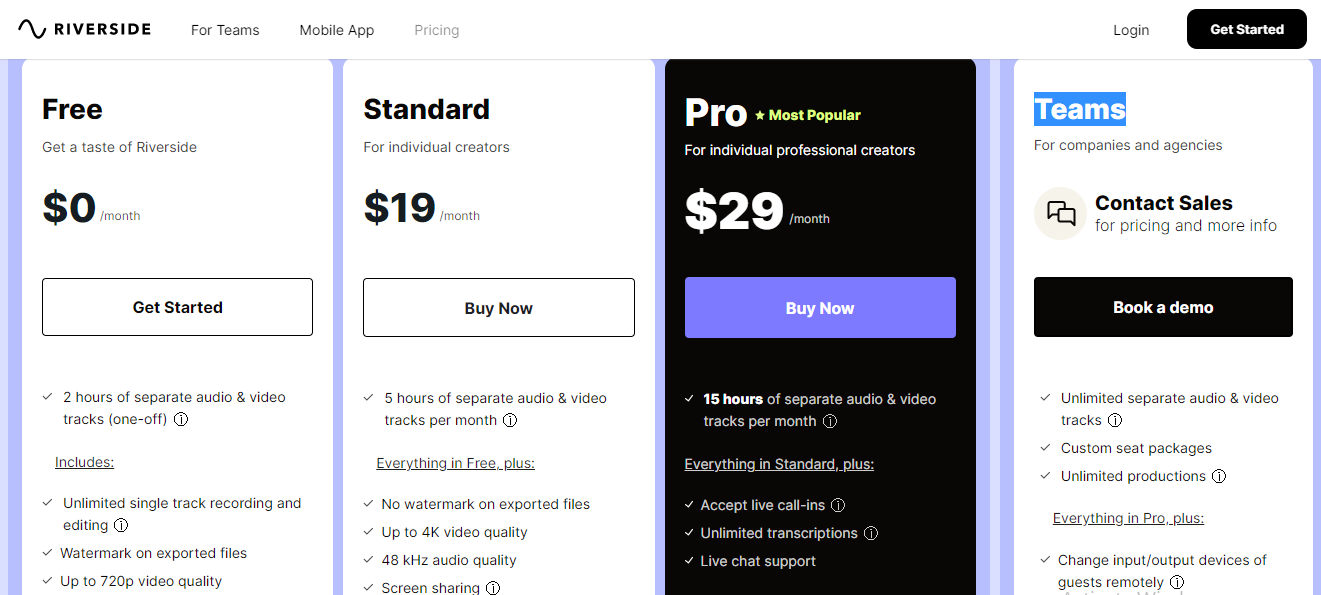
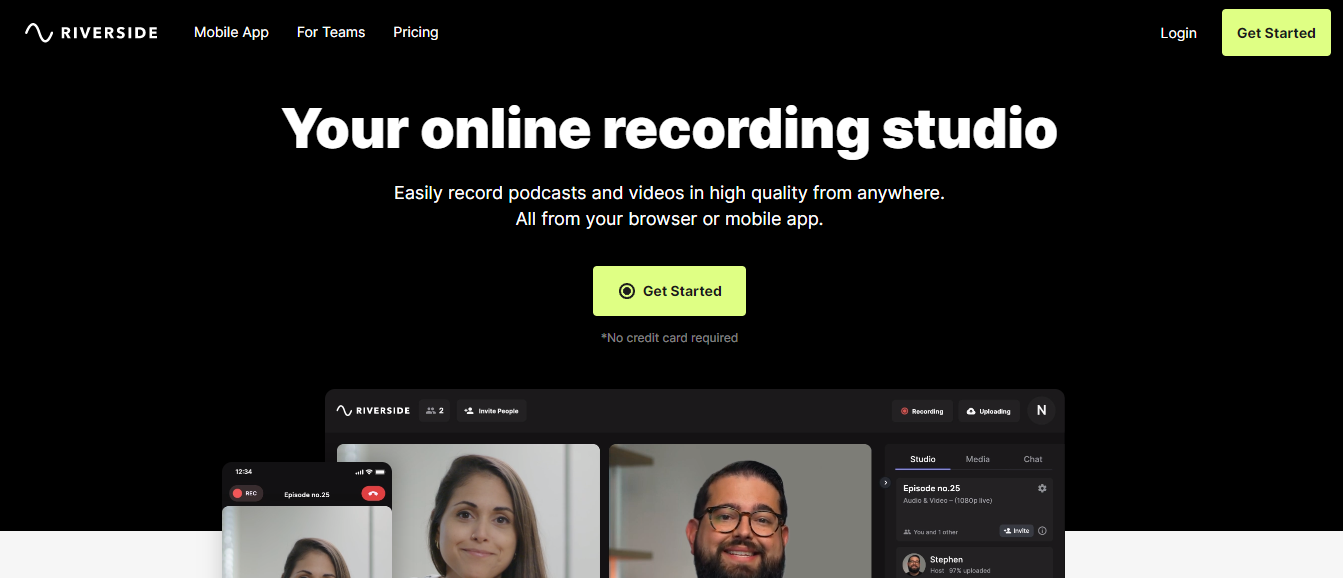
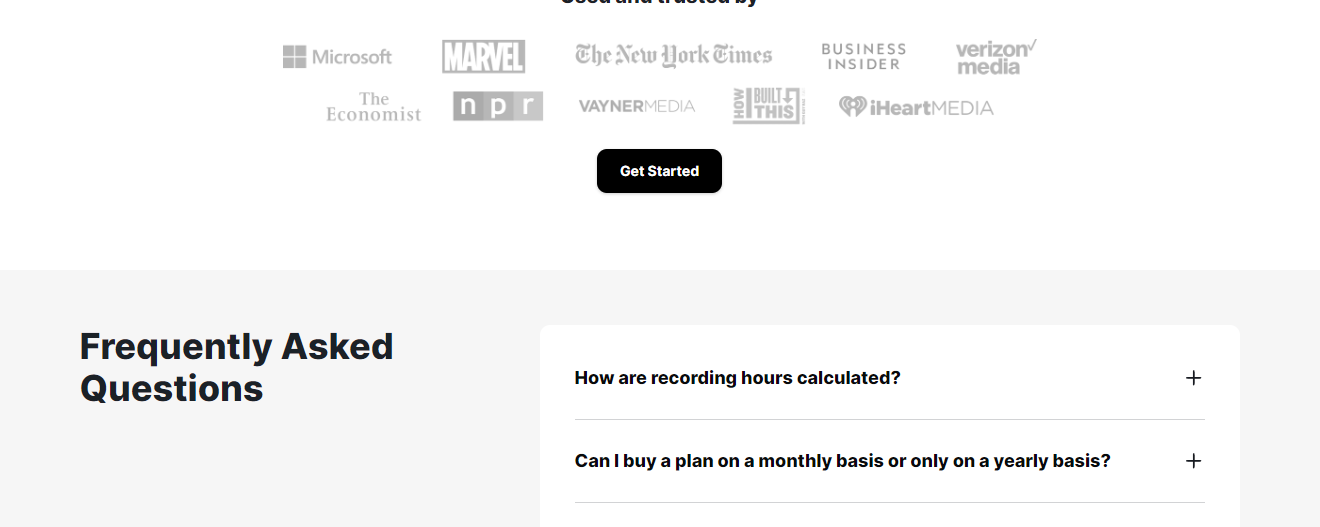
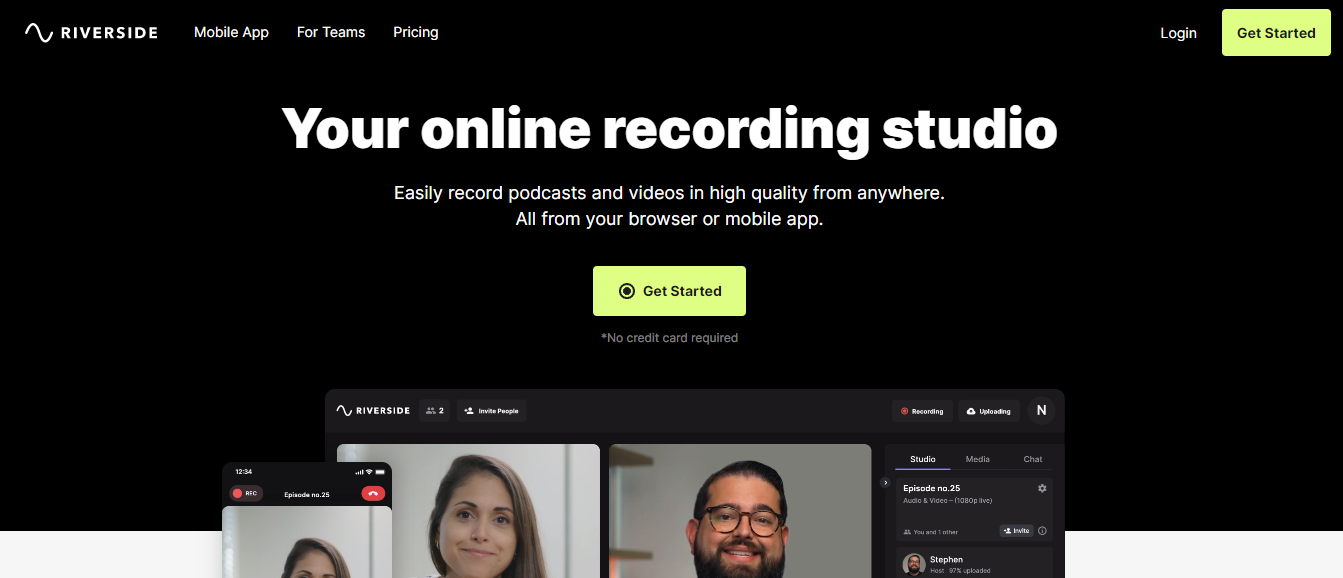
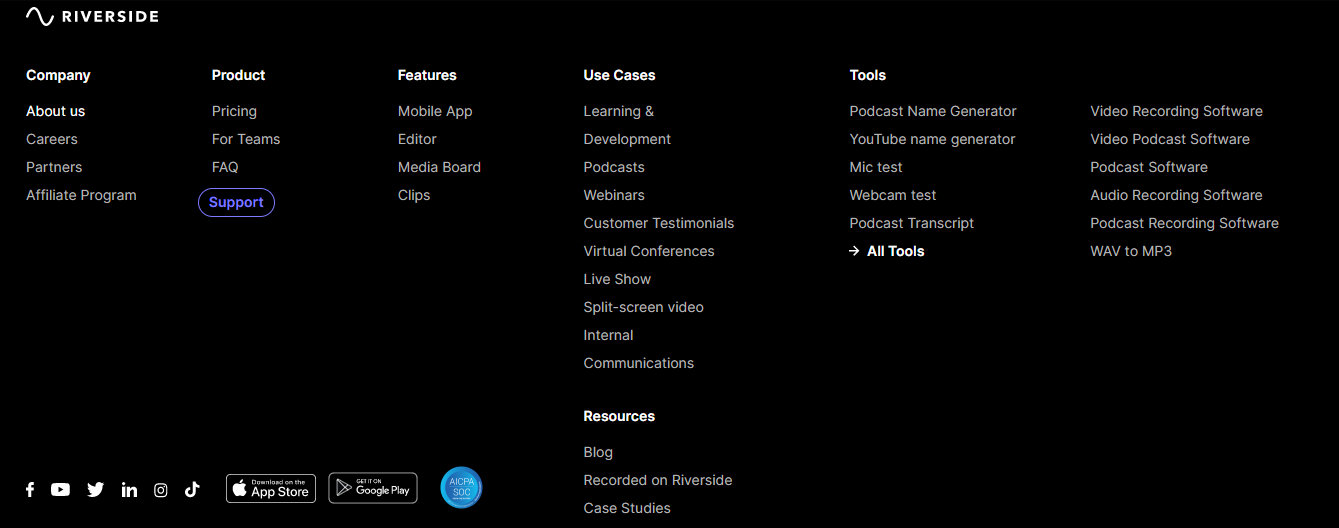
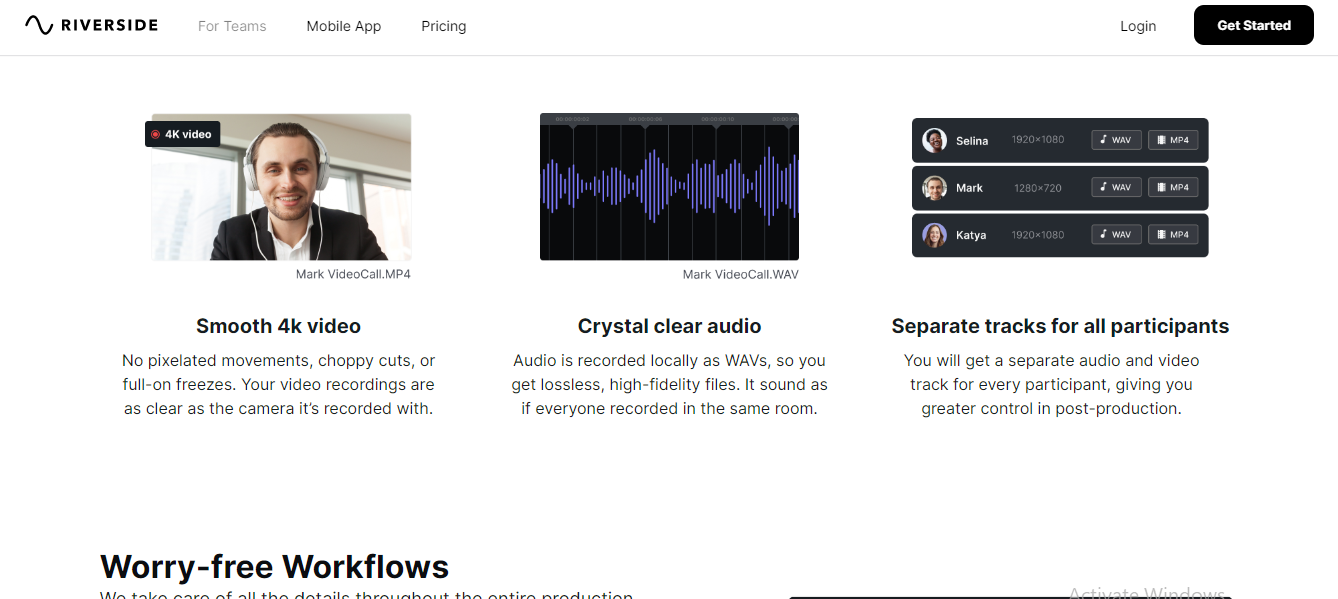
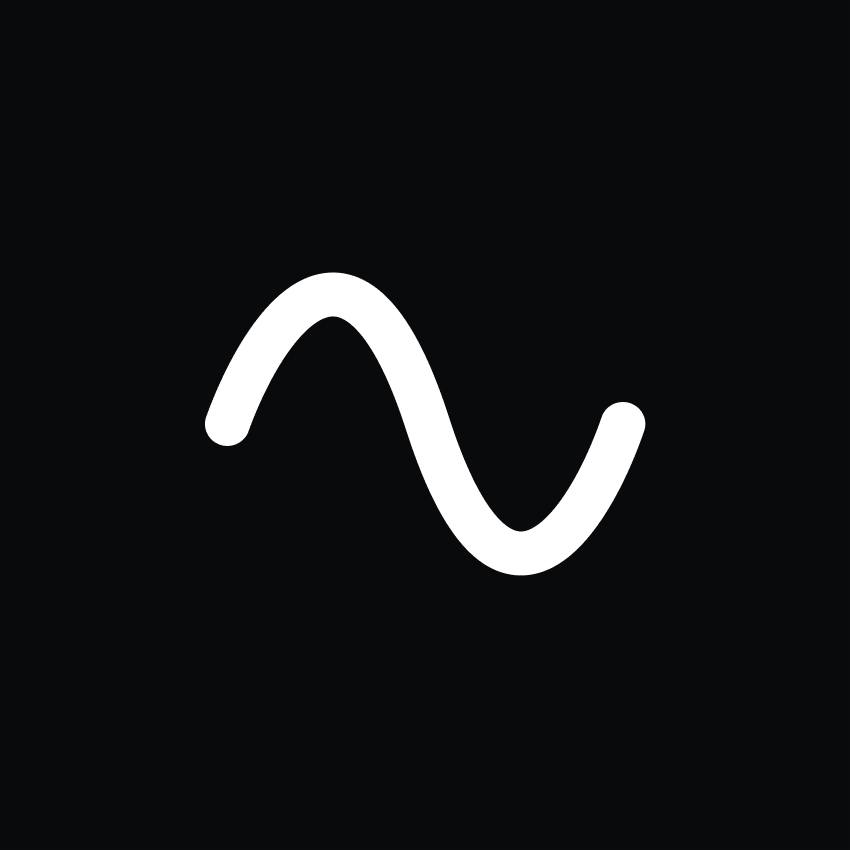
I think Riverside is really revolutionary; I love the seamless interface and emphasis on quality. The ability to have a studio and create multiple studios is just tops. The customer service at Riverside is unparalleled as compared to other software providers I have dealt with.
The only thing I would want Riverside to work onÏÍÍ is the ability to stream in full HD and also integrate to multiple social media platforms.
Its simplifying podcast recording and editing.Offering high-quality studio recording within a browser.
It's easy to hit the ground running and use the tool well. I love the ability to make multiple short clips from one podcast!
I feel like the ability to make sure podcast guests get there invite and are ready to hop on the call is as user friendly as the rest of it.
I am creating quality videos that I can edit and pull clips from for marketing. It benefits me because I can just go back to a video instead of having to clip it all up at once.
I love the ease of use for podcast guests who aren't used to recording, as well as the locally recorded audio/video which helps stop any glitchiness in the final recording.
I don't have many complaints, however the mobile app could probably use a few more features such as mic selection. Overall though I'm very happy with the service.
It's an intuitive tool that removes a lot of the technical difficulties of recording remote podcasts. It's easy enough that anyone who has used zoom can likely figure it out, which is great when recording podcast guests who aren't accustomed to recording themselves.
The best feature of Riverside is the ease of use for guests. The ability to wear headphones or not is helpful in simplifying our recording process. We also love the reliability, knowing that we will get high quality audio and video.
So far there is nothing we don't like. The transition from our old recording platform has been simple.
Riverside has made recording with guests more reliable and simpler for guests to get logged in and ready to record.
First off, the results. The video and audio quality are amazing, and our ability to add background visuals give the final touches that make our videos look very professional! The recording tools are very easy to understand and use.
I would say the only downside is making sure everyone's videos upload before they log off. We had a panelist lose internet and lost the whole session as a result!
We are using Riverside to create marketing videos in an interview format. Our options before discovering Riverside were to use a video conferencing platform, which doesn't give the high production value we get from Riverside.
I was having a problem with echo-y audio right as we were scheduled to record, and customer service on live chat was super responsive and fixed the problem!
Nothing comes to mind! This is the second service I've used and I'm very happy with them
how to record mutliple track audio
Easy to use! Easy to edit! Easy! I am thrilled with the ability to shoot and edit in one place. I love the tutorials too. I have not used other types!
So far, nothing! I love it so far! Everything is pretty awesome
I don't need to hire a crew! I don't need to be there! It's easy to use.
Riverside.fm is so easy to use! When I bring guests on my show, they make comments about how cool it is. Plus, the cloud aspect is awesome. I'm leaving Zoom.
There's nothing I dislike about it. I wish the video quality was a bit better but it's still good.
It's helping me produce my podcast without worrying about the quality or stopping.
It's very easy to use, and being able to send a link to others and have them be able to join is as simple as it sounds.
My only suggestion for improvement is, although the editing portion is awesome, it doesn't allow you to remove the pauses when speaking.
We were looking for a solution that allowed us to invite guests onto our podcast remotely. It does just that, very easily actually.
It's not that Riverside jsut makes my video quality look better.. but when I mention I recor4d with riverside my guests instantly trust the quality of my podcast. Riverside makes my podcast look better from video to reputation.
The exporting to Descript is a little clunky. Takes a while and does not feel easy to start editing right away. Maybe inserting more editing tools into Riverside itself?
Riverside is helping me capture video and audio without any interuptions from poor internet quality. My wifi is not great and riverside has helped alleviate my recording issues.
User-friendly, all in one place and robust with performance
Not sure; we need our show producer to provide more details. So far so good, and the tech team at Riverside is responsive and accommodating
editing functions
Riverside is just very easy to use and I love that it's easy for my guest as well.
I wish I could add some filters to my videos
The quality in video and audio is better got my Podcast rather than using Zoom
1. I can record high-quality video in spite bad internet connection. 2. I have gotten better audio quality since I started using Riverside.
1. I paid for the standard plan expecting to get 1080p but I only get 720p. The 720p feels like 1080p in terms of clarity. Perhaps it's 1080p.
I run a podcast, The Freelance Podcast, where I host guests from across the globe. I am able to produce high quality videos my Guest are proud of as it aligns with there personal brand in terms of quality.
I love that on Riverside.fm I can record videos and get separate audio tracks since these are essential for me as a podcaster. The fact that the recording is local is really helpful, as I don't need to worry as much about the vagaries of Internet connections or ask my guests to record a backup on their phone.
I was disappointed that I could get a transcript but not download it on my paid plan and that the transcript did not seem to distinguish clearly between speakers. I would have liked a one-platform solution, but right now, it is cheaper and more effective to keep getting my transcripts from Otter.ai
Riverside.fm is a great platform for me to record both my podcast, especially since I am now also uploading it to YouTube, and pre-recorded content such as webinars.
I like that non-techy people can easily join the podcast. If they are familiar with zoom, or any other video platform, it comes pretty easy. They don't have to install any special software. The full-quality video tracks are stored locally in the browser and uploaded ansynchronously. It results in a solid product with reliable quality.
The editor seems to lag a bit and you can't zoom in on the video track to get fine-tune control. It feels a bit clumsy. So most of my episodes are now downloaded and prepared in Premiere. Also, the transcriptions often don't line up with the actual audio unless I refresh the page.
The main thing is the ability to capture video of remote podcast guests. They don't have to create an account or install any software. They just have to have a webcam and a mic.
The ability to mark clips while doing a live recording.
Nothing really, it works perfectly for what I need it to do.
I needed software that records high quality audio files for my podcast. ZOOM is what I started with yet, it wasn't cutting it. Riverside is by far the better option.
I love the ease of using Riverside.fm! The ability to seamlessly record with guests AND then pull high quality video and audio clips for promotion is priceless for me. This is by far the most user friendly platform I've used so far!
I would love the ability to create auto summaries for show notes and I'm not aware of the feature being available currently. I'd love to see this added! :) otherwise I am loving the rest!
It's giving me an easy and user friendly site for guest recordings and generating video and audio clips for promotion. Without this feature it would take me hours to do.
It does most of the hard work for you! It allows the barrier of entry to create a podcast so much smaller and now we want to record podcasts! Records 4K audio and WAV audio. What more could you want.
Would be awesome if you could create a social media 1min edit like AutoPod AI.
Reducing the barrier to entry and making podcasting fun and easy.
I love how easy Riverside makes post-production for me. Individual audio/video clips makes my life so much easier.
Sometimes my audio gets disrupted in the feed which can be a hassle to try and fix after recording.
Making podcast production for efficient.
I love everything about it, particularly its accessibility components. I've been recording people with disabilities, and this application has been so easy to use for them. Kudos to the dev team!
So far, there isn't anything that I dislike about it. It's been such a breeze to use, and I'm sure there are even more aspects of it that I've missed that will help my needs more.
I've been looking for a system that will store, record, and transcribe my recordings with ease while also being easy to use for my guests, especially those with disabilities who use assistive technology.




