

QuickBooks Desktop Pro Reviews & Product Details
QuickBooks Desktop Pro is a platform that lets users automate key processes in the accounting system, including billing and invoicing. With Desktop Pro, users have the option to link bank accounts, define workflows, and make automated payments for efficiency. This solution also lets users manage employee payrolls via a single application. Other key features include business expense tracking, report generation, and time tracking.


| Capabilities |
|
|---|---|
| Segment |
|
| Deployment | Cloud / SaaS / Web-Based, Desktop Windows, On-Premise Windows |
| Support | 24/7 (Live rep), Chat, Email/Help Desk, FAQs/Forum, Knowledge Base, Phone Support |
| Training | Documentation |
| Languages | English |
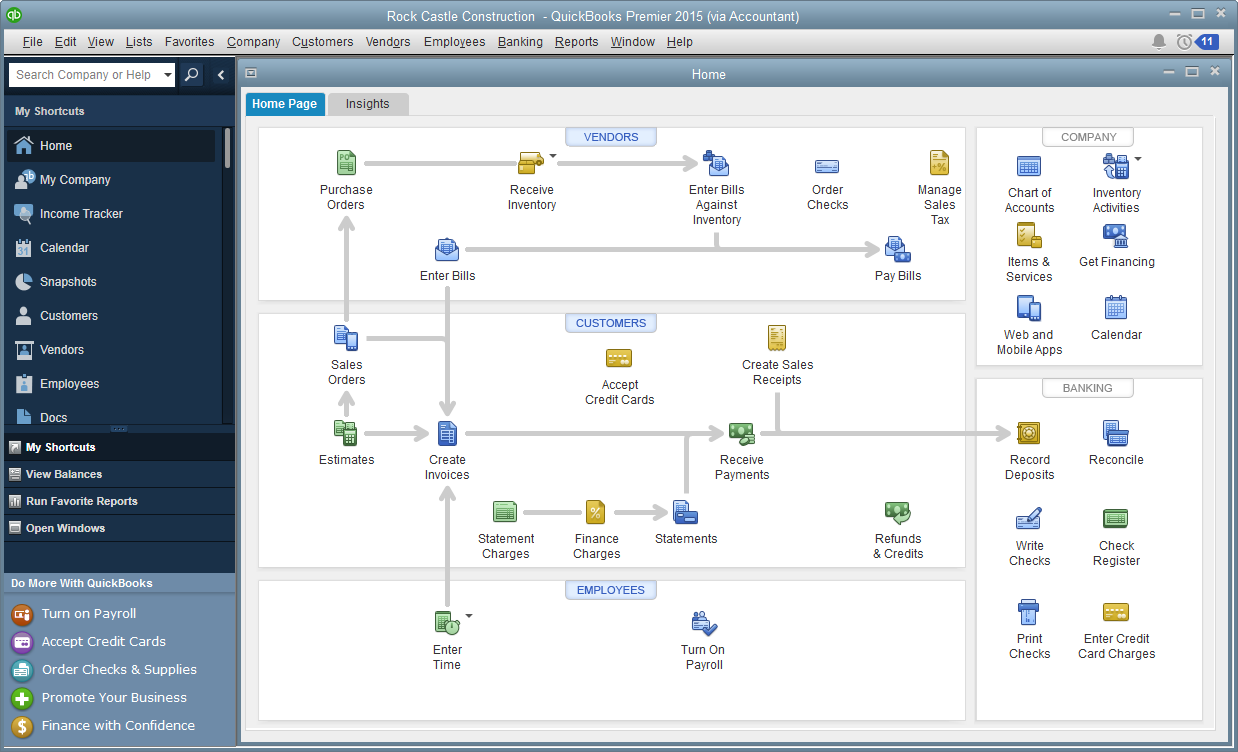
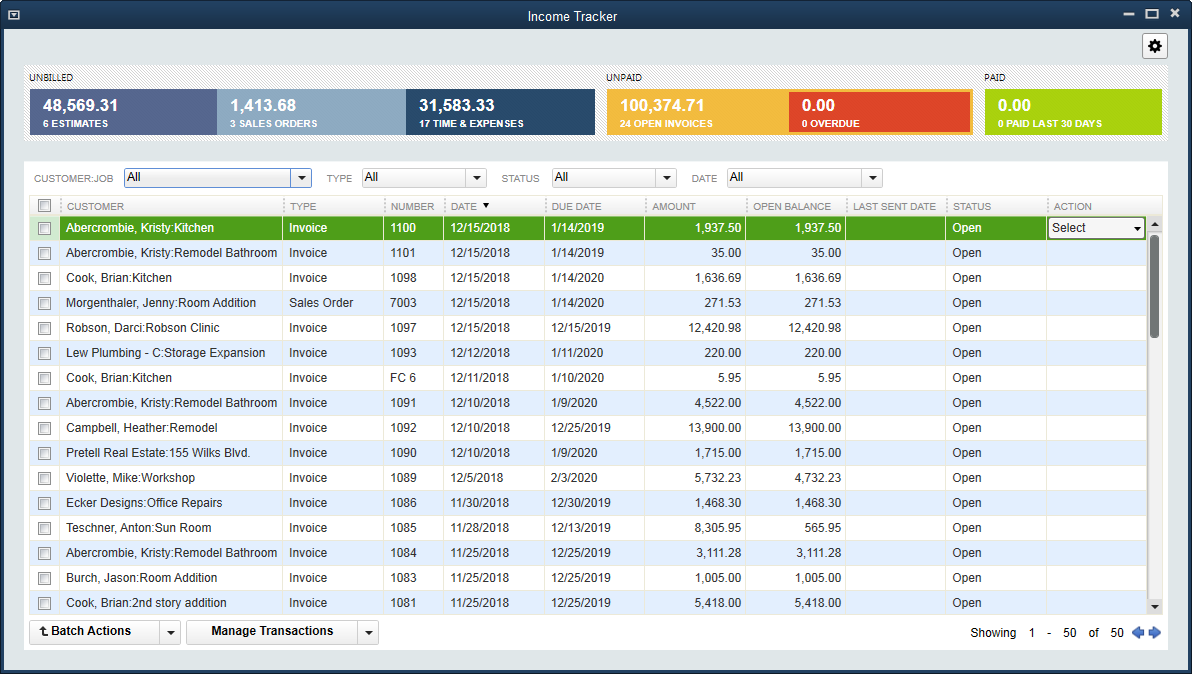
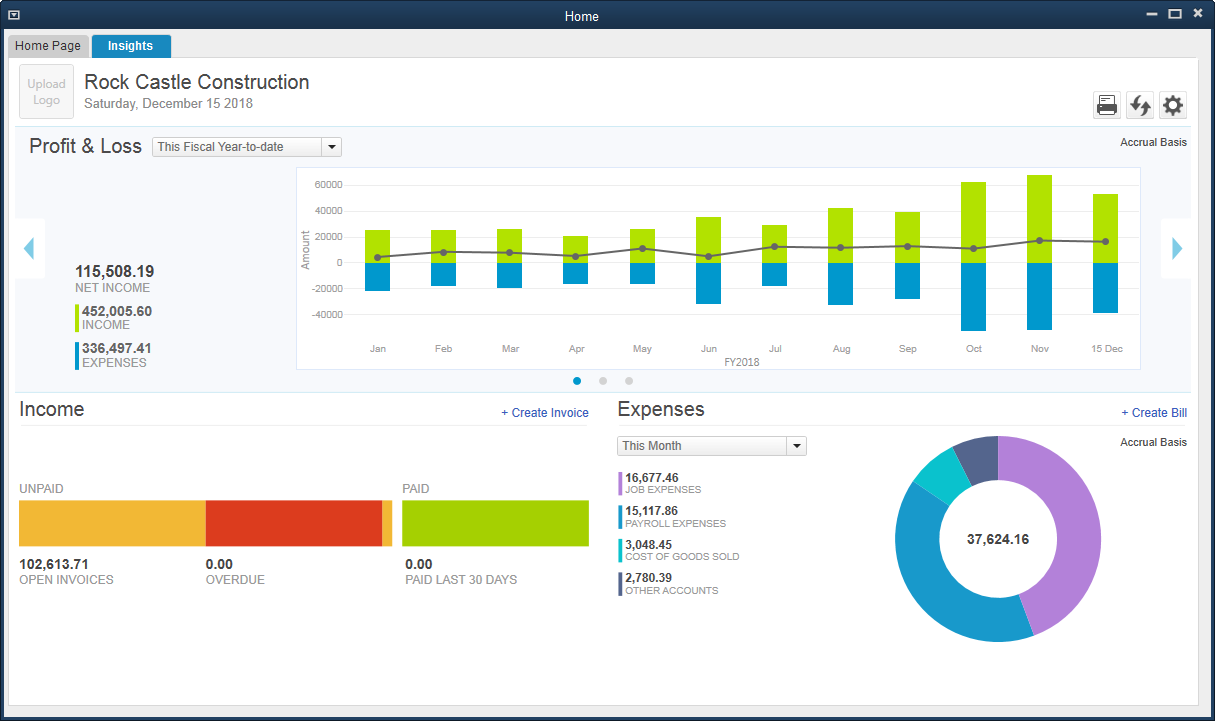
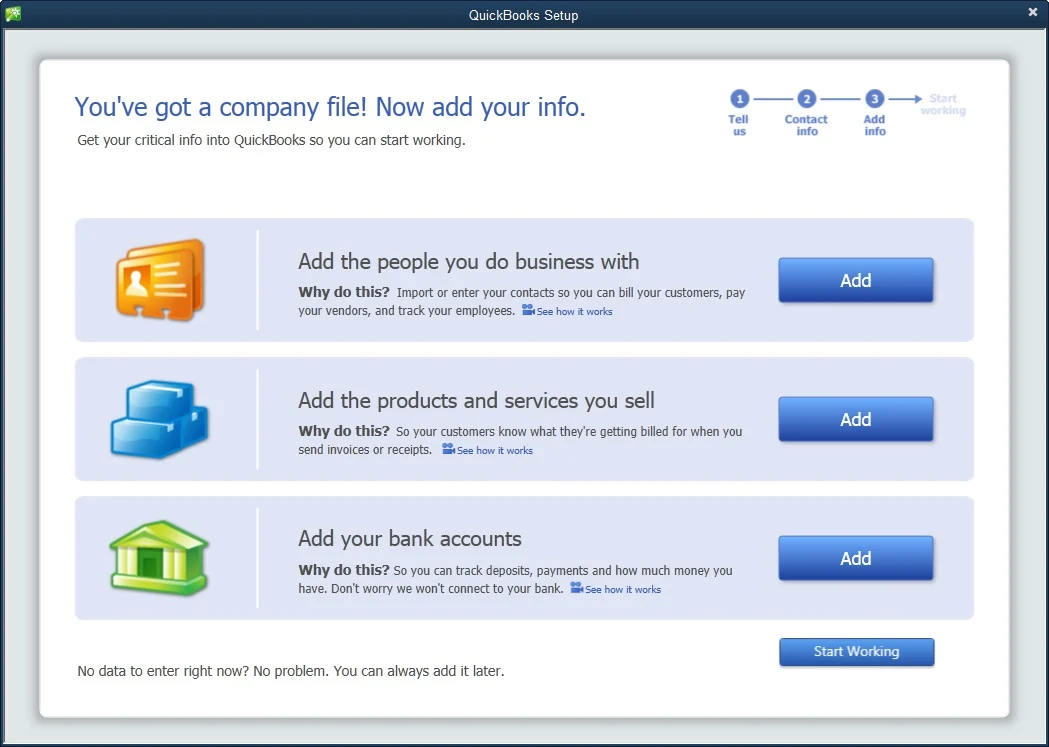
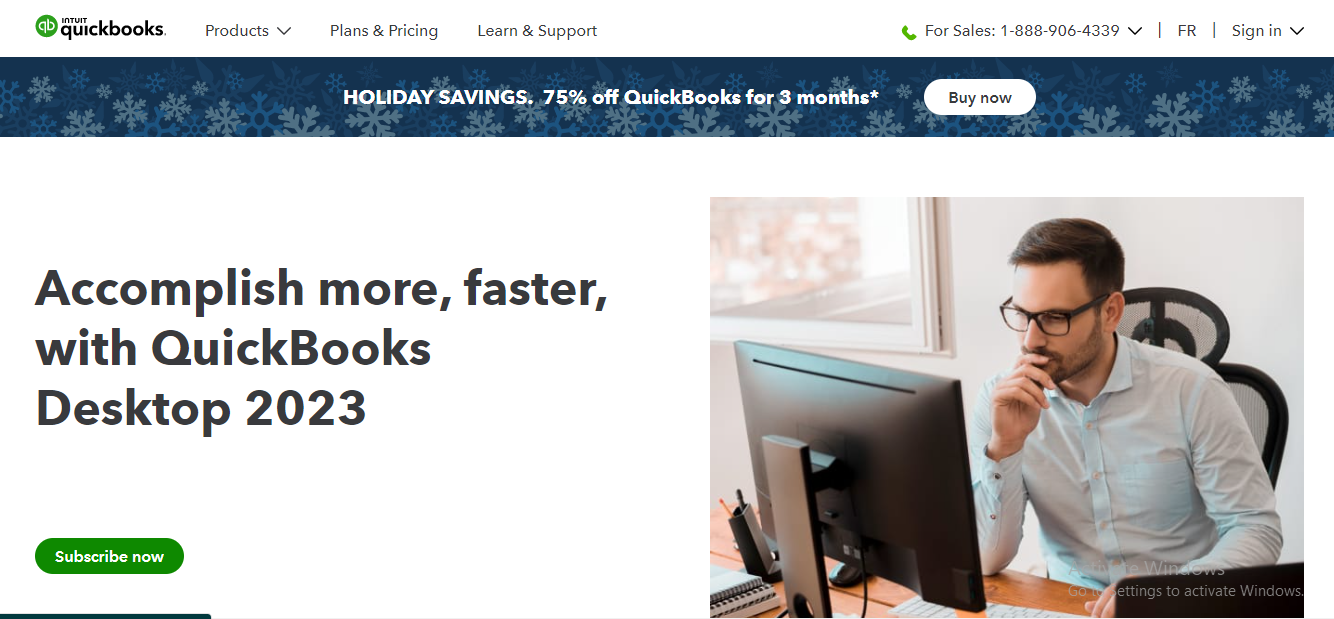

I love how QuickBooks makes daily accounting easy and integrates everything together.
I really do not have any complaints about how the software performs.
QuickBooks makes it easy to enter your daily data and has a smooth system for everything to work together. Their payroll system makes processing payroll so easy and quick.
Strong customer support. Good functionality. Direct connection to my CPA. Easy to run reports.
Lots of selling of other products and services. Customer support is limited to specific items.
Easy to run reports. Easy to invoice.
QuickBooks Desktop Pro is a solid choice to help control the financial aspects of your new business. It has a broad user base, and many people have used this software. So, if you are a small growing business, you can easily find staff well-versed to take advantage of QBooks capabilities. Its features also make it easy to converse crucial financial information to your CPA. It has a lot of flexibility: export reports and data into Excel or a PDF.
The one thing I don't like about QuickBooks is that entries can be modified. Most accounting systems have activities permanently posted, meaning anything processed in the software, a record is kept-basically an audit trail. So as your business grows and more people are involved in accounting you'll likely want a software that has this feature to ensure a valid audit trail.
We're in construction services (electrical work) and like the job costing features, specifically using Job Class to assign different projects. It gives a lot of visibility into how each specific job performs financially. Many of the canned reports make generating a financial package easy and instantaneous.
I like that all of my transactions, payments, deposits, reconciliation are in 1 program.
For some transaction changes, you must remember to switch from multi-user to single-user to take effect.
Quickbooks is solving that all payments are being recorded in QB and makes life easier.
Ease of use on windows application. Integration with several other applications which makes processing payroll and payments so much easier than other software.
The price is very high and continues to increase. The older version go out of date too soon and make you purchase the new versions at expensive rates. The pricing could be better for small businesses.
Makes submitting payroll and calculating taxes so much easier. It allows us to file taxes and file forms directly from the software making it easy to manage taxes.
QuickBooks Desktop is much more robust and customizable than QuickBooks Online. Accounting for jobs is easier as well. Running payroll in QuickBooks Desktop is by FAR superior to QuickBooks online.
Reports could be a little more customizable. Some reports don't have/allow totals, which can be frustrating. Some reports might not show the data you want to see. For example, there are two memo fields on checks, bills, etc. But reports will only pull one of them, and you can't pick which one the report shows.
QuickBooks Desktop allows us to track all the finances for our company. Keeping our accounting system all in one place is extremely helpful as a single source of truth for financial/accounting reporting.
QuickBooksDesktopPro offers services like data importing in excel its dashboard approach of visualizing data of recent and quick upgrade and update features works best for me.
The least helpful feature of QuickBooksDesktopPro is the problem of deployment with the cloud some features work best when deployed in the cloud and when needed offline it causes problems
The avalablitey of huge chunk of interconneted data was the major requirment of my business it helps me mannge my account and balnce books easiley withiut any hassel
It was very easy to navigate and find what I needed.
Sometimes I find it to be a little rigid in specific reports I need for my business.
I used it to track my business expenses, income and payroll. I don't have inventory so that's not needed, but available.
I like how it is structure base. It is additionally obviously coordinated even though there are huge loads of parts. It can incorporate numerous outer records. I like that it functions admirably for a DIY individual like me.
Joining with outside monetary foundations hasn't functioned admirably for me. I have attempted two or multiple times, and I surrendered. I download QBO documents and import them month to month. Likewise, I'm not excessively enamored with membership-based valuing. I like to purchase the product once and use it for quite a while. Intuit has removed that choice.
Ready to account for all my pay and costs, make general record sections for finance, account value infusions, liabilities, resources, circulations, and so on. Lastly, see P&L proclamations and asset reports. It permits me to characterize decides for costs so it can auto-arrange.
how is easy to provide an overall announcement
Its a little hard to catch on with it and its features
Helps to automatically track all of your numbers.
I like how it is form base. It is also clearly organized even though there are tons of components. It can integrate with many external accounts. I like that it works well for a DIY person like me.
The integration with external financial institutions hasn't worked well for me. I have tried a couple of times, and I gave up. I still download QBO files and import them monthly. Also, I'm not too fond of subscription-based pricing. I like to buy the software once and use it for a long time. Intuit has taken away that option.
Able to account all my income and expenses, make general ledger entries for payroll, account equity injections, liabilities, assets, distributions, etc. and finally see P&L statements and balance sheets. It allows me to define rules for expenses so that it can auto-categorize.
When I start a transaction, Quickbooks chooses appropriate defaults based on my previous entries. Also, Quickbooks handles all of the repetitive tasks such as HST filings. And if I have a problem, Quickbooks support is very helpful.
Since I'm not so knowledgeable about accounting, sometimes it takes some effort to figure out how to enter a new type of transaction. Fortunately, Quickbooks support has helped me with those type of problems.
I am able to enter my accounting transactions without having to pay a bookkeeper.
The ease of use is by far my favorite feature. It's easy to create statements, send bills, track expenses, even profitability all in one place.
The software requires a good bit of storage when not using the online cloud storage.
Organization and taxes made easier are a great benefit.
Things I like best would be the simplicity and ease of the program. It is easy to learn, and the help guide comes in handy if you are unsure how to do something. The program is perfect for small business needs.
The only downfall so far is the slowness of specific reports we need to run weekly for payroll. It requires us to have to use single-user mode, which then means several employees are stuck waiting for up to 2 hours to get back in to use multi-user mode. The customer service is not user-friendly at times.
We use Quickbook for Accounts receivable and accounts payable and timesheets.
It generates templates and formatting forms that need to be sent out It provides reports It imports and exports to/from various formats
Inadequate support from the technical team Pricing is hight The developer has gotten too greedy and forces upgrades on users when everyone knows they're not necessary, except as an income producer to the developer
Our organization is using the QuickBooks Desktop Pro application for accounting and calculation of all income and expenses; before this, they are using Tally for doing all these works, but I found that QuickBooks is better than Tally.
From the ease of setup up to accessibility and acceptance across industries, it fits.
It does not play well with Online QB, and hard to share day-to-day operations with clients.
Maintaining various levels of detail for our clients of all sizes helps us keep pace with tax and business planning.
Not provided
Not provided
Not provided
Most of the features of the software are best in class. It is very easy to post the transaction. you can also upload the documents which help later on in tax assessments and audits. The platform and user interface is very appealing for an accounting software (especially) the visualisation part.
I dont have much to add to this section.
We are using QB for accounting of an Indian Subsidiary of a US client. We are also using it for preparing monthly MIS and bank reconciliation. It is also helpful in crafting reports relating to financial statements.
Quickbooks is an excellent accounting tool which provides you with lot of features and different reports. I personal enjoy the accounting in Quickbooks and the dashboard is very attractive. The feature of adding document and supporting to your transactions is also very useful.
I dont have any negatives to add to this software.
We are using it mainly for doing accouting of transactions, generation of invoices and bank reconciliations.
Almost everything !! The software comes preloaded with chart of accounts. It has some wonderful features such as Reporting, auto reconciliation, uploading of bank entries and lot more. The audit trail which is created after you upload the supporting while posting the transaction makes it a perfect to use from remote locations.
The softwares inventory and HR module is slightly tricky, which needs some learning and lot of discipline while posting data to avoid errors.
We are using Quickbooks for accounting of transactions, generating sales invoices, reporting trial balance, financials and Balance Sheets. Also it is helping us in our monthly analysis of expenses and reimbursements. We are also using VAT Return preparation option.









