

ProWritingAid Reviews & Product Details
ProWritingAid is a platform that helps users produce higher quality content with fewer mistakes, and faster. It eliminates common error types, inconsistent terminology, contextual spelling errors, grammar mistakes, and poor writing style. The platform is also ideal for Word, Outlook, Chrome, Google Docs, and a Desktop App, you're supported everywhere you write. Customization options allow users to select writing style, set language variation, incorporate house style rules and manage teams of users.


| Capabilities |
|
|---|---|
| Segment |
|
| Deployment | Cloud / SaaS / Web-Based, Desktop Mac, Desktop Windows, Mobile Android, Mobile iPad, Mobile iPhone |
| Support | 24/7 (Live rep), Chat, Email/Help Desk, FAQs/Forum, Knowledge Base, Phone Support |
| Training | Documentation |
| Languages | English |

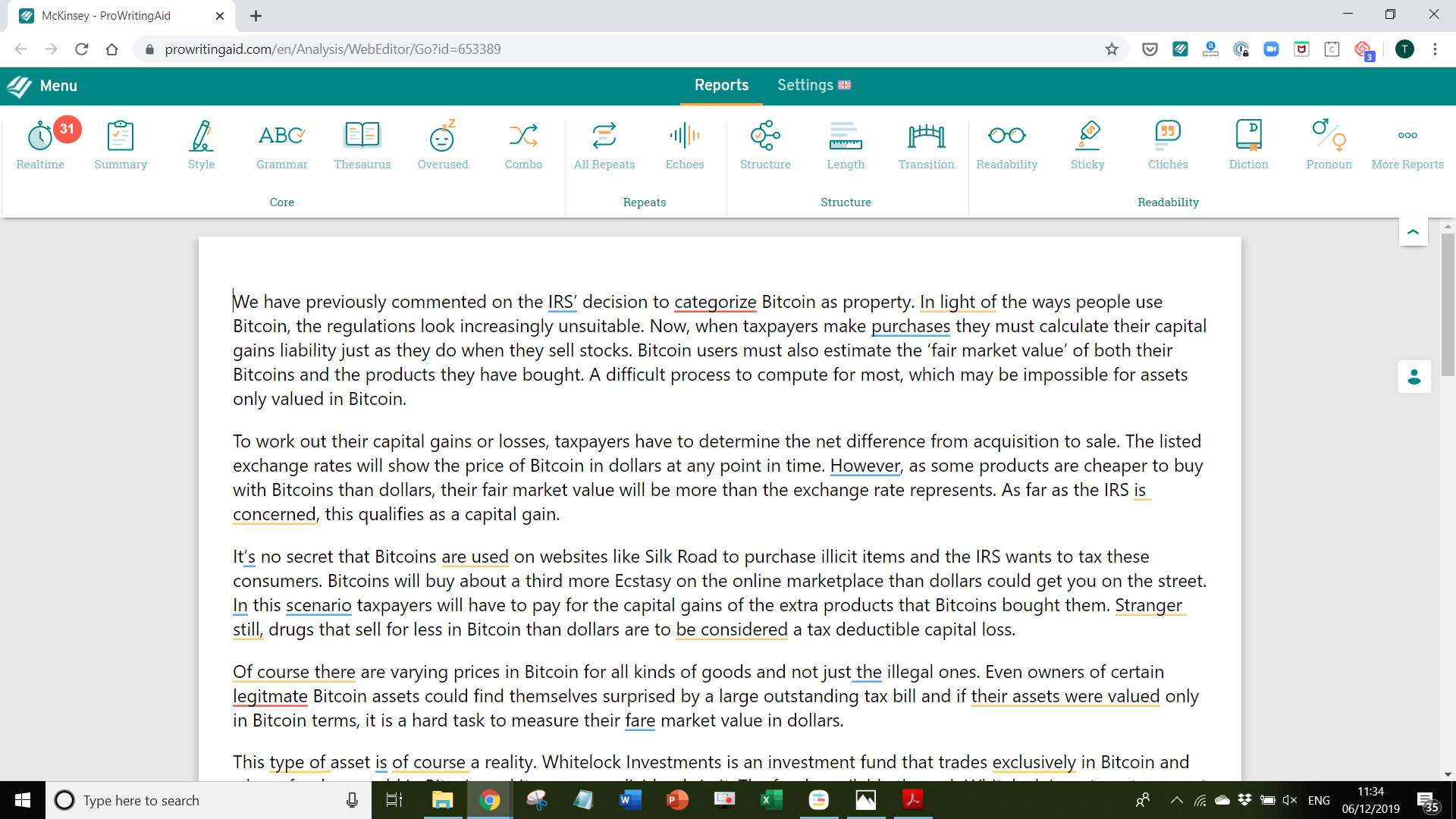
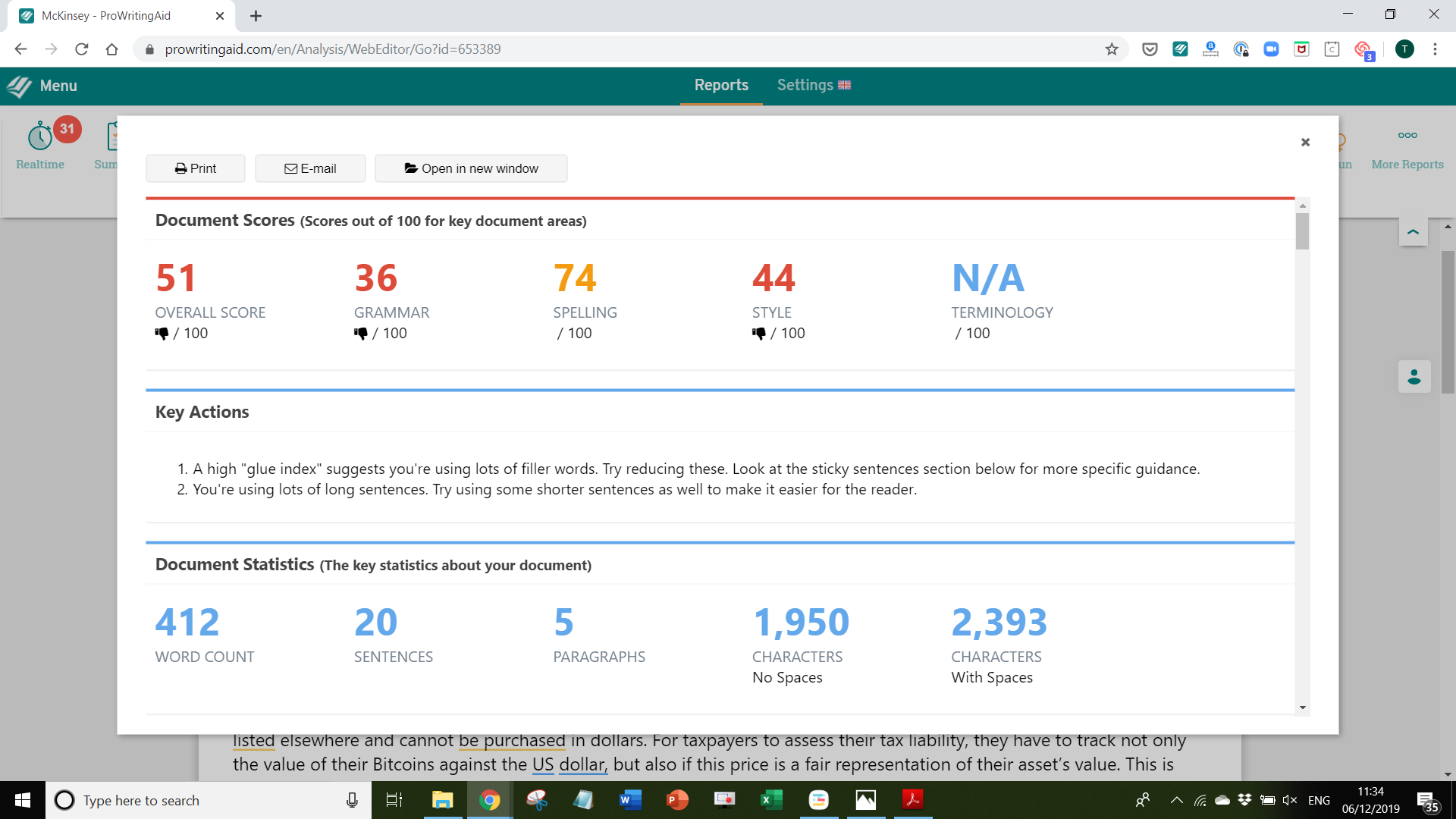
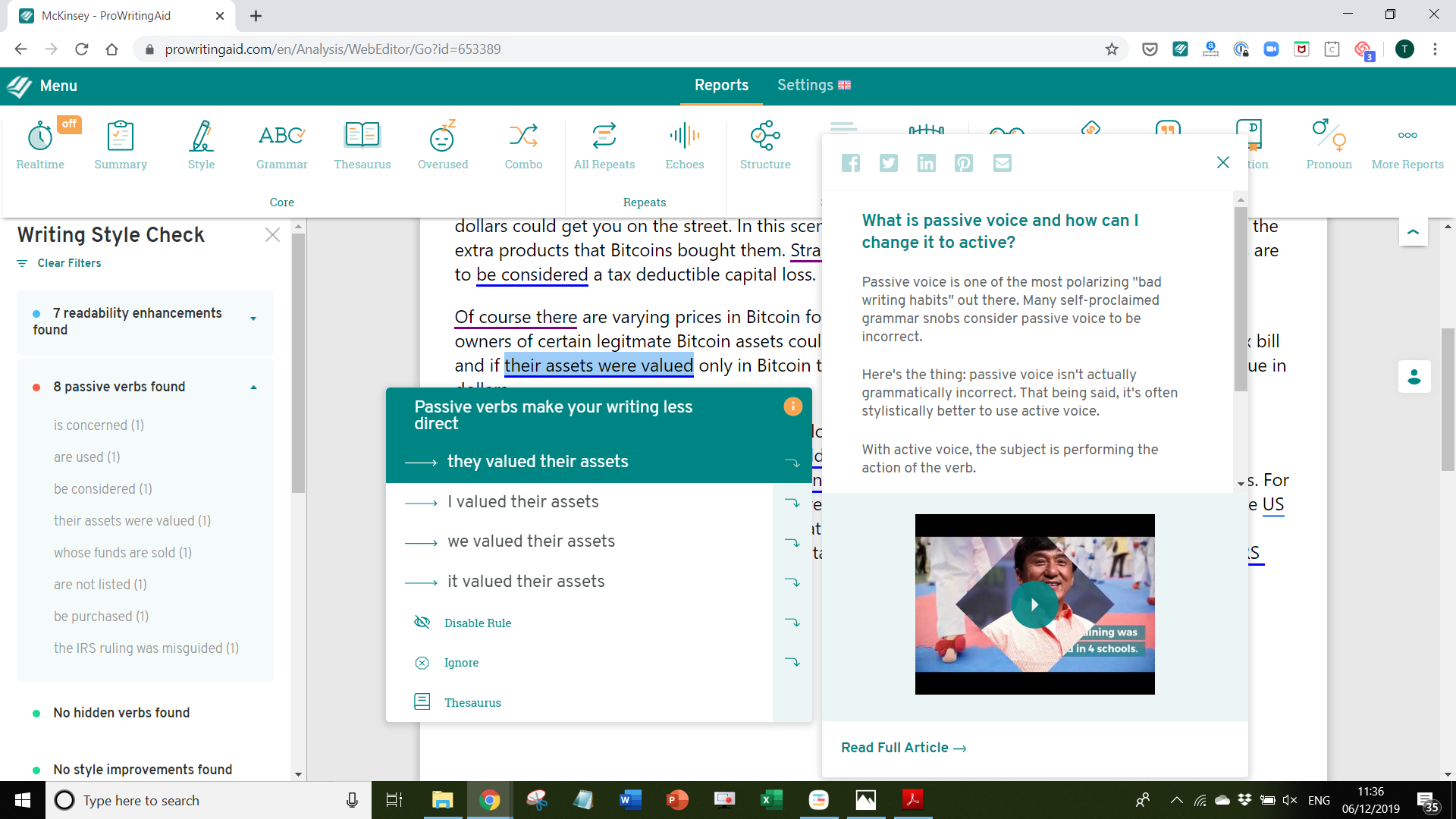

ProWritingAid is such a simple application to use, either on its own or as an app extension. It's almost like something that works automatically to train us with our writing. Many of the text editing software that we use are very similar to the main ProWritingAid app, so I like that we don't have to do anything overly complicated to learn how to use it. The quality of the writing and style suggestions have been helpful and substantive. They go beyond simple grammatical and punctuation suggestions.
I haven't encountered too many aspects of ProWritingAid to dislike. I think that it's probably not as visually appealing as some other applications like grammarly, but that hasn't really affected me too much using it overall.
I have used ProWritingAid with making my co-workers in order to have fewer writing errors in terms of word choices, formatting, grammar and punctuation. It really reduces the time we have to take to read sentences over again and share them around to have them proof read. Many of the tasks that we would do researching writing information and suggestions is done smoothly within the ProWritingAid system.
ProWritingAid has excellent automated proofreading capabilities. Rather than just being a simple spell check solution, ProWritingAid can help me consider different and potentially more effective writing styles, sentence structure, grammar and word selection. Using ProWritingAid is seamless when I use standard text editing software or a web browser. I like the way the writing suggestions appear, which doesn't get in the way or bother my writing.
I would probably like to be able to have more detailed specifications on how ProWritingAid elements appear on the screen and maybe reject certain suggestions and types of suggestions when I know I probably don't need them. The plagiarism check sometimes misses content.
ProWritingAid helps me to reduce the amount of typographical errors that occur in my writing for documents, emails and in website forms. It's a great way for me to learn how to incorporate more words and helps me to consider alternative sentence structure and proper grammar. I have spent much less time pouring over documents with proofreading duties. ProWritingAid does much of the work for me.
It's awesome that ProWritingAid works in a such a seamless way when I'm typing in my text editor or web browser. The editing suggestions are usually very good and make sense with what I'm writing. The interface is intuitive and doesn't bother me when I type. I was able to start using ProWritingAid in very little time and never really had any problems with its technical performance.
I need an internet connection in order to access its online suggestion database. The for the premium version I use is more than a different writing assistant tool I was considering. Overall though, I don't have too many bad things to say about ProWritingAid.
ProWritingAid has made me a more efficient writer, especially when it comes to specialized business writing. It can offer suggestions about writing styles and helps me to maintain a professional tone that I natural might sway from when I write unassisted. ProWritingAid helps me with standard spelling corrections and for looking up alternative words. When I start to write now, I can focus more on putting general ideas on the page and letting ProWritingAid help to fill in the blanks. I can write much faster that way.
ProWritingAid's versatility is one of the best things about it. It can integrate with many common writing platforms, including the ones I normally use like Microsoft Word and the Chrome web browser. The way ProWritingAid overlays over text makes it a smooth tool that doesn't interfere with my usual writing process. It actually performs many checks that I would normally do on a third-party dictionary, thesaurus or writing reference website.
Sometimes I feel like there are too many suggestions, many of which wouldn't make much of a difference. Overall, it's not that big of a problem, but it would be great if we could customize the amount and types of suggestions we're given in a more precise way.
Though I initially thought it would make me more of a lazy writer, it actually has made me more in tuned with a wider variety of word choices and writing styles. I can also spend less time pouring over punctuation errors that can do serious damage to my professional credibility. Also, it's so versatile that I can even use it now for this review.
It is very simple to use, just have to paste content in the Web Editor. It provides the insights of content written in the pages. Could easily find and use the synonyms and reduce the duplication. A complete gist or summary of the content is provided. And we could separate a variety of error by their types, good for improving English. Provides detailed knowledge about what to use and why to use.
It would be good if price of premium plan would be lesser. It could be good if more options are provide in trial version like plagiarism. Overall it is very nice product.
It's helpful in checking errors in daily updates about tasks performed during the day. Heps in improving English and checking typing errors.
It is a platform that has great tools to edit texts, make grammatical corrections, and even plagiarism tests can be done, which makes it one of the most complete and powerful tools. It integrates very well with Google Chrome through an extension, Office, among others. You can create word clouds, have access to the synonyms dictionary, word explorer, eliminate spelling mistakes, and also help you improve your writing style
I would like you to have a mobile application very useful the truth
I used the platform to edit articles on topics that I did not have more knowledge about and make sure they had the correct grammatical structure, with this and a very good research I managed to make publications that were well received by my bosses, colleagues and general public.
ProWritingAid is the best to change passive voice to active voice, it saves my writing by this. Definitely better than Grammarly in that aspect. It is correcting me even now, haha.
It sometimes gives terrible suggestions that cannot be taken, should definitely improve on that. Much can be done there for sure. It also needs to improve on savings words.
Better writing, passive to active, use of good words in place of average words. It helps make the sentence easier and smarter for sure; it has helped improve my writing.
Variety of available reports all in one place
Slows down machine sometimes. Changing settings means going to websites rather than chainging things locally (e.g.in Word).
Very good for editing consumer medicines information.
The design of ProWritingAid is nice to look at and fits well with the writing software I use. I also like the web browser version where I can simply just copy and paste text or type right into the editing field. I like that ProWritingAid can integrate with many text editing applications. It allows me to be able to use it on different computers that have different software installed. The price is very good and the editing suggestions are very accurate.
I would like to be able to set ProWritingAid to focus more on certain types of edits so I don't get an influx of editing suggestions all over the place. That can be overwhelming at times. I mostly like ProWritingAid though and don't have much else negative to say about it.
ProWritingAid helps me to correct grammatical and punctuation errors in a full range of documents and other written material. I can save lots of time and energy from pouring over words and reading them over and over again to make sure they look and sound correct. Though I still have to check them to a certain degree, the amount of energy that I put into proofreading is significantly minimized with ProWritingAid.
We do a lot of typing and document generation, so we really need something that works seamlessly and does the job efficiently. We tried this one, it's a pretty advanced proofreading platform with lots of features. It's feature-rich and you can select the type of document you're processing to help choose the right style and recommendations for you. There's also rich compatibility.
We regularly choose academic, but the suggestions I'm getting are not really the perfect fit for an academic setting, well, sometimes they are, but some few times they are not. Also, it sometimes give an advice or recommendation but no suggested edited text which makes your work bit harder.
Proofreading
I like the platform for managing and configuring tools to correct web page text, text integrated in documents and PDF. Writing by voice.
Transfer corrected text from one document to another document.
Correction of errors in points, paragraphs and complex sentences to write with words and exclusive synonyms. Selection of keywords to formulate a complete sentence.
I like the way this suggests entire phrases rather than just single words
Writing style doesn't make much difference
My writing is a lot cleaner
The amount of things it catches is incredible: cliches, excessive repetition, readability, structure, and on and on. The web portal has so many features it's incredible and they are all useful. The AI really seems like the future of editing (which make put me out of business). I want so badly to like this more, but the software just isn't up to par.
On the other hand, most of the features are not accurate. For example, it caught "everyone" for repetition and asked to change it to "people," which would have made the sentence grammatically incorrect.
This catches typos but it also flags too much. It's most useful when writing emails or other semi-formal communication. I signed up to use it for client work, but it just is not the right tool for the job.
It helps me find spelling and grammar errors that are missed by MS Word and Google Docs. It has a variety of other reports available, too.
The spelling/grammar checkers are far from perfect. It can also be a bit buggy, especially in longer documents.
I find it useful as a final check while editing. It helps me find errors I missed when first going over the writing. Although it's not perfect, I find it very effective and I will continue to pay for it.
The web editor - the variety of dimensions in which you get to edit your text - style, grammar, repeats, diction, transition, etc. It not edits your text for you. Over a period of time you just learn to write better because the editor also gives you overall and specific insights on your writing.
There is nothing I dislike about the editor. It's fantastic.
It makes you better writer over time. Also saves a lot of time while editing long documents. It feels like you have an extra pair of eyes as you proof read.
ProWriting Aid has many great features, and it’s constantly improving. I love its readability analysis, spelling, and grammar checker. In fact, I like ProWriting Aid analysis more than I liked Grammarly’s.
I wish ProWriting Aid would provide a Microsoft Office add-on for Mac users. They have an add-on for Windows users.
ProWriting Aid is my favorite writing tool. I love Prowriting Aid so much that I used it as my main editing tool when I wrote a 400+ page book.
Several features Easy to use Will help to improve any written article, even the ones made from professional copywriters
Multiple language support feature will help to reach more users Wordpress plug in feature will be awesome!
As English is not my native language, It always help me to improve my articles creaated for my blog
It easily flags issues that are easy to miss when going over your work by hand. Has more features and does a better job than competitors. Like their improvement and consistency suggestions.
You already need a good handle on English to decide which suggestions to implement. If you implement all suggestions, you will be putting new errors into your work.
Great, fast proofreading flags to manually review.
The tools offered by ProWritingAid have a lot of beneficial features, such as style ideas, writing reports that present your progress as a writer, and techniques to help us better. It's like having a personal writing assistant who can take care of our entire writing style and make it look more professional all the time.
ProWritingAid's free version is a bit limited at just a 500-word check per trial. Furthermore, it does not have a sentence paraphrasing feature which is much required.
As per my experience, ProWiritingAid has been a valuable software for grammatical corrections to writing style advice. It facilitates a clear and straightforward writing style that helps us create compelling and professional content online.
I like the grammar and editorial aspects of Pro Writing Aid the best. There are plenty of spell checking services I can use, but they don't always give me suggestions for readability.
Like with any editing software, it's not completely accurate. There are still complex grammatical structures that Pro Writing Aid doesn't understand. If you don't already have a good understanding of grammar, then I wouldn't completely rely on the suggestions that Pro Writing Aid gives you.
It saves our editors time when the writers can correct the obvious mistakes first. It also helps me as a writer to learn about the kind of mistakes I'm making often so that I can fix them faster in the future.








