

Podbean Reviews & Product Details
Podbean is a podcast hosting and management platform built to empower businesses to create and publish online podcasts, live stream audio shows, and promote marketing campaigns. It provide customization options. The platform allows easy integration with social media channels and easily engage with Podbean audience comments.


| Capabilities |
|
|---|---|
| Segment |
|
| Deployment | Cloud / SaaS / Web-Based, Mobile Android, Mobile iPad, Mobile iPhone |
| Support | 24/7 (Live rep), Chat, Email/Help Desk, FAQs/Forum, Knowledge Base, Phone Support |
| Training | Documentation |
| Languages | English |
Podbean Pros and Cons
- • Offers unlimited storage on paid plans.
- • Supports PodAds and Premium Podcasting for revenue generation.
- • Offers mobile app support
- • Supports live streaming
- • Limited features under the free plan
- • No automatic audio enhancement
- • Basic analytics


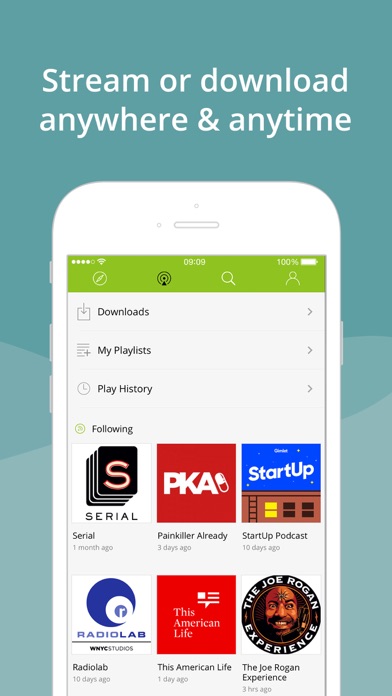
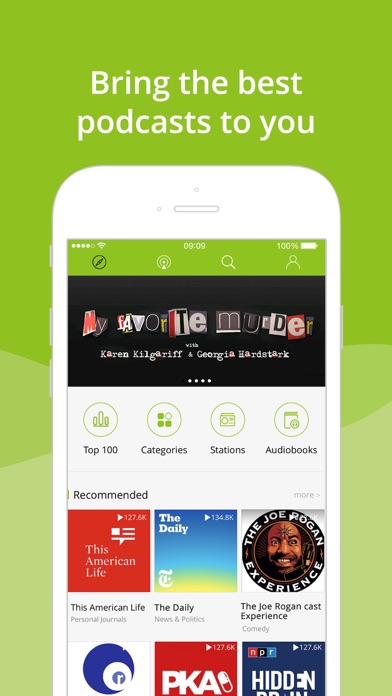
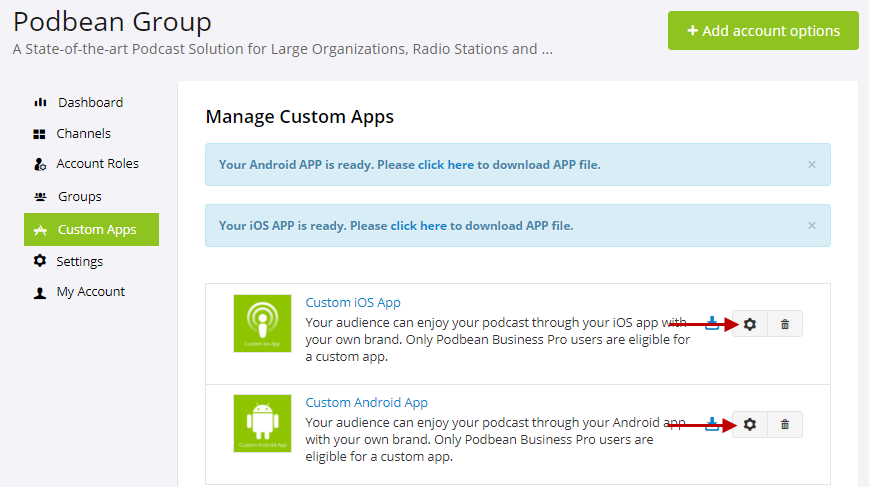
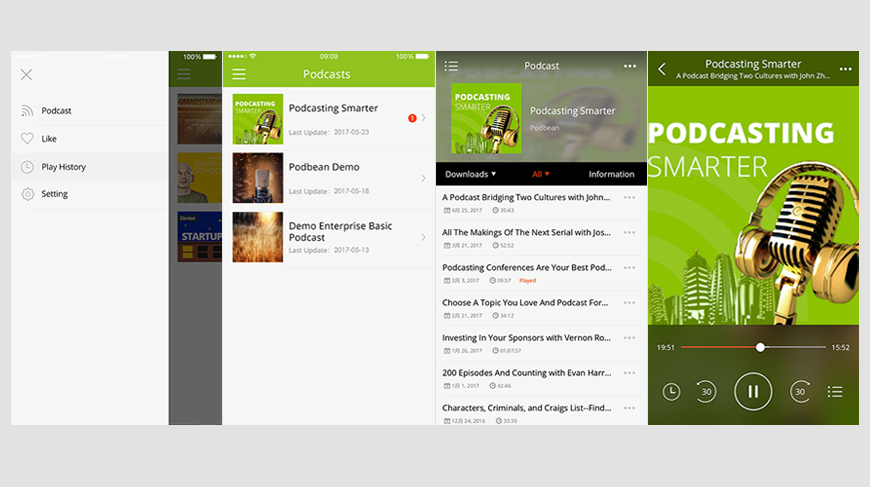
Do you want to start a podcast but have no idea where to begin? In this review, we’ll talk about how easy it is to launch a podcast and earn from it using Podbean.
With Podbean, you’ll have access to all the features you need to host podcast episodes regardless of your skill level.
Interested?
Let’s talk about how Podbean can help you grow as a podcaster.
What Is Podbean?
Podbean is a one-stop-shop for all your podcast needs. It’s mainly a hosting service where you can upload all of your podcast episodes.

However:
Podbean also has features that go beyond podcast publishing. Its solutions include distribution, monitoring, promotion, and monetization. We’ll discuss these in detail later on.
So not only does Podbean give you a chance to enter the exciting world of podcasting, but it also gives you all the tools you’ll need to grow and earn money from this venture.
How to Start a Podcast on Podbean
Getting started on Podbean isn’t a complicated process. After you sign up for an account, you’re only a couple of steps away from having an episode go live.

Under Settings > General, you can enter your podcast title, description, category, and logo. And from there, you can tinker with other options that’ll improve your podcast’s functionality.
Pick a Custom Subdomain
Every Podbean plan comes with a podcast site where visitors can check every episode you upload. By default, your site is a Podbean subdomain. This simply means that your URL will always end in “.podbean.com”
Let’s say your podcast’s name is Laughing With Larry. Then you could customize your subdomain to https://laughingwithlarry.podbean.com

You can change your subdomain under Settings > General. There you’ll find the Podcast Site URL field where you can update your subdomain information. Do note that you should only change your subdomain when necessary. Any changes to the URL can affect the distribution of episodes on podcast streaming platforms like Spotify and Apple Podcasts.
If you don’t want to use a Podbean subdomain, you can use your own. Podbean has a guide on how you could use a custom domain on their platform.
Customize Your Website Layout
You have control over the appearance of your podcast website. When you go to Distribution > Podcast Website, you’ll find options to change your header image, background image, favicon, theme color, and more.

Granted, Podbean only gives you limited design options. But it’s a quick way to get a site up and running. Also, it doesn’t require you to mess with CSS and HTML. Meaning even those who do not know coding can use it with confidence.
Upload and Publish Your First Episode
Once you’re done recording and editing your first podcast episode, log into your Podbean account and go to Episodes > Episode List.
Click the New Episode button and select the file that you wish to upload. You’ll then have the chance to enter the episode title, description, and artwork.

When you’re ready, just click the Publish button.
That’s it. Your podcast is now available for the world to enjoy.
Monetize Your Podcast
Podbean gives you four opportunities to earn from podcasting on its platform. So you’re never stuck to using one method. You’re free to experiment and see which one works best for you and your audience.
Here’s a breakdown of different podcast monetization programs that are available at Podbean.
- Patron Program — The Patron Program is there for podcasters who wish to offer a monthly pledge program for their supporters. You can set tiers from $1 up to $750 per month. You can also include monthly goals to show listeners what their donations will get you like equipment upgrades.
- Podbean Live — Podbean Live is a live streaming audio show. Your fans can interact with hosts through chat or by calling in. You can then set an admission charge to earn money. Listeners can also send virtual gifts that you can convert to cash.
- Premium Content* — Podcasters can upload premium content to fans who are willing to pay for exclusive episodes or series. Premium content can be anything. You can upload audio tutorials, behind-the-scenes antics, unfiltered interviews, or even extended episodes.
- Podbean Ads (PodAds) Marketplace — The Ads Marketplace is a platform where podcasters can connect with advertisers. PodAds will insert ads into your episodes automatically. And it will start and end a campaign for you too. That way, all you need to do is focus on publishing podcast episodes.
*Podbean will take 15% off your earned revenue for technical, billing, and customer support.
Podbean Review: Key Features
Like we mentioned earlier, Podbean has a couple of features that make it better than your average podcast hosting platform. Here are the reasons why you’d want to consider using Podbean.
Podcast Page Customization
Not only does your plan come with a website, but it’s also customizable. Even better, all plans come with themes that you could choose from. And you don’t even have to write a single line of code, meaning it’s accessible to even those who don’t know how to use CSS and HTML.
All plans (excluding the free version) come with unlimited storage and unmetered bandwidth. So you can upload as many episodes as you want.
Having a podcast website means you gain more credibility in your community. So it’s nice that Podbean gives you a domain that you could start promoting on day one.
SEO Features
One of the advantages of having a podcast website is that you can optimize it so that it appears on search engines for relevant queries.
Podbean lets you add metadata to your site through one of the available plugins.
All you need to do is go to apps.podbean.com and log into your account. From the list of available plugins, select the SEO Meta Tags plugin and click the Get the Plugin button.

Once installed, you can now go to your main dashboard and navigate to Settings > Plugins. Search for SEO Meta Tags and hit the edit button.
From here, you can enter metadata for your podcast website. If you’re not used to adding meta tags and descriptions, just use the template below:
<meta name=”keywords” content=”your first keyword“>
<meta name=”description” content=”your podcast description“>
Just replace the words in bold with your keyword or description and paste it in the empty field. Hit Save and you should be all set.
Podbean Podcast Mobile App
Podbean’s mobile app is very useful for content discovery. Users only need to download the app—available on Android and iOS, by the way—and they can start searching for shows that they want to listen to.
If you use Podbean, your podcast will appear as a suggestion for relevant categories and topics.

But Podbean’s app isn’t only great for listeners. As a podcaster, you can also benefit from installing the app on your mobile device. How? You can use the app to edit and publish content straight from your phone.
You can add background music; add sound effects; split, edit, and merge sound clips; and promote your episodes from one place. Now you can publish podcasts no matter where you are in the world.
Video Podcast Support
If you subscribe to Podbean’s high-tier plans, you can upload video podcasts.
Most podcast listeners are comfortable with listening to conversations without visuals. But having videos brings a whole new perspective that you can explore. Now you can share moments that you simply can’t capture when you’re only recording audio.
Another advantage of having video content is that you can promote your podcast on video streaming platforms like YouTube.
Uploading audio-only files won’t help you stand out on YouTube. But with video podcasts, you might generate interest. You can add links going to your Podbean website to generate site traffic.
It should be noted that not all podcast hosting solutions offer video upload support.
Analytics and Statistics
With Podbean, you can track and analyze the effectiveness of your podcast.

Podcasters need to review their performance so they know which episodes work and which don’t bring in listeners. That way, they can make all the necessary adjustments needed to stay on top of their competitors.
Podbean lets you see the following information:
- Downloads and Trends — See how many downloads each episode gets along with trends.
- Top 10 Episodes — Know which of your episodes are in your top 10. You can set the date range to get specific data.
- Listener Geographies — Figure out where most of your listeners are from. This is useful especially if you’re looking for advertisers with a target demographic.
- User Agents — Learn which devices and apps your audience uses to listen to your show.
- Downloads by Time of Day — Get an idea of what days and times your audience listens to your episodes. This information can help you establish which is the best time and date to publish an episode.
- User Retention — Understand how attractive your content is to listeners. You’ll know how many listeners you retain over the recent weeks.
Promotion and Monetization
Perhaps one of the most important factors to consider is that Podbean lets you promote and monetize your podcast.
What makes it more interesting is that these monetization features are so easy to integrate into your podcast. Once you set them up, you can continue running your podcast as normal.
The promotion aspect is also key. Since Podbean has an app, new users have a convenient platform to use if they want to find podcast content like yours.
Pros and Cons of Podbean
No podcast hosting platform is perfect. If you’re still trying to figure out if Podbean is the right fit for you, consider these points:
- Really Convenient — Anyone can sign up for a Podbean account and get started right away. Even those who have never launched a podcast before and have zero knowledge will find the interface self-explanatory.
- Makes You Money — For some, the goal of having a podcast is to make money on the side. With Podbean, you can make money through one of the monetization features available. No need to look for advertisers on your own. Just use Podbean’s built-in ad platform.
- Live Streaming and Video Podcasts — You can use live streaming and video podcasts to promote your podcast to new users.
- Limited Site Design Options — While it’s great that there are editable templates available, there aren’t a ton of options available for customization.
- Limited SEO Capabilities — While it’s great that there is an app that lets you add meta tags to your page, it does leave you wanting more SEO features.
- Patron Program and PodAds — While great, these are only available if you subscribe to higher-tier plans. That leaves you with fewer monetization options if you’re on the lowest-paid plan.
Podbean Pricing
There are four Podbean plans available:
- Basic — Free
- Unlimited Audio — $14/month (or $9/month if billed annually)
- Unlimited Plus — $39/month (or $29/month if billed annually)
- Business — $129/month (or $99/month if billed annually)

Note that all plans have unlimited storage space and bandwidth except for the free version.
Podbean’s Competitors
How does Podbean compare to its competitors?
- Podbean vs Buzzsprout — Podbean is still better for beginners but Buzzsprout has a lot more features to offer especially on its higher-tier plans.
- Podbean vs Anchor — If you plan to launch your podcast mostly on Spotify, then Anchor is the better option since it draws analytics data directly from Spotify.
- Podbean vs SoundCloud — SoundCloud is a better platform for sharing music though you can use it for podcasts. But don’t expect to find some of Podbean’s features on SoundCloud.
Frequently Asked Questions
Q: Is Podbean really free?
Yes, Podbean does have a free version that includes limited access to some of its features.
Q: How much does Podbean cost?
There are three paid plans. If paid annually, plans cost $14/month (Unlimited Audio), $39/month (Unlimited Plus), and $129/month (Business).
Q: How to download podcasts from Podbean?
For PC/Mac users, you can go to the website of the podcast and click the download button. For iOS/Android users, tap the three dots in the episode list and then tap download.
Podbean Review: Conclusion
Podbean is a good alternative to other podcast hosting services out there. And it’s an easy recommendation for beginners too. If you want to learn more about how it can help you start a podcast, check out Podbean’s website.

Ease of Use, customer service, dashboard is easy to navigate and support is prompt and helpful
Can't reach people without internet access.
Reaching a wider audience
PodBean is very easy to use and simply to navigate and upload podcasts.
There are times when it is glitchy and not as responsive.
Getting our podcasts out to a larger audience.








