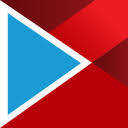Movavi Video Editor Reviews & Product Details
Movavi Video Editor is a beginner-friendly editing program that can help you create professional-quality videos without much hassle. It boasts an easy-to-use interface and provides users with features like cutting, trimming, cropping, rotating, resizing, reversing, and stabilizing their videos. With over 180 filters, users can add eye-catching effects to their videos, such as glitch, blur, VHS, and more. Additionally, Movavi offers drag-and-drop effects, rad intros, titles, and transitions to help users level up their content. The software also features color correction, overlays, stickers, motion tracking, slow motion, chroma key, and free music and sounds.
Pros:
Intuitive user interface for effortless navigation
Comprehensive features: PiP, chroma-key, titles, keyframing, and motion tracking
Audible transitions for seamless content flow
Rapid movie generation with AI-assisted motion tracking and Montage Wizard
Cons:
Limited trimming capabilities and absence of clip pre-trimming
Slower rendering speeds compared to rivals
Incompatible with Apple Silicon M1 chips
Restricted keyframe editing and less effective chroma-key tool


| Segment |
|
|---|---|
| Deployment | Desktop Mac, Desktop Windows |
| Training | Documentation |
| Languages | English |
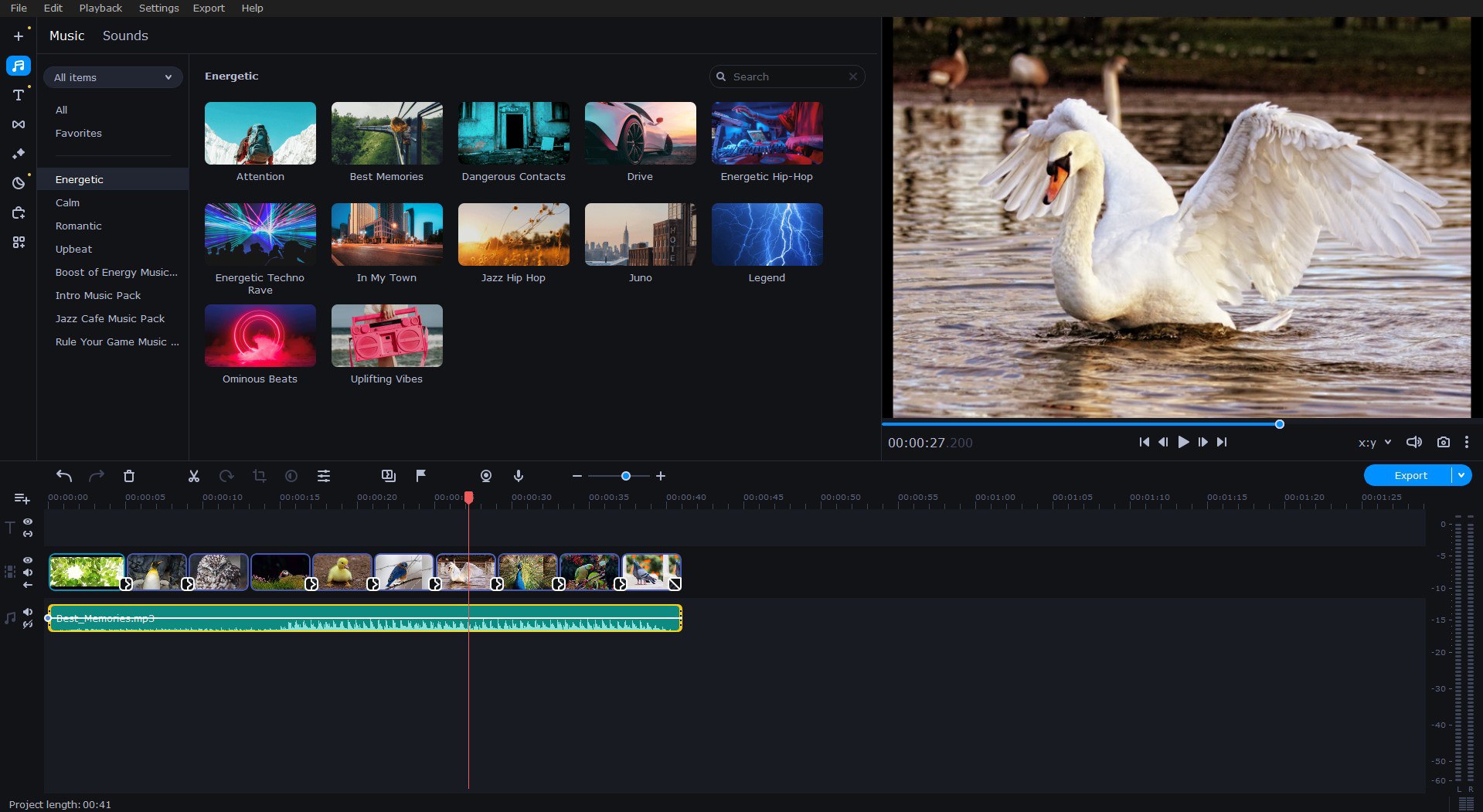
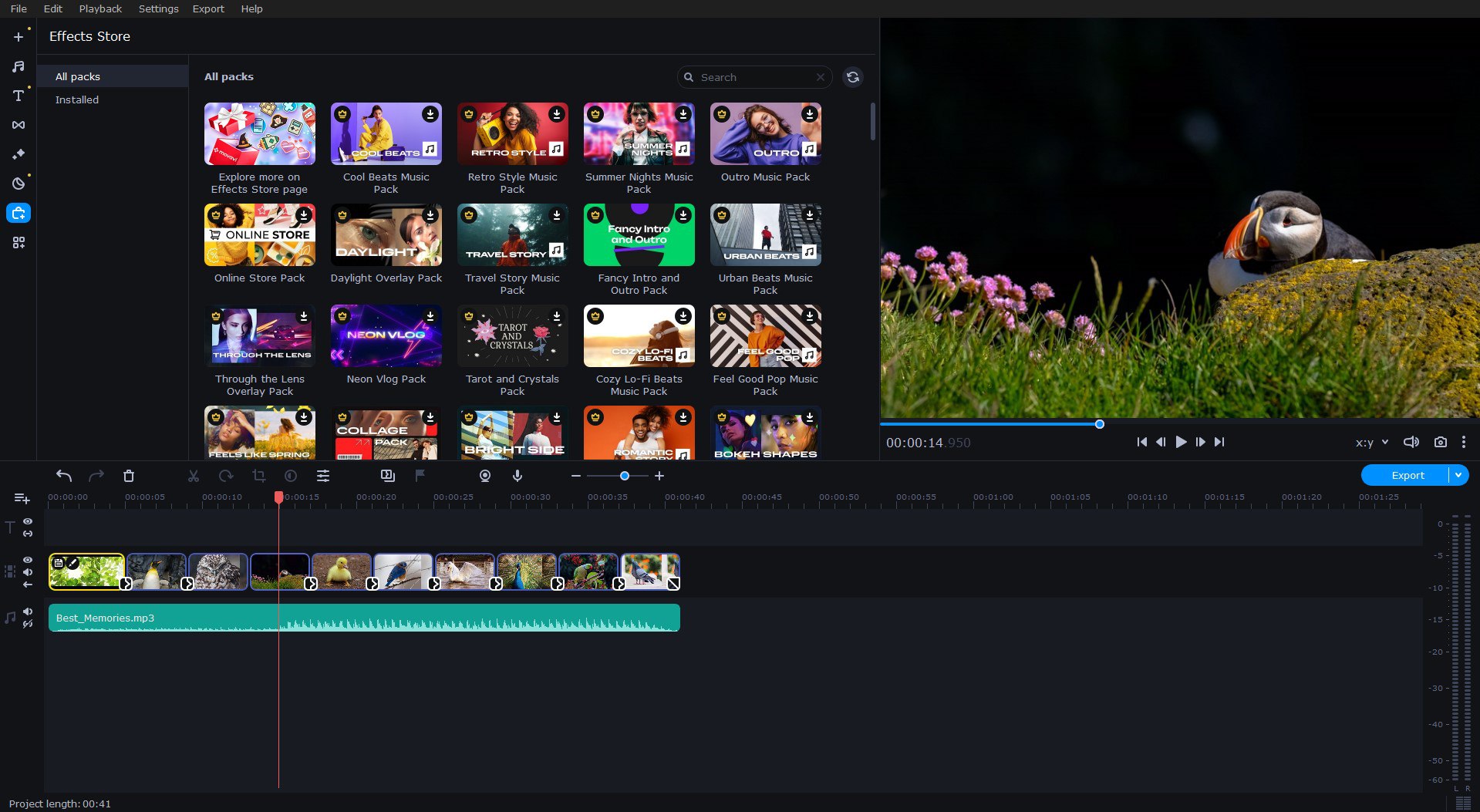
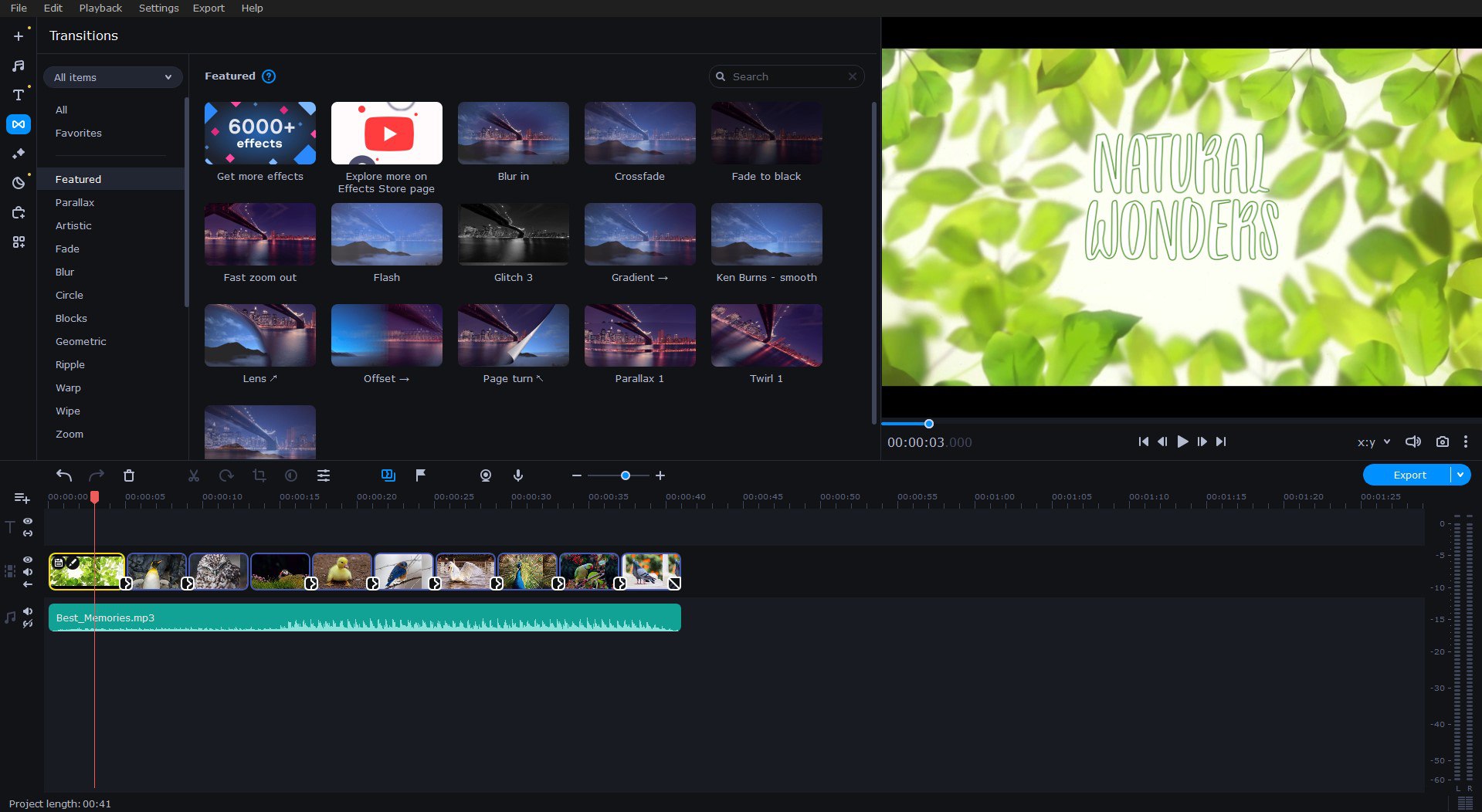

Program jest absolutnie prosty w użytku. Zaczynając naukę porogramasam przeprowadzi użytkownika przez najważniejsze kwestkie. Wdrożenie jest bardzo proste. Nawet długotrwałe i częst używanie programu nie sprawia problemów.
Program jest właściwie bez wad. Wszystko jest pod ręką. Można dodać więcej klawiszy szybkiego dostępu.
Program ma rozbudowaną bazę dodatków i animacji, które przy tworzeniu flimów, zwłaszcza edukacyjnych, świetnie podnoszą ich atrakcyjność. Można dobrać dźwięk, obraz jak również dodatkowe efekty, nakładki filtry. Całość materiału uzyskuje niesamowity efekt.
Setrata de un programa muy intuitivo a la hora de realizar videos. Es de fácil instalacción y tiene una gran variedad de elementos y efectos para introducir en los videos y que queden geniales, tanto si los quieres utilizar en el ámbito personal como profesional.
Algo que mejoraría sería crear una licencia que permita utilizar el programa menos tiempo de 1 año. Por lo demás, es un programa perfecto.
Permite la creación de proyectos que incluyen elementos que no te dan otros programas.
Video editing has never been this simple! I truly appreciate the wide range of tools and the software's simplicity. Movavi Video Editor allows me to edit videos, add music, images and transitions. With minimal effort, I can achieve a professional-looking video. Even as a beginner, the interface is very intuitive for me.
I haven't found any flaws of the software so far.
Movavi Video Editor saves time, cuts costs and helps to boost marketing. It's an amazing tool which ensures pro-quality videos.
EASY TO USE FOR BEGINNERS, AWESOME FEATURES, USER FRIENDLY, I LOVE IT
NOTHING EVERYTHING IS AWESOME AND AT ITS BEST
I HAD TO SUBMIT A VIDEO PRESENTATION AND I FOUND OUT THAT MOVAVI VIDEO EDITOR WAS THE BEST SOFTWARE FOR EDITING VIDEOS AND WITHOUT WASTING ANY TIME DOWNLOADED THE SOFTWARE
I made hundreds of film editing using a different program, before I discovered Movavi Video Editor. I wish I had done it before! If I could go back, I would use it straight away! The use of this program is now indispensable in my audio/video editing, I feel great with it and it has truly revolutionized my way of doing the film! First of all, Movavi Video Editor is an intuitive program and therefore easy to learn and use. Even beginners can start using it immediately. I really started from scratch and in a very short time I carried out a first film editing of a trip for which I had taken many many videos and photos. The few times I needed some explanation I turned to the Movavi Team (via messenger) and they helped me in real time, solving the problem immediately. In fact, those who help you are very knowledgeable, kind, available and answer rapidly, even on holidays! The Movavi Video Editor program offers a multitude of features, such as titles, transitions, filters, decorations, musical suggestions (very useful for a film maker!), all of them are very easy to use and make your work personalized. You can create a film full of special effects that increase the appeal of your job. Furthermore, the compatibility of the software for exporting/rendering with different file formats is very fast and easy; this increases its versatility. The final result is an excellent and professional job at a very high level. I definitely highly recommend Movavi Video Editor to all those create audio/video editing and want top level outcome using an easy and high performance program.
The only thing I don't like is that the free version allows me to export 60 seconds only :-)
For sure the easy intuitiveness of Movavi Video Editor solved any possible problem that a beginner can face. At the same time, the general speedy of the software is crucial to save time, and time is money.
SIMPLES PRATICO, FACIL DE USAR, VARIEDADES.
NADA, EU GOSTO DE TUDO QUE TEM NELE PRATICAMENTE
AJUDOU-ME A EDITAR MEU VIDEO QUE EU NAO CONSEGUIA
As an avid video creator, I've found Movavi Video Editor to be a fantastic tool for my projects. Its intuitive interface makes editing a breeze, even for beginners. The wide range of features, including filters, transitions, and effects, allows for creative freedom without overwhelming complexity. I particularly appreciate the smooth performance, even when working with high-resolution footage. The ability to easily export in various formats is a huge plus. Overall, Movavi Video Editor strikes the perfect balance between functionality and user-friendliness, making it my go-to choice for video editing tasks.
One aspect I find lacking in Movavi Video Editor is its separation of functionalities into different software applications. While Movavi offers additional tools like Video Converter and Screen Recorder separately, it would be more convenient to have these features integrated into a single, all-in-one solution.
Movavi Video Editor simplifies video editing with its user-friendly interface and extensive range of creative tools, ensuring smooth performance and compatibility with various formats. Its affordability makes it a cost-effective solution for professionals and beginners alike, enhancing the overall editing experience.
It makes movie edit much easier to use and you can add video and photos in between Also, you can trim the video while editing the whole project. And there is lots of music and turn over scheme to choose, which makes creat your own viedo musch easiler. The best part is that this software had different text frame that can be use in the project.
Only 60S free export and while all the ads said that it has no watermark and totally free but actually its not, it has watermark!!!!!!
Combine video and photos together and with buildin music and effects
Movavi Video Converter stands out as a reliable and user-friendly solution for video editing. Its intuitive functions make it particularly welcoming for new editors, allowing them to delve into the world of video creation with confidence. The software's efficiency, coupled with its versatility in format support, makes it a valuable tool for anyone seeking a seamless editing experience. Highly recommended for those who prioritize both ease of use and powerful functionality.
While Movavi may offer a robust set of video editing features, the limitations imposed during the free trial hinder the overall user experience. It's a missed opportunity for potential users to fully assess the software's capabilities. Considering the competitive landscape of video editing software, offering a more inclusive trial could significantly enhance Movavi's appeal to users exploring their options.
Movavi Video Converter boasts an incredibly user-friendly interface that caters to the needs of new editors. Navigating through its features is intuitive, and the layout is clean and straightforward. The software presents a gentle learning curve, ensuring that beginners can quickly grasp its functionalities without feeling overwhelmed. I am a new video editor, and Movavi makes it easy for me to start!
Movavi Editor has been an absolute game-changer for my video editing needs in creating a children's movie. The user-friendly interface makes the entire editing process a breeze, even for someone like me who is not a professional editor. The extensive range of features and tools provided by Movavi Editor allows me to add captivating special effects and animations, bringing my children's movie to life in a way that truly engages young audiences. One of the standout features is the intuitive timeline, which makes it easy to organize and arrange clips seamlessly. The software's quick rendering speeds have saved me valuable time, ensuring that my children's movie project progresses efficiently. Moreover, the variety of pre-loaded filters and transitions add a magical touch to the visuals, enhancing the overall appeal of the film. Movavi Editor has truly become my go-to choice, delivering a delightful editing experience that contributes significantly to the success of my children's movie project.
Its not a free software. But for the rest is I couldn't find any negative side from Movavi.
Movavi helps me creating a funny movie clip with ease. It helps me alot. The object templates have a wide-range of choices.
Ce qui m'a convaincu? Je l'ai mis entre les mains de mon épouse, qui est complétement néophyte en la matière, et elle a réussi très facilement à faire son propre montage sans aucune aide, que ce soit pour faire les transitions ou ajouter la bande sonore, elle a tout gérer toute seule!
Pour le moment, je n'ai pas encore trouvez de point de blocage à remonter.
Nous voulions un logiciel simple et intuitif, qui nous permette de faire des montages vidéos.
I loved how the platform is easy to use and the website has a lot of easy-to-find information, when searching for how to use a specific tool. There are a lot of different options and ways to adjust both video and audio. I would definitely continue to use this in the future for video editing. I love the different image filters, transitions available, and options for editing within the timeline for both audio and video tracks. The platform is very easy to use, so the learning curve is simple and allows you to edit high quality video with the amount of options available; there is potential to do even more once you are more familiar with the software. The exporting/rendering feature is simple to use as well, with many options but not too complex of options to figure out. The exporting was fast and the quality came out how it said it would according to the settings. I would definitely recommend using this as a beginning to video editing and also as a more advanced user, who can best utilize the wide variety of options/settings that is available to choose from. This is great for any future video editing projects that you have and very simple to use.
The only downside is that there is not a monthly subscription option, only yearly available. I don't have an ongoing need to use this software but would like to have the option to subscribe when needed.
The Video Editor allows me to edit videos with ease and plenty of advanced options, in an easy to use platform.
Movavi Video Editor impressionne par son interface intuitive, ses outils de montage avancés et ses effets visuels variés. Cependant, des options de traitement plus rapides seraient appréciées pour les utilisateurs professionnels.
Je n'ai rien a reprocher à movavi editor vidéo
Il est facile d'utilisation, très intuitif
Movavi is beginners friendly. I have tried lots of tools before settling down for Movavi. I'm new to video editing and Movavi has been awesome. I can easily access loads of video tutorials on YouTube. Plus it does not consume most of your RAM which is a plus compared to other tools. I love the fact that I can use it successfully on my 4gig RAM machine.
I a a new user nd so far I have not seen a thing to dislike about this wonderful tool. When I find one, I will escalate.
1. Ease of use. 2. System memory optimization 3. Easy and straightforward clip editing 4.Self help videos readily available
I think the best part is that it has several bars, which makes it very easy to control and adjust every segment. Also loved the fact that i can choose the % of spped of a song which can make the video end exactly and the same time as the song. This is very fast and easy to use. Recommend it to everyone.
I deslike that it's not free and hope this review helps me gwtting it.
it's helping me make a song the same time as a video.
There are multiple nice reasons to use Movavi. The biggest reason is the ease of use. While I am pretty technical and can figure software out, the setup cut the learning curve down to next to no time to create custom video productions. Also one of the other things I like is the fact that there are more features than most people would normally use. While that might sound like a bad thing, in all actuality, its nice because if you want to create something, its there. No need to have multiple pieces of software to do different kinds of videos. Its allowed me to edit videos and also create different style of videos with pictures and multiple clips of different videos without having to search.
There really isn't much to dislike, but the biggest thing is trying to use it on a laptop touch pad. Use a mouse and its golden.
Reducing multiple different products for different kinds of productions.
Video creation is now the need of the time. The basic challenge for everyone is to get the right tool which can serve all the requirements. So was the challenge with me untill I landed on Movavi Video Editor tool. I opted for Movavi Suite which has all the applications which you can use. The software is very easy to download from MAC OS or Microsoft Store. The trial version is also not bad, it exports your video with a very little watermark. Since, i downloaded Movavi Vidoe editor I have been using it daily for last two months. You can create up to date video within few mintues. incase you are stuck with anything there is always a customer support to help you.
I just wish that Movavi also includes whiteboard animation. There is definitely a demand of white board animation where a hand would make white board drawings.
I use Movavi to create youtube videos. It is helpful for both long videos and shorts. Specially for shorts there are many features in Movavi which definitely helps.
O Movavi Video Editor oferece uma experiência de edição de vídeo eficiente e amigável no Windows. Sua interface intuitiva simplifica tarefas complexas, permitindo a criação de vídeos de alta qualidade de forma fácil. Com uma variedade de recursos, desde ferramentas de corte precisas até efeitos visuais cativantes, o Movavi atende tanto a iniciantes quanto a usuários avançados. A estabilidade e desempenho consistente garantem uma experiência de edição suave, tornando-o uma escolha sólida para quem procura uma solução acessível e robusta
A única coisa que me deixou desapontado foi a marca d'água que é muito grande.
Consigo editar um vídeo mesmo sendo iniciante.
I have always been looking for a video editing software that is simple yet intuitive. It is an easy-to-use software with many functionalities such as picture-in-picture and layering. It has many preinstalled effects that are simple to use, which will result in a professional-looking video each time. Everything you need is right in front of you and you will spend very minimal time searching and researching how to achieve your desired result. With its compatibility and easy installation, Movavi Video Editor is an easy choice for me as a video editor to use. I surely will be using this software frequently whenever I need an edit.
My only complaint about this software is that it crashed numerous times while I was editing my video. Fortunately, every time it crashed, when I reopened the software it was able to restore my previous session and I never lost any work. I suggestion that I would have is to have an auto-save feature built-in and enabled after installation.
I run Windows 10 on my computer and there is no built-in Video editing software that comes preinstalled on Windows that is this detailed. So this software has quickly become my favorite.
Movavi Video Editor also boasts efficient performance, ensuring speedy rendering and exporting of edited videos. This time-saving feature is particularly valuable for users
Another area for improvement could be the expansion of collaboration features. Incorporating cloud-based storage or collaborative editing capabilities would enable multiple users to work on a project simultaneously, fostering a more collaborative and streamlined editing process for teams or co-editors.
Movavi Video Editor is the need for a versatile and feature-rich editing platform that doesn't compromise on performance. The software provides a wide range of editing tools and effects, enabling users to create professional-looking videos without the need for advanced technical skills. This versatility benefits content creators by empowering them to produce high-quality videos that meet their specific creative visions.