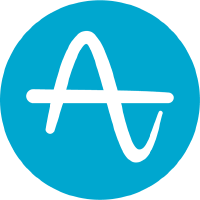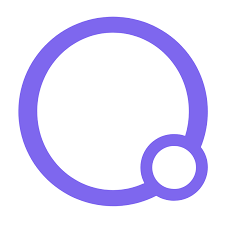MonsterInsights Reviews & Product Details
MonsterInsights is a WordPress plugin for Google Analytics. MonsterInsights is arguably the most popular Google Analytics plugin for WordPress that can help users double their traffic through comprehensive insight and data.

| Segment |
|
|---|---|
| Deployment | Cloud / SaaS / Web-Based |
| Support | 24/7 (Live rep), Chat, Email/Help Desk, FAQs/Forum, Knowledge Base, Phone Support |
| Training | Documentation |
| Languages | English |
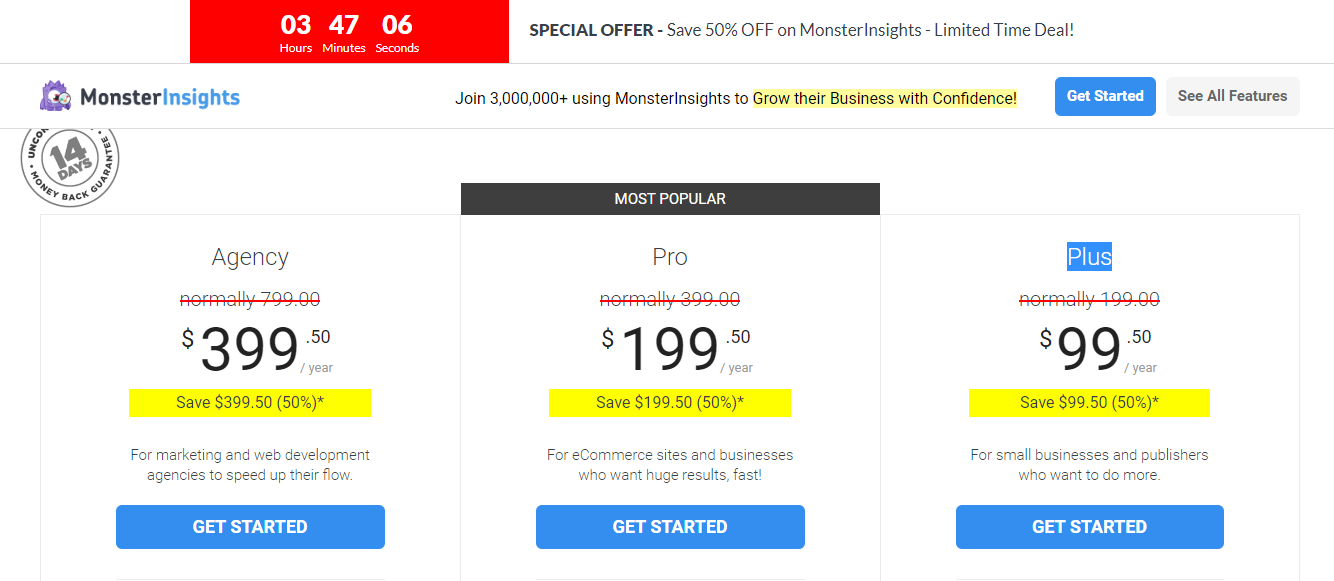
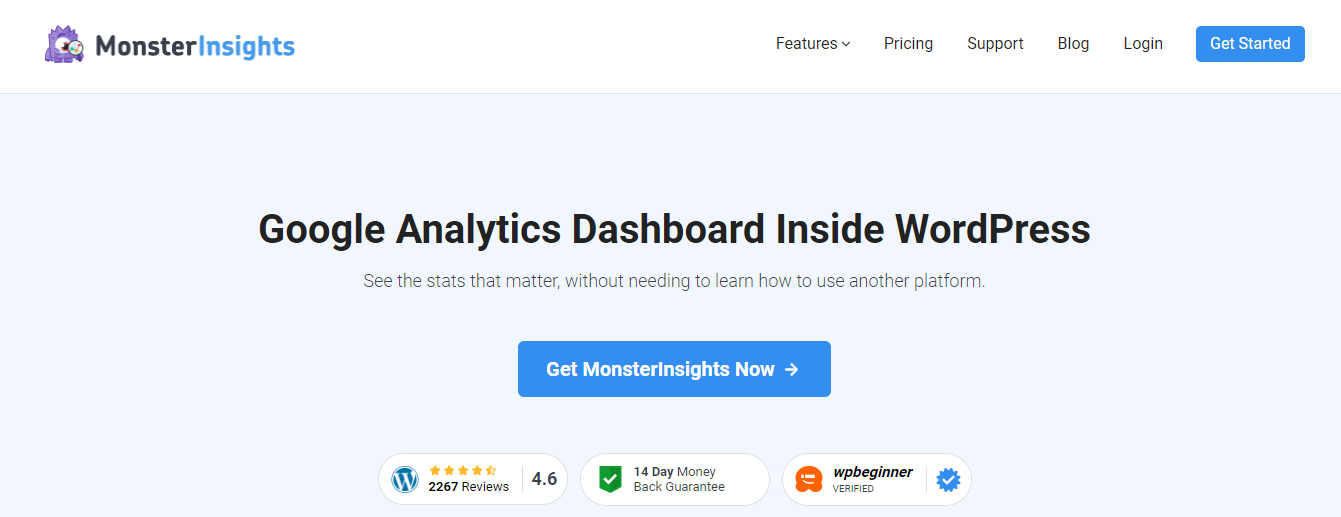
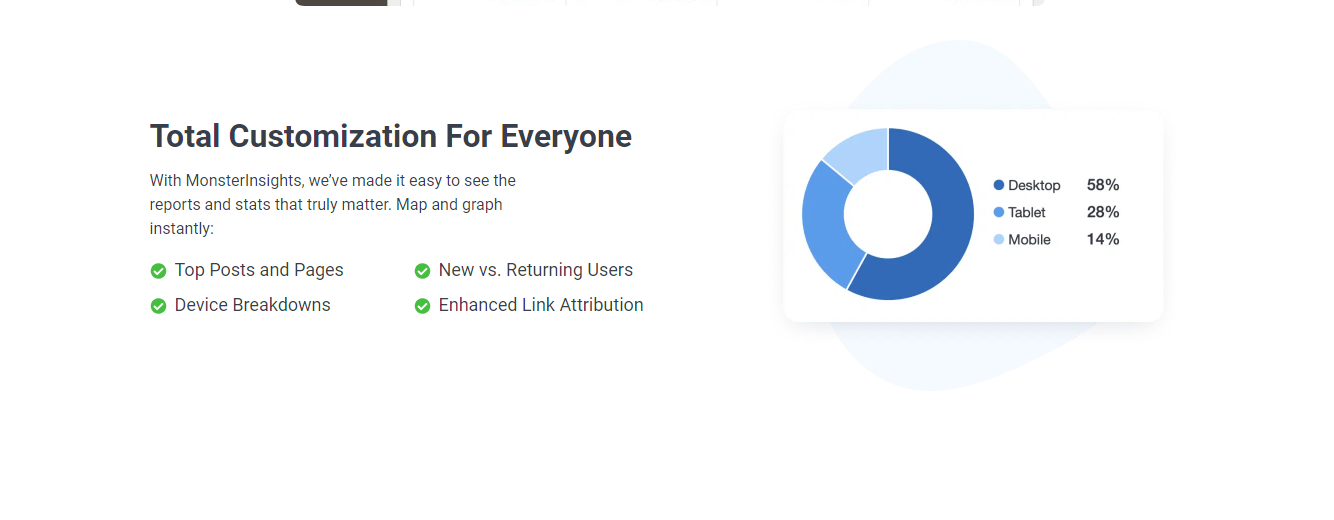
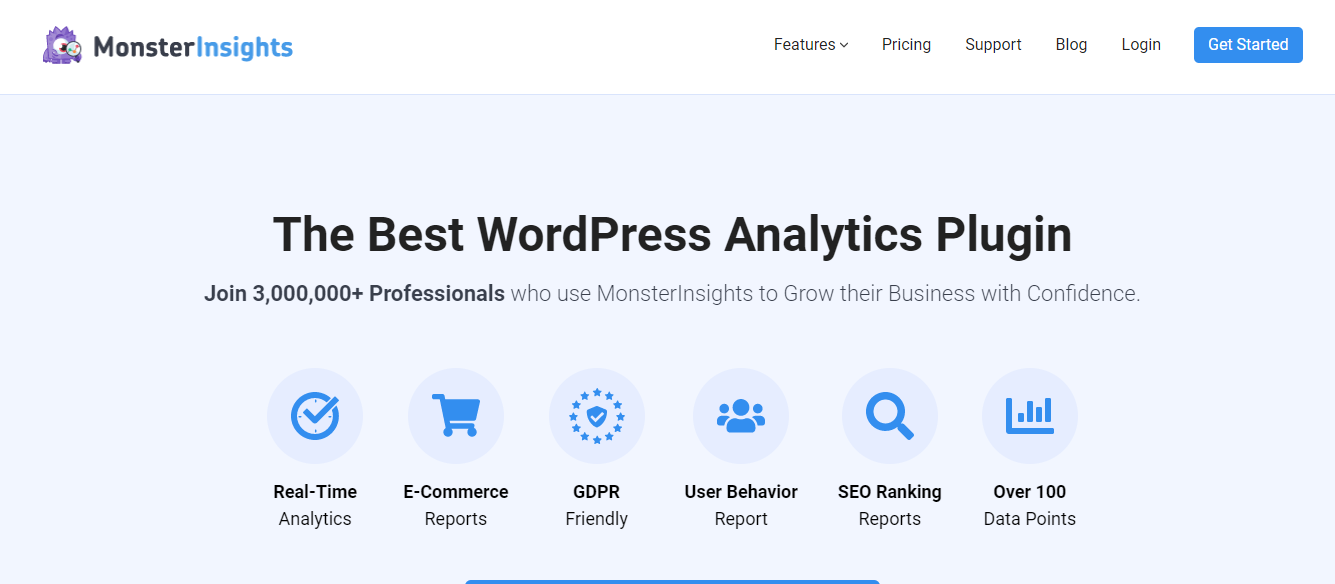
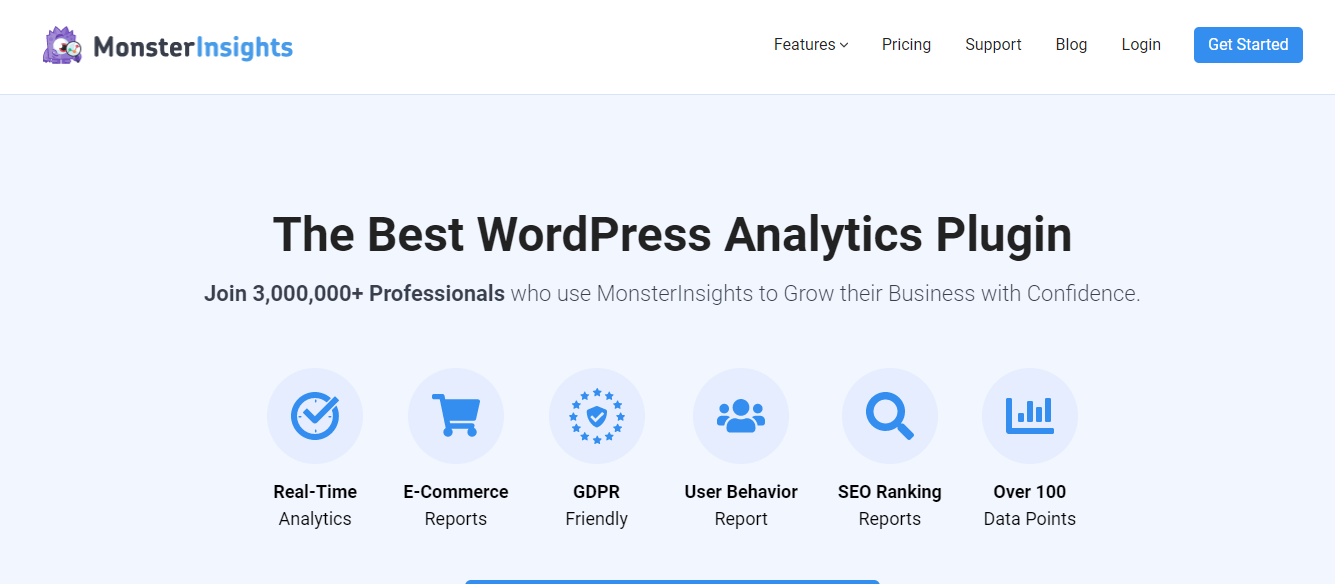

It is a unique plattform that allows me completely controll my web activity
The upgrade process was a little messy but they took a good care snd solved the issue proactively
Statistics and reporting of the customer behavior
I use the all-in-one dashboard daily, and Overview Report in the company WordPress site give me all the information. I submit monthly and quarterly ananlytic reports to my executives, I love that with the pro version I can set custom date ranges in the reports. So easy to install and it was a seamless integration into my existing WordPress site.
The automatic date ranges doesn't include "Last Quarter."
Provides me custom date range reports that make GA4 much easier to access intel. The generated reports are easy enought for my boss to understand.
The best analytics plugin for wordpress for those who like to check their numbers frequently. Provides all important metrics in one screen. Easy to implement and integration without knowledge of coding. Highly recommended. Great support as well.
It would be great to get details of individual social media handles as well along with website metrics.
To understand where traffic is coming and what kind of posts are working for us.
Accurate, Dependable and real-time reporting
I found it difficult to get detailed demographic related data
Helps to track website growth and influence our advertising strategies in turn saving us as money by showing us where we need to increase our ad spend
Allows me to easily connect my WordPress site to Google Analytics and also helps me see how visitors find my website so i can know how to make the website better so they keep coming back
Some of the downsides I have had is that my website would sometimes slow down due to all of the happenings in the background. I think if the technical limitation is figured out, this product is a 10/10
The problem monster insights is solving for me is that they allow me to get so many insights and analytics i need to make my website better. Without it, I wouldn't have so much good data to take action on!
by only a few clicks, you can set up analytics with MonsterInsights and evaluate the performance of your website. You can expand your audience and keep people coming back by viewing how they find and use your site from your WordPress dashboard.
This is sadly the biggest disadvantage of using MonsterInsights. Only the Pro Version provides access to almost all of the advanced features, and the pro version is really expensive.
You can use this simple plugin to help you locate important information about your customer base and you can understand more about your attendees, the venue, the content that most appeals to your target audience, and much more.
"We are a WordPress website agency, and this has really helped us up our game for managing clients websites and producing our reports at the end of the month!"
No i cannot Dislike This Website . This website is good for help in clients and producing our reports and complete Details at the end of the month ..i like this website .
I too am baffled. Can we not use the prefix and still get the report? And can we not use the Pretty Links plugin and still get the report? If so, how? Thank you very much.
I like to add it to WordPress website, and its the best GA plugin to use.
Sometimes it don't work with some other plugins.
It's a good way to easily connect Google Analytics to your website and manage everything on your website.
There are two things I love about MonsterInsights: 1) There is great accuracy in the analytics shown (even if on the free version) 2) There is no need to open a separate screen for analytics. You can see everything right in your Wordpress dashboard
It can sometimes be a little finicky in terms of getting that right connection but once things are set, you're good
With MonsterInsights, it gives me a way to easily and seamlessly see how my site is performing in one place. And that is a big plus when you have quite a few moving parts in a business
I like that it is easily linked with google analytics
There is not really much to dislike on this application. It does everything it is supposed to
ITs helping me keep track of the activity on my website. The patterns of my customers
MonsterInsights has made it extremely easy to connect our websites to our Google Analytics accounts. The dashboard is very user friendly, the setup process is extremely easy. In order to connect your account, the process is very easy, you have to first start your Google Analytics account, and then you have to download the plugin for your WordPress website. Once you have both the GA and MI accounts setup, you can activate the plugin and sign in to your GA account via the plugin. You can easily have multiple GA accounts under the same email as MI will ask you which account you want to connect. Once you have the access, you select the account and then follow the installation wizard. The plugin will connect with the account and then you have access to MI within your WordPress website. It makes it extremely simple to get data for your website without having to login to GA. I would highly recommend this product to anyone who is looking to streamline their analytics, and get insight on the website traffic without having to login to multiple areas.
There's nothing that I don't like about this product, it has been very helpful to us. The software is easy to use, the data is easy to read. And everything is very user friendly.
Without having to login to Google Analytics, i'm able to see the analytics information directly on our WordPress dashboard, where I can get an all-in-one experience and help make changes to the website. MonsterInsights has made it extremely efficient.
Ease of this plugin. Just install it and connect it with your google analytics account. It will show all important data to your dashboard.
It's have paid version for the data which is already available free on google analytics.
Google analytics data strait to your wordpress dashboard.
It has really helped with finding customers in our chosen business space. It streamlines and simplifies things in a well organized and usable interface that is very compatible with our system.
There was a tad bit of a leaning curve at first going from a completely different marketing media to this one, but it was worth it.
Helps us market to those most likely to use our service by analyzing down the variables and helping us focus our time and funds in the most effective way and space.
Very easy to set up and use especially with wordpress
At this point, there is nothing for me to dislike. It serves my needs
Monitoring website usage including traffic sources, search volumes and interests making it possible for me plan campaigns and set marketing goals better
MonsterInsights offers plenty options to customise what you want from this plugin and how you want it while making sure that every aspect of On-Page Analytics is covered.
All has been hunky-dory since we started using MonsterInsights. Even our web developer mentioned that this is the best Analytics plugin so far. We love the timely actionable reports it gives.
MonsterInsights takes care of on-page SEO and helps you correct things while you are building sites. Once sites are up, it gives a detailed analysis of visitors to your site,
MonsterInsights streamlines the process for integrating Google Analytics with WordPress sites. The free version is pretty easy to set up and use. Takes the headache out of WordPress customization and tracking.
MonsterInsights is a little clunky in some places. For example, in search of a Google global site tag, I went through the whole setup process again, only to not find the tag. Accessing and changing settings could be a little more straightforward and user-friendly.
I needed a quick solution to automate Google Analytics integration with my company's WordPress site. MonsterInsights was recommended as the easiest and best way to accomplish that task, and I'm happy I went this route. It saved me a lot of time trying to integrate my accounts using other, more manual methods.
Very easy to install with one click. Very easy to use and beginner-friendly Google Analytics plugin. The most important analytics of your website are available even before you upgrade. The free version seems to have no time limit, perfect for full appreciation before you may upgrade.
With the Pro upgrade at $199.50, this upgrade price is too high, especially for beginners.
MonsterInsights has made my decision-making easy. For example, I am able to tell the traffic contributions of various traffic sources and quickly decide which sources to concentrate on or do away with altogether.
Not provided
Not provided
Not provided
Monsterinsights allows users to set up Google Analytics easily. In a couple of clicks, we can link our site with Google Analytics without using any codes. With this software, we can effortlessly enable numerous analytics tracking functions on our site that we may have missed. Even though it is simple to set up standard analytic tracking to collect data such as sessions, page views, and launch date, the standard set up don't let us enable improved tracking reports such as form tracking, download tracking, and e-commerce tracking. Since we started using Monsterinsights, we don’t care about skewing the data since we don’t use any code when setting up.
The software is expensive, and it might not be a viable option if you have a low budget. Additionally, it comes with plugins that are compatible with the Pro version. This means that anyone using the free version will get frustrated. So, any user who wants better results must upgrade to the premium for a better vision to acquire the intended targets. Additionally, there aren’t enough details on WordPress concerning Monsterinsights, so you need to watch how-to videos and tutorials.
Monsterinsights has made our enhanced e-commerce tracking easy. With a couple of clicks, we can track sales from our sites and download stores since there is no coding required. Additionally, we can see the overall conversion rate, best-performing products, and other important insights about our business right in the dashboard. Before we started using Monsterinsights, we were forced to employ developers to set up the tracking.
MonsterInsights is easy to setup and is extremely reliable.
You can't customize your event labels that fire custom events into Google Analytics.
Advanced Analytics like ecommerce tracking with woocommerce.