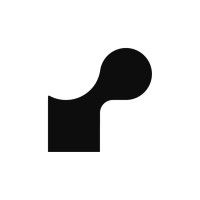Microsoft Azure Reviews & Product Details
Microsoft Azure is a cloud computing service created by Microsoft for building, testing, deploying, and managing applications and services through Microsoft-managed data centers. It provides a range of cloud services, including those for compute, analytics, storage, and networking, allowing users to pick and choose from these services to develop and scale new applications, or run existing applications, in the public cloud.


| Capabilities |
|
|---|---|
| Segment |
|
| Ease of use |
|
| Deployment | Cloud / SaaS / Web-Based |
| Support | Chat, Email/Help Desk, FAQs/Forum, Knowledge Base, Phone Support |
| Training | Documentation, In Person, Live Online, Videos, Webinars |
| Languages | English |
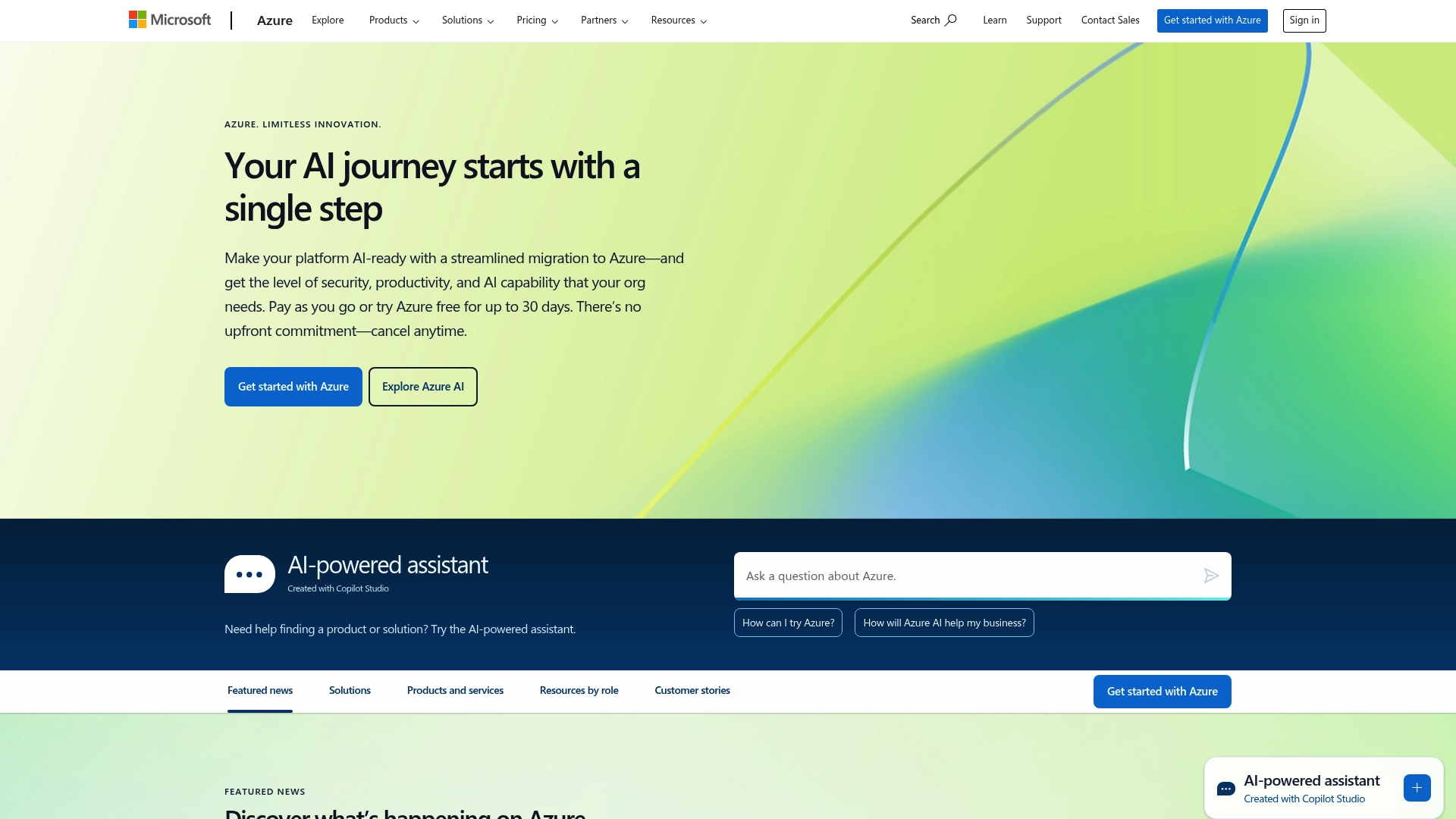

Data Encryption authentication and Data protection from potential threats.
Some incompatibility and Analysis services are not supported by Sql Azure database.
Data Encryption authentication and Data protection from potential threats.
The UI. It is very simple to use. Also all the features available to use.
It can be a bit less chaotic which will make it easier to use for users.
It is helping my small business to run smoothly on its platform.
Support with automatic backup and store data and easy for data collection.
Data auditing and Global temporary tables , Backup fully managed.
Handle database management,such as patching, backupAnd monitoring without user involvement.
Seem less installation process and easy to navigate
Limited variations in hardware specifications
Migrating from on-premise to cloud. Significant savings in the cost and fault tolerant ecosystem
the simplicity to create a VM in min. you can install a SO in less than 5min, thats really awesome
you need knoledge to do it properly and dont get any over pricing or attach wrongs devices
we have client that has server in other clouds and used to pay more than azure
The best thing about Azure SQL Database is that it supports a broad range of applications and workloads. It also has the provision to scale our database quickly. Also, the built-in availability of SLA, dynamic scaling, and automatic performance are extremely useful.
Something that I absolutely dislike about Azure SQL Database is that you cannot use Windows authentication. Also, the lack of an SQL agent makes completing time-specific tasks very complicated. Also,It would be great if Microsoft can develop a more user-friendly UI for migration to SQL server.
Managing entire enterprise data is very convenient through Azure SQL Database. I use it for most of the database management functions such as upgrading, patching, backups, and monitoring without user involvement. It helps in improving efficiency and accuracy to a great extent.
Easy to use and in healthcare it’s approval is an advantage
Lack of Knowledge from the support team
We needed something modern and more sophisticated for a storage solution
Best thing in Microsoft Azure Blob Storage is that it saves the internal memory and every data on cloud
Microsoft Azure Blob Storage depend upon Internet so blob might get missed
Problem of storing data without using internal storage can be solved using Microsoft Azure Blob storage
Very flexible setup for this application. The security features are pretty good. Also they have very good user control features. Really should be apart of every modern day IT shop.
Depends on how you set up. If not done correctly it could be a pain in the butt.
Great for SSO applications and mobile device management with Intune. It's crazy how good it goes with Microsoft 365 environment.
azure kubernetes service works well, installs easily, is robust and is constantly updated.
I don't like that azure kubernetes service still doesn't support autoscaling of nodes,
we use Azure kubernetes service for microservices scheduling for our customers on cloud.
HI, I have been using Amazon virtual machines since 2013 . Its a very novel product very usefull to IT techies to test products and add more servers when we need more for handling traffic. I had my SQL , ERP, CRM servers on them also worked to the best. As for budget. Boy its good. only pay for the use. Like fire up use and close. Only pay for the usage.
the bad part is if it had a cut off or auto shutdown with time or date would have been nice. as sometimes if some one forgets to log out and shutdown he is kept on billing.
I use them as my Backup servers and also as my production.
The power of postgresql is multiplied with the scale of azure One click solution to enable azure database in my project Integration with all azure products including azure cloudshell and azure vm
It is not clear how data encryption at rest and in transit is supported Takes some time to provision It is not clear how my data is replicated under the hood and how many data centers do my data live It would be benefical to have an URL that I can connect to the database via HTTPs with my certificate to manage using my existing commandline tools instead of having to go to the Azure web site to manage the Azure db for postgresql.
Store database of alerts Query database of alerts in time series windows Send notification across sites using a single postgresql database on azure
1. It saves time in efficiency in falls and backups, since my supplier company is well equipped to solve any problem that happens 2. Rapid implementation of software already tested by many users 3. Great ability to customize applications and their configuration 4. Automatic updates that are very fast and effective arising from the experience of many users
Disadvantages 1. Vulnerability of the privacy of our data, access with security managers and https protocols reduce the danger.
The investment in physical machines and the maintenance they entail have been simplified. The configuration process has been streamlined and has allowed us to adapt our systems to our needs with complete flexibility. I can also monitor the performance and predict if it is necessary to scale or not our machines.
The following are the few points which I like the most about this tool: - Highly customizable - Easy to Use - Easy to Setup, provided the user needs to go through the steps available on its website ( just during the first attempt. ) - Highly Secure
The most important thing which I don't like about this product is its cost, it is expensive and cheaper alternatives are available in the market. Another point which could be improved is its user interface, for a beginner it could be difficult to remember all the sub options available.
We deploy our product on the Azure Linux Virtual Machines and offer these machines for development/testing purposes to all the members of our team. This product plays an important role in achieving Continuous Integration/Continuous Deployment.
Before using Azure for PostgreSQL, I am sure an architect or developer has already done some research and chosen PostgreSQL for some reasons. PostgreSQL is open source making it an easy choice for many researchers or low budget development. It is one of the most advanced databases, and has for sure stood the test of time. It has a great community that supports and maintains its integrity. Azure Database for PostgreSQL is simply the deployment of PostgreSQL database on the Azure cloud. It's as simple as logging onto the Azure database portal and creating a new PostgreSQL database instance. You can add database owners, and set up security procedures for your database.
PostgreSQL is a relational database, and if you are storing data as documents or objects it might be more efficient performance-wise to use a No SQL database such as MongoDB.
Open source database used to store customer requirements.
I have used it for our Postgres database and would surely say that it is one of the best deal out there .No hassle,pretty advance options,timely automatic backups,you don't need to install bloatwares on your system ,the cloud based services helps a lot
The transfer of your on premise services to cloud is tricky
Managing our postgres data is pretty smooth now
The registration process is easy because the interface is self explanatory and just includes the necessary steps, allowing for easy management of containers.
Nothing really, the process is quick and painless.
Easy to keep containers on same interface and manage them in an efficient way.
No need to setup a server and install software. Service runs as expected.
Tiered performance levels leave some interesting issue to troubleshoot at lower levels, bit can easily be upgraded.
Database as a Service in Azure. No need for server setup, configuration, and maintenance.
I can use the portal to create a container, no need to worry about provisioning virtual machines to host the container or installing software. Instances can be created with a single-line PowerShell command and will be up-and-running in minutes. Azure Container Instances also support container groups.
Not yet possible to attach them to an Azure virtual network. Running an instance 24/7 will be more expensive than running a virtual machine of the same size. More expensive than Amazon Container Service, which has been the most popular.
I tried to use Azure Container Instances to run a large database system. It has high performance.
Cloud service = #1 Also, managing remote connectivity is simple enough to control.
Definitely the cost. I think it's cheaper to afford storage with Amaxon S3.
Deployments of the sharepoint server.