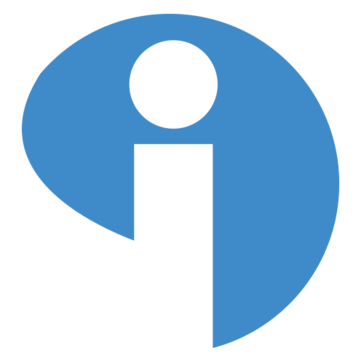iSpring QuizMaker Reviews & Product Details
iSpring QuizMaker is a comprehensive solution that allows you to create online quizzes, collect results, and analyze them via detailed reports. Despite its rich functionality, the tool is extremely easy to use. It comes with 14 preset question templates, including the ubiquitous multiple-choice and true or false and sophisticated drag-and-drop and hotspot questions. You just need to fill templates with text and media, and your quiz is ready to go.
To make quizzes more effective, you can set up branching and add feedback slides. You can also randomize questions and answers, and specify the number of attempts allowed to prevent cheating.
iSpring QuizMaker allows you to build stylish, professional looking courses. With a variety of color settings for the player panels, background, buttons, and preset design themes, you can align the quiz with the design of your brand or develop your own style.


| Segment |
|
|---|---|
| Deployment | Desktop Windows |
| Training | Documentation |
| Languages | English |
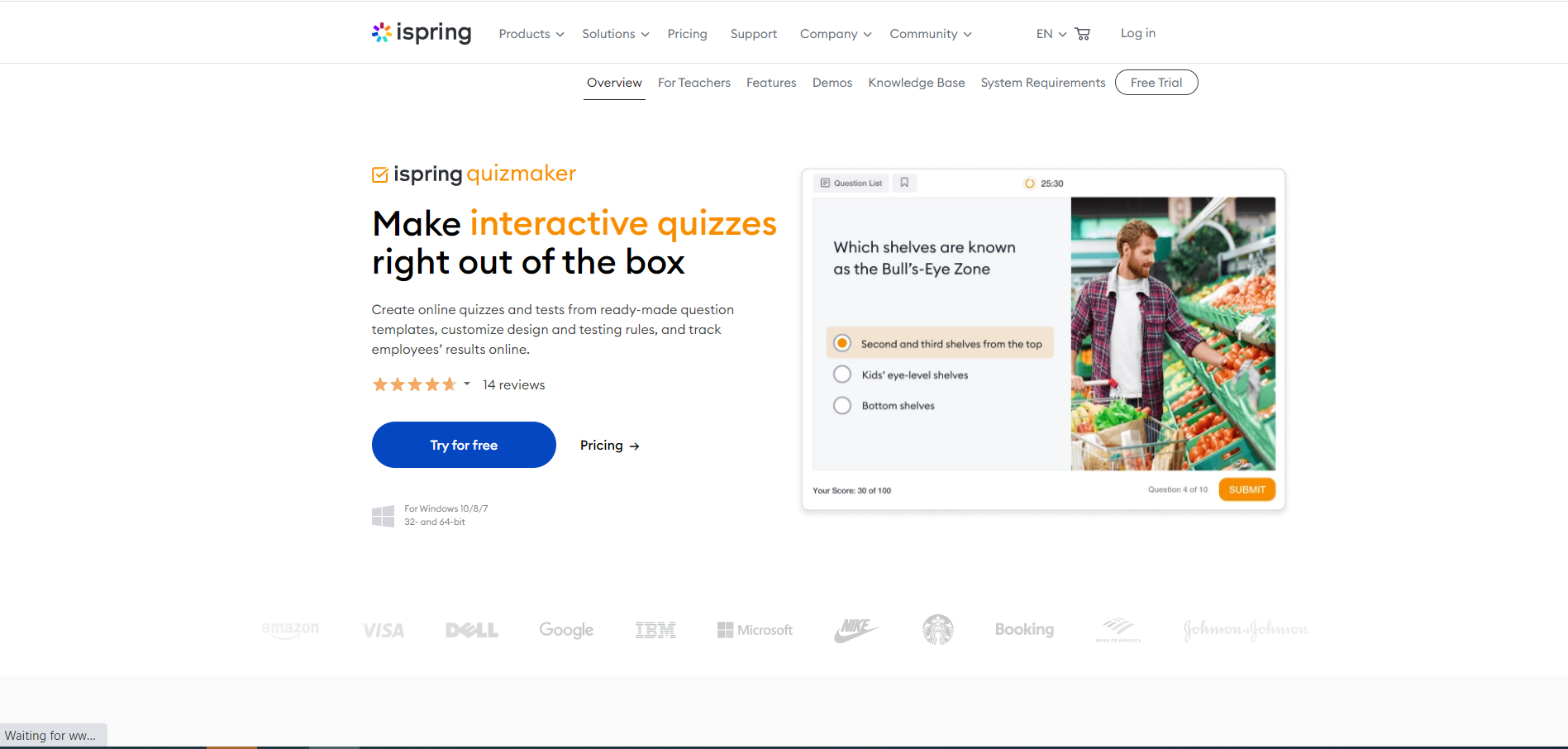

Easy layout to understand makes creating quizzes easy.
I havent found anything that i dislike about this software.
Easy to create quizzes with
I have use Quiz Maker as part of my Scorm/LMS online training programs; there are many different options/formats and you can create dynamic editable content.
There is little I dislike; at times it's hard to figure about how to build tiered or conditional quizzes.
The benefits is to ensure employees understand the content being delivered and reinforce the learning.
I highly recommend iSpring's QuizMaker software for online quizzes. It is easy to use and easy to learn to use. Quizzes work well on computers, tablets, and smart phones. You can easily insert images in questions, answers, and answer feedback. And, technical help is amazing quick and efficient (although simply reading the screen would have answered most of my questions.
Quizzes look different on smart phones than tablets and computers.
I am attempting to make most of my class material available on mobile devices.
I had the pleasure of working with Michael who is very responsive, knowledgeable, and patient. I kept coming back to him throughout the afternoon with multiple questions. He didn't just answer them, he also took the time to take screen shots and offer me other solutions on the ISpring Cloud and LMS.
n/a None, I didn't like any part of the my customer service experience at all.
I am able to provide a way for my learners to assess their level of knowledge and earn CEUs.
Simple features, Ease of Use, Reasonable
Product, sales and service is outstanding
Trade show quiz stations. Based on outstanding service with both pre and post sales, the knowledgeable and patient engineers made the process work perfectly. The compliment of product, sales and service made for an outstanding experience and realization I selected the right company and software. Our first event using the package begins soon and all the testing is solid. I highly recommend this product and more importantly the outstanding service you receive from iSpring. Thank you!
it is easy to use and helpful to make fantastic quizzes, I tried it and I recommend it for education websites or schools to use it .
I would like to add for quiz the Arabic fonts and also quiz able to set user and password for students who will take the quiz.
the problem is using technology in teaching and find the good tool to offer the teaching in good way and helps teacher to evaluate students easily
Ease of use, very powerful tool for a lot of different application : hiring, training and evaluating employees.
Lack of secured environnement to pass the examans.
Evaluate employees in different dept. in a variety of knowledge.
We can now create custom training packages and publish for our staff and suppliers to complete online using PC or tablets. We have created packages that include inductions, Environmental awareness training , H&S training and alerts. With iSpring we create presentations with a questions section to test for understanding of the training. The results are then emailed with results and pass/fail.
I haven't come across any areas that I dislike but am looking forward to future enhancements
We are now able to create training packages that can be completed by both internal and external people.
We selected Quiz Maker for employees that are not programmers to build quizzes and publish them in SCORM for our LMS. We barely touch all the application's abilities but have linked PDFs, embedded videos, and used probably half of the various question types. What has been a fabulous bonus is their technical support - Paul Bender - helped us solve a problem with Quiz Maker launching that ended up being our system's Window Updates and not the tool at all. He was extremely patient and helped us work out the issue by sharing our screen, suggesting next steps, sending step-by-step instructions for troubleshooting, reviewing our course in SCORM CLOUD, then suggesting that we run a Win 7 Update that fixed both Win 7 and 10.
The scoring is a little tricky with percentages so we use actual points for the scores instead.
Quiz Maker allows others to create SCORM quizzes and frees up the instructional designers to work on the tutorials and other larger projects.
After an half an hour you understand the program well enough to build all kind of tests. And the support team seems to be on stand by, if you need them.
Nothing. The program does what it should do: Creating tests in a fast and simple way. Keep it as simple to use as it is today.
Accelerate creating preparation tests for students and/or exams. Needs 30% less time than before.
I use Quizmaker to evaluate students' progress by topic chapter and course. The software has everything I need to produce engaging assessments easily and provide necessary feedback to our students. I also find their customer support to be extraordinary. Their technicians are knowledgeable, courteous, and, when asked, help provide suggestions to make my end product better, I would recommend this software and this company to everyone.
My only comment is their maintenance charge each year is the same as if you were purchasing the software,.
Allowing our students to easily evaluate their skill level and have immediate feedback. The scoring data helps us determine if we need to make changes to the course material
ISpring Quiz maker is easy to set up within PowerPoint. There are many options from basic true/ false to matching games to "put these in order"
There’s not much to dislike, you can easily create your questions/answers in word before loading them
It allowed us to track what participants were doing, with so many great question options it’s easy to keep people engaged.
iSpring QuizMaker has proven to be an excellent tool for creating and administering quizzes for our organization. It is easy to use, very intuitive, and provides the reporting capability we were looking for. If you are in the market for an excellent quiz making software, I strongly recommend giving iSpring QuizMaker a try!
There is nothing that I currently dislike about the product. It has accomplished everything that we had hoped it could do.
We needed to create quizzes on aviation for our pilots and maintenance staff. Our staff found it to be very user friendly and enabled us to move in the direction of a digital solution instead of using paper.
This tools allows for interactive quiz making that can connect to your LMS.
I wish it was not only flash based. It can benefit from better animations and some more features
I am in education and it gives options to teachers who would like to provide students with an interactive experience.
Studied for this quiz not too hard to do.
I like the program how it works and what it teaches .
N/A