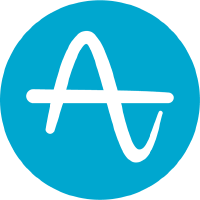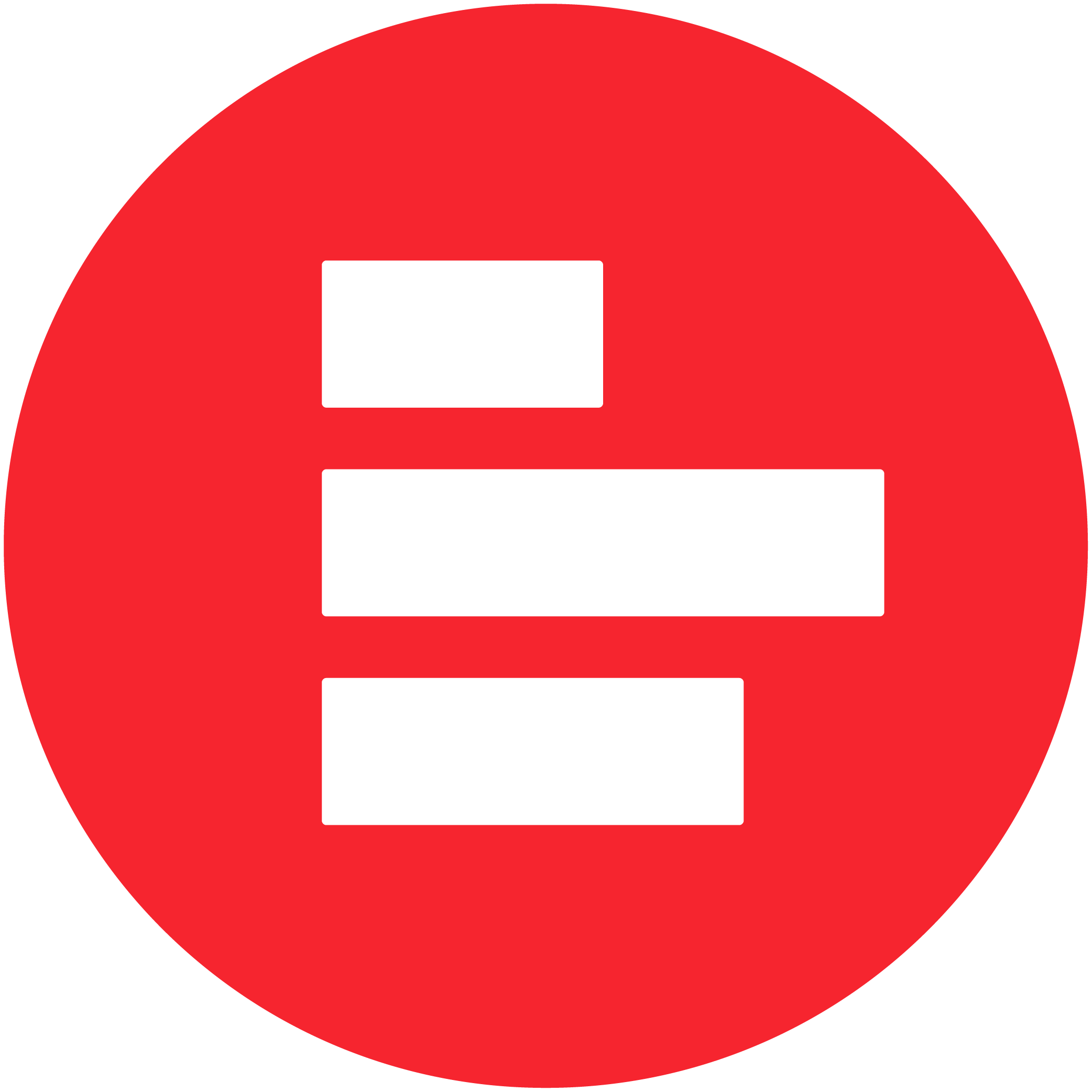Google Analytics Reviews & Product Details
Google Analytics is a platform that runs on the internet designed to give users in-depth insight into their website traffic as well as user behavior. Google Analytics is well known for its ability to track site visitors, monitor website performance, and review user engagement so users can improve their visitor’s site experience and boost conversions.
Google Analytics is also often used as Digital Analytics of choice in Marketing and Indie Hacker tech stacks.


| Capabilities |
|
|---|---|
| Segment |
|
| Deployment | Cloud / SaaS / Web-Based, Mobile Android, Mobile iPad, Mobile iPhone |
| Training | Documentation |
| Languages | English |

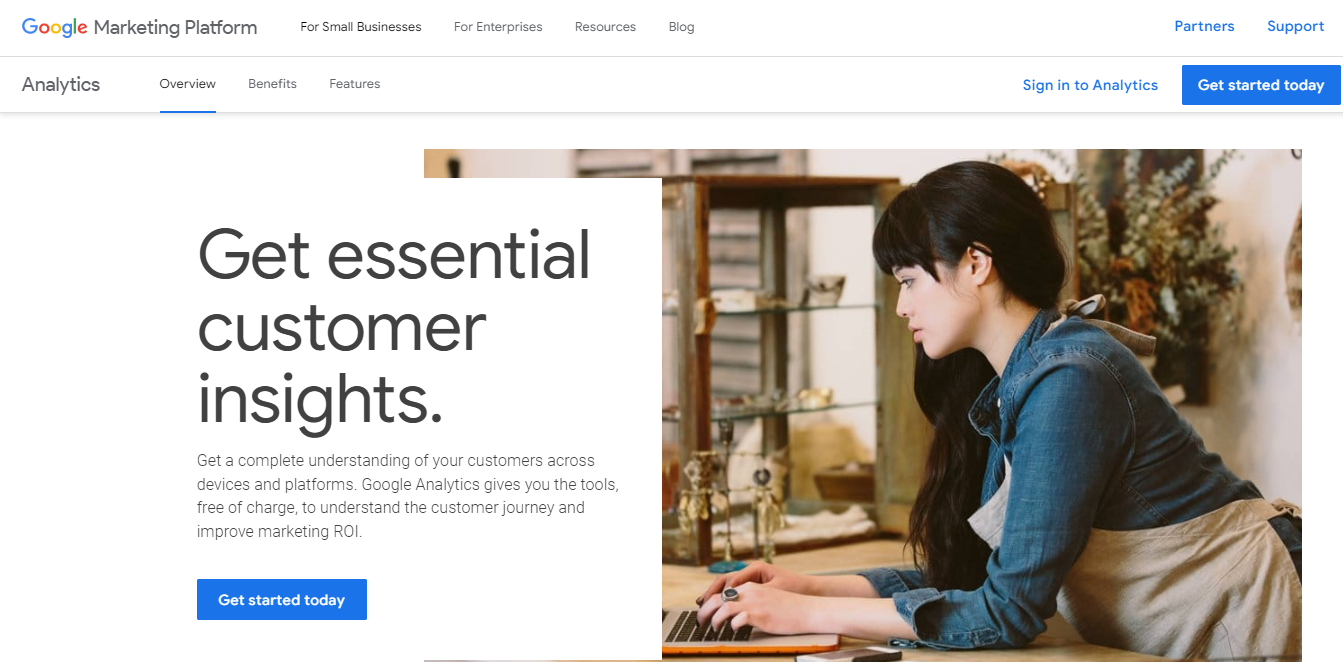
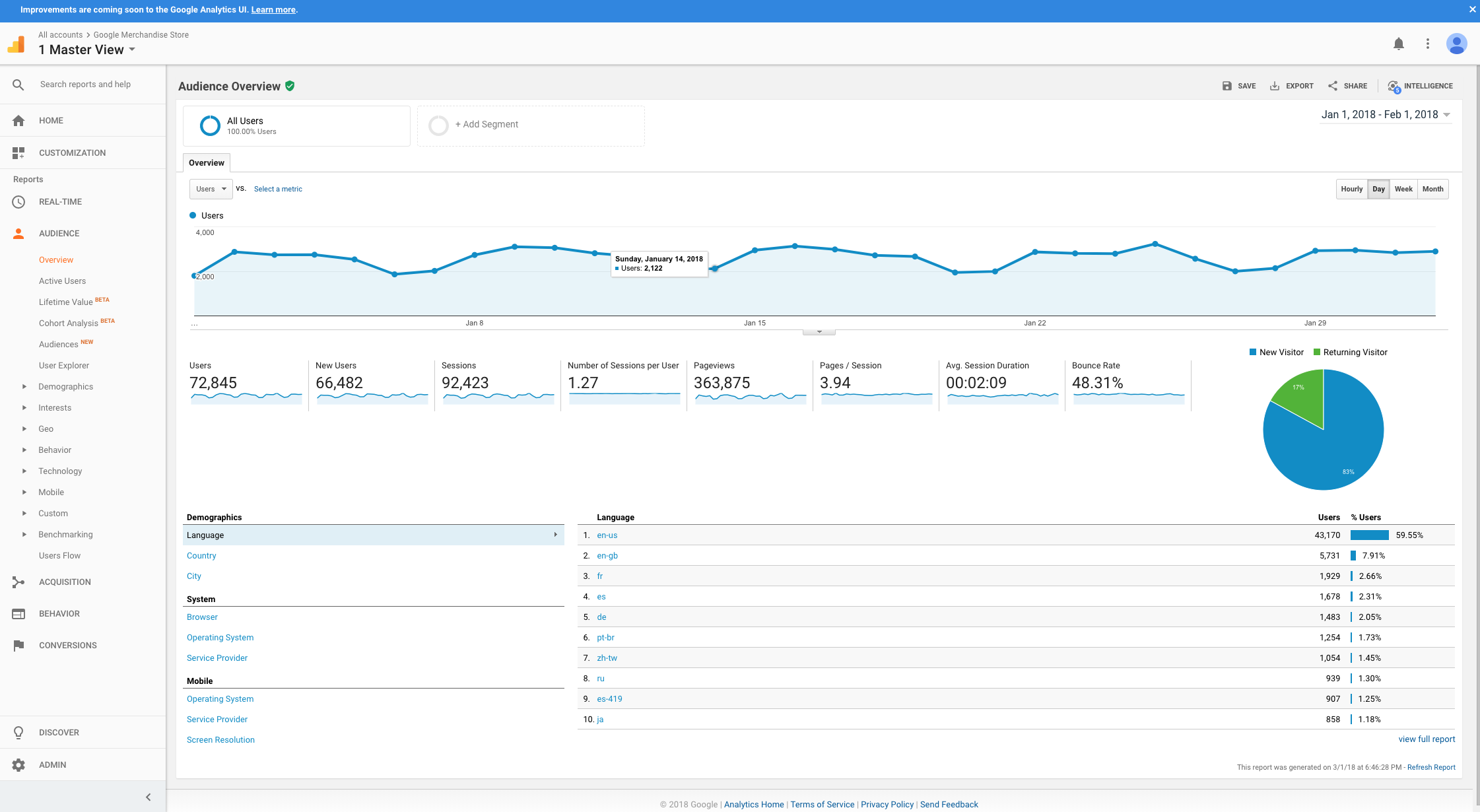
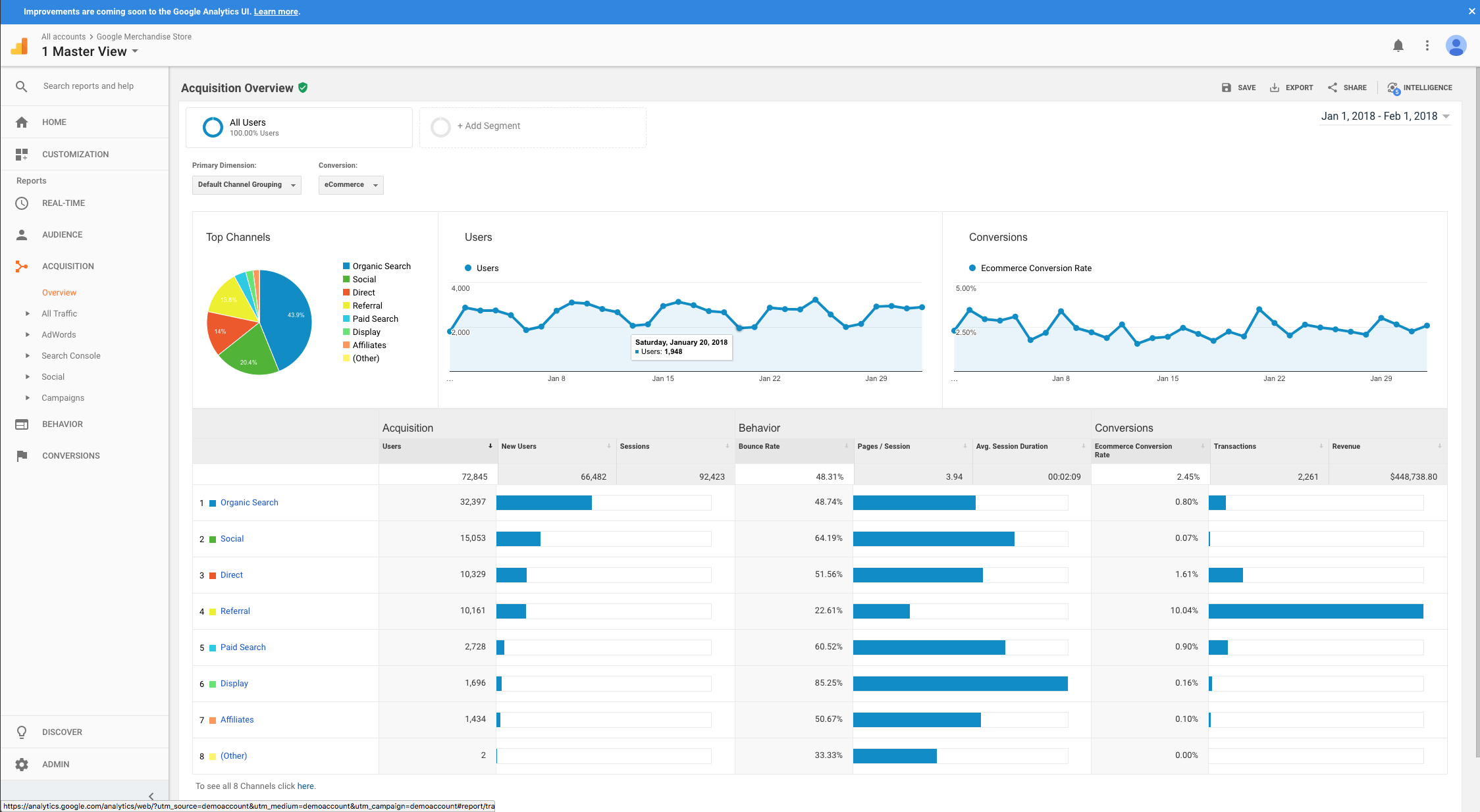
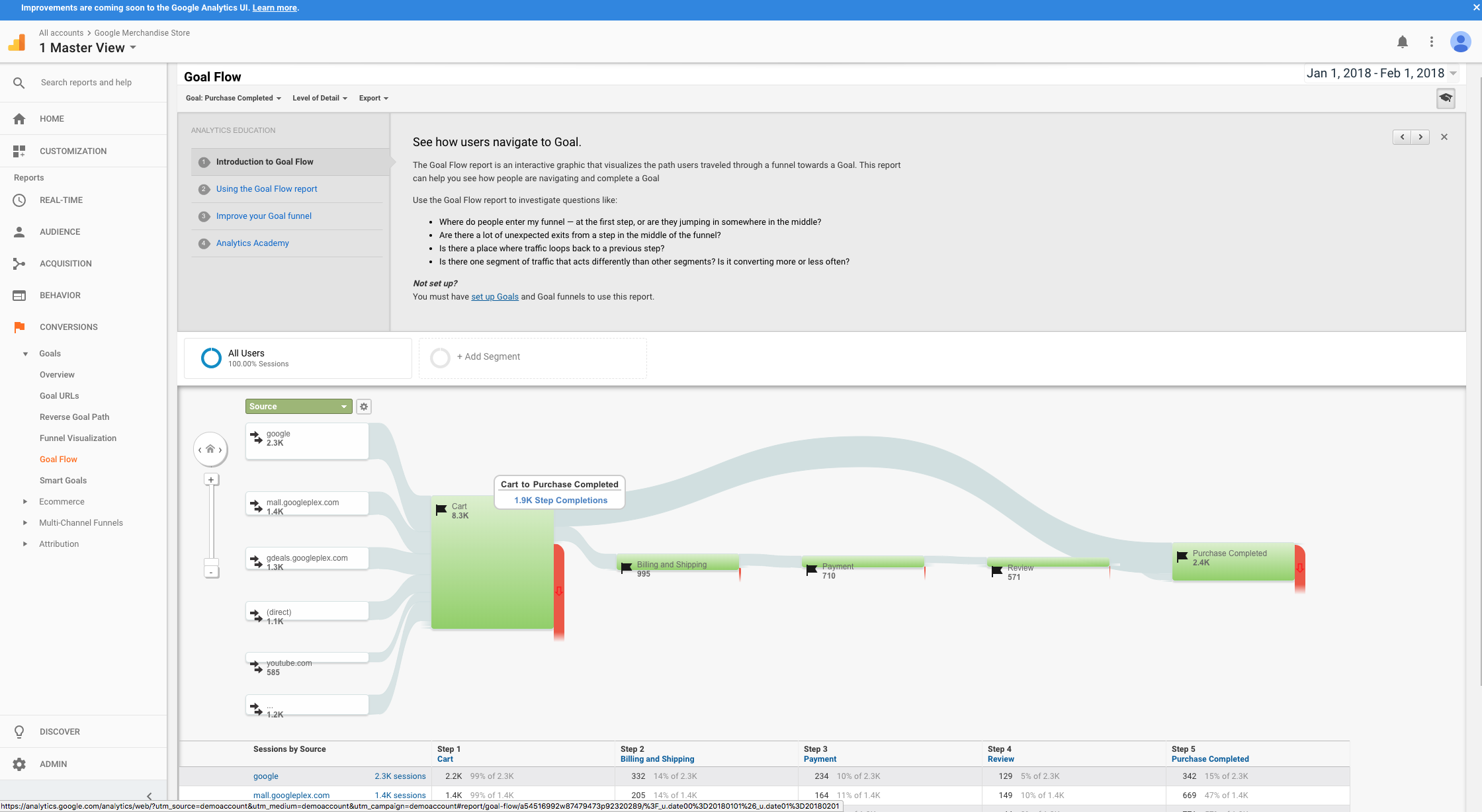
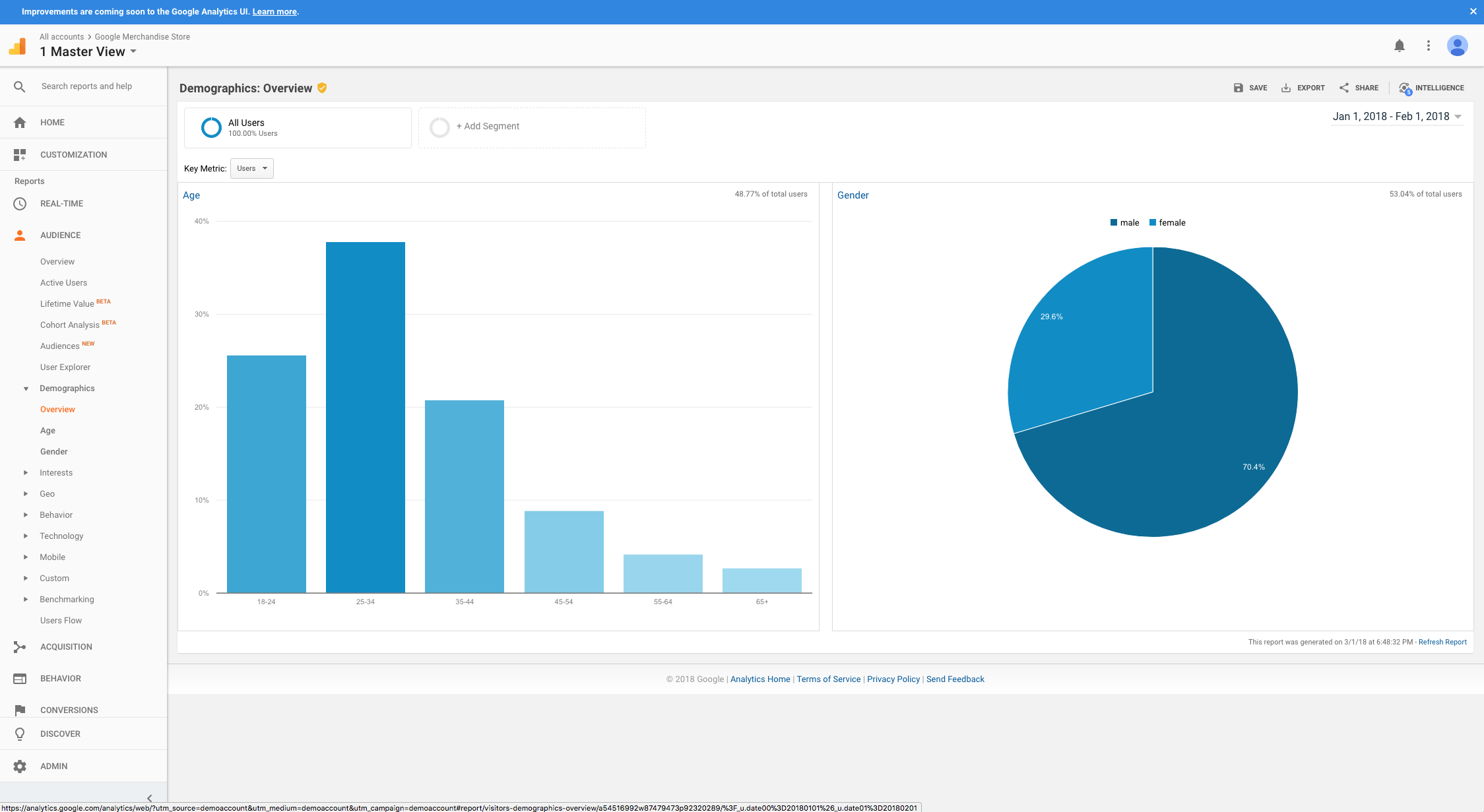

The breakdown of each category helps find those specific analytics you are searching for. I also love that we can share it as a team, so everyone can see what we are comparing or measuring. The feature to compare specific dates is another favorite. It allows me to validate any success from month to month with a solid shot of the previous month.
Some of the areas could go into more detail and be a little more user friendly. Once you figure out how to interpret everything its great, but to start it can be challenging.
We are able to establish more accurate SMART goals each month as well has see where we may be losing potential customers by comparing different months and quarters. It has also allowed us to see where our time is best spent on social platforms and create keyword content.
I love how simple it is to use, and how much detail I can get from the different sections. Being able to see the traffic flow, and the accumulation helps me to know where I need to tweak in terms of promotion and content.
Integrating it into the platform (Wordpress) initially I found difficult and needed my tech guy to do it for me, which ended up costing me additional money out of pocket.
Traffic is key in my world! I love being able to see exactly where things are benefiting me so I can work smarter not harder!
Easy to read, and has a lot of features to help track many things such as where your website traffic is coming from, what things work and what doesn't work for your website.
Lots of features that might be confusing to first time users. Unless you look up a tutorial, it's a little difficult to learn on your own.
Seeing if my website gets traffic and from where
The insights provided by Google Analytics are invaluable for the commercial success of any business. It provides a lot of reports which can help you understand your customer behavior, traffic to the website, Conversions etc. Once you have your data, by carefully analyzing it you can optimize your marketing campaign, understand which elements of your website aren't performing well. Some pros are: 1) Easy to setup 2) Reporting- clean and organized 3) Live activity 4) Exports data really well
Some of the cons of Google Analytics are: 1) For a novice, it will require training. 2) Creating custom reports is limited. 3) This platform has so many features to offer that sometimes it becomes hard to navigate. 4) No email or chat support
Google Analytics help to understand the user which is the most important thing in any business. User behavior can be understood easily and optimizations can be done to the website accordingly. We use it to make presentations of perfectly analyzed data because the export feature works really well. Linking it with AdWords provides greater understanding and ease to navigate the reports and make decisions.
It is very easy to use and understand. It is free to start and easily integrated into your Wordpress page.
Have not found anything yet as I am still in the beginning stages of my business
I love to see where people are from and how they are accessing my page. Where they hear about me is key so I can see what marketing is working and what is not.
The price point is perfect, and there is a plethora of information available to you. But even with the abundance of information that is there, it's very well organized so it isn't overwhelming.
The few things I dislike about it are the way that it obscures which keywords actually brought organic traffic to the site (which may be Google's search engine's fault), and the reporting dashboards that just aren't very attractive.
It solves the problem of not having any numbers to evaluate your business website on. If you don't know the numbers, you can't make intelligent, informed decisions about changes.
Google analytics is great for small businesses! It gives you a widespread view of your traffic
Without proper training it is hard to understand some of the graphs and breakdowns
It has helped me see where my traffic is coming from and if what I am doing advise is working.
Google Analytics has A LOT of excellent features, it's hard to pick a favourite! It really depends on what position (in a company) you are in to determine a best feature. For me, it has to be the ability to tag inbound links (i.e. from advertising banners, link exchange etc) with campaign and source tags - allowing you to easily compare this metric with others. Another favourite is the Real Time view - showing the visitors on your site; where they are, have been and what they do.
I've used Analytics since the days when it was invite only (2006/7?), although the interface has remained a similar layout it seems to have got a lot more difficult to find things that you don't use very often. For years things seemed very simple to find, always located in clear locations and had simple buttons - but over time they have updated to cram more features in and naturally things have become diluted. But, its free! So certainly not going to affect my opinion of Analytics.
On a cost investment, the product is free so the only cost to use is your time to learn the interface and the features. Analytics solves most "analytical" queries for a website owner/manager, ranging from simply tracking visitor volume, comparing channel return on investment, site optimisation and much more.
Google Analytics provides a great base for understanding how people are finding your site and what they're doing on your site.
Digging in deeper can get complicated... Google Analytics is capable of tracking a lot of things, but there are other services which are much easier to use to accomplish the same thing. Currently there's a lot of "referral spam" occurring. Google Analytics is becoming useless for many due to the bad data that referral spam causes. There are tutorials for taking care of the vast majority of the spam, but it's still a pain.
Understanding the effectiveness of websites as well as how well various traffic sources are performing.
The ability to track very specific user behaviors on a site or web application build.
It can be way more intuitive and I believe some of the tracking is not 100% accurate.
UX problems and workflows, as wel as audits of when refreshers need to happen etc.
I have been using Google Analytics for over two years, and I am still hooked to it. It provides excellent and precise details to each activity on the website. It counts how many times each user has visited, how much amount of time he visited, and also, from where they visit. Google Analytics is ideal in terms of keeping track of your website. Combined with AdSense, it gives insight to what percentage of people have come back and clicked on the adverts. Google Analytics is now the only marketing and research tool I will use.
There are no features I dislike and can find no issues.
Google Analytics is ideal in terms of keeping track of your website. Combined with AdSense, it gives insight to what percentage of people have come back and clicked on the adverts. Google Analytics is now the only marketing and research tool I will use.
I like that Google offers a free solution for in-depth analytics of my website and that I am able to clearly see how people came to my site, which pages they visited, how long they spent on my site, and much more.
The only negative thing I can say about Google Analytics is I wish I was able to dig in a little bit deeper into the acquisition part of the dashboard.
I am solving where I should be spending most of marketing budget, which efforts I should be focusing on, which websites are bringing me the most traffic, the exact demograhic-profile of my typical site visitors.
Google Analytics is a free tool that you can't afford not to use. It will give you a good overview of your website analytics
It doesn't go as in-depth as some other softwares, but it's free and does give a lot of good info!
Website analytics. Helps track progress, analytics, conversions, and optimization.
The ability to create custom dashboards.
There is a bit of a learning curve involved in understanding all you can do with the tool.
It helps me understand how many visitors come to my website. For me, this helps with advertisers.
It's an independent, objective measure of online analytics that others (investors, partners, customers, etc) recognize as a credible source for this information.
The analytics can be defeated by users, but precision is more important than accuracy. So it's very useful to identify trends, what's working and what's not, etc.
We are able to see what's working and what's not in terms of attracting and converting new users, user engagement, broad trends, A/B testing, how users use our site, etc.
It's detailed format and analytics. Too good!
Takes a bit to learn and lacks user-friendly interface.
Website analytics and referrals. Shows you what performs the best and helps you evaluate what works.
I love how robust the data and reports are, and if set up completely, how easy it is to understand everything happening on a website. I also like the access to the API to connect Google Analytics data to other platforms like Google Sheets and DataStudio to easily create reports.
There's not a lot to dislike. It's free yet offers more features and integrations than many paid tools.
Evaluating marketing campaign performance, and understanding where website traffic is coming from and doing.
Google Analytics makes it easy to track, trend and analyze my web traffic and marketibg efforts
Need more tutorials to learn advanced features
I now have better control over how effective my advertising is. Real time reporting and historical information help me improve my website
Seeing where traffic is coming from and how online tactics are working.
Some things are hard to find and occassionally the system gives errors and does not work properly
seeing where traffic is coming from for various clients as well as how they are converting
It's Free! Google has provided the internet a excellent resource that will help ANY company see the basic, and with a little extra time spent customizing, the not so basic data of their domains.
It can be overwhelming at times with the massive amount of different columns, segments, dashboards... But in general it is very simple and easy to use.
It help give a generic pulse on our company and helps us maintain basic lag indicators.