Bitbucket Reviews & Product Details
Bitbucket is a cloud-based version control platform for developers who want to collaborate on code as well as manage software projects. The software supports tools that focus on team collaboration through review tools, issue tracking, and continuous integration.

| Capabilities |
|
|---|---|
| Segment |
|
| Deployment | Cloud / SaaS / Web-Based, Desktop Mac, Desktop Windows, On-Premise Linux, On-Premise Windows |
| Training | Documentation |
| Languages | English |
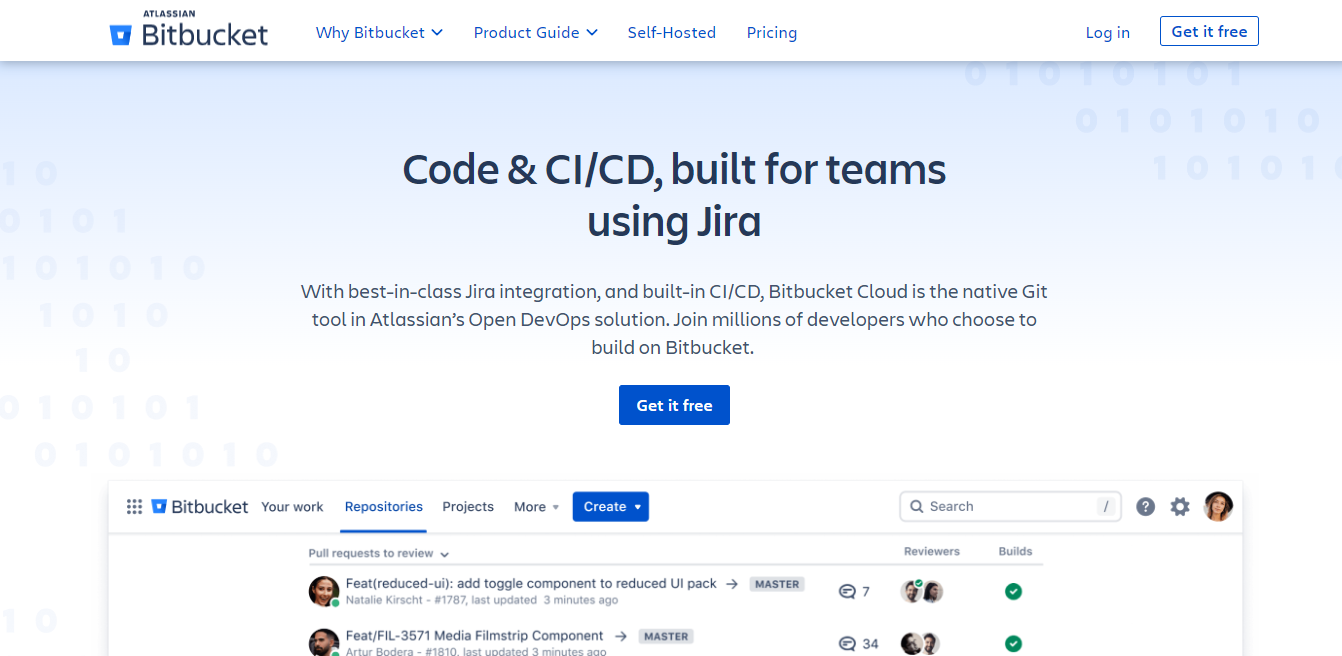
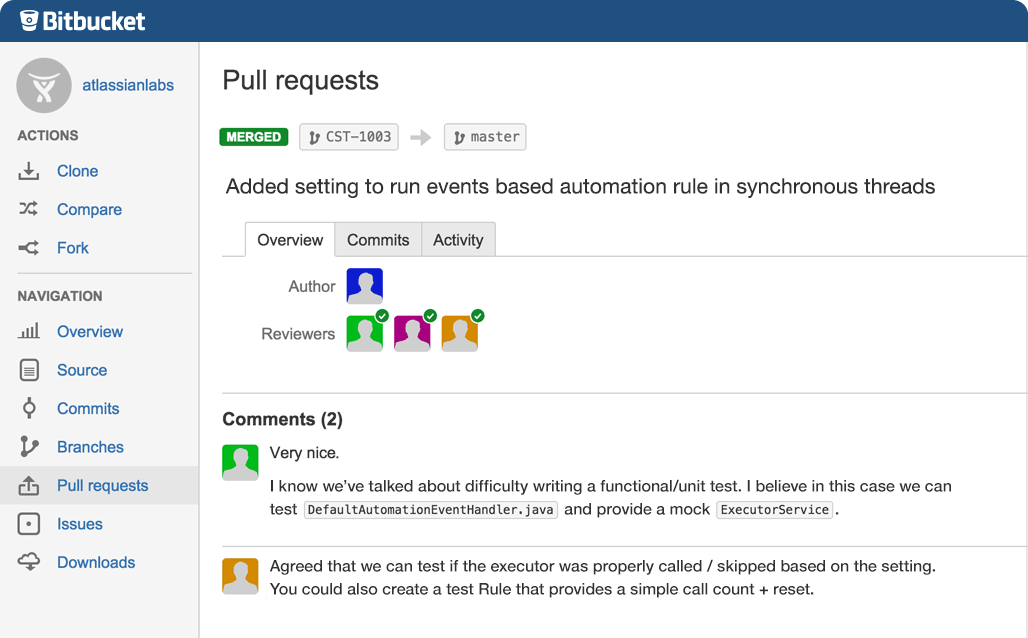
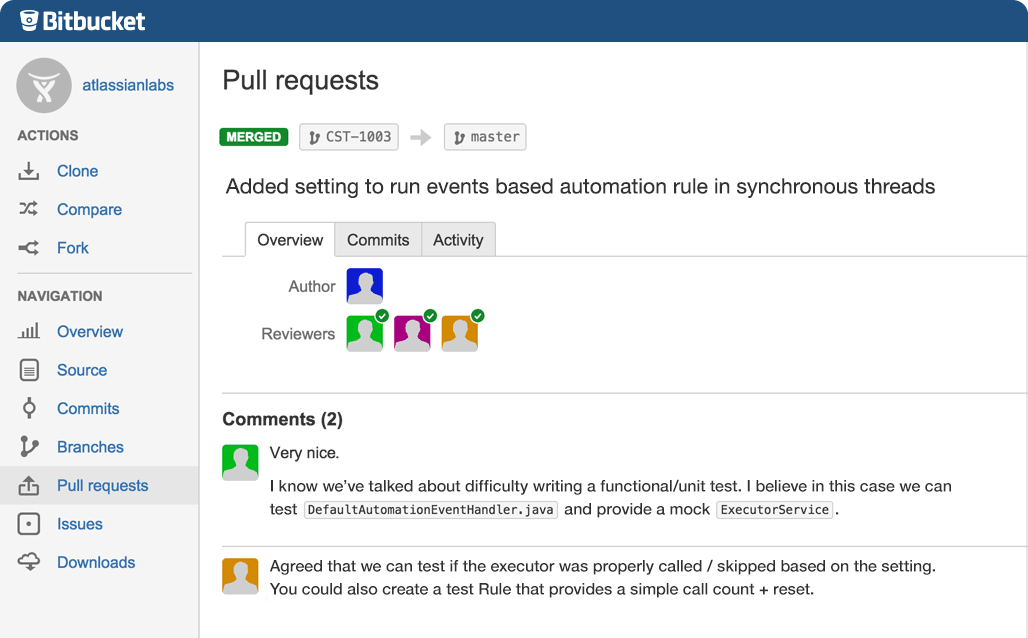
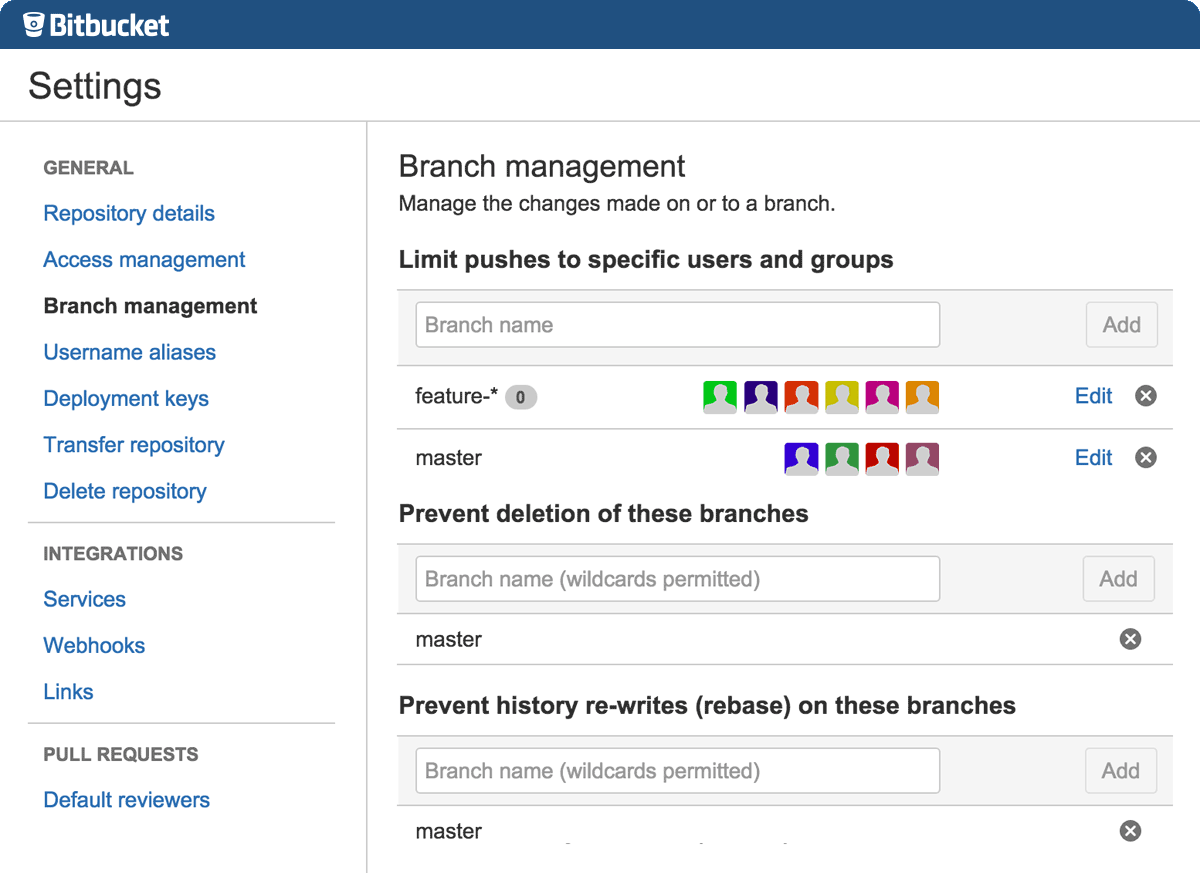
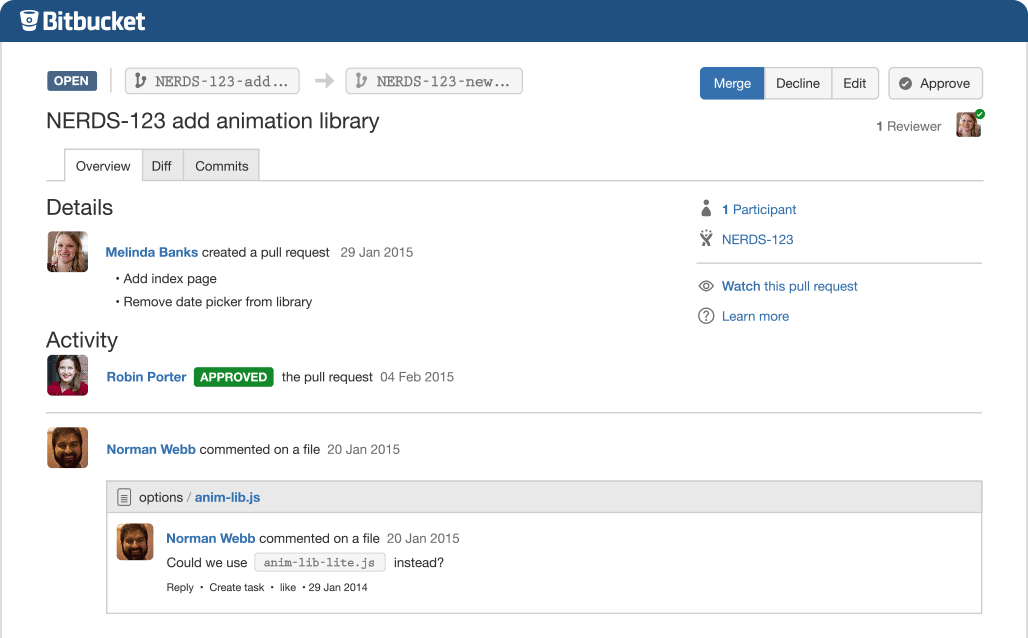

Bitbucket is a great code repository but that is about it as the happiness ends there.
If you ever want to delete an account good luck. After jumping through hoops and all the "articles" the support folks jammed down my email for over a week I am still not yet free.
Bitbucket serves its purpose for a code repository. It keeps us organized and a central location for version control.
Bitbucket let's you manage private repositories with your colleagues. The platform offer some features. It is cheap to be used by small teams. The Pipelines can be used for Unit testing. Users (e.g. with credentials) and simple SSH keys can be used for each repo.
The good features are only available in paid plans, which are really pricy. The hosted service from atlassian is unbelievably slow and makes us (in the office) all angry. One should host the tool on own servers.
GIT user management and permissions. GIT workflow implementation. Documentation in Markdown in every repository. Users can give code reviews and pull requests online. Some of our team members integrated Bitbucket with SourceTree.
Provides free closed repositories, when on GitHub you can host only open sourced repositories for free.
Not big community compared to GitHub. More complicated UI. Basically it's not "social coding".
Code hosting for pet projects, which I don't want to be public available.
It used to have the advantage of giving free repositories but I can now get them on GitLab
It has no special features or reason to use it. If you are doing open-source use GitHub, if you have private projects use GitLab.
It offers Git hosting and that is it. There are far better alternatives.
I like that Bitbucket integrates well with various development and CI/CD tools like Jira, Jenkins, Slack, and more. This integration streamlines the development workflow, enabling smoother communication and automation. I also like the integration that Bitbucket has with Jira. It provides issue tracking and project management capabilities within Bitbucket and this helps in linking code changes to specific issues or tasks, enhancing traceability and project organization.
There is some user interface complexity with Bitbucket. Some users find Bitbucket's user interface to be less intuitive or complex compared to other version control platforms. Navigating through settings and certain features might require a learning curve.
It facilitates code collaboration and peer review processes. Bitbucket's pull request feature enables developers to review code changes, provide feedback, and maintain code quality before merging changes into the main codebase, thereby improving overall code quality and reducing errors.
I really like the Pull request review feature. UI is very simple and it is very easy to understand the changes in the code.
I don't have any dislike about Bitbucket.
Using Bitbucket's version control, we work collaboratively without any problem.
Bitbucket is very important for developers.it is user friendly easy to understand. Easily pull request can be raised and very eqsily we can make a new branch also review the pr raised by different members in the team everything is so systematic in that tool it supports git command.
There is nothing to dislike about bitbucket. It is very useful.
Bitbucket helps in collaboration amoung the team members because each and everyone can look what is going on in the project the updates and all the pr merged open comments on that eveything becomes easy.
Bitbucket is very helpful tool. It is a git based cloud hosting tool. It is very helpful for developers because it lets them manage and keep a track on the changes happening in their project .time to time. It alao helps ỉn avoiding merge conflicts as many developers are working simultaneously so there higher changes of getting merge conflicts and bit bucket is so user friendly and built in a way that management becomes easy .so this is what i like best about bitbucket.
Till now my experience with bitbucket has been soo good so there is nothing for me to dislike it.
As i mentioned that it is very useful because it helps in tracking the code helps in minimize the merge conflicts, also in code reviewing it is helpful. Because of this tool collaboration has become easy. It also helps in tracking the issues , merging and branching creating a branch is easy ,creating a pr is easy everything is simple and user friendly.
Repositories are organised and managed easily Access control is done easily ( can create groups and provide specific acces and later add users to these groups) Branching is available Can be used for issue tracking and integration with Jira PIpelines and deployments can also be set up Very easy to implement Used every day
Nothing to dislike about bitbucket, we use the managed service by atlassian
We are using bitbucket to host our code We make use of the webhook to link it to adobe commerce Both devs and devops use it either for scripting or version control for the codes We also link Jira and bitbucket to track issues and add features Very easy to merge pull requests and revert back if needed Commits are easy to track and differences can be viewed easily
When your need platforms to Integrate easily your code, you will never get the number of features that bitbucket offers on any other git control software. It is easy to use and easy to implement your features, you'll find yourself using it frequently and happily. It also has excellent customer support.
When connecting using legacy methods of authentication (like passwords) sometimes the app could fail.
When I need to make quick changes to the code, I can easily create multple branches.
I like their website that has integrations with JIRA and other atlassian products. You can manage and store private repo's. The recently simplified UI makes SourceTree Visual App one of the best tree-based git history apps out there. It's really good.
Sometimes, compared to github, processing big pull requests (loading the changes/previewing) can be a little slow.
Version control for our softwares, this means we can storage and control versions without having multiple files stored in a single computer and makes merging the data more simple.
Bitbucket is more user-friendly than most git control apps. It integrates easily and customer support is excellent. Because of its numerous features, you find yourself using it frequently to implement easily your software solutions.
Sometimes it could be a little difficult to use git control on legacy software, but I believe BitBucket will find a solution to this.
Instead of having my source code files all around my local drive, I have it available on the cloud 24/7.
The security and consistency of Bitbucket in deploying components for salesforce. It also can be connected to JIRA and different platforms like Confluence for better project management.
So far what i notice was the User friendliness of the Bitbucket for a newbie it would be hard to navigate in bitbucket and also would be hard to recall every functions of button.
the use of code review in deploying a components, to be able to manage the commits, logs and deploymentin an organize way in a project makes the flow more more consistent and secure from any failures and errors in the deployment.
- Browser and GUI client available - Code review and pull request review - Integrate with source code scanning tools - Commit history tracking - Integrate with build tools for CI/CD pipeline
I don't have any dislikes. Works very well for us
Source code versioning
Bitbucket is cloud based service that helps developers to manage their code and track the commits, change requests and branches like a git. it is managed by Atlassian. It is very easy to use, responsive, ready to use cloud based system. It is user friendly and has alot of features we can use. For example: Code Review Integrated Jira system to track PR Code read, write and merge access
Bitbucket can work on simplified PR (pull requests) management system and userinterface to seach for perticular file on any project.
Bitbucket is helpful for managing mutiple repositories and projects in one common space. We can use it for manging code development for any langulage. Developers can tack pull requests with Jira ID and Commit.
User friendliness. Even if someone is new to bitbucket they can easily get the grip of it as it is very user friendly and easy to understand how we can manage our code and repository
I don't find any feature which is not likeable .But they can improve on UI part where they can make it more colourful or interactive appearance and make it little faster
Code merging Creating the repository Easily accessible pull request creation Code review
Our enterprise currently relies on Bitbucket for source code management, and one of the most impressive aspects of this tool is how easily it integrates with other tools like Jira and Jenkins. Bitbucket links Git commits with Jira issues, enabling us to track what a particular commit is doing and which issue it is solving. Another noteworthy feature is its ability to compare current production release code with the code in our main branch, facilitating auditing of each production release's changes. Furthermore, Bitbucket allows us to quickly build our applications by integrating with Jenkins, and its hook system lets us customize our pull request configurations. Additionally, Bitbucket's ability to detect and help resolve merge conflicts is invaluable. Overall, Bitbucket has been an indispensable asset in managing and integrating our source code with our project management and build processes.
I currently don't see anything wrong with Bitbucket. It solves all our requirements so no complaints may be the cost of the product will be high but that's not an individual concern. As a developer, I am very happy to use that tool
1. Definitely, the first thing on the list will be source code management 2. Ease of integration with other tools like Jenkins and Jira 3. Very user-friendly UI to review the code and see what all are the code changes 4. We can use this tool to audit which production release has which changes 5. Reduces a lot of toils 6. Easily configure/customize the pull request hooks
Easy to create branch, make a pull request, review code and leave a comnent. I can also view all commits of the PR.
Nothing so far, but it would be nice if I can select which commits to be PR instead of cherry-pick with new branch.
easy to control different versions, peer code review and support CI/CD
Bitbucket is used as a version control system which helps quickly to deliver code from development till production.best part is it can import repositries and can be configured with Jira for project managment. All things at one place for project life cycle
Backward tracking issues with slowness expirenced sometimes
A good alternative to traditional methods of deploymnet and we create piplines without using other other scheduling tools
Easy to collaborate Sourcetree is very useful when it comes to commit and push as well as cherry picking the changes. Support for many languages makes is easy to collaborate for resources from different countries.
Less support for some of third party applications. Sometimes logs out user and you need to retry several time if you are using valid credentials and captcha. Merge UI still need improvements.
Code collaboration and easy to version controlling using pull request and review mechanism. Sourcetree is best when it comes to clone and mentaining the branches. Code pipeline is another fearture of bitbucket I like the most.




