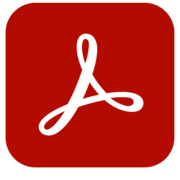AutoCAD Reviews & Product Details
AutoCAD is a professional 2D and 3D CAD program used to design and create digital assets. The software offers drafting and design tools for 2D geometry and 3D models with solids, meshes objects, or surfaces. With AutoCAD, users can automate adding blocks, creating schedules, and comparing drawings ensuring better efficiency. AutoCAD also has a full suite of advanced features for both 2D drafting and 3D modeling. It also offers web and mobile application access for multiple device accessibility, cloud-storage connectivity, and access to the Autodesk app store if you’re looking for more specific extensions.


| Capabilities |
|
|---|---|
| Segment |
|
| Deployment | Cloud / SaaS / Web-Based, Desktop Mac, Desktop Windows, Mobile Android, Mobile iPad, Mobile iPhone |
| Support | 24/7 (Live rep), Chat, Email/Help Desk, FAQs/Forum, Knowledge Base, Phone Support |
| Training | Documentation |
| Languages | English |
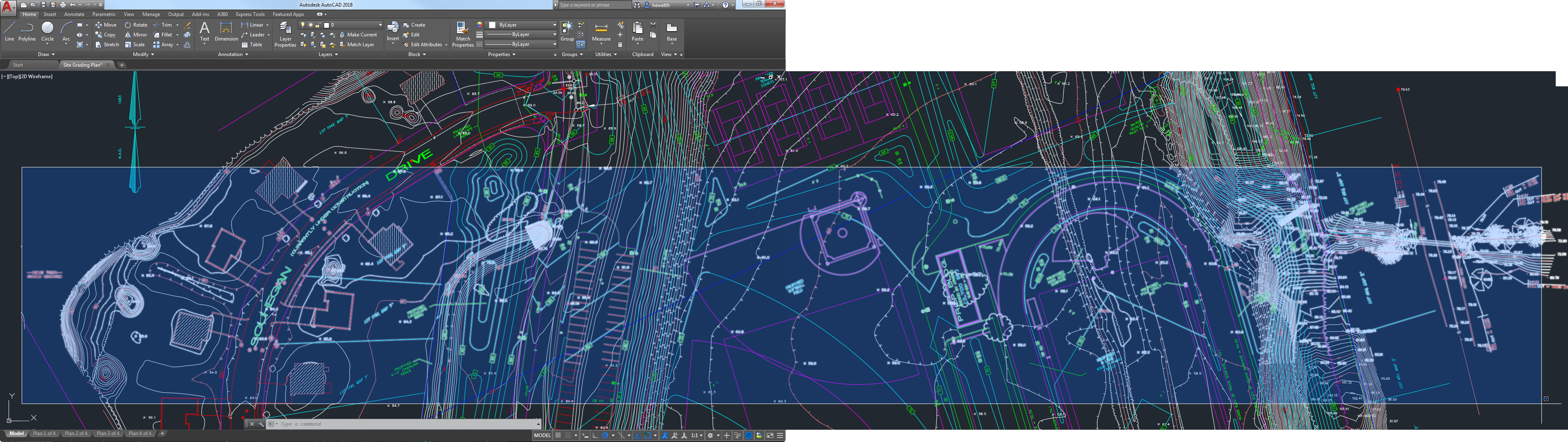
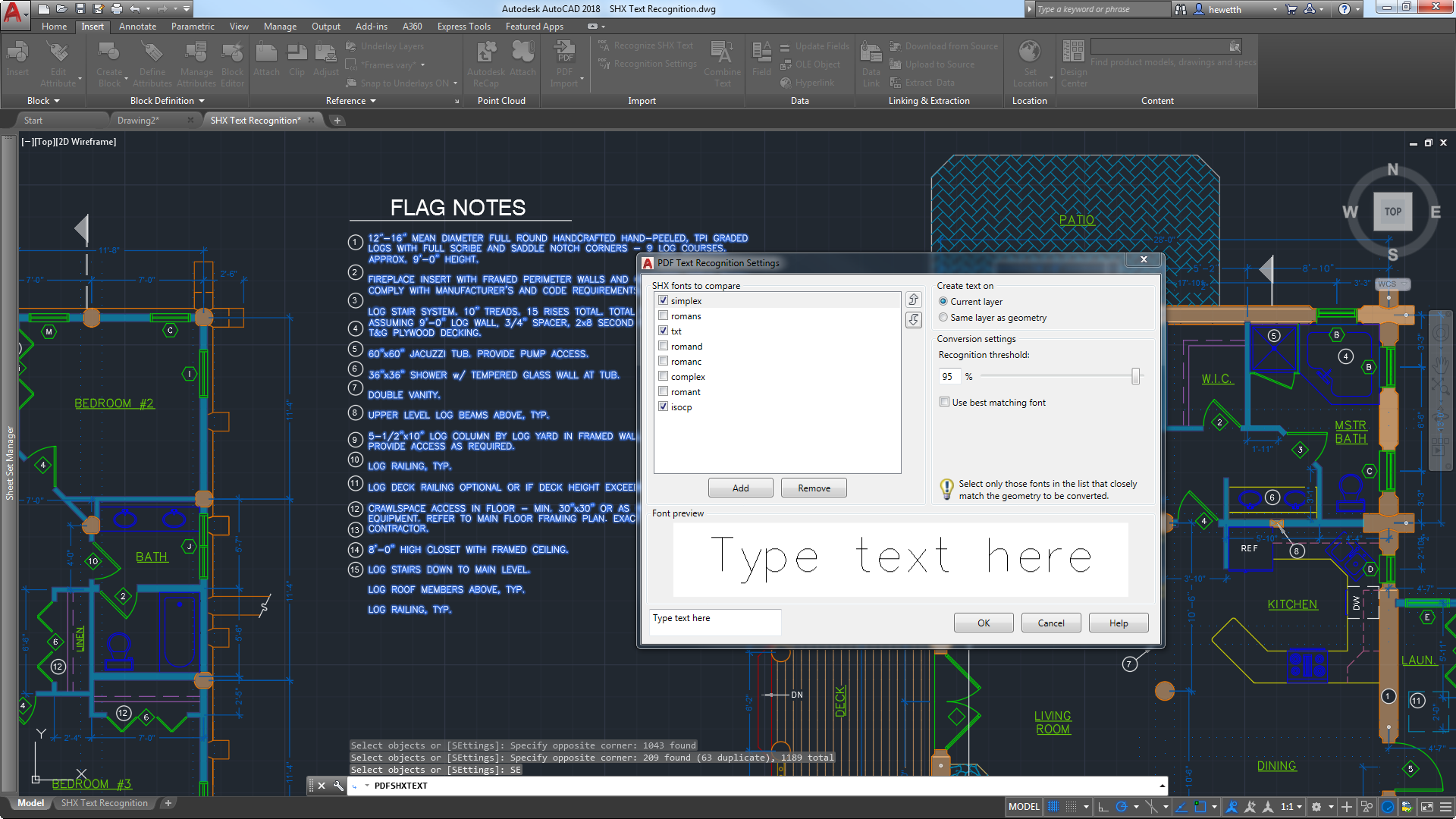
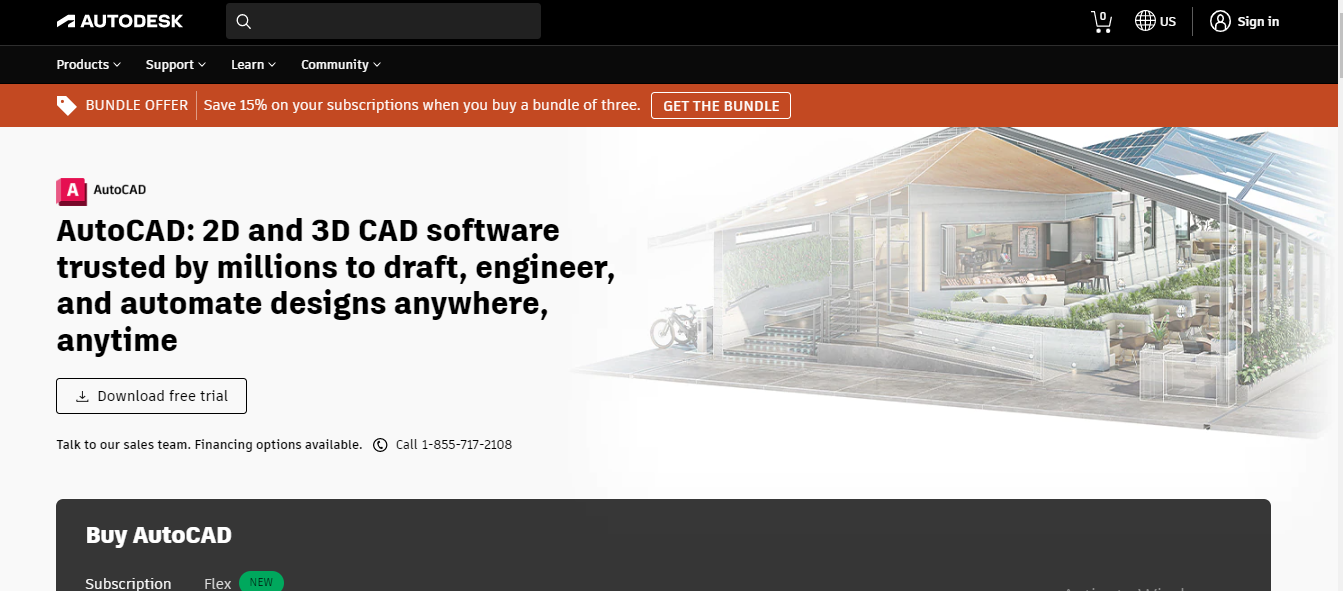
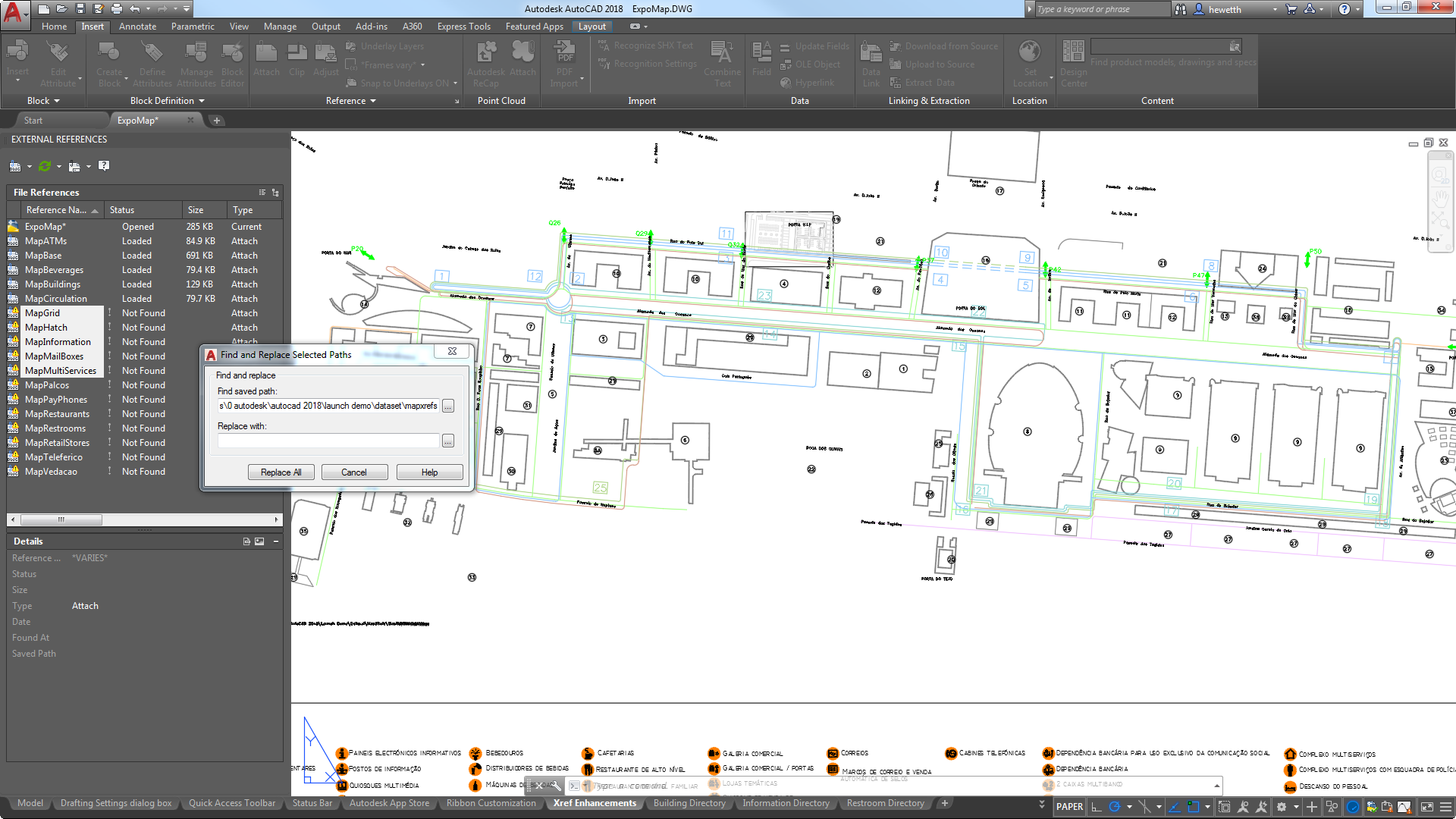
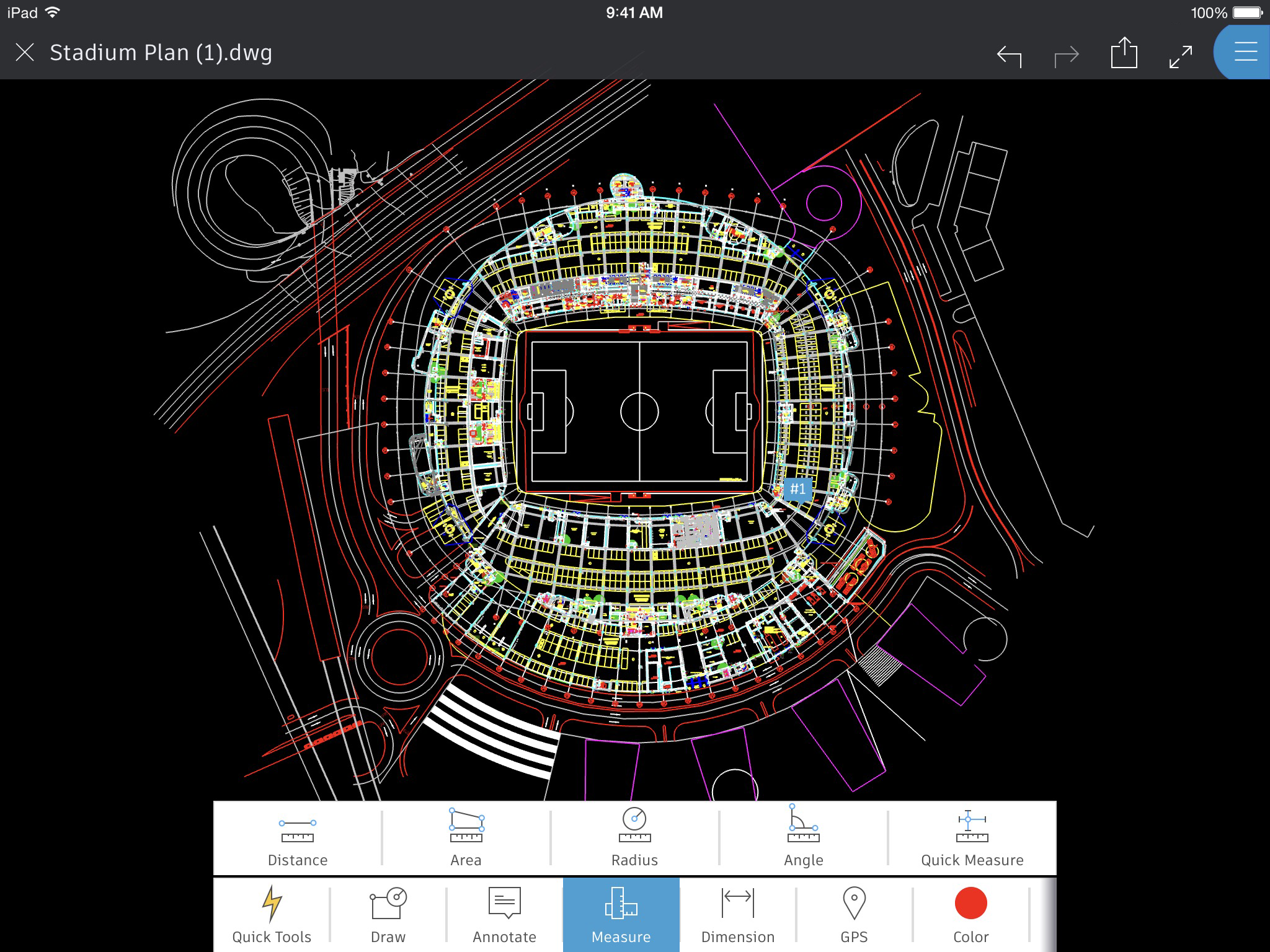

Good for 2D drafting. I like being able to type the action I want to take.
Interface is difficult to manage if you do not know the hot commands.
Create 2D cad drawing and dxx files for engineering use. Used for specific applications for substrates, where 3D models are not needed.
Ease in using layers during design process
3D modeling is not user friendly compared to other software options in the market
New design introduction. 2D only.
The detail available for rendering and design is fantastic.
For pure engineering purposes, it lacks some ease of use for simpler parts that may simply need to be 3D printed or run in CFD or stress testing programs.
I've used AutoCAD for a few different examples to show during proposal talks and explanations as the detail available is impeccable.
Ability to model in 3d space. Easy generation of base views.
Constant crashing. Annotation stops snapping to end points.
Taking concept sketches and turning them into reality. Build drawings are done quicker than
I like that it loads quickly and had a simplified user interface with type in commands.
The user interface is overly simplified and you have to know the name of each type command to use the software effectively. It is not as easy to navigate as other programs.
AutoCAD is cheap, quick to install, saves space on your PC, and opens faster than any pther program I hhavr used.
Autocad Electrical has very few pros compared to other software on the market. I do like the PDF import
I do not like Autocad Electrical project structure Multiple files for a complete project. .aepx, .wdp, .dwg ...ect it is horrible if you are trying to use the software company wide multiple users. there are many tricks that you have to learn to make the software work together. when project get to big the software runs very slow.
Electrical drafting