Adobe Lightroom Reviews & Product Details
Designed specifically for photo editing, Adobe Lighting is one of the most popular tools in the market used by professional photographers. Similar to photoshop, it’s considered a gold standard in editing, with a host of pre-sets available to help transform images in minutes. The platform is straightforward, and easy to use and makes it very easy to edit images using sliders, gradient, and brush adjustment tools. The platform is customizable and comes with numerous intelligence features such as facial detection that helps organize images easily.


| Capabilities |
|
|---|---|
| Segment |
|
| Deployment | Cloud / SaaS / Web-Based, Desktop Mac, Desktop Windows, Mobile Android, Mobile iPad, Mobile iPhone |
| Support | 24/7 (Live rep), Chat, Email/Help Desk, FAQs/Forum, Knowledge Base, Phone Support |
| Training | Documentation |
| Languages | English |
Adobe Lightroom Pros and Cons
- Convenient, customizable, and easy to use environment
- Blurring and fixing tools
- Pre-sets and filters available
- Camera and lens-based corrections
- Brush and gradient adjustments
- Fewer options than Photoshop
- No layers and blending modes
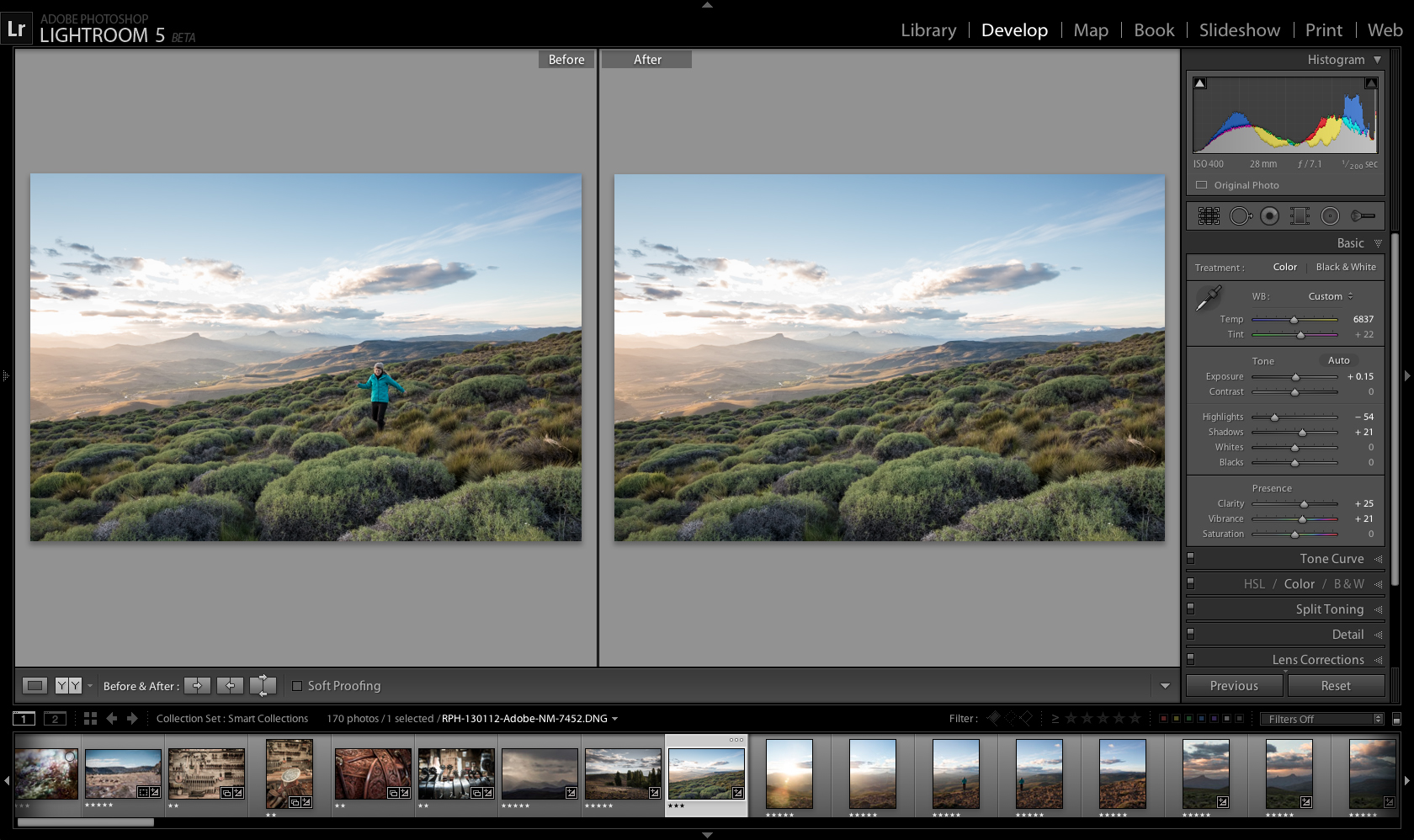


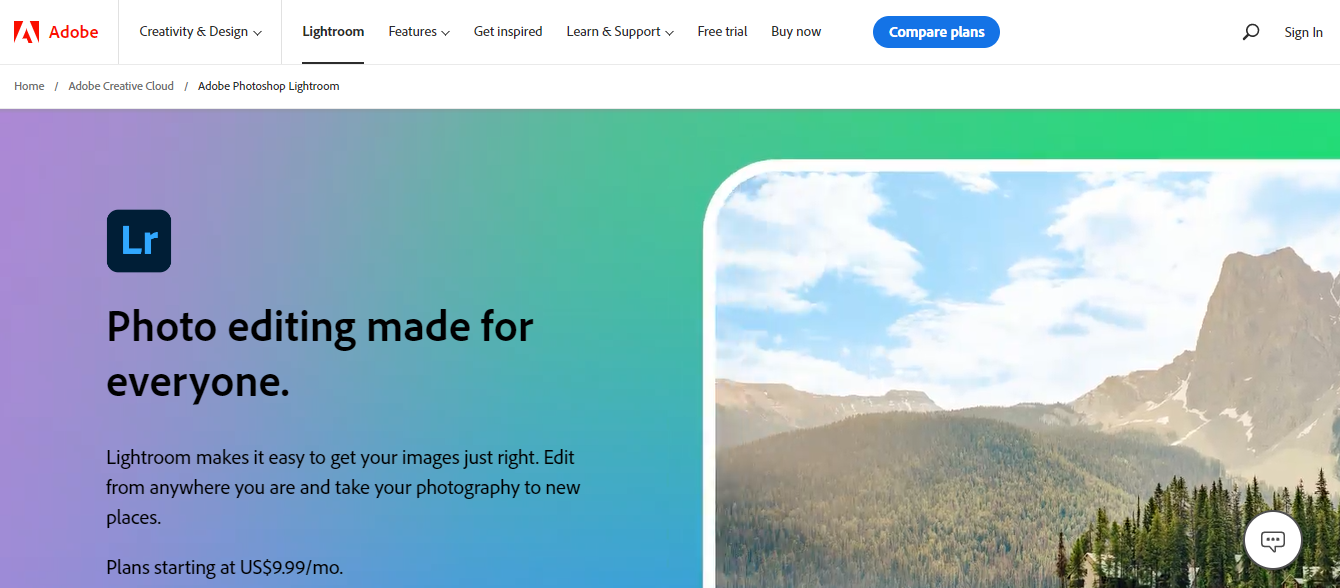
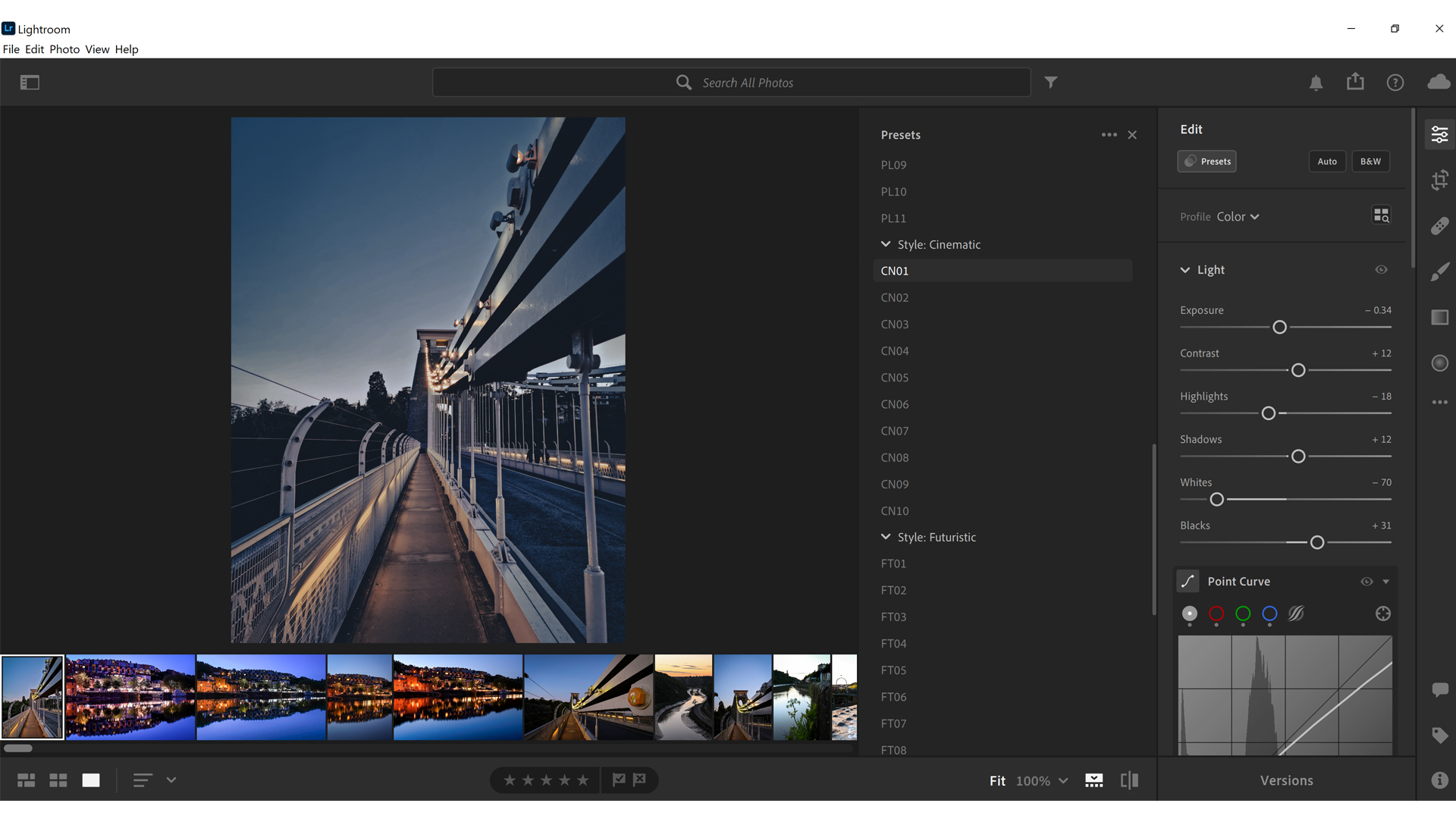

I like how easy and quick it is to develop my raw images for further editing in photoshop. Also the ease of transfer from Lightroom to Photoshop is basically seamless.
My only qualm would be start up time. It seems to lag no matter the system but once up and running lightroom is like magic!
Exposure, Color Balance, any quick fix to a photo before it goes to the editing bay is done in Lightroom efficiently and quickly.
What's not to like? Much easier for the amateur photo editor than Adobe Photoshop, this is a great program that many Photographers/editors of all skill levels can rave about. Top uses for this program: color adjustments, lighting/exposure adjustment, and the ability to print and export hi-resolution images which can be used for downloading, sharing, etc. Another great thing about it, if you need more advanced editing ...it can be integrated across other Adobe programs such as Photoshop.
The tool overlay function is a pet peeve for me. When using the spot removal tool (clone & heal), the tool overlay can be a little frustrating when you are trying to edit out a variety of spots, especially when whatever you are trying to edit is really close together.
Many business-related and creative tasks can be completed with Lightroom. It's great for small business application as well as large scale creative areas. As far as Photography, I've seen it used not just as a program for editing photos but also as a way to share presets (kind of like an editing template) among other Photographers/editors...which you can share for free or for a fee. It can also be used for slideshow presentations, print media (books, photos), and web-based applications.
I like the ease of use in Photoshop and all of the tools that are able to be used. The before and after shots can be a huge change thanks to Adobe Lightroom.
Nothing I enjoy every aspect of the program
Editing photos for web design
The ability to keep all of my photos organized and accessible from any one of my devices is truly key. Beyond that batch editing of images is probably the second most useful feature.
The sliders for certain controls are a bit clumsy in certain interfaces on some of my mobile devices.
Organization is the most important by far. Group collaboration and rights management were key in our decision to purchase
What I really love about Lightroom is the ease of editing photos and the ability to copy the edits on one image and apply it to the next.
What I dislike about Lightroom is that I didn't start using it soon enough! My workflow has improved since using Lightroom as well as my processing times.
The major business problem I'm solving with Lightroom is processing times. As a photographer at a university, deadlines are crucial and Lightroom helps make the editing process a quick, smooth one.
Ease of use and ability to upload presets quickly.
Sometimes I need features that I can only use in Photoshop so I have to go between the two. Lightroom is more basic.
I am able to edit clients photos quickly
What I like best is the sync button. This little button enables you to batch edit, which means off of one photos edit settings, you can copy and then use those copied settings to edit as many files as you would like. I love that I can save those settings so that I can use them at a later time. Importing or exporting certain settings with friends and colleagues so that our editing styles are cohesive.
The new version of lightroom was touted as better and faster. I found that to be not the case. It was much slower to edit so I stuck with the lightroom classic version. But you would think they would have figured out the kinks by now, but no the updated versions I have found that going through folders with a huge stack of photos is much much slower. I wish that they could improve the newer version because it does have features that I would like to utilize such as the tool that enables you to stretch photos so that lines that were once crooked you can change into being straight.
This is everything for business. It has saved me countless of hours of editing. I can edit photos so rapidly now. With saved editing settings and a couple of clicks something that took me minutes which previously took hours.
What don't I love about this program! The tools are incredibly powerful, the brushes and spot repair tools are easy to use and intuitive, the keyboard shortcuts dramatically speed up my work, and Lightroom is capable of handling massive numbers of photo files without a hiccup. It makes sorting through giant photo dumps a breeze, and allows you to edit them either while sorting or after. Sorting photos into different ratings is easy and allows you to make separate galleries of each rating, which is very helpful when trying to select only the best photos to export.
Since Lightroom released Lightroom for Mobile/CC, I've been incredibly confused between it and the desktop application. The names are too similar and there's no real way to tell if they're still running both programs or if one is intended to replace the other. Secondly, handling catalogs is brutal. It's confusing to open the program and be immediately told to open a catalog, especially since I'm working off a laptop and often the catalog it want to open is on an external drive. I would love to see an option to look through recent catalogs, with their locations shown, and allowed to open them or create a new one from there.
I often edit photos for my portfolio and for clients, and Lightroom allows me to keep them in a catalog together as well as provide a high level of artistry and refinement to my editing.
I’ve been using photoshop lightroom and lightroom app for a long time, and the best thing is that they evolve and update their technology quite effectively. The features they provide are incredibly efficient and of great use and easy. The masking tool, the background changing effects, they are quite brilliant. It helps you to take your imagination out and form a real thing out of that. I will say this is the plateform for the creativity and unleash what beautiful thoughts you have.
As i said i have been using this for a time and i am quite happy with this product.
it has helped me during my project of posters and banner making as a newbie in my company also made some seriously great projects using this. The benefits are , first it has got a large community so you can find all the solution when you get stuck. It provides all the coloring and background manipulation effects that you don’t have to use any thing else. It provides great support to various formats.
The effects , the fonts and the resolution of the pictures
I can not manipulate with images so well like in photoshop
I edit my Real Estate Photography using this software, mostly the outside shoots
I’ve only been using Lightroom for about a year now, but I’m amazed at how powerful it is. In addition to the seemingly endless amount of presets and tools, I would highly recommend this program to any photo editor.
Sometimes Lightroom will take a little while to open, but that could be a problem on my end. Other than that, I love this program.
I used to do all of my editing in Photoshop, but sometimes I find it easier to edit in Lightroom. I’m able to provide a quick turnaround to my clients.
I like the ease to get galleries of pictures modified and that you can rapidly find them in your personal computer folders.
I dislike the chart to select folders in the program. I think it is not so intuitive when you need to find something rapidly...
I get organised with pictures of a photoshoot and get them modified both for work and personal projects.
I love everything from the layout to the editing process. It's understandable, the first time you launch it tells you how it works, what to do to upload photos, everything! Very easy to learn very quickly! Even if you don't know what you're doing there's a big enough user base to where you can google anything and someone can help you out! I love that it's integrated with photoshop because it makes it easier to edit and jump back and forth between applications but still keep it manageable.
General lag, no way to really make an album from a trip or a series easily, and there's no video support on the CC version. Not much to complain about, the boot up time takes longer than I'd prefer.
You can create your own presets so it makes it easy on customers to choose their favorite style instead of having to edit it in front of them, it's quick for imports and easy to jump from photo to photo, as well as from Photoshop to Lightroom.
I love how easy Adobe light room is to use and navigate, its now my number 1 editing program.
There is really nothing I could say I dislike about it.
I use Lightroom for my Photography Business and I love how I can make and copy my own presets.
Photoshop is the most powerful tool for image edit, but it doesn’t have any in-built photo organizing tools, and it can be slow and cumbersome for everyday photo edits. That’s where Lightroom stands out. The one-click presets are awesome. Lightroom fast and powerful, and a much nicer place to work. The interface is slick!
Adobe’s online storage is expensive, and it’s not a simple transition for existing users. :( The software is already good but I do wish the price is a bit cheaper since I am not a professional photographer.
I use Lightroom in every company I have worked for. I used to be in a local firm and we are tight in budget. So instead of hiring freelancers, I was asked to design posters for sales campagne for the company since I have interest in photography and design. I also showed my co-workers about it, and continued to do such things for my next jobs, even though my main task is not photo-related at all. Love Lightroom for helping people multi-task!
I like how it is user friendly so even a novice can learn and pick it up quickly.
I wish that the Adobe Lightroom would have a few more features
I am able to edit photography for my website.
I love Adobe Lightroom. I do quite a bit of photography off to the side and I use it to edit all of my photos. I also take photos on my job site and I would never imagine using anything but Lightroom to edit the photos.
Nothing. I've never had any significant issues with Lightroom. It's a great program and the only program I trust for editing my photos.
Editing photos for business and personal use.
First of all, Adobe Lightroom is the best editing software to edit a large quantity of photos. I used to edit using only Photoshop but it took forever. However, after I started using Lightroom, editing couldn't have been any easier. You still get good control over your editing like Photoshop and do it in a fast manner.
It is slightly harder to make the right precision and detail in your photos as you can in Photoshop, but you can still do a good amount.
I'm solving fashion editor problems by being able to edit quickly and get more tasks done. It allows me to edit fast and in a professional manner.
I enjoy the many features Lightroom offers to make editing still photos with ease and to expand my creative view. The new Dehaze tool is also a wonderful addition to my photographic artillery.
I hate cataloguing. The tedious routine of files that if moved alters the structure of the catalogue and makes it difficult to quickly find, edit, and organize photos. This system also slows down the editing process, in my opinion.
Quality edits, prints, and service with a full toolbox for possibilities.
Excellent photo management and organization. Camera and lens-based corrections. Brush and gradient adjustments with color and luminescence masking. Face detection and tagging. Connected mobile apps. Adobe's Photoshop Lightroom remains the gold standard in pro photo workflow software. It's a complete package, with top-notch organization tools, state of-the-art adjustments, and all the output and printing options you'd want.
Although improved, import is still slow. Initial raw conversion is slightly more detailed in some competing products.
Lightroom is great for anyone who is interested in efficiently editing many photos (with the same lighting.) After watching a couple of tutorials, I am now able to enhance the lighting in my photos much quicker than with Elements. Lightroom will allow you to take the exact same edits from one photo and apply it to other photos with a simple copy and paste.







