

InVision Reviews & Product Details
InVision is a collaboration and prototyping software designers use to create interactive design prototypes. The platform allows users to share their work easily, thus allowing for easier design collaboration. It also offers presentation tools and provides a platform by which people can easily provide feedback.

| Capabilities |
|
|---|---|
| Segment |
|
| Deployment | Cloud / SaaS / Web-Based, Mobile Android, Mobile iPad, Mobile iPhone |
| Training | Documentation |
| Languages | English |
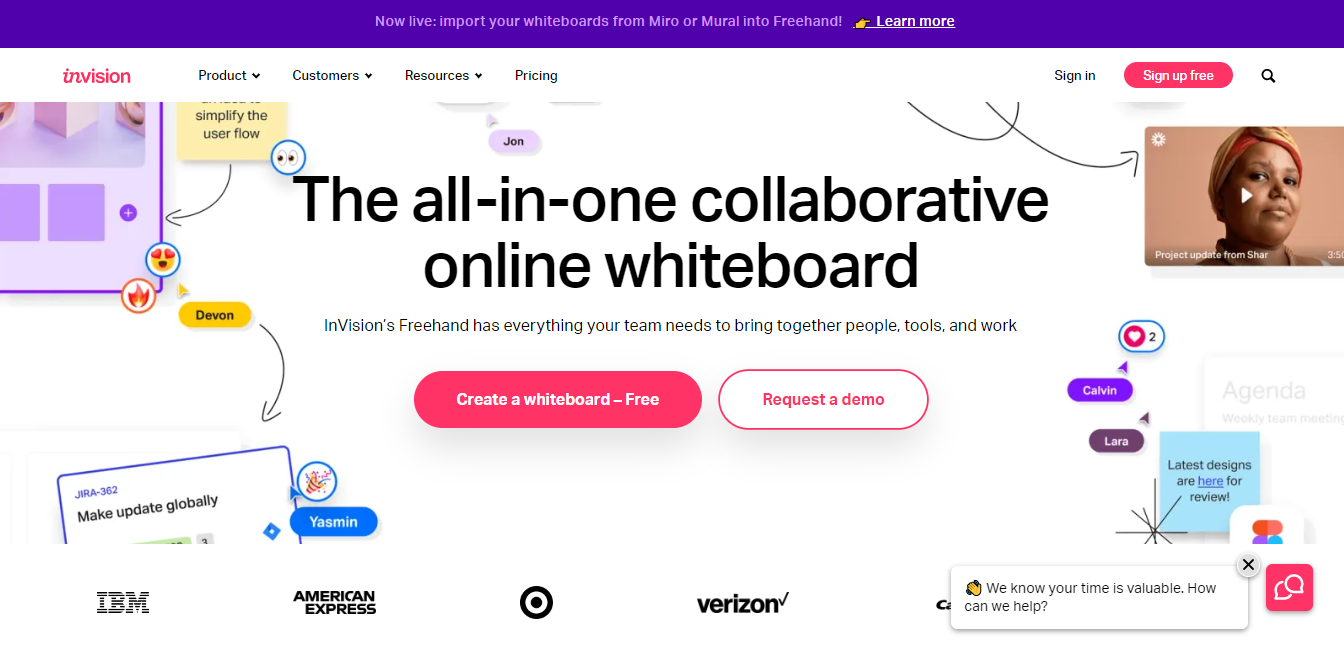
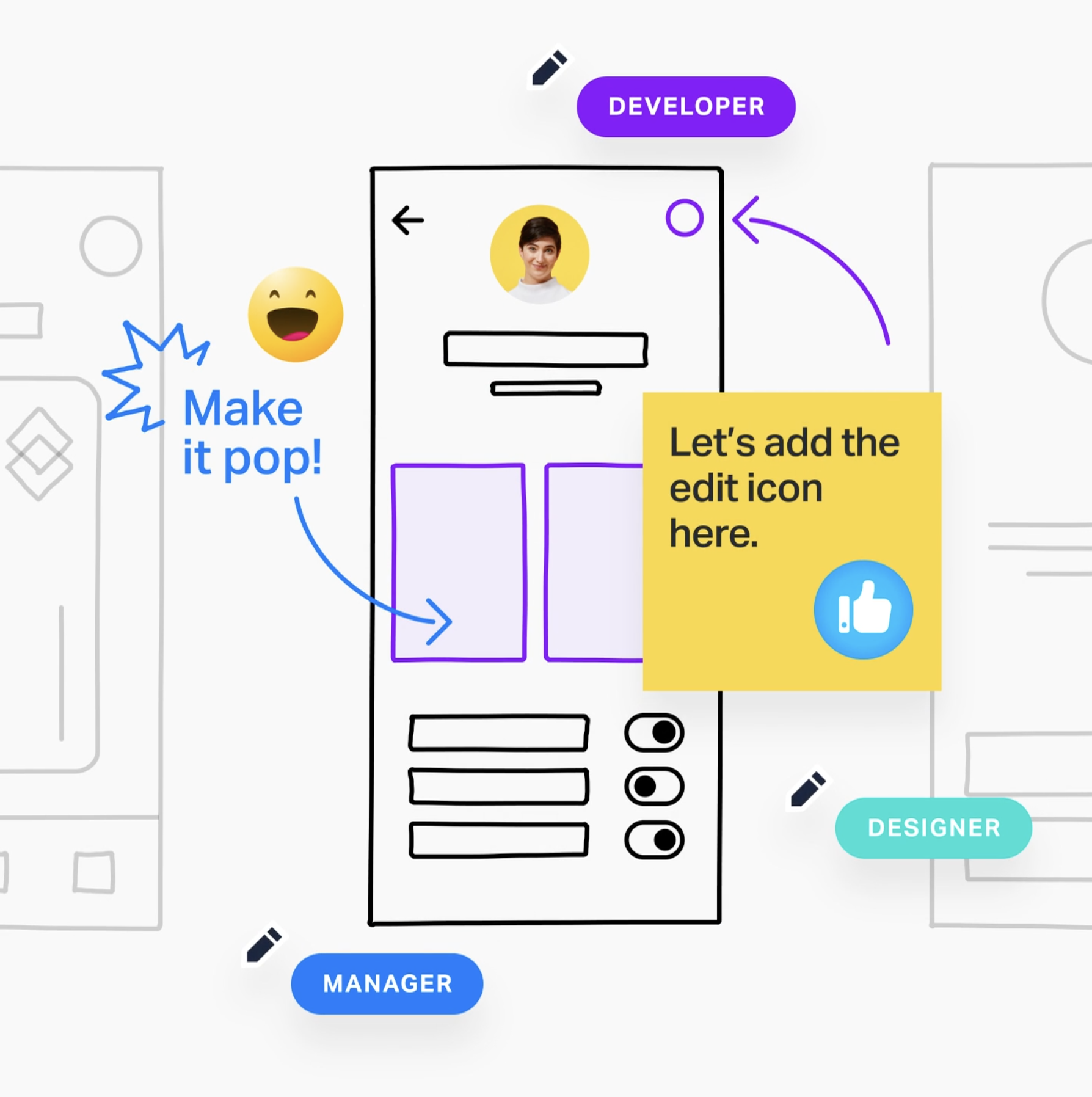
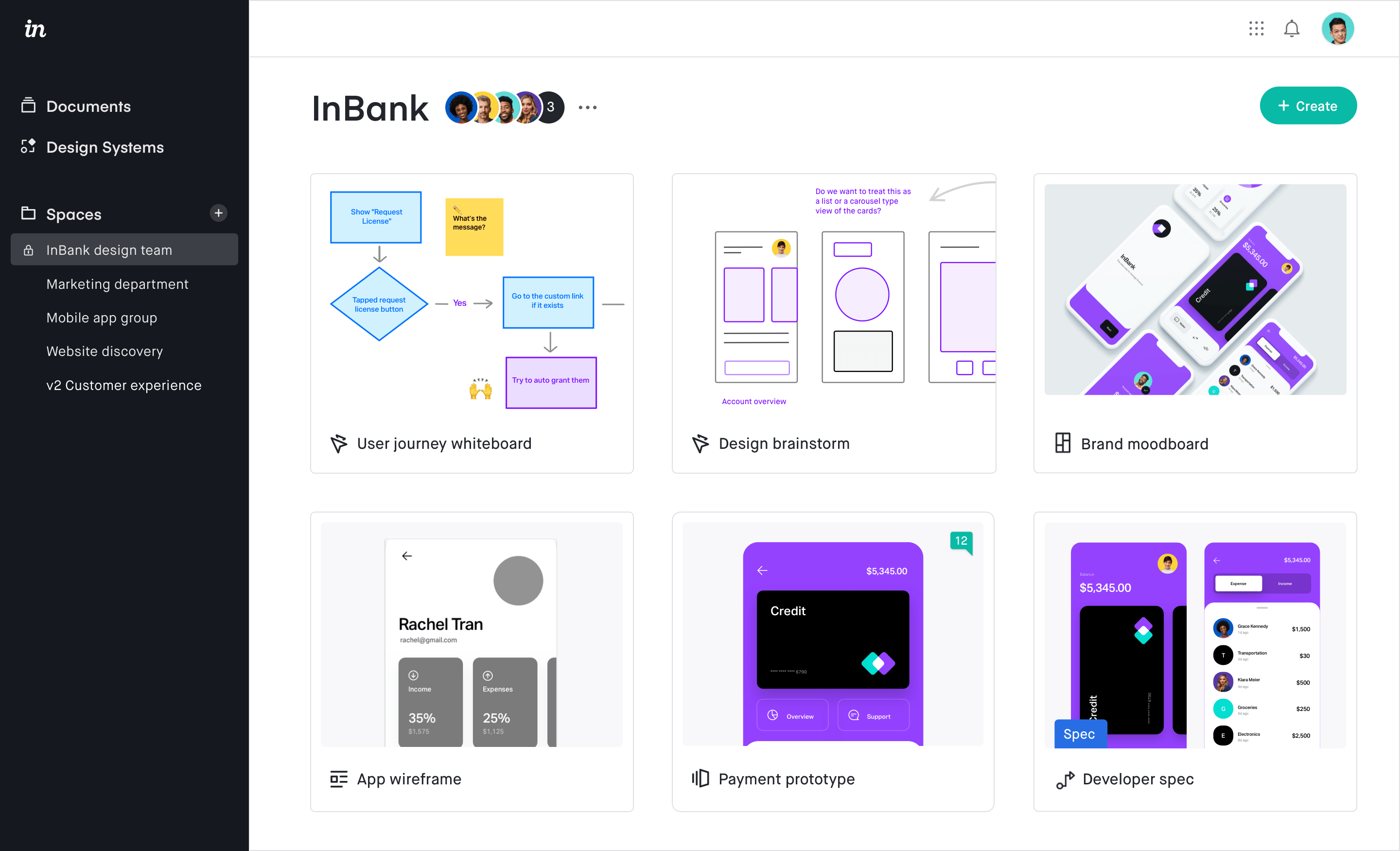
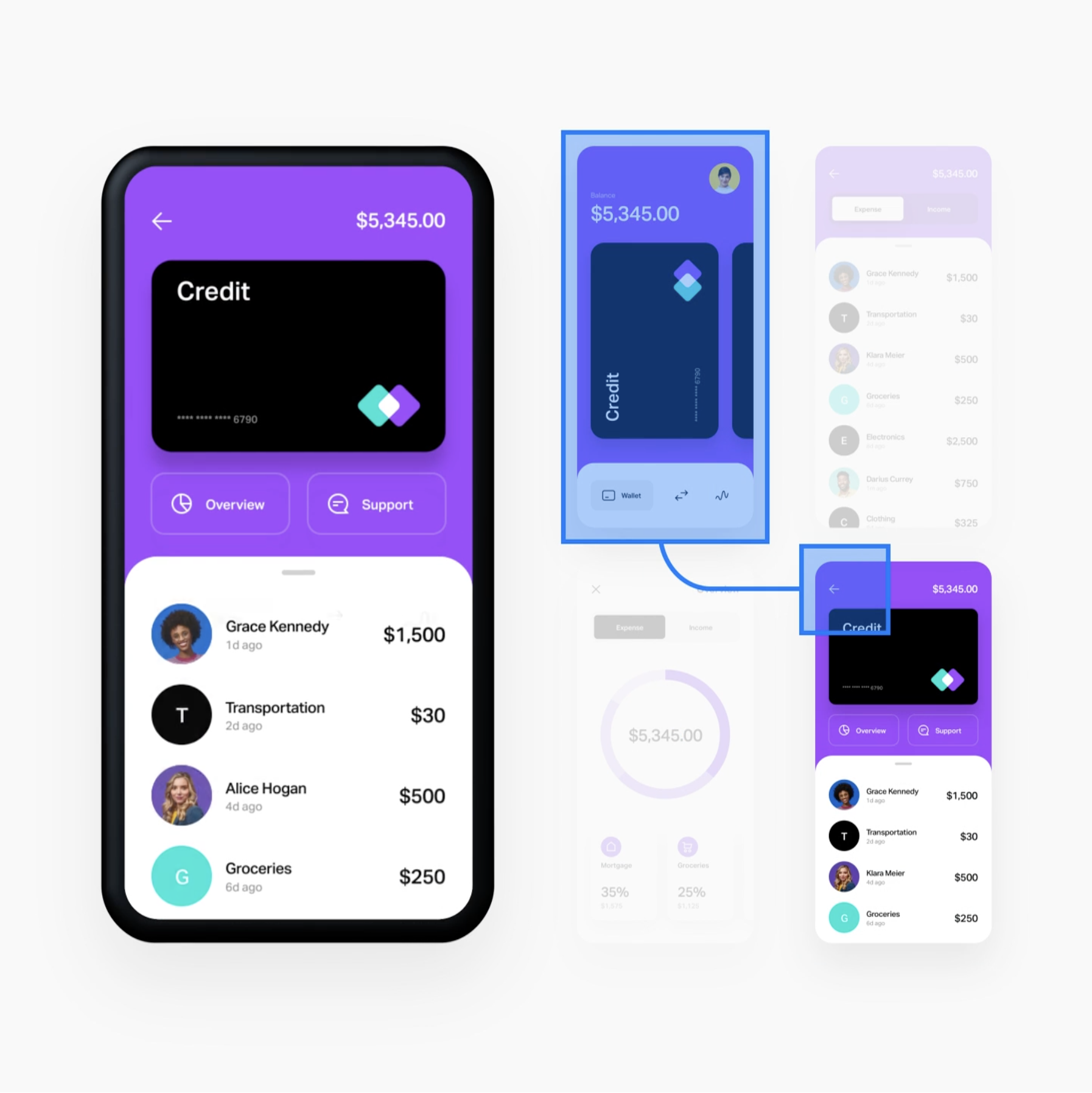
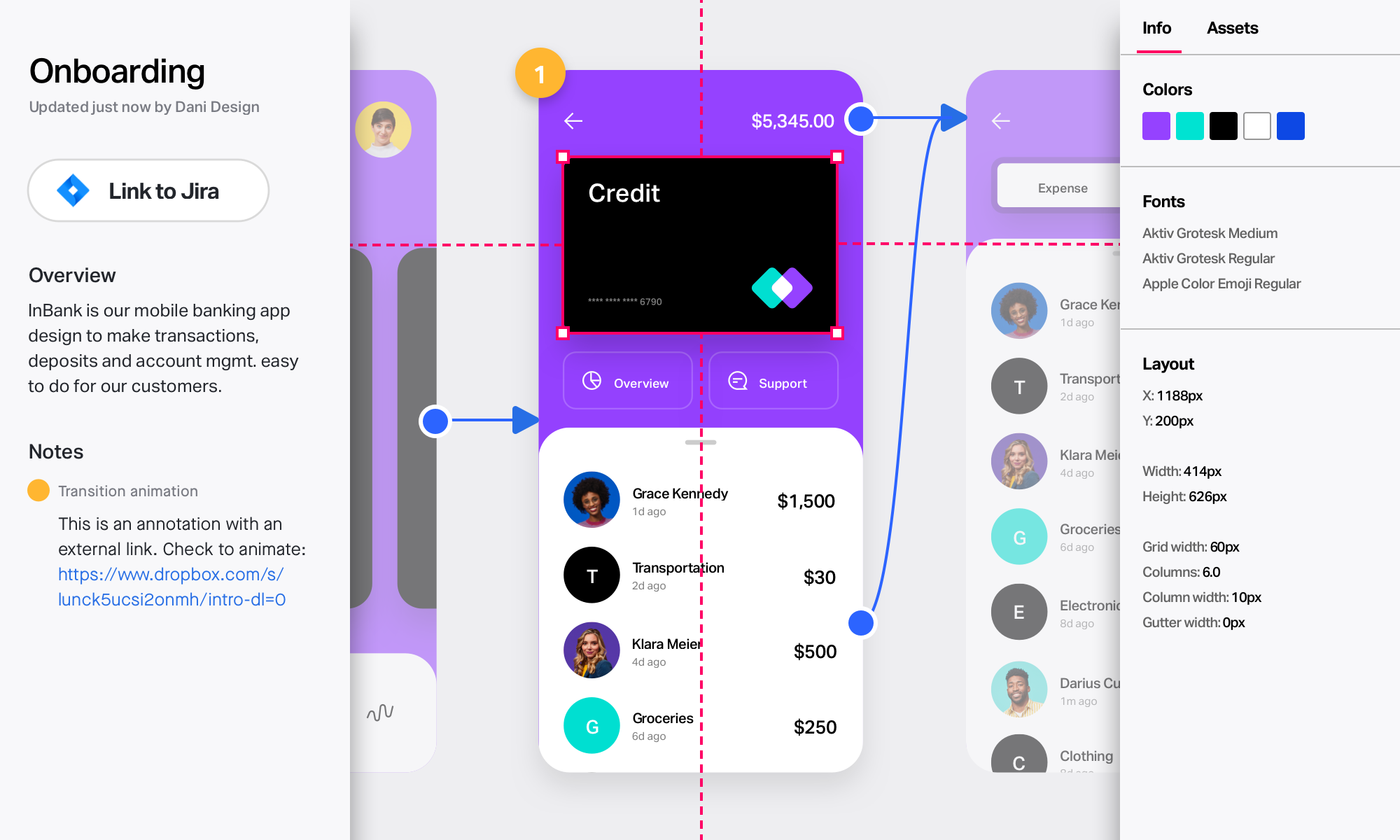

most basic transitions and animations are available. Easy to use even for beginner.
Unable to undo image replace although recorded in version history. Blue region highlighting interactive regions affects user testing by revealing cue.
Clickable prototypes for user testing.
I like the ability to mirror real life web interactions through page transitions.
Doesn’t currently support animations or microanimations.
Easy way to present prototypes to clients and stakeholders and show page flows.
It's an easy way to publish prototypes for sharing and usability testing
Invision share is slow, buggy af, and unreliable
We use it for usability testing g web and move prototypes
The communication about all things InVision is great, support is available whenever you need it
I haven't run into anything I dislike yet
Implementing a new ecommerce platform
I use invision a lot to make prototypes for desktop and mobile. I like that it can sync with other cloud accounts and overall has an easy setup. You can drag and drop files with the same string of name and it would automatically update that frame or even let you know that you might be replacing an exisiting frame in the prototype.
I wish that invision can allow to create hover and click on hotspots together at the same time. I think this feature can be useful when designing a menu bar that has hover states but you also want that hover state to be actionable. user testing was a bit hard to find, need to make that easier to be accessed. I also think that it is very easy to lose track of your shared links to prototypes.
being able to create quick prototypes is the key feature here. It saves a lot of going back and fort between the client and the team members.
Invision is easy to use and pick up and can handle multiple projects at once.
There are limited prototyping features including a lack of microinteractions.
We use it for usability testing which has hugely benefited us
I like how easy it is to comment on designs and to mark the area that you are commenting on. I like how you can do some lite interactive mockups.
I don't like how the designs are displayed when you share. The less internet savvy people at my company never realize that there are more than one mockups in the share. They say, "I just saw one image." For a while it seemed like this would be the end all be all tool for us, but automatically integrating it to our project management workflow has been difficult. It has become yet another tool that we have to check because our systems don't talk to eachother. The developers don't see all the prototypes/mockups automatically and have to be invited individually to each one. That is unless we upgrade them each to a much more expensive user type. They are not contributors, they just need to read.
Getting feedback on designs and collaborating with the design team and the development team.
it's perfect, because it's Free and intuitive. in no time you can have an animated prototype.
I Would like the option o copy hospot. And a timeline for animations.
With this tool we can show the UI design with animations an interactions to the client. Without wasting time searching for a tool like after effects or mounting a presentation.
I like how easily it syncs with Sketch. I LOVE inspector.
It has bugs. I can't revert a screen back to previous designs, even though it lets you look at old designs- that's just a tease. I can't send a developer a specific link to a screen in InVision so they can view the Inspector for that page. I can only send a link to an entire prototype (with 70+ screens in a prototoype, that's not useful) or send a public link to a specific page that can't access Inspector. There's not an obvious organized way to annotate designs - we tried doing this with the notes feature but it was confusing for the client and hard to manage.
We are using it to share our designs with the client since they don't have Sketch or other design software. It's a time saver since we don't have to manually export screens to PDFs.
A very simple approach to pitch conceptual websites to clients. I not only love the simplicity of the workflow but love how clients understand and interact well with the designs presented to them. It's simple to work with and it's simple for a client to understand since it looks exactly like it would if it was a live website.
With prototyping tools like Principal that work well with Sketch, it's tough to justify needing InVision solely for prototyping. It's easy to use, and it's good for clients but when it comes to power and options, it's lacking compared to other prototyping software.
An easy understanding for a client to see their design in a very familiar format with very minimal explaining and a much better review that leaves with constructive criticism and not getting hung up on the little details since they're seeing those details by interacting with them in the prototype.
Most feature complete of all the tools in this space. Depending on what your needs are, that can be good ore bad.
In some ways, InVision tries to do a little too much. Setting up apps that have branching logic can be cumbersome.
Web application software
The remote collaboration and the ease of use
The little interactions it has and only use for initial prototypes.
Working on real life products that need more interactions to show the true prototype.
Most useful functions are the hot spot templates for navigation, being able to set a fixed header and footer. They have added "fancy" features like gradient overlays and button overlays, but for some reason neither function seems to work for me. It is also very helpful that they have both iOS, Android, and Web mocks for prototyping. I have not used this tool for wire framing but I will testing wireframes in the future.
I dislike that you cannot interchange certain aspects of a single page of the design and have to upload each page png by png... Design is moving towards having multiple cards that interchange or that you can delete, etc, not being able to just interchange one card with the one that follows (instead having to upload a whole new screen) strongly affects mobile apps not seeming real. Some complaints that I go when showing the prototype to users was that you could not swipe though cards that you had to click on it to change.. when in reality when coded the cards will swipe through.
Right now we are solving for everything using by mocking up our app in InVision, from visual to UX/UI design. The benefit of seeing the sizing of the assets and type on a mobile phone is great, but InVision as a tool for transitions is not strong. I am hoping / assuming they are already working to fix this.
Desktop version is somewhat intuitive but I haven't been able to access the tool at ALL through my ipad pro, which is unfortunate.
The fact that their site is hardly usable on other mobile devices is rather restricting.
Being able to create mock-ups in a collaborative setting is beneficial when constant feedback is recommended.
It's super easy to use--and I like the ease of sharing and collaborating with team members.
Can be glitchy sometimes when opening in a new tab.
I'm creating prototypes at all stages of my design process in order to do usability testing on the product and gain meaningful user insights to better iterate the next design.
I use to like the prototyping and used it all the time but......
You can't find it. Help docs say to do this: Sign in to InVision here: your-team-name.invisionapp.com At the top right of the page, click the + Create button, and then click Prototype. Enter a prototype name and select the device type you want. Click the Create button or press Enter. I look at menu and no prototyping is listed. I search and see more docs about some craft thing you have to download, did that, that doesn't work. I looked ot see if maybe i need to pay for that feature, no mention of it.
It use to be great for rapid prototyping.
I like the overall idea. Very user friendly for very basic web and mobile designs.
The mobile version barely lets you do any kind of editing. By stating basic above I meant simple. There is not a lot customization you can do to make your prototypes exactly how you want. Felt like I was better off making prototypes on my wix account.
Just used in school. Took too much time to make a prototype for work.
I like that the application helps the prototype and collaboration process with my design team, but this is not unique to InVision. Every one of their competitors does this.
1. Buggy, buggy, buggy. Found several bugs the first week. Still fighting with support on other bugs submitted months ago. I don't even report bugs anymore to them since they do not care. 2. Support is slow and not caring. There's always an excuse why something isn't getting fixed. 3. Interface is cumbersome. For a company that is all about UI/UX, their interface is very clunky. They try to be innovative with how it is designed but didn't seem to worry about the usability of their application. 4. Interface is slow. I am on a Dell Precision with Xeon processor, 128GB RAM, 16GB NVidia graphics, and M.2 NVMe SSD. The hotspots take time to load in the prototype, when switching to another page there is lag between when the previous screen's hotspots disappear and the new screen's hotspots appear, so you cannot quickly navigate. 5. When viewing a prototype from a social share link, there's no way to switch to edit the prototype even though you are logged in with an account that has access to do so. You have to close the social share and then try to find the screen. If I'm visiting a share linked and I am the owner of the prototype, why can't I simple switch to the "build" interface of the prototype? 6. There's no way to share a prototype screen that has a screen overlay. You're in preview mode, click on a link which displays a screen overlay (such as a popup) then you click the share button. When you visit the share link, and overlays that were opened when you tried to share are closed. 7. When building a hotspot, you can use a quick search to find a screen to link the hotspot to, but if you select "Screen as Overlay" then there is no longer a quick search to select the screen for overlay, requiring you to use the clunky "browse" interface to search and horizontally scroll. 8. When on the Screen list view, it shows you how many comments and revisions, but you cannot do anything with this. You can't click on them to actually see the comments or revision
Ability to collaborate design ideas and prototypes.
It is in English. There is little else I can say is worthy of recommendation
Speed. If you have to wait for buffering - especially on a conference call - then you may as well trek across town and be face to face with your designer. Or do it all on Skype.
None. Invision has created problems. because my designer likes it but my stress and frustration regarding no display of the pages is building my frustration




